BLOGGING
How to Add a Blog to a Website?
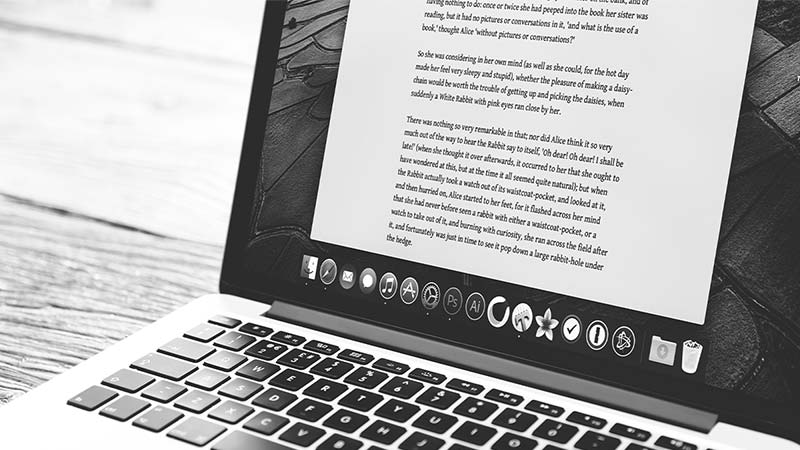
Discover how to add a blog to a website using these 7 simple and easy steps to add a blog to your website with WordPress.
You’ve created your website, you’ve got an amazing email newsletter, and you’ve set up your social media profiles — which have all helped to build a strong rapport with your customers. But even with those options already in place, you want to take your relationship-building skills to the next level. Good news? You can do that with a blog. If you want to know how to add a blog to your website with ease, keep reading!
While you don’t have to build a site in WordPress, for the sake of this article, let’s assume you did. If you didn’t, the process of adding a blog could be as simple as creating a new page and linking it out to an existing platform (such as Blogger.com). You’ll need to check the documentation pertaining to your site to be sure.
How to Add a Blog to Your Website with WordPress?
If you created your website in WordPress, you’re in luck. The steps are simple.
Editor’s note: Want an easy WordPress solution? Consider using GoDaddy Managed WordPress for your blogging needs.
Here are the 7 simple and east steps on how to add a blog to your website:
1) Add a new page in WordPress.
2) Name the page.
3) Publish the page.
4) Navigate to the Settings section.
5) Designate a Posts page.
6) Determine the amount of posts you want.
7) Write and publish your first post.
Read more here.
Additional Link:
[optin-monster slug=”em8z7q6hga9elmy1dbgb”]





