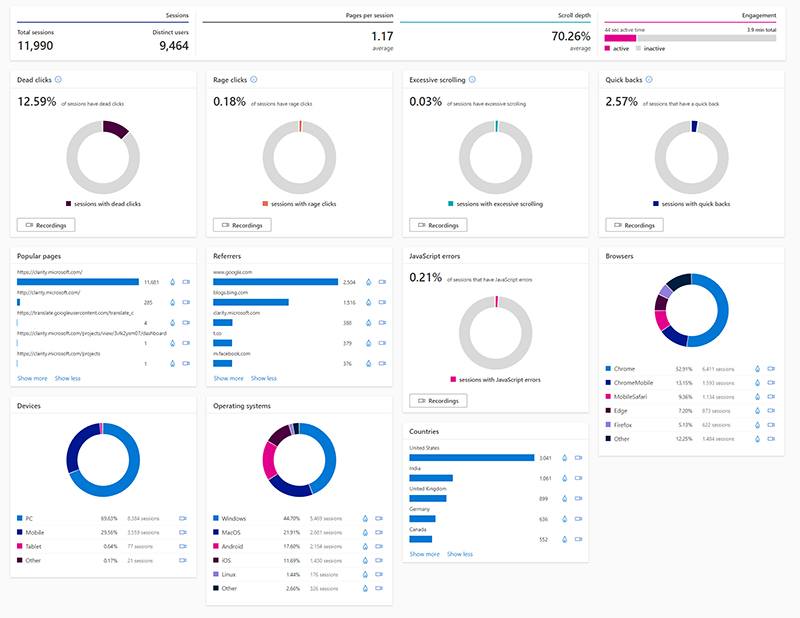WEBSITE ANALYTICS
Microsoft Clarity – What is Microsoft Clarity?
What is Microsoft Clarity?
Microsoft Clarity is a GDPR compliant free user behavior analytics tool allowing websites’ owners to understand how visitors are using the website, identify areas of improvement, including session playbacks, heatmaps, insights and reporting on the amusingly named “rage click” metric.
Microsoft Clarity is a free-to-use analytics product built to help website managers improve their website experiences by better understanding site visitor behavior. With Clarity we’ve built a set of tools that help people who manage websites make more informed decisions about the modifications they should make to their sites. Clarity shows you which parts of your website get the most and least engagement and it provides an invaluable interface for debugging.
Clarity provides you with the tools to make informed decisions about changes to your website using real evidence, and it allows you to do so in a way that helps to respect your users’ privacy and data security. Additionally, building out the kind of system which can provide this evidence on your own can be complex and time consuming.

Designed to Be Easy to Use and to Be Easy on Your Website
Microsoft Clarity is built so that anyone who is trying to improve their website experience can use it. We’ve designed it to be simple to use for developers and non-developers alike. If you want to understand your users without having to analyze the ocean of data that can be derived from operating a website, Clarity is your tool.
Clarity is designed to have a very low impact on page load times, so you can make sure users navigating to your site won’t have to wait for pages to load. Additionally, we don’t place any caps on your traffic so whether you get 10 visitors per day or 1,000,000, Clarity will be able to handle your traffic with no additional cost for you.
Today, Clarity provides several key capabilities including heatmaps and session-replay, as well as an insights dashboard. Let’s take a closer look at each.
Go to Microsoft Clarity by clicking here.
Microsoft Clarity FAQ
Below you can find the most frequently asked questions about Microsoft Clarity analytics (MS Clarity):
What is Microsoft Clarity?
Microsoft Clarity is a GDPR compliant free user behaviour analytics tool allowing websites’ owners to understand how visitors are using the website, identify areas of improvement, including session playbacks, heatmaps, insights and reporting on the amusingly named “rage click” metric.
Is Microsoft Clarity free?
Yes, Clarity service is provided for free. You need to go to the Clarity website, sign up for your free account at https://clarity.microsoft.com and follow the setup instructions.
How does Clarity heat map work?
Clarity heat map feature works by collecting the data from your website’s webpage to create a dark to light colors scale display of your webpage of the users’ clicks more or which area gets more attention.
Who did develop Clarity?
Microsoft is the company who developed Clarity analytics, (also called MS Clarity) and announced its first beta release, on December 12, 2018. The new Clarity, an advanced version was released on October 28, 2020.
How does Clarity work?
As part of the setup of Clarity for your website, you need to place JavaScript code on all the webpages. The JavaScript code listens to browser events and instruments layout changes, network requests and user interactions. That data is then uploaded and stored in the Clarity server running on Microsoft Azure allowing you to get the best insights on Clarity dashboard.
What does Microsoft Clarity measure?
Clarity measures lots of different and complex metrics, including; Sessions, Pages per Session, Scroll Depth, Engagement, Dead Clicks, Rage Clicks, Excessive Scrolling, Quick Backs, Popular Pages, Referrers, Sessions with JavaScript Errors, Browser, Device, Operating System and Country.
Is Clarity paid?
Microsoft Clarity is provided for free, all you need to do sign up for your free account at https://clarity.microsoft.com.
Is Clarity GDPR compliant?
Yes, Clarity is completely GDPR compliant as a data controller for visitors to Clarity website and processor for the data gathered by the Clarity script on your website.
When was Clarity launched?
Microsoft has announced Clarity, a product to visualize user interactions at scale to optimize conversion, engagement and retention beta release, on December 12, 2018. The new Microsoft Clarity, an advanced version was launched on October 28, 2020.
How do I contact Microsoft Clarity?
You can contact Microsoft Clarity customer service team by visiting https://support.microsoft.com/en-us/contactus/ where you can also talk to a live person. You can also contact Clarity by sending an email to the following email address: clarityms@microsoft.com.
What does Microsoft Clarity measure?
Clarity measures lots of metrics, including Sessions, Pages per Session, Scroll Depth, Users Engagement, User’s Dead Clicks, Rage Clicks, Excessive Scrolling, Quick Backs, Popular Pages, Referrers, Sessions with JavaScript Errors, Browser, Device, Operating System, Country and more.
How do I start with Clarity?
You can start using Microsoft Clarity for free by signing up for your free account at https://clarity.microsoft.com. You need to complete a quick registration form to start your first project and then add the Clarity JavaScript to your website to be ready to go.
Does Clarity work on html?
Yes, Clarity works on any HTML webpage both desktop and mobile with the addition of a small piece of JavaScript placed on your website.
Does Clarity work on mobile?
Yes, Clarity works on any HTML webpage both mobile and desktop after adding a small piece of JavaScript to your website. As soon as the script is added, Clarity receives your website’s data from mobile and desktop visitors, and you can start using Clarity.
What is the difference Clarity and Analytics?
Clarity analytics measures user experience across websites using session playbacks, heatmaps and insights. Clarity can also be linked to your Google Analytics account to provide additional data and extra analytics within your Clarity account.
How do I contact Microsoft Clarity by email?
You can contact Microsoft Clarity customer service team by sending an email to the following email address: clarityms@microsoft.com. You need add to your email, your contact details as well as your inquiry.