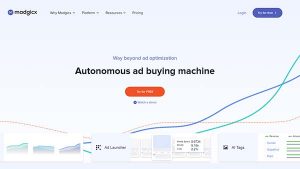WEBSITE ANALYTICS
How to Use Heatmaps?

Source: VWO
Discover how to use heatmaps and website heatmaps to get the best insights of the website visitors’ behavior and the website’s performance uncovering the less effective content on a website helping to improve by redesigning it and get better performance.
Websites heatmaps represent the website visitor engagement data in a graphical form that was first introduced by a software engineer, Cormac Kinney, the software maker, to help traders improve & beat the market.
Today, marketers use website heatmaps such as Clarity, to visualize users’ behavior on content and improve their content marketing accordingly.
If you are on the digital marketing scene, you’ve probably already heard of heatmaps. They are a great tool for marketers to see how users interact with websites.
For those of you who are newbie marketers, let’s have a brief look at what a heatmap is.
How does Heatmaps Work?
A heatmap can be explained as a tool for data visualization. It represents different values using colors, to show users complex data sets.
Heatmaps use colors ranging through the spectrum from blue to red, with blue being the coolest (showing low engagement with the webpage) up to red, the warmest (showing high engagement levels).
Take a look at the following example. The bright orange and red show the highest engagement from visitors, and the other areas are not so often viewed.
You can see visitors have mainly focused on the top of the page and much fewer have scrolled all the way down.
There are different kinds of heatmaps to choose from, depending on what kind of information you want to get.
What are the Most Popular Website Heatmap Type?
1) Heatmap Type Overlay Reports: These break down clicks on your website into percentages, so you can see where people are clicking the most and where they are not.
2) Heatmap Type Scroll Maps: This option will show you how far down the page users get before they stop scrolling and reading.
3) Heatmap Type Confetti Report: This is a high-resolution view of a traditional heatmap. The difference is a confetti map lets you see individual clicks. Each click is shown by a colored dot.
So now you know what a heatmap is, and the different types to choose from, let’s find out some ways to supercharge your content strategy using heatmaps.
How to Use Website Heatmaps Effectively?
1) Find the missing pieces of the content puzzle
2) Smooth out the friction between users and CTA
3) Optimize images to grab attention
4) Uncover the “why” behind cart abandonment
5) Boost your conversion funnel
6) Strengthen your internal links
7) Enhance outbound links too
Read more here.
Additional Link:
[optin-monster slug=”em8z7q6hga9elmy1dbgb”]