SOCIAL MEDIA
How to Display Your Facebook Timeline in WordPress
Source: wpbeginner
Do you want to show your Facebook timeline posts on your website?
By adding your Facebook updates to your website, you can keep users updated with real-time status and even boost your Facebook following.
In this article, we’ll show you how to easily display your Facebook timeline in WordPress website.
First, you need to go to the Smash Balloon website and download the Custom Facebook Feed Pro plugin.
Next, you need to install and activate the plugin on your site. For more details, see our step by
Read more here.
YOU MIGHT ALSO LIKE...


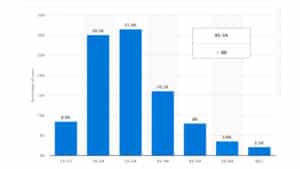
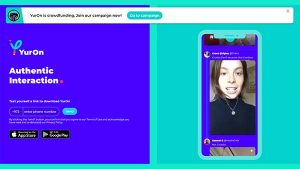
![The Ultimate Guide to Social Media Image Sizes in 2020 [Infographic]](https://www.morningdough.com/wp-content/uploads/2020/08/FI_The_Ultimate_Guide_to_Social_Media_Image_Sizes_in_2020-300x169.jpg)

