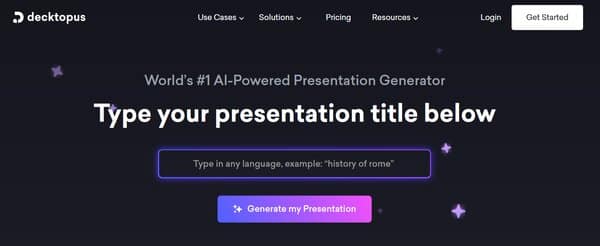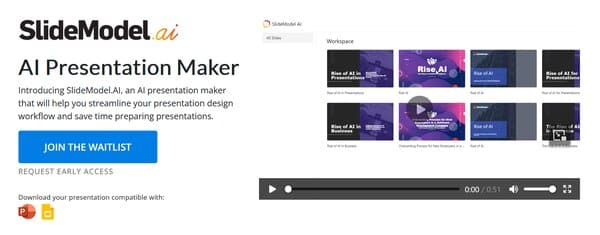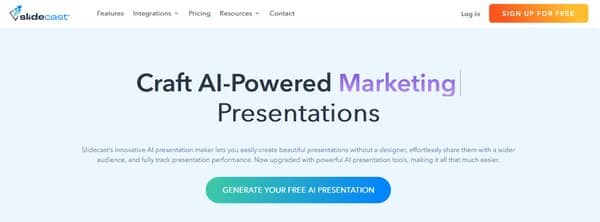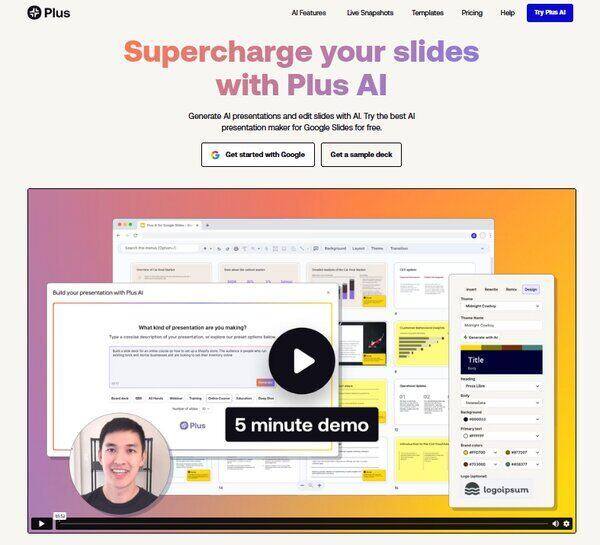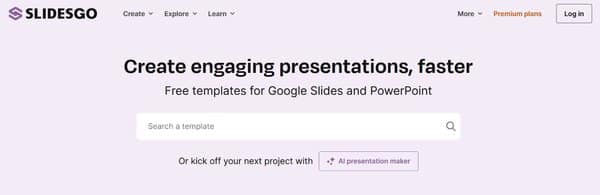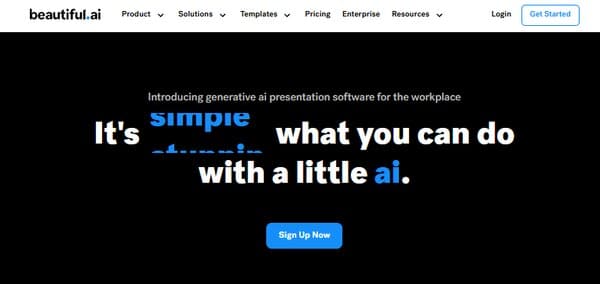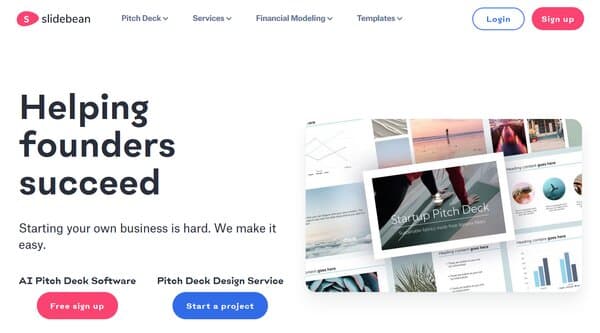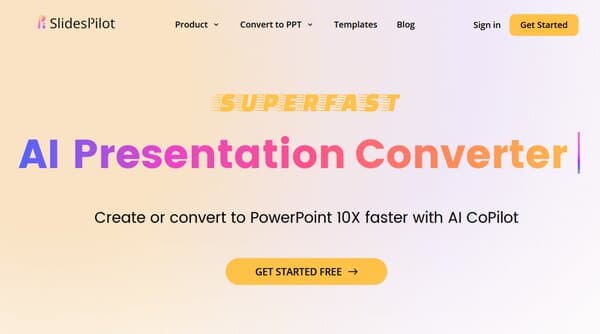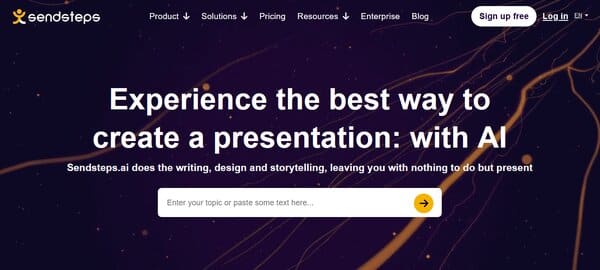12 Best AI Slideshow Makers
AI Slideshow Maker
Creating engaging and informative presentations has always been a crucial aspect of professional, educational, and personal projects. With the advent of AI technology, the process of making slideshows has been revolutionized, offering a more efficient, creative, and personalized approach. An AI slideshow maker is at the forefront of this transformation, providing a tool that can significantly enhance the quality and impact of presentations. This innovative technology AI slideshow maker platform leverages artificial intelligence to automate design processes, generate content, and offer suggestions based on the latest design trends, thereby simplifying the creation of visually appealing and content-rich slideshows.
The importance of presentations in conveying ideas, information, and data cannot be overstated. They are a fundamental tool in education, business, and various forms of storytelling. However, creating a compelling presentation can be time-consuming and requires a certain level of design expertise. This is where an AI slideshow maker comes into play, offering a solution that caters to both seasoned designers and novices alike. By utilizing AI, this platform can transform basic outlines or text inputs into professional-looking slideshows in a matter of seconds. This not only saves valuable time but also ensures that presentations are engaging and memorable.
The Need for AI Slideshow Maker
In today’s fast-paced world, the demand for quick and efficient solutions in all aspects of work and life is ever-increasing. This is particularly true in the realm of presentation making. Traditional methods of creating slideshows, while effective to a degree, often fall short in terms of efficiency and creativity. The need for an AI slideshow maker stem from several key factors that highlight their importance and utility in the current digital landscape.
Firstly, the sheer volume of presentations created daily underscores the necessity for a tool that can expedite the process without compromising on quality. With millions of presentations being delivered across various platforms, the ability to quickly produce high-quality slides is invaluable. AI slideshow makers address this need by automating design elements and content generation, allowing users to focus on the core message they wish to convey.
Moreover, the challenge of maintaining audience engagement is a critical aspect of any presentation. Traditional slideshows can often become monotonous, leading to disengagement. AI slideshow makers tackle this issue by incorporating dynamic visuals, animations, and personalized content that capture and retain the audience’s attention. The use of AI in analyzing and suggesting content that is most likely to resonate with the audience further enhances the effectiveness of presentations.
Another significant factor is the accessibility and ease of use offered by AI slideshow makers. With intuitive interfaces and guided processes, these tools democratize the art of presentation making. Users without extensive design knowledge or experience can create professional and visually appealing slideshows, leveling the playing field and fostering creativity across various domains.
In conclusion, the advent of AI slideshow makers represents a significant leap forward in the way presentations are created and delivered. By addressing the needs for efficiency, engagement, and accessibility, these tools are reshaping the landscape of digital storytelling and communication. Whether for business, education, or personal projects, AI slideshow makers offer a powerful solution that enhances the quality and impact of presentations, making them an indispensable tool in the digital age.
12 Best AI Slideshow Makers
- decktopus
- SlideModel AI
- Slidecast
- Plus AI
- Slidesgo
- SlidesAI
- Prezi
- Beautiful AI
- Kroma AI
- Slidebean
- SlidePilot
- Sendsteps
How does AI Slideshow Maker work?
AI Slideshow Makers are sophisticated tools that leverage artificial intelligence to create slideshows. These tools typically require the user to input certain parameters such as keywords or a general topic. The AI then uses this information to generate a presentation that is tailored to the user’s needs. It selects relevant information, images, and designs to create a visually appealing and informative slideshow.
The process begins with the AI analyzing the provided topic or keywords. It then searches through a vast database of images, videos, and text content to find elements that match the topic. The AI is capable of understanding context and relevance, which allows it to select the most appropriate media for the slides.
Once the content is selected, the AI uses design algorithms to arrange the media on slides in an aesthetically pleasing manner. It can customize the layout, font styles, and color schemes to match the desired tone and style of the presentation. Some AI Slideshow Makers also offer advanced features like automatic voiceovers and background music, which are synchronized with the slideshow content to enhance the overall impact.
The user can often preview the generated slideshow and make manual adjustments if necessary. This might include changing the design, editing the text, or swapping out images. Once the user is satisfied with the slideshow, they can export it for use in presentations, on websites, or for sharing on social media platforms.
How to choose an AI Slideshow Maker?
Choosing the right AI Slideshow Maker involves considering several factors to ensure that the tool meets your specific needs. Here are some parameters and features to consider:
Purpose and Audience: Define the primary purpose of your slideshows and who your audience will be. Different AI Slideshow Makers may specialize in various types of presentations, such as marketing content, educational materials, or social media posts.
Ease of Use: If you are new to creating slideshows or prefer a straightforward process, look for an AI Slideshow Maker with a user-friendly interface. Tools that offer drag-and-drop functionality, intuitive controls, and clear instructions can save you time and reduce frustration.
Features and Capabilities: Evaluate the features offered by the AI Slideshow Maker. Consider whether it includes a large media library, supports high-quality exports, offers customization options, and has the ability to add voiceovers or music. The tool should have the capabilities to meet the demands of your project.
Customization and Branding: If branding is important, check whether the AI Slideshow Maker allows you to incorporate your own logos, fonts, and color schemes. The ability to personalize your slideshow to align with your brand identity can be crucial.
Templates and Integrations: Look at the variety of templates and styles available. Ensure that they match the visual aesthetics you envision for your slideshows. Also, consider whether the tool can integrate with other software or platforms you use.
Quality of Output: Review sample slideshows or request a demo to assess the quality of the presentations the AI Slideshow Maker can produce. High-quality visuals and smooth transitions are important for a professional-looking slideshow.
Support and Resources: Good customer support and access to training resources can be invaluable, especially if you encounter issues or want to learn how to use the tool more effectively.
By carefully considering these factors, you can select an AI Slideshow Maker that will help you create engaging and professional presentations with ease.
AI Slideshow Maker Free & Paid
1. decktopus
Decktopus is an innovative online AI slideshow maker designed to simplify the process of creating professional and visually appealing slideshows. This AI slideshow maker platform caters to a wide range of users, from educators and students to business professionals, by offering an intuitive interface and a rich set of features. Decktopus distinguishes itself by automating many of the design processes, allowing users to focus on their content while it takes care of the aesthetics. With its emphasis on ease of use and efficiency, Decktopus aims to streamline the presentation creation process, making it accessible to users of all skill levels without compromising on quality or design flexibility.
What does decktopus do?
Decktopus serves as a comprehensive solution for anyone looking to create presentations with ease and speed. This AI slideshow maker provides a vast library of templates and design options that cater to various themes and purposes, from business pitches to educational lectures. The platform’s intelligent design system automatically aligns text, images, and other elements, ensuring that each slide looks polished and professional. Additionally, Decktopus offers features like real-time collaboration, allowing teams to work together seamlessly from different locations. Users can also share their presentations online with a unique link, making it easy to reach a wider audience. With Decktopus, creating engaging and impactful presentations is made straightforward, allowing users to convey their ideas effectively.
decktopus Key Features
Intuitive Design Automation: Decktopus streamlines the presentation design process by automatically adjusting the layout, alignment, and aesthetics of slides based on the content entered by the user. This feature ensures that presentations look professional and cohesive without requiring extensive design skills.
Rich Template Library: The platform boasts a diverse collection of templates tailored to various themes and purposes, enabling users to find the perfect starting point for their presentations. Each template is designed to be visually appealing and easy to customize.
Real-Time Collaboration: Decktopus supports collaborative efforts by allowing multiple users to work on a presentation simultaneously. This feature facilitates teamwork and ensures that presentations can be refined and improved with input from all team members.
Online Sharing and Accessibility: Presentations created with Decktopus can be shared online through a unique link, making it simple to distribute to a wide audience. This feature enhances the reach and impact of presentations, allowing for easy access from anywhere.
Embedded Forms and Interactive Elements: To engage the audience further, Decktopus enables the inclusion of embedded forms and other interactive elements within presentations. This capability allows for real-time feedback and interaction, enriching the presentation experience.
decktopus Pricing Plans
Decktopus offers two main pricing plans tailored to different user needs and budgets.
PRO AI: This plan is designed for individuals looking to enhance their presentation game with advanced features. For $7.99 monthly or $9.99 with a monthly billing cycle, users get 750 AI credits, the ability to remove the Decktopus logo from exports, access to creating folders, analytics, and the option for one user. This plan is ideal for those seeking professional-level presentations with the flexibility to cancel anytime.
Business AI: Aimed at businesses and teams, this plan includes all the features of the PRO AI plan, plus additional benefits such as 1000 AI credits, custom domain connection, tracking form responses, brand colors & fonts customization, footer notes & logos, webhook, and the ability to create your team. Priced at $36.99 per user per month, it’s designed for organizations that require comprehensive presentation solutions with enhanced branding and collaboration features.
2. SlideModel AI
SlideModel AI is an AI slideshow maker designed to assist users in creating professional and visually appealing presentations with ease. It leverages artificial intelligence to streamline the process of designing slides, enabling both novices and experts to craft presentations that effectively communicate their message. With a focus on reducing manual work, SlideModel AI offers a vast library of templates and design elements that can be customized to fit any topic or brand aesthetic.
What does SlideModel AI do?
SlideModel AI serves as a comprehensive solution for creating presentations by providing users with a plethora of editable templates that cater to various industries and purposes. The AI slideshow maker simplifies the design process, allowing users to select from a range of slide designs, including charts, diagrams, and maps, which can be tailored to their specific needs. This AI-powered tool is designed to help users save time while ensuring that their presentations are both professional and engaging.
SlideModel AI Key Features
Extensive Template Library: SlideModel AI boasts a vast collection of over 50,000 templates that are fully editable and cater to a wide array of topics and industries. Users can easily find a template that matches their presentation’s theme and customize it to their liking.
Compatibility with Multiple Platforms: The tool provides presentations that are compatible with various software, including Microsoft PowerPoint, Google Slides, and Keynote, ensuring that users can work with their preferred platform.
Customization Options: With SlideModel AI, users have the freedom to customize every aspect of their slides, from colors and fonts to layout and imagery, making it simple to align the presentation with their brand identity or personal style.
AI-Powered Features: The AI features of SlideModel AI assist users in generating presentation outlines quickly, suggesting design elements, and automating repetitive tasks, which enhances productivity and creativity.
SlideModel AI Pricing Plans
SlideModel AI offers several pricing plans to accommodate different user needs and budgets. There are four main plans available:
1 Day Access: This plan is ideal for users who need quick access to premium templates for a short-term project. It includes full access to the template library for 24 hours at a cost of $24.90.
3 Month Basic: For users requiring a longer duration of access with a focus on basic features, this plan provides three months of service at a price of $59.90.
Annual Basic: This annual plan is designed for users who need regular access to the platform’s resources throughout the year. It is priced at $99.90 and offers a comprehensive set of features suitable for most users.
Annual Unlimited: For the most demanding users who require unlimited downloads and full access to all features, the Annual Unlimited plan is available at $199.90, providing the ultimate flexibility and resource availability for an entire year.
3. Slidecast
Slidecast is an innovative AI slideshow maker designed to simplify the process of creating engaging and professional presentations. By leveraging artificial intelligence, Slidecast assists users in transforming their ideas into visually appealing slideshows with minimal effort. This tool caters to a wide range of users, from professionals looking to enhance their business presentations to educators aiming to make their lessons more interactive. With its user-friendly interface and powerful AI capabilities, Slidecast streamlines the presentation-making process, making it accessible to users of all skill levels without compromising on quality or creativity.
What does Slidecast do?
Slidecast harnesses the power of artificial intelligence to offer a seamless experience in creating presentations. The AI slideshow maker analyzes the content provided by the user and suggests the most suitable templates, layouts, and design elements, effectively reducing the time and effort traditionally required in designing slides. Beyond just aesthetics, Slidecast also offers features for content optimization, including text summarization and the generation of relevant visuals, such as charts and infographics, to complement the presentation’s message. This comprehensive approach ensures that each slideshow is not only visually captivating but also rich in content and easy to understand, making it a valuable tool for anyone looking to convey information effectively.
Slidecast Key Features
AI-Powered Design Suggestions: Slidecast utilizes artificial intelligence to recommend design elements that best match the content of your presentation, ensuring that each slide is both visually appealing and aligned with your message.
Content Optimization Tools: This feature allows users to enhance their presentations with summaries, visuals, and infographics generated by the AI, making complex information more accessible and engaging for the audience.
Wide Range of Templates: Slidecast offers a diverse collection of templates catering to various themes and industries, enabling users to find the perfect backdrop for their presentations without spending hours on design.
User-Friendly Interface: Designed with simplicity in mind, the platform provides an intuitive user experience, allowing even those with no design background to create professional-quality slideshows effortlessly.
Slidecast Pricing Plans
Slidecast offers four pricing plans to accommodate the needs of different users.
Free Plan: This plan allows users to explore basic features of Slidecast at no cost, making it an excellent option for individuals who are new to the platform or only need to create presentations occasionally.
Creator Plan: Priced at $10 per month, the Creator Plan offers advanced features such as access to premium templates and enhanced AI capabilities, suitable for regular users looking to make their presentations stand out.
Pro Plan: For $20 per month, the Pro Plan provides all the benefits of the Creator Plan, along with additional collaboration tools and priority support, making it ideal for professionals and teams working on presentations together.
Enterprise Plan: Tailored to the needs of large organizations, the Enterprise Plan offers custom pricing and includes all features of the Pro Plan, plus advanced security options and personalized support, ensuring that businesses have everything they need for effective communication.
4. Plus AI
Plus AI is an AI-powered slideshow maker designed to streamline the process of creating engaging presentations. It leverages artificial intelligence to assist users in generating slides with basic layouts, offering a suite of tools that cater to both individual and enterprise needs. The platform emphasizes ease of use, with features that allow for the creation of single slides and the ability to refresh content, ensuring that presentations remain up-to-date and relevant.
What does Plus AI do?
Plus AI serves as a dynamic tool for creating and editing presentations directly within Google Slides and Google Docs. This AI slideshow maker utilizes AI to automate the generation of content, enabling users to produce polished presentations with minimal effort. The platform is particularly useful for those looking to quickly create slides without compromising on quality, as it provides a range of customization options and integrates with third-party apps for enhanced functionality.
Plus AI Key Features
Unlimited AI Generation: Plus AI offers unlimited AI generation, allowing users to create as many presentations as they need without any restrictions.
Custom Themes: Users can create and use custom themes, giving them the ability to tailor their presentations to specific branding or stylistic preferences.
Integration with Third-Party Apps: The platform integrates with popular tools like Google Slides, Slack, Notion, and Coda, making it easy to embed Plus AI content into the user’s existing workflow.
Security: With a commitment to security, Plus AI encrypts sensitive data both in transit and at rest, and has achieved SOC2 Type II compliance, ensuring that user data is handled with the utmost care.
Free Trial: New users can take advantage of a 7-day free trial to explore the full range of Plus AI’s features before committing to a paid plan.
Plus AI Pricing Plans
Plus AI offers three distinct pricing plans to accommodate a variety of user needs. Each plan is designed to provide different levels of access to the platform’s features and capabilities.
Basic Plan: The Basic Plan is ideal for individuals or small teams looking to unlock unlimited AI generation and editing in Google Slides and Google Docs. This plan is priced at $10 per month.
Pro Plan: For those requiring advanced features such as longer character limits on prompts and the ability to create and use custom themes, the Pro Plan is available at $25 per month.
Enterprise Plan: Large organizations can opt for the Enterprise Plan, which offers custom features tailored to their specific requirements. Pricing for this plan is customized based on the organization’s needs.
5. Slidesgo
Slidesgo is an online AI slideshow maker platform that provides a vast collection of stylish and professional templates for PowerPoint and Google Slides. It caters to a wide range of presentation needs, from business and education to creative projects. The service is designed to help users create visually appealing presentations with ease, offering a variety of themes and designs that can be customized to fit individual preferences and requirements.
What does Slidesgo do?
Slidesgo offers a user-friendly solution for crafting presentations by providing an extensive library of templates that are both free and premium. These templates are designed to be fully editable, allowing users to tailor each slide to their content and branding. Slidesgo’s offerings are not just limited to static slides, they also include infographics, icons, and other visual elements that can enhance the storytelling aspect of a presentation. The platform is built to support educators, students, professionals, and anyone else in need of a polished presentation without the need for extensive design skills.
Slidesgo Key Features
Extensive Template Library: Slidesgo boasts a large collection of templates that span various categories and styles, ensuring there’s something suitable for every type of presentation.
Customization: Each template is fully editable, giving users the freedom to adjust colors, text, and other elements to match their specific needs.
Visual Assets: The platform includes a wealth of visual elements like infographics and icons, which can be used to make presentations more engaging and informative.
Cross-Platform Compatibility: Slidesgo’s templates are compatible with both Google Slides and PowerPoint, offering flexibility regardless of the user’s preferred software.
Educational Resources: There are specialized templates and resources available for educational purposes, making it easier for teachers and students to create learning materials.
Multi-Language Support: Templates are available in multiple languages, catering to a global audience and enhancing accessibility.
Slidesgo Pricing Plans
There are two main pricing plans available on Slidesgo:
Premium Plan: This plan offers access to over 15,000 premium, ad-free assets and templates. It includes features like priority support, the ability to share templates without crediting Slidesgo, and compliance with data protection policies for minors. The plan is suitable for up to 1,000 users, with the option to manage user accounts flexibly. This plan is priced at $5 per month ($50 when billed annually).
Education Plan: Tailored for the educational sector, this plan shares the benefits of the Premium Plan but with special discounts for students, schools, teachers, NGOs, and other educational centers. It also provides educational resources like Slidesclass, which are ready-to-use lessons in various languages. The Education Plan’s pricing is customized based on the specific needs of educational institutions and the number of users. This plan is priced at $3 per month ($12 when billed annually).
6. SlidesAI
SlidesAI is an innovative AI-powered slideshow maker designed to streamline the process of creating professional and engaging presentations. By leveraging advanced algorithms, it allows users to transform plain text into visually appealing slides within minutes. This platform is particularly beneficial for individuals and organizations looking to enhance their presentation quality without investing excessive time in design and formatting. SlidesAI supports a wide range of languages and integrates seamlessly with Google Slides, with future to expand compatibility to Microsoft PowerPoint. Its user-friendly interface and flexibility make it an attractive option for educators, students, business professionals, and anyone in need of efficient presentation solutions.
What does SlidesAI do?
SlidesAI simplifies the creation of presentations by automatically converting text into well-designed slides. Users can input their desired content, and the platform utilizes AI to generate slides that are not only visually appealing but also tailored to the content’s context. This process includes the selection of appropriate layouts, color schemes, and font styles, significantly reducing the time and effort traditionally required for slide creation. Additionally, SlidesAI offers customization options, allowing users to adjust the generated slides according to their specific preferences or branding requirements. The tool’s ability to support over 100 languages makes it a versatile solution for a global user base, aiming to make presentation preparation more accessible and less time-consuming for everyone involved.
SlidesAI Key Features
Customizable Templates: SlidesAI provides a wide array of pre-designed templates that users can customize to fit their presentation’s theme and tone. This feature ensures that each presentation not only looks professional but also aligns with the user’s personal or brand identity.
AI-Powered Slide Generation: At the heart of SlidesAI is its ability to use artificial intelligence to analyze text and generate corresponding slides. This technology streamlines the slide creation process, making it faster and more efficient.
Multilingual Support: Recognizing the diverse needs of its users, SlidesAI supports over 100 languages. This inclusivity allows users from various linguistic backgrounds to create presentations with ease.
Integration with Google Slides: SlidesAI seamlessly integrates with Google Slides, enabling users to work within a familiar environment while taking advantage of AI-powered enhancements.
SlidesAI Pricing Plans
SlidesAI offers three distinct pricing plans to cater to different user needs and budgets.
Basic Plan: This free plan is ideal for getting started, offering 3 presentations per month, 2500-character input per presentation, 10 AI credits per month, and 1 video export per month (coming soon) at $0.
Pro Plan: Designed for students and educators, the Pro Plan increases the offering to 10 presentations per month, 6000-character input per presentation, 50 AI credits per month, and 10 video exports per month (coming soon) for $10/month.
Premium Plan: Targeting business and marketing professionals, this plan provides unlimited presentations, 12000-character input per presentation, 100 AI credits per month, and 20 video exports per month at $20/month.
7. Prezi
Prezi is a dynamic presentation tool that offers a unique approach to sharing information and storytelling. Unlike traditional slide-based presentations, Prezi uses a single, interactive canvas allowing users to pan and zoom to various parts of the canvas to emphasize different points. This non-linear navigation creates a more engaging and memorable experience for audiences. Prezi’s platform supports a range of content, including text, images, videos, and other multimedia elements, making it versatile for educational, business, and personal use.
What does Prezi do?
Prezi provides a platform for creating visually compelling presentations that break away from the conventional slide-by-slide format. It allows users to place content on an open canvas and navigate through information using zooming and panning transitions, which can help to illustrate the relationships between ideas or the hierarchy of concepts. Prezi supports collaborative features, enabling multiple users to work on a presentation simultaneously, regardless of their location. Additionally, Prezi offers the ability to adapt presentations for remote delivery, making it a suitable tool for today’s increasingly virtual communication needs.
Prezi Key Features
Unlimited Visual Content: Prezi users can incorporate an unlimited amount of visual content into their presentations, including images, videos, and graphics, to enhance the visual appeal and retention of information.
Privacy Control: Users have control over the privacy of their presentations, with options to make them public or keep them private, ensuring that sensitive information can be shared securely.
Revocable Share Links: Prezi allows the creation of shareable links to presentations that can be revoked at any time, providing flexibility and security in how content is distributed.
Advanced Image Editing: The platform includes advanced image editing tools, enabling users to customize visuals directly within their presentations for a more polished look.
Offline Access (Desktop Application): For users who need to present without an internet connection, Prezi offers a desktop application that provides offline access to presentations.
Presentation Analytics: The Premium Plan includes analytics tools that give insights into how presentations are performing, such as viewer engagement and understanding.
Smart Branding: Prezi supports smart branding, allowing users to incorporate their brand’s look and feel consistently across all presentations.
Prezi Pricing Plans
Prezi offers three main pricing plans:
Standard Plan: This plan includes privacy control, revocable share links, and unlimited visual content, priced at $5 per month when billed annually.
Plus Plan: Building on the Standard Plan, the Plus Plan adds advanced features like offline access, presenter view, and voice-over capabilities, available for $15 per month when billed annually.
Premium Plan: The most comprehensive option, the Premium Plan includes all the features of the Plus Plan along with presentation analytics and advanced training, priced at $19 per month when billed annually.
8. Beautiful AI
Beautiful AI is a AI slideshow and presentation software designed to simplify the creation of visually appealing slideshows. It leverages artificial intelligence to automate the design process, allowing users to focus on content while the software takes care of the aesthetics. This tool is particularly useful for professionals who need to produce high-quality presentations quickly without extensive design skills.
What does Beautiful AI do?
Beautiful AI empowers users to create professional presentations with ease. The platform uses smart templates that automatically adjust and align with the content added, ensuring that slides are consistently well-designed. It caters to a range of users, from individuals crafting a single presentation to teams collaborating on a project. The software streamlines the design process, making it possible to produce presentations that convey information effectively and leave a lasting impression on the audience.
Beautiful AI Key Features
Smart Slide Templates: Beautiful AI offers a variety of smart slide templates that intelligently adapt to the content you input, maintaining design integrity without manual adjustments.
AI Content Generation: The software includes AI-driven features that can generate text and images for your slides, aiding in the rapid development of presentations.
Collaboration Tools: Real-time collaboration and commenting are available, allowing teams to work together seamlessly, regardless of location.
Custom Branding: Users can upload custom fonts and create a shared company theme to ensure presentations are consistent with brand guidelines.
Analytics: Beautiful AI provides viewer analytics to help users understand how their presentations are being interacted with, which can inform future improvements.
PowerPoint Integration: The platform supports importing and exporting to PowerPoint, making it easy to work with existing presentations or share Beautiful AI decks in a widely used format.
Beautiful AI Pricing Plans
Beautiful AI offers three main pricing plans to accommodate different user needs.
Pro Plan: For $12 per month, billed annually at $144, individuals can create unlimited slides and access all Pro features, including custom fonts, analytics, and PowerPoint import/export.
Team Plan: Priced at $40 per user per month, this plan is designed for team collaboration and includes everything in the Pro Plan plus additional features like a collaborative workspace, centralized slide library, and custom template library.
Enterprise Plan: This custom plan is tailored for advanced security, support, and control, offering unlimited resources, SAML SSO, user provisioning, audit events, dedicated onboarding, team trainings, and priority support. Pricing for the Enterprise Plan is provided upon request.
9. Kroma AI
Kroma AI is a sophisticated AI slideshow maker platform designed to simplify the process of creating presentations for various purposes, including pitching to investors, proposing B2B services, and showcasing ideas. It leverages artificial intelligence to offer users a suite of tools that automate and enhance the creation of visually appealing and persuasive presentations. With features like smart templates, AI-driven data visualization, and a vast library of creative assets, Kroma AI aims to eliminate the need for extensive design skills or the necessity of having a graphic designer on hand. It positions itself as a valuable resource for startups, big thinkers, and B2B providers looking to make an impact with their presentations.
What does Kroma AI do?
Kroma AI empowers users to create professional-grade presentations with ease. It utilizes machine learning to enhance data presentations, making them more engaging and less time-consuming to produce. The platform offers a wide array of templates and design elements, including charts, graphs, and infographic templates, all designed and built by experts. This ensures that users can convey their ideas, data, and proposals in a visually compelling manner. Additionally, Kroma AI provides access to over a million creative assets, allowing users to enrich their presentations without the hassle of sourcing images and videos elsewhere. Whether it’s for pitching to investors, presenting ideas to a team, or proposing services to potential clients, Kroma AI streamlines the process, making it more efficient and effective.
Kroma AI Key Features
Automated Inspiration: Kroma AI’s platform is designed to transform ideas into tangible, engaging presentations with minimal effort. It offers smart templates and AI features that breathe life into presentations, making them more persuasive and impactful.
Data Visualization Made Simple: The platform includes easy-to-use data visualization tools that allow users to create engaging charts and graphs in minutes, without the need for a graphic designer. This feature is crucial for presenting data in a way that is both informative and visually appealing.
GRAB & GO Creative Assets: With access to over 1 million creative assets, including thousands of data visualization elements, slides, and infographic templates, Kroma AI ensures that users have everything they need to create stunning presentations at their fingertips.
Expert-Built Templates: Kroma AI offers a wide range of expertly designed presentation templates and data visualizations, trusted by startup founders and professionals across various industries. These resources are designed to help users pitch, propose, and present with confidence.
Kroma AI Pricing Plans
Kroma AI offers three pricing plans to accommodate different user needs and preferences.
Explorer Plan: This plan is designed for individuals or small teams just starting out. It includes access to a selection of templates and creative assets, making it easier to create basic presentations. The pricing for this plan is not specified in the provided information.
Premium Plan: Tailored for solopreneurs, teams, consultants, and agencies who require advanced features and unlimited access to Kroma AI’s resources. The Premium Plan is priced at $39.99 per user per month when billed annually, or $49.99 when billed monthly. It includes expert presentation templates, prebuilt data visualizations, unlimited downloads, and regular updates to templates and presentation tools.
Enterprise Plan: Best suited for large teams, enterprises, and agencies looking for a comprehensive solution. The Enterprise Plan costs $1699 per year and offers 5 seats/user accounts, expert presentation templates, prebuilt data visualizations, unlimited template downloads, and premium email support. This plan is designed to cater to the needs of organizations requiring extensive presentation resources and support.
10. Slidebean
Slidebean is an AI-powered presentation tool designed to simplify the process of creating professional and visually appealing presentations. It caters to startups, consultants, and businesses looking to craft compelling narratives with minimal design effort. Slidebean’s platform offers a suite of features that streamline the presentation creation process, including customizable templates, AI suggestions, and analytics to gauge audience engagement.
What does Slidebean do?
Slidebean provides a dynamic environment for users to create presentations with ease. The platform utilizes artificial intelligence to assist in the design process, offering suggestions for layouts and content placement. Users can access a variety of templates tailored to different presentation needs, from business pitches to educational lectures. Slidebean also includes tools for financial modeling and investor database access, making it a comprehensive solution for startups seeking funding.
Slidebean Key Features
Customizable Templates: Slidebean offers a wide array of professionally designed templates that users can customize to fit their specific presentation needs. These templates serve as a starting point, allowing for quick and efficient creation of presentations that maintain a polished look.
AI Design Suggestions: The platform’s AI capabilities provide users with design recommendations, helping to optimize the layout and appearance of slides for maximum impact.
Analytics: Slidebean includes analytics features that enable presenters to track audience engagement and gain insights into the effectiveness of their presentations.
Investor Database: For startups looking to raise capital, Slidebean provides access to a database of potential investors, which can be filtered by location, industry, and investment stage.
Financial Modeling Tools: The platform also includes tools for financial modeling, which are essential for startups in the fundraising process.
Expert Network: Slidebean offers access to a network of experts who can provide assistance with business-related questions and presentation design.
Slidebean Pricing Plans
Slidebean offers two main pricing plans:
Slidebean All Access: This plan includes access to the pitch deck builder, financial modeling tools, and the investor database. It is priced at $194 per year.
Slidebean Incorporation: Aimed at startups looking to incorporate in the US, this plan offers comprehensive incorporation packages and support for managing financial planning, legal framework, accounting, tax, payroll, and investor communication. The cost for this plan is $649 per year.
11. SlidePilot
SlidePilot is an AI slideshow maker software designed to enhance the experience of delivering presentations. It caters to the needs of professionals who require a reliable and intuitive tool for managing their slideshows. SlidePilot offers a suite of features that streamline the process of presenting, from slide navigation to audience engagement, making it a suitable choice for educators, business professionals, and anyone in between who seeks to present their ideas in a clear and impactful manner.
What does SlidePilot do?
SlidePilot facilitates the creation and delivery of presentations by providing a user-friendly interface and a set of tools that enhance the presenter’s control over their slideshow. It allows users to seamlessly navigate through slides, make annotations, and manage the flow of their presentation in real-time. The software is designed to support presenters in engaging their audience, maintaining a professional demeanor, and delivering their content effectively, whether in a classroom, a boardroom, or at a conference.
SlidePilot Key Features
Open Source: SlidePilot is fully open source, inviting users and developers to contribute to its codebase, ensuring continuous improvement and customization options.
Open Source allows users to delve into the software’s code, offering the flexibility to modify and enhance the tool according to their specific needs. This feature is particularly beneficial for those with programming skills who wish to tailor the presentation software to their unique requirements or contribute to its development.
Remote Control Pointer: The software includes a remote-control pointer feature, enabling presenters to control their slides from a distance, adding a layer of convenience and professionalism to their presentations.
The Remote Control Pointer feature is designed to give presenters the freedom to move around while still maintaining control over their slideshow. This can be particularly useful for engaging with the audience and creating a dynamic presentation experience.
Automatic Document Reload: SlidePilot can automatically reload documents, which is especially useful when making last-minute changes to a presentation.
Automatic Document Reload ensures that any updates to the presentation file are immediately reflected in the slideshow, allowing presenters to make changes on the fly without interrupting the flow of their presentation.
Drawing Tools: Presenters can draw on their slides in real-time, providing a way to highlight important points or annotate directly on the slide for emphasis.
Drawing Tools offer a creative and interactive way to engage the audience and emphasize key points during a presentation. This feature can be particularly useful for educators or professionals who need to illustrate concepts on the spot.
Layout Editor: SlidePilot comes with a layout editor that allows customization of the presenter window, giving users control over how their slides are arranged and displayed.
The Layout Editor feature provides presenters with the ability to customize the layout of their slides to best suit their presentation style and content, ensuring that the most important information is always front and center.
SlidePilot Pricing Plans
SlidePilot offers a yearly subscription model for its users.
Yearly Subscription: The yearly subscription is priced at $180 per year, which equates to $15 per month. This plan includes a 40% discount compared to monthly billing, making it a cost-effective option for regular users.
12. Sendsteps
Sendsteps is an interactive AI slideshow maker designed to enhance audience engagement through real-time participation. It allows presenters to create dynamic presentations that incorporate audience feedback, live Q&A sessions, and interactive polls. This platform is particularly useful for educators, business professionals, and event organizers looking to foster a more engaging and participatory environment during their presentations.
What does Sendsteps do?
Sendsteps enables users to transform traditional presentations into interactive experiences. It allows audience members to participate in presentations using their own devices, responding to live polls, quizzes, and Q&A sessions. This interaction is facilitated through a user-friendly interface, making it accessible for participants of all tech-savviness levels. Sendsteps also offers AI-assisted presentation creation, saving time for presenters by generating content and design elements automatically.
Sendsteps Key Features
AI Presentation Maker: Sendsteps includes an AI presentation maker that streamlines the process of creating presentations. It generates content, design, and storytelling elements, allowing presenters to focus on delivery rather than preparation.
Interactive Presentation: The platform supports interactive presentations, enabling live Q&A sessions and word clouds that engage the audience and provide instant feedback.
AI Quiz Maker: Sendsteps also features an AI Quiz Maker, which adds a gamified element to presentations, encouraging audience participation and making learning more enjoyable.
Customization: Presenters can customize their presentations with a variety of functions, including the addition of GIFs, photos, and customizable font settings.
Sendsteps Pricing Plans
Sendsteps offers four pricing plans to accommodate different user needs and budgets.
Free Plan: This plan allows for basic interaction with up to 10 audience members and includes essential features for engaging presentations without any cost.
Starter Plan: Aimed at users who require more functionality, this plan supports up to 250 participants and includes additional question types for a more varied interactive experience. This plan is priced at $13.99 per month ($9.99 per month when billed annually).
Professional Plan: Designed for users who need to engage larger audiences, this plan accommodates more participants and offers advanced features for a comprehensive interactive presentation experience. This plan is priced at $33.99 per month ($23.99 per month when billed annually).
Enterprise Plan: Tailored for large organizations and events, this plan provides the highest level of customization, audience size, and support to meet the needs of enterprise-level users.
FAQs on AI Slideshow Maker
What is an AI Slideshow Maker?
An AI Slideshow Maker is a tool that leverages artificial intelligence to automatically create presentations and slideshows. It uses machine learning algorithms to analyze input data such as images, videos, and text, and then generates a set of slides that are visually appealing and tailored to the content provided. This technology simplifies the process of creating professional presentations by offering pre-designed templates, suggestions for layouts, and the ability to customize slides with advanced design editors. Users can create engaging slideshows with minimal effort, often with features such as AI-generated designs, animations, and even music or voiceovers that are synchronized with the content of the slideshow.
How does an AI Slideshow Maker work?
An AI Slideshow Maker works by taking user input, such as a topic or a set of keywords, and using AI algorithms to generate a presentation. The process typically starts with the user entering a prompt or selecting a template. The AI then searches through a database of images, videos, and text to find relevant content. It can also suggest design elements, layouts, and even music or voiceovers that complement the content. Some AI Slideshow Makers offer advanced customization options, allowing users to edit the generated slides manually, change colors, add brand assets, or rearrange elements. The final product is a polished presentation that can be downloaded or shared directly.
What are the benefits of using an AI Slideshow Maker?
The primary benefits of using an AI Slideshow Maker include time savings, ease of use, and the ability to create more engaging presentations. These tools are designed to automate the tedious and time-consuming parts of slideshow creation, allowing users to produce professional-quality slides quickly. They are particularly useful for individuals with tight deadlines or those who need to create presentations on a regular basis. Additionally, AI Slideshow Makers can enhance the visual appeal of presentations, which can help to capture and retain the audience’s attention. They also offer the flexibility to tailor presentations to specific audiences, ensuring that the message is both relevant and impactful.
Can AI Slideshow Makers create presentations for any topic?
Yes, AI Slideshow Makers are versatile and can create presentations for a wide range of topics. Whether it’s for business, education, marketing, or personal use, these tools can generate slideshows that are appropriate for the subject matter at hand. Users simply need to provide the AI with the necessary input, such as the topic or keywords, and the tool will use its algorithms to produce a relevant presentation. With access to vast libraries of stock media and the ability to customize the content, AI Slideshow Makers can cater to virtually any topic.
Are AI Slideshow Makers easy to use for beginners?
AI Slideshow Makers are designed to be user-friendly and accessible to beginners. They often feature intuitive interfaces with drag-and-drop functionality, making it easy for users with no design experience to create professional-looking presentations. The AI assists in the creative process by providing suggestions and automating the design, which reduces the learning curve for new users. Additionally, many AI Slideshow Makers offer tutorials and customer support to help beginners get started and make the most of the tool’s features.
Conclusion
AI Slideshow Makers represent a significant advancement in the way we create presentations, offering a blend of speed, simplicity, and customization that caters to both seasoned professionals and beginners alike. By harnessing the power of artificial intelligence, these tools enable users to generate captivating slideshows that are both informative and visually engaging. The ability to quickly produce presentations tailored to specific audiences without the need for extensive design skills is a game-changer, particularly in fast-paced environments where time is of the essence. As the technology continues to evolve, we can expect AI Slideshow Makers to become an even more integral part of communication and storytelling across various domains.
Related Read:
How to Make the Perfect Presentation