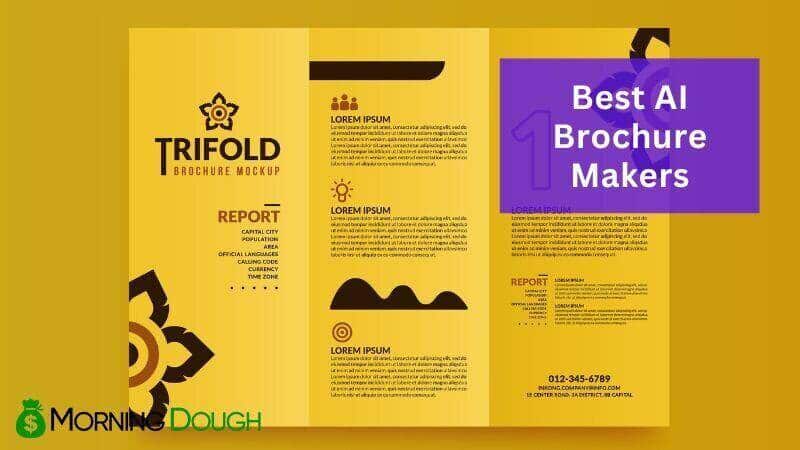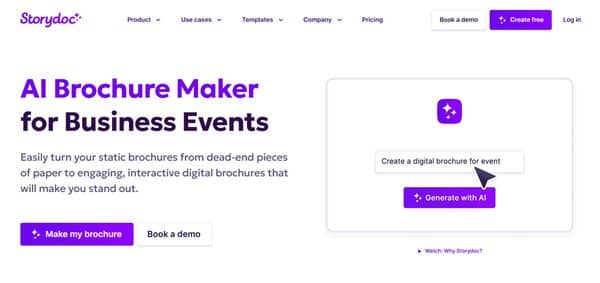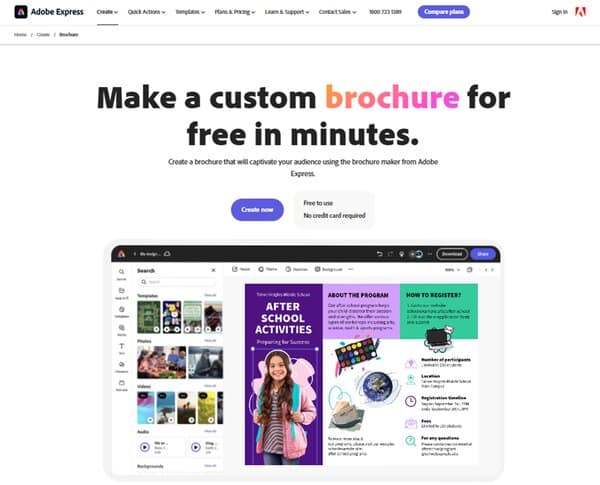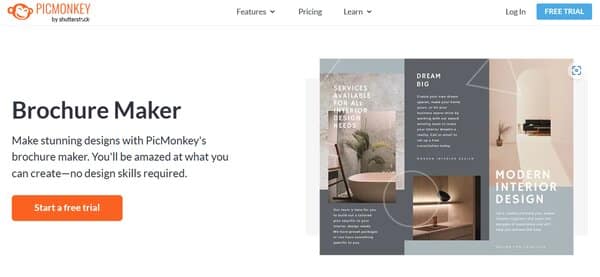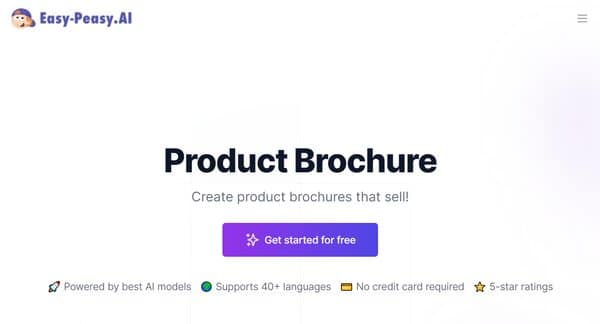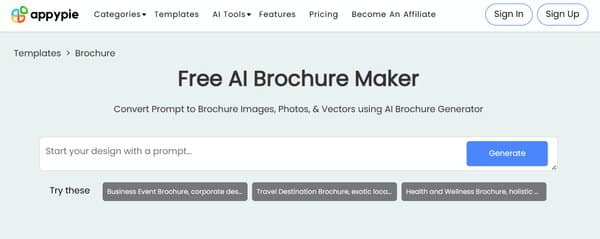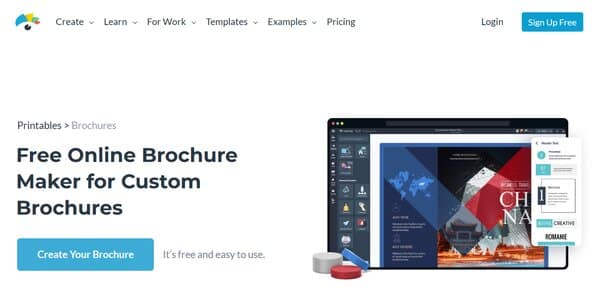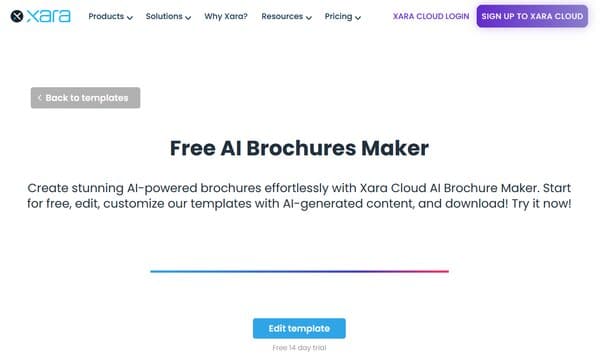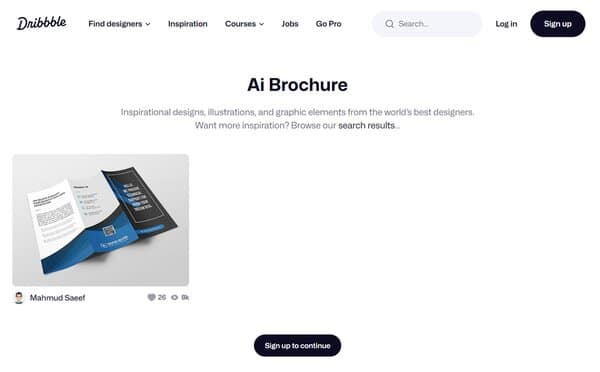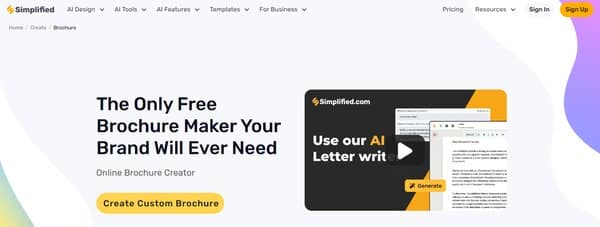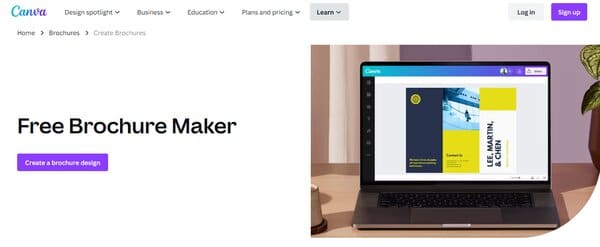11 Best AI Brochure Makers
AI Brochure Maker
The advent of AI brochure maker technology has revolutionized the way businesses approach marketing materials, offering a seamless blend of efficiency and creativity. With the AI brochure maker, companies can now generate professional-looking brochures in a fraction of the time it would traditionally take. This innovative tool leverages artificial intelligence to understand the essence of a brand, translating it into visually appealing and content-rich brochures that captivate potential customers. The significance of AI brochure maker in today’s fast-paced market cannot be overstated. It not only streamlines the design process but also ensures that each brochure is optimized for engagement, thanks to AI’s ability to analyze and predict consumer behavior. The integration of AI in brochure making has seen a surge in adoption, with businesses across various industries recognizing the potential to enhance their marketing strategies while saving valuable resources.
The Need for AI Brochure Maker
In an era where digital marketing dominates, the importance of tangible marketing assets like brochures remains undiminished. However, the challenge of creating these materials quickly and efficiently, without compromising on quality, has always been a significant hurdle for businesses. This is where the AI brochure maker comes into play, addressing a critical need in the market. By automating the design process, it allows businesses to produce brochures that are not only aesthetically pleasing but also tailored to the specific interests and needs of their target audience. The AI brochure maker’s ability to process vast amounts of data and generate content that resonates with consumers is invaluable. It ensures that brochures are not just informative but also persuasive, encouraging potential customers to act. Moreover, the flexibility and customization options offered by AI-powered tools mean that businesses can create brochures for a wide range of purposes, from product launches to event promotions, all while maintaining a consistent brand image. The need for AI brochure maker stems from the growing demand for marketing materials that are both effective and easy to produce, making it an indispensable tool for businesses looking to stay competitive in the digital age.
11 Best AI Brochure Makers
- Storydoc AI Brochure Maker
- Adobe Express
- PicMonkey AI Brochure Maker
- Easy Peasy AI Product Brochure
- Appypie Free AI Brochure Maker
- Visme Free Online Brochure Maker
- Xara Free AI Brochures Maker
- Dribbble AI Brochure
- Simplified Free Brochure Maker
- Canva Free Brochure Maker
- Venngage Free Online Brochure Maker
How does AI Brochure Maker work?
An AI brochure maker simplifies the process of creating brochures by using artificial intelligence to automate design and content generation. It starts with the user inputting basic information such as the purpose of the brochure, target audience, and brand guidelines. The AI then uses this data to suggest templates and layouts that align with the user’s needs. Users can further customize their brochures by adding their own text, images, and other elements. The AI assists throughout by offering design suggestions, optimizing layouts, and even generating text based on prompts provided by the user. This technology enables the creation of professional-looking brochures quickly and efficiently, often with less effort and expertise required compared to traditional design methods.
How to choose an AI Brochure Maker?
Selecting the right AI brochure maker involves considering several key factors to ensure the tool meets your specific needs. First, assess the ease of use and the user interface of the software. It should be intuitive enough for users with varying levels of design experience. The quality and diversity of templates available are also crucial, as they provide a starting point for your designs. Look for a brochure maker that offers a wide range of customizable options.
The AI’s capability to understand and interpret your prompts accurately is another important consideration. This includes how well the AI can generate relevant content and suggest appropriate design elements based on your input. Additionally, consider the quality of the AI-generated content, such as text and images, and whether it meets the standards of your brand.
Integration with other tools and software can greatly enhance the functionality of an AI brochure maker. Check if it can seamlessly integrate with your existing workflow, including CRM systems, social media platforms, or other marketing tools. The ability to export the final product in various formats for print and digital use is also a significant feature to look for.
Lastly, consider the cost and the value it offers. Determine if the pricing model aligns with your budget and whether the features provided justify the investment. Some AI brochure makers may offer a free trial or a basic free version, which can be a good opportunity to test the tool before committing to a purchase.
AI Brochure Maker Online
1. Storydoc AI Brochure Maker
Storydoc AI Brochure Maker is an innovative solution designed to transform the traditional brochure-making process into a dynamic and interactive digital experience. This AI brochure maker leverages artificial intelligence to streamline the creation of digital brochures, making it possible for businesses to produce engaging and visually appealing content without the need for extensive design or coding skills. By focusing on enhancing user engagement through scrollytelling, videos, and in-document navigation, Storydoc aims to convert standard marketing materials into powerful tools for generating leads and driving sales. The service emphasizes the importance of storytelling in marketing, offering a suite of features that allow users to craft narratives that resonate with their audience. With its user-friendly interface and emphasis on analytics, Storydoc provides a comprehensive solution for businesses looking to elevate their digital marketing efforts.
What does Storydoc AI Brochure Maker do?
Storydoc AI Brochure Maker revolutionizes the way businesses approach brochure design by offering a platform that combines the power of artificial intelligence with innovative digital storytelling techniques. This AI brochure maker enables users to create more than just brochures, it allows to produce interactive, engaging digital experiences that capture the attention of prospective clients. Unlike traditional brochure makers, Storydoc focuses on creating content that encourages user interaction through features like scrollytelling, embedded videos, and intuitive in-document navigation. This approach not only enhances the visual appeal of the brochures but also significantly increases their effectiveness as marketing tools. By providing real-time analytics, Storydoc also enables businesses to gain insights into how their brochures are performing, including data on reader engagement, preferences, and sharing patterns. This information is invaluable for refining marketing strategies and optimizing content for better results.
Storydoc AI Brochure Maker Key Features
Scrollytelling: This feature allows users to create brochures that tell a story as the viewer scrolls through the document. It’s designed to engage readers and keep them interested in the content from start to finish.
Embedded Videos: By incorporating videos directly into brochures, Storydoc enables businesses to provide more dynamic and immersive content. This feature is particularly effective for demonstrating products or services in action.
In-Document Navigation: This intuitive navigation system makes it easy for readers to move through the brochure, enhancing the user experience and ensuring that key information is easily accessible.
No Coding or Design Skills Needed: Storydoc is built to be user-friendly, allowing anyone to create professional-looking brochures regardless of their technical or design expertise. This democratizes the process of digital brochure creation.
Real-Time Analytics: Offering detailed insights into how brochures are being received, this feature tracks the number of readers, their engagement levels, what content they interact with, and who they share it with. This data is crucial for understanding the impact of your brochures and optimizing future content.
2. Adobe Express
Adobe Express is an AI brochure maker designed to simplify the process of creating brochures and other marketing materials. It offers users the ability to craft custom brochures in minutes, without the need for extensive design skills or software knowledge. This platform is particularly beneficial for small businesses, startups, and individuals looking to promote their services or products through professional-looking brochures. Adobe Express provides a wide range of templates that can be customized to fit any brand’s aesthetic, making it a cost-effective solution for creating high-quality, impactful marketing materials.
What does Adobe Express do?
Adobe Express is an AI brochure maker that empowers users to create eye-catching brochures and other marketing collateral with ease and efficiency. It eliminates the traditional barriers associated with brochure design by providing a user-friendly interface and a vast collection of templates that cater to various industries and purposes. Users can select a template, customize it with their content, and adjust the layout to suit their needs, all within a few minutes. This tool is designed to support businesses in effectively communicating their message and showcasing their offerings, thereby enhancing their marketing efforts and potential to attract and retain customers.
Adobe Express Key Features
Template Variety: Adobe Express boasts a comprehensive library of brochure templates that cater to a wide range of industries and occasions. This feature allows users to jumpstart their design process by choosing a template that closely matches their vision, which they can then customize to perfection.
Customization Flexibility: The platform offers extensive customization options, enabling users to modify templates to align with their brand identity. This includes changing colors, fonts, and images, as well as adjusting the layout to create a unique and personalized brochure.
User-Friendly Interface: Designed with simplicity in mind, Adobe Express provides a straightforward and intuitive interface that makes brochure design accessible to users of all skill levels. This ensures that creating professional-looking brochures is a hassle-free experience.
Cross-Platform Accessibility: Adobe Express is available on both mobile and desktop devices, offering flexibility and convenience to users. This means that brochures can be created, edited, and shared from anywhere, at any time, without the need for specialized software.
High-Quality Output: Despite its ease of use, Adobe Express does not compromise on the quality of the final product. Users can expect to produce high-resolution brochures that are ready for print or digital distribution, ensuring their marketing materials look polished and professional.
3. PicMonkey AI Brochure Maker
PicMonkey AI Brochure Maker is an online tool designed to simplify the process of creating brochures. This AI brochure maker caters to users of varying design expertise, from beginners to more experienced individuals looking to produce professional-looking brochures. The platform offers a user-friendly interface, a vast library of templates, and customization options that allow for the creation of unique and visually appealing brochures without the need for advanced design skills.
What does PicMonkey AI Brochure Maker do?
PicMonkey AI Brochure Maker provides a streamlined solution for designing brochures. It enables users to select from pre-designed templates or start from a blank canvas, offering flexibility in the design process. Users can easily replace text and graphics with their own content or choose from PicMonkey’s extensive library. The tool also allows for customization of color, size, and text effects, making it possible to tailor each brochure to specific branding or messaging needs. Once the design is complete, users can export, print, or share their brochures directly from the platform.
PicMonkey AI Brochure Maker Key Features
Templates and Customization: PicMonkey boasts a wide array of professionally designed brochure templates that serve as a starting point for users. These templates can be customized to fit the user’s brand identity or message, with options to adjust colors, fonts, and graphics.
User-Friendly Interface: The platform is known for its minimal learning curve, making it accessible for users with little to no design experience. The intuitive tools and layout ensure that users can start editing and designing immediately.
Extensive Asset Library: Users have access to thousands of graphics, textures, and fonts, allowing for a high degree of creativity and personalization in their brochure designs. Additionally, PicMonkey provides a selection of free stock photos and videos, which can be incorporated into designs for a more professional look.
Brand Kit Integration: For those looking to maintain brand consistency across their marketing materials, PicMonkey offers the ability to create and store brand kits. These kits can include logos, fonts, and color palettes for easy access and use in future designs.
Cross-Platform Accessibility: PicMonkey’s brochure maker is web-based, which means it can be accessed from any device with an internet connection. This allows for flexibility in where and when users can work on their brochure designs.
4. Easy Peasy AI Product Brochure
Easy Peasy AI Product Brochure is a tool designed to streamline the creation of professional and visually appealing product brochures. It caters to businesses looking to enhance their marketing materials with a touch of automation. This AI brochure maker offers a user-friendly interface that simplifies the design process, making it accessible for users with varying levels of design expertise. By leveraging artificial intelligence, Easy Peasy AI Product Brochure assists in the rapid assembly of brochures that are not only informative but also aesthetically pleasing, ensuring that the product resonates with the target audience and stands out in a crowded marketplace.
What does Easy Peasy AI Product Brochure do?
Easy Peasy AI Product Brochure serves as a dynamic solution for producing customized brochures. It enables users to input product information, select from a range of templates, and utilize AI-driven tools to automatically generate layouts and designs that best showcase their products. The AI brochure maker’s capabilities extend to adjusting color schemes, font styles, and other design elements to match brand identity, ensuring a consistent and professional look across all marketing materials. Additionally, it provides the flexibility to edit and fine-tune details, giving users complete control over the final output while benefiting from AI’s efficiency and creativity.
Easy Peasy AI Product Brochure Key Features
Template Variety: The selection of templates available through Easy Peasy AI Product Brochure is extensive, offering designs that cater to a wide array of industries and aesthetic preferences. This variety ensures that businesses can find a starting point that aligns with their brand and message.
Customization Tools: With an array of customization tools at their disposal, users can personalize every aspect of their brochure. From tweaking the layout to selecting the perfect font, these tools empower users to create a unique and impactful brochure.
AI-Driven Design: The AI-driven design feature is a core component of Easy Peasy AI Product Brochure. It intelligently suggests design elements based on the content provided, helping to create a cohesive and engaging visual narrative for the product.
User-Friendly Interface: The platform’s interface is designed with the user in mind, ensuring that the process of creating a brochure is straightforward and intuitive. This ease of use is a significant advantage for those who may not have extensive design experience.
Brand Alignment: Easy Peasy AI Product Brochure emphasizes the importance of brand consistency. It allows users to incorporate their brand colors, logos, and other elements into the brochure, maintaining a strong brand identity throughout their marketing materials.
5. Appypie Free AI Brochure Maker
Appypie Free AI Brochure Maker is an innovative tool designed to simplify the brochure creation process, making it accessible and efficient for users of all skill levels. This AI brochure maker leverages artificial intelligence to transform user inputs into visually appealing brochures, streamlining the design process from start to finish. By offering a user-friendly interface and a wide array of design options, it caters to various needs, whether for promoting an event, showcasing a product, or conveying information. The tool’s emphasis on ease of use, combined with its powerful AI capabilities, enables users to craft professional-grade brochures without the need for extensive design experience.
What does Appypie Free AI Brochure Maker do?
Appypie Free AI Brochure Maker serves as a bridge between creativity and technology, offering a seamless solution for converting text prompts into engaging brochures. By simply entering a prompt, users can leverage the AI’s capabilities to generate designs that are not only visually appealing but also tailored to their specific needs. This process includes selecting from a variety of templates, fonts, colors, and graphics, allowing for a high degree of customization. The platform is designed to save time and effort, making brochure design a more accessible and enjoyable task for marketers, entrepreneurs, and creatives seeking to make a lasting impression with their audience.
Appypie Free AI Brochure Maker Key Features
AI Prompt-To-Brochure Conversion: This feature stands out by instantly transforming user prompts into visually appealing brochures. It simplifies the design process, making it accessible to users with varying levels of design expertise.
Extensive Design Options: Users have access to a broad selection of templates, fonts, colors, and graphics, enabling them to customize their brochures to fit their specific needs and preferences. This variety ensures that every brochure can be unique and tailored to the intended message or brand identity.
User-Friendly Interface: The platform is designed with simplicity in mind, ensuring that users can navigate through the design process with ease. This approachability encourages creativity and experimentation, making brochure design an enjoyable experience.
Time Efficiency: Appypie Free AI Brochure Maker is optimized for quick and efficient brochure creation, saving users time and effort. This efficiency is particularly beneficial for those needing to produce high-quality brochures under tight deadlines.
Customizable Templates: With a wide range of customizable templates available, users can jumpstart their design process by choosing a layout that aligns with their vision. These templates provide a solid foundation for creativity, allowing users to focus on fine-tuning their designs to perfection.
6. Visme Free Online Brochure Maker
Visme Free Online Brochure Maker is a versatile and user-friendly platform designed to cater to the needs of marketers, communicators, executives, and educators from across the globe. With a user base exceeding 27.5 million from over 133 countries, this tool simplifies the process of creating custom brochures. Whether you’re looking to design a trifold, bifold, or z-fold brochure, Visme provides a plethora of professional templates and design elements that make it easy to bring your vision to life without the need for prior design experience. The AI brochure maker is not only about creating brochures, it’s a comprehensive tool that aids in effectively communicating the details about your service, event, or product offering, making it an indispensable part of your marketing toolkit.
What does Visme Free Online Brochure Maker do?
Visme Free Online Brochure Maker empowers users to create engaging and professional-looking brochures with ease. It offers a wide array of templates that are easily editable, allowing users to customize their brochures to fit their specific needs. The platform is equipped with a variety of design elements, including icons, fonts, and color schemes, enabling users to craft brochures that accurately represent their brand and message. Whether you’re aiming to promote a business, an event, or a product, Visme’s brochure maker provides all the necessary tools to create a visually appealing and informative brochure. Its intuitive interface ensures that even those with no prior design experience can produce high-quality brochures that stand out.
Visme Free Online Brochure Maker Key Features
Beautiful Brochure Templates: Visme offers a wide selection of professionally designed brochure templates that serve as a starting point for creating your brochure. These templates are designed to be easily editable, allowing you to customize your brochure to perfectly match your brand and message.
Customization Capabilities: The platform provides extensive customization options, including a variety of fonts, colors, and icons. This enables users to create a unique brochure that stands out and effectively communicates their message.
Intuitive Design Interface: Visme’s user-friendly interface makes it simple for anyone to design a brochure, regardless of their design experience. The drag-and-drop functionality allows for easy placement and adjustment of design elements.
Versatile Brochure Formats: Whether you need a trifold, bifold, or z-fold brochure, Visme has you covered. The platform supports various brochure formats, making it flexible for different types of marketing materials.
Visual Assets Library: Users have access to an extensive library of visual assets, including images, icons, and data visualization tools. This makes it easier to add visual appeal to your brochures and make them more engaging for your audience.
7. Xara Free AI Brochures Maker
Xara Free AI Brochures Maker is a cloud-based AI brochure maker and design tool that simplifies the process of creating professional and visually appealing brochures. It leverages artificial intelligence to assist users in generating content and layouts, making it accessible for individuals with varying levels of design expertise. The platform offers a user-friendly interface with drag-and-drop functionality, enabling quick customization of templates to suit different branding and marketing needs. With a focus on efficiency and ease of use, Xara Free AI Brochures Maker provides a solution for businesses looking to produce high-quality brochures without the need for extensive design knowledge or resources.
What does Xara Free AI Brochures Maker do?
Xara Free AI Brochures Maker enables users to create customized brochures by utilizing AI-driven tools and a vast library of templates. The AI brochure maker streamlines the design process, allowing for the rapid assembly of brochures that can be tailored to reflect a company’s brand identity. It offers the capability to edit text, insert images, and implement design elements with precision. The AI component of the tool assists in content generation, grammar and spelling corrections, and even translation into multiple languages. This functionality is particularly beneficial for businesses aiming to reach a diverse audience. Additionally, the platform supports collaboration, making it possible for teams to work together seamlessly on brochure projects.
Xara Free AI Brochures Maker Key Features
Drag-and-Drop Editor: The intuitive drag-and-drop editor is a cornerstone of Xara Free AI Brochures Maker, allowing users to place and arrange elements within their brochure effortlessly. This feature is designed to simplify the design process, making it accessible even to those with minimal graphic design experience.
Template Variety: A wide array of professionally designed templates serves as the starting point for brochure creation. These templates cater to various industries and purposes, providing a solid foundation for users to build upon and customize.
AI Content Generation: The AI content generation tool is a significant asset, offering users the ability to create text based on prompts or improve existing content. This feature helps in maintaining consistency and quality across the brochure’s written material.
Collaboration Tools: With built-in collaboration tools, multiple users can work on the same brochure simultaneously, providing real-time feedback and making collective edits. This fosters a cooperative environment and can significantly speed up the design process.
Customization Options: Users have the freedom to personalize every aspect of their brochure, from fonts and colors to images and layout. This level of customization ensures that the final product aligns with the brand’s visual identity and messaging.
Multi-Language Support: The platform’s ability to assist with translating content into various languages is invaluable for businesses targeting an international market, ensuring that their brochures can be understood by a wider audience.
Print and Web-Ready Formats: Once the design is complete, users can download their brochures in high-quality PDF format for printing or share them online through a web link, providing flexibility in how the brochures are distributed.
8. Dribbble AI Brochure
Dribbble AI Brochure is a cutting-edge tool designed for the modern designer and marketer, offering a seamless and intuitive platform for creating professional and visually appealing brochures. This AI brochure maker leverages artificial intelligence to streamline the design process, making it easier for users to produce high-quality marketing materials without the need for extensive design experience. By integrating AI technology, Dribbble AI Brochure simplifies tasks such as layout design, content optimization, and visual enhancements, thereby reducing the time and effort typically required in brochure design. Its presence on Dribbble, a platform renowned for its community of creative professionals, ensures that users have access to a wealth of inspiration and a robust set of features tailored to meet the demands of today’s design projects.
What does Dribbble AI Brochure do?
Dribbble AI Brochure serves as a comprehensive solution for creating brochures that stand out. It utilizes artificial intelligence to assist users in every step of the design process, from selecting the perfect template to optimizing the final layout. The AI brochure maker analyzes the content provided by the user and suggests design elements that enhance the overall look and feel of the brochure. This includes recommendations on color schemes, typography, and imagery that align with the brochure’s intended message and target audience. Additionally, Dribbble AI Brochure offers real-time previews, allowing users to see how their choices affect the overall design. This immediate feedback loop ensures that even those with minimal design knowledge can produce professional-quality brochures that effectively communicate their message.
Dribbble AI Brochure Key Features
Template Selection: One of the standout features of Dribbble AI Brochure is its vast library of templates. These templates are designed to cater to a wide range of industries and purposes, ensuring that users can find a starting point that closely matches their vision.
Content Optimization: The AI-driven content optimization feature analyzes the text provided by the user and suggests improvements to enhance readability and impact. This includes adjusting the layout to ensure that key information is prominently displayed and easy to digest.
Visual Enhancement Suggestions: Dribbble AI Brochure’s AI algorithms offer suggestions for visual enhancements, such as suitable images, icons, and color palettes. This feature helps users create brochures that are not only informative but also visually captivating.
Real-Time Previews: The ability to see changes in real-time is a crucial feature, allowing users to experiment with different design elements without committing to them. This flexibility encourages creativity and experimentation, leading to more refined and effective brochure designs.
Integration with Dribbble Community: Leveraging the Dribbble community, users can draw inspiration from a global network of designers. This integration provides access to current design trends and feedback from experienced professionals, enriching the design process.
9. Simplified Free Brochure Maker
Simplified Free Brochure Maker is an online tool designed to empower users to create professional-looking brochures with ease and efficiency. This AI brochure maker caters to a variety of needs, whether for travel, medical, school, or product brochures, offering a plethora of premium design elements to choose from. Users can select from standard brochure sizes and fold types, including trifold, half-fold, gate fold, and accordion fold, to suit their specific project requirements. The custom brochure creator within Simplified allows for detailed personalization, enabling the incorporation of unique fonts, bold images, and dynamic layouts. Even those with no prior design experience can produce eye-catching brochures, thanks to the intuitive drag-and-drop editor and advanced features like GENERATIVE FILL, Auto Focus, Text-to-Image, and AI Writer. Simplified also streamlines the design process by allowing real-time collaboration with team members and clients, ensuring that projects progress swiftly and smoothly.
What does Simplified Free Brochure Maker do?
Simplified Free Brochure Maker serves as a comprehensive design solution that simplifies the process of creating brochures. It provides users with the ability to craft custom visuals either by utilizing the vast array of design elements available on Simplified or by uploading their own from a computer or Google Drive. The AI brochure maker supports live sharing of designs, facilitating real-time feedback and collaboration, which is essential for finalizing brochures promptly. Additionally, users can directly publish their creations to social media platforms from the app or export them to their computers for high-resolution printing. Simplified’s powerful design tool is engineered to help users start and finish designing custom templates in mere seconds, significantly reducing the time traditionally required for such tasks.
Simplified Free Brochure Maker Key Features
Millions of Premium Design Elements: Simplified offers an extensive library of design elements that can be used to create brochures that stand out. This includes high-quality images, graphics, and fonts that cater to various industries and purposes.
Customizable Templates: The platform provides a range of customizable templates that serve as a starting point for users to create their brochures, ensuring a professional look even without design experience.
Drag-and-Drop Editor: Simplified’s user-friendly drag-and-drop editor makes it easy for users to add, remove, and adjust elements within their brochure designs, streamlining the creative process.
Real-Time Collaboration: The Team Collaboration Feature allows for live feedback and input from clients and team members, which is instrumental in achieving a cohesive final product.
AI-Driven Design Tools: Features like GENERATIVE FILL, Auto Focus, Text-to-Image, and AI Writer leverage artificial intelligence to enhance the design experience, making it possible to generate stunning visuals with minimal effort.
Direct Social Media Publishing: Users can publish their brochures directly to their social media accounts from within the app, facilitating immediate sharing and promotion of their content.
High-Resolution Export Options: For those looking to print their brochures, Simplified provides options to export designs in high resolution, ensuring that the printed materials maintain their visual quality.
Educational Resources: The Simplified blog offers valuable insights and tips on topics such as Instagram marketing, helping users to further enhance their social media presence and marketing strategies.
10. Canva Free Brochure Maker
Canva Free Brochure Maker is an online design tool that enables users to create professional-looking brochures without the need for advanced graphic design skills. This AI brochure maker offers a user-friendly interface with drag-and-drop functionality, making it accessible to individuals and businesses alike. The platform provides a vast array of templates that cater to various industries and occasions, allowing for quick customization and creativity. With its intuitive design, Canva Free Brochure Maker simplifies the process of brochure creation, making it a go-to resource for those looking to produce eye-catching marketing materials.
What does Canva Free Brochure Maker do?
Canva Free Brochure Maker serves as a versatile tool that streamlines the creation of brochures by providing a plethora of design options. Users can select from a multitude of templates, each adaptable to their specific needs, and personalize them with their own text, images, and branding elements. The AI brochure maker supports collaboration, enabling teams to work together in real-time, which is particularly beneficial for businesses aiming to maintain brand consistency across their marketing materials. Additionally, Canva Free Brochure Maker offers the convenience of cloud storage, ensuring that users’ designs are accessible from any device, at any time.
Canva Free Brochure Maker Key Features
Extensive Template Library: Canva’s extensive library of brochure templates stands out as a significant feature. It provides users with a starting point for their designs, catering to a wide range of themes and styles.
Customization Tools: The customization tools available within Canva Free Brochure Maker allow users to tailor their brochures to their exact preferences. This includes the ability to modify fonts, colors, and layouts, as well as the option to upload custom images and logos.
Collaboration Features: Canva facilitates teamwork with features that enable multiple users to edit and comment on a single design. This collaborative aspect is particularly useful for ensuring that all team members are aligned on the final product.
Print-Ready Designs: The platform ensures that the brochures created are print-ready, offering high-resolution outputs that can be directly sent to a printer, saving time and streamlining the production process.
Cross-Platform Accessibility: With Canva Free Brochure Maker being cloud-based, users can access their designs from various devices, providing flexibility and convenience for those who need to work on-the-go or switch between desktop and mobile platforms.
11. Venngage Free Online Brochure Maker
Venngage Free Online Brochure Maker is an intuitive, web-based tool designed to simplify the brochure creation process for individuals and businesses alike. Without the need for advanced design skills, users can leverage a vast library of templates to craft custom brochures tailored to various purposes, including product showcases, events, medical information, and real estate listings. This platform is celebrated for its user-friendly interface and the ability to produce professional-quality brochures quickly and efficiently. With over 40,000 businesses already utilizing this tool, Venngage has established itself as a trusted resource in enhancing visual communications through accessible and engaging brochure designs.
What does Venngage Free Online Brochure Maker do?
Venngage Free Online Brochure Maker empowers users to create custom brochures with ease, regardless of their design experience. By offering a wide selection of professional templates that cater to a range of industries and occasions, the platform ensures that anyone can start designing immediately. The AI brochure maker’s drag-and-drop editor simplifies the customization process, allowing for the swift swapping of text, images, and icons, as well as the addition of data with just a click. Moreover, Venngage supports real-time collaboration, enabling teams to work together seamlessly on brochure projects. This collaborative feature ensures that feedback and edits can be shared and implemented promptly, streamlining the design process and fostering a more cohesive final product.
Venngage Free Online Brochure Maker Key Features
User-Friendly Editor: The drag-and-drop editor is remarkably straightforward, making it possible for users to replace elements and adjust content without any hassle. This feature is central to Venngage’s appeal, as it democratizes design and makes brochure creation accessible to all skill levels.
Professional Templates: Venngage boasts a comprehensive library of templates that are both professional and easy to edit. These templates serve as a solid foundation for creating brochures that look polished and are tailored to specific industries or events.
Real-Time Collaboration: This feature allows multiple users to work on the same brochure simultaneously. Team members can edit, comment, and provide feedback in real-time, enhancing the efficiency of the design process and ensuring that the final product benefits from diverse inputs.
Accessible Design Resources: With a focus on inclusivity, Venngage integrates AI-powered solutions to ensure designs are accessible. This includes tools for choosing accessible colors and generating alt text, making brochures compliant with ADA and WCAG standards.
Multiple Download Formats: Once a brochure is completed, it can be downloaded in various formats, offering flexibility in how the final product is shared or printed. This feature ensures that brochures can be easily distributed across different mediums and platforms.
FAQs on AI Brochure Maker
What is an AI Brochure Maker?
An AI brochure maker is a software tool that leverages artificial intelligence to streamline and enhance the process of creating brochures. It is designed to automate the design and content generation for brochures, which are promotional documents used to market products, services, or events. These tools typically offer a range of templates and design elements that can be customized to fit the user’s needs. The AI component assists in tasks such as layout design, content suggestions, and image selection, making it possible for individuals without professional design experience to produce high-quality brochures efficiently.
How does an AI brochure maker work?
An AI brochure maker works by using algorithms to analyze user input and generate design and content recommendations. The process usually begins with the user selecting a template or setting design preferences. The user then provides information about their business or event, which the AI uses to suggest text, images, and layout options. Some AI brochure makers can also pull in brand-specific elements like logos and color schemes to ensure consistency across marketing materials. The user can then customize the generated brochure, making adjustments as needed before finalizing the design for print or digital distribution.
What are the benefits of using an AI brochure maker?
The benefits of using an AI brochure maker include time savings, cost efficiency, and ease of use. These tools can significantly reduce the time it takes to create a brochure by automating design and content creation. They are also more cost-effective than hiring a professional designer, making them accessible to businesses with limited budgets. Additionally, AI brochure makers are user-friendly, often featuring drag-and-drop interfaces that make it easy for anyone to design a brochure. They also offer the flexibility to quickly update and modify brochures, which is particularly useful for businesses that need to adapt their marketing materials frequently.
Can AI brochure makers produce unique and customized designs?
Yes, AI brochure makers can produce unique and customized designs. While they provide templates and design elements as starting points, the user has the freedom to personalize every aspect of the brochure. This includes changing the layout, incorporating specific images or graphics, and modifying the text. The AI’s role is to facilitate the design process and offer suggestions, but the final outcome depends on the user’s choices and creativity. As a result, even with the use of AI, each brochure can be tailored to reflect the unique brand identity and message of the business or event it represents.
Are there any limitations to using AI brochure makers?
While AI brochure makers are powerful tools, they do have limitations. The quality of the output can depend on the sophistication of the AI and the design options available within the tool. Some AI brochure makers may offer limited customization options, which could result in less distinctive designs if not properly customized. Additionally, the AI-generated content may require human editing to ensure it aligns with the brand’s voice and message accurately. Users should also be aware of potential copyright issues with images or text suggested by the AI and ensure that all content used in the brochure is legally permissible.
Conclusion
AI brochure makers represent a significant advancement in the field of design and marketing, offering a blend of efficiency, accessibility, and customization. These tools democratize the design process, allowing businesses of all sizes to create professional-looking brochures without the need for specialized skills or significant financial investment. While they are not without their limitations, the benefits they offer make them an attractive option for anyone looking to produce marketing materials quickly and effectively. As technology continues to evolve, we can expect AI brochure makers to become even more sophisticated, further simplifying the task of brochure creation and enabling users to convey their messages with greater impact.