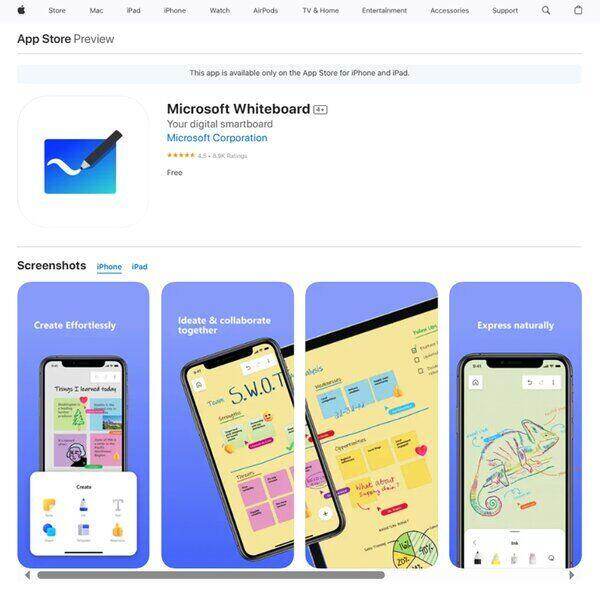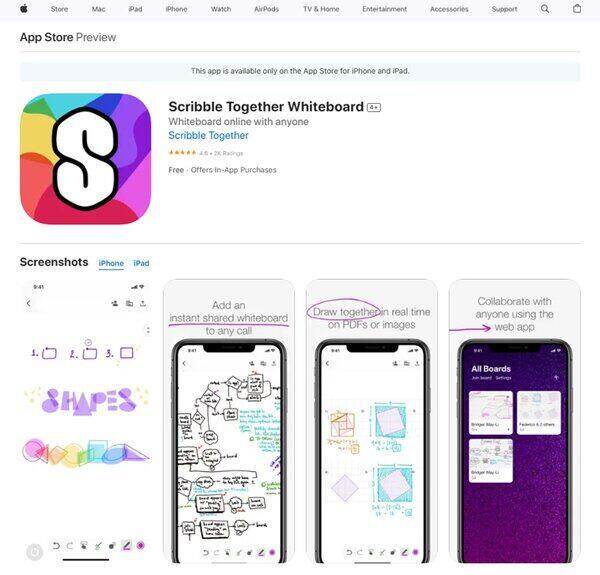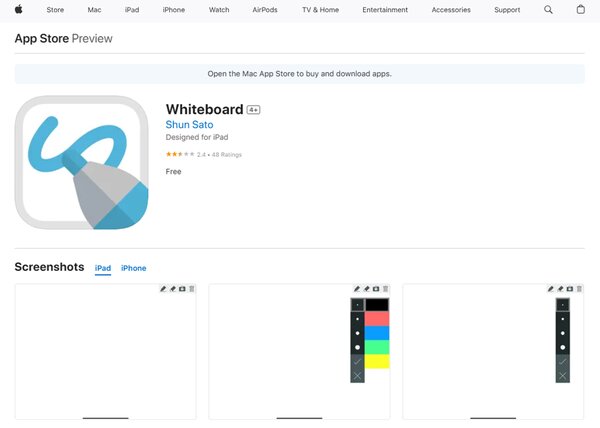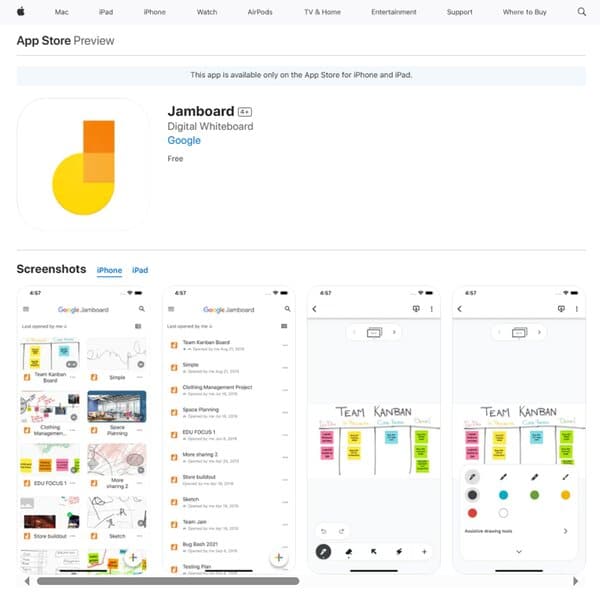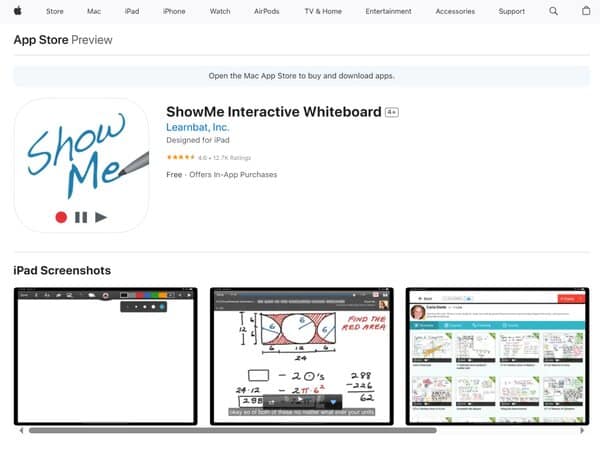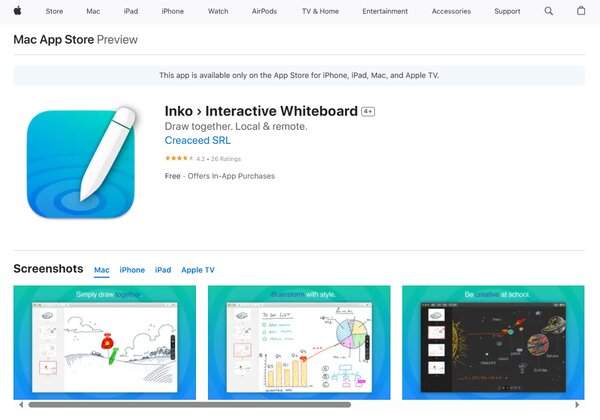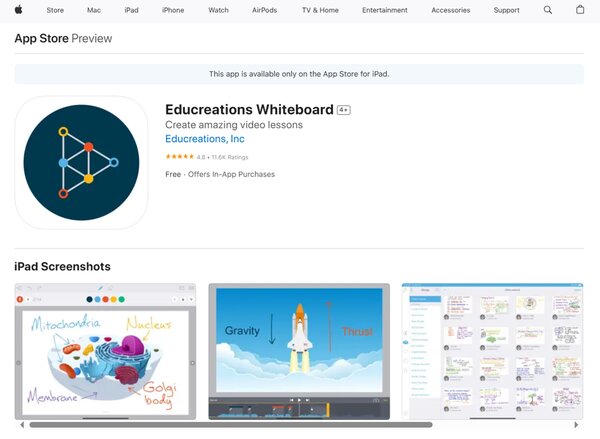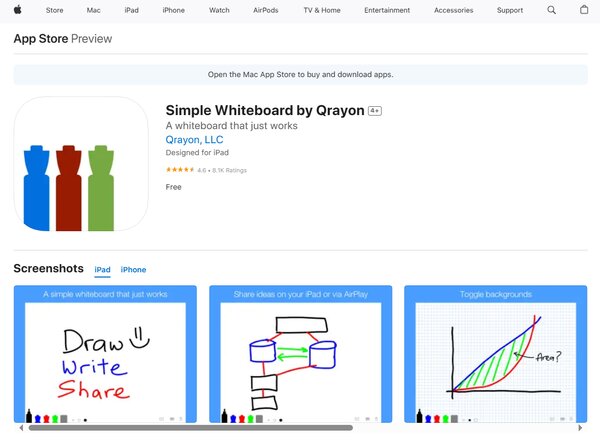8 Best White Board Apps
White Board Apps
White board apps have revolutionized the way we collaborate, brainstorm, and present ideas in both educational and professional settings. With the surge in remote work and learning, the demand for digital solutions that can mimic the interactive and dynamic nature of traditional whiteboards has skyrocketed. White board apps offer a versatile platform for users to draw, annotate, and share ideas in real-time, regardless of geographical barriers. These applications have become indispensable tools in today’s digital landscape, facilitating seamless collaboration among teams and classrooms around the globe. The integration of white board apps into daily workflows has not only enhanced productivity but also fostered a more engaging and inclusive environment for idea exchange. As technology continues to evolve, these apps are becoming more sophisticated, offering features such as AI-powered assistance, extensive template libraries, and integration with other productivity tools, making them a central hub for creative and collaborative efforts.
The Need for White Board Apps
In today’s fast-paced and increasingly digital world, the need for white board apps has become more pronounced than ever. These applications bridge the gap between traditional, in-person collaboration and the digital realm, enabling users to replicate the experience of using a physical whiteboard without the limitations of space and accessibility. For educators, white board apps have transformed the classroom, allowing for dynamic teaching methods that engage students more effectively than traditional methods. In the corporate sector, these apps facilitate brainstorming sessions, project planning, and strategy meetings, making it easier for teams to visualize concepts and work together towards a common goal. The ability to save, share, and revisit the content created during these sessions enhances the continuity of work and ensures that no idea is lost in translation. Furthermore, with the rise of remote work, white board apps have become essential in maintaining the collaborative spirit of the workplace, ensuring that distance does not hinder the creative process or the ability to work as a cohesive unit. As we continue to navigate the challenges of a digital-first world, the versatility, and utility of white board apps in fostering collaboration, creativity, and productivity cannot be overstated.
Best White Board Apps
- Microsoft Whiteboard
- Scribble Together White Board
- White Board
- Jamboard
- ShowMe Interactive White Board
- Inko Interactive Whiteboard
- Educreations Whiteboard
- Simple Whiteboard
How does White Board Apps work?
White board apps are digital platforms designed to simulate the experience of using a physical whiteboard. They allow users to draw, write, and visually share ideas in real-time, often supporting collaboration among multiple users across different locations. These apps typically provide a blank canvas where users can create diagrams, jot down notes, or illustrate concepts using a variety of digital drawing tools. Some advanced features include the ability to import images, create templates, and integrate with other productivity tools to enhance the collaborative experience. The real-time synchronization feature ensures that any changes made by one user are immediately visible to all participants, facilitating a seamless collaborative environment.
How to choose a White Board App?
Selecting the right whiteboard app involves considering several key factors to ensure it meets your specific needs. The first aspect to consider is the app’s user interface and ease of use. It should be intuitive enough for all participants to use without a steep learning curve. Another important factor is the app’s collaboration features. Look for apps that allow real-time collaboration with multiple users, including features like live audio and video conferencing capabilities. The range of tools available for drawing, writing, and annotating is also crucial. A good whiteboard app should offer a variety of pens, markers, shapes, and colors to facilitate creative expression. Integration with other productivity tools can significantly enhance its utility, making it easier to incorporate into your existing workflow. Lastly, consider the app’s compatibility with different devices and platforms, ensuring that all participants can access the whiteboard regardless of the hardware or operating system they are using. By carefully evaluating these aspects, you can choose a whiteboard app that best suits your collaborative and creative needs.
Whiteboard Apps
1. Microsoft Whiteboard
Microsoft Whiteboard is a digital canvas that offers a free-form, collaborative space where ideas, content, and people come together. This white board app is designed to replicate the dynamic of a physical whiteboard, providing an infinite canvas that supports pen, touch, and keyboard input. This app is part of the Microsoft 365 suite, making it a seamless addition for users already within the Microsoft ecosystem. It facilitates real-time collaboration, allowing team members to brainstorm, plan, and share ideas from anywhere, at any time. Microsoft Whiteboard is available across multiple platforms, including iOS, making it accessible for a wide range of users.
What does Microsoft Whiteboard do?
Microsoft Whiteboard serves as a versatile platform where users can engage in various activities such as brainstorming sessions, project planning, and educational demonstrations. It enables participants to collaborate in real-time, regardless of their physical location. Users can draw, type, add images, and create diagrams on a shared digital canvas, which updates instantly for all participants. This app is particularly useful in hybrid work environments and classrooms, where it bridges the gap between in-person and remote participants. Microsoft Whiteboard also integrates with other Microsoft 365 applications like Teams, enhancing its utility by making it a natural extension of the virtual meeting space.
Microsoft Whiteboard Key Features
Infinite Canvas: The app provides an unlimited digital canvas, allowing users to expand their workspace as needed without running out of room.
Real-Time Collaboration: Multiple users can work on the same canvas simultaneously, making it an excellent tool for teamwork and collaborative projects.
Integration with Microsoft 365: Microsoft Whiteboard integrates seamlessly with other Microsoft applications, particularly Teams, facilitating easy access and sharing within the Microsoft ecosystem.
Interactive Content: Users can insert images, documents, and sticky notes, enhancing the visual impact and utility of their whiteboard.
Templates: Pre-designed templates are available to help users quickly organize their thoughts and ideas for various scenarios like project planning and SWOT analysis.
Accessibility Features: The app includes features designed to improve accessibility, such as the ability to add descriptions to objects for those who are visually impaired.
Export Options: Whiteboards can be exported as image files, allowing users to save and share their work outside the app.
Touch, Pen, and Keyboard Support: Microsoft Whiteboard supports input from touchscreens, digital pens, and keyboards, catering to a wide range of user preferences and devices.
2. Scribble Together White Board
Scribble Together White Board is a dynamic and user-friendly white board app designed to facilitate real-time collaborative drawing and brainstorming sessions, whether for educational purposes, business meetings, or casual creative endeavors. It offers a seamless experience for users to connect and share ideas visually across various devices, leveraging the convenience of technology to enhance interactive communication.
What does Scribble Together White Board do?
Scribble Together White Board serves as a virtual canvas that transcends geographical barriers, allowing participants to join in and contribute to a drawing session from anywhere. This white board app is particularly adept at integrating with calls, enabling users to discuss and draw simultaneously, which is ideal for remote learning or team collaborations. The app’s ability to work with a range of devices, including tablets and touch screen computers, through both its iOS app and web platform, makes it accessible to a broad audience. It also supports drawing over various backgrounds such as PDFs and images, making it a versatile tool for a wide array of applications.
Scribble Together White Board Key Features
Real-Time Collaboration: The app’s cornerstone is its ability to let multiple users draw and annotate simultaneously in a shared space, fostering a collaborative environment.
Cross-Platform Accessibility: With support for both iOS devices and web browsers, Scribble Together White Board ensures that everyone can participate, regardless of the hardware they own.
Ease Of Setup: Users can quickly join a whiteboard session without the need for creating accounts or navigating complex setups, which streamlines the process of getting started.
Infinite Canvas: The app provides an expansive workspace, allowing users to extend their ideas without the constraints of physical whiteboard boundaries.
Annotation Over Various Backgrounds: Users can import PDFs, images, or snap pictures to draw over, making it a flexible tool for reviewing documents or visual materials together.
No Registration for Guests: The app allows guests to join a session effortlessly using a link or a code, eliminating the barrier of mandatory sign-ups.
Adjustable Ink Settings: Responding to user feedback, the app has fine-tuned its ink to offer a consistent width, enhancing the drawing experience.
Privacy Considerations: Scribble Together White Board is designed with privacy in mind, tailoring its practices based on user age and the features utilized.
3. White Board
White Board is a digital white board app designed to bring the simplicity and effectiveness of traditional whiteboarding into the digital age. Developed with a focus on minimalism, it aims to provide users with an intuitive and straightforward interface for brainstorming, teaching, and presenting ideas without the clutter of unnecessary features. The app prides itself on its smooth touch response, making digital drawing and writing feel as natural as using a real marker on a whiteboard. With its latest version, White Board continues to refine its user experience, addressing feedback and enhancing its core functionalities to better serve its diverse user base.
What does White Board do?
White Board transforms your iOS device into a versatile digital whiteboard, enabling you to sketch, write, and plan with ease. Whether you’re a teacher looking to illustrate complex concepts, a student organizing study notes, or a professional brainstorming ideas, this app caters to a wide range of needs. It replicates the tactile feedback of a traditional whiteboard while offering the convenience of a portable digital format. Users can select from different marker types, adjust thickness for precision drawing, and easily erase mistakes. Additionally, the app includes a feature to clear the entire board, making it simple to start fresh on a new project or idea. Despite its simplicity, White Board has faced criticism for its pop-up ads and limited color palette, indicating areas where the app could improve to enhance user satisfaction.
White Board Key Features
Three Marker Selections: Users can choose from three different marker types, allowing for varied line thickness and style to suit different drawing or writing needs.
Adjustable Eraser Function: The eraser tool can be adjusted in size, enabling precise correction of mistakes or unwanted marks, ensuring your whiteboard stays clean and clear.
Trash Function for All-Clear: With just a tap, users can clear the entire board, providing a blank canvas quickly and efficiently, ideal for moving between ideas or projects without hassle.
4. Jamboard
Jamboard is a digital whiteboard app developed by Google LLC, designed to facilitate collaborative work in both educational and business settings. It operates within the G Suite ecosystem, providing a platform where ideas can be visually organized and shared in real time. Users can create a ‘Jam,’ which is essentially a digital canvas, and edit it from their devices, enhancing the collaborative process. The white board app is compatible with Jamboard hardware, allowing for seamless integration with physical whiteboards, but it also functions independently on iPhones, iPads, and iPod touches, ensuring accessibility and convenience for users on the go.
What does Jamboard do?
Jamboard serves as a dynamic tool that enables users to engage in a shared creative process, regardless of their physical location. It allows multiple participants to work on the same Jam simultaneously, making it an invaluable resource for brainstorming sessions, educational lessons, and project planning. The whiteboard app supports various forms of media and input methods, including drawing with stylus or finger, adding sticky notes, and inserting images or documents from Google Drive. This versatility makes it an adaptable tool for a wide range of applications, from corporate strategy meetings to classroom learning activities.
Jamboard Key Features
Real-Time Collaboration: Jamboard stands out for its ability to let multiple users work on the same canvas simultaneously. This feature is particularly useful for teams that need to brainstorm and iterate on ideas together, regardless of their physical locations.
Compatibility with Jamboard Hardware: For those who have access to the physical Jamboard hardware, the app provides an additional layer of functionality by allowing users to connect their mobile devices to the board for an integrated experience.
Drawing and Writing Tools: A variety of pens and colors are available within the app, enabling users to draw diagrams, write text, and express ideas visually with ease.
Sticky Notes: The sticky notes feature allows users to jot down ideas quickly and move them around the canvas, which is ideal for organizing thoughts and conducting agile planning sessions.
Media Insertion: Users can bring their Jams to life by adding photos and stickers, which can help in making the content more engaging and visually appealing.
Google Drive Integration: The ability to import files directly from Google Drive into a Jam facilitates the annotation and discussion of documents within a collaborative environment.
Laser Pointer Tool: Highlighting specific areas of interest within a Jam is made simple with the laser pointer tool, which can be particularly useful during presentations or educational lessons.
5. ShowMe Interactive White Board
ShowMe Interactive White Board is a dynamic educational tool that transforms the iPad into a versatile whiteboard. This white board app caters to a broad audience, from educators and students to professionals and hobbyists, providing a platform for creating and sharing voice-over whiteboard tutorials. Its intuitive design ensures that users of all ages can navigate and utilize the app with ease, making it a valuable resource for teaching, learning, and collaboration.
What does ShowMe Interactive White Board do?
ShowMe Interactive White Board serves as a multifunctional platform that enables users to create engaging and interactive presentations. It allows for the recording of voice-over explanations while simultaneously drawing or annotating on the whiteboard, making it ideal for instructional videos, tutorials, and visual demonstrations. The white board app facilitates a hands-on learning experience by allowing users to illustrate concepts and ideas visually and audibly, enhancing comprehension and retention of information.
ShowMe Interactive White Board Key Features
Voice-Recording Capability: This feature allows users to add a personal touch to their presentations by narrating as they write or draw, providing clear and concise explanations that accompany the visual elements.
Multiple Brush Colors: A selection of colors is available for drawing, enabling users to highlight different aspects of their presentation for better clarity and visual appeal.
Import Images: Users can import images from their photo library, built-in camera, or web image search, integrating various media into their presentations for a richer educational experience.
Unlimited Lesson Length: There is no restriction on the duration of the tutorials, giving users the freedom to cover topics in as much detail as needed without worrying about time constraints.
Easy Sharing: Once a tutorial is complete, it can be uploaded and shared with the ShowMe community or kept private, depending on the user’s preference, facilitating collaboration and knowledge exchange.
Groups Management: This functionality is particularly useful for educators, as it allows them to create groups, invite students, and manage shared content within a controlled and private environment.
6. Inko Interactive Whiteboard
Inko Interactive Whiteboard is a dynamic and collaborative white board app designed to facilitate real-time drawing and interaction across various Apple devices. It serves as a versatile platform for a range of users, from team coworkers engaging in brainstorming sessions to educators leading creative classroom projects, and graphic designers collaborating with clients. Inko stands out for its ease of use, allowing groups to start drawing together without the need for complex network configurations, leveraging nearby connectivity for seamless interaction. The app extends its functionality to the big screen with a free companion app for Apple TV, offering a cost-effective and portable alternative to traditional interactive boards. With the introduction of Inko 2, the app has expanded its capabilities to include remote collaboration over the Internet, Dark Mode support, a dedicated Mac app, and a suite of advanced features.
What does Inko Interactive Whiteboard do?
Inko Interactive Whiteboard transforms the way individuals and teams communicate visually by providing a shared canvas that can be accessed simultaneously on iPad, iPhone, Mac, and Apple TV. It eliminates the barriers of distance and device compatibility, enabling users to collaborate in real-time, whether they are in the same room or across the globe. The app’s intuitive interface allows for quick group creation and immediate collaborative drawing, making it an ideal solution for a variety of settings, from casual meetups to professional environments. Inko’s commitment to simplicity does not compromise its performance, as it offers advanced drawing capabilities and high-quality rendering, ensuring that every stroke and detail is captured with precision.
Inko Interactive Whiteboard Key Features
Pixel-Free Visualization: Inko boasts a high-quality rendering engine that ensures drawings remain sharp and clear when zoomed in, providing a crisp visual experience on wide color displays.
Metal Rendering: The app leverages Metal, Apple’s advanced graphics technology, to deliver high-performance rendering that can handle intensive drawing sessions without compromising speed or quality.
Apple Pencil Support: Inko offers extensive support for Apple Pencil, capturing the nuances of pressure, angle, and speed, which enhances the drawing experience for users on compatible devices.
Pen Tool Variants: The app includes a pen tool with multiple sizes and a calligraphic option, giving users the flexibility to create a variety of line styles for their drawings.
Lasso Editing: Users can easily select, move, and resize their drawings with the lasso tool, allowing for efficient editing and manipulation of content on the whiteboard.
Trial Duration: Inko has responded to user feedback by extending the trial duration to 5 minutes, enabling a thorough test of the collaboration feature before purchase.
Single User Functionality: Even without purchasing the collaboration feature, the free version of Inko allows unlimited use of all drawing operations and saving for individual users.
User-Requested Enhancements: The developers actively incorporate user feedback, with requests for additional features like a highlighter pen, undo/redo options, and adjustable pen sizes being considered for future updates.
7. Educreations Whiteboard
Educreations Whiteboard is an interactive whiteboard and screen casting tool designed to facilitate digital learning and teaching. It offers a simple yet powerful platform for educators and students to create, annotate, animate, and narrate a wide variety of content. With its user-friendly interface, Educreations Whiteboard serves as a versatile resource for explaining concepts, creating instructional videos, and sharing knowledge in an engaging and accessible manner. The white board app ensures that lessons are securely stored and readily available online, providing a reliable solution for education that transcends the traditional classroom boundaries.
What does Educreations Whiteboard do?
Educreations Whiteboard transforms the way educators and students interact with teaching materials and each other. It allows teachers to craft instructional videos that can be instantly shared with students, who in turn can demonstrate their understanding and assist peers in learning new concepts. The app bridges the gap between in-person and digital learning by syncing content across devices, enabling students to access teacher instructions and submit their work with ease. For those without iPads, the Educreations website offers a compatible alternative, ensuring that the educational process is inclusive and adaptable to various learning environments.
Educreations Whiteboard Key Features
Interactive Whiteboard and Screencasting: This feature enables users to draw, highlight, and add dynamic content to their presentations, making the learning experience more immersive.
Cloud Storage: With 5GB of cloud storage, users can save over 150 hours of lessons, ensuring that their content is secure and accessible from anywhere.
Classroom Integration: The app allows for the creation of classes within the platform, facilitating a seamless connection between teachers and students for sharing content and assignments.
Cross-Platform Accessibility: Lessons can be accessed not only on iPads but also through the Educreations website, catering to students who may not have access to the app.
Video Export and Import Options: Users can export their videos to the Camera Roll or open them in other apps, as well as import various documents and resources into their lessons.
Drafts and Pro Tools: The ability to save unlimited drafts and the promise of additional Pro tools provide flexibility and advanced functionality for users who require more from the app.
Shared Pro Benefits: Subscribers can share Pro benefits with their entire class, up to 40 students, enhancing the collaborative learning experience.
8. Simple Whiteboard
Simple Whiteboard is a white board app designed to offer a straightforward and efficient digital whiteboarding experience. Developed by Qrayon, LLC, and available on the Apple App Store, this app caters to users seeking a no-frills platform for drawing, writing, and sharing ideas. With its user-friendly interface, Simple Whiteboard aims to facilitate seamless collaboration and communication, whether in educational settings, business meetings, or personal projects. Its compatibility with the latest operating systems and devices ensures a broad accessibility, making it a practical choice for a wide range of iPad and iPhone users. The app’s emphasis on simplicity and ease of use, combined with its ability to project content via AirPlay, positions it as a valuable tool for anyone looking to convey information visually in a digital format.
What does Simple Whiteboard do?
Simple Whiteboard serves as a digital canvas that allows users to effortlessly draw, write, and share content in real-time. It is designed to enhance the way individuals and groups communicate their ideas, whether it’s through sketches, diagrams, or handwritten notes. The app’s functionality extends beyond mere drawing, it supports a variety of use cases, from conducting interactive presentations during Zoom meetings to sharing mathematical concepts with students or family members. One of its standout features is the ability to mirror content to a larger screen using AirPlay, enabling users to engage with audiences in a more dynamic and inclusive manner. Simple Whiteboard’s adaptability makes it an indispensable tool for educators, professionals, and creatives alike, who require a reliable and intuitive platform for visual expression and idea sharing.
Simple Whiteboard Key Features
Support For Latest OS And Devices: Ensures that users can enjoy a smooth and responsive experience on a wide range of Apple devices, keeping the app accessible and up-to-date.
Airplay Mirroring: Allows users to project their whiteboard sessions onto a larger screen, making it easier to share ideas with a room full of people or during virtual meetings.
Intuitive Interface: The clean and straightforward design of Simple Whiteboard ensures that users can focus on their content without being distracted by complicated menus or options.
Customizable Brush and Eraser Sizes: Although currently limited, the potential for allowing users to adjust the size of their drawing and erasing tools would significantly enhance precision and flexibility in creating content.
Page Management: The ability to add new pages while preserving previous drawings offers users the convenience of navigating through multiple ideas without losing their work.
Undo/Redo Functionality: A highly requested feature that would allow users to easily correct mistakes or revisit previous steps, enhancing the app’s usability.
Straight Line Tool: The inclusion of a tool for drawing straight lines would cater to users needing to create more structured and precise drawings, such as diagrams or geometric shapes.
FAQs on White Board Apps
What is a White Board App?
A White board app is a digital platform that replicates the functionality of a traditional whiteboard, allowing users to write, draw, and collaborate in real-time. These apps are designed to facilitate visual communication and brainstorming sessions, both in educational settings and professional environments. They often come with a variety of features such as infinite canvas, drawing tools, text input, multimedia integration, and collaborative capabilities that enable multiple users to interact with the content simultaneously from different locations.
How do White Board Apps enhance collaboration?
White board apps enhance collaboration by providing a shared space where team members can contribute ideas, feedback, and insights regardless of their physical location. These apps support synchronous editing, meaning that changes made by one user are instantly visible to all other participants. They often integrate with other tools like video conferencing and project management software, making them a central hub for discussion, planning, and decision-making. The ability to save and revisit the boards ensures that the collaborative process is documented and can be continued over time.
Are White Board Apps suitable for educational purposes?
Yes, white board apps are highly suitable for educational purposes. They offer teachers and students a dynamic and interactive way to engage with learning material. Educators can use these apps to present lessons, illustrate complex concepts, and encourage student participation through interactive exercises. Students can use the drawing and text tools to solve problems, answer questions, and demonstrate their understanding. The apps’ collaborative nature also supports group projects and peer learning, making them a valuable tool in modern education.
Can White Board Apps be used on various devices?
White board apps are typically designed to be cross-platform, meaning they can be used on various devices including smartphones, tablets, laptops, and desktop computers. Many apps offer web-based versions that can be accessed through a browser, as well as dedicated applications for different operating systems such as iOS, Android, Windows, and macOS. This versatility ensures that users can participate in whiteboard sessions from their preferred device, enhancing accessibility and convenience.
What are the key features to look for in a White Board App?
When choosing a White Board App, key features to look for include an intuitive user interface, a range of drawing and writing tools, easy sharing and exporting options, real-time collaboration capabilities, and compatibility with various devices and operating systems. Additional features such as pre-designed templates, sticky notes, shape libraries, and the ability to import multimedia content can also be beneficial. Security features like encryption and access controls are important for protecting sensitive information during collaborative sessions.
How do White Board Apps handle data security and privacy?
White board apps handle data security and privacy by implementing various measures such as SSL encryption for data transmission, secure cloud storage, and user authentication protocols. Many apps also provide options for setting permissions and access controls to ensure that only authorized users can view or edit the whiteboard content. Compliance with data protection regulations like GDPR is also a consideration for apps that are used within regions where such laws apply.
Conclusion
White board apps have emerged as a transformative tool in both educational and professional landscapes, offering a versatile platform for interactive learning and collaborative work. Their ability to bridge the gap between physical and digital workspaces, coupled with features that cater to a wide range of use cases, makes them an indispensable asset in today’s increasingly remote and hybrid environments. As these apps continue to evolve, integrating more advanced features and enhancing user experiences, their role in fostering creativity, productivity, and engagement is set to expand even further. Whether for teaching complex subjects, brainstorming innovative ideas, or planning intricate projects, white board apps provide a canvas that brings collective thoughts to life in a visually compelling and highly effective manner.