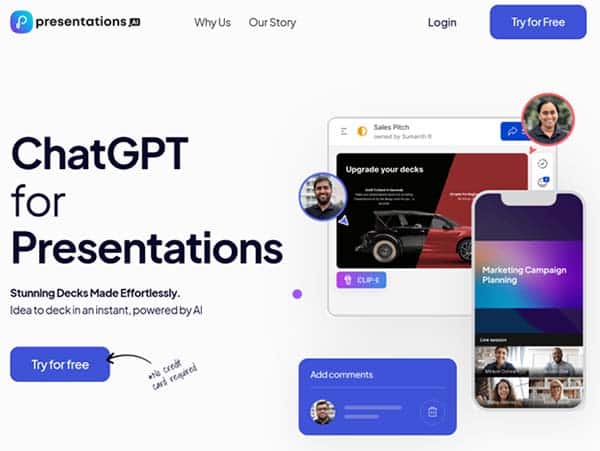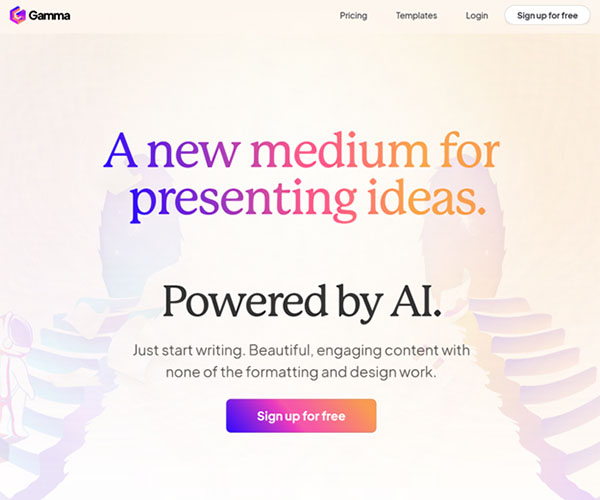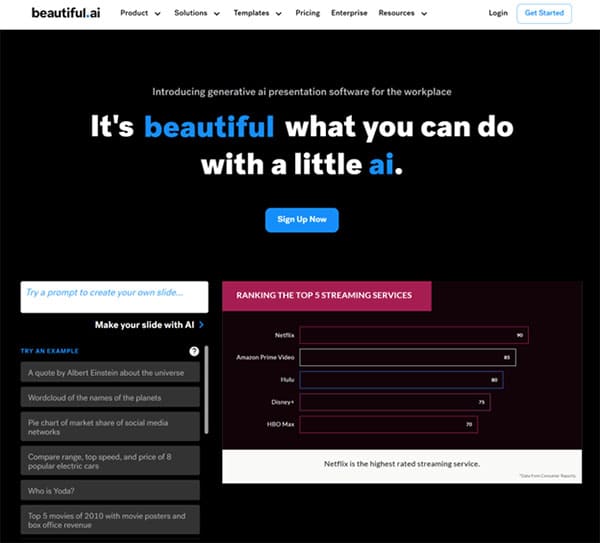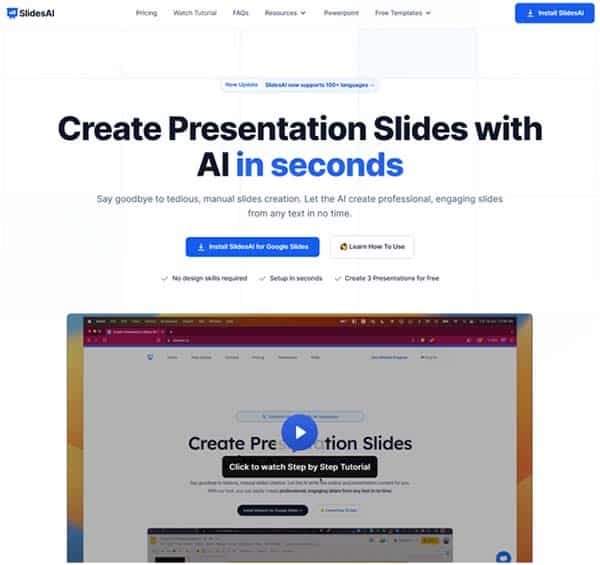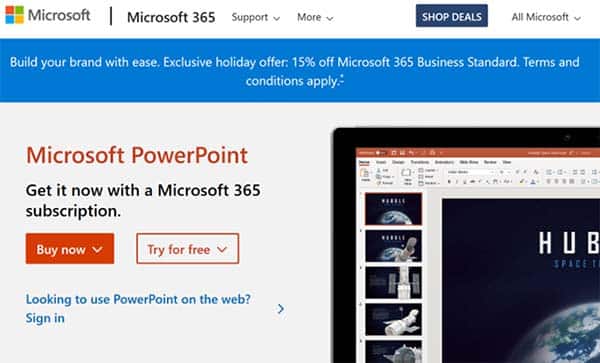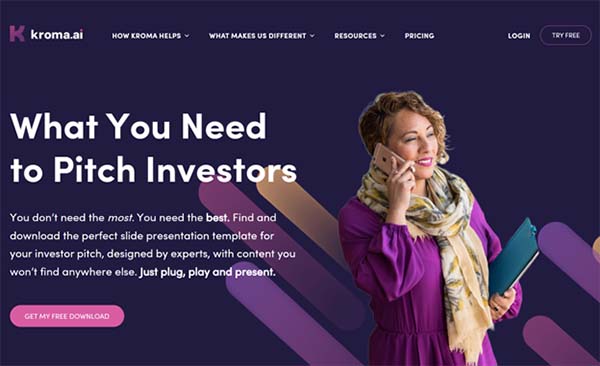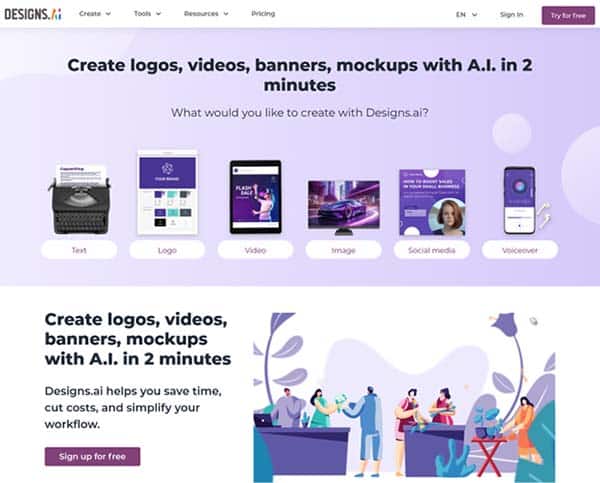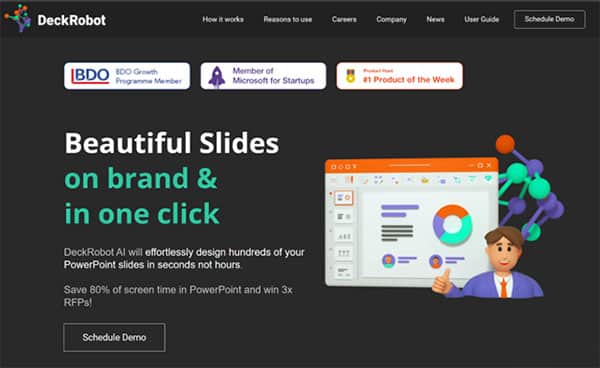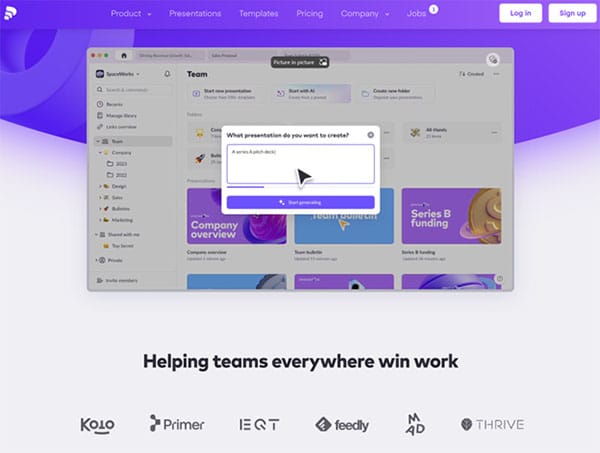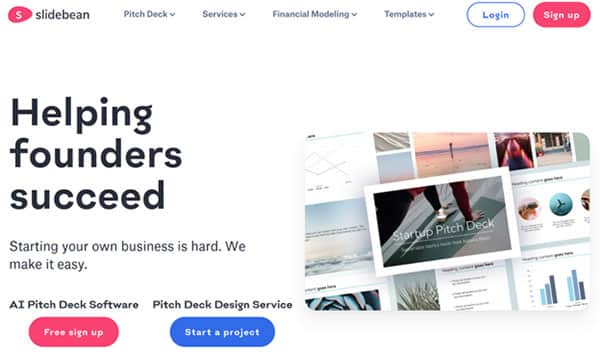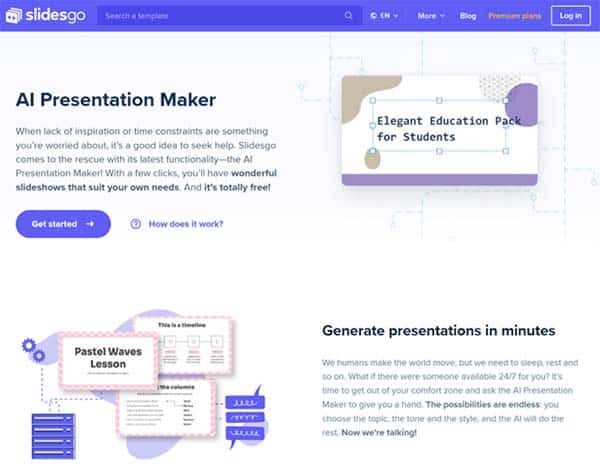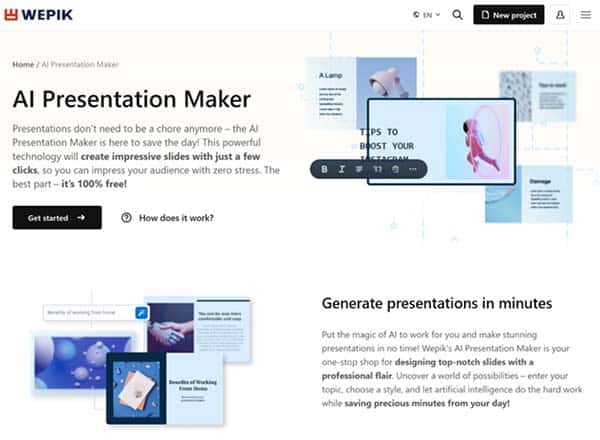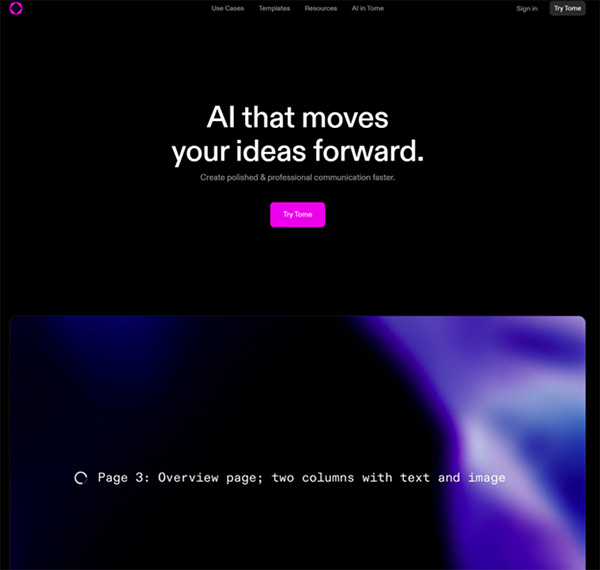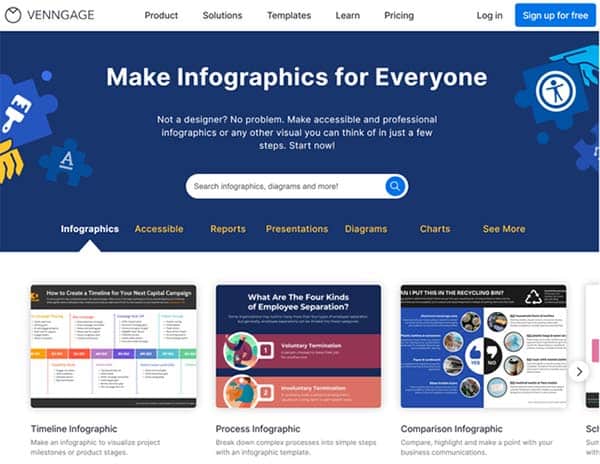14 Best AI Tools for PowerPoint
What if from tomorrow, you could create stunning PowerPoint presentations in a fraction of the time it usually takes? Wouldn’t it be fantastic if a tool could help you design, format, and even generate content for your slides? Welcome to the world of AI Tools for PowerPoint. These innovative solutions are transforming the way we create presentations, making the process faster, more efficient, and more visually appealing.
AI Tools for PowerPoint leverage artificial intelligence to automate various aspects of presentation creation. From suggesting design layouts to generating content based on your input, these tools are revolutionizing the way we communicate our ideas. But what exactly are these tools, and how do they work? Let’s delve into the fascinating world of AI Tools for PowerPoint.
AI Tools for PowerPoint
AI Tools for PowerPoint are software applications that use artificial intelligence to assist users in creating presentations. They analyze the content of the presentation, identify patterns and trends, and make suggestions for improving the visual design and layout of the slides. Some of the most popular AI Tools for PowerPoint include Beautiful.ai, Microsoft 365 Copilot, and Plus AI.
These tools offer a range of features, such as automatic content creation, design suggestions, and even speaker notes generation. They are designed to save time, ensure consistency in style and format, and enhance the overall visual appeal of your presentations. With AI Tools for PowerPoint, you can focus more on your message and less on the technical aspects of presentation creation.
Best AI Tools for PowerPoint
- Presentations.AI
- Gamma App
- Beautiful.AI
- SlidesAI
- Microsoft PowerPoint
- Kroma.AI
- Designs.AI
- DeckRobot
- Pitch
- Slidebean
- Slidesgo
- Wepik
- Tome App
- Venngage
How to choose the Best AI Tool for PowerPoint?
Choosing the best AI Tool for PowerPoint depends on several factors:
Compatibility: The tool should integrate well with your existing workflows and processes.
Content Quality: The AI should generate valuable and useful text content.
Layout and Design: The tool should offer smart suggestions on content placement and advanced design options.
Usability: The tool should be user-friendly and require minimal effort to set up and use.
Customer Support: Good customer support is essential for resolving any issues that may arise.
Best AI Tools for PowerPoint (Free and Paid)
1. Presentations.AI
Presentations.AI is a web-based AI tool designed to revolutionize the way presentations are created, great for PowerPoint presentations. This tool is primarily geared towards corporate and business enterprises, offering a unique blend of AI technology and user-friendly interface to create stunning presentations effortlessly. The platform is designed to understand your industry, company, and position type, providing a personalized experience that caters to your specific needs.
The tool is about transforming ideas into visually appealing decks instantly. With Presentations.AI, you can focus on your story while the AI handles the design. It’s about making the process of creating presentations faster, easier, and more efficient, without compromising on quality or aesthetics.
Presentations.AI Key Features
- AI-native tool that turns ideas into decks instantly, requiring no design experience.
- Offers a wide palette of themes and intuitive AI-assisted controls for customization.
- Simplifies collaboration for remote teams with features to request feedback, assign tasks, and track presentations.
- Allows delivery of decks on Zoom or in-person, with features to control access and track effectiveness.
- Offers great add to PowerPoint presentations.
- Provides slide analytics to track engagement and impact of your content.
- Efficiently manages feedback by sharing links, not files.
- Generates slides, allows editing to perfection, and enables publishing to win.
Presentations.AI Pros and Cons
Pros:
- Saves time by automating the process of creating presentations.
- Offers a creative springboard, eliminating the need to start designing from scratch.
- Provides a vast library of pre-built slides automatically matched to showcase your idea.
- Simplifies collaboration for remote teams, allowing you to request feedback, assign tasks, and track presentations seamlessly.
- Delivers decks on Zoom, or in-person, with features to control access and track effectiveness.
Cons:
- While it offers customization options, it may limit personalization to truly reflect your unique style and brand.
- AI doesn’t understand emotions or context, which may lead to missing important subtleties that human presenters would pick up on.
- The tool may not always be accurate, requiring users to fact-check the information generated by the AI.
Presentations.AI Pricing Plans
Presentations.AI offers three pricing plans to cater to different needs: Starter, Pro, and Enterprise.
Starter Plan: This plan is free of charge and is ideal for individuals and teams getting started. It includes features such as unlimited presentations, the ability to share and publish anywhere, team collaboration, and integration with work platforms.
Pro Plan: Priced at $396 per year, this plan is designed for power users who need to create, collaborate, and access advanced features. In addition to all the features of the Starter plan, it includes premium templates, analytics and tracking, embedded video collaboration, custom fonts and colors, and revision history and advanced export options.
Enterprise Plan: This plan is tailored for larger teams with specific needs. The pricing is customized and interested users are advised to contact the sales team for more information. The Enterprise plan includes all features of the Pro plan, plus seamless collaboration, custom templates, custom moods, Single Sign-On (SSO), custom URL, additional admin capabilities, and a dedicated account manager. For pricing you need to contact the Presentations.AI team.
Presentations.AI accepts credit card and PayPal payments.
2. Gamma App
Gamma App is an AI-powered tool that revolutionizes the way presentations are created and shared. It’s designed to help users create engaging, visually stunning, and interactive content with ease. The AI tool is perfect for creating presentations for company-wide meetings, sharing polished content with potential clients, and breaking down complex ideas into easy-to-consume and memorable content.
Gamma App Key Features
- One-click templates and no-code editing for quick and easy content creation.
- Flexible templates ensure beautiful and on-brand design.
- Ability to embed GIFs, videos, charts, and websites for concise, visual, and interactive content.
- Assist with creating professional PowerPoint presentations.
- Built-in analytics, quick reactions, and comments for audience engagement.
- AI-assisted editing for refining and improving slides.
- Interactive elements allow incorporation of live websites and applications into presentations.
- Real-time collaboration feature for team projects.
- Ability to share creations easily across all devices.
Gamma App Pros and Cons
Pros:
- Quick and user-friendly, enabling the creation of beautiful presentations with just one prompt.
- AI-assisted editing provides one of the most practical editing methods.
- Interactive elements allow for real-time demonstration of ideas.
- Built-in analytics offer insights into how creations perform and engage the audience.
Cons:
- Currently, Gamma only allows AI editing one slide at a time. It would be useful to have the ability to edit multiple slides simultaneously.
- There can be a bit of a learning curve to figure out how everything works.
- While it offers a ton of flexibility and features, it may require effort to learn and incorporate into existing workflows.
Gamma App Pricing Plans
Gamma App offers three pricing plans: Free, Plus, and Pro.
Free Plan: This plan includes 400 AI credits at signup, unlimited users & gammas, PDF and PPT export (Gamma branded), and a 7-day change history with basic analytics. The cost of this plan is $0 per month.
Plus Plan: The Plus plan includes 400 credits per month, the ability to remove the “Made with Gamma” badge, PDF and PPT export, a 30-day change history, and unlimited folders. This plan is available for $10 per user per month, or $8 per user per month if billed annually ($96 per user annually).
Pro Plan: The Pro plan includes unlimited AI creation, advanced AI models, priority support, the ability to remove the “Made with Gamma” badge, custom fonts, unlimited change history, and detailed analytics. This plan is available for $20 per user per month, or $15 per user per month if billed annually ($180 per user annually).
Gamma App accepts all credit cards and PayPal payments.
3. Beautiful.AI
Beautiful.AI is an AI presentation tool that leverages the power of artificial intelligence technology to transform the way presentations are created and delivered. This tool is designed to make the process of creating visually appealing and professional presentations faster, easier, and more efficient. It’s an ideal solution for professionals, individuals and teams who want to create high-quality presentations without spending excessive time on design and layout.
Beautiful.AI helps you at every step of your presentation creation process. It’s designed to understand the rules of good design and applies them in real-time as you add content to your slides. This means you can focus more on your content and less on the design, knowing that Beautiful.AI is there to ensure your slides look professional and engaging.
Beautiful.AI Key Features
- DesignerBot, a generative AI that assists in designing slides and generating text.
- Smart Slide templates for quick and easy editing of AI-generated presentations.
- Ability to add various elements like flow charts, infographics, Venn diagrams, and XY plots.
- Text summarization, expansion, and rewriting capabilities.
- AI image generation based on detailed search prompts.
- Shared Slides and Shared Themes for team collaboration.
- Single sign-on, team administration, and advanced controls for team management.
- Integration with Dropbox and Slack for seamless workflow.
- Audio recording feature built directly into the app for easy voice-over addition.
- Real-time updates about presentations sent directly to Slack.
Beautiful.AI Pros and Cons
Pros:
- AI-powered technology for fast and accurate slide creation.
- Flexible design process resulting in smart and modern presentations.
- Pre-designed layouts for charts, lists, image collages, and timelines.
- Automatic adjustment of content as you create.
- Direct audio recording into the app for easy narration.
- Integration with existing workflows like Dropbox and Slack.
- Shared Slides and Shared Themes for efficient team collaboration.
Cons:
- Some users may find the AI suggestions limiting if they prefer total control over their presentation’s layout.
- The tool may require a learning curve for users not familiar with AI technology.
- Some users may find it difficult to work with the platform’s real-time design adjustments.
- The tool may not be as effective for highly complex or specialized presentation requirements.
Beautiful.AI Pricing Plans
Beautiful.AI offers three pricing plans:
Pro Plan: This plan is designed for individuals and costs $12 per month when billed annually at $144. It includes unlimited slides, AI content generation, version history, PowerPoint import/export, and viewer analytics.
Team Plan: This plan is for team collaboration and costs $50 per user per month, or $40 per user per month when billed annually. It includes everything in the Pro plan, plus a collaborative workspace, custom company theme, centralized slide library, and custom template library.
Enterprise Plan: This plan offers advanced security, support, and control. For pricing details, you need to contact the sales team.
Beautiful.AI accepts credit cards, PayPal, and bank wire transfer.
4. SlidesAI
SlidesAI is an AI-powered tool designed to simplify the process of creating professional presentation slides. It’s a time-saving solution that transforms any piece of text into visually appealing slides, perfect for various occasions such as sales pitches, lectures, or conference presentations. With just a few clicks, users can generate engaging presentations, allowing them to focus on delivering a compelling presentation rather than spending hours on slide creation.
SlidesAI Key Features
- AI-powered tool that generates professional presentation slides from any text.
- Seamless integration with Google Slides, with plans for Microsoft PowerPoint integration in the future.
- Supports 100+ languages, making it accessible to a global user base.
- Offers pre-designed color and font presets for customizable appearance.
- Provides a user-friendly interface, requiring no technical expertise to use.
- Privacy-focused, requiring minimal permissions to create slides.
- Allows users to choose from a variety of presentation types, including general, educational, sales, and conference.
SlidesAI Pros and Cons
Pros:
- Saves significant time and effort in creating professional and engaging presentations.
- Eliminates the tedious manual process of slide creation.
- Supports a wide range of languages, making it accessible to users worldwide.
- Offers a user-friendly interface that requires no technical expertise.
- Respects user privacy by requiring minimal permissions to create slides.
Cons:
- Currently, SlidesAI only works with Google Slides, limiting its usability for users of other presentation platforms.
- Some users may desire more flexibility and customization options in slide creation.
- The tool may not be as effective with shorter text inputs, as it recommends at least 500 characters for optimal results.
SlidesAI Pricing Plans
SlidesAI offers three pricing plans:
Basic Plan – The basic plan is free and includes 3 presentations per month, 2,500-character input per presentation, 10 AI credits per month, and 1 video export per month (coming soon).
Pro Plan – The pro plan is perfect for students and educators, available for $10 per month. It includes 10 presentations per month, 6,000-character input per presentation, 50 AI credits per month, and 10 video exports per month (coming soon). Document upload is also coming soon.
Premium Plan – The premium plan is designed for business and marketing professionals, available for $20 per month. It includes unlimited presentations, 12,000-character input per presentation, 100 AI credits per month, and 20 video exports per month (coming soon). Document upload is also coming soon.
SlidesAI accepts credit cards and PayPal payments.
5. Microsoft PowerPoint
Microsoft PowerPoint (also known as MS PowerPoint) is a widely recognized presentation program that has been a staple in various sectors, from business to education. Developed by Robert Gaskins and Dennis Austin, it was initially released in 1987 and has since evolved into a versatile tool for creating engaging and visually appealing presentations. PowerPoint is not just for business presentations; it has found its place in classrooms, scientific meetings, courtrooms, and even churches, demonstrating its adaptability and wide-ranging utility.
PowerPoint’s design is centered around the concept of slides, which can be customized to fit the presenter’s needs. These slides can contain text, bullet lists, tables, charts, images, audio clips, video clips, and animations, providing a rich multimedia experience for the audience. The software also allows for the creation of a consistent style across the presentation using template masters, ensuring a professional and cohesive look.
PowerPoint Key Features
- Quick Access Toolbar for a customized menu, saving time navigating through drop-down menus.
- Selection Pane for easier editing of multiple objects on a slide.
- Remove Background Feature to eliminate the background from any inserted image.
- Morph Transition for smooth animated motion between slides.
- Zoom Feature for creating interactive presentations.
- Cameo Feature that links to your webcam, placing you directly on the slide with your content.
- Pexels Add-in for access to over 500,000 images directly inside PowerPoint.
- Convert to SmartArt feature to make bullet points more visually appealing.
- Co-authoring feature for collaborative work on the same PowerPoint presentation.
- Improved slide show recording with presenter video recording, ink recording, and laser pointer recording.
PowerPoint Pros and Cons
Pros:
- Easy to download and use virtually anywhere, making it a standard product in many professional settings.
- Ability to make presentations more interesting with animated slides, quotes, and other fun elements.
- Customizable slides to meet specific needs, including the ability to adjust images and highlight key areas of information.
- Simple process to create follow-along handouts by printing each slide directly.
Cons:
- Learning curve for those unfamiliar with visual presentation software.
- Risk of over-reliance on slides, which can lead to a monotonous presentation style and a lack of personal connection with the audience.
- Potential for information overload if not used effectively.
PowerPoint Pricing Plans
PowerPoint offers various pricing plans depending on the Microsoft 365 subscription you choose. Here are the main plans available:
Microsoft 365 Personal: This plan is perfect for one person and costs $69.99 per year or $6.99 per month. It includes PowerPoint, Word, Excel, Outlook, and 1 TB of OneDrive cloud storage per person.
Microsoft 365 Family: This plan is designed for up to 6 people and costs $99.99 per year or $9.99 per month. It includes all the features of the Personal plan, with 1 TB of OneDrive cloud storage per person for each family member.
Microsoft 365 Business Basic: This plan costs $6.00 per user per month (annual subscription) and includes web and mobile versions of PowerPoint, Word, Excel, and Outlook, 1 TB of OneDrive cloud storage per user, and business-class email.
Microsoft 365 Business Standard: This plan costs $12.50 per user per month (annual subscription) and includes everything in the Business Basic plan, plus desktop versions of PowerPoint, Word, Excel, and Outlook, as well as additional collaboration and productivity tools.
Microsoft 365 Business Premium: This plan costs $22.00 per user per month (annual subscription) and includes everything in the Business Standard plan, plus advanced security, access and data control, and cyberthreat protection.
If you only need PowerPoint, you can purchase it as a standalone product for a one-time cost of $159.99 for 1 PC or Mac.
Microsoft accepts various payment methods, including credit cards and PayPal.
6. Kroma.AI
Kroma.AI is a powerful AI-driven tool that caters to professionals, startups, and businesses, providing them with a plethora of tools to create persuasive pitches, proposals, and presentations. Kroma.AI is transforming ideas into tangible, persuasive presentations that can effectively communicate and resonate with the audience.
Kroma.AI is equipped with a wide range of features that make it a unique and efficient tool for creating presentations. It offers a vast library of expertly crafted templates, data visualizations, and multi-slide decks that can be customized to suit the user’s needs. The platform also includes a collection of over a million creative assets, such as stock images and videos, which can be incorporated into presentations to make them more engaging and effective.
Kroma.AI Key Features
- Offers a vast library of expertly crafted templates and multi-slide decks.
- Provides a collection of over a million creative assets, including stock images and videos.
- Includes data visualization tools to transform flat data into engaging visuals.
- Offers a learning center where users can improve their presentation skills.
- Protects saved content through international treaties and United States law.
- Allows real-time collaboration, enabling teams to work together seamlessly.
- Offers a cloud-based functionality, allowing users to work on their presentations from anywhere, anytime.
- Provides AI-driven suggestions for relevant content and layouts.
Kroma.AI Pros and Cons
Pros:
- Provides a vast library of expertly crafted templates and creative assets.
- Offers data visualization tools to make presentations more engaging.
- Allows real-time collaboration, making it a great tool for team projects.
- Offers a learning center to help users improve their presentation skills.
- Cloud-based functionality allows users to work on their presentations from anywhere.
Cons:
- The free version of the tool is limited in scope and capability.
- The platform may initially be slightly daunting for non-tech-savvy users.
- As with any AI, it might not always understand the user’s vision perfectly.
Kroma.AI Pricing Plans
Kroma.AI offers three pricing plans:
Explorer Plan – This plan is free and includes 1 seat / user account, all the presentation tools you need to get started, and download 1 high quality template and drop in your content.
Premium Plan – The premium plan is available for $49.99 per user per month ($39.99 per user per month if billed annually). It includes 1 seat/user account, expert presentation templates complete with content, prebuilt data visualizations for your presentations, 1,000s of high-quality presentation tools, with unlimited downloads, and help center with email support.
Enterprise Plan – The enterprise plan is available for $1,699 per year and includes 5 seats/user accounts, expert presentation templates complete with content, prebuilt data visualizations for your presentations, unlimited template downloads, 1,000s of presentation tools, with new templates added regularly, and premium email support.
Kroma.AI accepts credit cards and PayPal payments.
7. Designs.AI
Designs.AI is an online AI platform built with a mission to empower imagination through AI, enabling users to create stunning marketing portfolios in less than two minutes. The user-friendly interface and AI-powered tools allow for the creation of compelling videos, personalized logos, and smart mockups, saving precious time and resources.
Designs.AI is a holistic creative companion equipped with an essential toolkit designed to enhance your design journey while optimizing your time and resources. It offers a platform where the synthesis of stunning graphics, captivating videos, personalized logos, and intelligent mockups finds a harmonious rhythm with efficiency and efficacy.
Designs.AI Key Features
- Proprietary AI technology that makes design accessible to everyone.
- User-friendly interface for easy navigation and use.
- AI-powered tools for creating stunning graphics, compelling videos, personalized logos, and smart mockups.
- Essential tools that help save time and resources.
- Easy collaboration feature that allows teammates to work on projects.
- Integration function that enables saving of brand assets for use across different creations.
- Offers a full suite of tools that every business owner needs.
- Provides extra tools to assist in the design process.
- Features a vast and diverse design library.
- Offers batch processing which allows for the creation of thousands of social media graphics, logos, or mockups in just one go.
Designs.AI Pros and Cons
Pros:
- Makes design accessible to everyone, regardless of their design experience.
- Saves time and resources by automating the design process.
- Offers a wide range of tools for creating various types of content.
- Provides a user-friendly interface that is easy to navigate.
- Allows for easy collaboration among team members.
- Offers a vast and diverse design library for more design options.
- Provides extra tools to assist in the design process.
Cons:
- May lack the human touch and emotional intelligence that human designers bring.
- Designs may lack originality as AI tools often follow templates and predefined algorithms.
- May struggle with unconventional requests that require unique and out-of-the-box design concepts.
Designs.AI Pricing Plans
Designs.AI offers 3 pricing plans:
Basic Plan: Ideal for individuals, students, and marketers seeking quick and easy design solutions. This plan is available for $29 per month, or $19 per month when billed annually, totaling $228.
Pro Plan: Designed for entrepreneurs and small teams requiring advanced editing features and professional templates. The Pro plan is priced at $69 per month, or $49 per month when billed annually, totaling $588.
Enterprise Plan: Tailored for large teams and agencies in need of unified branding at scale and collaboration. The Enterprise plan is available for $199 per month, or $169 per month when billed annually, totaling $2,028.
Each plan includes access to AI-powered tools such as Video Maker, Design Maker, and Logo Maker, and allows users to customize content with responsive templates, all licensed for commercial use.
Designs.AI accepts credit cards and PayPal.
8. DeckRobot
DeckRobot is an AI-powered PowerPoint automation tool designed to streamline the process of creating professional presentations. DeckRobot leverages generative AI technology to boost productivity and expedite the delivery of valuable insights, transforming the way presentations are designed and formatted.
DeckRobot is a virtual design assistant that takes care of the intricate details of presentation design, freeing users to focus on delivering impactful content. It’s like having a personal designer who understands your brand guidelines and can customize your presentations in a matter of seconds. It is designed to cut down 80% of the time taken to create presentations, making it a valuable asset for businesses and individuals alike.
DeckRobot Key Features
- AI-powered automation for designing and formatting PowerPoint presentations.
- Ability to customize presentations in seconds with brand-approved format and design.
- Capability to align objects with one button based on a template.
- Reduces manual work, saving up to 80% of your working time.
- Creates appealing presentations that match company brand guidelines.
- Trained on corporate brand guidelines, turning hours of PowerPoint polishing into minutes.
- Works in client templates and uses 100,000+ firm templates.
- Offers a design preset with corporate fonts, colors, headers, icons, and more.
- Fixes colors, fonts, titles, and resizes slides without the need for additional manual adjustments.
- Identifies objects on the slide and offers a design that fits, following a slide pattern.
DeckRobot Pros and Cons
Pros:
- Saves significant time and effort in creating and formatting presentations.
- Enhances productivity by automating the design process.
- Ensures consistency and adherence to brand guidelines.
- Offers a user-friendly interface and easy integration with PowerPoint.
- Provides a wide range of themes, fonts, and colors for customization.
- Allows users to focus more on content and ideas rather than slide production.
Cons:
- The tool may require some initial setup and familiarization.
- It may not be as flexible or customizable as manually designing a presentation.
- The tool is dependent on the quality and clarity of the input provided.
- It may not be suitable for highly complex or unique presentation designs.
- The tool is limited to PowerPoint and does not support other presentation software.
DeckRobot Pricing Plans
DeckRobot requires you to schedule a demo for custom pricing.
9. Pitch
Pitch is a modern AI tool for PowerPoint and presentation software designed for fast-moving teams. It streamlines the process of creating, sharing, and gaining insights from visually appealing presentations that help grow businesses. With Pitch, users can create winning decks quickly, reflect their brand, collaborate seamlessly, and access real-time analytics.
Pitch Key Features
- AI-powered drafting for quick and efficient presentation creation.
- Customizable templates and slide styles for easy branding.
- Smart editing features and shortcuts for faster slide building.
- Real-time collaboration for seamless teamwork.
- Live presentation and narration recording capabilities.
- Embeddable decks for easy sharing on the web.
- Integration with popular apps and libraries for quick access to visuals and data.
- Real-time analytics to track engagement and measure presentation effectiveness.
Pitch Pros and Cons
Pros:
- Intuitive interface and user-friendly design.
- Wide range of templates and customization options.
- Real-time collaboration and seamless sharing features.
- Integration with popular apps for easy access to resources.
- Analytics helps measure presentation success and engagement.
Cons:
- Free version may have restrictions on certain features.
- No mobile application available for on-the-go editing.
Pitch Pricing Plans
Pitch offers three pricing plans: Free, Pro, and Business.
Free Plan: This plan is ideal for individuals and small teams, offering unlimited members and presentations, AI presentation creation, custom templates & fonts, branded PPTX & PDF exports, and unlimited sharing links. As the name suggests, this plan is free of charge.
Pro Plan: Aimed at teams and professionals who need presentations to look sharp and on-brand, the Pro plan starts at $20 per member per month, or $17 per member per month if billed annually. It includes everything in the Free plan, plus workspace roles, version history, shared private folders, unbranded exports, unbranded sharing links, and video uploads. The Pro plan includes 2 seats, 50 commenters, and 25 external guests.
Business Plan: Designed for organizations that want in-depth analytics to win business and work, the Business plan starts at $80 per month, or $68 per month if billed annually. It includes everything in the Pro plan, plus presentation analytics, slide-level engagement data, passcode-protected links, and data privacy controls. The Business plan includes 5 seats, 100 commenters, 50 external guests, and 50 analytics links.
Pitch accepts all major credit cards.
10. Slidebean
Slidebean is a web-based presentation software that leverages artificial intelligence to simplify the process of creating professional and visually appealing slide decks. It is designed to cater to the needs of startups, marketers, and small to medium-sized businesses, allowing users to focus more on the content of their presentations rather than the design. Slidebean offers a vast library of pre-built, professional-grade templates, and its AI-powered tool takes care of aesthetic design, choosing from its vivid color palette and myriad font options.
Slidebean Key Features
- AI-powered design tool that automatically creates visually appealing presentations.
- A vast library of pre-built, professional-grade templates for various business needs.
- Collaboration module that enables teams to work together efficiently, with easy-to-use version control and comment features.
- Presentation insights feature that allows users to track presentation views and analyze audience engagement.
- Ability to export presentations in HTML, PPT, and PDF formats.
- Unlimited cloud-based storage for presentations.
- Integration with various other software and solutions such as Google Workplace, Slack, and Microsoft 365.
- Screen sharing functionality, plus the ability to incorporate video & audio content.
- Offers pre-packaged templates, content suggestions, and intuitive collaboration tools.
Slidebean Pros and Cons
Pros:
- AI-powered design tool saves time and effort involved in creating impactful presentations.
- Pre-designed templates bring in consistency and speed.
- Easy collaboration tools ensure that your entire team is on the same page, promoting better communication and cooperation.
- Allows users to focus more on their narrative by taking care of design needs.
- Presentation insights feature provides valuable insight into the effectiveness of presentations.
Cons:
- The free version of Slidebean does not allow online collaboration or offline access to presentations.
- The interface, while easy to navigate, may require a learning curve for some users.
- Some users have reported that Slidebean is not as customizable as some other presentation tools.
- The cost of premium versions may be a barrier for some small businesses or individual users.
Slidebean Pricing Plans
Slidebean offers two main pricing plans: All Access and Accelerated.
All Access Plan – This All-Access plan is available for $194 per year, which includes access to the pitch deck builder, investor finder, financial models, and other essential tools for startups.
Accelerated Plan – The Accelerated plan is available for $499 per year, which includes additional services such as consulting, agency services, and access to the Expert Network. Pricing for this plan is not directly available on the website and may vary depending on the specific services required.
Slidebean accepts various payment methods, including credit cards and PayPal.
11. Slidesgo
Slidesgo is a dynamic tool designed to revolutionize the way you create PowerPoint presentations. It generates customizable templates in seconds, helping you overcome time constraints or lack of inspiration. The tool allows you to modify and personalize the AI-generated slides to your liking, offering a wide range of editing tools for a seamless experience. Slidesgo is part of the Freepik Company, a renowned name in the world of graphic design. This association provides users with access to a plethora of resources from Freepik and Flaticon, including a vast collection of images and icons.
The platform is designed to be intuitive and user-friendly, making it an excellent choice for both beginners and experienced users. Whether you’re preparing for a business meeting, discussing a new medical breakthrough, or presenting your favorite songs, Slidesgo is there to make the process easier and more efficient.
Slidesgo Key Features
- AI-powered presentation generator for quick and customizable templates.
- User-friendly interface with 24/7 availability.
- Allows personalization of AI-generated slides.
- Provides a wide range of editing tools for a seamless experience.
- Access to a vast collection of resources from Freepik and Flaticon.
- Supports different design styles and tones for varied presentation needs.
- Offers a platform for creating impactful presentations and tutorials.
- Provides access to both free and premium templates.
- Supports Google Slides and PowerPoint formats.
- Offers group plans with multiple licenses for team collaboration.
Slidesgo Pros and Cons
Pros:
- AI-powered tool for quick and efficient presentation creation.
- User-friendly interface with 24/7 availability.
- Allows customization of AI-generated slides.
- Provides a wide range of editing tools.
- Access to a vast collection of resources from Freepik and Flaticon.
- Supports different design styles and tones for varied presentation needs.
Cons:
- Some users may find the AI-generated templates too generic and may require significant customization.
- The platform may not support all types of content, limiting creativity in some cases.
- Some users may find the interface overwhelming due to the multitude of features and options.
Slidesgo Pricing Plans
Slidesgo offers two main pricing plans: Premium and Education.
Premium Plan – The premium plan, priced at $4.50 per month ($18 per year), provides access to over 15,000 premium, ad-free assets and templates. It allows users to add, remove, or reassign users as necessary, share templates without needing to credit Slidesgo, and offers priority support.
Education Plan – The education plan, priced at $2.5 per month ($11 per year) is designed for students, schools, teachers, NGOs, and other education centers. It offers the same benefits as the Premium plan but with special discounts for Education. It also includes Slidesclass, ready-to-use lessons in several languages.
Slidesgo accepts payments via PayPal and credit/debit cards.
12. Wepik
Wepik is an innovative AI tool designed to revolutionize the way presentations are created. This tool leverages the power of artificial intelligence to generate professional, visually appealing presentations in a matter of minutes. Wepik’s AI Presentation Maker is a one-stop solution for designing top-notch slides with a professional flair, eliminating the stress and time-consuming process traditionally associated with creating presentations.
Wepik’s AI Presentation Maker is great when creating PowerPoint presentations and transforming ideas into captivating visual content. It’s designed to make life easier for both individuals and professionals who need to create presentations but don’t have the time or expertise for tedious design work. With Wepik, creating impressive presentations becomes a quick, easy, and even enjoyable process.
Wepik Key Features
- AI-powered presentation creation that generates professional slides in minutes.
- Intuitive editing tool for customizing AI-generated presentations.
- Access to resources from Freepik and Flaticon libraries for enhanced customization.
- Rapid slide creation with a user-friendly interface.
- Ability to create attention-grabbing content using the AI Image Generator.
- Brand Kit feature for maintaining consistency across all platforms.
- Customization options for design styles and tones.
- Direct integration with brand kit for further customization.
- Access to extensive resources from famous vector, stock image, and icon libraries.
Wepik Pros and Cons
Pros:
- Quick and easy creation of professional presentations.
- Extensive customization options for slides.
- Access to a wide range of resources for enhanced presentation design.
- User-friendly interface that makes the tool accessible to users of all skill levels.
- Free to use, making it a cost-effective solution for presentation creation.
Cons:
- Dependency on templates may limit creativity.
- Limited slide editing and customization options compared to some other tools.
- The tool may not be suitable for highly complex presentations requiring advanced features.
Wepik Pricing Plans
Wepik is a free AI tool for PowerPoint and powerful presentations.
13. Tome App
Tome App is an innovative AI-powered tool designed to revolutionize the way presentations are created. It leverages advanced AI technology to help users create engaging, professional, and multimedia presentations quickly and efficiently. The tool is designed to be more engaging than a traditional slide deck and easier to build than a webpage, making it a unique solution for individuals and businesses alike.
Tome App is not just about creating professional presentations; it’s about articulating ideas in the most effective way possible. It provides users with outlines and options at every step, allowing them to find the best expression of their thoughts. The tool also helps users add structure and polish to their work, transforming raw text into a compelling narrative complemented by matching images.
Tome App Key Features
- AI-powered tool for creating engaging, multimedia presentations.
- Provides outlines and options at every step of the presentation creation process.
- Helps users articulate their ideas effectively and efficiently.
- Transforms raw text into a compelling narrative with matching images.
- Offers a command bar for creating AI presentations, one-pagers, and more.
- Allows users to turn static pages into rich, interactive experiences.
- Features dynamic, mobile-responsive layouts that adjust content to fit any device.
- Enables users to share their work via email, text message, and social media with a single link.
- Offers an immersive presentation mode for a more engaging viewing experience.
Tome App Pros and Cons
Pros:
- Streamlines the process of creating presentations, saving users time and effort.
- Uses advanced natural language processing algorithms to provide actionable insights and suggestions for content improvement.
- Offers integration with other marketing tools, including HubSpot, WordPress, and Shopify.
- Provides suggestions for improving content readability, ensuring it is easy to understand and engage with.
- Tracks content performance and provides analytics for refining content strategy.
Cons:
- Primarily designed for written content like blog posts and articles, limiting its use for creating videos or other multimedia content.
- Offers limited customization options, making it less suitable for content that needs to meet specific brand guidelines or requirements.
- Some users may find the lack of control over fonts and colors limiting, despite the tool’s integrated content features.
Tome App Pricing Plans
Tome offers three pricing plans: Tome Plus, Tome Exclusive, and Tome All Access:
Tome Plus Plan – This plan is available for $15 per month. It unlocks all non-signature content and is applicable for one device only.
Tome Exclusive Plan – This plan is available for $12 per month, billed annually at $144 per year. It includes everything in the Tome Plus plan, one signature course, access to monthly live events, and offers 33% off on Tome Shop and Signature Courses. This plan can be used on up to six devices.
Tome All Access Plan – This plan is available for $20 per month, billed annually at $240 per year. It includes everything in the Tome Plus plan, one signature course, access to exclusive interactive live events.
Tome Exclusive accepts credit cards payments.
14. Venngage
Venngage is a web-based design tool that empowers users to create engaging and professional presentations, infographics, and other visual content. With a user-friendly interface and a rich library of resources, Venngage offers a platform for individuals and businesses to communicate their ideas visually, making it an ideal tool for marketing teams, educators, and professionals across various industries and also compatible for PowerPoint.
Venngage’s strength lies in its flexibility and ease of use. It provides a platform where users can start from scratch or leverage hundreds of professionally designed templates, compatible with PowerPoint, to create visually compelling content. Whether you’re delivering a virtual presentation, running an online class, or creating marketing materials, Venngage offers a range of design options to suit your needs.
Venngage Key Features
- Allow you to build stunning PowerPoint presentation.
- Offers a simple yet powerful editor for creating professional designs.
- Provides a diverse library of professional icons, illustrations, and templates.
- Enables real-time collaboration, allowing teams to edit designs together.
- Features a DesignAI tool for generating custom text for presentation slides.
- Allows users to import data from CSV or XLSX files for creating data visualizations.
- Offers an online presentation maker for creating stunning presentations in minutes.
- Provides tools for making designs accessible to audiences with visual impairments.
- Allows users to customize colors on shapes, lines, backgrounds, etc.
Venngage Pros and Cons
Pros:
- User-friendly interface makes it easy for non-designers to create professional-looking materials.
- Offers a wide range of templates and design elements for various use cases.
- Enables real-time collaboration, making it ideal for team projects.
- Provides tools for creating accessible designs for audiences with visual impairments.
- Allows users to import data for creating data visualizations, making it a great tool for presenting complex data in an easy-to-understand format.
Cons:
- The free version has limitations, such as the inability to upload your own images or export designs as PDF or PNG.
- There is no phone support available, which may be a drawback for some users.
- Some users may feel discomfort with the public manner of saving and uploading files, and the need to pay for more private saving options.
Venngage Pricing Plans
Venngage offers four pricing plans: Free, Premium, Business, and Enterprise.
Free Plan: This plan is ideal for beginners who want to create their first few designs. It includes 5 designs, the ability to share publicly, diverse icons and widgets, and 6 image uploads. This plan is available at no cost.
Premium Plan: Priced at $10 per month per user (billed annually), this plan is suitable for individuals looking to enhance their professional designs. It includes all features of the Free plan, plus unlimited designs, PNG & Hi-Res PNG exporting, private sharing, email & chat support, premium icons and widgets, and 50 image uploads.
Business Plan: For professionals who want to design together, the Business plan is available at $24 per month per user (billed annually). It includes all features of the Premium plan, plus a team size of 1-10 members, organization with folders, team design sharing, priority email & chat support, My Brand Kit, phone support, and 500 image uploads.
Enterprise Plan: Starting at $499 per month for 10+ seats (billed annually), the Enterprise plan is designed for larger teams who need extra support, controls, and security. It includes all features of the Business plan, plus a team size of 11-100+, a dedicated account manager, multi-factor authentication, live onboarding & team training sessions, and custom-built features.
Venngage accepts all credit cards, PayPal and bank wire transfer.
FAQs on AI Tools for PowerPoint
What is an AI Tool for PowerPoint?
An AI Tool for PowerPoint is a software application that uses artificial intelligence to assist users in creating presentations. It automates various aspects of presentation creation, such as content generation and design layout suggestions.
How do AI Tools for PowerPoint work?
AI Tools for PowerPoint work by analyzing the content of the presentation, identifying patterns and trends, and making suggestions for improving the visual design and layout of the slides.
What is the difference between AI presentation generators and traditional presentation software?
Unlike traditional presentation software, AI presentation generators are designed to be highly user-friendly and require minimal time and effort to set up. They automate various aspects of presentation creation, making the process faster and more efficient.
Can AI presentation generators generate presentations in multiple languages?
Yes, some AI presentation generators can generate presentations in multiple languages. However, the availability of this feature may vary depending on the specific tool.
Are AI presentation generators suitable for all industries?
Yes, AI presentation generators are versatile and can be used in a variety of industries. They are particularly useful in industries where presentations are frequently used, such as education, business, and marketing.
Can AI presentation generators integrate with other software?
Yes, many AI presentation generators can integrate with other software. This ensures a smoother workflow between PowerPoint documents and other platforms.
Who can benefit from using AI Tools for PowerPoint?
Anyone who frequently creates presentations can benefit from using AI Tools for PowerPoint. This includes students, educators, business professionals, marketers, and more.
What are the different types of AI Tools for PowerPoint?
There are several types of AI Tools for PowerPoint, including those that focus on design suggestions, content generation, and speaker notes creation. Some popular examples include Beautiful.ai, Microsoft 365 Copilot, and Plus AI.
Are there free AI Tools for PowerPoint available?
Yes, some AI Tools for PowerPoint offer free versions or trials. However, these may have limited features compared to the paid versions.
What are the limitations of AI Tools for PowerPoint?
While AI Tools for PowerPoint offer many benefits, they also have some limitations. For example, they may not fully develop your research and creativity skills as the AI does most of the work. Also, while some tools allow customization, creating a presentation that truly reflects your unique style and brand can be challenging.
Conclusion
AI Tools for PowerPoint are transforming the way we create presentations. By automating various aspects of presentation creation, these tools save time, ensure consistency, and enhance visual appeal. Whether you’re a student, a business professional, or an educator, these tools can help you communicate your ideas more effectively.
However, it’s important to remember that while these tools offer many benefits, they also have some limitations. Therefore, it’s essential to choose a tool that best fits your needs and to use it as a supplement to, not a replacement for, your own creativity and research skills.
In the end, the goal of any presentation is to communicate a message effectively. And with the help of AI Tools for PowerPoint, achieving this goal is now easier than ever.
Share your insights and thoughts with other users.