Best Adobe Illustrator Alternatives
Adobe Illustrator Alternatives
Finding the right Adobe Illustrator alternatives can be a game-changer for graphic designers, both seasoned professionals and those just starting out. Adobe Illustrator has long been the gold standard for vector graphic design, offering powerful tools for creating everything from simple logos to intricate illustrations. However, its subscription model, which can be quite costly over time, has prompted many to seek Adobe Illustrator alternatives. These alternatives not only provide financial relief but also offer unique features and workflows that can enhance creativity and productivity. With the graphic design industry continually evolving, the demand for versatile and cost-effective tools has never been higher. In 2024, the search for Adobe Illustrator alternatives has become more relevant than ever, as designers look for software that can keep up with the fast-paced demands of the industry while also being accessible to those just starting their design journey.
About Adobe Illustrator
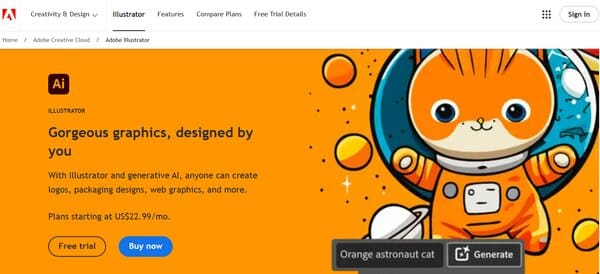
Adobe Illustrator is a vector graphics editor and design program that has become a staple in the industry for professionals and enthusiasts alike. Developed and marketed by Adobe Inc., it provides a powerful platform for creating and editing vector-based illustrations, logos, and graphics. With its comprehensive toolset and sophisticated features, Illustrator enables users to craft scalable designs that maintain visual quality across various mediums, from digital screens to print materials. Its integration with other Adobe Creative Cloud applications enhances its versatility, making it a go-to solution for a wide range of creative projects.
What does Adobe Illustrator do?
Adobe Illustrator specializes in the creation of vector graphics, which are made up of paths instead of pixels, allowing for infinite scalability without loss of quality. This makes it ideal for designing logos, icons, typography, and complex illustrations that need to be resized or printed at different scales. Illustrator’s robust drawing tools, along with its ability to manipulate text and images, make it a powerful tool for graphic designers, artists, and illustrators. It also offers features for creating web and mobile graphics, as well as the ability to work with multiple artboards, which is essential for multi-page and multi-screen design projects.
Adobe Illustrator Key Features
Artboards: Illustrator allows users to work with multiple canvases within a single document, known as artboards. This feature is particularly useful for designing multiple components of a project simultaneously or creating different versions of a design.
Vector Graphics Engine: At the core of Illustrator is its sophisticated vector graphics engine, which enables the creation of clean, scalable graphics that can be enlarged or reduced without any loss of quality.
Pen Tool: The Pen tool is one of Illustrator’s most powerful features, providing precision and control in drawing complex shapes and paths with anchor points.
Type Tools: Illustrator offers advanced type tools that allow for versatile text manipulation, including type on a path, variable fonts, and the ability to convert text to outlines for further editing.
Image Trace: With Image Trace, raster images can be converted into editable vector paths, allowing users to repurpose existing graphics and incorporate them into new designs.
Color and Gradients: Illustrator provides comprehensive color management tools, including the ability to create custom gradients and access to a wide range of color swatches and palettes.
Effects and Appearance: Users can apply various effects to objects, such as drop shadows, blurs, and textures, and manage the appearance of objects with multiple attributes and styles.
Integration with Creative Cloud: Illustrator is seamlessly integrated with Adobe Creative Cloud, enabling easy access to assets, fonts, and collaboration with other Adobe applications like Photoshop and InDesign.
The Need for Adobe Illustrator Alternatives
The need for Adobe Illustrator alternatives stems from several key factors that affect designers across the spectrum. Firstly, the cost of maintaining a subscription to Adobe Illustrator can add up, especially for freelancers and small businesses operating on tight budgets. This financial aspect is a significant driver behind the search for alternatives that offer a one-time purchase price or a more affordable subscription model. Secondly, the learning curve associated with Adobe Illustrator can be steep for beginners. Alternatives that offer a more intuitive user interface and simpler tools can lower the barrier to entry for new designers, making graphic design more accessible to a broader audience. Additionally, some designers may require specific features or workflows that Adobe Illustrator does not prioritize. In these cases, finding an alternative that aligns more closely with their needs can lead to a more efficient design process.
Moreover, the graphic design industry is known for its dynamic nature, with trends and technologies evolving rapidly. Designers often seek software that is regularly updated with new features and improvements to stay ahead in the competitive market. Adobe Illustrator alternatives that offer innovative tools and modern capabilities can provide designers with a competitive edge. Furthermore, collaboration and compatibility are crucial in today’s interconnected world. Designers need software that allows for easy sharing and compatibility with other tools and platforms. Alternatives that excel in these areas can facilitate smoother workflows and better integration with clients and team projects.
The search for Adobe Illustrator alternatives is driven by a combination of financial considerations, the need for user-friendly interfaces, specific feature requirements, the desire for cutting-edge tools, and the necessity for better collaboration and compatibility. As the graphic design landscape continues to evolve, these alternatives play a crucial role in enabling designers to create stunning visuals while meeting the practical demands of their work.
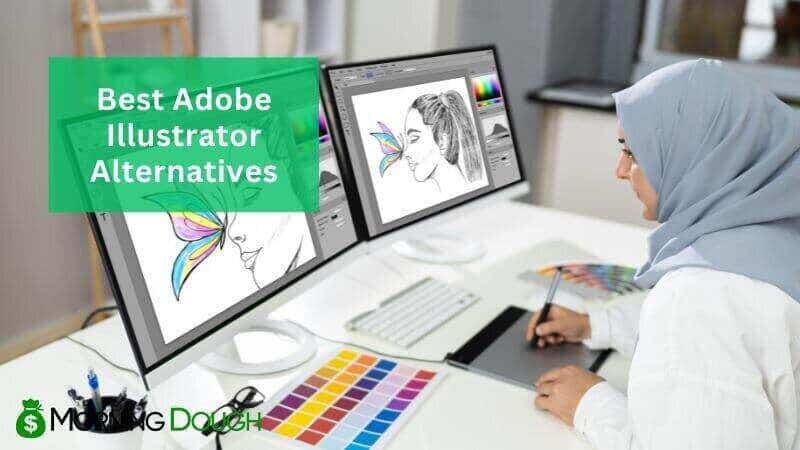
Best Adobe Illustrator Alternatives
- RelayThat
- Affinity Designer
- CorelDRAW
- VectorStyler
- Pixelied
- GIMP
- Sketch
- Graphic
- Figma
- Boxy SVG
- PIXLR
- Corel Vector
- Inkscape
- Linearity
- Snappa
- Canva
- Artboard
- Vectr
- Design Wizard
How does Adobe Illustrator Alternatives work?
Adobe Illustrator alternatives function similarly to Adobe Illustrator in that they are designed for vector graphic creation and editing. These alternatives provide a range of tools that allow users to draw, edit, and manipulate vector graphics, which are composed of paths rather than pixels. This means that the graphics can be scaled up or down in size without losing quality. The alternatives often come with a variety of features such as pen tools, shape tools, text tools, and more, enabling designers to create complex illustrations, logos, and other graphic elements. Many also offer compatibility with various file formats, making it easy to share and collaborate on projects across different platforms.
How to choose an Adobe Illustrator Alternative?
Choosing an Adobe Illustrator alternative involves considering several factors to ensure the software meets your specific design needs. First, assess the software’s compatibility with your operating system and hardware to ensure smooth operation. Look for a user interface that aligns with your skill level, some alternatives may offer a more intuitive experience for beginners, while others might cater to advanced users with more complex toolsets.
Consider the types of projects you’ll be working on and ensure the alternative has the necessary features, such as support for the file formats you commonly use, and the ability to handle the complexity of your designs. The performance of the software is also crucial, especially if you’re working on detailed graphics that require precision.
Another important aspect is the pricing model. Determine whether a one-time purchase, a subscription, or a free version suits your budget best. Additionally, consider the availability of customer support and community resources, which can be invaluable for troubleshooting and learning new techniques.
Finally, take advantage of free trials or demo versions offered by many alternatives. This allows you to test the software’s functionality and ensure it feels right for your workflow before making a commitment. By carefully evaluating these parameters, you can select an Adobe Illustrator alternative that will effectively support your graphic design endeavors.
Illustrator Online Alternative
1. RelayThat
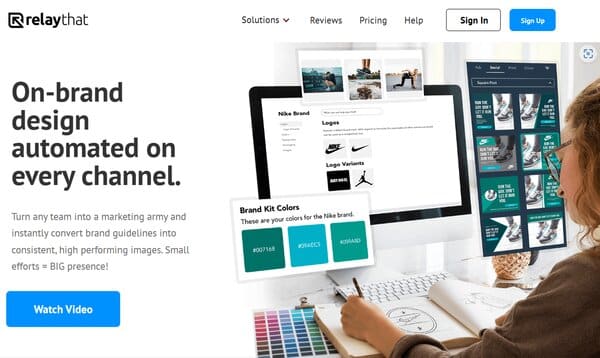
RelayThat is a graphic design platform that streamlines the creation of branded marketing materials for individuals and teams who aim to maintain consistency across various digital channels. It simplifies the design process by offering a suite of tools that enable users to manage multiple workspaces and campaigns effortlessly. With features designed to overcome common creative obstacles, RelayThat provides solutions for generating copy, selecting color and font combinations, and resizing layouts to fit different media channels. The platform’s intelligent system evolves with use, promising to enhance brand consistency with minimal effort. Additionally, users benefit from a vast library of royalty-free images, which enriches the visual appeal of their projects without incurring extra costs, making it directly to the top of the Adobe Illustrator alternatives.
What does RelayThat do?
RelayThat serves as a versatile tool for creating on-brand digital marketing content, display ads, and social media graphics. It addresses the challenge of maintaining a unified brand image by automating the design process. The platform offers a unique approach to content creation, where users can swiftly switch between workspaces and campaigns, making it ideal for marketing managers, agencies, and teams. It eliminates the struggle of writer’s block with wildcard keywords that suggest optimal copy, and provides access to a collection of high-performing color and font combinations used by marketing professionals. RelayThat also simplifies the adaptation of designs to fit various advertising and social media channels, ensuring that the final visuals are polished and professional without the need for additional adjustments.
RelayThat Key Features
Multiple Workspaces and Campaigns: RelayThat allows users to manage and transition between different workspaces and campaigns with a single click, facilitating a seamless workflow for those handling multiple projects or clients.
Wildcard Keywords: The platform offers a creative solution to writer’s block by providing wildcard keywords that automatically generate relevant and compelling copy, streamlining the content creation process.
Curated Color and Font Combinations: Users have access to libraries of color and font combinations that have been proven effective in professional marketing. This feature aids in creating visually appealing designs that resonate with the target audience.
Layout Resize and Remix: RelayThat enables users to easily resize and remix layouts to fit any advertising or social media channel, eliminating the need for tedious tweaking and ensuring that designs are optimized for every platform.
Brand Consistency: The platform’s tools are designed to automatically create a consistent look for a brand, which becomes more refined with continued use, thus enhancing brand recognition and trust.
Royalty-Free Image Library: With access to over 3 million royalty-free images, RelayThat provides a wealth of visual resources to enhance marketing materials without the worry of usage fees or additional costs.
2. Affinity Designer
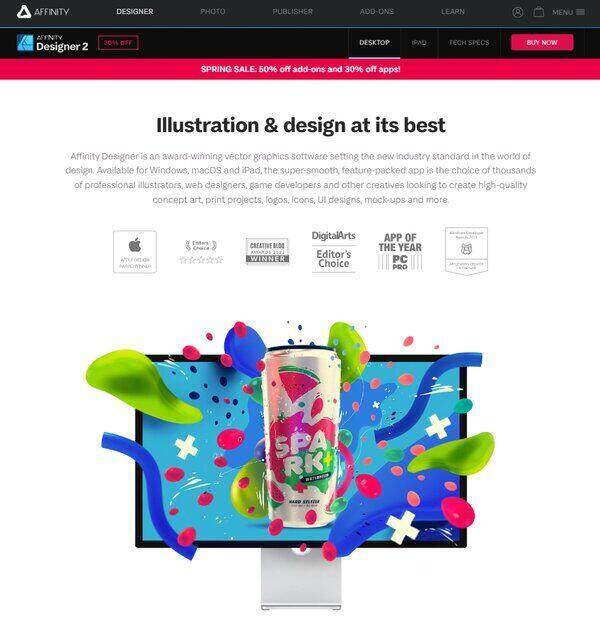
Affinity Designer is a vector graphics software that has garnered attention for its robust capabilities and user-friendly interface. Designed to cater to the needs of professional illustrators, web designers, game developers, and various other creative professionals, it offers a comprehensive toolset for creating high-quality concept art, print projects, logos, icons, UI designs, and mock-ups. With its availability on Windows, macOS, and iPad, Affinity Designer provides a versatile platform for design work across different devices. The software distinguishes itself by not requiring a subscription, offering a one-time purchase model that appeals to those averse to ongoing fees. The pricing structure is competitive, with the option to buy individual versions or a Universal License that spans all platforms.
What does Affinity Designer do?
Affinity Designer serves as a multi-faceted design tool that enables creatives to bring their ideas to life with precision and efficiency. It handles a wide array of design tasks, from intricate vector illustration to comprehensive layout compositions. The application is engineered to manage complex documents and large numbers of objects without performance lag, facilitating a smooth workflow even in demanding scenarios. Its live outline view and advanced zoom capabilities allow for meticulous editing, while layer groups and color tagging offer organizational ease. Affinity Designer’s non-subscription model means that users have full access to all features without the worry of monthly costs, making it a practical choice for both freelance designers and established agencies.
Affinity Designer Key Features
Live, Responsive Performance: Affinity Designer is optimized for speed and fluidity. It can effortlessly handle thousands of objects at once, ensuring that the user experience remains responsive and lag-free, even when working on complex documents.
No Subscription Required: One of the most appealing aspects of Affinity Designer is its no-subscription sales model. Users can make a one-time purchase and enjoy all the features without the burden of recurring payments.
Cross-Platform Availability: The software is accessible on multiple operating systems, including Windows, macOS, and iPad, which allows for a seamless design experience across different devices.
One Million Percent Zoom: This feature is particularly noteworthy for designers who require extreme attention to detail. The ability to zoom into a document by one million percent surpasses the standard capabilities of many design tools.
Layer Groups and Color Tagging: Organization is key in design, and Affinity Designer provides robust options for managing layers. Users can group layers and tag them with colors to streamline their workflow and maintain clarity within their projects.
Live Outline View: For precision work, the live outline view allows designers to make accurate selections and adjustments, which is essential for creating detailed vector illustrations.
Universal License: For those who work across various platforms, Affinity Designer offers a Universal License that provides access to the software on Windows, macOS, and iPad, ensuring flexibility and convenience for the user.
3. CorelDRAW
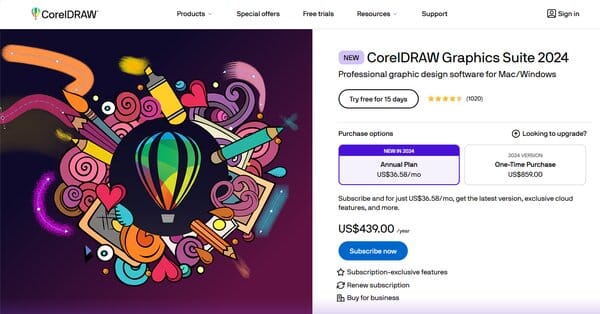
CorelDRAW Graphics Suite is a versatile graphic design software suite that caters to a wide range of creative needs. It is a comprehensive toolset for vector illustration, layout, photo editing, and typography, designed to facilitate both web and print projects. With its robust AI-powered features, CorelDRAW enables users to process images efficiently and create intricate designs with precision. The software suite is equipped with a variety of tools that streamline the design process, including a font manager for easy organization and access to fonts, and the ability to work across different platforms with CorelDRAW.app. This flexibility allows designers to work effectively whether they are in the office, at home, or on the move, providing a seamless experience across devices.
What does CorelDRAW do?
CorelDRAW serves as a dynamic and powerful alternative to Adobe Illustrator, offering a suite of applications that support a wide array of design tasks. It enables users to create vector illustrations with sharp lines and crisp details, which are essential for logos, icons, and complex graphics. The layout capabilities allow for arranging text and graphics in a cohesive design, suitable for brochures, flyers, and other marketing materials. CorelDRAW’s photo editing tool, Corel PHOTO-PAINT, comes with AI-powered enhancements that simplify complex editing tasks, such as object removal or image adjustments. Additionally, the software provides collaborative features through CorelDRAW.app, which facilitates file sharing and feedback among team members or clients, making it a comprehensive solution for design professionals.
CorelDRAW Key Features
Integrated Applications: CorelDRAW Graphics Suite includes a range of integrated applications such as Corel PHOTO-PAINT for photo editing and Corel Font Manager for font management. This integration ensures a smooth workflow within a single ecosystem.
Vector Illustration Tools: The suite provides a robust set of tools for creating and editing vector graphics, which are essential for precision work such as logo design and technical illustrations.
Photo Editing with AI: Corel PHOTO-PAINT is enhanced with artificial intelligence, enabling high-quality image editing and manipulation, which can significantly speed up the design process.
Font Management: Corel Font Manager allows designers to organize their font collections and use fonts without the need to install them, streamlining the design process and ensuring that the right fonts are always at hand.
Multi-Platform Support: CorelDRAW.app extends the functionality of the suite to the web and iPad, offering flexibility to designers who need to work on different devices or collaborate with others remotely.
Customizable Interface: The user interface of CorelDRAW is highly customizable, allowing designers to tailor their workspace to their specific needs and preferences, which can enhance productivity and ease of use.
Extensive File Compatibility: CorelDRAW supports a wide range of file formats, making it easy to import and export files to and from other applications, which is crucial for collaborative workflows and multi-platform projects.
In-Product Store: The software includes access to an in-product store where users can download additional fonts, templates, and graphics, expanding their creative options without leaving the application.
Learning Resources: A comprehensive library of learning materials is available to help users get up to speed with the software’s features, which is beneficial for both new and experienced designers.
Flexible Purchase Options: CorelDRAW offers different purchasing options, including subscription and one-time purchase, giving users the flexibility to choose the best plan for their needs and budget.
4. VectorStyler

VectorStyler is a comprehensive graphic design tool that offers a wide array of features for professionals and enthusiasts alike who are looking for an alternative to Adobe Illustrator. This software is designed to cater to the needs of those who specialize in vector graphics, providing a robust platform for creating intricate designs, illustrations, and typographic effects. With its focus on flexibility and precision, VectorStyler enables users to explore their creativity without the constraints often found in similar software. Its interface and workflow are thoughtfully designed to enhance productivity and ensure that users can easily navigate through its extensive feature set, making it a great addition to the Adobe Illustrator alternatives list.
What does VectorStyler do?
VectorStyler serves as a versatile tool in the graphic design industry, enabling users to create and manipulate vector graphics with ease and precision. It supports variable and color fonts, allowing for dynamic typographic effects that can be tailored to any project’s needs. Users can set text along any path and adjust it with a variable width profile for unique stretching effects. The software also facilitates the creation of multicolumn text frames and the seamless flow of text between multiple linked frames, enhancing the layout capabilities for complex designs. Additionally, VectorStyler’s multi-line paragraph composer aids in achieving precise typography, ensuring that text is balanced between columns for a professional finish.
VectorStyler Key Features
Variable and Color Fonts: This feature allows users to experiment with a wide range of typographic styles and effects, making it easier to match the text with the overall design theme.
Text on Path: Users can set text along any given path, providing creative freedom to incorporate text into various shapes and designs for more dynamic compositions.
Variable Width Profile: This tool enables the stretching and bending of text along a path, offering unique ways to manipulate text for eye-catching effects.
Multicolumn Text Frames: VectorStyler supports the setup of multicolumn text frames, facilitating the organization of text in layouts that require a structured approach, such as newsletters or brochures.
Linked Text Frames: The ability to link multiple text frames ensures a smooth flow of text across different parts of a design, essential for creating cohesive and well-structured documents.
Multi-Line Paragraph Composer: This feature aids in achieving precise typography by balancing text between columns, ensuring that the layout looks polished and professional.
5. Pixelied
![]()
Pixelied is an online graphic design suite that offers a comprehensive set of tools for creating digital designs. It caters to both professional designers and novices, providing an accessible platform for editing photos, creating branded content, and designing visuals for various marketing channels. With its user-friendly interface, Pixelied simplifies complex design tasks, enabling users to produce high-quality visuals in a fraction of the time it would take using more traditional software. The platform boasts a vast library of templates, stock photos, icons, and illustrations, making it a versatile choice for anyone looking to enhance their digital presence.
What does Pixelied do?
Pixelied functions as a multifaceted online photo editor and graphic design tool that streamlines the process of creating visually appealing content. It allows users to edit images, replace backgrounds, and craft branded designs with ease. The platform is equipped with a wide array of features designed to facilitate the creation of social media posts, blog images, email headers, and more. With Pixelied, tasks that once required hours of work can now be accomplished with just a few clicks. Its ever-expanding library of professional templates and royalty-free stock photos provides a solid foundation for creating striking designs tailored to a business’s branding needs. Whether for social media, online streaming, or email marketing, Pixelied offers the resources to brand beautifully and instantly.
Pixelied Key Features
Extensive Template Library: Pixelied’s vast collection of professional templates serves as a foundation for quickly creating designs tailored to various marketing needs. From social media posts to email headers, the platform offers ready-made solutions for a wide range of channels.
Royalty-Free Stock Photos: With over 4 million royalty-free stock photos at your disposal, Pixelied ensures that users have access to high-quality images for their designs, eliminating the need for external image sources.
User-Friendly Interface: The platform’s intuitive interface simplifies the design process, making it accessible for users of all skill levels. This ease of use accelerates the creation of high-quality designs without compromising on creativity.
Versatile Design Tools: Pixelied equips users with a comprehensive suite of design tools, including options for editing images, replacing backgrounds, and incorporating icons and illustrations into their work. This versatility allows for the creation of unique and branded content.
Rapid Design Creation: By streamlining complex design tasks, Pixelied enables users to produce professional-looking designs in a fraction of the time it would take with traditional software, making it an efficient alternative for busy professionals.
6. GIMP

GIMP, the GNU Image Manipulation Program, is a versatile image editing software that caters to a wide range of users from graphic designers and photographers to illustrators and scientists. As a free and open-source alternative to Adobe Illustrator, GIMP operates across various platforms including GNU/Linux, macOS, and Windows. It is celebrated for its rich feature set that rivals many commercial counterparts. The software’s flexibility is evident in its ability to accommodate everything from simple photo editing to complex digital art creation. GIMP’s commitment to accessibility is further demonstrated by its customizable interface and the ability to enhance functionality through third-party plugins.
What does GIMP do?
GIMP serves as a comprehensive tool for image manipulation tasks. It provides users with sophisticated capabilities for high-quality photo editing, such as retouching, restoring, and creating composite images. The software is adept at producing icons, graphical design elements, and art for user interface components and mockups. GIMP also stands out as a framework for scripted image manipulation, supporting multiple programming languages including C, C++, and Perl. Its multi-language support and scripting capabilities allow for automation of complex tasks, making it a powerful ally for both novice users and seasoned professionals looking to streamline their workflow.
GIMP Key Features
Customizable Interface: GIMP offers a modular and flexible interface that can be tailored to individual workflow preferences. Users can modify everything from widget themes to tool settings, and organize their workspace with dockable and tabbable panels.
Advanced Photo Editing Tools: The software includes a full suite of editing tools, such as layers, channels, masks, and a variety of selection tools. These enable users to perform intricate edits and adjustments to their images.
Extensive File Format Compatibility: GIMP supports a broad spectrum of file formats, ranging from common ones like JPEG and PNG to specialized formats through its extensible plugin architecture.
Scripting and Automation: With advanced scripting capabilities, GIMP allows users to automate repetitive tasks, enhancing efficiency and productivity.
Third-Party Plugin Support: The ability to incorporate third-party plugins means that GIMP’s functionality is continually expanding, providing users with new tools and features to explore.
Free and Open Source: As a free software, GIMP provides the freedom to modify and distribute the source code, contributing to a collaborative and evolving user and developer community.
7. Sketch
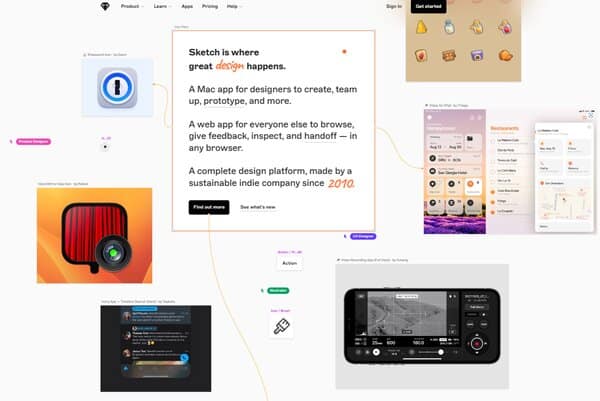
Sketch is a vector-based design tool that has carved a niche for itself among professionals looking for an Adobe Illustrator alternative. It is tailored primarily for digital design tasks, such as UI/UX design, mobile app design, and web design. Sketch operates on a macOS platform, offering a clean, intuitive interface that simplifies the design process. Its focus on vector graphics ensures that designers can create scalable designs without losing quality. The tool has gained popularity for its collaborative features, allowing teams to work together seamlessly on projects. Sketch’s ecosystem is further enriched by a vast library of plugins and integrations, enhancing its functionality and making it a versatile choice for designers.
What does Sketch do?
Sketch provides a comprehensive suite of tools for digital designers to create high-quality, scalable vector graphics. It excels in UI/UX design, enabling designers to craft detailed interfaces for mobile and web applications. The platform supports prototyping, allowing users to transform static designs into interactive prototypes that can be shared and tested. Collaboration is a cornerstone of Sketch, with features that facilitate real-time teamwork and feedback. Designers can also leverage Sketch’s cloud services for document sharing and version control, ensuring that everyone on the team is always up to date. Additionally, Sketch’s focus on vector graphics means that designs are resolution-independent, perfect for the diverse screen sizes and resolutions encountered in today’s digital landscape.
Sketch Key Features
Vector-Based Editing: This core feature allows designers to create and manipulate shapes, paths, and layers without compromising on quality or resolution, making it ideal for designing scalable graphics for various screen sizes.
Responsive Layouts: Sketch enables the creation of responsive designs that adapt to different screen widths and orientations, using layout grids and constraints to ensure elements resize and reposition appropriately.
Prototyping And Animation: Designers can turn static designs into interactive prototypes with transitions and interactions, and even add animations to elements, enhancing the user experience of the final product.
Reusable Elements: With Sketch’s symbols feature, designers can create, edit, and reuse elements like buttons and icons across multiple designs, promoting consistency and efficiency in the design process.
Collaboration Tools: Sketch supports real-time collaboration, allowing team members to work together on designs, share feedback, and make decisions quickly, all within a single platform.
Extensive Plugin Ecosystem: The availability of numerous plugins and integrations with Sketch enhances its functionality, allowing designers to add extra features such as data generation, color management, and code export.
Cloud And Collaboration Service: Sketch’s cloud service enables designers to store, share, and collaborate on designs online, providing a platform for real-time teamwork and ensuring that all team members have access to the latest versions of documents.
8. Graphic

Graphic is a robust vector drawing and illustration application that caters to the needs of macOS users, offering a suite of professional tools that rival those of industry-standard software like Adobe Illustrator. Designed with the precision and sophistication required by graphic design professionals, Graphic presents a seamless experience on both desktop and iPad, ensuring that creativity is not confined to the office. Its capabilities extend to the mobile realm, providing a comprehensive graphic design solution that fits in your pocket, making it an ideal choice for designers on the go.
What does Graphic do?
Graphic serves as a versatile platform for vector illustration and graphic design, enabling users to create intricate designs with ease. Whether you’re working on detailed vector artwork, setting typography, or using advanced layering techniques, Graphic provides the necessary tools to bring your vision to life. Its compatibility with macOS and iPad means that it supports the use of a stylus or touch gestures, which adds a tactile dimension to the design process. The application is tailored to accommodate a wide range of graphic design tasks, from logo creation to comprehensive branding projects, ensuring that designers have access to a powerful toolset wherever they are.
Graphic Key Features
Vector Drawing Tools: Graphic is equipped with a comprehensive set of vector drawing tools that enable precise control over every design element. These tools allow for the creation of complex shapes and paths, which can be manipulated with a high degree of accuracy.
Typography: The application boasts advanced typography features, giving designers the ability to set and edit text within their designs. This includes a variety of fonts and styling options to ensure that the textual elements complement the visual aesthetics.
Layers: With a sophisticated layer management system, Graphic allows for intricate compositions. Users can organize their artwork into layers and sublayers, making the editing process both efficient and non-destructive.
Stylus and Touch Support: Graphic takes full advantage of macOS and iPad’s touch interfaces, offering stylus support for precision work and touch gestures for intuitive navigation and manipulation of design elements.
Portable Design Solution: One of the standout features of Graphic is its portability. The application is not only powerful on the desktop but also fully featured on the iPad, which means designers can work on their projects anytime, anywhere.
Compatibility: Graphic ensures that files can be easily exported and shared in a variety of formats, making it simple to integrate into existing workflows and collaborate with others in the design community.
9. Figma
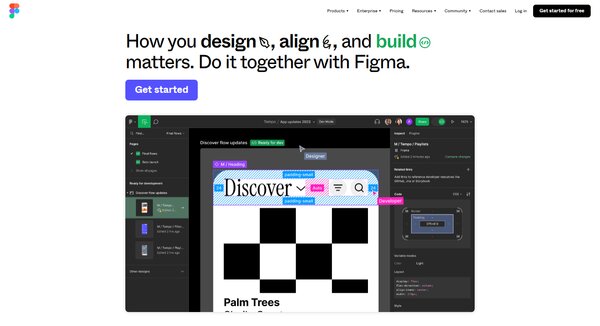
Figma is a collaborative interface design tool that has gained traction among design teams for its real-time co-creation capabilities and efficient workflow tools. It serves as a platform where designers can unite their creative processes, from ideation to prototyping, in a shared online space. Figma’s emphasis on teamwork is evident through features that enhance visibility and communication across different stages of the design process. Additionally, it offers a Dev Mode specifically tailored for developers, bridging the gap between design and code translation. The platform also supports design systems with reusable assets and shared libraries, which streamline consistency and reduce repetitive tasks, allowing for more focus on creative exploration.
What does Figma do?
Figma facilitates a seamless design process by enabling teams to work together in a dynamic, digital environment. It allows for the creation of realistic prototypes, providing a space where designs can be tested and iterated upon swiftly. This interactive experience is crucial for gathering prompt and actionable feedback. Figma’s Dev Mode is a standout feature that provides developers with the necessary tools to understand and implement designs accurately. Moreover, FigJam, Figma’s online whiteboard, offers a collaborative space for all product builders to align their efforts and ideas, further enhancing the tool’s comprehensive collaborative experience.
Figma Key Features
Real-Time Collaboration: Figma’s platform is designed for synchronous teamwork, allowing multiple users to work on the same project simultaneously, which streamlines the design process and fosters a collaborative environment.
Prototyping: This feature enables designers to create interactive and realistic prototypes, which are essential for testing and refining user flows and states before the final development stage.
Dev Mode: A dedicated space for developers within Figma that provides clarity on design implementation and offers the tools needed to translate designs into code effectively.
Design Systems: Figma supports the creation and maintenance of design systems with shared libraries, which helps in standardizing components and variables, saving time, and ensuring consistency across projects.
FigJam: An online whiteboard integrated into Figma, FigJam allows teams to brainstorm, plan, and align on product development in a collaborative and visual manner.
10. Boxy SVG
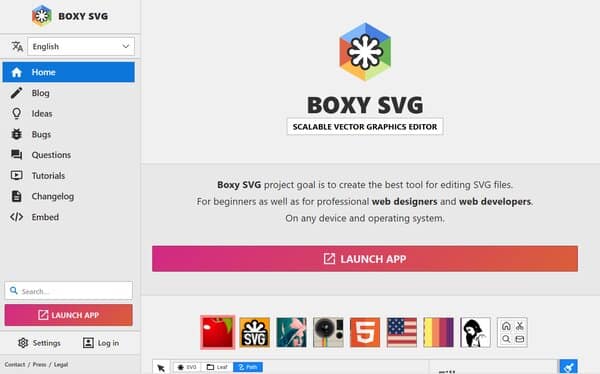
Boxy SVG is a vector graphics editor designed to provide an accessible and efficient alternative to Adobe Illustrator, especially for users who primarily work with SVG files. It caters to both beginners and experienced designers by offering a streamlined interface that simplifies the process of creating and editing vector graphics. Unlike its more complex counterparts, Boxy SVG focuses on the essentials of vector editing, making it an ideal choice for web developers, designers, and anyone looking to create scalable vector graphics without a steep learning curve. Its compatibility with multiple platforms, including web browsers and desktop operating systems, ensures that users can work on their projects from virtually anywhere.
What does Boxy SVG do?
Boxy SVG serves as a comprehensive tool for creating and editing Scalable Vector Graphics (SVG). It enables users to design illustrations, logos, icons, and other graphic elements with precision and flexibility. The software’s user-friendly interface allows for easy navigation and manipulation of vector elements, making it possible to achieve professional-quality results without extensive training. Boxy SVG supports a wide range of SVG features, including paths, shapes, text, and basic transformations, providing a solid foundation for both simple and complex design projects. Additionally, its web-based nature means that users can access their work on any device with an internet connection, promoting a seamless workflow across different platforms.
Boxy SVG Key Features
User-Friendly Interface: The intuitive layout of Boxy SVG makes it easy for users to find and use the tools they need, reducing the learning curve for beginners while still offering powerful functionality for more experienced designers.
Cross-Platform Compatibility: Boxy SVG works on various operating systems, including Windows, macOS, Linux, and ChromeOS, as well as directly in web browsers, ensuring that users can access and edit their projects from any device.
Comprehensive SVG Support: The software fully embraces the SVG format, allowing users to create complex designs with paths, shapes, text, and more, while also providing the ability to import and export files in multiple formats for maximum flexibility.
Extensive Editing Tools: From basic drawing and text tools to more advanced features like gradients and patterns, Boxy SVG equips users with everything they need to bring their vector graphics to life.
Affordable Pricing: With a competitive pricing model that includes a free version for basic use and affordable subscription options for access to more advanced features, Boxy SVG makes vector editing accessible to a wider audience.
11. PIXLR

Pixlr presents itself as a versatile online photo editor, offering a suite of tools that cater to both novice users and seasoned professionals seeking an alternative to Adobe Illustrator. With its emphasis on a high-resolution editing experience, Pixlr stands out for its simplicity and elegance. The platform’s user interface is designed to be intuitive, ensuring that users can navigate and utilize its features with ease. Pixlr’s commitment to providing a seamless editing process is evident in its clean layout and the array of unique features it offers, making it a great new addition to the list of the best Adobe Illustrator alternatives.
What does PIXLR do?
Pixlr operates as a comprehensive image editing and design tool that enables users to manipulate photos and create graphics directly within their web browsers. It eliminates the need for complex software installations, making high-quality photo editing accessible to anyone with an internet connection. Users can perform a variety of tasks, from basic cropping and resizing to advanced image manipulation techniques. Pixlr also supports the creation of original artwork, offering tools that rival those found in traditional desktop applications. Its accessibility and range of capabilities make it a practical choice for individuals and businesses looking to enhance their visual content.
PIXLR Key Features
High-Resolution Editing: The ability to edit images in high resolution is a cornerstone of Pixlr’s offering. This ensures that the details and quality of photos are preserved, even when applying intricate edits or scaling images up and down.
User-Friendly Interface: Pixlr’s interface is crafted to be clean and straightforward, allowing users to find and apply editing tools without unnecessary complexity. This focus on user experience is a key aspect that makes the platform suitable for users of all skill levels.
Unique Features: Among its suite of tools, Pixlr includes unique features that distinguish it from other online editors. These features provide users with the capability to execute creative and complex edits without the need for additional software.
Accessibility: As an online platform, Pixlr is accessible from any device with an internet connection, offering flexibility and convenience for users who need to edit images on the go or across different devices.
Intuitive Navigation: The design of Pixlr’s platform emphasizes intuitive navigation, ensuring that users can efficiently move through the editing process. This reduces the learning curve for new users and streamlines the workflow for experienced editors.
12. Corel Vector
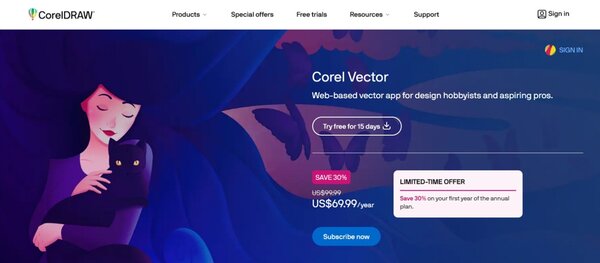
Corel Vector is a web-based vector graphics application designed to cater to both design hobbyists and aspiring professionals. It offers a platform that combines user-friendliness with powerful features, enabling users to create on any device with internet access. The application supports a wide range of creative projects, from social media images to printed materials, and provides a cloud-based solution for saving and accessing projects from anywhere. Corel Vector is positioned as a versatile tool that aims to meet the needs of users at various skill levels, offering everything from basic design capabilities to advanced techniques for creating compelling graphics for home projects or small businesses.
What does Corel Vector do?
Corel Vector empowers users to design creative projects in a user-friendly environment that is accessible from any web browser. This application simplifies the process of vector illustration and page layout, photo editing, typography, and even professional print capabilities. It is designed to be intuitive, allowing users of all skill levels to jump-start their designs with hundreds of professionally designed templates. Corel Vector facilitates collaboration and provides a comprehensive user guide to help users enhance their design skills. Whether you’re working on a personal project or for your small business, Corel Vector offers the tools and flexibility needed to produce high-quality graphics from anywhere.
Corel Vector Key Features
Web-Based Application: Corel Vector is accessible from any device with a web browser, enabling users to work on their projects from anywhere without the need for software installation.
Cloud Storage: Projects can be saved to the cloud, ensuring that users can access their work anytime and from any location, providing convenience and flexibility.
User-Friendly Interface: The tool is designed with an intuitive interface that caters to both beginners and experienced designers, making it easier to navigate and utilize its features.
Professional Templates: Hundreds of professionally designed templates are available to jump-start projects, covering a wide range of needs from social media images to printed materials.
Comprehensive Design Tools: Corel Vector offers a complete suite of design tools for vector illustration, page layout, photo editing, typography, and professional print capabilities, catering to a broad spectrum of design needs.
Collaboration Features: The application supports collaboration, allowing users to work together on projects, enhancing productivity and creativity.
Comprehensive User Guide: A detailed user guide is available, covering everything from basic to advanced techniques, helping users to improve their design skills and achieve success in their projects.
13. Inkscape
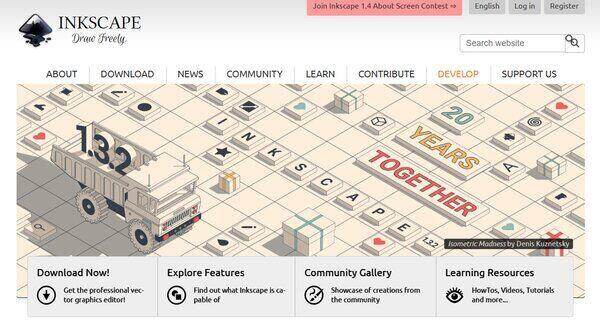
Inkscape is a free and open-source vector graphics editor that offers a rich set of features and flexibility for designers, illustrators, and anyone looking to work with vector imagery. It operates across various platforms, including Windows, macOS, and Linux, making it accessible to a wide audience. The software is developed by a community of contributors from around the world, ensuring that it is continuously updated and improved. Inkscape supports the SVG (Scalable Vector Graphics) format natively, along with other industry-standard formats, allowing users to create and edit vector graphics with precision and scalability. Its interface is designed to be intuitive for both beginners and professionals, providing a viable alternative to paid vector graphics software.
What does Inkscape do?
Inkscape serves as a comprehensive tool for creating and editing vector graphics. It allows users to draw and manipulate shapes, paths, and text, which can be used for a variety of purposes such as logo design, illustrations, and web graphics. The software includes a wide array of tools for object creation and manipulation, including transformation, node editing, and Boolean operations, enabling detailed and complex designs. Inkscape also offers features for text editing and font management, making it suitable for typography projects. Additionally, it supports layer management, allowing for organized and non-destructive editing. The software’s capability to import and export various file formats, coupled with its SVG compatibility, ensures that users can work seamlessly within different graphic design workflows.
Inkscape Key Features
Vector Graphic Creation and Editing: Inkscape specializes in the creation and manipulation of vector graphics. This includes drawing tools for shapes, paths, and freehand sketches, which can be finely adjusted using node editing.
SVG Format Support: The software excels in handling SVG files, a standard format for vector graphics on the web. This ensures that designs are scalable and can be used in various digital mediums without loss of quality.
Extensive Toolset: Inkscape comes equipped with a comprehensive set of tools for object manipulation, including transformations, grouping, layering, and alignment, facilitating complex graphic compositions.
Text Manipulation Tools: It offers robust text editing capabilities, allowing users to create and edit text objects, flow text along paths, and manage fonts, which is essential for typography and logo design.
Path Effects and Filters: A variety of path effects and filters are available, enabling creative and artistic enhancements to vector artwork. These effects can be applied non-destructively, preserving the original paths for further editing.
Open-Source Community Development: Being open-source, Inkscape benefits from the contributions of a global community of developers and users who continuously work on adding new features, fixing bugs, and improving the software’s performance and usability.
14. Linearity
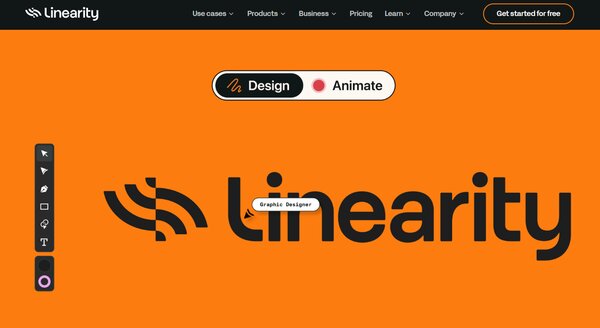
Linearity is a versatile platform designed to cater to the needs of designers and animators seeking an alternative to Adobe Illustrator. It offers a collaborative environment where users can work together in real-time, making it an ideal choice for teams. The platform is not just about collaboration, it also focuses on education and skill development, providing free courses, templates, and hundreds of tutorials to help users enhance their animation and design skills. With a commitment to accessibility, Linearity ensures there’s a subscription plan suitable for every budget, making professional design tools more accessible to a wider audience.
What does Linearity do?
Linearity provides a comprehensive suite of tools and resources for designers and animators, aiming to streamline their creative process. At its core, it facilitates a shared workspace where users can see live edits from colleagues, fostering a collaborative atmosphere that’s crucial for creative projects. Beyond collaboration, Linearity is dedicated to user education and skill advancement. It offers an array of free courses and templates, alongside hundreds of tutorials covering various assets, ensuring users can grow from beginners to advanced animators. The platform’s detailed user guides help users leverage every feature to its fullest, enhancing their design and animation capabilities.
Linearity Key Features
Unlimited Users Per Workspace PRO: This feature allows for an unprecedented level of collaboration within teams. Users can work together in a shared workspace, seeing live edits from colleagues, which enhances the efficiency and creativity of projects.
Free Courses and Templates: Linearity is committed to the growth of its users, offering free educational resources that cater to both beginners and advanced animators. This initiative helps users continuously improve their skills and stay updated with the latest design trends.
Hundreds Of Tutorials: The platform boasts an extensive library of tutorials covering all kinds of assets. Whether users are looking to upgrade their animation game or explore new design techniques, these tutorials provide valuable insights and guidance.
Detailed User Guides: To ensure users can take full advantage of the platform’s features, Linearity offers detailed user guides. These guides are designed to help users navigate the platform’s functionalities, making the creative process smoother and more intuitive.
A Plan for Every Budget: Recognizing the diverse financial capabilities of its user base, Linearity offers various subscription plans. This approach ensures that professional design tools are accessible to a wider audience, regardless of their budget constraints.
15. Snappa
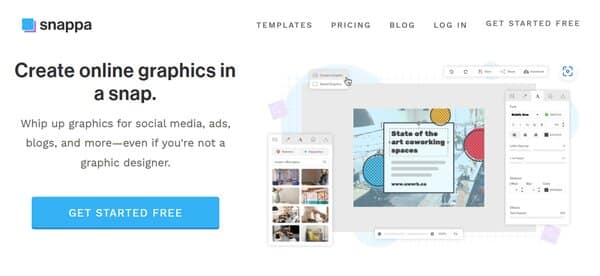
Snappa is an online graphic design tool tailored for users who seek to create visual content without the complexity often associated with advanced design software. It caters to content creators who may not have formal training in graphic design, offering a user-friendly interface that simplifies the creation process. With a rich library of royalty-free photos and graphics that are licensed for commercial use, Snappa positions itself as a valuable resource for creating graphics for various online platforms. The service prides itself on its ease of use, providing a selection of templates that serve as a starting point for design projects, while still allowing for a high degree of customization to suit individual creative needs.
What does Snappa do?
Snappa empowers individuals and businesses to create engaging graphics for blogs, social media, ads, and other digital platforms. It eliminates the need for extensive design knowledge by providing intuitive drag-and-drop tools that make graphic creation accessible. Users can select from a variety of pre-designed templates or start from scratch, adding text, shapes, and images to craft their desired visual content. Snappa’s platform is designed to streamline the design process, enabling quick edits and adjustments, which is particularly beneficial for those who need to produce high-quality graphics on a regular basis without investing in expensive software or additional design resources.
Snappa Key Features
Template Variety: Snappa offers a diverse range of templates that cater to different types of online content, from social media posts to blog headers. These templates are designed to meet the specifications of various platforms, ensuring that the graphics created will display correctly across different media.
Drag-and-Drop Editor: The platform’s drag-and-drop editor simplifies the design process, allowing users to easily place elements within their graphics. This feature is particularly useful for those who want to create professional-looking designs quickly and efficiently.
Royalty-Free Assets: Users have access to a vast collection of royalty-free images and graphics, which can be used without worrying about licensing fees. This extensive library helps in creating visually appealing designs without the need for additional image sourcing.
Customization Options: While Snappa provides templates and assets, it also offers ample customization options. Users can adjust colors, fonts, and layouts, giving them the freedom to personalize their designs to match their brand or personal style.
High-Resolution Downloads: Graphics created with Snappa can be downloaded in high resolution, which is essential for maintaining image quality across various devices and when printed.
Cloud Storage: Snappa includes cloud storage for designs, enabling users to save their work and access it from any device. This feature facilitates collaboration and ensures that work is not lost.
Speed and Efficiency: The platform is optimized for speed, allowing users to create and export graphics quickly. This is particularly advantageous for content creators who need to produce a high volume of graphics within tight deadlines.
16. Canva
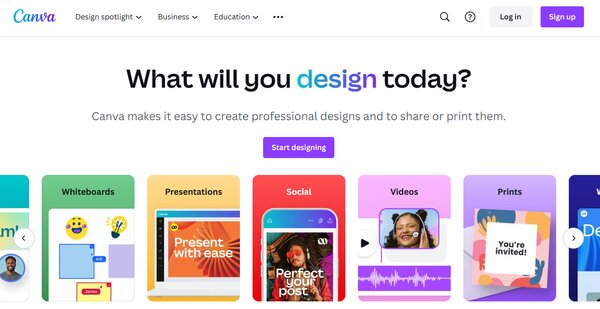
Canva is an online graphic design platform that has democratized the creation of visual content. With its user-friendly interface and extensive range of tools and features, it caters to both beginners and seasoned designers. The platform offers a plethora of templates and design elements that simplify the process of creating professional-looking graphics for various purposes, from social media posts to business presentations. Canva’s accessibility through web browsers and mobile apps enhances its appeal, allowing users to design anytime, anywhere.
What does Canva do?
Canva enables users to create a wide array of visual content with ease. It serves as a comprehensive design tool that allows individuals to craft everything from engaging social media graphics and presentations to flyers and invitations. The platform is equipped with a drag-and-drop interface, making it simple for users to incorporate elements into their designs. Canva also provides a vast library of templates, images, and fonts, which can be customized to fit the user’s needs. Additionally, it supports collaboration, enabling teams to work together on projects in real-time.
Canva Key Features
Extensive Template Library: Canva boasts a vast collection of templates that cover a wide range of categories and styles, enabling users to jumpstart their design process.
Drag-and-Drop Editor: The platform’s intuitive drag-and-drop editor simplifies the design process, allowing users to easily add and arrange elements within their projects.
Collaboration Tools: Canva promotes teamwork by providing features that allow multiple users to edit and comment on designs simultaneously.
Stock Photo and Element Library: Users have access to a comprehensive library of stock photos, icons, and graphics, which can be incorporated into designs to enhance visual appeal.
Customization Options: Canva offers various customization options, including the ability to upload personal images and fonts, ensuring that each design can be tailored to specific branding requirements.
Design Flexibility: The platform supports the creation of a wide range of content types, from printables to digital graphics, catering to diverse design needs.
Mobile App: Canva’s mobile application extends the functionality of the web platform, providing users with the convenience of designing on-the-go.
Regular Updates: Canva continually updates its platform with new features and assets, keeping the tool current and expanding its capabilities.
17. Artboard
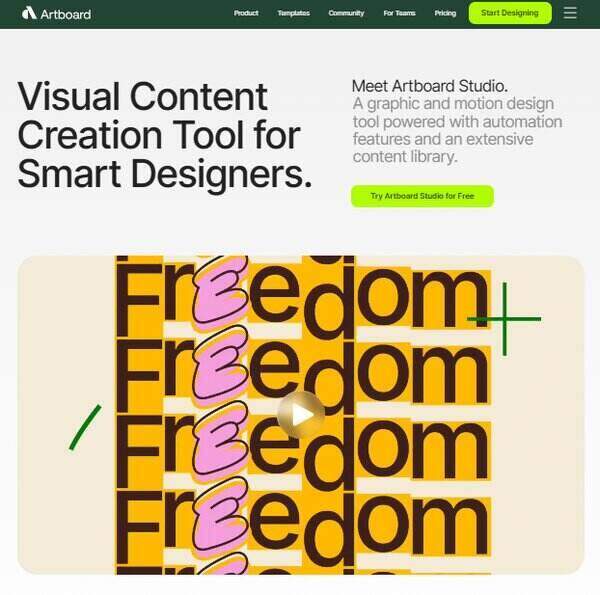
Artboard Studio is a versatile online design tool that caters to a wide range of creative needs, from graphic and motion design to mockup creation and beyond. It operates entirely in the cloud, offering users a seamless and collaborative experience without the need for heavy software downloads or installations. With its focus on ease of use and accessibility, Artboard Studio is designed to empower both professional designers and novices alike, enabling them to bring their visual content ideas to life with efficiency and creativity. Its comprehensive suite of features supports the creation of high-quality designs, animations, and video content, making it a compelling alternative to traditional desktop-based design software like Adobe Illustrator.
What does Artboard do?
Artboard Studio functions as a comprehensive design workspace that integrates various aspects of visual content creation into a single platform. It allows users to work with images, vector files, videos, and audio, facilitating the creation of a wide array of content types including social media graphics, marketing materials, product mockups, and animated videos. The platform’s cloud-based nature ensures that all projects are accessible from anywhere, at any time, fostering collaboration among team members by allowing them to share and edit projects in real-time. Artboard Studio’s intuitive interface and drag-and-drop functionality make it easy for users to explore their creativity and produce professional-quality designs without the steep learning curve often associated with advanced design software.
Artboard Key Features
Infinite Canvas: This feature provides users with an expansive workspace that eliminates the constraints of traditional design software, allowing for more flexible and creative project layouts.
Drag and Drop Interface: Simplifies the process of adding and arranging elements within a project, making it accessible for users of all skill levels to create complex designs with ease.
Extensive Template Library: Offers a wide range of pre-designed templates and mockups, enabling users to jumpstart their projects and achieve professional results quickly.
Collaboration Tools: Facilitates teamwork by allowing multiple users to work on the same project simultaneously, streamlining the feedback and revision process.
Motion Design and Animation: Equips users with tools to add dynamic elements and animations to their designs, enhancing the visual appeal of their content.
Video Editing Capabilities: Includes features for trimming, cropping, and editing video clips directly within the platform, making it a versatile tool for creating multimedia content.
Cloud-Based File Management: Ensures that all projects and assets are securely stored in the cloud, providing easy access and organization for users’ creative works.
Customizable Branding Components: Allows users to incorporate their brand’s visual identity into their designs, maintaining consistency across various marketing materials.
18. Vectr

Vectr is a versatile online vector graphics editor designed to offer a powerful yet user-friendly alternative to Adobe Illustrator. It caters to both novice and experienced designers by providing an intuitive interface that simplifies the graphic design process. With its commitment to accessibility, Vectr is available for free, making it an attractive option for individuals and businesses looking to create high-quality vector graphics without the steep cost associated with many professional design tools. The platform is built with a focus on collaboration and efficiency, featuring real-time sharing capabilities and AI-powered tools that streamline the design workflow.
What does Vectr do?
Vectr specializes in the creation and editing of vector graphics, which are renowned for their scalability and clarity. Unlike raster graphics, vectors created in Vectr can be resized without any loss of quality, making them ideal for a wide range of applications, from logos and presentations to website mockups and brochures. The platform enables users to collaborate in real-time, allowing teams to view and edit designs together through a shared URL. This collaborative approach, combined with Vectr’s low learning curve, ensures that even those with no prior design experience can quickly master the tool and contribute to the creative process. Additionally, Vectr’s AI-powered features assist in accelerating the design process, enabling users to achieve their final artwork with greater speed and less confusion.
Vectr Key Features
Real-Time Sharing: This feature allows users to share a live view of their design process with others. By providing a URL, team members or clients can watch and contribute to the design in real time, enhancing collaboration and feedback.
AI-Powered Tools: Vectr incorporates artificial intelligence to simplify and expedite the design process. These tools help users quickly achieve their desired outcomes, making the platform efficient for both quick edits and complex projects.
Blur-Free Resize: One of the core advantages of vector graphics is their ability to be scaled without losing clarity. Vectr ensures that all designs remain crisp and clear, regardless of how much they are resized, which is essential for creating versatile graphics that can be used across various mediums.
Intuitive Interface: Designed with simplicity in mind, Vectr’s interface makes it easy for anyone to start creating vector graphics. The platform aims to reduce the learning curve associated with graphic design, making it accessible to users of all skill levels.
Free to Use: Vectr stands out by offering its basic graphics editor at no cost. This commitment to accessibility ensures that individuals and businesses can leverage high-quality design tools without the financial burden often associated with professional software.
19. Design Wizard
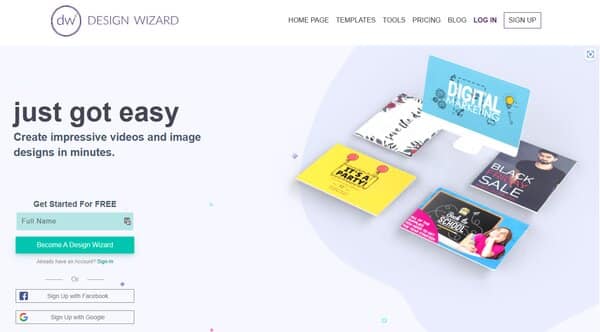
Design Wizard is an online graphic design software that caters to both individuals and businesses looking for a user-friendly solution to their design needs. With its intuitive interface, users can easily create a wide range of visual content, from business cards to marketing materials, without the steep learning curve often associated with professional design tools. Its accessibility and ease of use make it an attractive option for those who may not have extensive design experience but still seek professional-quality results. Design Wizard positions itself as a practical tool for creating high-quality visual content quickly and efficiently.
What does Design Wizard do?
Design Wizard serves as a comprehensive online platform for creating graphic design content. It simplifies the design process, allowing users to produce everything from social media graphics to print-ready marketing materials with ease. The platform offers a vast library of templates, images, and design elements that can be customized to fit the user’s specific needs. Whether for personal projects or business marketing efforts, Design Wizard provides a streamlined workflow that enables users to bring their creative visions to life without needing advanced design skills. This makes it an ideal solution for small businesses, marketing consultants, and individuals looking to enhance their visual content.
Design Wizard Key Features
Extensive Template Library: Design Wizard boasts a rich collection of professionally designed templates that cater to a wide variety of needs, from social media posts to business presentations. This feature simplifies the design process by providing users with a strong starting point for their projects.
Easy-to-use Interface: The platform is designed with simplicity in mind, ensuring that users of all skill levels can navigate and utilize the tool effectively. This ease of use encourages creativity and productivity, making design accessible to everyone.
Customization Capabilities: Users have the freedom to personalize every aspect of their designs, from fonts and colors to images and layout. This flexibility allows for the creation of unique and tailored content that stands out.
High-Quality Image Library: Design Wizard includes access to a vast library of high-resolution images, enabling users to add professional-quality visuals to their designs without the need for external resources.
Print-Ready Designs: The software supports the creation of print-ready designs, ensuring that users can easily transition from digital to physical formats without compromising on quality. This is particularly beneficial for businesses looking to produce marketing materials.
FAQs on Adobe Illustrator Alternatives
What is an Adobe Illustrator Alternative?
An Adobe Illustrator alternative is a software application that provides similar functionalities to Adobe Illustrator, which is a widely-used vector graphics editor. These alternatives are designed to create and edit vector graphics such as logos, illustrations, and typography. They are often sought after by users who require a more affordable solution, a different set of features, or a software that operates on a platform not supported by Adobe Illustrator. Adobe Illustrator alternatives come in various forms, including free open-source programs, one-time purchase software, and subscription-based applications that offer a range of capabilities from basic vector editing to advanced design features.
Why would someone look for Adobe Illustrator Alternatives?
Individuals may seek Adobe Illustrator alternatives for several reasons. Cost is a primary factor, Adobe Illustrator operates on a subscription model that can be expensive over time. Users on a budget may prefer a free or less costly one-time purchase option. Additionally, some users may find Adobe Illustrator’s interface and feature set overwhelming, particularly if they have simpler design needs or are beginners in graphic design. Others may require software that is compatible with different operating systems or that offers unique features not available in Illustrator. Open-source alternatives also provide an opportunity for users to customize the software to their specific needs and contribute to its development.
What are some popular Adobe Illustrator Alternatives?
Popular Adobe Illustrator alternatives include Inkscape, Affinity Designer, CorelDRAW, Sketch, Gravit Designer, and Canva. Inkscape is a robust open-source vector editor that is free to use. Affinity Designer is a professional graphic design software available for a one-time purchase. CorelDRAW offers a comprehensive suite of design tools with both subscription and one-time purchase options. Sketch is favored by UI/UX designers and is available for Mac users. Gravit Designer provides a cross-platform vector design solution with both free and paid versions. Canva is an online design tool that simplifies graphic creation with a drag-and-drop interface and is suitable for non-designers.
Can Adobe Illustrator files be used in other programs?
Yes, Adobe Illustrator files, typically saved with the .ai extension, can often be used in other design programs. Many Adobe Illustrator alternatives support importing .ai files, although the level of compatibility may vary. Some features or effects used in Illustrator might not be fully transferable or may appear differently in other software. Programs like Affinity Designer and CorelDRAW have made strides in ensuring compatibility with Illustrator files. It is always recommended to check the specific capabilities of an alternative program regarding .ai file support and to test file transfers to ensure that the integrity of the design is maintained.
Are Adobe Illustrator Alternatives suitable for professional work?
Many Adobe Illustrator alternatives are indeed suitable for professional work. Software like Affinity Designer, CorelDRAW, and Sketch offer advanced features and capabilities that meet the standards required for professional design projects. These programs provide precision tools, support for various file formats, and color management systems necessary for professional-quality output. Additionally, some alternatives offer collaboration features and cloud-based services that facilitate team projects and client interactions. It is important for professionals to choose an alternative that aligns with their workflow, client needs, and the specific demands of their design projects.
Conclusion
Exploring the different Adobe Illustrator alternatives can be a rewarding endeavor for designers of all levels, from beginners to seasoned professionals. With a variety of options available, each offering its own unique set of tools and benefits, users can find a vector graphics editor that aligns with their specific needs and budget constraints. Whether it’s the open-source flexibility of Inkscape, the professional-grade capabilities of Affinity Designer, or the user-friendly interface of Canva, there is an alternative out there that can match, and sometimes exceed, the expectations set by Adobe Illustrator. As the landscape of graphic design software continues to evolve, the availability of high-quality alternatives ensures that creativity and productivity remain accessible to everyone, regardless of their financial or technical resources.
Related Read: