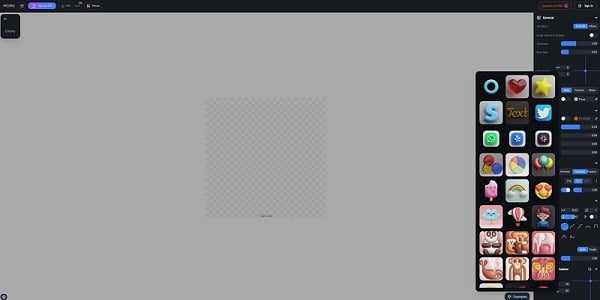Vector to 3D
AI Vector Converters are powerful tools that can transform 2D images into 3D models. They leverage advanced algorithms and machine learning techniques to analyze the input image and generate a 3D model that closely matches the original design. These tools are particularly useful for graphic designers, artists, and anyone else who needs to create 3D models from 2D images. They can handle a wide range of image types, including complex designs with gradients, shadows, textures, and patterns. However, it’s important to note that the quality of the output can vary depending on the complexity of the input image and the capabilities of the AI Vector Converter.
Vector to 3D Facts
Starting Price: Free
Pricing Model: Per Month
Free Trial: Yes
Free Plan: Available
What is Vector to 3D?
Vector to 3D is an AI-powered tool that can convert 2D vector images into 3D models. It uses advanced algorithms and machine learning techniques to analyze the input image and generate a 3D model that closely matches the original design. This tool is particularly useful for graphic designers, artists, and anyone else who needs to create 3D models from 2D images. However, it’s important to note that the quality of the output can vary depending on the complexity of the input image and the capabilities of the tool.
How Does Vector to 3D Work?
Vector to 3D works by analyzing the input image and using machine learning algorithms to generate a 3D model. The process begins with the tool analyzing the shapes, colors, and patterns in the input image. It then uses this information to create a 3D model that closely matches the original design. The user can then adjust the model’s size, orientation, and other parameters to suit their needs. The final model can be exported in various formats for use in other software or for 3D printing.
Vector to 3D Features
Scalability
Vector to 3D conversion allows for scalability of the design without loss of quality, making it ideal for projects that require different sizes of the same design.
Real-time Collaboration
Some vector to 3D conversion tools offer real-time collaboration features, enabling multiple users to work on the same project simultaneously, enhancing productivity and efficiency.
3D Modeling
Vector to 3D conversion tools often include 3D modeling features, allowing users to create detailed and realistic 3D models from 2D vector graphics.
Interactive Experiences
These tools can be used to create interactive 3D experiences, such as animations or simulations, adding a new level of engagement to designs.
Customizability
Vector to 3D tools often offer a high degree of customizability, allowing users to adjust various settings to achieve the desired look and feel for their 3D models.
Ease of Use
Many vector to 3D conversion tools are designed to be user-friendly, making 3D modeling accessible even to those without a professional background in 3D design.
Vector to 3D Pros and Cons
Let’s delve into the advantages and disadvantages of using Vector to 3D conversion tools. While these tools offer a range of benefits, including scalability, real-time collaboration, and ease of use, they also have their own set of challenges that users should be aware of.
Vector to 3D Pros
Scalability
One of the major advantages of Vector to 3D conversion is the scalability it offers. The quality of the design remains intact regardless of how much it is scaled up or down.
Real-time Collaboration
Some Vector to 3D tools offer real-time collaboration, allowing multiple users to work on the same project simultaneously, which can significantly enhance productivity and efficiency.
Ease of Use
Many Vector to 3D tools are designed to be user-friendly, making the process of 3D modeling accessible even to those without a professional background in 3D design.
Vector to 3D Cons
Requires Specialized Knowledge
While many tools are designed to be user-friendly, some level of specialized knowledge is often required to fully utilize all the features of Vector to 3D conversion tools.
Potential Quality Issues
In some cases, the conversion from 2D vector to 3D can result in quality issues, such as distortions or inaccuracies in the final 3D model.
Limited Styling Effects
Vector to 3D tools may offer limited styling effects compared to more advanced 3D modeling software, potentially limiting the creative possibilities.
Vector to 3D Pricing Plan
Vector to 3D does not publish the pricing on its website.
Who Should Use Vector to 3D?
Vector to 3D is ideal for professionals in the fields of design, architecture, and entertainment who require a flexible and collaborative design process. It’s also suitable for individuals or businesses that need to create or manipulate 3D models, whether for product design, digital art, or other applications.
Vector to 3D FAQs
What are the key features of Vector to 3D?
Key features of Vector to 3D include scalability, real-time collaboration, 3D modeling, interactive experiences, customizability, and ease of use. These features make it a versatile tool for creating 3D models from 2D vector images.
What are the pros and cons of using Vector to 3D?
The pros of using Vector to 3D include scalability, real-time collaboration, and ease of use. However, it also has some cons, such as requiring specialized knowledge, potential quality issues, and limited styling effects.
Conclusion
Based on the information provided, Vector to 3D is a versatile and user-friendly tool for converting 2D vector images into 3D models. It offers a range of features and pricing plans to suit different needs and budgets. However, users should be aware of the potential challenges, such as the need for specialized knowledge and potential quality issues.