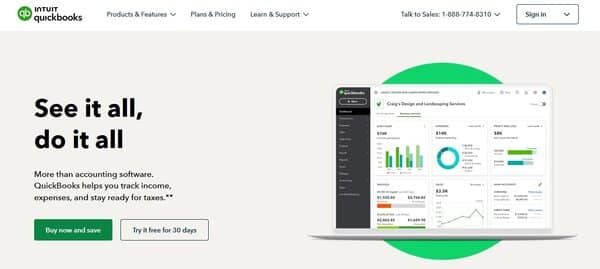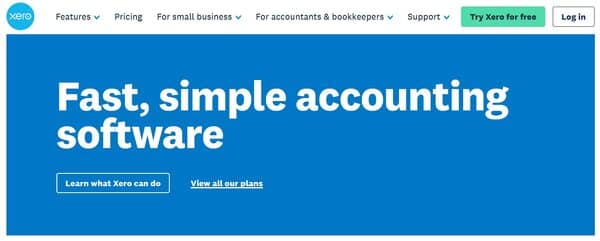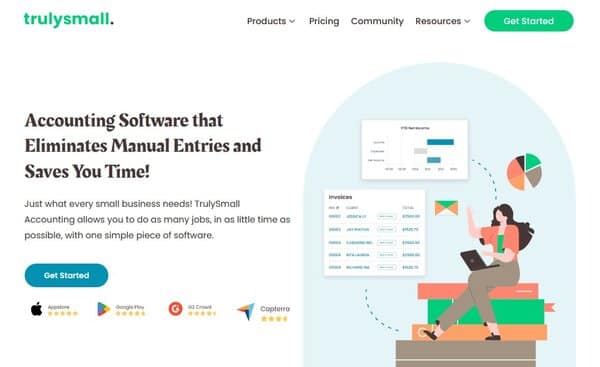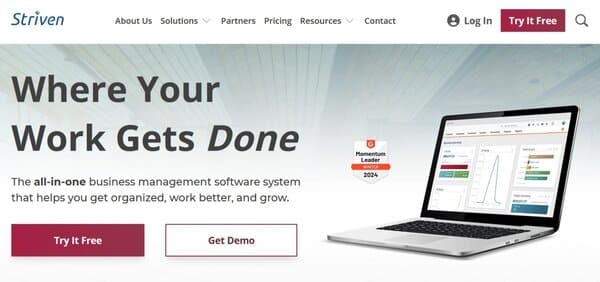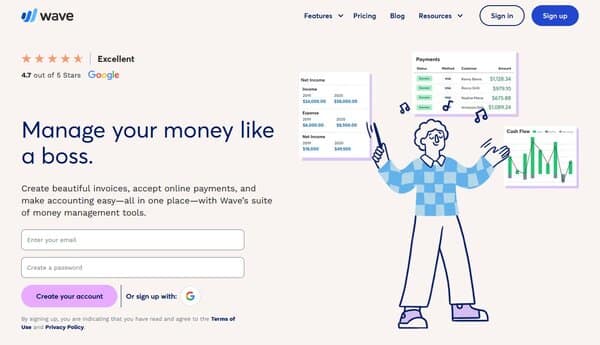12 Best Bookkeeper Accounting Software
Navigating the vast sea of software options can be daunting for any business, especially when it comes to something as critical as bookkeeping and accounting. The right Bookkeeper Accounting Software not only simplifies the financial management of a business but also provides insights that can drive strategic decisions. With 64.4% of small business owners already leveraging bookkeeper accounting software, the importance of selecting the best tool cannot be overstated. The global market for bookkeeper accounting software is expected to reach a staggering $11.8 billion in the next eight years, underscoring the growing reliance on these digital solutions. This surge is indicative of the software’s ability to streamline operations, enhance accuracy, and offer real-time financial insights, making the choice of the right bookkeeper accounting software a pivotal decision for businesses aiming for growth and efficiency.
The Need for Bookkeeper Accounting Software
In today’s fast-paced business environment, the need for efficient bookkeeper accounting software has never been more pronounced. The evolution from manual bookkeeping to sophisticated digital solutions reflects a shift towards more strategic financial management. Modern bookkeeper accounting software, with its ability to handle everything from simple bookkeeping to complex financial forecasting, has become an indispensable tool for businesses of all sizes.
The primary allure of Bookkeeper Accounting Software lies in its capacity to automate routine tasks. By reducing manual data entry, businesses can minimize errors and free up valuable time for strategic analysis and decision-making. This automation extends to critical functions such as tax management, expense tracking, invoicing, and sales management, thereby ensuring compliance and enhancing operational efficiency.
Moreover, the integration capabilities of contemporary accounting software mean that businesses can achieve a seamless flow of information across various departments. This integration facilitates a holistic view of the company’s financial health, enabling timely interventions and strategic adjustments. For small businesses and startups, this can be the difference between thriving and merely surviving, as effective accounting practices provide the insights needed to navigate the complexities of the business landscape.
The scalability of Bookkeeper Accounting Software is another critical factor driving its necessity. As businesses grow, their financial management needs become more complex. The right software can adapt to these evolving needs, offering advanced features such as multi-currency support, comprehensive reporting, and sophisticated forecasting tools. This adaptability ensures that businesses can continue to rely on their accounting software as they expand, avoiding the disruption and cost of switching systems.
In conclusion, the need for Bookkeeper Accounting Software in today’s business environment cannot be overstated. Its role in automating financial tasks, providing real-time insights, and supporting strategic decision-making makes it a cornerstone of modern business management. As the market continues to evolve, the selection of the right software will remain a critical decision for businesses aiming to leverage financial data for growth and efficiency.

12 Best Bookkeeper Accounting Software
- Zoho Books
- QuickBooks Online
- Xero
- datasnipper
- Synder
- Trulysmall
- FreshBooks
- ClearBooks
- Striven
- Sage 50 Accounting
- Wave Accounting
- ZarMoney
How does Bookkeeper Accounting Software work?
Bookkeeper accounting software is designed to record and process business transactions, functioning as an electronic ledger that automates the principles of double-entry bookkeeping. It typically handles tasks such as billing, payroll, accounts payable, tax filing, and financial reporting. The software can be either installed on a local computer or accessed online, with online versions offering advantages like data backup, remote access, and real-time reporting. It integrates with other business systems and can accept data from banks and other financial institutions, streamlining the flow of financial information and facilitating collaboration between business owners, bookkeepers, and accountants.
How to choose a Bookkeeper Accounting Software?
When selecting bookkeeper accounting software, it’s essential to consider several factors to ensure the software aligns with your business needs. Start by assessing whether the software can scale with your business growth, allowing for the addition of functions like inventory or payroll as needed. Security and trustworthiness are paramount, as the software will hold sensitive financial data for extended periods. The software should fit seamlessly with other business systems you use and be user-friendly to avoid trading one set of problems for another. Customer support availability and the quality of assistance provided are crucial for resolving any issues that may arise. Additionally, evaluate the return on investment by estimating the time the software will save you and how it will streamline your operations. Features such as bank connections, online invoicing, mobile notifications, and tax tools are also important to consider, as they can significantly enhance the efficiency and accuracy of your financial management.
Bookkeeper Software
1. Zoho Books
Zoho Books is a comprehensive bookkeeper accounting software solution designed to cater to the needs of small to medium-sized businesses. It offers a suite of accounting features, including invoicing, expense tracking, inventory management, and comprehensive financial reporting. The bookkeeper accounting software is cloud-based, ensuring that financial data is accessible from anywhere, at any time, and is kept secure. Zoho Books stands out for its user-friendly interface, automation capabilities, and seamless integration with other Zoho applications as well as popular third-party apps, making it a versatile tool for managing business finances efficiently.
What does Zoho Books do?
Zoho Books streamlines the financial management process by automating business workflows and providing real-time insights into financial health. It simplifies tasks such as creating and sending invoices, tracking expenses, reconciling bank transactions, and generating detailed financial reports. The software also supports multi-currency transactions, making it suitable for businesses operating on a global scale. Additionally, Zoho Books complies with various tax regimes, which is beneficial for businesses needing to adhere to specific tax laws and regulations. Its mobile app enables finance management on the go, ensuring that business owners and accountants can stay on top of their finances anytime, anywhere.
Zoho Books Key Features
Automation: Zoho Books automates several accounting tasks, such as recurring billing, payment reminders, and bank feeds, which saves time and reduces the potential for human error.
Client Portal: The client portal feature allows businesses to share financial documents with clients, receive updates, and gather feedback, fostering transparency and collaboration.
Inventory Management: Zoho Books provides tools to manage stock levels, track inventory, and create purchase orders, which is essential for businesses with physical products.
Time Tracking and Project Billing: The software includes time tracking capabilities that enable businesses to bill clients accurately based on hours worked on specific projects.
Comprehensive Reporting: Zoho Books offers a range of financial reports that give insights into a business’s financial performance, aiding in informed decision-making.
Zoho Books Pricing Plans
Zoho Books offers a variety of pricing plans to accommodate the diverse needs of businesses. There are six main pricing plans available:
Free Plan: Aimed at small businesses with annual revenue below $50K USD, this plan includes basic features such as invoicing, expense tracking, and reports at no cost.
Standard Plan: Priced at $15 per organization per month, billed annually, this plan allows for 3 users and includes features like recurring invoices, expense tracking, and the ability to manage up to 5,000 invoices annually.
Professional Plan: At $40 per organization per month, billed annually, this plan supports 5 users and offers advanced features such as retainer invoices, vendor credits, and the capacity to handle up to 10,000 invoices annually.
Premium Plan: For $60 per organization per month, billed annually, this plan invites up to 10 users and includes premium features like custom domain, vendor portal, and budgeting, along with the ability to manage up to 25,000 invoices annually.
Elite Plan: Costing $120 per organization per month, billed annually, this plan also allows up to 10 users but adds advanced inventory control, Shopify integration, and warehouse management, with the ability to manage up to 100,000 invoices annually.
Ultimate Plan: The most comprehensive plan, priced at $240 per organization per month, billed annually, supports 15 users and includes advanced analytics, custom reports, and the capacity to handle up to 100,000 invoices annually, along with 25 custom modules.
2. QuickBooks Online
QuickBooks Online is a cloud-based bookkeeper accounting software designed to cater to the financial management needs of small to medium-sized businesses. It streamlines accounting processes by offering a suite of tools for managing invoices, tracking expenses, processing payroll, and generating reports. This platform enables users to access their financial data anytime, anywhere, providing real-time insights into business performance. With its user-friendly interface, QuickBooks Online simplifies complex accounting tasks, making it easier for business owners to stay organized and make informed decisions about their finances.
What does QuickBooks Online do?
QuickBooks Online serves as a central hub for all your accounting needs, offering a wide range of functionalities to manage your business’s financial health efficiently. It automates the process of recording transactions, categorizing expenses, and reconciling bank accounts, saving valuable time and reducing the risk of errors. The software facilitates the creation and customization of professional invoices, enabling businesses to get paid faster. Additionally, QuickBooks Online provides detailed financial reporting and analysis tools, helping users track their income, expenses, and overall financial performance. It also supports payroll integration, tax preparation, and inventory management, making it a versatile solution for managing various aspects of business finance.
QuickBooks Online Key Features
Dashboard and Insights: QuickBooks Online offers a comprehensive dashboard that provides an overview of your business’s financial health, including income, expenses, and upcoming bills. This feature allows users to quickly assess their financial status at a glance.
Invoicing and Payments: The platform enables the creation of customized invoices that can be sent directly to clients. It also supports various payment methods, making it easier for businesses to get paid on time.
Expense Tracking: QuickBooks Online simplifies the process of tracking business expenses by allowing users to connect their bank and credit card accounts for automatic transaction categorization.
Payroll Integration: The software integrates with QuickBooks Payroll, facilitating seamless payroll processing, tax calculations, and direct deposits to employees.
Tax Preparation: QuickBooks Online assists with tax preparation by organizing financial data in a way that’s conducive to filing taxes, including tracking deductible expenses and preparing tax reports.
Inventory Management: For businesses that sell products, QuickBooks Online offers inventory management features, enabling users to track stock levels, sales, and purchase orders.
QuickBooks Online Pricing Plans
QuickBooks Online offers four pricing plans to accommodate the diverse needs of businesses.
Simple Start: This plan is designed for solo entrepreneurs and small businesses, providing basic accounting features such as income and expense tracking, invoice creation, and financial reporting for $25/month.
Essentials: Targeted at growing businesses, the Essentials plan adds bill management, time tracking, and support for up to three users for $50/month.
Plus: Ideal for businesses with inventory management needs, the Plus plan includes all features of the Essentials plan, plus project profitability tracking and inventory management for up to five users for $80/month.
Advanced: The most comprehensive plan, Advanced, is suited for larger businesses requiring advanced reporting, custom user permissions, and dedicated account support for up to 25 users for $180/month.
3. Xero
Xero is a cloud-based bookkeeper accounting software designed for small to medium-sized businesses, offering a comprehensive suite of features aimed at simplifying financial management. It provides users with real-time visibility of their financial position in a way that’s scalable, easy to use, and integrates with a multitude of third-party apps. Xero facilitates everything from invoicing and payroll to expense tracking and inventory management, making it a versatile tool for business owners seeking to streamline their accounting processes.
What does Xero do?
Xero transforms the way businesses handle their finances. From automating daily tasks such as entering transactions and reconciling bank accounts to generating insightful financial reports, Xero covers a broad spectrum of accounting needs. It enables businesses to send custom invoices, track inventory, and create purchase orders to manage their supply chain. Additionally, Xero offers a dashboard that provides a snapshot of a business’s financial health, including cash flow, outstanding invoices, and bills due, helping owners make informed decisions quickly.
Xero Key Features
Dashboard and Financial Overview: Provides a real-time view of a business’s cash flow and financial health, allowing users to make informed decisions.
Invoicing: Enables the creation and customization of invoices, with the ability to send them directly to clients and track payments.
Bank Reconciliation: Automatically imports bank transactions, making it easier to match them with the business’s sales and expenses.
Expense Management: Allows for the tracking and management of business expenses, streamlining the reimbursement process for employees.
Inventory Management: Helps businesses track their stock levels, manage orders, and update inventory in real time.
Payroll: Integrates payroll functionalities, simplifying the process of paying employees and filing tax returns.
Reporting: Generates detailed financial reports, giving insights into various aspects of the business, such as profit and loss, balance sheets, and cash flow.
Xero Pricing Plans
Xero offers three main pricing plans to cater to different business needs and sizes. Each plan is designed to provide value by including a comprehensive set of features.
Early Plan: Aimed at new and small businesses, this plan allows for sending 20 invoices, entering 5 bills, and reconciling bank transactions. Priced at $12 per month.
Growing Plan: Suitable for growing businesses, this plan offers unlimited invoices, bills, and bank reconciliation. Priced at $34 per month.
Established Plan: Designed for established businesses, including all features of the Growing plan plus multi-currency, expense management, and project tracking. Priced at $65 per month.
4. Datasnipper
DataSnipper is an intelligent automation platform designed to enhance the productivity of audit and finance teams by integrating directly within Excel. This tool is celebrated for its ability to automate and streamline the tedious, manual tasks that these professionals face daily, such as data extraction, document processing, and validation of financial evidence. By offering a suite of features that facilitate real-time collaboration, document management, and data analysis, DataSnipper not only saves valuable time but also improves the overall quality and accuracy of financial audits and procedures. Its user-friendly interface and compatibility with Excel make it a preferred choice for over 500,000 users worldwide, including major auditing firms and finance departments seeking to optimize their workflows and focus on more strategic tasks.
What does datasnipper do?
DataSnipper serves as a powerful tool within Excel that significantly boosts the efficiency of audit and finance teams by automating repetitive tasks and facilitating the extraction and validation of financial data. It allows users to seamlessly extract data from various document types, cross-reference Excel data with supporting documents, and manage documents directly within their workbooks. This not only streamlines the documentation process but also enhances collaboration among team members by enabling real-time synchronization of work. Furthermore, DataSnipper’s intelligent features, such as automatic data extraction, document matching, and template utilization, empower users to conduct high-quality audits and financial analyses with greater speed and less effort. By reducing the time spent on manual data entry and validation, DataSnipper enables professionals to allocate more time to critical thinking and decision-making, thereby elevating the standard of financial reporting and auditing.
datasnipper Key Features
Real-Time Collaboration: Enables team members to work simultaneously within the same Excel workbook, ensuring efficient alignment and effective collaboration without the need for time-consuming communication loops.
Document Management: Offers advanced tools for organizing, compressing, or redacting documents within Excel workbooks, facilitating a compliant and efficient documentation process.
Automatic Data Extraction: Utilizes intelligent algorithms to extract data from documents automatically, significantly reducing manual data entry and increasing accuracy.
Template Utilization: Allows users to save extraction setups as templates for future use, promoting standardization and repeatability across different tasks and documents.
Document Matching: Automatically finds and matches relevant data within source documents to Excel data, streamlining the validation and cross-referencing process.
Advanced Reporting: Provides detailed reports on platform usage, enabling organizations to track performance, identify areas for improvement, and optimize work processes.
datasnipper Pricing Plans
DataSnipper offers a range of pricing plans tailored to meet the needs of different organizations, from growing businesses to large enterprises. Each plan is designed to provide users with the necessary features and support to enhance their productivity and the quality of their work. Users are required to contact the sales team for pricing information:
Basic Plan: Aimed at smaller teams, this plan includes essential automation and documentation tools.
Professional Plan: Suitable for larger teams requiring more advanced features and support. This plan offers a comprehensive suite of automation tools and collaborative features.
Enterprise Plan: Designed for large enterprises, this plan provides full access to DataSnipper’s advanced features, including advanced reporting and company templates, along with premium support services.
5. Synder
Synder is an bookkeeper software tailored to meet the needs of e-commerce businesses. It streamlines the accounting process by automating data entry, offering flexible configurations, and providing features such as duplicates control and rollback capabilities. The software is designed to be user-friendly, allowing even those without extensive accounting or technical expertise to manage their financial data effectively. Synder also offers specialized tools for recognizing and accounting for subscriptions and e-commerce transactions, as well as the ability to create and customize invoices with ease. Its smart rules and product mapping features ensure that transactions are recorded and categorized accurately, providing business owners with clear insights into their financial status.
What does Synder do?
Synder simplifies the accounting process for e-commerce and SaaS businesses by automating the synchronization of sales and financial data into accounting systems like QuickBooks and Xero. It caters to both small business owners and professional accountants by offering advanced data entry customization through smart rules, product mapping for accurate income categorization, and one-click reconciliation features. Synder’s capabilities extend to handling multi-currency transactions, preventing duplicate data entry, and providing detailed reports that aid in financial analysis and tax filing. The software supports a wide range of integrations with popular e-commerce platforms and payment processors, making it a comprehensive solution for managing online transactions and financial data.
Synder Key Features
Smart Rules: Synder’s Smart Rules feature allows for advanced data entry customization in QuickBooks Online. It enables users to set up if-then conditions to automate the categorization of income, expenses, and fees, as well as the assignment of classes and locations. This functionality helps fill in gaps with missing data and provides detailed reports for better financial insights.
Product Mapping: The Product Mapping feature ensures correct income categorization by matching product names or SKUs between the e-commerce platform and the accounting system. This tool is essential for businesses that have different naming conventions across platforms or track inventory using SKUs, as it helps maintain accurate revenue accounts and prevents the creation of unnecessary new items in the books.
Reconciliation Troubleshooting: Designed to make the reconciliation process seamless, this feature addresses common issues such as failed transactions, missing integrations, and multi-currency transaction reconciliation. With Synder, users can reconcile synced data with just one click, ensuring that the books are prepared for accurate financial reporting.
Synder Pricing Plans
Synder offers several pricing plans to accommodate businesses of different sizes and transaction volumes.
Medium Plan: For online businesses with up to 500 transactions per month, the Medium Plan is priced at $61 per month, or $48 per month when billed yearly.
Scale Plan: Aimed at multi-channel businesses with 1000-5000 transactions per month, the Scale Plan starts at $110 per month, or $88 per month with annual billing.
Large Plan: For multi-channel businesses with 10,000 – 50,000 transactions per month and inventory management needs, the Large Plan starts from $275 per month, or $220 per month when billed annually.
Enterprise Plan: This plan is tailored for multimillion international corporations, with pricing available upon contacting sales.
6. Trulysmall
Trulysmall is a bookkeeper accounting software designed with the small business owner in mind, focusing on simplifying the often complex and time-consuming process of bookkeeping. By automating many of the tasks traditionally associated with accounting, such as invoice creation, expense tracking, and financial reporting, Trulysmall aims to save users time and reduce the potential for human error. Its user-friendly interface and straightforward functionality make it accessible for entrepreneurs who may not have extensive accounting knowledge, allowing them to focus more on growing their business and less on managing their finances.
What does Trulysmall do?
Trulysmall streamlines the accounting process for small businesses by offering a suite of tools designed to automate and simplify financial management. It enables users to easily create and send invoices, track expenses, and manage receipts with a few clicks. The software also provides valuable insights into a business’s financial health through comprehensive reporting features, helping owners make informed decisions. Additionally, Trulysmall supports receipt scanning and management, allowing users to digitize receipts by simply taking a photo, which the software then automatically matches to expenses, further reducing manual data entry and the risk of errors.
Trulysmall Key Features
Invoice Creation and Management: Trulysmall simplifies the process of generating and sending invoices, making it easier for businesses to get paid on time.
Expense Tracking: The software offers robust tools for tracking business expenses, ensuring that financial records are accurate and up to date.
Financial Reporting: Users can generate detailed financial reports, providing insights into their business’s financial performance and aiding in strategic planning.
Receipt Scanning and Management: With the ability to scan and manage receipts, Trulysmall reduces the hassle of keeping track of paper receipts and automates expense recording.
Trulysmall Pricing Plans
Trulysmall offers three pricing plans to accommodate the varying needs of small businesses.
Free Plan: This plan is designed for new or very small businesses looking to manage their finances without a significant investment. It includes basic features such as invoice creation and expense tracking.
Standard Plan: Priced at $18.00/month, the Standard Plan builds on the Free Plan by offering additional features like advanced financial reporting and receipt scanning, making it suitable for growing businesses that need more comprehensive financial management tools.
Premium Plan: For businesses seeking the full suite of features offered by Trulysmall, the Premium Plan provides advanced functionalities, including premium customer support, for $216 annually. This plan is ideal for established businesses looking for an all-encompassing accounting solution.
7. FreshBooks
FreshBooks is a cloud-based accounting software designed with simplicity and ease of use in mind. It caters primarily to small and medium-sized businesses, offering a suite of features that streamline invoicing, expense tracking, time tracking, and project management. FreshBooks provides an intuitive platform that allows users to create professional-looking invoices, automate billing, and receive payments online, facilitating better cash flow management. The software also includes financial reporting tools that help business owners make informed decisions and prepare for tax season.
What does FreshBooks do?
FreshBooks simplifies the accounting process for business owners and freelancers by providing tools that assist with various financial tasks. The software enables users to send customized invoices, track billable time, manage expenses with receipt scanning, and accept payments through integrated payment gateways. FreshBooks also offers features for managing projects, collaborating with team members, and generating detailed financial reports. Its mobile app allows users to manage their finances on the go, ensuring they have access to their financial data anytime, anywhere.
FreshBooks Key Features
Customizable Invoices: FreshBooks offers customizable invoice templates that can be tailored to match the branding of a business. Users can add their logo, choose a color scheme, and select a font to create invoices that leave a professional impression on clients.
Expense Tracking: Keeping track of business expenses is made easier with FreshBooks. Users can attach receipts to expenses, categorize spending, and even automate expense entry by connecting their bank account or credit card to the software.
Time Tracking: For businesses that bill by the hour, FreshBooks provides a time tracking feature that records billable hours and automatically includes them on invoices. This ensures accurate billing and saves time on administrative tasks.
Project Management: FreshBooks allows users to manage projects within the platform, facilitating collaboration with clients and team members. It provides tools to share files, discuss project details, and track project progress.
Payment Processing: Accepting payments is streamlined with FreshBooks’ integrated payment solutions. Clients can pay invoices online via credit card, ACH transfer, or other payment gateways, helping businesses get paid faster.
Financial Reporting: The software generates a variety of financial reports, such as profit and loss statements, tax summaries, and expense reports, providing valuable insights into the financial health of a business.
FreshBooks Pricing Plans
FreshBooks offers several pricing plans to accommodate the needs of different businesses. There are four main plans available:
Lite Plan: Designed for freelancers and small businesses, the Lite Plan allows users to send unlimited invoices to up to 5 clients, track unlimited expenses, and includes features like time tracking and financial reporting. The price for this plan is $19.00 per month.
Plus Plan: Targeted at growing businesses, the Plus Plan includes all the features of the Lite Plan and increases the client limit to 50. It also adds the ability to set up recurring invoices and client retainers, as well as automated expense tracking. The Plus Plan is priced at $33.00 per month.
Premium Plan: For businesses with a larger client base, the Premium Plan offers unlimited invoicing for an unlimited number of clients and adds advanced features like project profitability tracking and customized email templates. This plan costs $60.00 per month.
Select Plan: The Select Plan is a custom-priced plan that provides all the features of the Premium Plan, along with lower credit card transaction fees, dedicated account management, and additional team member accounts. Pricing for the Select Plan is tailored to the specific needs of the business and requires contacting FreshBooks for a quote.
8. ClearBooks
ClearBooks is an online bookkeeper accounting software that caters to the needs of small businesses, freelancers, and accountants. It offers a suite of financial management tools designed to simplify the complexities of bookkeeping and accounting. The platform is known for its user-friendly interface and comprehensive set of features that support various accounting tasks, including invoicing, expense tracking, and financial reporting. ClearBooks also emphasizes compliance with Making Tax Digital (MTD), a UK government initiative, ensuring that businesses can easily meet their tax obligations.
What does ClearBooks do?
ClearBooks provides a cloud-based accounting solution that enables users to manage their finances efficiently. The software facilitates the creation and sending of professional invoices, tracking of bills and expenses, and reconciliation of bank transactions. It also offers detailed financial reporting, which helps businesses understand their financial position and make informed decisions. ClearBooks supports VAT management and is compliant with MTD, allowing for direct submission of VAT returns to HMRC. Additionally, the platform offers multi-currency support, project accounting, and the ability to manage payroll, making it a versatile tool for a wide range of business needs.
ClearBooks Key Features
Invoice and Quote Creation: ClearBooks allows users to generate professional invoices and quotes, which can be customized to match the branding of the business.
Bill and Receipt Tracking: The software provides features to track bills and receipts, giving businesses a clear view of their payables and expenses.
Bank Feeds and Uploads: Users can connect their bank accounts to ClearBooks for automatic transaction imports, simplifying the reconciliation process.
Financial Reports: ClearBooks offers a variety of reports, including Profit & Loss statements, to help businesses monitor their financial health.
MTD VAT Reporting: The software supports Making Tax Digital for VAT, enabling businesses to submit their VAT returns directly to HMRC.
CIS: ClearBooks includes features for managing Construction Industry Scheme (CIS) requirements, such as listing CIS deductions on invoices.
Project Accounting: The platform allows for project-based accounting, helping businesses track profitability on a per-project basis.
Multi-Currency Support: For businesses dealing with international transactions, ClearBooks provides multi-currency accounting capabilities.
Expenses: The software enables businesses to track and manage employee expenses efficiently.
Fixed Assets: ClearBooks includes tools for managing fixed assets and calculating depreciation.
ClearBooks Pricing Plans
ClearBooks offers three main pricing plans to accommodate the varying needs of businesses.
Small Plan: This plan is priced at £13.00 per month and includes core features such as invoice and quote creation, bill and receipt tracking, bank feeds and uploads, and financial reports. It is suitable for small businesses and sole traders.
Medium Plan: At £28.00 per month, this plan includes all the features of the Small Plan, plus MTD VAT reporting and CIS management, making it ideal for businesses that need to comply with these tax regulations.
Large Plan: The most comprehensive plan, priced at £34.00 per month, includes all the features of the Medium Plan along with project accounting, multi-currency support, expense management, and fixed asset tracking. It is designed for larger businesses that require advanced accounting capabilities.
9. Striven
Striven is a comprehensive cloud-based Enterprise Resource Planning (ERP) platform that integrates a suite of business management tools into a single system. Designed to cater to the needs of small and medium-sized businesses, Striven offers a 360-degree view of an organization’s operations, enhancing decision-making and efficiency. The software is developed to be compliant with Generally Accepted Accounting Principles (GAAP), ensuring financial data accuracy and reliability. Striven centralizes data from various business operations, including financial insights, inventory levels, sales analyses, and project management, into one accessible platform, eliminating the need for additional add-ons or integrations.
What does Striven do?
Striven serves as an all-in-one business management software that streamlines operations across various departments. It provides versatile financial tools that simplify billing, invoicing, purchasing, and collections. The platform also offers robust financial reporting capabilities, enabling users to generate detailed reports in seconds and reconcile business and bank financial information with ease. Striven’s intuitive design and smart tools guide users through complex financial scenarios, while its integrated accounting features offer unprecedented financial visibility and control. The software supports multi-currency transactions and automates invoicing, making it suitable for businesses operating internationally. Additionally, Striven’s customer service support team is available to assist with setup and ongoing needs.
Striven Key Features
Financial Visibility and Control: Striven delivers an unmatched level of financial visibility and control, aiding in quick, accurate decision-making. With the ability to automate routine tasks and track expenses in real-time, Striven presents an ideal platform for managing all of your financial data.
Multi-Currency Transactions: The software is fully equipped to handle multi-currency transactions, allowing businesses operating across different countries to manage their finances with ease.
Automated Invoicing: Striven’s accounting software enables the automation of the invoicing process, including the creation of recurring invoices and sending automatic reminders.
Customer Service Support: Striven boasts a great customer service support team that helps with setup and any future needs, ensuring users have the assistance they need to make the most of the platform.
Striven Pricing Plans
Striven offers a range of pricing plans to accommodate the varying needs of businesses. There are three main pricing plans available:
Free Plan: This plan caters to businesses with up to 100 customers and vendors, providing essential features without any cost.
Standard Plan: Priced at $35 per user per month, the Standard Plan is designed for businesses requiring more extensive capabilities and user access. For companies with fewer than 5 users, an additional $25 per user is added.
Enterprise Plan: At $70 per user per month, the Enterprise Plan offers unlimited access to Striven’s features, catering to larger businesses with more complex needs.
10. Sage 50 Accounting
Sage 50 Accounting is a comprehensive accounting solution designed to cater to the needs of small to medium-sized businesses. This bookkeeper accounting software offers a blend of core accounting features such as accounts payable and receivable, bill payments, and financial reporting, along with advanced tools like inventory management and project tracking. This software aims to streamline financial processes, enhance accuracy, and provide valuable insights into business performance.
What does Sage 50 Accounting do?
Sage 50 Accounting is a robust financial management platform that automates and simplifies various accounting tasks. It enables businesses to manage their finances efficiently by offering features for creating invoices, tracking expenses, managing inventory, and generating detailed financial reports. The bookkeeper accounting software also assists in compliance with accounting standards and simplifies tax preparation, making it a versatile tool for financial management.
Sage 50 Accounting Key Features
Invoicing and Billing: Sage 50 Accounting allows users to create professional invoices and manage billing cycles, helping businesses maintain cash flow and reduce administrative tasks.
Expense Tracking: The software provides tools to track and categorize expenses, offering insights into spending patterns and helping with budget management.
Inventory Management: With Sage 50 Accounting, businesses can monitor inventory levels, manage stock, and receive alerts for low inventory, aiding in efficient inventory control.
Financial Reporting: Users can generate a variety of financial reports, giving them the ability to analyze business performance and make informed decisions.
Sage 50 Accounting Pricing Plans
Sage 50 Accounting offers several pricing plans to accommodate the diverse needs of businesses. Each plan is tailored with specific features and priced accordingly to match the scale and requirements of different companies.
Pro Accounting: Aimed at solopreneurs and small businesses, this plan includes essential accounting features for managing core financial tasks at a cost of $595 annually.
Premium Accounting: This plan offers advanced accounting capabilities suitable for growing businesses that require more sophisticated financial tools. The pricing for this plan is tied based on the number of users, starting at $850 annually for a single user.
Quantum Accounting: Designed for mid-sized businesses seeking comprehensive financial management, this plan includes all the features of Premium Accounting, with additional tools for enhanced performance. Pricing starts at $1,404 annually for a single user and increases with additional users.
11. Wave Accounting
Wave Accounting is a comprehensive, cloud-based financial software solution designed for small business owners, freelancers, and consultants. It offers a wide array of features aimed at simplifying the complexities of financial management, including invoicing, accounting, and receipt scanning, all without the hefty price tag often associated with such comprehensive tools. Wave stands out for its user-friendly interface and its commitment to providing a cost-effective solution for managing finances, making it an attractive option for those just starting out or operating on a tight budget. Its ability to integrate seamlessly with bank accounts and automate many of the tedious tasks associated with bookkeeping makes it a valuable asset for anyone looking to streamline their financial processes and focus more on growing their business.
What does Wave Accounting do?
Wave Accounting serves as a multi-faceted financial management tool designed to cater to the needs of small business owners, freelancers, and entrepreneurs. At its core, Wave simplifies the process of managing finances by offering features such as customizable invoicing, expense tracking, and financial reporting. Users can create professional-looking invoices, track payments, and manage their expenses all in one place. Additionally, Wave provides the capability to connect to bank accounts for real-time transaction updates, facilitating a more streamlined approach to bookkeeping. The platform also includes tools for payroll management, allowing businesses to efficiently handle employee payments and tax filings. With its comprehensive suite of services, Wave empowers users to take control of their financial health, providing insights and analytics to make informed business decisions.
Wave Accounting Key Features
Customizable Invoicing: Wave allows users to create professional and customizable invoices that can be tailored to match the branding of their business. This feature simplifies the billing process, making it easier to manage client accounts and payments.
Expense Tracking: Keeping track of business expenses is made effortless with Wave’s expense tracking feature. Users can categorize expenses, upload receipts, and monitor spending patterns to better understand their financial health.
Financial Reporting: Wave provides detailed financial reports, including profit and loss statements, balance sheets, and cash flow reports. These insights help users make informed decisions about their business finances.
Bank Account Integration: The software integrates with users’ bank accounts, automating the transaction recording process. This feature ensures that financial records are up-to-date and accurate, reducing the likelihood of errors.
Payroll Management: For businesses with employees, Wave offers a payroll management feature that simplifies the process of paying employees and filing taxes, ensuring compliance with legal requirements.
Wave Accounting Pricing Plans
Wave Accounting offers two main pricing plans to accommodate the needs of different businesses.
Free Plan: This plan includes basic features such as unlimited invoicing, expense tracking, and financial reporting at no cost. It’s ideal for freelancers and small businesses looking for a cost-effective way to manage their finances.
Pro Plan: Priced at $16 per month (or $170 billed annually), the Pro Plan offers advanced features including unlimited receipt scanning, priority customer support, and discounted transaction fees for online payment.
12. ZarMoney
ZarMoney is a comprehensive cloud-based accounting solution designed to cater to the needs of businesses of all sizes. It offers a wide array of features aimed at simplifying financial management, including inventory management, invoicing, and transaction tracking. With its user-friendly interface and robust functionality, ZarMoney provides businesses with the tools they need to manage their finances effectively and efficiently. The platform emphasizes collaboration and streamlines processes such as quote generation and approval workflows, making it a versatile choice for businesses looking to optimize their financial operations.
What does ZarMoney do?
ZarMoney is a versatile bookkeeper accounting software that serves as a one-stop solution for managing a business’s financial health. It assists businesses in tracking their transactions, managing inventory, generating invoices, and overseeing their overall financial performance. The software is designed to support team collaboration, enabling users to work together seamlessly, regardless of their location. ZarMoney’s cloud-based nature ensures that financial data is accessible from anywhere, at any time, providing businesses with the flexibility they need to operate in today’s dynamic market environment. Additionally, the platform offers approval workflows, enhancing the efficiency of financial operations and decision-making processes.
ZarMoney Key Features
Cloud-Based Accessibility: ZarMoney’s cloud-based platform ensures that users can access their financial data from any device with an internet connection, offering unparalleled flexibility and convenience.
Inventory Management: The software provides comprehensive tools for managing inventory, including real-time tracking of stock levels and automated updates to reflect accurate item values.
Invoicing and Billing: ZarMoney simplifies the invoicing and billing process, allowing businesses to create and send invoices with ease, as well as manage payments and reminders efficiently.
Transaction Tracking: With ZarMoney, businesses can keep a close eye on their financial transactions, ensuring accurate record-keeping and financial reporting.
Team Collaboration: The platform supports team collaboration, enabling users to work together effectively, share information, and make informed financial decisions.
Approval Workflows: ZarMoney includes approval workflows, streamlining the process of reviewing and approving financial transactions and documents.
ZarMoney Pricing Plans
ZarMoney offers three pricing plans to accommodate businesses of different sizes and needs.
Entrepreneur Plan: Designed for solo entrepreneurs, this plan supports one user and includes unlimited transactions and U.S.-based customer service for $15 per month.
Small Business Plan: Suitable for small teams, this plan includes two users with the option to add additional users for $10 each. It also offers unlimited transactions and U.S.-based customer service for $20 per month.
Enterprise Plan: Tailored for larger businesses or those requiring advanced features, the Enterprise plan starts at $350 per month. It supports 30+ users and includes custom features, specialized training, a dedicated account representative, and priority support.
FAQs on Bookkeeper Accounting Software
What is Bookkeeper Accounting Software?
Bookkeeper accounting software is a digital solution designed to automate and manage the financial transactions and records of a business. This type of software streamlines the process of recording daily transactions, tracking expenses and income, managing invoices and payroll, and preparing financial reports. By replacing traditional manual bookkeeping methods with an automated system, businesses can ensure accuracy, save time, and gain real-time insights into their financial health. Bookkeeper accounting software typically includes features such as general ledger, accounts payable and receivable, cash flow management, and financial reporting. It may also offer additional functionalities like budgeting, tax preparation, and inventory management, depending on the complexity and needs of the business. The goal of bookkeeper accounting software is to simplify financial management, enabling business owners and accountants to focus on strategic decision-making and growth.
How does Bookkeeper Accounting Software benefit small businesses?
Bookkeeper accounting software offers numerous benefits to small businesses, significantly impacting their efficiency, accuracy, and decision-making capabilities. Firstly, it automates routine bookkeeping tasks such as data entry, invoice processing, and bank reconciliation, saving valuable time and reducing the risk of human error. This automation ensures that financial records are accurate and up to date, providing a reliable foundation for financial reporting and analysis.
Secondly, the software improves financial visibility and control by offering real-time access to financial data. Business owners can monitor cash flow, track expenses, and view outstanding invoices at any time, enabling them to make informed financial decisions quickly. This level of insight is crucial for managing budgets, forecasting future financial performance, and identifying opportunities for cost savings or investment.
Furthermore, bookkeeper accounting software simplifies tax preparation and compliance by organizing financial information in a structured manner and often including features that assist with tax calculations and filings. This can help small businesses avoid penalties for late or incorrect tax submissions and potentially identify tax deductions they might have missed otherwise.
Additionally, the software supports scalability by streamlining financial processes and providing the tools necessary to manage financial complexity as the business grows. This scalability ensures that small businesses can continue to use the software effectively, even as their financial needs evolve.
Overall, Bookkeeper Accounting Software empowers small businesses to manage their finances more efficiently, make better financial decisions, and focus on growth strategies rather than getting bogged down in manual bookkeeping tasks.
Conclusion
Implementing bookkeeper accounting software is a strategic move for businesses aiming to streamline their financial operations. It not only automates and simplifies bookkeeping tasks but also provides valuable insights into the financial health of the business. With features designed to manage everything from daily transactions to tax compliance, this software is a comprehensive tool that supports informed decision-making and strategic planning. By leveraging the benefits of bookkeeper accounting software, businesses can focus on growth and efficiency, ensuring they remain competitive and financially healthy in the long run.
Related Read:
Small Business Account Software
Artificial Intelligence Accounting Software