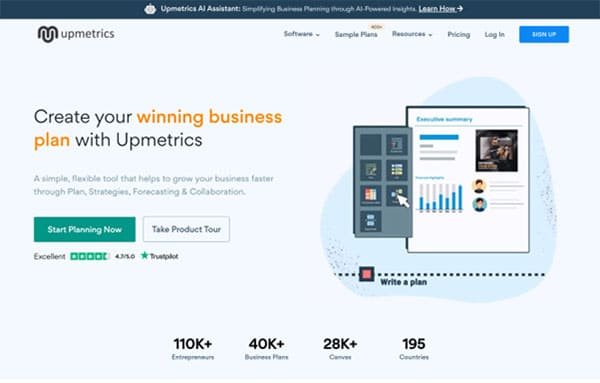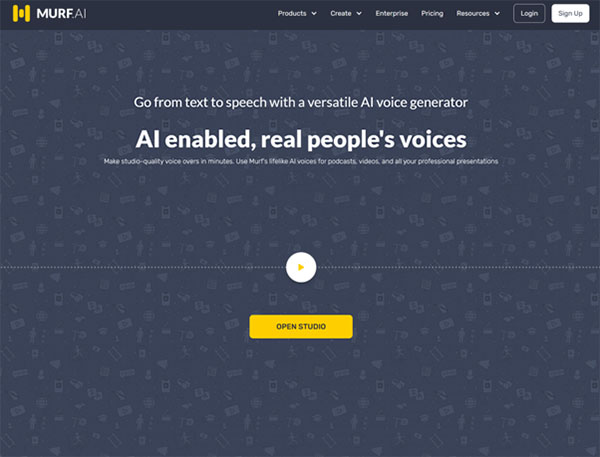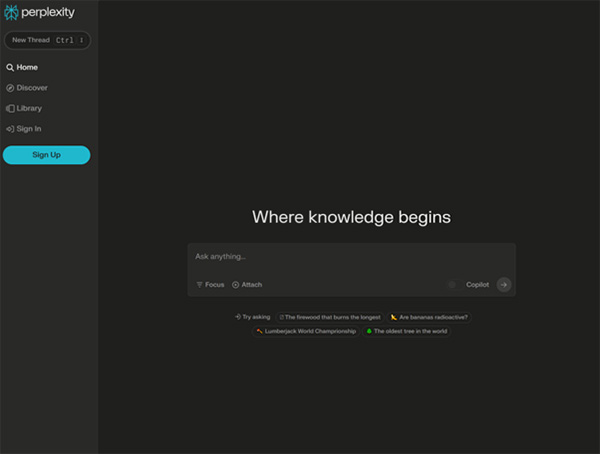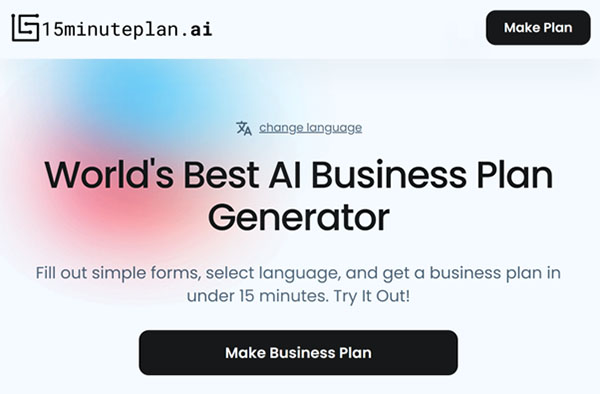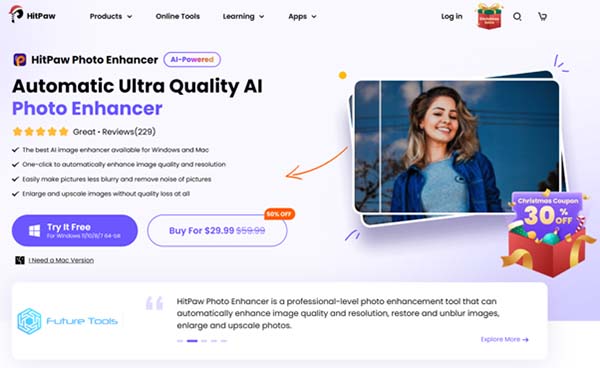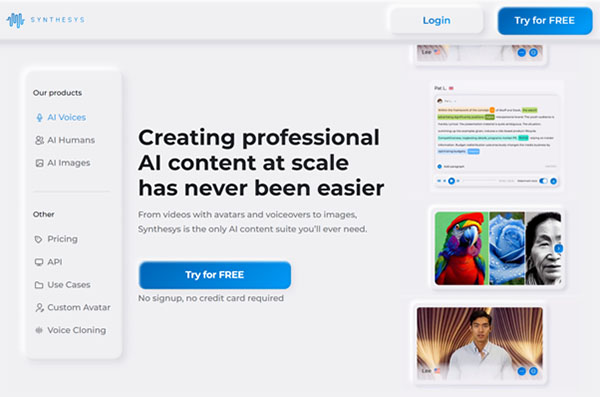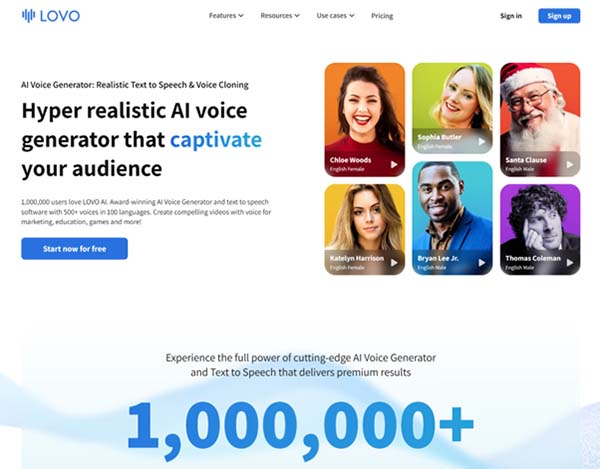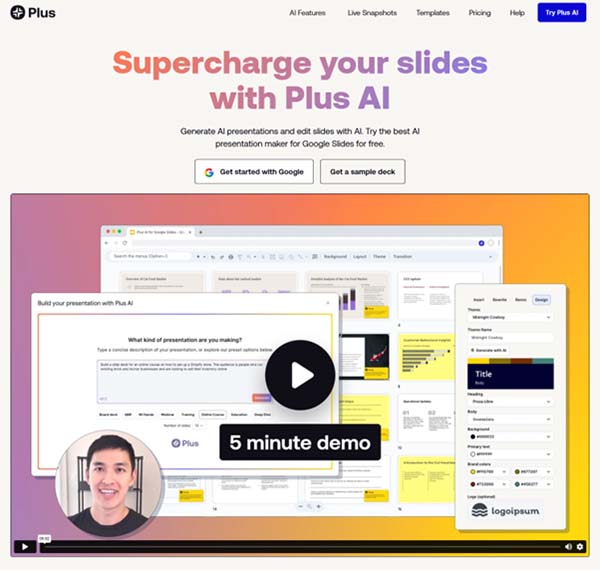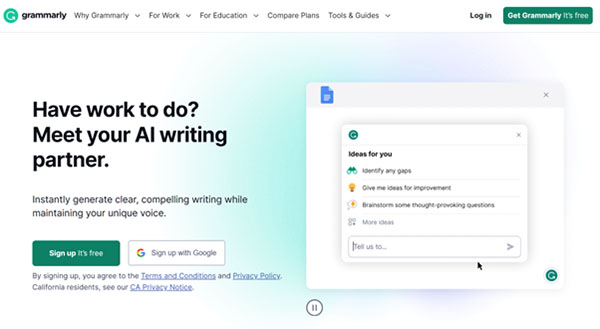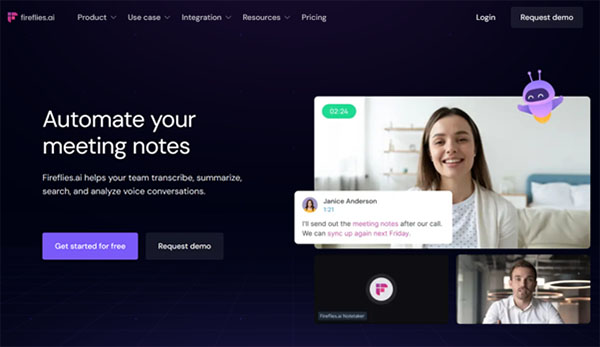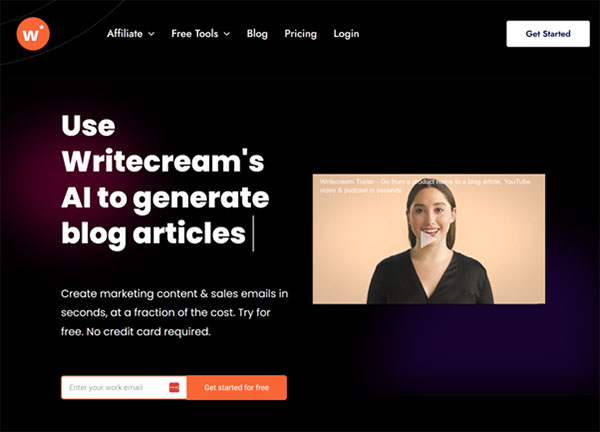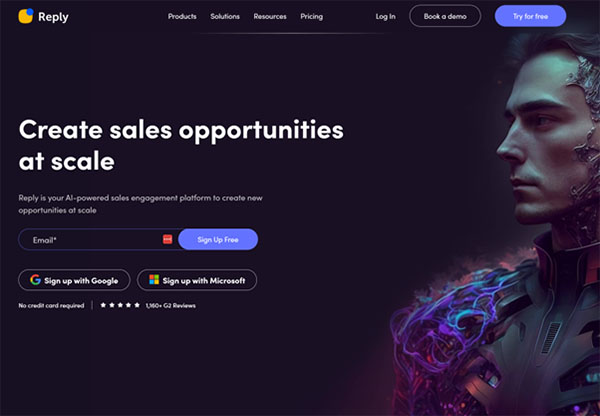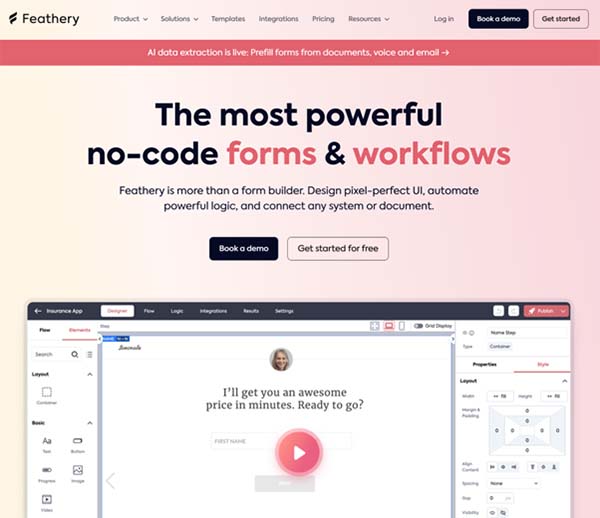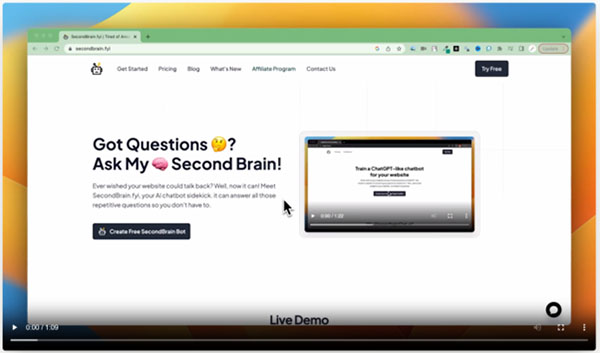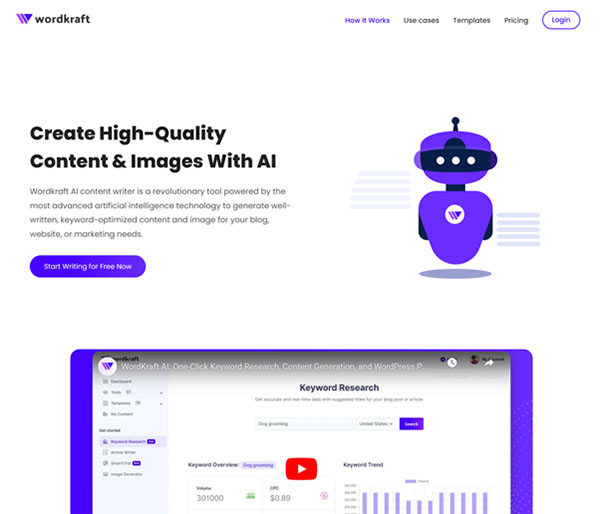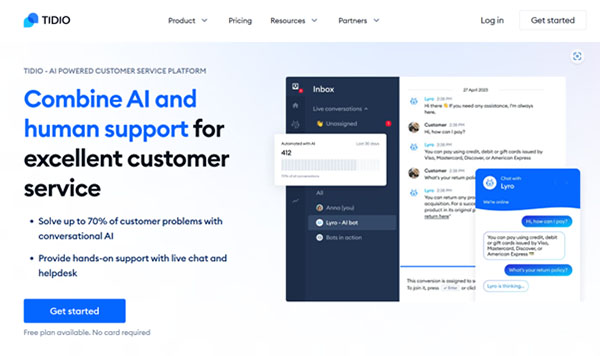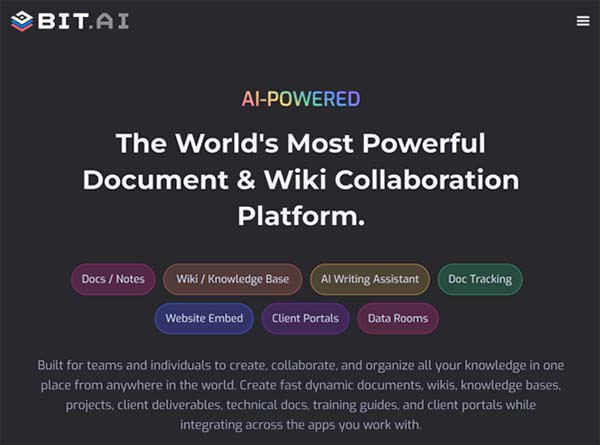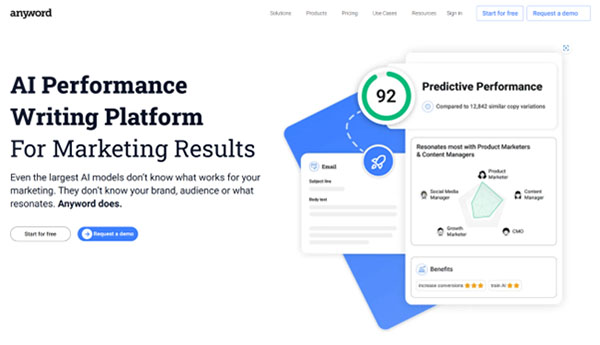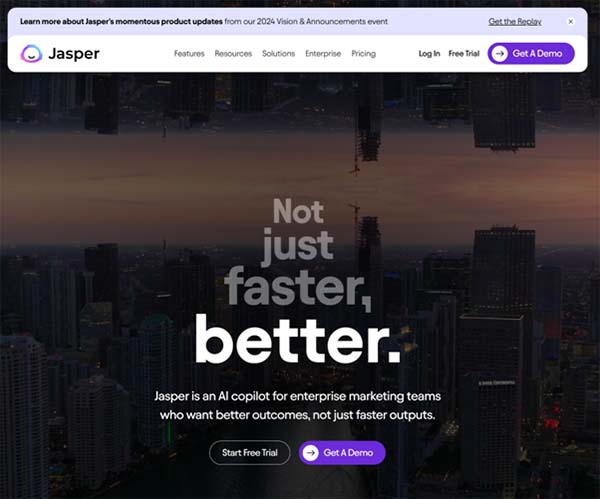20 Best AI Tools for Small Business
As we delve into the digital age, AI tools are becoming increasingly accessible and beneficial for businesses of all sizes, particularly small businesses. These AI tools for small businesses can automate repetitive tasks, provide valuable insights through data analysis, and enhance customer engagement, among other benefits.
In this article, we will explore the best AI tools for small businesses, discussing their features, benefits, and how they can transform the way small businesses operate. We will also provide guidance on how to choose the right AI tools for your business and answer some frequently asked questions about these tools. So, let’s dive in and discover how AI can revolutionize your small business.
The Need for AI Tools for Small Business
In today’s fast-paced digital world, small businesses often face the challenge of limited resources and time. This is where AI tools come into play. They can automate various tasks, saving time and money, and allowing business owners to focus on core business activities. From automating customer service with chatbots to providing valuable insights through data analysis, AI tools can significantly enhance the efficiency and productivity of small businesses.
Moreover, AI tools can help small businesses improve decision-making and enhance customer experience. They can analyze vast amounts of data and provide insights that can inform business decisions. For instance, AI tools can predict customer behavior, helping businesses to develop targeted marketing strategies and personalized customer experiences. In essence, the need for the best AI tools for small businesses is driven by the desire to streamline operations, make informed decisions, and deliver superior customer service.
Best AI Tools for Small Business
- Pictory
- Upmetrics
- Murf
- Perplexity
- 15MinutePlan
- HitPaw Photo Enhancer
- Synthesys
- Lovo.ai
- Plus AI
- Grammarly
- Fireflies
- Writecream (ChatGenie)
- Reply.io
- Feathery
- SecondBrain
- Wordkraft AI
- Lyro by Tidio
- Bit AI
- Anyword
- Jasper
How to Choose the Best AI Tools for Small Business?
Choosing the best AI tools for your small business involves considering several factors. First, you need to identify your business needs. What tasks do you want to automate? What kind of data insights would be beneficial for your business? Once you have a clear understanding of your needs, you can start exploring different AI tools that cater to those needs.
Another important factor to consider is the ease of use of the AI tool. The tool should have a user-friendly interface and should not require extensive technical knowledge to operate. Additionally, consider the integration capabilities of the AI tool. It should be able to integrate seamlessly with your existing software systems.
Cost is another crucial factor. While AI tools can be an investment, they should not break the bank. Look for AI tools that offer good value for money, considering both their features and their cost. Lastly, consider the support provided by the AI tool provider. Good customer support can be invaluable, especially when you’re just getting started with a new tool.
Best AI Tools for Small Business (Free and Paid)
1. Pictory
Pictory is an AI-powered platform designed to revolutionize the way businesses create videos. It’s a tool that transforms text-based content into professional, shareable videos quickly and efficiently. Pictory is designed to be user-friendly, making it accessible to users with varying levels of technical expertise. It’s a tool that’s not just about creating videos, but about empowering businesses to fully unlock their potential and share their content in a more engaging and visually appealing way.
Pictory is a versatile AI tool for small businesses that can be used to create a wide range of video types, including social media content, training modules, explainer videos, and marketing materials. It’s a tool that’s designed to be fast, scalable, and affordable, making it an excellent choice for small businesses looking to boost their online presence and engage their audience in a more meaningful way.
Pictory Key Features
Powerful AI: Pictory’s AI is capable of creating and editing videos using text. This feature allows users to transform their scripts or blog posts into professional videos quickly and efficiently.
Transcription Features: Pictory automatically transcribes uploaded audio, making it easier for users to create captions for their videos.
Auto-Add Visuals: Pictory can automatically add visuals from a vast, free database, enhancing the visual appeal of the videos.
Customizable Templates: Pictory offers a variety of customizable templates, allowing users to create videos that align with their brand’s aesthetic and messaging.
AI Narration and Captioning: Pictory’s AI can provide narration for videos and automatically generate captions, making the videos more accessible to a wider audience.
Repurposing Long-Form Videos: Pictory can repurpose long-form videos into short video highlights, allowing businesses to create more content from existing materials.
Pictory Pros and Cons
Pictory Pros
User-Friendly Interface: Pictory’s interface is designed to be easy to use, making it accessible to users with varying levels of technical expertise.
Versatility: Pictory can be used to create a wide range of video types, making it a versatile tool for content creation.
AI-Powered Features: Pictory’s AI-powered features, such as AI narration and automatic captioning, enhance the functionality and accessibility of the videos.
Pictory Cons
Limited Audio Transcription: Pictory’s transcription feature is limited to videos, meaning it cannot transcribe audio files.
No Direct Sharing from Pictory Cloud: Videos cannot be directly shared from the Pictory cloud, like Google Drive, which may limit the ease of content distribution.
Pictory Pricing Plans
Pictory offers 3 pricing plans:
Starter Plan: The Starter plan is designed for those new to video creation or with minimal needs. It costs $23 per month when billed monthly, and if you opt for the annual billing, the price is reduced to $19 per month.
Professional Plan: Aimed at professional creators and small to medium-sized businesses, the Professional plan is priced at $47 per month for monthly billing. Choosing the annual option brings the cost down to $39 per month.
Team Plan: The Team plan is tailored for collaborative video creation teams, offering more resources and support. This plan is available at $119 per month with monthly payments, while the annual subscription comes in at $99 per month.
Pictory accepts debit & credit cards for payments.
2. Upmetrics
Upmetrics is an AI-powered tool designed to assist entrepreneurs and small businesses in creating comprehensive business plans. This tool is not only simple and flexible but also designed to help businesses grow faster through strategic planning, forecasting, and collaboration. Upmetrics is a reliable platform that combines advanced AI capabilities with a user-friendly interface to make business planning an efficient and enjoyable process.
The platform is equipped with an AI assistant that can generate text, rewrite content, shorten or expand it, and even adjust the tone of the writing. This makes creating a business plan easier than ever. Upmetrics also provides a library of over 400 sample business plans across various industries, offering users a wealth of resources to kickstart their writing process.
Upmetrics Key Features
AI Assistance: Upmetrics features an AI assistant that can auto-write, rewrite, shorten, expand, and even change the tone of your business plan, making the writing process more efficient.
Business Plan Builder: This feature allows users to create comprehensive business plans using a simple and intuitive interface.
Financial Forecasting: Upmetrics provides tools for accurate financial forecasting, helping businesses plan their finances effectively.
Pitch Deck Creator: This feature enables users to create compelling pitch decks to attract investors and stakeholders.
Business Models: Upmetrics offers innovative canvases for developing unique business models, fostering creativity and innovation.
400+ Sample Business Plans: Upmetrics provides a library of over 400 sample business plans across various industries, offering users a wealth of resources to kickstart their writing process.
Upmetrics Pros and Cons
Upmetrics Pros
User-friendly Interface: Upmetrics is praised for its intuitive and easy-to-use interface, making it accessible for users of all levels of tech-savviness.
Comprehensive Features: The platform offers a wide range of features, including an AI assistant, business plan builder, financial forecasting tools, and more, providing users with all the tools they need to create a comprehensive business plan.
Collaboration Capabilities: Upmetrics allows for real-time collaboration, making it easy for teams to work together on business plans.
Upmetrics Cons
Learning Curve: Some users have reported that while Upmetrics is generally user-friendly, there can be a learning curve when first getting started with the platform.
Customization Limitations: While Upmetrics offers a range of features, some users have noted that there could be more options for customization.
Upmetrics Pricing Plans
Upmetrics offers 2 pricing plans:
Starter Plan: The Starter Plan is designed for those who are beginning to shape their business ideas and need essential tools to create a business plan. It includes access to over 200 sample business plans, a business plan builder, financial forecasting for up to 3 years, a pitch deck creator, and allows for up to 5 team members. Additionally, it provides a business plan course and the ability to export plans, pitches, and canvases to PDF. The pricing for the Starter Plan is $9 per month.
Premium Plan: The Premium Plan is tailored for more established businesses or individuals who require advanced features. This plan includes all the benefits of the Starter Plan plus AI assistance, strategic planning, plan analysis, and advanced file download and export options. It also offers financial forecasting for up to 7 years, making it a comprehensive tool for in-depth business planning. The Premium Plan is priced at $19 per month.
Upmetrics accepts debit & credit cards for payments.
3. Murf
Murf is an advanced AI tool for small businesses designed to transform text into lifelike speech, making it an ideal solution for small businesses seeking to enhance their content with high-quality voiceovers. Whether it’s for educational content, tutorial videos, or corporate presentations, Murf’s AI voices can significantly improve the engagement and impact of your content. With a wide range of voice options, Murf allows users to select the perfect voice to match the tone and style of their content.
With Murf, you can convert written resources into interactive media, customize voiceovers with pitch adjustments, pauses, and speed changes, and even sync voiceovers with images, videos, and background music. This versatility makes Murf a powerful tool for content creators, educators, and businesses alike.
Murf Key Features
High-Quality AI Voices: Murf offers over 120 male and female synthetic AI voices, providing a wide range of options to match the tone and style of your content.
Customization Options: Murf includes a host of voice customization features, allowing users to adjust pitch, speed, pauses, and pronunciation to create the perfect voiceover.
Export Formats: Murf supports a variety of audio formats, including .mp3, .wav, and .flac, providing flexibility in how you use and share your voiceovers.
Real-Time Collaboration: Murf supports team collaboration, allowing multiple users to work on a project simultaneously, making it a great tool for team projects.
Teachable AI Capabilities: Murf allows users to teach the AI how to pronounce specific words, ensuring accuracy and precision in voiceovers that use specific jargon or terminology.
Emphasis Feature: Murf’s emphasis feature allows users to put extra force on syllables, words, or phrases, eliminating a monotonous listening experience and making the voiceover more natural and engaging.
Murf Pros and Cons
Murf Pros
Versatility: Murf’s wide range of voice options and customization features make it a versatile tool for creating engaging and impactful voiceovers.
Ease of Use: Murf’s user-friendly interface and straightforward functionality make it easy to use, even for those with no prior experience with text-to-speech software.
Collaboration Features: Murf’s real-time collaboration features make it an excellent tool for team projects, allowing multiple users to work together seamlessly.
Murf Cons
Internet Connection Required: Murf requires an internet connection to use the AI voice generator, which could be a limitation for users with unreliable internet access.
Nuances: While Murf’s AI voices are high-quality and lifelike, they may not capture all the nuances of human speech in some cases.
Murf Pricing Plans
Murf offers 4 pricing plans:
Free Trial: This plan allows users to test Murf’s capabilities with limited features before committing to a paid subscription.
Basic: Priced at $19 per user per month when billed annually, the Basic plan includes 60 basic voices, access to 10 languages, and 24 hours of voice generation per user per year.
Pro: At $26 per user per month, the Pro plan offers all the benefits of the Basic plan plus access to over 120 AI voices, more than 20 languages, an AI voice changer, and commercial usage rights.
Enterprise: Designed for larger teams, the Enterprise plan costs $167 per user per month and includes unlimited voice generation and transcription, advanced collaboration tools, and dedicated account management.
Murf accepts credit cards for payments.
4. Perplexity
Perplexity is a cutting-edge AI tool for small businesses that leverages advanced machine learning algorithms to provide solutions that can help businesses streamline their operations, make data-driven decisions, and improve customer engagement. Perplexity is known for its user-friendly interface and its ability to integrate seamlessly with existing business systems, making it a preferred choice for many small businesses.
In the ever-evolving digital landscape, Perplexity stands out with its commitment to providing robust and scalable AI solutions. It’s designed to grow with your business, ensuring that as your needs evolve, Perplexity can adapt and continue to deliver value. With its focus on delivering actionable insights and its commitment to continuous improvement, Perplexity is more than just an AI tool – it’s a strategic partner for your business.
Perplexity Key Features
Customizable AI Models: Perplexity offers customizable AI models that can be tailored to meet the specific needs of your business. This allows for a more precise and effective application of AI in your operations.
User-friendly Interface: The platform boasts a user-friendly interface that makes it easy for anyone in your team to use, regardless of their technical expertise.
Seamless Integration: Perplexity can be seamlessly integrated with your existing business systems, allowing for a smooth transition and minimal disruption to your operations.
Scalable Solutions: The AI solutions provided by Perplexity are scalable, meaning they can grow and adapt as your business does.
Actionable Insights: Perplexity is designed to provide actionable insights that can help you make data-driven decisions and improve your business performance.
Continuous Improvement: The team behind Perplexity is committed to continuous improvement, regularly updating and enhancing the platform to ensure it remains at the forefront of AI technology.
Perplexity Pros and Cons
Perplexity Pros
Customizability: The ability to customize AI models means that Perplexity can be tailored to meet the unique needs of your business, leading to more effective results.
Ease of Use: With its user-friendly interface, Perplexity is accessible to all members of your team, not just those with technical expertise.
Integration: The seamless integration with existing business systems minimizes disruption and makes the transition to using Perplexity smooth and straightforward.
Perplexity Cons
Requires Understanding of AI: While Perplexity is designed to be user-friendly, a basic understanding of AI and how it can be applied to your business is still necessary to get the most out of the platform.
Perplexity Pricing Plans
Perplexity offers one pro plan priced at $20 per month, includes unlimited copilot queries, effortless file uploads, AI model selection and API credit advantage.
Perplexity accepts debit & credit cards for payments.
5. 15MinutePlan
15MinutePlan is a revolutionary AI tool designed to streamline the process of creating business plans. This AI-powered business plan generator is a game-changer for entrepreneurs and small to medium-sized enterprises (SMEs), transforming a traditionally complex and time-consuming task into a streamlined and efficient process. The tool is designed to generate a comprehensive business plan in just 15 minutes, hence the name 15MinutePlan.
The AI behind 15MinutePlan is the result of extensive research and development, integrating up-to-date business insights and methodologies. This ensures that each plan is not only comprehensive but also aligns with current market trends and business best practices. The ultimate goal of 15MinutePlan is to democratize the process of business planning, making high-quality business plans accessible to all, regardless of their background in business or writing.
15MinutePlan Key Features
AI-Driven Business Plan Generation: 15MinutePlan leverages advanced AI technology to generate comprehensive business plans in under 15 minutes. This feature significantly reduces the time and effort traditionally required to create a business plan.
SBA-Approved Templates: The AI business plan generator follows SBA-approved and most banks’ business plan templates, ensuring the generated plans meet the standards required by potential investors and financial institutions.
Talk To Plan Feature: This unique feature allows users to easily edit their AI-generated plans. Users can input what they want changed, and the AI will take care of the rest.
Multi-Language Support: At the end of the plan creation process, users can choose to generate a plan in multiple languages, making it a versatile tool for global entrepreneurs.
Cutting-Edge Language Models: 15MinutePlan uses GPT-3.5 and GPT-4, cutting-edge language models trained on vast quantities of internet, book-based resources, and business plan examples.
User-Friendly Interface: The AI business plan generator guides users through a few questions, requiring only basic business information. This makes the tool easy to use, even for those with minimal business planning experience.
15MinutePlan Pros and Cons
15MinutePlan Pros
Efficiency: The AI-driven business plan generator significantly reduces the time and effort required to create a comprehensive business plan, making the process more efficient.
Quality: The AI integrates up-to-date business insights and methodologies, ensuring each plan aligns with current market trends and business best practices.
Accessibility: The tool is designed to democratize the process of business planning, making high-quality business plans accessible to all, regardless of their background in business or writing.
Versatility: With multi-language support and SBA-approved templates, 15MinutePlan is a versatile tool that caters to a wide range of users.
15MinutePlan Cons
Limited Customization: The platform does not have an in-built business plan editor for customizations, which may limit the user’s ability to tailor the generated plan to their specific needs.
Limited Free Preview: The free preview features are limited, which may make it difficult for potential users to make judgments about the service’s value before purchasing.
Expensive: The service may be considered costly, especially considering its feature offerings.
15MinutePlan Pricing Plans
15MinutePlan offers a variety of pricing plans to cater to the diverse needs of its users.
Free Trial: 15MinutePlan offers a free trial that allows users to experience the tool’s capabilities before committing to a paid plan. This plan provides access to the AI business plan generator, but the full business plan is only available upon signing up for a paid plan.
Premium Plan: Priced at $99, the Premium Plan offers full access to the AI business plan generator, allowing users to create comprehensive business plans in just 15 minutes. This plan also includes access to the unique ‘Talk To Plan’ feature, which allows users to easily edit their AI-generated plans by specifying the changes they want, which the AI then integrates effortlessly.
15MinutePlan accepts debit & credit cards, and bank wire transfer for payments.
6. HitPaw Photo Enhancer
HitPaw Photo Enhancer is a professional-grade photo enhancement tool that leverages the power of artificial intelligence to improve the quality of images. This tool is designed to cater to the needs of both amateur and professional photographers, content creators, and anyone who needs to enhance their photos. It is available for both Windows and MacOS, making it accessible to a wide range of users.
The software is equipped with four different AI models: General Model, Denoise Model, Face Model, and Colorize Model. These models are designed to enhance the quality of any photo, making them crisp, clear, and bright. The software can automatically enhance image quality and resolution, restore and unblur images, and enlarge and upscale photos without any loss in quality.
HitPaw Photo Enhancer Key Features
AI-Powered Enhancement: HitPaw Photo Enhancer uses artificial intelligence to automatically enhance the quality and resolution of images. This feature allows users to make their pictures less blurry and enlarge them without any loss in quality.
Four AI Models: The software provides four AI models – General Model, Denoise Model, Face Model, and Colorize Model. These models cater to different enhancement needs, making the software versatile and suitable for a variety of images.
Image Upscaling: HitPaw Photo Enhancer can enlarge and upscale images without any loss in quality. This feature is particularly useful for users who need to enlarge images for printing or sharing online.
Noise Removal: The software can effectively remove noise from images, making them clearer and more visually appealing.
Color Enhancement: HitPaw Photo Enhancer can enhance the colors in images, making them more vibrant and saturated.
Support for Multiple Formats: The software supports common input formats like PNG, JPEG, JPG, WEBP, TIFF, etc., making it versatile and user-friendly.
HitPaw Photo Enhancer Pros and Cons
HitPaw Photo Enhancer Pros
User-Friendly Interface: HitPaw Photo Enhancer has a simple and intuitive user interface, making it easy for users to navigate and use the software.
Versatility: The software’s four AI models cater to different enhancement needs, making it versatile and suitable for a variety of images.
High-Quality Enhancement: The software can enhance the quality and resolution of images, restore and unblur images, and enlarge and upscale photos without any loss in quality.
Support for Multiple Formats: The software supports common input formats like PNG, JPEG, JPG, WEBP, TIFF, etc., making it versatile and user-friendly.
HitPaw Photo Enhancer Cons
Not Cloud-Based: HitPaw Photo Enhancer is not cloud-based, which means it needs to be downloaded and installed on a device to be used.
No Free Export: The software does not allow users to export images for free. This could be a drawback for users who are looking for free software.
Watermarked Previews: The previews provided by the software have a watermark, which some users might find distracting or unappealing.
HitPaw Photo Enhancer Pricing Plans
HitPaw Photo Enhancer offers three different pricing:
Monthly Plan: Priced at $29.99 per month, this plan offers users full access to all the features of HitPaw Photo Enhancer for a period of one month. This plan is ideal for users who need the software for a short-term project or want to try out the software before committing to a longer-term plan.
Annual Plan: The annual plan is priced at $89.99 for a year. This plan provides users with full access to all the features of the software for a period of one year. This plan offers the best value for money and is ideal for users who need the software for long-term projects or regular use.
Perpetual Plan: Priced at $129.99 one-time payment, it provides users with full access to all the features of the software.
HitPaw Photo Enhancer accepts credit cards, PayPal, Direct Debit, Bank/Wire transfer, Check/Money Order, Fax-Credit Card, and Invoice for payments.
7. Synthesys
Synthesys is an AI tool designed to cater to the diverse needs of small businesses by providing a suite of content creation services. It specializes in generating realistic voiceovers, AI avatars, and engaging videos, aiming to streamline the content creation process for entrepreneurs, marketers, and content creators. The platform boasts an intuitive user interface, making it accessible to users of varying technical expertise. With Synthesys, small businesses can produce high-quality content quickly and efficiently, which is essential in today’s fast-paced digital landscape.
The platform’s capabilities extend to supporting over 60 languages, offering full HD video exporting, and ensuring accurate lip-syncing with custom voices. This versatility makes Synthesys an invaluable asset for businesses looking to expand their reach globally. Moreover, the integration with popular content management systems and the provision of a commercial license further enhances its appeal to small businesses seeking to scale their content production without compromising on quality.
Synthesys Key Features
Multi-Voice Functionality: Synthesys allows users to create dynamic conversations by incorporating multiple AI-generated voices within a single file. This feature is particularly useful for creating content that simulates real-life interactions, such as interviews or dialogues, providing a more engaging experience for the audience.
Voice Settings: Users have the flexibility to adjust the tone and style of the AI-generated voices. This level of customization ensures that the voiceovers match the intended emotion and context of the content, whether it’s a cheerful advertisement or a serious instructional video.
AI Script Assistant: The AI Script Assistant aids users in crafting compelling scripts. This tool is especially beneficial for those who may struggle with content writing, as it helps generate engaging narratives that resonate with viewers.
Support for Over 60 Languages: Synthesys’s language support is extensive, enabling content creation for a global audience. This feature is crucial for businesses aiming to reach non-English speaking markets or to provide multilingual content.
Full HD Video Exporting: The platform offers high-definition video exporting options, ensuring that the visual content produced is of professional quality and suitable for various digital platforms.
Pitch-Perfect Lip Syncing: With custom voices, Synthesys ensures that the lip movements of AI avatars are perfectly synchronized with the audio. This attention to detail enhances the realism of the videos, making them more convincing to viewers.
Synthesys Pros and Cons
Synthesys Pros
Ease of Use: Synthesys is praised for its user-friendly interface, which simplifies the content creation process. This accessibility allows individuals with little to no technical background to produce professional-grade content without a steep learning curve.
Quality of Generated Voices: The platform’s ability to generate high-quality voices that sound realistic is a significant advantage. This quality contributes to the overall professionalism of the content produced, making it more appealing to audiences.
Integration with CMS: The ability to integrate with content management systems like WordPress streamlines the workflow for users who manage their content through these platforms, making the process more efficient.
Synthesys Cons
Learning Curve for New Users: Although the user interface is generally user-friendly, some new users may find it initially confusing. However, with time and experience, users typically become accustomed to the platform’s functionalities.
Cost Considerations: For small businesses with limited budgets, the cost of using Synthesys, especially when considering upgrades or additional features, may be a significant factor to consider. It’s important for users to evaluate the value it brings to their business against the investment required.
Synthesys Pricing Plans
Synthesys offers 3 pricing plans:
Free Plan: Synthesys offers a free plan that allows users to explore a certain level of the platform’s potential.
Creator Plan: The Creator Plan, also known as the Audio Synthesys plan, costs $59 per month or $495 yearly when billed annually. This plan offers unlimited voice-overs generation and download. It provides access to 30 real human voices and supports 66 languages.
Business Plan: The Business Plan, also known as the Human Studio Synthesys plan, costs $99 per month or $831 per year when billed annually. This plan allows for unlimited video generation and provides access to 73 Humatars (human avatars) in 66 languages. Users can upload their own voice, and complete video customization is applicable.
Synthesys accepts debit & credit cards for payments.
8. Lovo.ai
Lovo.ai is an AI tool that is revolutionizing the realm of content creation. This advanced AI voice generator and text-to-speech tool is designed to streamline the process of creating high-quality audio content. It is perfect for businesses, content creators, educators, and anyone looking to create engaging content that stands out from the crowd. With Lovo.ai, users have access to an extensive library of voices, languages, and accents, ensuring that they find the perfect voice to match their brand or project.
Lovo.ai solution is designed to address the challenges of creating high-quality voice-overs. It is a leading provider of high-quality voices and has been instrumental in enhancing the content production process for many organizations. The tool is easy to use and has been praised for its effectiveness in social media production, podcast hosting, and other areas of content creation.
Lovo.ai Key Features
Realistic AI Voices: Lovo.ai offers an extensive library of realistic AI voices. These voices are designed to sound natural and engaging, making them perfect for a variety of content types.
Multilingual Support: With Lovo.ai, users can generate voices in multiple languages. This feature is particularly useful for businesses and content creators targeting a global audience.
Real-Time Voice Creation: Lovo.ai allows users to create voices in real-time. This feature streamlines the content creation process, enabling quick adjustments as needed.
Background Music Integration: Lovo.ai allows users to integrate background music into their voiceovers. This feature enhances the overall quality and appeal of the audio content.
Commercial Rights: Lovo.ai provides commercial rights to its users, allowing them to use the generated voices for commercial purposes.
AI Voice Cloning: Lovo.ai offers a unique feature of AI voice cloning. This allows users to craft AI-generated voices that sound like them or any voice talent they desire.
Lovo.ai Pros and Cons
Lovo.ai Pros
User-Friendly Interface: Lovo.ai is praised for its easy-to-use interface. This makes it accessible to users of all backgrounds and skill levels.
High-Quality Voices: The quality of voices generated by Lovo.ai is exceptional. The voices are realistic and customizable, allowing for a high degree of personalization.
Versatility: Lovo.ai caters to a wide array of use cases, making it a versatile tool for content production.
Lovo.ai Cons
Pricing: Some users find Lovo.ai’s pricing plans to be expensive compared to competitors and what each plan offers.
Lovo.ai Pricing Plans
Lovo.ai offers 4 pricing plans:
Free Plan: The Free plan is priced at $0 per month, designed for individuals starting out with content creation.
Basic Plan: The Basic Plan is priced at $29 per month. It includes 10,000 characters per month, access to 40+ voices, and commercial rights. This plan is ideal for individuals or small businesses that require limited voiceover content.
Pro Plan: The Pro Plan is available for $48 per month. It offers 100,000 characters per month, access to 60+ voices, commercial rights, and priority support. This plan is suitable for professionals and businesses with moderate content volume.
Pro+ Plan: The Pro+ Plan is priced at $149 per month. It includes 200,000 characters per month, access to 100+ voices, commercial rights, priority support, and early access to new features. This plan is perfect for businesses with large content volume.
Lovo.ai accepts debit & credit cards for payments.
9. Plus AI
Plus AI is an innovative tool designed to revolutionize the way presentations are created. This AI-powered add-on for Google Slides is a game-changer for professionals, educators, and anyone who frequently creates presentations. It streamlines the process of creating presentations by generating slide layouts, suggesting relevant content, and assisting with formatting and layout adjustments. Plus AI is not just a tool, but a companion that helps overcome the daunting task of starting with a blank page. It helps build an outline, create a first draft, and suggest additional edits to your slides, all powered by AI and right within Google Slides.
The tool is free to use, but subscribing to premium plans unlocks more slide layouts, AI editing tools, and custom themes for presentations. Plus AI is not just about creating presentations; it also allows users to add single slides, remix content into new formats, and rewrite content on slides. It’s a versatile tool that follows enterprise-grade security practices and has achieved SOC 2 Type II compliance, making it a reliable choice for businesses of all sizes.
Plus AI Key Features
Text-to-Presentation mode: This feature allows users to convert documents into presentations. Users can simply copy and paste the text into the Text-to-Presentation option to convert blog posts, articles, and PDFs into presentations.
AI Slide Maker: Plus AI can create individual slides or entire presentations. This feature is particularly useful when you want to create a presentation one slide at a time using a prompt or a longer piece of text.
Plus Snapshot add-on: This add-on enables users to capture snapshots of websites, apps, and dashboards and embed them in their Docs and Slides. It also allows users to refresh all snapshots with one click.
Collaboration Tools Integration: Plus AI works with various collaboration tools such as Notion, Coda, Confluence, Canva, and others, allowing users to share information across different sources.
Automated Notifications: Plus AI provides intelligent features such as setting up automated notifications when something changes, enhancing the user’s control over their presentations.
Custom Themes: By subscribing to premium plans, users can unlock custom themes for their presentations, allowing for a more personalized and engaging presentation experience.
Plus AI Pros and Cons
Plus AI Pros
Time-Saving: Plus AI automates the generation of presentations and reports, saving valuable time and effort for users.
User-Friendly: The tool is integrated into Google Slides, so users don’t have to learn a new tool. It’s easy to edit and share the content once you’re done.
Versatile: Plus AI is not just about creating presentations; it also allows users to add single slides, remix content into new formats, and rewrite content on slides.
Collaboration: Plus AI works with various collaboration tools such as Notion, Coda, Confluence, Canva, and others, allowing users to share information across different sources.
Plus AI Cons
Lack of Interactive Features: Plus AI does not support interactive features, which could limit the engagement level of presentations.
Plus AI Pricing Plans
Plus AI offers three different pricing plans to cater to the diverse needs of its users.
Free Plan: The Free Plan is a great starting point for users who want to try out PlusDocs. It allows users to generate up to 3 presentations for free. However, to access more layouts and design options, an upgrade is necessary. This plan is ideal for individuals or small teams who are just starting out and want to explore the features of PlusDocs without any financial commitment.
Slide Plan: The Slide Plan is the next step up from the Free Plan. It unlocks unlimited AI generation and editing, making it a good choice for users who frequently create presentations. The pricing for this plan starts at $10 per month when billed annually. If you prefer to be billed monthly, the cost is slightly higher.
Pro Plan: The Pro Plan is designed for users who need more advanced features. It offers longer character limits on prompts and the ability to create and use more complex layouts and designs. The Pro Plan is priced at $20 per month when billed annually. As with the Slide Plan, monthly billing is available at a slightly higher rate.
Enterprise Plan: The Enterprise Plan is the most comprehensive offering from PlusDocs. It is designed for large organizations and offers custom pricing based on the specific needs of the organization. This plan includes all the features of the Pro Plan, as well as additional services and support options tailored to large businesses. The exact pricing for the Enterprise Plan is not listed and would need to be discussed with PlusDocs directly.
Plus AI accepts debit & credit cards, and bank wire transfer for payments.
10. Grammarly
Grammarly is a powerful AI-powered writing assistance tool that is designed to help businesses and individuals communicate more effectively. It is trusted by over 70,000 teams and enterprises worldwide, who rely on it to ensure on-brand, quality writing. Grammarly works across various platforms and applications, providing real-time suggestions as you write, making it a versatile tool for enhancing communication in the digital age.
The tool goes beyond just grammar and spelling checks. It offers comprehensive suggestions that cover style and tone, helping users to communicate effectively and as they intend. Whether you’re drafting an email, writing a report, or crafting a social media post, Grammarly is designed to ensure that your writing is clear, concise, and free of errors.
Grammarly Key Features
Real-Time Grammar and Spelling Checks: Grammarly provides instant feedback on your writing, identifying and correcting grammar and spelling errors as you type.
Tone Detector: This feature analyzes your words, phrasing, and punctuation to help ensure your writing conveys the tone you intend, whether it’s friendly, formal, concerned, or any other tone.
Conciseness Suggestions: Grammarly helps you tighten loose phrasing, making your writing more concise and to the point.
Custom Style Guides: You can create custom style guides to ensure your writing adheres to specific style requirements, making it a useful tool for businesses and teams.
Plagiarism Detector: This feature checks your writing across billions of web pages to ensure originality and avoid plagiarism.
Multi-Platform Compatibility: Grammarly works across various platforms and applications, including Google Docs, Microsoft Word, emails, and social media platforms.
Grammarly Pros and Cons
Grammarly Pros
User-Friendly Interface: Grammarly is easy to use, with a clean, intuitive interface that makes it simple to check and correct your writing.
Comprehensive Writing Assistance: Beyond just grammar and spelling checks, Grammarly offers style and tone suggestions, conciseness recommendations, and plagiarism detection.
Real-Time Feedback: Grammarly provides instant feedback as you write, helping you catch and correct errors on the fly.
Custom Style Guides: The ability to create custom style guides is a major plus for businesses and teams that need to adhere to specific style requirements.
Multi-Platform Compatibility: The fact that Grammarly works across various platforms and applications increases its versatility and usefulness.
Grammarly Cons
Limited Free Version: While Grammarly does offer a free version, its features are quite limited compared to the premium version.
Doesn’t Work on All Platforms: While Grammarly is compatible with many platforms, it doesn’t work on all of them. For example, it doesn’t function on Google Docs, although they are currently beta testing this feature.
Premium Version Cost: The cost of the premium version may be a barrier for some users, especially those who need the more advanced features.
Grammarly Pricing Plans
Grammarly offers a range of pricing plans to cater to different user needs and budgets. These include a free version and two paid versions: Grammarly Premium and Grammarly Business.
Grammarly Free: This is the basic version of Grammarly that offers critical grammar and spelling checks. It’s available at no cost and is a good starting point for individuals who want to improve their writing.
Grammarly Premium: This is a more advanced version of Grammarly that offers comprehensive writing feedback. It costs $30 per month if billed monthly, $20 per month if billed quarterly, and $12 per month if billed annually. The annual plan is billed as one payment of $144.
Grammarly Business: This plan is designed for teams and offers all the features of Grammarly Premium, plus additional features like style guide and centralized billing. It costs $25 per member per month, billed as one payment for all seats. The minimum requirement for this plan is three members.
Grammarly accepts major credit cards (Visa, American Express, Mastercard, Discover) or PayPal
11. Fireflies
Fireflies is an AI-powered tool designed to enhance productivity and collaboration in businesses of all sizes. It serves as an automatic notetaker, transcribing and summarizing meetings, calls, and various types of audio conversations. This innovative software solution revolutionizes the way important information from meetings is captured and organized. Whether it’s important sales calls, recruiting interviews, or team meetings, Fireflies can provide a comprehensive capture of voice conversations. It integrates seamlessly with popular communication platforms such as Google Meet, Zoom, and Microsoft Teams, making it incredibly user-friendly and accessible to many users.
Fireflies is offering features like automated meeting summaries, advanced search capabilities, and the ability to share crucial insights. It’s designed to make meetings more valuable to individuals and businesses alike by having a single source of truth for all meeting-related information. It helps teams solve problems, share opinions, clarify views, and make better decisions. Most importantly, Fireflies makes meetings more effective so that you can get a good return on the time you have invested.
Fireflies Key Features
Automatic Transcription: Fireflies provides automatic transcription of live meetings and uploaded audio files in minutes. It’s a smart AI-backed meeting recorder and notetaker that helps transcribe online meetings, making it easier to review and share crucial insights.
Integration with Popular Platforms: Fireflies integrates seamlessly with popular communication platforms such as Google Meet, Zoom, and Microsoft Teams. This makes it incredibly user-friendly and accessible to many users.
Automated Meeting Summaries: Fireflies provides automated meeting summaries, allowing users to quickly understand the key points and decisions made during a meeting without having to go through the entire transcript.
Advanced Search Capabilities: Fireflies offers advanced search capabilities, allowing users to easily find specific information within their meeting transcripts. This includes the ability to search not just keywords but also themes and topics such as action items, dates, times, metrics, questions, sentiment, and more.
Collaboration Features: Fireflies offers several collaboration features, including the ability to create soundbites and easily share the most memorable moments from meetings. Users can also leave comments at different parts of calls and a time-stamped note will be created for their reference.
Security and Compliance: Fireflies adheres to the highest standards of regulatory requirements, demonstrated by its compliance with SOC 2 and GDPR as well as other regular security audits. It encrypts your data at rest, including emails, calendar events, and other personal identifiable metadata.
Fireflies Pros and Cons
Fireflies Pros
Ease of Use: Fireflies is user-friendly and easy to integrate with popular communication platforms. It’s designed to be a hassle-free solution for capturing, transcribing, and organizing important information from meetings.
Advanced Features: Fireflies offers advanced features such as automated meeting summaries and advanced search capabilities, making it a comprehensive tool for managing meeting information.
Collaboration Capabilities: The collaboration features offered by Fireflies, such as the ability to create soundbites and share memorable moments from meetings, enhance teamwork and communication within a business.
Fireflies Cons
Limited Language Support: While Fireflies supports transcription for multiple languages, its transcription works best in English. This could be a limitation for businesses that conduct meetings in other languages.
Fireflies Pricing Plans
Fireflies offers 4 pricing plans:
Free Plan: This plan is available at no cost and offers basic features for users to get started with Fireflies. It’s a great option for individuals or small teams who want to try out the service before committing to a paid plan.
Pro Plan: Priced at $10 per user per month when billed annually or $18 per user per month when billed monthly, the Pro Plan offers additional features such as unlimited meetings, advanced search, and CRM integrations. This plan is ideal for professionals who have regular meetings and need more advanced features.
Business Plan: The Business Plan is available at $19 per user per month when billed annually or $29 per user per month when billed monthly. It includes all the features of the Pro Plan, along with priority support and API access. This plan is suitable for businesses that require more comprehensive features and support.
Enterprise Plan: The Enterprise Plan offers custom pricing based on the number of seats. It includes all the features of the Business Plan, along with dedicated account management and custom integrations. This plan is designed for larger organizations that need a tailored solution to meet their specific needs.
Fireflies accepts debit & credit cards, and bank wire transfer for payments.
12. Writecream (ChatGenie)
Writecream’s is an innovative AI-powered tool designed to assist small businesses in creating a wide array of content, from personalized introductions to full-fledged articles. As a part of the Writecream platform, leverages the capabilities of advanced AI to understand and execute content-related tasks with a high degree of personalization and efficiency. Small businesses can benefit from this tool by streamlining their content creation process, which can lead to significant time and cost savings.
ChatGenie stands out for its ability to integrate with the latest news and information, ensuring that the content it generates is not only relevant but also up to date. This feature is particularly useful for businesses that need to produce timely and topical content. Additionally, the platform’s user-friendly interface makes it accessible to users of all skill levels, allowing even those with minimal technical expertise to produce professional-grade content.
Writecream (ChatGenie) Key Features
Personalized Content Creation: ChatGenie excels at generating personalized content such as introductions and emails by analyzing a given website URL. This allows for highly targeted and relevant content that can engage readers and improve conversion rates.
Multilingual Support: With support for over 75 languages, ChatGenie is an excellent tool for businesses looking to reach a global audience. This feature enables the creation of content in various languages without the need for translation services.
Integration with Latest Information: ChatGenie stays updated with the latest news and facts, which allows it to produce content that is current and factually accurate, a crucial aspect for maintaining credibility in today’s fast-paced information environment.
Variety of Content Types: Beyond text, ChatGenie can generate voiceovers, images, and even song lyrics, providing a comprehensive suite of content creation tools for diverse marketing needs.
User-Friendly Interface: The platform is designed to be intuitive, making it easy for users to navigate and utilize the full range of features without a steep learning curve.
Free Access with Advanced Options: ChatGenie offers a free version with powerful features, while also providing advanced options for businesses looking to scale up their content production.
Writecream (ChatGenie) Pros and Cons
Writecream (ChatGenie) Pros
Time and Cost Efficiency: ChatGenie’s AI-driven content generation saves businesses considerable time and money that would otherwise be spent on manual content creation or outsourcing to copywriters.
Content Personalization: The ability to create personalized content enhances user engagement and can lead to higher conversion rates for marketing campaigns.
Ease of Use: The user-friendly interface ensures that even those with limited technical skills can create high-quality content, making it accessible to a wide range of users.
Writecream (ChatGenie) Cons
Dependence on Input Quality: The output quality is highly dependent on the input provided. If the prompts or initial information are not well-structured, the resulting content may not meet expectations.
Writecream Pricing Plans
Writecream offers 4 pricing plans:
Free Forever Plan: This plan is available at no cost and includes 20 credits, which equates to approximately 40,000 characters. It also includes 20 icebreakers, 2 long articles, 4 short articles, 4 podcasts, and 4 YouTube voice-overs. This plan is ideal for businesses that are just starting out or have minimal content creation needs.
Unlimited Plan: For $29 per month, the Extended Plan provides 750 credits, catering to businesses with extensive content creation requirements. This plan is ideal for businesses that need to generate a large volume of content on a regular basis.
Standard Plan: Priced at $49 per month, the Standard Plan offers 200 credits, which translates to a significantly higher character limit. This plan is suitable for businesses with regular content creation needs.
Unlimited Plan: At $69 per month, the Unlimited Plan offers unlimited access to all features and unlimited credits. This plan is perfect for businesses that require constant and extensive content generation.
Writecream accepts debit & credit cards, and bank wire transfer for payments.
13. Reply.io
In the landscape of sales engagement platforms, Reply.io stands out as a versatile tool designed to streamline the outreach process for small businesses. At its core, Reply.io is an AI-powered platform that automates sales engagement, allowing businesses to connect with potential clients through a variety of channels including email, calls, and social media. The platform’s intuitive interface and robust feature set are tailored to enhance the efficiency and effectiveness of sales teams, making it a valuable asset for small businesses looking to scale their outreach efforts.
Reply.io’s appeal lies in its ability to simplify complex sales processes. By automating tasks such as email follow-ups and integrating with a multitude of CRMs like Salesforce and Pipedrive, Reply.io ensures that sales teams can focus on building relationships rather than getting bogged down by administrative tasks. The platform’s commitment to user experience is evident in its user-friendly design and responsive customer support, which collectively contribute to a seamless sales engagement workflow. With Reply.io, small businesses can expect to see an improvement in their prospecting and outreach results, thanks to the platform’s emphasis on personalization and automation.
Reply.io Key Features
VoIP Calls via Browser: Reply.io enables users to make voice calls directly from the browser without the need for additional software, streamlining the calling process within the sales workflow.
Task Automation: The platform can create tasks from semi-automated sequence steps, such as calls and social touches, and allows users to manually create tasks, making it easier to manage sales activities and follow-ups.
Integrations: Reply.io boasts a wide range of native integrations with popular CRMs and tools, facilitating seamless data synchronization and workflow automation across different platforms.
Improvement Tools: With features like email quality check and A/B testing, Reply.io helps users optimize their messaging for better engagement and conversion rates.
Consolidated Inbox: The platform gathers all communication threads from sequences and team members in one place, enabling efficient management of sales conversations.
AI-Backed Features: Reply.io leverages smart, AI-driven suggestions and categorizations to improve prospect engagement and provide actionable insights for sales outreach.
Reply.io Pros and Cons
Reply.io Pros
User-Friendly Interface: The platform is praised for its intuitive and easy-to-navigate interface, which enhances the user experience and reduces the learning curve for new users.
Effective Automation: Reply.io’s automation capabilities are a significant advantage, allowing sales teams to save time and increase productivity by automating repetitive tasks.
Multichannel Engagement: The ability to engage with prospects across multiple channels, including email, calls, and social media, provides a comprehensive outreach strategy.
Integration Ecosystem: The extensive integration options with various CRMs and tools make it easy for businesses to connect Reply.io with their existing tech stack.
Customer Support: Users have reported that the support team is very helpful and proactive in offering advice to improve prospecting and outreach strategies.
AI-Powered Tools: The AI elements of Reply.io, such as email assistant and smart categorization, contribute to more personalized and effective sales communication.
Reply.io Cons
Initial Setup Complexity: Some users find the initial setup process to be somewhat challenging, indicating a need for a more streamlined onboarding experience.
UI Improvements: While the interface is generally user-friendly, there is room for improvement in terms of manageability and user experience enhancements.
Integration Limitations: Despite a robust integration ecosystem, some users have noted that the integration with other platforms could be more seamless and extensive.
Reply.io Pricing Plans
Reply.io offers 4 pricing plans:
Free Plan: The Free Plan is designed to let you explore Reply and access potential clients with free B2B data. It includes 1,000 data credits per month, an AI sequence generator, a Chrome extension, and data storage. This plan is available at no cost.
Starter Plan: The Starter Plan is suitable for individual users and includes 1 mailbox, 10,000 data credits per month, the Jason AI, email sequences, basic reports, Pipedrive and Hubspot integrations, a Chrome extension, and email open, click, and reply tracking. The cost for this plan is $60 per user per month.
Professional Plan: The Professional Plan is designed for more extensive use and includes additional features. The cost for this plan is $90 per user per month. If you choose annual billing, the price is $70 per user per month.
Custom Plan: The Custom Plan is tailored for teams of 20 or more users and offers email API, Whitelabel, and customized solutions. This plan provides extensive flexibility and additional features beyond the Professional plan. You can talk to the Reply.io sales team to learn more about the Custom plan. The pricing for this plan is custom and depends on the specific needs of your team.
Reply.io accepts debit & credit cards, PayPal, and bank wire transfer for payments.
14. Feathery
Feathery stands out as a versatile tool for small businesses looking to streamline their customer interaction processes without the need for extensive coding knowledge. This innovative platform allows users to create personalized and professional-grade forms and workflows, which can be a game-changer for businesses aiming to enhance their customer onboarding experience. With Feathery, small businesses can quickly build and iterate on complex forms such as loan applications and onboarding flows, which traditionally would require significant developer resources and time investment.
Feathery Key Features
Customizable Forms: Feathery enables the creation of highly customizable forms that require no coding, catering to advanced, product-grade use cases. This feature allows businesses to tailor forms to their specific needs, ensuring a seamless fit with their brand and workflow requirements.
Intuitive Visual Editor: The platform boasts an intuitive visual editor, making it easy for users to design and implement forms. This editor simplifies the form creation process, allowing for quick adjustments and real-time previews of the end product.
Advanced Logic and Flexible Integrations: Feathery supports advanced logic and offers flexible integrations, which means forms can be dynamic and interact with other business tools. This capability enhances the functionality of forms, enabling them to adapt to user input and integrate seamlessly with existing business processes.
GDPR Compliance: With GDPR compliance, Feathery ensures that user data is handled securely and in accordance with privacy regulations. This feature is crucial for businesses operating within or catering to customers in the European Union.
Robust Analytics and A/B Testing: The platform provides robust analytics capabilities, including native A/B testing, to help businesses optimize their forms for maximum effectiveness. This feature is valuable for understanding user behavior and improving form performance.
Developer-Friendly Features: Feathery offers developer-friendly features such as open-source SDKs and granular CSS customization options, giving technical teams the tools they need to create bespoke form flows and maintain brand consistency.
Feathery Pros and Cons
Feathery Pros
Cost-Effective: Feathery is a cost-effective solution for small businesses, as it saves on developer costs and time. By providing a no-code platform, it allows businesses to create complex forms without the need for expensive backend development.
User-Friendly Interface: The user-friendly interface of Feathery makes it accessible to users of all skill levels. This ease of use ensures that small businesses can quickly adopt and benefit from the platform without a steep learning curve.
Customization and Branding: Feathery’s extensive customization options allow businesses to create forms that are fully branded and align with their visual identity. This level of personalization helps maintain a consistent brand experience across all customer touchpoints.
Feathery Cons
Learning Curve for Advanced Features: While Feathery is user-friendly, fully harnessing its advanced features and customization may require a learning curve, especially for users without technical backgrounds.
Initial Setup Time: To take full advantage of Feathery’s capabilities, there might be a more significant time investment required during the initial setup to explore and implement the various features and integrations available.
Potential Overhead for Non-Technical Users: Non-technical users may find some of the platform’s more advanced features, such as open-source SDKs and CSS customization, to be complex and potentially overwhelming without technical assistance.
Feathery Pricing Plans
Feathery offers 4 pricing model:
Free Plan: This plan allows for 100 monthly submissions and up to 2 live forms. It includes unlimited seats, questions, pages, styles, and components, making it a great starting point for small businesses or those just beginning to explore the capabilities of Feathery.
Basic Plan: For $49 per additional 500 submissions, the Basic Plan increases the limit to 1,000 monthly submissions and up to 5 live forms. It includes everything in the Free Plan, plus the removal of Feathery branding, a signature field, and custom HTML. This plan offers a balance between affordability and enhanced features.
Plus Plan: At $99 per additional 2,500 submissions, the Plus Plan allows for 5,000 monthly submissions and up to 20 live forms. It includes everything in the Basic Plan, along with advanced logic & API connectors. This plan is designed for businesses that require more advanced features and higher submission volumes.
Enterprise Plan: The Enterprise Plan includes everything in the Plus Plan, along with white-glove support, SSO & role-based permissions, A/B testing & analytics, and premium integrations. The pricing for this plan is custom, making it suitable for larger businesses or those with specific needs that go beyond the Plus Plan.
Feathery accepts debit & credit cards, and bank wire transfer for payments.
15. SecondBrain
SecondBrain is an AI-powered tool designed to streamline customer service by providing accurate answers to frequently asked questions. This tool leverages a company’s existing content, documents, and FAQs to train an AI bot that can handle customer queries, thereby reducing the workload on customer service teams.
SecondBrain is particularly beneficial for small businesses looking to enhance their customer support without incurring the high costs associated with expanding their support teams. By integrating SecondBrain into their websites, businesses can ensure that their customers receive instant and reliable assistance at any time, which can significantly improve customer satisfaction and retention.
SecondBrain Key Features
Custom AI Bot: SecondBrain allows businesses to create a custom AI bot tailored to their specific needs. This bot can learn from the company’s website content, documents, and FAQs to provide accurate and helpful responses to customer inquiries.
Efficiency: The AI bot is designed to handle a high volume of queries simultaneously, ensuring that customer questions are answered promptly, which can lead to increased efficiency in customer service operations.
Easy Integration: SecondBrain can be easily integrated into a business’s existing website, allowing for a seamless customer experience without the need for significant changes to the site’s infrastructure.
No Repetition: With SecondBrain, businesses can avoid the redundancy of answering the same questions over and over again, as the AI bot is capable of learning and providing consistent answers.
Instant Support: The tool provides instant support to customers, which is crucial for maintaining a positive customer experience, especially outside of regular business hours.
No Credit Card Required: Small businesses can create a SecondBrain bot without the need for a credit card, making it accessible for businesses to try out the service and assess its impact on their operations.
SecondBrain Pros and Cons
SecondBrain Pros
Cost-Effective: SecondBrain offers a cost-effective solution for small businesses by reducing the need for a large customer service team, which can be a significant expense.
24/7 Availability: The AI bot’s ability to provide round-the-clock support ensures that customers can get help whenever they need it, which is particularly beneficial for businesses with a global customer base across different time zones.
Scalability: As the business grows, SecondBrain can scale accordingly, handling an increasing volume of inquiries without the need for additional resources.
User-Friendly: The ease of integration and use makes SecondBrain a user-friendly option for small businesses that may not have extensive technical expertise.
SecondBrain Cons
Dependence on Existing Content: The effectiveness of the AI bot is dependent on the quality and comprehensiveness of the existing content, documents, and FAQs provided by the business.
Learning Curve: There may be a learning curve associated with training the AI bot and ensuring it aligns with the company’s specific customer service approach and tone.
SecondBrain Pricing Plans
SecondBrain offers four distinct pricing:
Free Plan: This plan is available at no cost and provides businesses with an opportunity to explore the basic features of SecondBrain.
$19/month Plan: For a monthly fee of $19, businesses can access additional features and benefits that can enhance their customer service operations.
$49/month Plan: This plan, priced at $49 per month, offers a more comprehensive set of features, making it suitable for businesses looking to further optimize their customer service.
$99/month Plan: The most premium plan offered by SecondBrain, this plan costs $99 per month and provides businesses with the most extensive range of features and benefits.
SecondBrain accepts debit & credit cards, and bank wire transfer for payments.
16. Wordkraft AI
Wordkraft AI is a content generation tool that leverages the power of artificial intelligence to streamline the content creation process. This platform is designed to cater to the needs of startups, businesses, agencies, content creators, digital marketers, and social media influencers. It offers a suite of 67 AI tools and is praised for its superior quality, time-saving features, and competitive edge. Wordkraft AI is not just a tool, but a comprehensive solution that empowers users to generate unique, high-quality, and SEO-optimized content with ease and speed.
Wordkraft AI is a game-changer in the content creation industry. It utilizes advanced technologies like GPT-3, GPT 3.5, and GPT4 to generate content that is not only engaging but also optimized for search engines. The platform is user-friendly and supports content creation in 27 different languages, making it a versatile tool for global content needs. It also offers one-click WordPress posting, making it easier for users to publish their content directly to their WordPress sites.
Wordkraft AI Key Features
Comprehensive Keyword Research: Wordkraft AI uses artificial intelligence to identify high-performing keywords for content, ensuring that the content is optimized for search engines.
SEO-Optimized Articles with Image Suggestions: The platform generates articles that are optimized for search engines and also provides image recommendations to enhance the visual appeal of the content.
One-Click WordPress Posting: Wordkraft AI allows users to publish their content directly to their WordPress sites with a single click, saving time and effort.
67 AI Tools: Wordkraft AI offers a wide range of tools to cater to diverse content marketing needs, making it a comprehensive solution for content creation.
78 Template Prompts: The platform provides diverse prompts for various content types and topics, offering users a wide range of options to choose from.
Multi-Language Support: Wordkraft AI is capable of producing content in 27 different languages, making it a versatile tool for global content needs.
Wordkraft AI Pros and Cons
Wordkraft AI Pros
User-Friendly Interface: Wordkraft AI has a simplified user interface that makes content generation easy, even for those who are not tech-savvy.
Affordable Pricing: The platform offers affordable pricing plans, making it accessible to businesses of all sizes.
Built-In Keyword Research Module: Wordkraft AI has a built-in keyword research module that helps in creating SEO-optimized content.
Variety of Templates: The platform offers a wide range of templates across different use cases, providing users with numerous options to choose from.
Wordkraft AI Cons
No Direct WordPress Integration: Although Wordkraft AI offers one-click WordPress posting, it does not have a direct WordPress integration.
Wordkraft AI Pricing Plans
Wordkraft AI offers three pricing plans:
Free Plan: The Free Plan is a great option for those who are just starting out or want to test the features of Wordkraft. While it doesn’t offer the full range of features, it does provide users with basic access to the platform. This plan is ideal for individuals or small businesses with limited content needs.
Professional Plan: The Professional Plan is priced at $29.00 per month. This plan offers more advanced features and is suitable for professionals who require regular content generation. It provides unlimited access to the platform’s features, making it a good choice for businesses with more extensive content needs. If you choose to pay annually, you can expect some savings, although the exact amount is not specified on the website.
Enterprise Plan: The Enterprise Plan is designed for larger businesses with substantial content requirements. The pricing for this plan is not listed on the website, indicating that it is likely customized based on the specific needs of the business. This plan would typically include all the features of the Professional Plan, along with additional services or higher usage limits.
Wordkraft AI accepts debit & credit cards, and bank wire transfer for payments.
17. Lyro by Tidio
Lyro by Tidio is a cutting-edge AI tool designed to revolutionize customer service for small businesses. This conversational AI chatbot is capable of handling up to 70% of customer inquiries, providing quick, human-like responses to customer questions. By automating a significant portion of customer interactions, Lyro allows businesses to provide efficient, round-the-clock customer service without the need for additional hiring.
Lyro’s implementation is straightforward and quick, requiring no manual training. Once activated, it starts solving customer queries in real-time, 24/7. It learns from every interaction, improving its responses over time. This AI tool is not just about answering customer queries; it also helps businesses understand customer intent, enabling faster and more effective responses.
Lyro by Tidio Key Features
Efficient Customer Service: Lyro can handle up to 70% of customer inquiries, reducing the need for human intervention and allowing businesses to provide efficient, 24/7 customer service.
Quick Implementation: Lyro can be added to your existing customer service tool within an hour, making it a convenient solution for businesses looking to enhance their customer service capabilities.
Learning Capability: Lyro learns from every interaction, improving its responses over time and providing more accurate and helpful answers to customer queries.
Understanding Customer Intent: Lyro can detect the topic of every customer message, sorting conversations based on customer intent and enabling faster and more effective responses.
Integration with Other Tools: Lyro can be integrated with other customer service tools, providing businesses with a versatile solution that can be tailored to their specific needs.
Cost-Effective: Lyro offers detailed responses based on your support content, minimizing the probability of wrong answers and reducing the need for human intervention, making it a cost-effective solution for businesses.
Lyro by Tidio Pros and Cons
Lyro by Tidio Pros
User-Friendly: Lyro is easy to set up and use, making it a convenient tool for businesses of all sizes.
Efficient Customer Service: With its ability to handle a significant portion of customer inquiries, Lyro allows businesses to provide efficient, 24/7 customer service.
Learning Capability: Lyro’s ability to learn from every interaction and improve its responses over time is a major advantage, as it ensures the tool becomes more effective the more it is used.
Lyro by Tidio Cons
Limited Free Conversations: While Tidio offers 50 free Lyro conversations, businesses may need to upgrade to a paid plan to handle larger volumes of customer inquiries.
Requires Tidio+ Subscription: To access Lyro, businesses need a Tidio+ subscription, which may be a barrier for some businesses.
Lyro by Tidio Pricing Plans
Lyro by Tidio offers a variety of pricing plans to accommodate the diverse needs of small businesses.
Free Plan: This plan is priced at $0 per month and includes 50 Lyro conversations, social media integrations, and FAQ upload capabilities.
Starter Plan: For $29.00 per month, the Starter Plan provides businesses with additional features and capabilities on top of the Free Plan offerings.
Growth Plan: Priced at $59.00 per month, the Growth Plan allows for expanded interaction with customers and includes more advanced features.
Lyro AI Agent Plan: At $39.00 per month, this plan is specifically designed for businesses looking to leverage Lyro’s AI capabilities for up to 250 conversations per month.
Communicator Plan: Starting at $25 per operator a month, the Communicator Plan’s cost varies based on the number of operators, offering tailored pricing for businesses.
Tidio+ Plan: For companies with needs exceeding the pre-set plans, Tidio+ starts at $349 per month, providing a customized solution with a custom number of visitor interactions.
Lyro by Tidio accepts debit & credit cards, and PayPal for payments.
18. Bit AI
Bit AI is a cloud-based document collaboration and knowledge management software that is designed to help businesses create, share, and track their documents. It is a powerful tool that is built for teams and individuals to create, collaborate, and organize all their knowledge in one place from anywhere in the world. Bit AI combines an endless number of tools to simplify your work and collaboration life, making it an ideal choice for small businesses looking to streamline their operations and improve productivity.
Bit AI is the first platform to bring document management, creation, and insight to one beautiful place. It aims to help businesses communicate effectively beyond images and text. With the expansion of digital tools, communicating around projects, ideas, and work have become disjointed. Bit AI is committed to making sure the way we work can encompass the changing world around us, providing a central location for sharing, collaborating, and working together.
Bit AI Key Features
Smart Docs: Bit AI offers smart documents that are collaborative, integrated, and one of the most powerful ways to communicate internally and externally. These documents can encompass all types of digital content, making them rich and interactive.
AI Genius: This feature provides AI-powered personalization and chatbot tools, enhancing the user experience and making document creation and collaboration more efficient.
Sharing and Guest Access: Bit AI has a multi-faceted document sharing feature to meet every type of sharing need. It also allows guest access, enabling external partners and clients to collaborate on documents.
Security: Bit AI prioritizes security and follows industry standards to ensure your documents and data are safe.
Workflows: Users can build workflows inside Bit AI that meet their unique business needs, improving efficiency and productivity.
Integration: Bit AI integrates your team’s content across platforms in one organized space, making it easier to manage and access your documents.
Bit AI Pros and Cons
Bit AI Pros
Ease of Use: Bit AI is super easy to use, allowing users to create and share new documents quickly. The user-friendly interface allows for real-time collaboration.
Template Designs: The platform offers a variety of template designs that make project creation a breeze. The pre-made templates provide a great launchpad for getting started on any project quickly.
Integration: The ability to integrate with many external applications is valuable, making it a versatile tool for businesses.
Security: Bit AI follows industry standards for security, ensuring that your documents and data are safe.
Bit AI Cons
Additional Integrations May Not Be Enough: While Bit.ai does integrate with many external applications, these integrations may not be sufficient to outshine existing platforms.
Accessibility Support: There is a need for more support around accessibility and for English Language Learners (ELLs).
Bit AI Pricing Plans
Bit AI offers three main pricing plans: Free, Pro, and Business.
Free Plan: This plan is available at no cost and includes up to five members, a maximum of 50 documents, and 1GB of storage. It’s a great starting point for small teams or individuals who want to explore the platform’s basic features.
Pro Plan: Priced at $12 per month per member ($8 per month per member when billed annually), the Pro plan offers unlimited members, unlimited documents, and unlimited storage. It also includes additional features such as file export, infinite version history, and phone support. The maximum file size allowed is 200MB.
Business Plan: The Business plan costs $20 per month per member ($15 per month per member when billed annually) and includes all the features of the Pro plan, along with additional features like trackable documents and free guest access.
For larger organizations or those with specific needs, Bit AI also offers an Enterprise plan. The pricing for this plan is not listed and interested parties are advised to contact Bit AI directly for a quote.
Bit AI accepts debit & credit cards for payments.
19. Anyword
Anyword is an advanced AI writing tool designed to deliver marketing results. It is trusted by over a million marketers and leading companies worldwide. Anyword’s AI is trained on your brand and performance data to improve performance across all channels and significantly impact business results. It is an AI writer that generates high-quality content and copy of all kinds, including long-form articles, blog posts, ad copy, social media posts, and much more. It is designed to help businesses create content that’s always in their brand voice, manage their brand messaging, tone of voice, target audiences, and brand rules in one place.
Anyword’s AI uses its Copy Intelligence platform to instantly analyze every piece of content you’ve ever published, so you know which messaging works best on your website, ads, social, and email channels. It also allows you to train custom AI models on your best campaigns to leverage the power of AI for your marketing needs. Anyword is a tool that is focused on delivering great results, making it key to creating content that is tailored to audiences across platforms.
Anyword Key Features
Copy Intelligence Platform: Anyword’s Copy Intelligence platform analyzes every piece of content you’ve ever published to determine which messaging works best on your various channels.
Brand Voice Management: Anyword allows you to manage your brand messaging, tone of voice, target audiences, and brand rules in one place, ensuring all generated content is on brand every time.
Custom AI Models: You can train custom AI models on your best campaigns to improve performance across all channels and significantly impact business results.
Performance Boost Chrome Extension: Anyword’s Performance Boost Chrome Extension allows you to take your brand, audience, and best messaging to anywhere you write, scoring and improving copy instantly for more leads and conversions.
AI-Powered Insights: Anyword provides AI-powered insights, giving you the ability to edit information in real-time and tailor your content to your audiences across platforms.
Content Generation: Anyword is capable of generating a wide range of content, including long-form articles, blog posts, ad copy, social media posts, and more.
Anyword Pros and Cons
Anyword Pros
Ease of Use: Anyword is praised for its user-friendly interface and the ease with which users can generate and edit content.
Quality of Content: The AI generates high-quality content that is tailored to the brand’s voice and audience.
Performance Prediction: Anyword provides a Performance Prediction Score for each variation of copy, forecasting how well it could perform.
Versatility: Anyword can generate a wide range of content, from blog posts to ad copy, making it a versatile tool for all content creation needs.
Anyword Cons
Lack of Mobile App: Anyword is not available as an Android or iOS app, which may limit its accessibility for some users.
Learning Curve for Novices: The software is mainly designed for experienced writers and may be difficult for novice users to use.
Price: Anyword is one of the pricier options among AI writers, which may be a barrier for some small businesses or individual users.
Anyword Pricing Plans
Anyword offers 3 flexible pricing plan:
Data-Driven Basic: This plan is priced at $79 per month. It is ideal for individuals or small businesses that are just starting to explore the benefits of AI-driven copywriting. The plan includes access to Anyword’s Data-Driven Copy Generation Suite, which allows users to create tailored content for their audiences.
Data-Driven Unlimited: Priced at $239 per month, this plan is designed for businesses that require more extensive use of Anyword’s services. It includes all the features of the Data-Driven Basic plan, with the added benefit of unlimited words, making it a great choice for businesses with high content generation needs.
Enterprise: This plan is custom-built for large organizations and is priced at $999 per month. It includes a comprehensive suite of features, including Predictive Scoring and Analytics, expert support, and regular updates to improve the performance writing experience. The Enterprise plan also offers a customizable number of seats to accommodate the needs of larger teams.
Anyword accepts debit & credit cards, PayPal, and bank wire transfer for payments.
20. Jasper
Jasper is a powerful artificial intelligence tool designed to assist businesses, content creators, and marketers in generating high-quality content. It’s a robust platform that’s trusted by over 100,000 teams globally, making it a popular choice for both small businesses and large enterprises. Jasper’s primary function is to help users create a wide range of content, from blog posts and product descriptions to marketing copy and long-form content, all with simple inputs. It’s an excellent tool for fleshing out ideas and getting your thoughts down on paper, making it a great option for businesses of all sizes.
Jasper stands out in the crowded field of AI writing tools due to its unique features and capabilities. It’s designed to help teams create high-quality content faster, allowing them to stop chasing word-count and start pursuing ideas. Jasper’s affordability and ease of use make it an attractive option for small businesses looking to scale up their content production without breaking the bank.
Jasper Key Features
Brand Voice Customization: Jasper offers a powerful set of features that allow users to infuse their unique brand voice into the content it generates. This ensures that the content produced aligns with the brand’s identity and resonates with its target audience.
Integration with Grammarly and other Chrome extensions: Jasper integrates seamlessly with Grammarly and other Chrome extensions, enhancing its functionality and providing users with a more streamlined content creation process.
Multi-user login: Jasper supports multi-user login, making it an ideal tool for teams. This feature allows multiple team members to use the platform simultaneously, fostering collaboration and improving efficiency.
Plagiarism checker: Jasper comes equipped with a plagiarism checker, ensuring that the content it generates is original and free from plagiarism.
Document sharing: Jasper allows users to share documents easily, facilitating collaboration among team members and making the content review process more efficient.
Auto-save: Jasper’s auto-save feature ensures that no work is lost, providing users with peace of mind as they create content.
Jasper Pros and Cons
Jasper Pros
High-Quality Content Generation: Jasper is known for generating high-quality content that sounds natural, well-written, and accurate. It’s capable of matching the tone requested by the user, making it a reliable tool for various content creation needs.
Idea Generation: Jasper is excellent at fleshing out ideas. If you’re struggling to put pen to paper, Jasper can help spark new ideas and provide new angles for your content.
Affordability: Jasper offers great value for money, making it an attractive option for small businesses looking to scale up their content production without a significant financial outlay.
Jasper Cons
Niche Topics: Jasper performs best with straightforward content, so it might not be the best choice for highly specialized or technical content.
No Fact-Checking: Jasper generates content based on the information it finds online. If the information is incorrect, the output will also be incorrect. Users need to fact-check the content generated by Jasper to ensure its accuracy.
Jasper Pricing Plans
Jasper offers three main pricing plans:
Creator Plan: Priced at $49 per month when billed annually, the Creator plan is ideal for individual users who need powerful AI features to assist with content creation across various platforms. This plan includes unlimited words, one brand voice, and access to 50+ AI copy generators.
Team Plan: The Team plan costs $125 per month when billed annually. This plan is designed for teams and includes all the features of the Creator plan, plus additional seats and brand voices.
Business Plan: The Business plan comes with custom pricing and is tailored to businesses with larger teams and more extensive content needs. This plan includes all the features of the Team plan, plus additional seats and brand voices.
Jasper accepts all major credit cards and debit cards for payments.
FAQs on the Best AI Tools for Small Business
What are AI Tools for Small Business?
AI tools for small businesses are software applications that leverage artificial intelligence technologies to automate tasks, analyze data, and enhance various business operations. These tools can range from chatbots for customer service, data analysis tools for gaining insights, to marketing automation tools for streamlining marketing efforts.
How do AI Tools for Small Business work?
AI tools for small businesses work by using machine learning algorithms and other AI technologies to perform tasks that would typically require human intelligence. For instance, AI chatbots can interact with customers, answering queries and providing information, while AI data analysis tools can analyze large volumes of data to provide valuable business insights.
Who can benefit from using AI Tools for Small Business?
Any small business looking to streamline its operations, make informed decisions, and enhance customer experience can benefit from using AI tools. Whether you’re a retailer looking to personalize customer experiences, a service provider wanting to automate customer service, or a business owner seeking to gain insights from data, AI tools can provide significant benefits.
What are the different types of AI Tools for Small Business?
There are various types of AI tools for small businesses, including customer service tools like chatbots, data analysis tools for gaining insights, marketing automation tools for streamlining marketing efforts, and productivity tools for automating tasks.
Are there free AI Tools for Small Business available?
Yes, there are free AI tools available for small businesses. However, these free versions often come with limitations and may not offer all the features that a paid version would. It’s important to assess the needs of your business and determine whether a free tool can meet those needs or if investing in a paid tool would be more beneficial.
What are the limitations of AI Tools for Small Business?
While AI tools offer numerous benefits, they also have some limitations. For instance, while AI can automate many tasks, it may not be suitable for tasks that require a human touch. Also, AI tools require a significant amount of data to function effectively, which may be a challenge for some small businesses. Furthermore, issues related to data privacy and security can also be a concern.
Conclusion
AI tools can be a game-changer for small businesses, offering a range of benefits from automating tasks to providing valuable business insights. However, it’s crucial to choose the right tools that align with your business needs and to be aware of their limitations. With the right approach, small businesses can leverage AI tools to enhance their operations, make informed decisions, and deliver superior customer experiences.