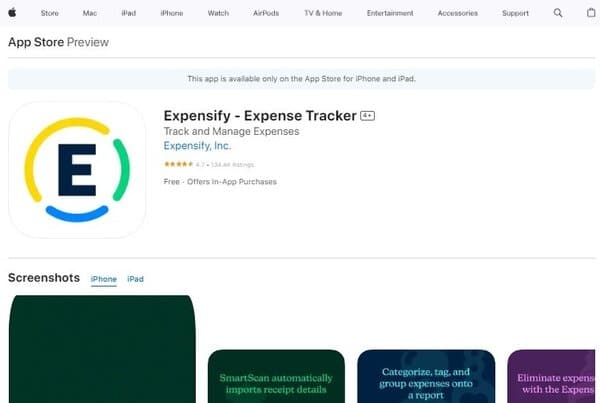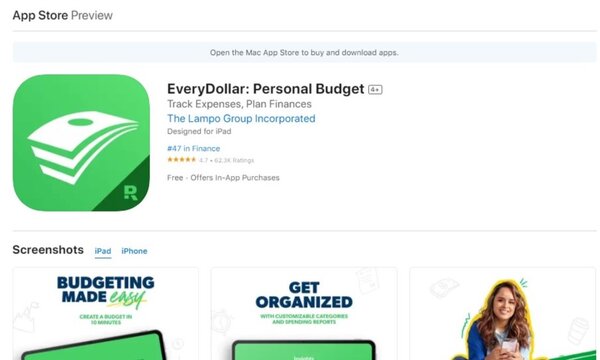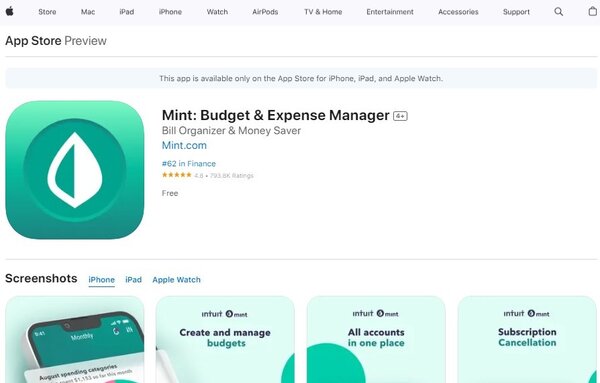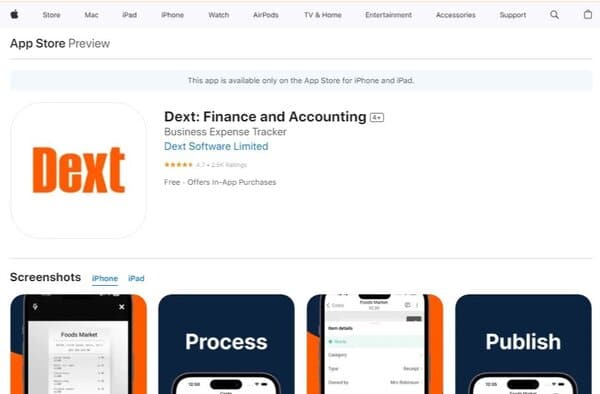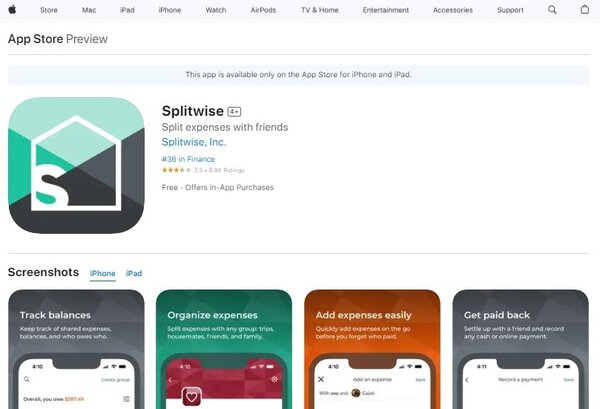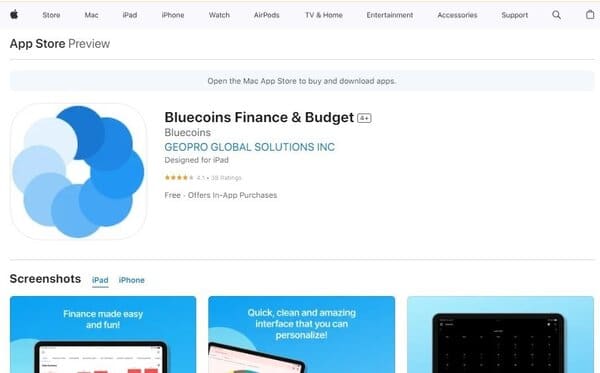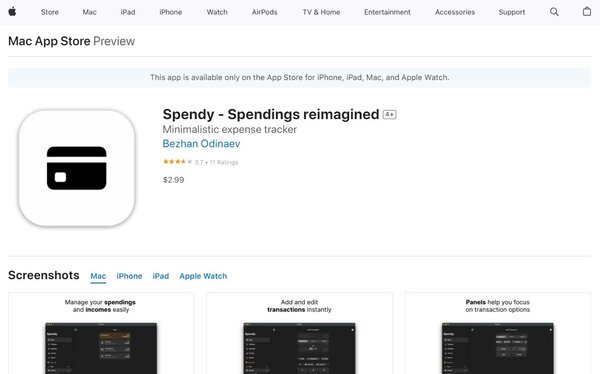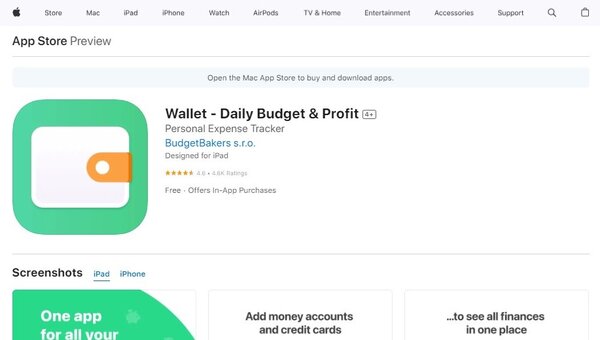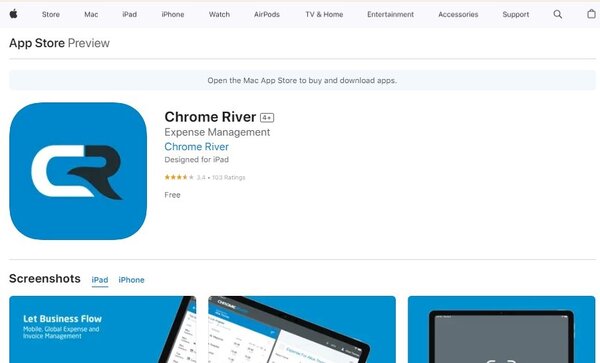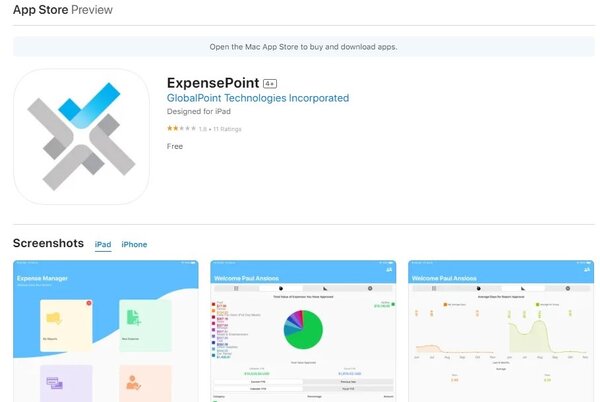12 Best Budget Planner Apps
Managing personal finances has become more crucial than ever. With the rise of digital solutions, finding the right tools to keep track of our spending, savings, and budgeting has become a priority for many. Among these tools, budget planner apps have emerged as a beacon of hope for those looking to streamline their financial management. These apps not only offer convenience but also provide insights into our financial habits, helping us make informed decisions about our money.
In this article, you will discover the 12 best budget planner apps, key features, pricing, and how to choose the budget planner app for you.
The Need for Budget Planner App
The need for a budget planner app in our lives cannot be overstated. In an era where expenses can skyrocket unexpectedly, having a digital ally to help manage our finances is invaluable. These apps serve as a personal finance advisor, guiding us through the maze of our monthly expenditures and savings. They help us identify areas where we can cut back, as well as opportunities to save more effectively. Moreover, with the increasing complexity of financial products and services, a budget planner app acts as a simplifying tool, making financial planning accessible to everyone, regardless of their financial literacy level.
The benefits of using a budget planner app extend beyond mere tracking. They foster a discipline of financial mindfulness, encouraging users to think twice before making impulsive purchases. By providing a clear overview of where our money is going, these apps empower us to take control of our financial destiny. They make the daunting task of budgeting a more manageable and even enjoyable experience, transforming our approach to personal finance.
12 Best Budget Planner App
- Expensify
- EveryDollar
- Goodbudget
- Mint
- Dext
- Expenses Spending Tracker
- Splitwise
- Bluecoins Finance & Budget
- Spendy
- Wallet
- Chrome River
- ExpensePoint
How does Budget Planner App work?
At its core, a budget planner app functions by aggregating information about your income and expenses to give you a comprehensive view of your financial situation. Users typically start by inputting their monthly income along with recurring expenses such as rent, utilities, and subscriptions. The app then tracks spending through linked bank accounts and credit cards, categorizing each transaction to provide insights into spending habits. This real-time tracking and categorization make it easier for users to identify areas where they might be overspending and adjust their budgets accordingly.
Moreover, many budget planner apps employ innovative features like setting financial goals, creating savings plans, and offering personalized financial advice based on your spending patterns. Some apps even use gamification to make the process of budgeting more engaging, setting challenges and rewards for achieving financial milestones. This interactive approach not only keeps users engaged but also motivates them to stay on track with their financial goals, making the journey towards financial wellness a rewarding one.
How to choose a Budget Planner App?
Choosing a budget planner app involves considering several key factors to ensure it meets your specific financial needs. Firstly, consider the app’s user interface and ease of use. The best apps offer a seamless and intuitive experience, making it easy for you to navigate through different features without feeling overwhelmed. Additionally, the app’s compatibility with your financial institutions for syncing transactions automatically is crucial for accurate and hassle-free budget tracking.
Another important aspect to consider is the range of features offered by the app. Look for apps that provide comprehensive budgeting tools, including expense tracking, goal setting, and financial reporting. The ability to customize categories and set up alerts for upcoming bills or low balances can also enhance your budgeting experience. Furthermore, privacy and security features are paramount. Ensure the app uses encryption and other security measures to protect your financial data.
Lastly, consider the app’s cost versus its value. While many budget planner apps offer free versions, these may come with limitations or ads. Paid versions typically provide more advanced features and a better user experience. Evaluate whether the benefits of the paid version justify the cost based on your budgeting needs and financial goals. By carefully assessing these factors, you can choose a budget planner app that not only fits your lifestyle but also empowers you to achieve your financial objectives.
Best Budget Planner App
1. Expensify
Expensify is a budget planner app and a comprehensive expense management solution designed to streamline the process of tracking expenses, receipts, and travel-related expenditures. With its robust receipt scanner and organizer, intuitive interface, and advanced features, Expensify caters to both individuals and businesses seeking a centralized system for financial oversight. The app simplifies the often-tedious task of managing personal and business finances, saving users valuable time. By allowing the capture and upload of receipts, automatic expense categorization, and the ability to customize categories and tags, Expensify ensures that all financial transactions are neatly organized and easily accessible. The app’s integration with popular accounting and productivity tools further enhances its utility, making it a go-to choose for efficient financial management.
What does Expensify do?
Expensify serves as a budget planner app and a dynamic platform that assists users in managing their company’s expenditures, from the initial receipt scanning to the final expense report generation. It is engineered to support businesses at every stage, offering insights into spending patterns and enabling smarter financial decisions. Expensify’s suite of services includes automating expense reports, facilitating next-day reimbursements, and syncing with accounting software. The app’s innovative features, such as the Expensify Card, streamline expense reporting by directly linking card purchases to reports, thereby eliminating manual data entry. Additionally, Expensify’s spending management tools help manage vendor bills, payment records, and budget assignments, while its travel booking system simplifies arranging business trips. With a focus on saving time and providing convenience, Expensify is a powerful ally for any business looking to optimize its spending management processes.
Expensify Key Features
SmartScan Technology: Expensify’s SmartScan technology revolutionizes receipt capture by offering quick and accurate scanning, minimizing the need for manual data entry, and making it easier to keep track of expenses on the go.
Automatic Expense Categorization: The app’s ability to automatically sort expenses into categories, with the added flexibility of custom tags, helps users maintain organized financial records without the hassle of manual sorting.
Advanced Reporting Features: Expensify provides detailed reporting tools that allow for in-depth analysis of expenses, ensuring that users have all the necessary information for financial planning and auditing.
Multi-Level Approval Workflows: With customizable expense policies and automated approval workflows, Expensify ensures that all expenses adhere to company guidelines, streamlining the approval process and maintaining compliance.
Seamless Integration: The app integrates with leading accounting software like Xero, NetSuite, and QuickBooks, as well as services like Uber, simplifying the expense management process by syncing data across platforms.
Global Reimbursement: Expensify’s global reimbursement feature accommodates employees worldwide, offering reimbursements in various currencies and ensuring a smooth process for international teams.
2. EveryDollar
EveryDollar is a budget planner app offering a straightforward, user-friendly platform that simplifies the often-daunting task of managing personal finances. Designed to cater to a wide range of financial situations, from those with variable incomes to individuals facing unexpected expenses, EveryDollar provides an intuitive solution for creating and sticking to a budget. Its core philosophy revolves around zero-based budgeting, ensuring every dollar you earn has a purpose before the month begins. This approach not only promotes financial discipline but also empowers users to take control of their money, paving the way for a stress-free financial life. With over 10 million users finding budgeting love through its platform, EveryDollar proves that managing money doesn’t have to be a tedious or complicated affair.
What does EveryDollar do?
EveryDollar is more than just a budgeting tool, it’s a comprehensive financial planning app that guides users through the process of allocating every dollar of their income towards expenses, savings, and debt repayment. By employing the zero-based budgeting method, this budget planner app ensures that users’ income minus their expenses equals zero at the end of each month, encouraging a more intentional approach to spending and saving. Users can personalize categories, track spending in real-time, set up savings goals, and even plan for future wealth building. For those looking to pay off debt faster, EveryDollar offers strategies and support to make the journey smoother. Its user-friendly interface, coupled with the ability to adjust budgets on the fly, makes it an ideal companion for anyone looking to gain a firmer grip on their financial situation, regardless of their budgeting experience.
EveryDollar Key Features
Zero-Based Budgeting: This foundational feature encourages users to assign every dollar a job, ensuring income minus expenses equals zero. It simplifies financial planning and promotes accountability in spending.
Customizable Categories: Users can personalize their budget by adding or adjusting categories to reflect their unique financial situations, making budgeting more relevant and effective.
Expense Tracking: EveryDollar allows for manual entry of transactions, enabling users to keep a close eye on their spending patterns and adjust their budgets accordingly.
Savings Goals: Setting and tracking progress towards savings goals is straightforward, helping users stay motivated and focused on their financial objectives.
Debt Payoff Strategies: The app provides tools and encouragement for users looking to reduce or eliminate debt, aligning with broader financial wellness goals.
Cross-Platform Synchronization: With the ability to sync data across devices, users can access and manage their budgets anytime, anywhere, ensuring they stay on track with their financial plans.
3. Goodbudget
Goodbudget is a budget planner app and a personal finance assistant that emphasizes collaboration and traditional budgeting methods. It is designed to cater to individuals who prefer a hands-on approach to managing their finances, offering a digital twist to the envelope budgeting system. With Goodbudget, users can allocate funds to various spending categories, track expenses, and monitor debt repayment progress. The app’s ability to sync across multiple devices makes it an excellent choice for families or partners who wish to manage their budget together. Its user-friendly interface and insightful reports help users stay informed about their financial health, making it a practical choice for those who value simplicity and effectiveness in a budgeting app.
What does Goodbudget do?
Goodbudget serves as a comprehensive budgeting solution that transforms the age-old envelope system into a digital format. It allows users to proactively assign their income to specific spending categories, or “envelopes,” and track expenditures as they occur. By manually entering transactions, users gain a deeper understanding of their spending habits and maintain control over their financial goals. Goodbudget also provides visual reports to analyze spending patterns, offering a clear picture of income versus expenses. For those who share financial responsibilities, Goodbudget’s synchronization feature ensures all parties are up-to-date, fostering transparency and collaboration in financial planning.
Goodbudget Key Features
Envelope Budgeting: Goodbudget revitalizes the traditional envelope budgeting system by allowing users to divide their income into virtual envelopes for different spending categories. This method encourages disciplined spending and helps prevent overspending in any given area.
Cross-Device Synchronization: With Goodbudget, budgeting becomes a shared experience. Users can synchronize their budget across multiple devices, including smartphones and the web, ensuring that all involved parties have real-time access to financial information.
Insightful Reports: The app offers a variety of reports, such as spending by envelope and income vs. spending, which provide users with a visual understanding of their financial habits and help them make informed adjustments to their budget.
Debt Tracking: Users can monitor their debt repayment progress within the app, making it easier to stay on track with financial goals and celebrate milestones along the way.
Community Support: Goodbudget hosts an interactive forum and offers a wealth of educational resources, including podcasts and articles, to support users in their financial journey and foster a sense of community.
Security: The app prioritizes user security with 256-bit encryption, ensuring that personal financial data is protected with the same level of security as traditional financial institutions.
4. Mint
Mint is a comprehensive budget planner app designed to simplify personal finance management for its users. Developed by Intuit, the creators of TurboTax and QuickBooks, Mint stands out in the crowded field of budgeting apps by offering a wide array of features aimed at providing a detailed overview of an individual’s financial health. It allows users to connect all their financial accounts in one place, offering a real-time snapshot of their finances. From tracking spending and investments to monitoring credit scores and setting up budget goals, Mint aims to be a one-stop-shop for all things related to personal finance. Its user-friendly interface and insightful analytics make it an attractive option for anyone looking to take control of their financial life, from budgeting novices to seasoned savers.
What does Mint do?
Mint serves as a personal financial assistant, helping users to track and manage their money more effectively. By linking various financial accounts, including bank accounts, credit cards, loans, and investments, Mint provides a comprehensive view of a user’s financial situation. This budget planner app automatically categorizes transactions, making it easier to see where money is being spent and to identify areas where savings can be made. Mint also offers customized budgeting tools, allowing users to set specific financial goals and monitor their progress towards achieving them. Additionally, the app sends timely alerts for bill payments and provides personalized tips for reducing fees and saving money. With its focus on security and ease of use, Mint empowers users to improve their financial literacy and make informed decisions about their money.
Mint Key Features
Real-Time Financial Overview: Mint aggregates all of a user’s financial information in one place, providing a real-time overview of their financial health. This feature allows users to quickly assess their spending, savings, debts, and investments, making it easier to make informed financial decisions.
Customizable Budgeting Tools: Mint enables users to create personalized budgets based on their spending habits and financial goals. Users can set limits for different spending categories and track their progress in real-time, helping them to stay on track and make adjustments as needed.
Automatic Transaction Categorization: The app simplifies expense tracking by automatically categorizing transactions. This feature helps users to easily identify how they’re spending their money across various categories, such as groceries, entertainment, and utilities.
Bill Payment Reminders: Mint helps users avoid late fees and penalties by sending timely reminders for upcoming bill payments. This feature ensures that users can manage their bill payments efficiently and maintain a good credit score.
Credit Score Monitoring: Users have free access to their credit score and credit monitoring tools within the app. This feature allows users to keep an eye on their credit health and receive tips for improving their score.
Investment Tracking: While not a dedicated investment app, Mint offers the ability to track and manage investments. Users can add their investment accounts to get a complete picture of their financial portfolio, compare their performance to market benchmarks, and receive personalized investment advice.
5. Dext
Dext is a budget planner app designed to streamline the financial workflows of businesses, accountants, and bookkeepers. With a focus on automation and integration, Dext simplifies the often-tedious tasks of data entry and financial document management. Users can take advantage of a 14-day free trial to experience the app’s core functionalities, which include seamless integration with popular accounting software like Xero, QuickBooks Online, and Sage Accounting. The app’s ability to keep paperwork securely stored and organized, coupled with its automated bookkeeping features, positions Dext as a valuable asset for those looking to enhance their financial productivity.
What does Dext do?
Dext is engineered to transform the way businesses, accountants, and bookkeepers handle their financial data. It acts as a modern accounting toolkit, automating the extraction of data from receipts, invoices, and other financial documents. This automation extends to the categorization and publishing of financial information, reducing the need for manual data entry and increasing accuracy. Dext’s products, including Dext Prepare, Dext Precision, and Dext Commerce, cater to various aspects of financial management, from pre-accounting to e-commerce sales data management. The app’s capability to capture over 900 million e-commerce transactions and scan 1.44 billion receipts and invoices underscores its capacity to handle vast amounts of data, making it a comprehensive solution for financial document management.
Dext Key Features
Automated Data Extraction: Dext’s OCR technology is at the forefront of its feature set, allowing users to automatically extract data from paper and electronic documents, which streamlines the bookkeeping process and minimizes errors.
Integration with Accounting Software: The app boasts over 11,500 integrations with accounting software and financial institutions, ensuring that it can seamlessly fit into existing financial ecosystems and enhance productivity.
Mobile App Accessibility: With iOS and Android versions available, Dext’s mobile app enables users to submit financial documents on-the-go, ensuring that financial data is captured promptly and efficiently.
Pre-Accounting Tools: Dext offers pre-accounting features that prepare data for accounting, which includes organizing and typing data into spreadsheets or software, starting from the moment a purchase is made.
Customer Support and Training: Dext provides a customer success team and offers live training sessions to ensure users can maximize the app’s potential and spend less time on repetitive bookkeeping tasks.
Security and Compliance: The app maintains regular security audits and complies with financial industry standards, giving users peace of mind that their financial data is handled securely and responsibly.
6. Expenses Spending Tracker
Expenses Spending Tracker is a budget planner app designed with user-friendliness at its core. This app stands out for its simplicity, making it accessible to a broad audience regardless of their financial literacy. It caters to the needs of individuals looking for a straightforward tool to monitor their spending habits, set budgetary limits, and achieve financial goals. The app’s commitment to providing excellent customer service further enhances its appeal, offering users a reliable platform for managing their finances with ease and confidence.
What does Expenses Spending Tracker do?
Expenses Spending Tracker serves as a digital financial companion, empowering users to take control of their spending with minimal effort. At its heart, the app simplifies the process of tracking daily expenses, enabling users to input and categorize their spending in real-time. Whether it’s groceries, utilities, or entertainment, the app provides a comprehensive overview of where money is going, helping users identify areas where they can cut back. Beyond mere tracking, it assists in setting and adhering to budgets, ensuring that financial objectives are not just set but met. The app’s ability to offer a clear, concise view of one’s financial health at a glance makes it an invaluable tool for anyone looking to improve their financial well-being.
Expenses Spending Tracker Key Features
User-Friendly Interface: The app boasts a simple and intuitive design, making it easy for users to navigate and track their expenses without any hassle.
Real-Time Tracking: It allows for the immediate recording of expenses, giving users an up-to-date view of their financial situation at any given moment.
Budget Setting: Users can set budgetary limits for different categories, helping them stay within their means and avoid overspending.
Expense Categorization: The app offers the ability to categorize expenses, making it easier to see where money is being spent and identify potential savings areas.
Customer Support: A dedicated support team is available to assist users with any queries or issues, ensuring a smooth and hassle-free experience.
Accessibility: Designed to be accessible to a wide audience, the app requires no prior financial knowledge, making it suitable for everyone from budgeting novices to seasoned financial planners.
7. Splitwise
Splitwise is a user-friendly budget planner app designed to simplify the process of splitting bills and tracking IOUs. Whether it’s for a group dinner, shared household expenses, or a trip with friends, Splitwise offers a seamless way to ensure everyone pays their fair share. With its intuitive interface and robust features, Splitwise takes the awkwardness out of money matters, making it easier to focus on the experiences rather than the expenses.
What does Splitwise do?
Splitwise is a comprehensive tool that revolutionizes the way we manage shared expenses. By allowing users to easily input costs, specify who owes what, and track ongoing balances, it eliminates the need for complicated spreadsheets or back-and-forth discussions about money. This budget planner app not only facilitates the equitable division of bills but also sends gentle reminders for outstanding payments, ensuring that everyone stays on top of their financial obligations. Whether splitting rent with roommates, dividing the cost of a group vacation, or sharing utility bills, Splitwise provides a clear, concise, and fair way to manage shared financial responsibilities.
Splitwise Key Features
Expense Tracking: Keep a detailed record of all shared expenses, making it easy to see who owes what at any given time. This feature is invaluable for groups managing ongoing costs, such as households or travel companions.
Bill Splitting: Effortlessly divide bills among friends or family members, with the flexibility to split costs equally, by percentage, or by specific amounts. This ensures fairness and transparency in all shared financial transactions.
IOU Management: Track IOUs within the app, providing a clear overview of who owes money to whom. This simplifies the process of settling debts, making it straightforward for everyone involved.
Payment Reminders: Send gentle reminders to friends or family members about outstanding payments. This helps ensure that everyone fulfills their financial commitments in a timely manner.
Group Creation: Organize expenses by creating groups for different purposes, such as trips, household expenses, or events. This keeps financial matters organized and makes it easier to manage shared costs.
Integration with Payment Services: While Splitwise itself does not handle money transfers, it seamlessly integrates with popular payment services like PayPal and Venmo, allowing users to settle up with ease.
8. Bluecoins Finance & Budget
Bluecoins Finance & Budget Planner app serves as an all-in-one solution for tracking expenses, budgeting, and money management. With its user-friendly interface, Bluecoins appeals to a broad audience, ranging from individuals seeking to manage their personal finances to families coordinating their budgets, and even small businesses looking for a robust financial tool. The app’s versatility is evident in its ability to generate detailed reports, manage expenses collaboratively, and export financial records to spreadsheets or PDFs for further analysis. Its commitment to making finance management accessible and straightforward is reflected in the positive feedback from long-term users who have transitioned from other platforms, appreciating its seamless functionality across different devices.
What does Bluecoins Finance & Budget do?
Bluecoins Finance & Budget stands out as a dynamic app that streamlines the process of financial tracking and planning. It empowers users to effortlessly plan budgets, set bill reminders, and confidently manage spending. The app’s strength lies in its speed and power, offering instant access to personal finance data across any device, thanks to tablet support and online sync capabilities via Google Drive or Dropbox. With multi-currency support, users can handle diverse financial portfolios without hassle. Bluecoins is designed to provide a clear picture of where money is going, enabling users to make informed decisions and achieve financial stability.
Bluecoins Finance & Budget Key Features
Intuitive Workflow: The app’s design facilitates quick transaction entries, with a smart system that remembers previous inputs, streamlining the process of recording expenses and incomes.
Comprehensive Reporting: Bluecoins excels in providing detailed reports, such as net earnings summaries and cash flow analyses, which are crucial for understanding financial health.
Budgeting Tools: Users can set budgets for various categories and monitor their progress with visual indicators, ensuring they stay on track with their financial goals.
Sync and Backup: The ability to sync data across devices via Dropbox or Google Drive, coupled with automatic backup options, ensures that financial data is secure and accessible.
Multi-Currency Support: For those dealing with international transactions, the app’s multi-currency feature allows for easy tracking and management of finances in different currencies.
Customization: Bluecoins offers a high degree of customization, allowing users to tailor the app to their preferences, from the organization of accounts and categories to the appearance of the interface.
9. Spendy
Spendy is a sleek and user-friendly budget planner app designed to simplify the often-daunting task of expense tracking. With its visually appealing interface and intuitive functionality, Spendy caters to those seeking a straightforward approach to managing their finances. This budget planner app’s focus on delivering a seamless user experience is evident in its well-received design, which not only aids in monitoring spending and income but also promises enhancements that could elevate it to a must-have for budget-conscious individuals.
What does Spendy do?
Spendy serves as a digital ledger, meticulously recording and categorizing every transaction to provide users with a clear picture of their financial habits. It’s more than just a passive recorder, Spendy actively assists in shaping a user’s financial journey through features like savings goals, which encourage proactive management of income. By offering a snapshot of financial activity through an accessible widget, Spendy ensures that users are always just a glance away from understanding their spending patterns and making informed decisions to improve their financial health.
Spendy Key Features
Savings Goals: Spendy isn’t just about tracking where your money goes, it’s about planning where it should go in the future. By setting savings goals, users can allocate portions of their income to different categories, making it easier to save for specific objectives.
Intuitive Design: The app’s design is not only attractive but also functional, making it nearly ideal for those who appreciate aesthetics as much as utility. The interface is crafted to facilitate ease of use, ensuring that users can navigate their financial data with minimal effort.
Widget Details: For quick access to financial insights, Spendy offers a detailed widget that displays key information at a glance. This feature is perfect for users who prefer to keep a close eye on their finances without the need to open the app constantly.
Future Updates: The developers of Spendy are committed to its evolution, with a focus on user feedback to guide future enhancements. This dedication to improvement suggests that Spendy will continue to adapt and serve the needs of its users over time.
User Experience: Spendy’s simplicity doesn’t come at the expense of a rich user experience. The app provides a balance of easy-to-use features with the depth of data necessary for effective financial management.
Feedback-Driven Development: The developers actively engage with their user base, taking suggestions and feedback into account. This approach ensures that Spendy evolves in a direction that aligns with the actual needs and desires of its users.
10. Wallet
Wallet is a comprehensive budget planner app designed to help users manage their daily budget and track profits with ease. This app serves as a financial assistant, offering a suite of features that cater to the needs of anyone looking to take control of their finances. With its user-friendly interface and robust functionality, Wallet aims to simplify the process of budgeting, expense tracking, and financial planning, making it accessible for both seasoned budgeters and those new to managing their money.
What does Wallet do?
Wallet is more than just a budgeting tool, it’s a holistic financial ecosystem that empowers users to gain a clear understanding of their financial health. The budget planner app provides a platform for tracking expenses, categorizing spending, and visualizing financial data in a way that is both intuitive and actionable. By offering cloud synchronization, support for multiple currencies, and advanced record-keeping, Wallet enables users to stay on top of their finances whether they’re at home or on the go. It’s designed to be a one-stop-shop for all things related to personal finance, providing insights that help users make informed decisions about their spending and saving habits.
Wallet Key Features
Cloud synchronization: Wallet’s cloud sync feature ensures that users’ financial data is accessible across all their devices, including a web interface, providing a seamless experience no matter where they log in from.
Multiple currencies support: For those who travel frequently or deal with international transactions, Wallet’s ability to handle multiple currencies is invaluable, allowing for easy management of finances in a global context.
Advanced record tracking: The app’s sophisticated tracking system allows users to monitor their income and expenses with precision, offering insights into their financial patterns and helping them to identify areas for improvement.
Easy filtering and creating categories and templates: Wallet simplifies the organization of financial data with customizable categories and templates, making it straightforward to filter transactions and analyze spending habits.
Personalized category icons: Users can personalize their financial tracking with custom icons for categories, adding a visual element that makes navigating and understanding their budget more engaging.
Full range of payment types: Wallet accommodates a diverse array of payment types, ensuring that no matter how a user chooses to spend or receive money, the app can accurately reflect their financial activity.
11. Chrome River
Chrome River is a budget planner app for expense and invoice management, tailored to meet the needs of modern businesses and their mobile workforce. This cloud-based application is designed to streamline financial operations with a suite of tools that are as elegant as they are functional. With its user-friendly interface, Chrome River enables users to create, submit, and approve expense reports and invoices with ease, whether they are in the office or on the move. The app’s responsive design ensures a consistent experience across various devices, making financial management accessible and efficient for professionals everywhere.
What does Chrome River do?
Chrome River serves as a versatile financial assistant, simplifying the often complex and time-consuming tasks of expense reporting and invoice management. It allows users to capture and upload receipt photos with OCR technology, ensuring that expense reporting is both accurate and effortless. The app’s robust business rules engine ensures that all submissions comply with company spending policies, providing peace of mind for finance teams. With features like credit card integration and itemized expense breakdowns, Chrome River transforms the mundane chore of financial tracking into a seamless and integrated part of the business workflow.
Chrome River Key Features
On-the-Go Management: Chrome River empowers users to handle expense reports and invoices directly from their mobile devices, providing the flexibility to manage finances anytime, anywhere.
OCR Receipt Capture: The app simplifies expense entry with OCR technology that reads and imports receipt information, reducing manual data entry and potential errors.
Policy Compliance: Built-in business rules automatically enforce company spending policies, ensuring that all expenses and invoices are compliant before submission.
Credit Card Integration: Users can access their credit card data within the app to quickly and accurately expense reports, streamlining the reconciliation process.
Itemized Expenses: The Chrome River FOLIO feature allows for detailed itemization of expenses, such as hotel receipts, making it easier to track and report spending.
Responsive Design: With its responsive design technology, Chrome River delivers a consistent and intuitive user experience across all devices, ensuring efficiency and user satisfaction.
12. ExpensePoint
ExpensePoint is a comprehensive expense management solution designed to streamline the process of reporting and tracking business expenses. This budget planner app caters to the needs of both employees on the go and finance departments seeking efficiency and accuracy in expense management. With a user-friendly interface and a suite of powerful tools, ExpensePoint simplifies the often-cumbersome task of expense reporting, making it accessible and manageable for users of all levels of technical expertise.
What does ExpensePoint do?
ExpensePoint serves as a mobile companion for professionals who need to manage their expense reports promptly and accurately. The budget planner app allows users to create, submit, and approve expense reports directly from their mobile devices. It integrates seamlessly with corporate credit card transactions, enabling users to assign charges to reports effortlessly. With features like Receipt Reader™ and MileageTracker™, ExpensePoint automates the data entry process by scanning receipts and tracking mileage, reducing the potential for human error and saving valuable time.
ExpensePoint Key Features
Expense Entry: ExpensePoint Mobile’s intuitive interface allows users to add expenses quickly and efficiently. The app’s ability to capture receipts through photos and automatically read them simplifies the documentation process.
Mileage Tracking: The GPS MileageTracker™ feature automates mileage tracking, making it easy for users to accurately log their travel distances without manual input.
Credit Card Integration: Users can link their corporate credit card charges directly to their expense reports, streamlining the reconciliation process and ensuring that all expenses are accounted for.
Expense Reporting: The app provides a detailed view of expense reports, including summary, detail, and graph views, which offer insights into spending patterns and help with budget management.
Approval Workflow: ExpensePoint allows for the approval or decline of individual line items or entire reports, giving managers control over the expense approval process.
Receipt Management: With the Receipt Reader™ system, users can simply take a photo of their receipts, and the app will automatically match them to the corresponding transactions, reducing the need for manual entry.
FAQs on Budget Planner App
What is a Budget Planner App?
A budget planner app is a mobile or web-based application designed to help individuals manage their personal finances. It allows users to track their income, expenses, and savings, often in real-time, by connecting to their financial accounts. These apps provide various tools to create budgets, monitor spending habits, and set financial goals, all aimed at improving financial health and literacy.
Why should I use a Budget Planner App?
Using a budget planner app can provide clarity on your financial situation, help you make informed decisions, and encourage responsible spending. It simplifies the process of budgeting by automating many tasks, such as categorizing expenses and tracking bill payments, which can save you time and reduce financial stress.
Are Budget Planner Apps secure?
Most reputable budget planner apps prioritize user security by employing encryption, secure login processes, and other protective measures. However, it’s important to research and choose apps with strong security features and a good track record of protecting user data.
Can Budget Planner Apps help with saving money?
Yes, budget planner apps can be instrumental in helping you save money. They can identify wasteful spending, suggest budget adjustments, and help you set aside funds for savings goals. By providing a clear picture of your finances, these apps can motivate you to make changes that increase your savings over time.
Do Budget Planner Apps work with all banks?
Many budget planner apps are designed to work with a wide range of financial institutions. However, compatibility can vary, so it’s important to check whether the app you’re considering can connect with your specific bank accounts and credit cards.
How do Budget Planner Apps handle multiple currencies?
Some budget planner apps are equipped to handle multiple currencies, making them ideal for users who travel frequently or have financial obligations in different countries. These apps can automatically convert transactions to your primary currency and track spending in a consolidated manner.
Can I set financial goals within a Budget Planner App?
Yes, many budget planner apps allow you to set and track financial goals. Whether it’s saving for a vacation, paying off debt, or building an emergency fund, these apps can help you define your goals and monitor your progress towards achieving them.
What features should I look for in a Budget Planner App?
When choosing a budget planner app, look for features such as easy-to-use interfaces, automatic transaction syncing, customizable budget categories, financial goal setting, insightful reports, and alerts for bills or low balances. Security features are also crucial to protect your financial data.
Is there a cost to using a Budget Planner App?
Budget planner apps can range from free to paid subscriptions. Free versions may include basic features and ads, while paid versions offer more advanced features and an ad-free experience. Consider the app’s features and your budgeting needs when deciding whether to opt for a free or paid app.
How do Budget Planner Apps differ from traditional budgeting methods?
Budget planner apps offer a more dynamic and interactive approach to budgeting compared to traditional methods like spreadsheets or paper ledgers. They provide real-time data, automate many aspects of financial tracking, and often include features that make budgeting more engaging and less tedious.
Can Budget Planner Apps predict future expenses?
Some advanced budget planner apps include predictive features that analyze your spending patterns and recurring expenses to forecast future spending. This can be helpful for planning and ensuring you stay within your budget.
Conclusion
In the quest for financial stability and growth, a budget planner app stands out as an essential tool for anyone looking to get their finances in order. With the ability to track spending, set goals, and receive actionable insights, these apps are more than just digital ledgers, they are personal finance coaches tailored to fit the unique needs of each user. As we continue to embrace technology in all aspects of our lives, the integration of a budget planner app into our daily routine is a smart move towards achieving financial freedom and peace of mind.
The journey to financial literacy and independence is a continuous one, and a budget planner app is a reliable companion on this path. By leveraging the power of these apps, we can demystify the complexities of personal finance and take proactive steps towards a more secure financial future. As we harness the innovative features and user-friendly interfaces of the best budget planner apps, we empower ourselves to make better financial decisions, paving the way for a prosperous and well-managed financial life.