11 Best Artificial Intelligence Accounting Software
The advent of artificial intelligence in accounting has brought about a significant transformation, making tasks more efficient and accurate. This article will delve into the world of Artificial Intelligence Accounting Software, exploring its uses, the need for it, how to choose the best one, and answering some frequently asked questions.
Artificial intelligence accounting software is a game-changer, offering a myriad of benefits to businesses of all sizes. It’s not just about automating tasks; it’s about enhancing the entire accounting process, making it more streamlined, accurate, and insightful.
How Is Artificial Intelligence Used in Accounting?
Artificial intelligence is used in accounting in several ways. It automates repetitive tasks such as data entry, invoice processing, and reconciliation, saving valuable time for accountants. AI-powered tools can analyze vast amounts of financial data at an unprecedented speed, extracting valuable insights from complex datasets. This empowers businesses to make data-driven decisions.
AI in accounting also includes tasks such as financial reporting, audit and compliance, fraud detection, and data analysis. It can identify patterns and anomalies in financial data, providing accurate financial forecasts. AI is transforming the accounting industry, making it more efficient, accurate, and insightful.

The Need for Artificial Intelligence Accounting Software
The need for Artificial Intelligence Accounting Software is more apparent than ever. As businesses grow, so does the complexity and volume of their financial data. Manual accounting processes can be time-consuming, prone to errors, and inefficient. Artificial intelligence accounting software automates these processes, reducing errors and increasing efficiency.
Artificial intelligence accounting software can automatically generate essential financial documents like balance sheets, income statements, and cash flow statements. It can identify errors in transactions and quickly correct them. It can also categorize expenses and revenues automatically, simplifying the task of creating reports. Ultimately, artificial intelligence accounting software allows companies to manage their finances with confidence and speed.
11 Best Artificial Intelligence Accounting Software
How to choose the Best Artificial Intelligence Accounting Software?
Choosing the best artificial intelligence accounting software requires careful consideration. You need to consider your company’s budget, the cost of implementation, and ongoing maintenance. Ensure that the AI-based software you choose can integrate with your existing accounting and financial systems. Choose software that is easy to use and has a user-friendly interface for employees. Also, consider the level of customer support offered by the software vendor and the resources available to help with implementation and ongoing use.
Best Artificial Intelligence Accounting Software (Free and Paid)
1. Docyt AI
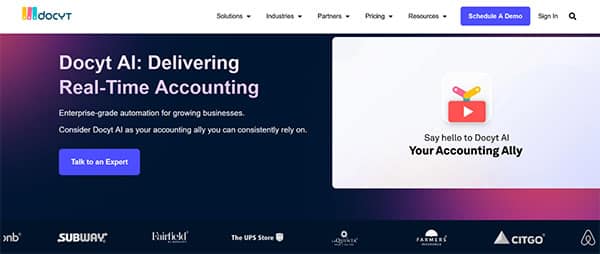
Docyt AI is a state-of-the-art artificial intelligence accounting software that transforms financial data into a digital format, providing businesses with real-time insights into their financial status. Docyt AI is designed to reduce both the expenses and technical complexities associated with bookkeeping, making accounting procedures significantly more straightforward for enterprises.
What does Docyt AI do?
Docyt AI serves as an accounting ally, offering enterprise-grade automation for growing businesses. It pairs powerful automation with AI to deliver real-time accounting and personalized insights, empowering businesses and accountants to make better decisions to drive profitability. Docyt AI automates general ledger data entry, accounts payable processing, transaction categorization, bill payment, and reconciliation, eliminating the need for manual effort. It also delivers high levels of accuracy in transaction categorization, account reconciliation, and identification of errors, enhancing collaboration and reducing back-and-forth on book collaboration.
Docyt AI Key Features
Automated Bookkeeping: Docyt AI automates general ledger data entry, accounts payable processing, transaction categorization, bill payment, and reconciliation. This feature eliminates the need for manual effort, saving time and reducing errors.
Real-Time Accounting: The platform provides real-time accounting and personalized insights, enabling businesses to make informed decisions quickly. This feature is particularly beneficial for businesses that need to respond rapidly to changing financial conditions.
High Accuracy: Docyt AI delivers high levels of accuracy in transaction categorization, account reconciliation, and identification of errors. This feature ensures that financial records are accurate and reliable.
Enhanced Collaboration: The platform reduces frequent back-and-forth on book collaboration. This feature improves efficiency and productivity in accounting teams.
Generative AI Models: Docyt AI uses generative AI models to analyze extensive data sets and produce concise, high-quality text summaries. This feature is particularly useful for generating reports and insights and quickly answering financial questions.
Streamlined Workflows: The platform streamlines workflows for bill pay, corporate credit card management, receipt collection, expense reports, and vendor 1099 tax filing. This feature simplifies and accelerates various accounting processes.
Docyt AI Pros and Cons
Docyt AI Pros
- Automated bookkeeping
- Real-time accounting
- High accuracy
- Enhanced collaboration
- Generative AI models
- Streamlined workflows
Docyt AI Cons
- Requires initial setup
- Learning curve for non-tech savvy users
- Dependence on internet connectivity
Docyt AI Pricing Plans
Docyt AI offers several pricing plans to cater to different business needs.
Impact Plan: This plan costs $299 and includes full bookkeeping with dedicated support.
Advanced Plan: Priced at $499, the Advanced plan includes all features of the Impact plan with additional departmental accounting and budgeting features.
Enterprise Plan: The Enterprise plan starts at $999 and is tailored for businesses with high volume transactions, multiple businesses, and multiple revenue systems.
Docyt AI accepts debit and credit cards, and bank wire transfer for payments.
2. Trullion
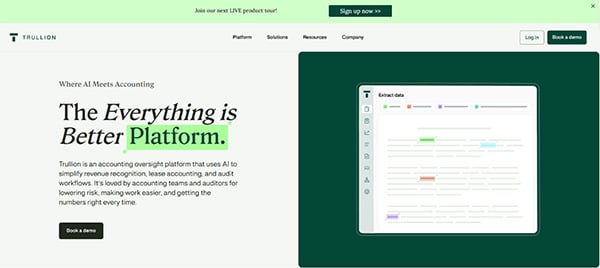
Trullion is an artificial intelligence accounting software that is designed to streamline and simplify various accounting processes. It is a platform that is highly favored by accounting teams and auditors for its ability to reduce risk, enhance work efficiency, and ensure accuracy in financial figures. Trullion leverages the best of today’s data infrastructure and AI technology to improve key accounting functions, automating and error-proofing everything from managing financial data to reporting to stakeholders. It is designed to make accountants’ day-to-day tasks faster, smoother, and more accurate, providing a dashboard that offers a glance at the most relevant information and automated alerts when attention is needed.
What does Trullion do?
Trullion is an accounting software that uses artificial intelligence to simplify revenue recognition, lease accounting, and audit workflows. It is the world’s first AI-powered lease accounting platform that allows users to drag and drop any PDF or Excel file, and the AI will automatically detect critical data for accounting automation. The platform verifies numbers against reporting and compliance requirements, surfacing discrepancies and potential issues before they impact the business. It also provides an intuitive audit workflow tool, enabling collaboration with stakeholders and management of multiple clients on Trullion.
Trullion Key Features
AI-Powered Data Extraction: Trullion’s AI technology automatically extracts key data points from PDFs or Excel files, reducing the time and effort required for manual data entry and increasing accuracy.
Automated Accounting Workflows: The platform automates various accounting workflows, including revenue recognition and lease accounting, making these processes more efficient and error-free.
Compliance Verification: Trullion automatically verifies financial figures against reporting and compliance requirements, identifying discrepancies and potential issues before they can impact the business.
Intuitive Audit Workflow Tool: This feature allows auditors to streamline and accelerate the audit process, fostering collaboration between auditors and accounting teams.
Integration Capabilities: Trullion can be integrated with various financial and accounting systems, allowing for seamless data extraction and management.
Automated Alerts: The platform provides automated alerts when something needs attention, ensuring timely action and decision-making.
Trullion Pros and Cons
Trullion Pros
- User-friendly interface
- Efficient AI-powered data extraction
- Automated accounting workflows
- Compliance verification
- Seamless integration with other systems
- Timely automated alerts
Trullion Cons
- No pricing plans is available on website
- Learning curve for non-technical users
Trullion Pricing Plans
Trullion offers various pricing plans to cater to different user needs. Users need to contact Trullion sales team for custom pricing.
3. Intuit Assist AI

Intuit Assist AI is a cutting-edge financial assistant software that leverages the power of generative artificial intelligence to provide intelligent and personalized recommendations. It is designed to streamline the financial management process for businesses, offering a high-level view of business finances and data-backed recommendations tailored to individual needs. Intuit Assist AI enhances efficiency by automating tasks such as creating and running reports, sending invoice reminders, and providing actionable insights based on data from similar businesses. It also offers seamless integration with human experts, ensuring a smooth transition from AI to human interaction when needed.
What does Intuit Assist AI do?
Intuit Assist AI serves as a trusted business assistant, providing relevant insights and doing the hard work to help businesses thrive. It is designed to help accurately file taxes, grow, and engage customers, and make smart money decisions throughout the financial journey. Intuit Assist AI is built on Intuit’s generative AI operating system, GenOS, which enables it to provide deep and accurate financial recommendations. It can answer complex questions and provide correct responses, making it a valuable tool for businesses of all sizes.
Intuit Assist AI Key Features
Generative AI Technology: Intuit Assist AI uses generative AI technology to provide intelligent and personalized financial recommendations. This technology enables the software to understand and learn from the financial data of a business, and provide insights that are tailored to the specific needs of that business.
Automated Task Management: Intuit Assist AI can automate a variety of tasks, such as creating and running reports, sending invoice reminders, and more. This automation helps businesses increase their efficiency and focus on their core operations.
Data-Backed Recommendations: Intuit Assist AI provides data-backed recommendations that are tailored to the specific needs of a business. These recommendations are based on data points from similar businesses, which allows the software to provide insights that are relevant and actionable.
Integration with Human Experts: Intuit Assist AI offers seamless integration with human experts. This means that if a user needs assistance that the AI cannot provide, the conversation can be seamlessly transferred to a human expert.
Cross-Platform Functionality: Intuit Assist AI works across Intuit’s platform, including QuickBooks and Mailchimp. This cross-platform functionality allows businesses to get financial suggestions in QuickBooks and use AI marketing tools in Mailchimp.
Personalized Insights: Intuit Assist AI leverages data points from similar businesses to provide personalized insights. This means it can show trends, tailor suggestions, and give actionable next steps for your business.
Intuit Assist AI Pros and Cons
Intuit Assist AI Pros
- Generative AI technology
- Automated task management
- Data-backed recommendations
- Integration with human experts
- Cross-platform functionality
- Personalized insights
Intuit Assist AI Cons
- Limited to Intuit’s platform
- May require a learning curve
- No Free plan is available
Intuit Assist AI Pricing Plans
Intuit Assist AI offers four different pricing plans, each with its own set of features and benefits.
Simple Start Plan: This plan, priced at $30 per month, offers basic features such as income and expense tracking and is ideal for self-employed individuals or small businesses just starting out.
Essentials Plan: The Essentials Plan, priced at $60 per month, includes all the features of the Simple Start Plan, plus bill management and time tracking. It’s suitable for small businesses that need to manage bills and track time.
Plus Plan: The Plus Plan, priced at $90 per month, includes all the features of the Essentials Plan, plus project tracking and inventory tracking. It’s designed for small businesses that need advanced features like project and inventory tracking.
Advanced Plan: The Advanced Plan, priced at $200 per month, includes all the features of the Plus Plan, plus custom user permissions, on-demand online training, and a dedicated accounting team. It’s ideal for larger businesses that need more advanced features and support.
Intuit Assist AI accepts debit and credit cards and bank wire transfer for payments.
4. Stampli

Stampli is a leading artificial intelligence accounts payable automation software that brings all AP-related communication, documentation, and workflows into one place. It’s designed to streamline the invoice management process, making it more efficient and effortless. Stampli tailors the invoice management experience for each stakeholder involved throughout the invoice lifecycle, including AP staff, approvers, management, controllers, CFOs, and even vendors. It’s a tool that not only your Accounts Payable department will love, but all users involved in the invoice management process.
What does Stampli do?
Stampli is an intelligent invoice management software that simplifies and accelerates the invoice approval process. It uses AI technology, specifically a bot named Billy, to learn your AP processes and assist across the entire invoice lifecycle, including invoice capture, coding, approvals, fraud detection, and more. Stampli provides a built-in communications hub that connects to each invoice, making invoice management effortless by allowing stakeholders to collaborate and get questions answered quickly. It reduces the time spent on manual, time-consuming processes and makes invoice processing times 5x faster.
Stampli Key Features
Intelligent Invoice Management: Stampli uses AI to learn your AP processes and assist across the entire invoice lifecycle. It reduces the time spent on manual, time-consuming processes and makes invoice processing times 5x faster.
Built-in Communications Hub: Stampli provides a built-in communications hub that connects to each invoice, making invoice management effortless by allowing stakeholders to collaborate and get questions answered quickly.
Support for 70+ ERPs: Stampli supports all native functionality for 70+ ERPs, allowing you to automate AP without reworking your ERP.
Fast Deployment: Stampli can be deployed in days, not months. It’s simple for users to learn and even simpler to use.
24/7 Support: Stampli provides setup assistance and 24/7 support from AP and ERP experts.
Integrated Products for Payments: Stampli offers integrated products for payments (check, ACH and credit card), physical and virtual credit card programs, vendor management, and more.
Stampli Pros and Cons
Stampli Pros
- Intelligent invoice management
- Built-in communications hub
- Support for 70+ ERPs
- Fast deployment
- 24/7 support
- Integrated products for payments
Stampli Cons
- Limited customization options
- No pricing is available on website
- No mobile app
Stampli Pricing Plans
Stampli offers custom pricing after a demo.
5. Booke.AI
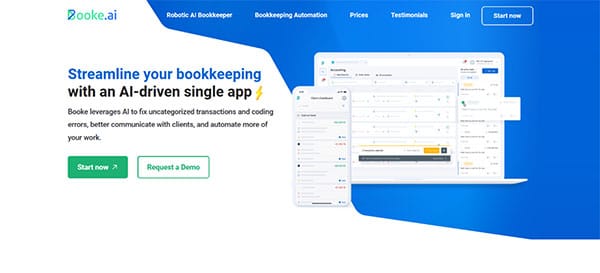
Booke.AI is an innovative artificial intelligence software solution designed to transform the traditional bookkeeping landscape through the power of artificial intelligence. It serves as a comprehensive tool for accountants and businesses, aiming to automate and streamline the bookkeeping process. By leveraging AI, Booke.AI promises to reduce the time and effort typically associated with financial record-keeping, while enhancing accuracy and efficiency. The platform’s ability to integrate with popular accounting software, coupled with its intelligent features, positions it as a valuable asset for those looking to modernize their accounting practices.
What does Booke.AI do?
Booke.AI specializes in automating the bookkeeping process, offering a suite of tools that facilitate transaction categorization, error detection, and reconciliation assistance. It simplifies the month-end close procedure and enhances client communication through its user-friendly interface. The software’s real-time data extraction capabilities from invoices and receipts, along with its intelligent AI-assistant, ensure that financial records are kept up-to-date and accurate. By reducing manual data entry and providing insightful analytics, Booke.AI empowers businesses to focus on growth and strategic decision-making.
Booke.AI Key Features
Robotic AI Bookkeeper: This feature automates the bookkeeping process, handling tasks such as transaction categorization and reconciliation, thereby saving time and reducing errors.
Bookkeeping Automation: Booke.AI’s automation capabilities extend to fixing uncategorized transactions, streamlining the bookkeeping workflow, and improving overall efficiency.
Intelligent AI-assistant: The platform offers AI-driven expert reconciliation assistance, providing suggestions and support to ensure accuracy in financial records.
Communication Tools: Booke.AI enhances client communication and collaboration, making it easier for accountants and clients to work together seamlessly.
Two-way Integrations: The software integrates with accounting systems like Xero, QuickBooks, and Zoho Books, allowing for a smooth data transfer and management process.
Invoice & Receipt OCR AI: Real-time data extraction from invoices, bills, and receipts is made possible through OCR technology, minimizing the need for manual data entry.
Booke.AI Pros and Cons
Booke.AI Pros
- Time-saving automation
- AI-assisted reconciliation
- Seamless software integration
- Real-time data extraction
- Enhanced client communication
- Error detection technology
Booke.AI Cons
- May require adaptation for non-tech savvy users
- No free plan is available
- Potential learning curve for new features
Booke.AI Pricing Plans
Booke.AI offers two main pricing plans tailored to different business needs.
AI-Driven Bookkeeping Platform: This plan is priced at $20 per business per month and includes features such as a client portal, month-end close audit, task management, reconciliation AI-assistant, OCR for invoices, bills, and receipts, secure file sharing, and support for integrations with Xero, QuickBooks, and Zoho.
Robotic AI Bookkeeper: At $50 per business per month, this plan encompasses all the features of the AI-Driven Bookkeeping Platform, plus additional capabilities like reviewing new bank transactions, auto-categorizing bank transactions, and a detailed workflow for complete transparency. It also includes support for daily, weekly, and monthly bookkeeping tasks driven by GPT technology.
Payments for these plans can be made using debit and credit cards, PayPal, and bank wire transfers.
6. Silverfin
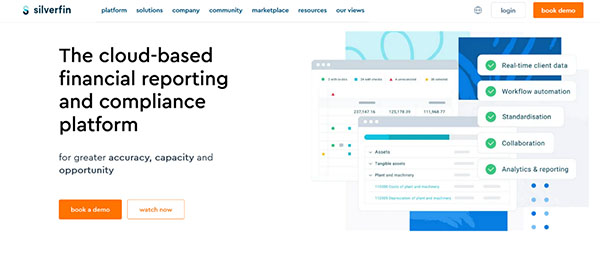
Silverfin is an artificial intelligence accounting software designed to streamline and automate the core accounting work. Built by accountants for accountants, it offers a comprehensive suite of tools that facilitate error-free, paperless preparation and reviews of financial statements, tax computations, and management reports. Silverfin integrates with leading financial software, making compliance faster, easier, and better.
What does Silverfin do?
Silverfin is a cloud-based software platform that revolutionizes the way accountants and finance professionals work. It standardizes and automates accounting workflows, enabling accountants to complete tasks faster and with greater accuracy. The platform provides real-time financial reporting and compliance, making it easier to find key insights in a sea of data. It also offers powerful data analytics, alerts, and reporting tools, making it a valuable resource for accounting firms seeking to improve accuracy, capacity, and opportunity.
Silverfin Key Features
Automated Workflows: Silverfin offers automated template workflows that provide fast, accurate, and paperless preparation and review processes. This standardizes the way of working, reducing errors, risk, and time wasted correcting mistakes.
Data Integration: Silverfin can take live client data from bookkeeping and financial systems, and spreadsheets, and automatically populate it in workflow templates. This eliminates data silos and the need for transferring data from one system to another.
Financial Reporting: Silverfin provides error-free, paperless preparation and reviews of financial statements. It also allows for easy setup of e-filing with regulatory bodies using its APIs.
Tax Computations: The platform enables faster completion of tax computations with digital workflows and automated reconciliations. It also makes it easy to complete tax returns accurately using connected client data.
Management Reports: Silverfin allows for the creation of management reports using the same connected client data, providing a comprehensive view of a client’s financial situation.
Integration with Leading Financial Software: Silverfin integrates with leading financial software like Xero, QuickBooks, Sage 50, Sage Business Cloud, SAP Business One, and Exact Online, among others.
Silverfin Pros and Cons
Silverfin Pros
- Automated workflows
- Seamless data integration
- Comprehensive financial reporting
- Efficient tax computations
- Detailed management reports
- Integration with leading financial software
Silverfin Cons
- Requires a learning curve
- Limited customization options
- No pricing on the website
Silverfin Pricing Plans
Silverfin offers custom pricing plans tailored to the specific needs of each client. The details of these plans, including the features offered and their respective prices, can be obtained by booking a demo.
7. Flow
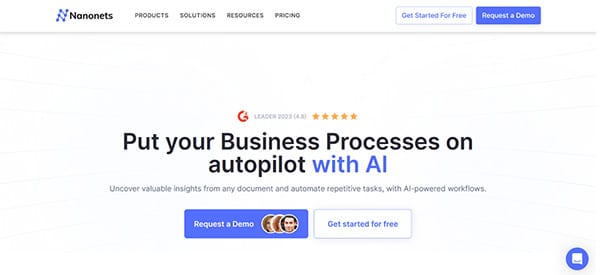
Flow is an innovative artificial intelligence accounting software designed to streamline and automate complex business processes. It is a product of Nanonets, a company known for its intelligent automation AI for business processes. Flow is designed to break down data barriers, transforming unstructured data from various sources into actionable insights. It is equipped with learnable decision engines that equip teams with the tools they need to make faster, more informed decisions.
What does Flow do?
Flow is a comprehensive solution that automates complex manual workflows, making it an invaluable tool for businesses seeking to optimize their operations. It can extract valuable information from documents, emails, tickets, or databases, transforming this unstructured data into actionable insights. Flow is not just about data extraction; it also manages workflows, automates processes, and integrates seamlessly with existing financial systems and accounting software. This all-in-one solution helps finance professionals streamline their work, boost efficiency, and achieve better financial results.
Flow Key Features
Third Party Integration: Flow allows for seamless integration with third-party applications, enhancing its functionality and versatility.
Speech Recognition: This feature enables Flow to understand and respond to voice commands, making it more interactive and user-friendly.
Omni-Channel: Flow supports multiple channels of communication, ensuring that users can interact with it across various platforms.
On-Screen Chats: This feature facilitates real-time communication, enhancing user engagement and experience.
Reusable Components: Flow is designed with reusable components, making it easy to customize and adapt to various business needs.
Multi-Language: Flow supports multiple languages, making it a versatile tool for businesses operating in different regions.
Flow Pros and Cons
Flow Pros
- User-friendly interface
- Seamless integration
- Efficient workflow management
- Real-time communication
- Customizable components
- Multi-language support
Flow Cons
- No free plan is available
- Requires technical knowledge for setup
- Pricing can be high for small businesses
Flow Pricing Plans
Flow offers three pricing plans: Starter Plan, Pro Plan, and Plus Plan.
Starter Plan: This plan costs $49/user/month and includes features like auto-import from email, tables or line items, teams feature, Gmail and Slack integrations, and a limit of 30 invoices processing per month.
Pro Plan: Priced at $69/user/month, the Pro Plan offers all the features of the Starter Plan, plus integration with QuickBooks/Xero, ACH and credit card payments, AI-enabled approvals, and a higher limit of 150 invoices processing per month.
Plus Plan: At $99/user/month, the Plus Plan includes all the features of the Pro Plan, along with 2-way vendor management portal, custom integrations, guaranteed SLAs, 1-1 dedicated support, and a limit of 500 invoices processing per month.
Flow accepts debit and credit cards, PayPal, and bank wire transfer for payments.
8. Dokka
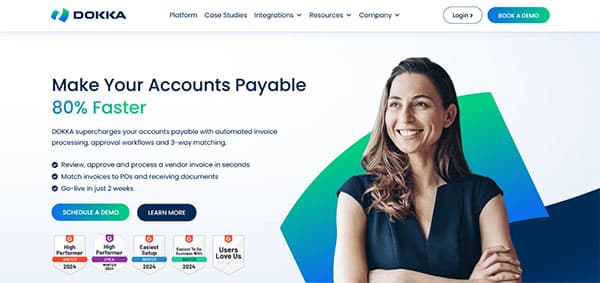
Dokka is an AI artificial intelligence accounting automation software designed to streamline and enhance the efficiency of accounting processes. It is a comprehensive solution that caters to businesses of all sizes, helping them automate their accounts payable, invoice processing, and document management. Dokka is designed to amplify the efficiency of lean accounting teams, unlocking scalability in a matter of weeks. It is a tool that not only automates but also simplifies the complex tasks involved in accounting, making it a valuable asset for finance teams.
What does Dokka do?
Dokka is a game-changer in the world of accounting automation. It supercharges accounts payable by automating invoice processing, approval workflows, and 3-way matching. Dokka successfully processes millions of documents for over 2,500 companies across various sectors. It offers effortless integration and onboarding, ensuring a smooth transition for users. Dokka’s AI comes pre-trained, allowing teams to start using the platform effectively after just one training session. It eliminates approval bottlenecks, facilitates faster invoice processing, and eliminates the need for manual filing of paperwork.
Dokka Key Features
Automated Invoice Processing: Dokka automates the process of invoice management, making it faster and more efficient. It can process, record, and post a vendor invoice in just 10 seconds, significantly reducing the time spent on manual tasks.
Approval Workflows: Dokka streamlines approval workflows, eliminating bottlenecks and ensuring faster invoice processing. It allows for the setting up of an automated approval sequence, eliminating the need for manual chasing of approvals.
3-Way Matching: Dokka offers flawless 3-way matching, reconciling invoices, purchase orders, and goods receipts. This feature reduces the risk of errors and discrepancies, ensuring accurate and efficient invoice processing.
Document Management: Dokka centralizes document management, making it easier to track and manage invoices and payments. It provides a secure digital archive for financial documents, accessible from anywhere, anytime.
Integration and Onboarding: Dokka offers effortless integration with existing systems and a simple, self-guided onboarding process. It works with users to configure and customize settings to ensure proper integration.
AI-Powered: Dokka’s AI comes pre-trained, but it also offers a user-friendly drag-and-drop interface for extra customization. This allows for reliable, precise document extraction and efficient data processing.
Dokka Pros and Cons
Dokka Pros
- Efficient invoice processing
- Streamlined approval workflows
- Accurate 3-way matching
- Centralized document management
- Easy integration and onboarding
- AI-powered for precision and efficiency
Dokka Cons
- Learning curve for new users
- No pricing on website
- Dashboard navigation can be complex with large volumes of invoices
Dokka Pricing Plans
Dokka also offers a custom plan based on the customer’s request.
9. Planful
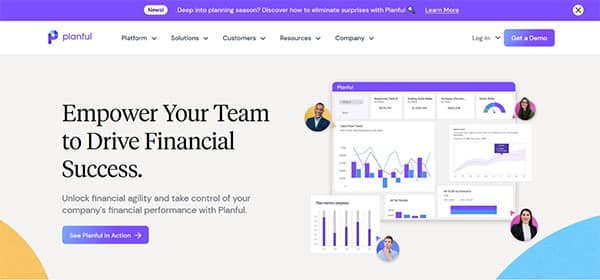
Planful is a leading artificial intelligence financial performance management platform that empowers businesses to streamline their planning, budgeting, consolidations, reporting, and analytics processes. This cloud-based software is designed to help finance, accounting, and business users plan confidently, close faster, and report accurately. With over 1,000 customers worldwide, including renowned organizations like Boston Red Sox, Del Monte, TGI Friday’s, and 23andMe, Planful is trusted for its ability to accelerate cycle times, increase productivity, and improve accuracy across the end-to-end FP&A process.
What does Planful do?
Planful is a comprehensive financial performance management solution that provides strategic planning, financial reporting, accounting, sales forecasting, and budgeting capabilities. It is designed to help businesses streamline their financial processes, improve accuracy, and make data-driven decisions. The platform is used by the Office of the CFO around the globe to streamline business-wide budgeting, consolidations, and reporting. It also offers advanced financial performance management features, expert insights, and resources to stay up-to-date on the latest industry trends.
Planful Key Features
Strategic Planning: Planful provides advanced planning capabilities with the option of using pre-built templates. It allows finance-owned changes with zero reliance on IT, making it a flexible solution for businesses of all sizes.
Financial Reporting: The platform offers robust financial reporting features that enable businesses to generate accurate financial reports and gain insights into their financial performance.
Accounting: Planful integrates with multiple ERP systems across facilities, fostering seamless collaboration between accounting and FP&A, enabling faster close processes and empowering agile planning.
Sales Forecasting: With Planful, businesses can forecast sales trends across product lines, customers, and regions, enabling them to make informed decisions and strategies.
Budgeting: Planful helps standardize the budgeting process, providing a streamlined and efficient approach to financial planning and management.
Integration Capabilities: Planful can integrate with multiple ERP systems, providing a single repository for data from disparate ERP and other systems.
Planful Pros and Cons
Planful Pros
- Advanced planning capabilities
- Robust financial reporting features
- Seamless integration with multiple ERP systems
- Efficient budgeting process
- Sales forecasting capabilities
Planful Cons
- No pricing is available on website
- Learning curve for begginers
Planful Pricing Plans
Planful offers a variety of pricing plans to cater to different business needs. Users need to contact Planful directly for a demo and customized quote.
10. Zeni AI
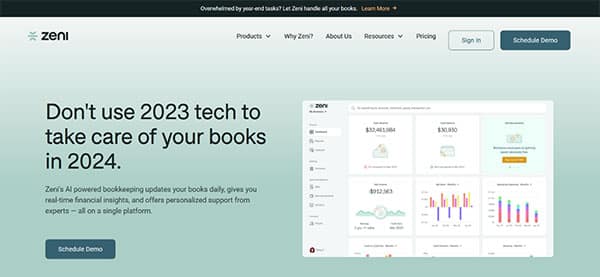
Zeni AI is a comprehensive financial operations software designed to streamline and simplify the financial management of startups. By combining artificial intelligence with real finance professionals, Zeni AI offers a range of services including bookkeeping, bill payments, and reimbursements. The platform is designed to provide real-time updates, giving startups access to critical financial data around the clock. Zeni AI is not just about automating tedious aspects of bookkeeping, but also about providing strategic guidance on budgeting, taxes, and investor relations. It’s a tool that empowers startups to make confident, data-driven decisions.
What does Zeni AI do?
Zeni AI is an all-in-one financial operations platform that uses artificial intelligence to automate and streamline financial tasks. It offers daily bookkeeping updates, real-time financial insights, and personalized support from finance experts. Zeni AI is designed to help startups manage their finances more efficiently, freeing them up to focus on their core business operations. The platform provides clear and impactful insights into a startup’s financial performance, assisting in decision-making processes. Zeni AI also offers services to CFOs, finance leaders, COOs, operations leaders, and VC firms, providing them with valuable financial insights and guidance.
Zeni AI Key Features
Real-Time Bookkeeping: Zeni AI updates your books daily, ensuring your financial data is always up-to-date. This allows startups to have a real-time view of their financial health.
AI-Powered Insights: Zeni AI uses artificial intelligence to provide real-time insights into your financial data. This helps startups make data-driven decisions quickly and confidently.
Personalized Support: Zeni AI offers personalized support from finance experts. This means startups can get expert advice and guidance whenever they need it.
Bill Payments and Reimbursements: Zeni AI manages various bill payments and reimbursements, simplifying these often tedious tasks for startups.
Fractional CFO Services: Zeni AI provides fractional CFO services, offering strategic guidance on budgeting, taxes, and investor relations.
Annual Startup Tax Procedures: Zeni AI also supports annual startup tax procedures, helping startups navigate the complex world of taxes.
Zeni AI Pros and Cons
Zeni AI Pros
- Real-time bookkeeping
- AI-powered insights
- Personalized support
- Bill payments and reimbursements
- Fractional CFO services
- Annual startup tax procedures
Zeni AI Cons
- Pricing may be high for some small businesses
- Limited to financial operations
- No mobile application
Zeni AI Pricing Plans
Zeni AI offers three pricing plans to cater to different needs and budgets.
Starter Plan: The Starter Plan is priced at $549 per month when billed annually. It includes daily bookkeeping, insights via the Zeni Dashboard, and accrual basis bookkeeping.
Growth Plan: The Growth Plan costs $799 per month when billed annually. It includes all the features of the Starter Plan, plus additional services tailored to growing startups.
Enterprise Plan: The Enterprise Plan is custom-priced based on the specific needs of the business. It includes all the features of the Growth Plan, plus additional services for large enterprises.
Zeni AI accepts debit and credit cards, and bank wire transfer for payments.
11. Datarails
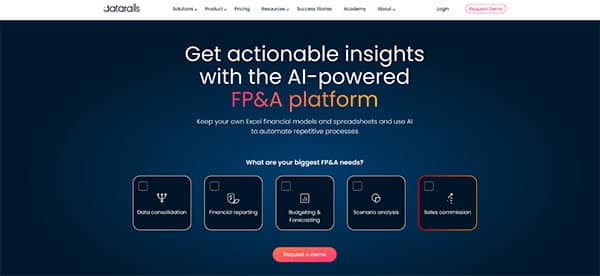
Datarails is an AI-powered Financial Planning & Analysis (FP&A) platform designed to automate financial reporting and planning while enabling finance teams to continue benefiting from the familiar spreadsheets and financial models they are accustomed to. It integrates with popular accounting software, ERPs, and CRMs, consolidating all your data in one place. The platform is designed to work seamlessly with Excel, providing automated consolidation and reporting, saving time and allowing users to focus on strategic insights that drive business growth.
What does Datarails do?
Datarails is a comprehensive solution that integrates with your accounting software, ERP, CRM, and other systems, consolidating all your data in one place. It allows users to keep their Excel financial models and spreadsheets while using AI to automate repetitive processes. The platform provides actionable insights, enabling users to drill down into the underlying data in real time and answer questions on the spot. It also offers a built-in visualization tool that’s easy to learn, has immediate access to all your data, and integrates with other BI tools.
Datarails Key Features
Automated Data Consolidation: Datarails automates the process of data consolidation, saving time and reducing the risk of errors. It integrates with various systems, including accounting software, ERPs, and CRMs, to gather and consolidate data in one place.
Excel Compatibility: Datarails works seamlessly with Excel, allowing users to keep their existing financial models and spreadsheets. It enhances Excel’s functionality by automating repetitive processes and providing real-time access to consolidated data.
Real-Time Data Access: With Datarails, users can access all their data in real time. This feature enables them to answer questions on the spot and make informed decisions quickly.
Built-In Visualization Tool: Datarails comes with a built-in visualization tool that’s easy to learn and use. It provides immediate access to all your data and integrates with other BI tools, making it easier to present and understand data.
AI-Powered FP&A Platform: Datarails leverages AI to automate financial reporting and planning. This feature allows finance teams to focus more on strategic insights that drive business growth.
Integration Capabilities: Datarails can integrate with most popular accounting software, ERPs, and CRMs. This feature ensures that all your data can be consolidated in one place, making it easier to access and analyze.
Datarails Pros and Cons
Datarails Pros
- Seamless Excel integration
- Real-time data access
- Comprehensive data consolidation
- Built-in visualization tool
- AI-powered automation
Datarails Cons
- Learning curve for new users
- Limited customization options
- Requires modern Excel versions
Datarails Pricing Plans
Datarails offers customized pricing plans tailored to each customer’s unique needs. The pricing is based on various factors including the financial reporting, planning, or analysis goals you want to achieve, and the number of users and integrations. For detailed pricing information, potential customers need to fill out a form on the Datarails website to receive a customized quote.
FAQs on Artificial Intelligence Accounting Software
What is Artificial Intelligence Accounting Software?
Artificial Intelligence Accounting Software is a tool that uses AI technologies to automate and enhance various accounting processes. This includes tasks such as data entry, invoice processing, financial reporting, audit and compliance, fraud detection, and data analysis.
How does an Artificial Intelligence Accounting Software work?
Artificial intelligence accounting software works by automating repetitive tasks and analyzing large volumes of financial data. It uses machine learning algorithms and natural language processing to identify patterns and anomalies in the data, providing valuable insights for financial decision-making.
Who can benefit from using Artificial Intelligence Accounting Software?
Businesses of all sizes can benefit from using artificial intelligence accounting software. It is particularly beneficial for businesses with large volumes of financial data or complex accounting processes. It can also be beneficial for businesses looking to improve their financial reporting and decision-making processes.
What are the different types of Artificial Intelligence Accounting Software?
There are several types of artificial intelligence accounting software, each with its own set of features and benefits. Some software focuses on automating data entry and invoice processing, while others specialize in financial reporting and data analysis. Some AI accounting software also includes features for audit and compliance, fraud detection, and financial forecasting.
Is there free Artificial Intelligence Accounting Software available?
Yes, there is free artificial intelligence accounting software available. However, these may have limited features compared to paid versions. It’s important to carefully consider your business’s needs and budget before choosing software.
What are the limitations of Artificial Intelligence Accounting Software?
While artificial intelligence accounting software offers many benefits, it also has some limitations. For instance, it requires high-quality, accurate data to function effectively. Also, while AI can automate many tasks, it cannot replace the expertise and judgment of human accountants.
Who should be using Artificial Intelligence Accounting Software?
Any business that wants to improve its accounting processes and make more data-driven financial decisions should consider using artificial intelligence accounting software. This includes small businesses, large corporations, and everything in between.
How does Artificial Intelligence Accounting Software improve efficiency?
Artificial intelligence accounting software improves efficiency by automating repetitive tasks, reducing errors, and providing quick and accurate financial reports. It also allows businesses to analyze large volumes of financial data quickly, leading to more informed financial decisions.
Is Artificial Intelligence Accounting Software secure for handling sensitive financial data?
Yes, most artificial intelligence accounting software is designed with robust security features to protect sensitive financial data. However, businesses should still take precautions to ensure their data is secure, such as using strong passwords and regularly updating their software.
Can Artificial Intelligence Accounting Software help with financial decision-making?
Absolutely! Artificial intelligence accounting software can analyze large volumes of financial data, identify patterns and anomalies, and provide valuable insights. This can help businesses make more informed financial decisions.
What types of businesses can benefit from using Artificial Intelligence Accounting Software?
Businesses of all types and sizes can benefit from using artificial intelligence accounting software. Whether you’re a small business owner looking to streamline your accounting processes, or a large corporation needing to analyze vast amounts of financial data, AI accounting software can be a valuable tool.
Conclusion
Artificial Intelligence Accounting Software is a powerful tool that can transform the way businesses handle their accounting. It automates repetitive tasks, provides valuable insights from financial data, and helps businesses make more informed financial decisions. As AI technology continues to evolve, we can expect to see even more benefits from artificial intelligence accounting software in the future.
Choosing the right artificial intelligence accounting software requires careful consideration of your business’s needs and budget. But with the right software, you can streamline your accounting processes, improve your financial reporting, and make more data-driven decisions. It’s clear that artificial intelligence accounting software is not just a trend, but a valuable tool for any business.
Information is supplied by the app/software/service provider or retrieved from publicly accessible materials. Please notify us if you find any updated or inaccurate information.