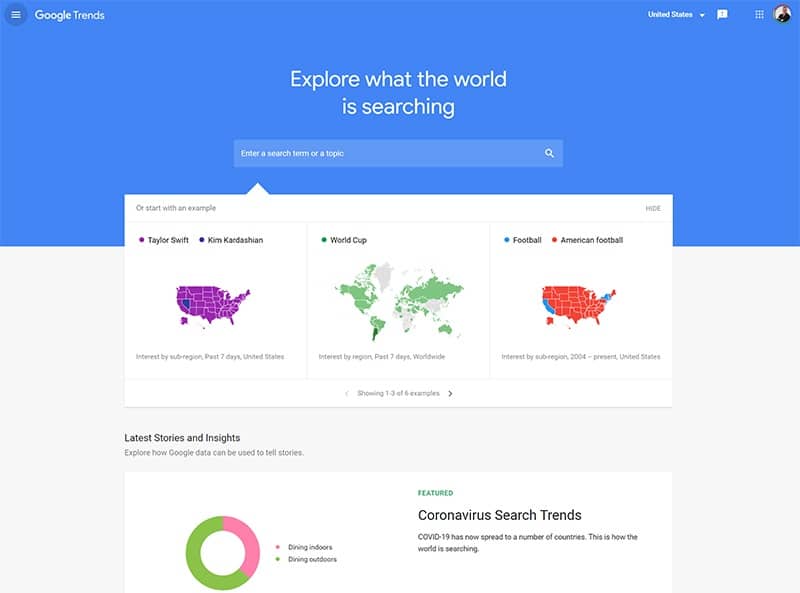SEARCH MARKETING
What are People Searching for on Google?
Google Trends tells us what people are searching for, in real time. We can use this data to measure search interest in a particular topic, in a particular place, and at a particular time. This lesson will teach you how Google Trends works, and will empower you to interpret this data for yourself.
- Selecting a topic
- Reading the interest over time graph
- Understanding the numbers
- Searches by location
- Top and rising searches
- Data excluded from search
Google Trends allows you to easily see the stories and subjects that are drawing attention. Exploring topics is a relatively simple process, and Trends includes some features and options to help refine your results. There are several ways to get the precise data you need to help prompt a story idea or support a point.
How does Google Trends Work?
Google Trends analyzes a sample of Google web searches to determine how many searches were done over a certain period of time.
For example, if you’re doing a story about the zika virus and you want to see if there was a recent uptick in searches on the topic, select “Past 5 years”. Trends analyzes a sample of all searches for “zika virus” within those parameters.
How to Get Precise Data from Google Trends?
Looking to become a Google Trends expert? This lesson will demonstrate some tips and tricks to get more precise and compelling results from Trends Explore. Before you begin, make sure you understand everything in our beginners’ lesson, Basics of Google Trends.
- Advanced search with punctuation
- Customizable time range and location
- Use categories to consider search context
- Additional context with search type
- Detailed comparison with filters
Read more here.
Additional Links:
Using Google Trends to Identify Social Media Opportunities
[optin-monster slug=”em8z7q6hga9elmy1dbgb”]