EMAIL MARKETING
What Is Gmail Autoresponder
Gmail Autoresponder is a Gmail function, called “Out-of-Office AutoReply”, allowing the account’s user to setup a predefined message sent to the Gmail email.
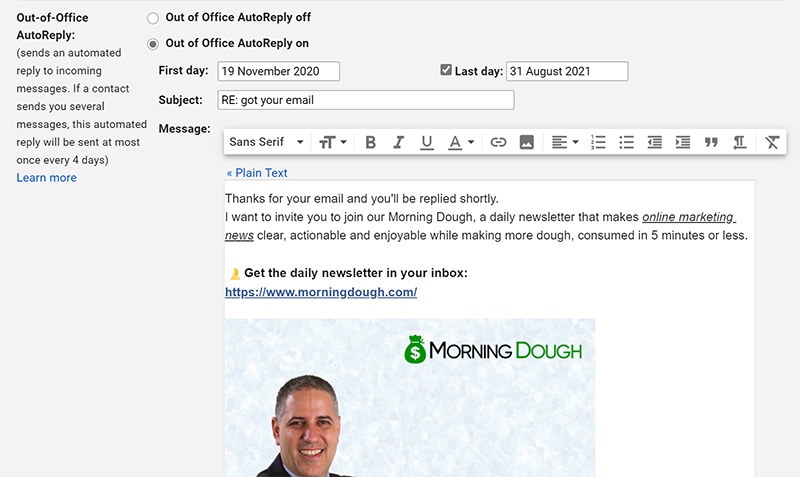
This function allows you to select the start and end date of this message, subject and to craft your own message that will be sent automatically.
The Gmail Autoresponder purpose is to setup a Gmail Autoresponder, replying when you are not available to read your emails for a defined period, usually a few days or weeks.
How To Activate Google AutoResponder?
To activate and setup your Google Autoresponder, please follow these steps:
- On your computer, open Gmail.
- In the top right, click Settings and then click on all settings.
- Scroll down to the “Vacation responder” section.
- Select Vacation responder on.
- Fill in the date range, subject, and message.
- Under your message, check the box if you only want your contacts to see your vacation reply.
- At the bottom of the page, click Save Changes.
Related Link: What Is Autoresponder
YOU MIGHT ALSO LIKE...How to Align Your Email Marketing Setup for Maximum ROI
Email Insights: Transforming Data into Business Strategy
Boost Open Rates 300% with Predictive Analytics – Here’s How
10 Must-Follow Email Marketing Techniques to Boost Results
Secrets of Email Marketing Copywriting: Craft Engaging Campaigns That Convert