UPDF
UPDF is a versatile PDF software that caters to a wide range of document management needs. It is designed to simplify the process of editing, annotating, converting, and organizing PDF files. With its user-friendly interface, UPDF allows users to perform complex PDF manipulations with ease. The software integrates advanced features such as OCR technology, AI-powered summarization, and translation tools, making it a comprehensive solution for individuals and businesses alike. Its cross-platform availability ensures that users can access and edit their PDFs on various devices, maintaining workflow continuity.
UPDF Facts
Starting Price: Free
Pricing Model: Per Month
Free Trial: Yes
Free Plan: Available
Languages: English, French, German, Italian, Spanish, Portuguese, Russian, Chinese Traditional, Chinese Simplified, Japanese, Dutch, Korean
Established: NA
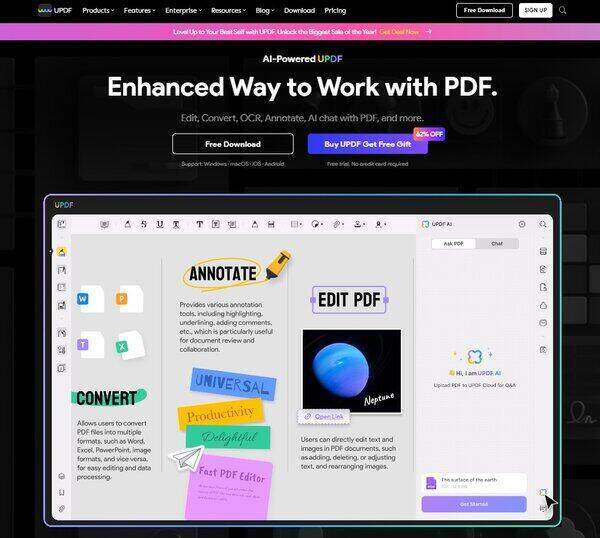
What is UPDF?
UPDF is an all-in-one PDF editor that provides a comprehensive suite of tools for handling PDF documents. It stands out with its ability to edit text and images within PDFs as seamlessly as one would in a word processor. Users can adjust fonts, resize images, and even manage pages without the need for additional software. UPDF’s annotation capabilities are robust, offering a variety of ways to mark up and comment on documents. The software’s conversion feature is equally impressive, supporting a wide range of file formats while preserving the original layout and formatting. UPDF’s integration of OCR technology allows for the editing of scanned documents, enhancing its utility for users dealing with various types of PDFs.
How Does UPDF Work?
UPDF operates on a straightforward principle: to make PDF editing as intuitive as possible. When a user opens a document within UPDF, they are presented with an array of editing tools. Text can be directly clicked and edited, with changes instantly reflected in the document. Images can be resized, moved, or replaced with simple drag-and-drop actions. For more detailed work, UPDF’s OCR feature can convert scanned text into editable content, making it possible to interact with previously static documents.
Annotating documents is just as easy, with tools for highlighting, underlining, and adding notes. Users can also draw attention to important sections using shapes or stamps. For collaborative work, UPDF allows multiple annotations and comments, streamlining the review process.
Converting PDFs to other formats is a matter of a few clicks. UPDF maintains the integrity of the original document, ensuring that the converted file mirrors the PDF’s layout and design. This is particularly useful for users who need to switch between file types for different purposes, such as editing in a word processor or presenting in a slideshow.
UPDF’s functionality extends to organizing documents. Users can reorder, rotate, split, or merge pages within the software. This level of control over page management is invaluable for creating tailored documents that meet specific requirements.
Overall, UPDF works by providing a comprehensive, user-friendly environment where all PDF-related tasks can be accomplished efficiently. Its combination of editing, annotating, converting, and organizing features makes it a powerful tool for anyone working with PDFs.
UPDF Features
Edit Text and Images in PDFs
Editing text and images directly within your PDFs becomes a breeze with UPDF, allowing for seamless modifications including font adjustments, image resizing, and repositioning, ensuring your documents always look professional and polished.
Annotate and Comment on PDFs
UPDF provides a comprehensive set of annotation tools, enabling users to highlight, underline, strike through text, and add comments or notes, making it perfect for collaborative reviews and personal reminders.
Convert PDFs to Other Formats
With UPDF, converting your PDFs into various other formats is straightforward, preserving the original layout and formatting, which is ideal for users needing to edit documents in applications like Word or Excel.
OCR Technology for Scanned Documents
Leverage the power of Optical Character Recognition (OCR) technology in UPDF to transform your scanned documents into editable and searchable text, enhancing accessibility and productivity.
Organize PDF Pages
Effortlessly manage your PDFs by merging, splitting, deleting, or rearranging pages within your documents, providing flexibility in how you compile and organize your information.
Secure PDFs with Passwords and Permissions
UPDF allows you to secure your sensitive documents by setting passwords and permissions, ensuring that only authorized individuals can access, edit, or print your PDFs, offering peace of mind in document security.
UPDF Pricing Plan
UPDF offers three pricing plans: Individuals Plan, Enterprises Plan, and Education Plan.
Individuals Plan: The Individuals Plan caters to personal users with two options: UPDF Pro Yearly and UPDF Pro Perpetual. The yearly subscription includes full access to all editing, annotating, and converting features, with the added convenience of regular updates and customer support. The perpetual license provides a one-time purchase option with continuous access to the current features of UPDF without any time limitation.
Enterprises Plan: Priced at $89 for a one-time lifetime access, the Enterprises Plan is designed for businesses requiring a comprehensive PDF solution. This Perpetual Plan includes advanced features such as batch processing, team collaboration tools, and dedicated customer support, ensuring that enterprise users have a powerful tool for their document management needs.
Education Plan: The Education Plan offers tailored solutions for students, educators, and academic institutions. It includes UPDF Individuals and UPDF Enterprise options, providing a range of features from basic editing to advanced collaborative tools. Additionally, the UPDF AI Add-on enhances the functionality with AI-powered features, making it an ideal choice for the educational sector.
UPDF accepts credit cards, PayPal, and bank wire transfers for payment.
Who Should Use UPDF?
UPDF is a versatile tool suitable for a wide array of users. Professionals who handle numerous documents, such as lawyers, accountants, and administrators, will find its editing and organizing capabilities invaluable. Students and educators can benefit from its annotation and collaboration features, making it ideal for academic work. Enterprises looking to streamline their document workflows will appreciate the advanced features and security options. Essentially, anyone in need of a reliable and comprehensive PDF solution should consider using UPDF.
UPDF FAQs
What platforms does UPDF support?
UPDF is a cross-platform PDF editor available on Windows, Mac, iOS, and Android devices. This broad compatibility ensures that users can access and manage their PDF documents on their preferred devices, providing flexibility and convenience for on-the-go editing.
Is UPDF available in multiple languages?
Yes, UPDF’s interface has been localized in 11 different languages, catering to a global user base. This feature allows users to work in their native language, enhancing usability and making the software more accessible to non-English speakers.
What kind of customer support does UPDF offer?
UPDF offers responsive 24/6 customer service, ensuring that users can get help whenever they need it. The support team is dedicated to providing continuous improvements and feature updates, aiming to deliver a seamless user experience.
How user-friendly is UPDF?
UPDF boasts an intuitive design to make PDF editing easier than ever. The software is designed with the user in mind, featuring a straightforward interface that simplifies the process of editing, annotating, and converting PDF documents.
Does UPDF have AI capabilities?
Yes, UPDF is equipped with AI-powered features that allow users to summarize, translate, and chat within the PDF environment. These advanced capabilities enhance the functionality of the software, making it a powerful tool for managing complex documents.
Can I edit scanned documents with UPDF?
UPDF’s OCR technology enables users to edit text in scanned documents, converting them into editable and searchable content. This feature is particularly useful for users who work with printed materials that need to be digitized and edited.
What security features does UPDF offer?
UPDF allows users to secure their PDF documents with passwords and permissions. This ensures that sensitive information remains protected, and only authorized individuals can access, edit, or print the documents.
Can I use UPDF for collaborative work?
UPDF is well-suited for collaborative work, offering annotation and commenting tools that facilitate team reviews and feedback. The software’s ability to manage multiple annotations and comments streamlines the document review process, making it ideal for teamwork.
Conclusion
UPDF stands out as a comprehensive PDF solution with its user-friendly interface, cross-platform support, and AI-powered features. It is designed to cater to a diverse range of users, from individuals to enterprises, offering robust editing, annotating, and security capabilities. For those seeking an efficient and versatile PDF tool, UPDF is a strong contender.
