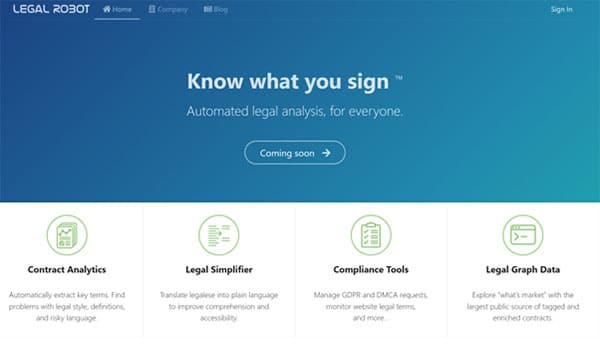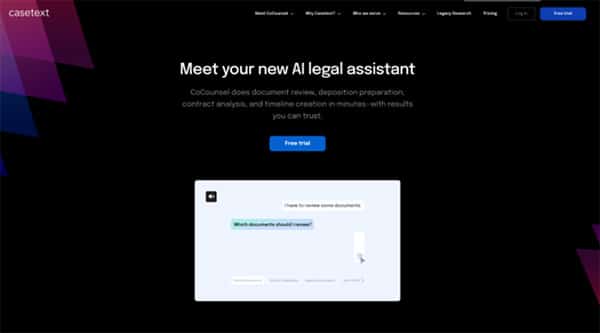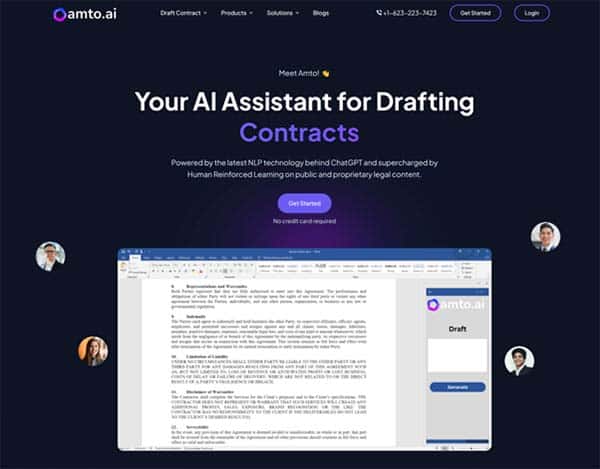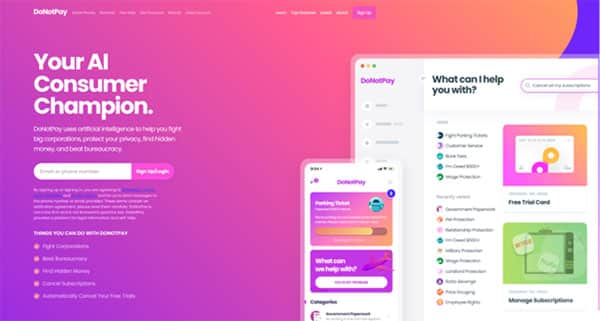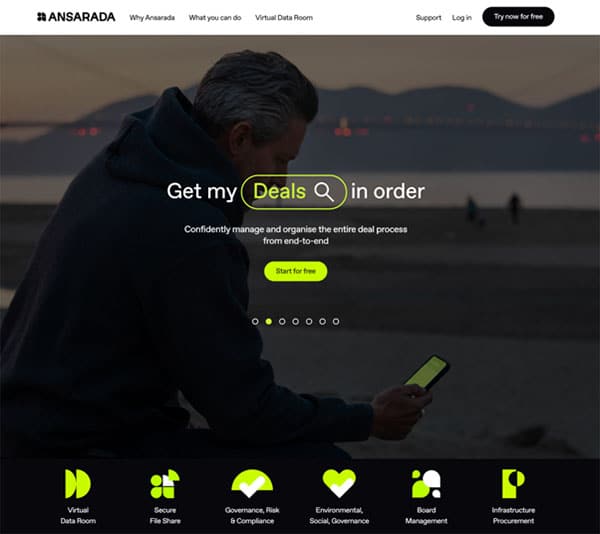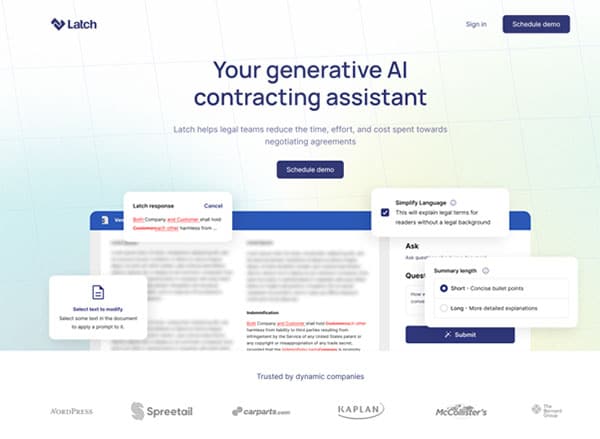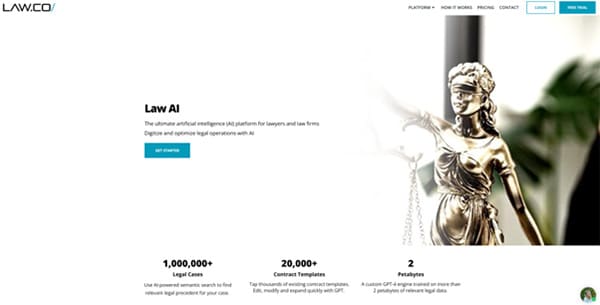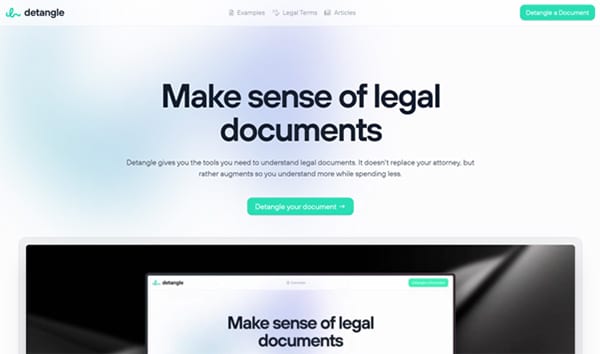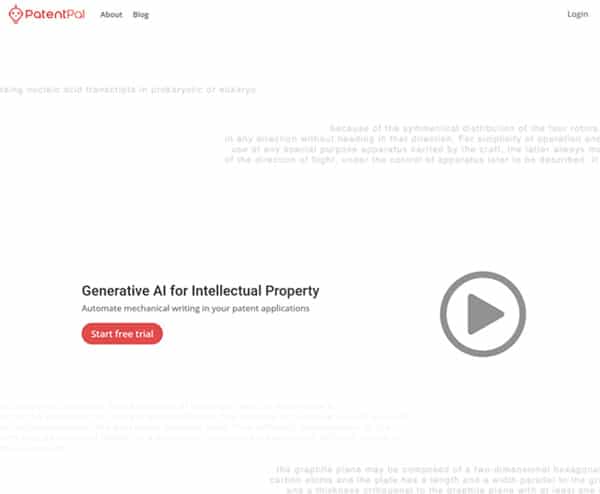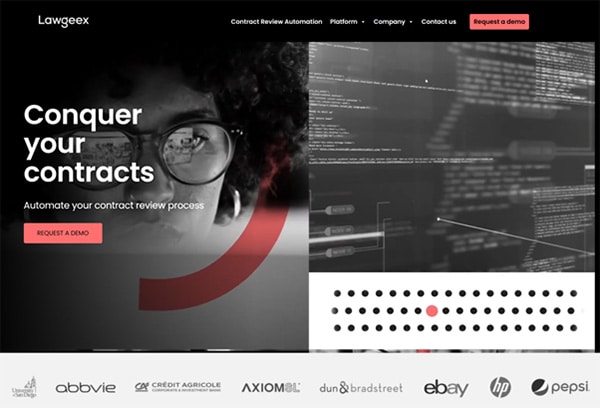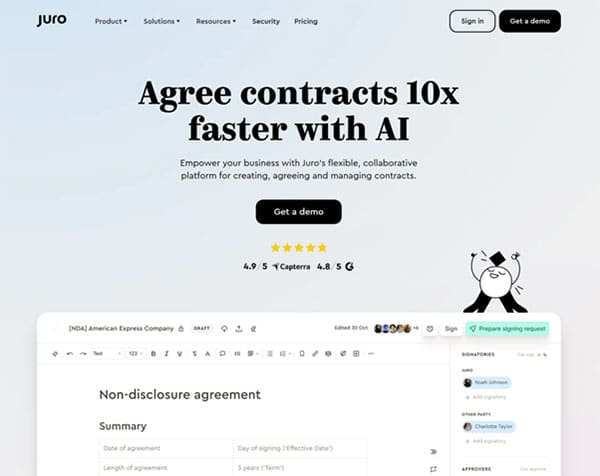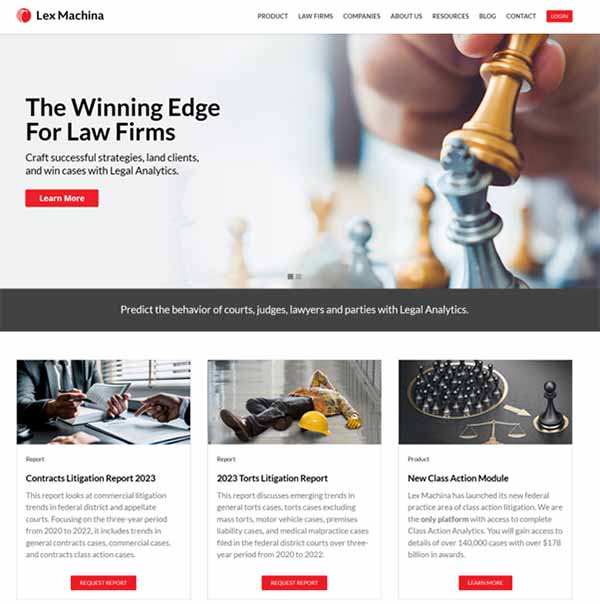14 Best Artificial Intelligence Legal Software
Artificial Intelligence has been making waves across various industries, and the legal sector is no exception. The advent of artificial intelligence legal software has revolutionized the way legal professionals work, offering a myriad of benefits from automating routine tasks to providing insightful analytics. This article delves into the world of AI legal software, exploring its need, how to choose the best one, and answering some frequently asked questions about this transformative technology.
The Need for Artificial Intelligence Legal Software
In the fast-paced world of legal practice, keeping up with the demands of case management, research, and client communication can be challenging. This is where AI legal software steps in. These tools are designed to streamline processes, improve efficiency, and assist law professionals in various tasks. They automate legal work such as contract review, document analysis, legal research, and drafting claims, offering faster, more accurate, and cost-efficient outcomes. AI legal software is not just a luxury but a necessity in today’s digital age, where the volume of data is overwhelming and the need for quick, accurate results is paramount.
Moreover, AI legal software is transforming the legal profession. According to Deloitte, 100,000 legal roles will be automated by 2036. This doesn’t mean that AI will replace lawyers, but rather, it will augment their work, taking over mundane tasks and allowing them to focus on more complex and strategic aspects of their job. In essence, AI legal software is a critical tool that can drive an effective business strategy, providing law firms with important metrics and insights.
Best Artificial Intelligence Legal Software
- LegalRobot
- Casetext
- Amto
- DoNotPay
- Ansarada
- Latch
- Law.co
- Humata AI
- AI Lawyer
- Detangle.ai
- PatentPal
- LawGeex
- Juro
- Lex Machina
How to Choose the Best Artificial Intelligence Legal Software
Choosing the right AI legal software for your law firm can be a daunting task, given the plethora of options available. However, by defining your goals and expectations, researching the available options, and comparing their features, benefits, and drawbacks, you can make an informed decision.
Firstly, identify the problems you want to solve with AI and the benefits you expect to gain. This could range from automating routine tasks to gaining insightful analytics. Next, research the available options. There are two main types of AI solutions for law firms: embedded and third-party. Embedded AI is integrated into your existing software or platform, while third-party AI is provided by an external vendor or service.
Compare the features, benefits, and drawbacks of each option. Look for features that cater to your specific needs, such as advanced search capabilities, citation analysis, automated case summarization, and more. Also, consider the cost, support, and maintenance of the solution. Based on your testing and evaluation, select the AI solution that best meets your goals and expectations.
Best Artificial Intelligence Legal Software (Free and Paid)
1. LegalRobot
LegalRobot is an innovative artificial intelligence legal software designed to enhance the understanding and creation of legal documents. It leverages advanced technology to simplify the complexities of legal language, making it more accessible and comprehensible to users. LegalRobot’s suite of tools is aimed at improving the efficiency of legal processes, from contract analytics to compliance management. The software is particularly beneficial for those who find legal jargon daunting and for professionals seeking to streamline their legal operations.
The platform’s commitment to using technology for better legal access is evident in its features, which are designed to be effective, affordable, and accessible. LegalRobot continues to evolve, developing tools that not only benefit the legal community but also promote justice and transparency. By harnessing the power of AI, LegalRobot is at the forefront of transforming how legal information is processed and utilized, making it an asset for both legal professionals and laypersons.
LegalRobot Key Features
Contract Analytics: LegalRobot’s Contract Analytics feature automatically extracts key terms from documents and identifies issues with legal style, definitions, and risky language. This tool streamlines the review process, saving time and reducing the risk of overlooking critical contract elements.
Legal Simplifier: The Legal Simplifier translates complex legal terminology into plain language, enhancing comprehension and accessibility. This feature is particularly useful for those who are not well-versed in legal jargon, making legal documents more approachable.
Compliance Tools: With Compliance Tools, users can manage GDPR and DMCA requests, monitor website legal terms, and more. This aspect of LegalRobot ensures that businesses remain compliant with current regulations, avoiding potential legal pitfalls.
Legal Graph Data: LegalRobot provides access to the largest public source of tagged and enriched contracts through its Legal Graph Data feature. Users can explore market standards and gain insights into common contractual terms and clauses.
AI-Powered Document Creation and Review: The platform’s advanced NLP platform powers document creation and review, ensuring that users have access to affordable and accessible legal document services.
Community Collaboration and Open-Source Support: LegalRobot values the contributions of the science and open-source communities, hosting hackathons and events to foster innovation and development in legal AI services.
LegalRobot Pros and Cons
LegalRobot Pros
Affordability: LegalRobot’s services are designed to be cost-effective, providing users with advanced legal tools without the hefty price tag often associated with legal services.
Accessibility: The platform’s tools are accessible to a wide range of users, from legal professionals to individuals with no legal background, making it easier to navigate the legal landscape.
Efficiency: By automating various legal tasks, LegalRobot saves users time, allowing them to focus on other important aspects of their work or personal legal matters.
Innovation: LegalRobot’s commitment to innovation is evident in its continuous development of AI solutions that promote justice and improve access to legal information.
User-Friendly Interface: The software’s interface is designed to be intuitive, making it easy for users to take advantage of its features without a steep learning curve.
Support for Legal Community: LegalRobot’s support for community collaboration and open-source projects demonstrates its dedication to the collective advancement of legal technology.
LegalRobot Cons
Complex Scenarios: While LegalRobot is highly capable, it may struggle with complex or novel legal scenarios that require the nuanced judgment of a human legal expert.
Substitute for Legal Advice: LegalRobot is not a substitute for professional legal advice, and users should be cautious not to rely solely on the software for legal decisions.
LegalRobot Pricing Plans
LegalRobot offers a custom solution based on the specific needs of the organization.Users need to contact the sales team for custom pricings.
LegalRobot accepts debit & credit cards, and PayPal for payments.
2. Casetext
Casetext is a cutting-edge legal research platform designed to streamline the workflow of legal professionals. It offers a comprehensive suite of tools powered by artificial intelligence, aiming to enhance the efficiency and accuracy of legal research. The platform provides access to a vast database of case law, statutes, and regulations, which are essential resources for attorneys and law firms. Casetext’s innovative approach to legal research is embodied in its flagship feature, CoCounsel, which utilizes advanced natural language processing to understand and respond to complex legal queries. This AI-driven assistant not only retrieves relevant legal information but also provides explanations and supporting sources, thereby simplifying the legal research process.
This artificial intelligence legal software is user-friendly interface and sophisticated search capabilities are designed to save time and reduce the effort typically associated with legal research. Casetext’s commitment to affordability and accessibility makes it an asset for legal practitioners looking to optimize their research tasks without incurring exorbitant costs. By leveraging the power of AI, Casetext aims to transform the traditional methods of legal research, offering a more intuitive and effective way for legal professionals to access the information they need.
Casetext Key Features
Parallel Search: Casetext’s Parallel Search feature goes beyond traditional keyword searches by understanding the context of legal queries. This AI-powered technology allows users to find relevant case law and statutes that match the substance of their research, even if the exact keywords are not used.
CoCounsel: CoCounsel is Casetext’s AI legal assistant that can draft legal documents, answer research questions, and provide deposition outlines. It understands natural language inputs and can interact with users to refine drafts and research outputs, making it a highly interactive and responsive tool.
CARA A.I.: CARA A.I. is a feature that allows users to upload legal documents to find authorities with similar legal issues, facts, and jurisdiction. It simplifies the process of finding precedents and relevant case law without the need for complex search queries.
Affordability: Casetext is known for its cost-effective pricing, providing unlimited access to legal resources at a fraction of the cost of some competitors. This makes it an attractive option for solo practitioners and small to mid-sized law firms.
User-Friendly Interface: The platform’s interface is designed for ease of use, ensuring that legal professionals can navigate and utilize its features without a steep learning curve. This enhances the overall user experience and allows for efficient research.
Customer Support: Casetext offers robust customer support, including instructional webinars and responsive service teams. This ensures that users can maximize the platform’s capabilities and receive assistance when needed.
Casetext Pros and Cons
Casetext Pros
Ease of Use: Casetext’s intuitive design and simple search syntax make it accessible to legal professionals of all skill levels. Users can quickly become proficient in utilizing the platform to conduct comprehensive legal research.
Cost-Effectiveness: The platform’s affordability is a significant advantage, especially for smaller legal practices that need to manage their resources effectively. Casetext provides a high-value service without the high costs associated with some other legal research tools.
Innovative AI Tools: The suite of AI-powered tools, including CoCounsel and CARA A.I., positions Casetext at the forefront of legal research technology. These features offer a more advanced and efficient way to handle legal research tasks.
Casetext Cons
Learning Curve: While Casetext is user-friendly, new users may require some time to fully understand and leverage all the features available. This initial learning period can be a minor hurdle for those accustomed to more traditional research methods.
Feature Familiarity: As with any robust platform, becoming familiar with all the features and understanding how to use them effectively can take time. Users may not immediately realize the full potential of the platform without exploring its capabilities.
Casetext Pricing Plans
Casetext offers 3 pricing plans:
Basic Research: This plan is priced at $110 per attorney per month for a 1-year plan. It includes access to comprehensive legal research tools, allowing users to search the law and their own documents. The plan also includes excellent customer support to assist users in their research process.
CoCounsel Core: The CoCounsel Core plan is priced at $250 per attorney per month for a 1-year plan. This plan includes all the features of the Basic Research plan, along with access to CoCounsel, Casetext’s AI legal assistant. CoCounsel can handle a wide array of legal tasks, making it a valuable tool for legal professionals.
CoCounsel All Access: The CoCounsel All Access plan is priced at $400 per attorney per month. This plan provides users with full access to all of Casetext’s features, including the AI-powered CoCounsel and CARA A.I. tools. This plan is designed for legal professionals who require comprehensive access to advanced legal research tools and resources.
Casetext accepts debit & credit cards, and bank wire transfer for payments.
3. Amto
Introducing Amto, an artificial intelligence legal software that stands as the world’s first AI legal assistant for drafting, powered by GPT-3. Designed to cater specifically to the needs of legal professionals, Amto harnesses the capabilities of advanced natural language processing to revolutionize the way legal documents are drafted. By integrating seamlessly with popular applications such as MS Word and Outlook, Amto offers an intuitive and efficient drafting experience, enabling lawyers to produce clear, concise, and persuasive legal documents with ease. The platform’s intelligent features not only save time but also enhance the quality of legal drafting, ensuring that legal professionals can focus on delivering meaningful results for their clients.
Amto’s innovative approach to legal assistance is particularly tailored for the Indian legal system, providing lawyers with a tool that understands the nuances of Indian laws and regulations. This AI-powered assistant simplifies complex legal tasks, from drafting and research to managing social media content and staying updated with the latest legal developments. With Amto, legal professionals can streamline their workflow, reduce repetitive tasks, and maintain a high standard of accuracy in their legal documents, all while ensuring that the language used is accessible and understandable to all parties involved.
Amto Key Features
Legal Document Drafting: Amto assists lawyers in crafting accurate legal documents, thus saving precious time and effort. The software’s drafting capabilities are designed to help legal professionals produce documents that are not only legally sound but also tailored to the specific needs of their clients.
Legal Research: The platform enhances the efficiency of legal research by delivering relevant information and insights. Amto’s research tools are built to provide lawyers with the data they need to support their cases, making the research process faster and more comprehensive.
SEO Optimization: Amto provides tools for optimizing search engine optimization (SEO) for law-related content, boosting online visibility. This feature is particularly useful for lawyers and law firms looking to enhance their digital presence and attract more clients through the internet.
Social Media Content Management: With Amto, lawyers can effortlessly manage their social media content and engage with their audience. The software helps legal professionals maintain an active and effective online presence, which is essential in today’s digital landscape.
Summary of Law Changes: The AI legal assistant offers concise summaries of any changes in laws and regulations, ensuring lawyers stay updated on the latest developments. This feature is invaluable for keeping legal practices current and compliant with new legal standards.
Contextual Understanding: Amto understands the context and intent behind queries, delivering more detailed and tailored results. This level of understanding allows the software to provide more accurate and relevant assistance to legal professionals in their work.
Amto Pros and Cons
Amto Pros
Time Efficiency: Amto significantly reduces the time spent on drafting and researching legal documents. The software automates many of the tedious tasks associated with legal work, allowing lawyers to focus on higher-impact activities and client relations.
Accuracy and Consistency: The AI’s ability to detect inconsistencies and suggest improvements ensures that legal documents are not only accurate but also maintain a consistent tone and style. This attention to detail helps prevent errors and enhances the overall quality of legal work.
Productivity Boost: By streamlining various aspects of legal work, Amto enables lawyers to handle more cases and client matters with greater efficiency. This productivity boost can lead to better outcomes for clients and more successful legal practice.
Amto Cons
Technology Management: Effective use of Amto requires a certain level of technological proficiency. Lawyers who are not as tech-savvy may find it challenging to integrate the software fully into their practice, potentially limiting its benefits.
Mo Free Plan: Amto does not provide a free plan allowing users to experience all the features before purchasing a paid plan.
Amto Pricing Plans
Amto offers 3 pricing plans:
Basic Plan: The Basic Plan is designed for users who want to experience the robust functionalities of Amto AI. This plan allows users to draft for free, with access to most features at a cost of $149 per month. If billed annually, the cost is $99 per month, which implies a yearly cost of $1,188.
Professional Plan: The Professional Plan is designed for users who require additional words and features. This plan costs $749 per month, providing users with more comprehensive services. If billed annually, the cost is $499 per month, which implies a yearly cost of $5,988.
Custom Plan: The Custom Plan offers flexible pricing based on the specific needs of the user. This plan is ideal for users who require a custom number of words per month, premium support, and a dedicated account manager. The pricing for this plan varies depending on the specific requirements of the user. Users need to contact Amto sales team for custom pricing.
Amto accepts debit & credit cards for payments.
4. DoNotPay
DoNotPay is an artificial intelligence legal software and a technology platform that leverages artificial intelligence to provide a wide range of legal services. Often referred to as the world’s first robot lawyer, DoNotPay aims to democratize access to legal services, making it easier for individuals to navigate complex legal processes and fight against bureaucracy. The platform is designed to help users contest parking tickets, fight corporations, protect their privacy, find hidden money, and even automatically cancel subscriptions or free trials.
DoNotPay Key Features
Automated Legal Assistance: DoNotPay uses artificial intelligence to provide automated legal assistance. This feature allows users to generate legal documents for a variety of issues, from consumer protection to immigration, all through automation and AI.
Subscription Cancellation: DoNotPay can automatically cancel subscriptions or free trials, helping users avoid unexpected charges.
Fight Corporations: The platform empowers users to fight back against corporations, providing tools and resources to contest unfair charges or practices.
Find Hidden Money: DoNotPay has a feature that helps users find hidden money, such as unclaimed insurance payouts or forgotten bank account balances.
Privacy Protection: DoNotPay helps users protect their privacy by analyzing terms of service and appealing banned accounts.
Flight Compensation: The platform can assist users in seeking refunds on flight tickets and hotel bookings, providing a streamlined process for claiming compensation.
DoNotPay Pros
Accessibility: DoNotPay makes legal services more accessible to the average person, providing a cost-effective alternative to traditional legal consultation.
Ease of Use: The platform is user-friendly, with an intuitive interface that makes navigating legal processes simpler and less intimidating.
Diverse Services: DoNotPay offers a wide range of services, from contesting parking tickets to seeking flight compensation, making it a versatile tool for various legal needs.
DoNotPay Cons
Dependence on Internet: Being a cloud-based tool, DoNotPay requires a stable internet connection to function effectively. This could be a limitation in areas with poor internet connectivity.
Limited Pricing Plans: DoNotPay offers a single subscription plan and some users may prefer a wide range of pricing plans to fit their specific requirements.
DoNotPay Pricing Plans
DoNotPay offers a straightforward pricing model with a single subscription plan. The platform charges a subscription fee of $36 every three months, which equates to $12 per month. This subscription provides access to all of DoNotPay’s features, including automated legal assistance, subscription cancellation, fighting corporations, finding hidden money, privacy protection, and flight compensation. The pricing model is designed to be cost-effective, making legal services more accessible to a wider range of individuals.
DoNotPay accepts debit & credit cards for payments.
5. Ansarada
Ansarada is a sophisticated artificial intelligence legal software designed to streamline the complexities of M&A, divestments, capital raising, restructurings, and more. It is a platform that brings order to due diligence chaos, offering GRC software to manage risk, compliance, and resilience. Ansarada’s infrastructure is built to simplify procurement management and sustainability efforts, moving businesses from risk to resilience. It provides tools to manage board activities with total confidence, unifying checklists and processes. The software transforms file sharing into a secure fortress, always ensuring data protection. Ansarada’s AI tools automate processes and deliver intelligence on bidder behavior and motives, which is crucial for satisfying risk, compliance, and disclosure requirements with comprehensive reports that capture every action.
Ansarada stands out for its ability to power processes, sorting, and ordering information to optimize business operations. It offers features like save, print, and access controls, usage tracking, and the ability to self-destruct files regardless of their saved location. The platform’s world-first AI tools not only automate processes but also provide valuable insights into bidder behavior, which can be pivotal in deal-making scenarios. With simple and transparent pricing and flexible plans, Ansarada is tailored to suit a variety of business needs.
Ansarada Key Features
AI-Powered Virtual Data Rooms: Ansarada’s virtual data rooms are enhanced with AI capabilities, providing a secure environment for sensitive data during transactions.
Bidder Engagement Score: This feature predicts bidder outcomes with near-perfect accuracy, offering valuable insights early in the deal process.
Smart Sort Document Organization: Ansarada’s AI tools include Smart Sort, which efficiently organizes documents, saving time and reducing manual effort.
Redaction Feature: The upcoming Redaction feature will enhance the security and confidentiality of sensitive documents within the platform.
Board Portal Features: Ansarada Board offers a suite of features for secure board management, including automatic backups, flexible permission management, and industry-leading encryption.
Customer Support: Renowned for outstanding support, Ansarada provides quick and reliable customer service, ensuring issues are resolved promptly.
Ansarada Pros and Cons
Ansarada Pros
User-Friendly Interface: Ansarada’s platform is designed to be intuitive, making it easy for users to navigate and manage their data rooms and board activities.
Advanced Security: With features like industry-leading encryption and private annotations, Ansarada ensures that all data is protected against unauthorized access.
Efficiency and Automation: The AI tools provided by Ansarada automate tedious processes and offer predictive analytics, significantly improving efficiency.
Customer Satisfaction: Ansarada boasts a high customer satisfaction score, reflecting the positive experiences of its users.
Compliance Standards: The software adheres to international and industry-specific compliance standards, providing peace of mind for users regarding regulatory requirements.
Ansarada Cons
Learning Curve: New users may experience a learning curve as they familiarize themselves with the platform’s extensive features and capabilities.
US-Centric Interface: Some international users have found the user interface to be US-centric, which may affect the usability for a global audience.
Ansarada Pricing Plans
Ansarada offers a flexible pricing model that caters to different business needs, with options suitable for small deals to large transactions.
Data Pricing: This plan is tailored for small deals, typically using 250 MB or less, and includes free access to all Ansarada features. Clients don’t pay until they invite their first external user, and no credit card is required upfront. The total amount for this plan, excluding GST, is $1286.
Ansarada accepts debit & credit cards, and bank wire transfer for payments.
6. Latch
Latch is an artificial intelligence powered legal assistant software that leverages the capabilities of OpenAI’s GPT-4 language model to streamline and expedite the contract negotiation process. It is designed to assist legal teams in analyzing, revising, and finalizing contracts with greater speed and efficiency. Latch provides a comprehensive set of features that can significantly enhance the workflow of legal teams, making it a valuable tool for dynamic companies aiming to minimize the time, effort, and overall cost of the contracting process.
Latch Key Features
Contract Analysis: Latch provides a robust contract analysis feature that allows users to gain instant visibility into key risks in their agreements. This feature helps users understand the implications of their contracts and make informed decisions.
Plain-Language Checklists: Latch can assemble simple, plain-language checklists for various situations. These checklists enable users to ensure compliance with their agreements and understand their obligations clearly.
Redline Language Generation: Latch can generate new redline language that preserves as much of the counterparty’s language as possible while incorporating the user’s legal positions. This feature helps in creating a balanced agreement that respects both parties’ interests.
Question-and-Answer Feature: Latch provides a question-and-answer feature that helps users navigate through an agreement. This feature enhances user understanding and ensures that no detail is overlooked.
Data Privacy: Latch prioritizes data privacy and employs advanced security measures to ensure the confidentiality of sensitive information. This feature provides users with the confidence that their data is protected.
Cloud-Based: Latch is a cloud-based tool, making it accessible from anywhere and at any time. This feature provides flexibility and convenience to its users.
Latch Pros and Cons
Latch Pros
Efficiency: Latch enhances the efficiency of legal teams by automating the contract negotiation process. It helps in reducing the time and effort spent on negotiating agreements.
Accuracy: Latch improves the accuracy of contracts by identifying inconsistencies, ambiguities, or errors within them. This feature ensures that all parties involved have a clear understanding of the terms.
Data Security: Latch prioritizes data security and employs advanced measures to protect sensitive information. This feature provides users with the confidence that their data is safe.
Latch Cons
Learning Curve: As with any AI-powered tool, there may be a learning curve involved in understanding and utilizing all of Latch’s features effectively.
No Pricing Available: Latch does not offer its pricing plans on the website.
Dependence on Internet: Being a cloud-based tool, Latch requires a stable internet connection to function effectively. This could be a limitation in areas with poor internet connectivity.
Latch Pricing Plans
Latch offers a variety of pricing plans to cater to the diverse needs of its users, ranging from individual practitioners to large firms. Each plan is designed with specific features and capabilities to provide value for its price point. Users need to contact Latch sales team for a demo and pricing plan.
Latch accepts debit & credit cards, and bank wire transfer for payments.
7. Law.co
Law.co is an advanced artificial intelligence legal software designed specifically for lawyers and law firms. This platform is a powerful tool that digitizes and optimizes legal operations, making it an essential asset for modern legal professionals. Law.co leverages AI-powered semantic search to find relevant legal precedents for cases, and it offers a vast array of existing contract templates that can be edited, modified, and expanded quickly with the help of GPT technology. The platform is powered by a custom GPT-4 engine that has been trained on more than 2 petabytes of relevant legal data, making it a highly efficient and reliable assistant for legal research and document preparation.
Law.co is not just an artificial intelligence legal software, but a comprehensive solution that automates and streamlines legal research. It fuses GPT technology with semantic search from a custom-trained legal database of over 1,000,000 cases and over 20,000 contracts. This fusion creates efficient, precise results, reducing the time spent on case sifting and leaving more time for analysis and strategic decisions.
Law.co Key Features
Custom Semantic Search: Law.co’s custom semantic search feature allows users to find relevant legal precedents for their cases. This feature is powered by AI and uses a custom-trained legal database of over 1,000,000 cases and over 20,000 contracts.
AI-Powered Document Review: The platform uses AI to automate the document review process. This feature not only accelerates the pace of legal work but also ensures consistency and reduces the likelihood of oversight.
GPT-4 Engine: Law.co is powered by a custom GPT-4 engine trained on more than 2 petabytes of relevant legal data. This feature enhances the platform’s ability to understand and generate legal language, making it a reliable assistant for legal research and document preparation.
Legal Research Automation: The platform automates and streamlines legal research, reducing the time spent on case sifting and leaving more time for analysis and strategic decisions.
Contract Templates: Law.co offers a vast array of existing contract templates that can be edited, modified, and expanded quickly with the help of GPT technology.
Efficient Case Summaries: The platform generates case summaries that aid comprehension, elevating legal research to unparalleled ease and accuracy.
Law.co Pros and Cons
Law.co Pros
Efficiency: Law.co significantly increases efficiency in legal operations by automating and streamlining legal research and document review.
Precision: The platform’s AI-powered semantic search and GPT-4 engine ensure precise results in legal research and document preparation.
Time-Saving: By automating time-consuming tasks like case sifting and document review, Law.co saves valuable time for legal professionals.
Ease of Use: The platform is user-friendly, making it easy for legal professionals to navigate and utilize its features.
Comprehensive Solution: Law.co is not just a tool, but a comprehensive solution that caters to various needs of legal professionals, from legal research to document preparation.
Law.co Cons
Learning Curve: While Law.co is user-friendly, there might be a learning curve for those who are not familiar with AI technology.
Cost: Depending on the pricing structure, the cost of using Law.co might be a barrier for some small law firms or individual practitioners.
Law.co Pricing Plans
Law.co offers 3 pricing plans:
Student: This plan free plan is tailored for law students, providing them with access to essential legal research tools and resources, enabling them to study and prepare for their future careers in law.
Free: Law.co provides a free plan that includes basic features, allowing users to experience the platform’s capabilities without financial commitment. This plan is ideal for those who wish to test the software before upgrading to a more comprehensive package.
AI Counsel: Priced at $49 per user per month, the AI Counsel plan is designed for legal professionals seeking advanced AI-powered legal assistance. Pricing details for this plan would typically reflect the inclusion of premium features such as in-depth legal analytics and enhanced document review capabilities.
White Label: For law firms or businesses that want to offer Law.co’s services under their own branding, the White Label plan offers a customizable solution. This plan would include pricing based on the extent of customization and integration required by the client. Users need to contact the sales team for custom pricing.
Law.co accepts debit & credit cards, and bank wire transfer for payments.
8. Humata AI
Humata AI is an advanced artificial intelligence tool designed to streamline the process of analyzing and understanding complex documents. This AI-powered platform is particularly useful for professionals and students who frequently interact with lengthy, technical documents such as legal contracts, academic papers, and business reports.
Humata AI is designed to make the process of reading and understanding these documents faster and more efficient. It does this by summarizing the content, comparing documents, and searching for specific information within the documents. This allows users to quickly extract key findings and data, saving them significant time and effort.
Humata AI Key Features
Summarization: Humata AI can summarize lengthy documents, extracting the most important points and concepts. This feature enables users to quickly understand the main ideas of a document without having to read it in its entirety.
Question Answering: Users can ask specific questions about the content of a document, and Humata AI will provide accurate answers based on the information within the document. This feature is particularly useful for understanding complex or technical content.
Document Comparison: Humata AI can compare multiple documents, identifying similarities and differences. This feature is useful for comparing different versions of a document or understanding the relationship between multiple documents.
Unlimited File Uploads: Users can upload as many documents as they want, with no limits on file size. This allows for extensive research and analysis without restrictions.
Citation Highlighting: Humata AI highlights citations within the documents, building trust by allowing users to trace where the information came from.
User-Friendly Interface: The platform is designed to be accessible to all users, regardless of their technical proficiency. This ensures that everyone can benefit from the features offered by Humata AI.
Humata AI Pros and Cons
Humata AI Pros
Efficiency: Humata AI significantly speeds up the process of reading and understanding complex documents, saving users valuable time.
Accuracy: The AI-powered platform provides accurate summaries and answers to specific questions, ensuring reliable information extraction.
Versatility: Humata AI can be used across various industries, including legal, academic, and business sectors, making it a versatile tool for document analysis.
Humata AI Cons
Limited to Text-Based Files: Humata AI can only read PDFs that contain computer-readable text. It cannot work with photos or scanned documents, which may limit its usefulness in certain scenarios.
Limitations for Free Accounts: The free version of Humata AI has certain limitations, such as a cap on the number of pages that can be processed. This may require users to upgrade to a paid plan to fully utilize the platform’s capabilities.
Humata AI Pricing Plans
Humata AI offers 5 pricing plans:
Free Plan: This plan is designed for individual users and offers basic features. It allows users to process up to 60 pages per month for free.
Student Plan: Priced at $1.99 per month, the Student Plan is designed for individual users who need more than the Free Plan offers. It allows users to process up to 200 pages per month and charges $0.02 for each additional page. This plan also includes optional chat support.
Expert Plan: Priced at $9.99 per month, the Expert Plan is designed for professionals who need to process a large number of documents. It allows up to 3 users and offers 500 free pages per month, with each additional page costing $0.02. This plan also includes optional chat support.
Team Plan: Priced at $99 per user per month, the Team Plan is designed for small teams, allowing up to 10 users. It offers 5,000 free pages per month, with each additional page costing $0.01. This plan also includes optional chat support.
Enterprise Plan: The Enterprise Plan is designed for large organizations and offers custom features and pricing. It allows an unlimited number of users and a custom number of free pages per month. This plan also includes optional chat support. Users need to contact the sales team for custom pricing.
Humata AI accepts debit & credit cards, and bank wire transfer for payments.
9. AI Lawyer
AI Lawyer represents a cutting-edge legal technology designed to streamline the workflow of legal professionals and assist individuals in navigating the complexities of the law. As a personal AI legal assistant, AI Lawyer offers a suite of tools that cater to various aspects of legal work, from document automation to in-depth legal research. This software aims to enhance productivity and provide simple, real-time solutions to complex legal inquiries.
This artificial intelligence legal software platform is tailored to meet the needs of a diverse user base, including consumers seeking to understand legal terms, practicing lawyers who wish to optimize their research and paperwork, and law students preparing for a career in law. AI Lawyer stands out for its user-friendly interface, multi-platform accessibility, and commitment to privacy, making it a versatile and secure option for anyone looking to leverage AI in the legal domain.
AI Lawyer Key Features
Document Automation: AI Lawyer simplifies the creation and management of legal documents, enabling users to automate repetitive tasks and focus on more strategic work.
Advanced Legal Research: The platform provides tools for conducting comprehensive legal research efficiently, reducing the time spent on finding relevant case law and statutes.
AI Document Handling: With capabilities like summarizing agreements and converting images to text, AI Lawyer streamlines document processing tasks.
Personalization: Users can customize the AI to suit their specific preferences, ensuring that the tool adapts to their unique workflow and requirements.
Multi-Platform Accessibility: AI Lawyer is accessible across various devices, including web browsers, iOS, and Android, offering flexibility and convenience.
Trusted Privacy: The platform prioritizes user privacy, ensuring that sensitive legal information is handled with the utmost security.
AI Lawyer Pros and Cons
AI Lawyer Pros
Productivity Boost: AI Lawyer’s automation features significantly increase efficiency, allowing legal professionals to save time on routine tasks.
Ease of Use: The intuitive design and customization options make it easy for users to integrate AI Lawyer into their daily activities without a steep learning curve.
Cost-Effective: With a competitive pricing model, AI Lawyer provides an affordable solution for legal assistance, making it accessible to a wider audience.
Enhanced Research Capabilities: The software’s advanced research tools enable users to quickly find accurate and relevant legal information.
Accessibility: Being available on multiple platforms ensures that users can access AI Lawyer’s features anytime, anywhere.
Privacy Assurance: A strong focus on privacy gives users confidence that their confidential information is protected.
AI Lawyer Cons
Limited Human Interaction: While AI Lawyer can handle many tasks, it cannot replace the nuanced advice and personal touch that a human lawyer provides.
Learning Curve: Despite its user-friendly nature, there is still a learning curve associated with adopting new technology like AI Lawyer.
AI Lawyer Pricing Plans
AI Lawyer offers 3 pricing plans:
Just Ask: Priced at $9.99 per month, this plan is designed for users who need occasional legal assistance. It operates on a pay-as-you-go model, allowing users to access AI Lawyer’s features without a monthly commitment.
Golden Choice: Priced at $19.99 per month, the Golden Choice plan is the most popular option. It offers unlimited access to all AI Lawyer features, making it an ideal choice for regular users who require comprehensive legal assistance.
Big Case: Priced at $99.99 per year, the Big Case plan is tailored for users handling large legal cases or projects. It offers enhanced features and priority support, ensuring that users have all the resources they need to manage their cases effectively.
AI Lawyer accepts debit & credit cards, and bank wire transfer for payments.
10. Detangle.ai
Detangle.ai is an advanced artificial intelligence legal software designed to simplify the understanding of legal documents. It provides users with the tools they need to comprehend legal documents without replacing their attorney. The software augments the understanding of legal matters, potentially saving users thousands in legal fees. Detangle.ai is also a legal assistant that simplifies and explains legal jargon, ensuring users are not left in the dark.
Detangle.ai Key Features
Document Summarization: Detangle.ai provides a 1-2 paragraph summary of legal documents, allowing users to immediately understand the content.
Efficient Conversations: The software helps users have more efficient conversations with their attorneys, saving valuable time and money.
Favor Scale: Detangle.ai features a Favor Scale that shows which party in a legal document has the upper hand and why, preventing users from being taken advantage of.
Problematic Content Identification: The software can identify potentially problematic content in legal documents, bringing them to the user’s attention in seconds.
Money Matters: Detangle.ai highlights the financial aspects of legal documents, which are often the most important elements, and brings them to the top for easy access.
Simplification: The software simplifies every block in a legal document, removing complex legalese so users can easily understand what each paragraph means.
Detangle.ai Pros and Cons
Detangle.ai Pros
Time and Cost Efficiency: Detangle.ai saves users time and money by providing quick and easy understanding of legal documents.
Security: All documents are fully encrypted using AES specifications, ensuring the security of user data.
Simplification of Legal Jargon: The software simplifies and explains legal jargon, making legal documents easier to understand.
Detangle.ai Cons
No Pricing Available: Detangle.ai does not offer its pricing plans on the website.
Dependent on Document Clarity: The effectiveness of the software may be limited if the original legal document is poorly written or overly complex.
Detangle.ai Pricing Plans
Detangle.ai offers custom pricing and users need to contact the sales team for their pricing.
Detangle.ai accepts debit & credit cards, PayPal, and bank wire transfer for payments.
11. PatentPal
PatentPal is a generative artificial intelligence legal software designed to streamline and automate the patent application process. It was founded by Harvard alumni with expertise in patent law and machine learning, and it’s committed to transforming the field of patent law with its innovative software. The tool is designed to automate the mechanical writing in patent applications, making it an asset for patent attorneys, inventors, and intellectual property professionals.
PatentPal is simple and intuitive to use. Users can drop a document into the browser to input their claims, and with one click, the tool generates specifications and figures. The generated draft can then be exported into Word and Visio (or PowerPoint) for further editing and refinement. This process not only simplifies the patent application process but also saves valuable time and effort.
PatentPal Key Features
Automated Generation of Specifications and Figures: PatentPal automates the generation of specifications and figures based on the claims input by the user. This includes flowcharts for methods, block diagrams for systems and devices, and detailed descriptions of generated figures.
Customization: Users can customize the generated phrases according to their preferences, and the specifications update in real time. This feature allows users to tailor the language of their patent applications to their specific needs.
Export Functionality: The tool allows users to export the generated draft into Word and Visio (or PowerPoint), providing flexibility and convenience for further editing and refinement.
Multilingual Support: PatentPal supports the creation of patent applications in multiple languages, catering to a global audience.
AI-Powered Legal Assistance: The tool uses advanced AI algorithms to ensure that the generated patent applications are compliant with legal requirements.
Continuous Improvement: PatentPal learns from user feedback and improves its performance over time, enhancing the quality of the generated patent applications.
PatentPal Pros and Cons
PatentPal Pros
Time-Saving: PatentPal significantly reduces the time spent on drafting patent applications, allowing users to focus on other important tasks.
User-Friendly: The tool is simple and intuitive to use, making it accessible even to those without extensive experience in patent drafting.
Customizable: The ability to customize generated phrases according to user preferences adds a level of personalization to the patent drafting process.
PatentPal Cons
Limited Language Support: While PatentPal does offer multilingual support, the number of languages supported may be limited, potentially posing a challenge for non-English speakers.
No Pricing Available: PatentPal does not offer its pricing plans on the website.
Lack of Integration with Other Tools: PatentPal may not integrate with other tools or software that users may be using, which could affect workflow efficiency.
PatentPal Pricing Plans
PatentPal offers custom pricing to fit the needs of the user. Users are required to contact PatentPal sales team.
PatentPal accepts debit & credit cards, and bank wire transfer for payments.
12. LawGeex
LawGeex is a leading artificial intelligence legal contract software solution that specializes in legal document automation. It primarily serves large enterprises and businesses across sectors such as Financial Services and Insurance, Retail, Legal Services, and Technology. LawGeex harnesses the power of artificial intelligence to automate the review and approval of everyday incoming business contracts. It is designed to act as an extension of your legal team, providing more consistent contract review in a fraction of the time. The software uses patented AI technology to review and redline legal documents based on predefined policies, understanding the contractual context as well as your position. This results in significant time and cost savings, with the potential to review and approve contracts 80% faster and at 90% less cost compared to manual approaches.
LawGeex is not just about flagging unacceptable or missing clauses. It understands the contractual context and your position, making redlines to the contract and negotiating with the counterparty – just like an experienced attorney, but with enhanced speed and accuracy. It turns your positions, risks, and guidelines into digital legal playbooks to standardize how contracts are reviewed and approved. This game-changing solution automatically reviews and surgically redlines contracts according to your company’s policies, providing a streamlined contract review process and comprehensive contract management.
LawGeex Key Features
AI-Powered Review: LawGeex boosts productivity by automating the review process. It uses artificial intelligence to review and redline legal documents, understanding the contractual context and your position.
Advanced Analytics: LawGeex provides detailed contract insights, facilitating decisive actions. It offers comprehensive analytics that provide insights into contract performance and risks.
Comprehensive API: LawGeex allows seamless integration with existing systems. It flawlessly integrates with several leading software applications, including Salesforce, Box, Google Drive, and Docusign, further improving its functionality.
Contract Approval Workflows: LawGeex offers automated workflows for contract approval. This feature streamlines the process of reviewing and approving contracts, making it more efficient and less time-consuming.
Redline Review: LawGeex offers a unique feature called Redline Review. This feature allows the software to make redlines to the contract and negotiate with the counterparty, just like an experienced attorney.
Security: LawGeex has thoroughly integrated security into its architecture to ensure customer data is protected. This includes strict access controls, data handling policies, and encryption, providing an extra layer of security.
LawGeex Pros and Cons
LawGeex Pros
Efficiency: LawGeex significantly increases efficiency by automating the contract review process. It can review and approve contracts 80% faster than manual approaches.
Cost Savings: LawGeex offers significant cost savings, with the potential to reduce contract review costs by up to 90%.
Integration: LawGeex integrates seamlessly with several leading software applications, enhancing its functionality and making it easier to incorporate into existing workflows.
LawGeex Cons
Setup Complexity: The setup of roles and permissions in LawGeex can be detailed and potentially confusing, which may pose a challenge for some users.
Learning Curve: As with any advanced software solution, there may be a learning curve involved in getting to grips with all the features and functionalities of LawGeex.
No Pricing Available: LwGeex does not offer its pricing plans on the website.
LawGeex Pricing Plans
LawGeex offers a variety of pricing plans tailored to meet the needs of different organizations. The specifics of each plan, including the pricing model and what the plans include, are available upon request through a demo.
LawGeex accepts debit & credit cards for payments.
13. Juro
Juro is an artificial intelligence enabled legal contract automation software that empowers businesses to streamline their contract management processes. It offers a flexible and collaborative platform for creating, agreeing, and managing contracts. With Juro, businesses can bring all their contracting processes together in one unified workspace, making it easier to draft contracts from automated templates and refine them with Juro’s AI Assistant. This platform is designed to remove bottlenecks with structured approval workflows based on contract values, allowing businesses to comment, redline, and review contracts with AI without leaving their browser.
Juro’s AI Assistant helps businesses draft, summarize, and review contracts up to 10 times faster than with human-led processes. By automating repetitive admin tasks, Juro enables businesses to agree contracts faster and dedicate their time to more strategic tasks. This AI-powered contract collaboration platform is transforming the way businesses manage their contracts, offering a faster path to revenue with end-to-end workflow in one platform.
Juro Key Features
Contract Automation: Juro’s AI Assistant enables users to draft, review, and summarize contracts 90% faster than manual processes, enabling a faster path to revenue.
Collaborative Platform: Juro offers a flexible, collaborative platform for creating, agreeing, and managing contracts, bringing all contracting processes together in one place.
AI-Powered: Juro’s AI Assistant helps businesses draft, summarize, and review contracts up to 10 times faster than with human-led processes.
End-to-End Workflow: Juro provides an end-to-end workflow in one platform, allowing businesses to create, negotiate, approve, eSign, track, and manage contracts in one unified workspace.
Integration Capabilities: Juro offers a substantial suite of integrations, connecting with platforms such as Slack, Salesforce, and Google Drive, enabling seamless work across different software ecosystems.
Security: Juro is ISO 27001 certified, ensuring the highest level of security for your contracts and data.
Juro Pros and Cons
Juro Pros
Speed and Efficiency: Juro’s AI Assistant enables businesses to draft, review, and summarize contracts up to 10 times faster than with human-led processes.
Collaboration: The platform offers a flexible, collaborative environment for creating, agreeing, and managing contracts, bringing all contracting processes together in one place.
Integration: Juro integrates with various platforms such as Slack, Salesforce, and Google Drive, enabling seamless work across different software ecosystems.
Juro Cons
Limited Customization: While Juro offers a range of features, there may be limitations in terms of customization according to specific business needs.
Learning Curve: As with any new software, there can be a learning curve for users to become familiar with all the features and functionalities of Juro.
Dependence on Internet Connection: Being a cloud-based platform, Juro’s performance is dependent on a stable internet connection.
Juro Pricing Plans
Juro offers three distinct pricing plans to cater to different business needs: the Essentials Plan, the Growth Plan, and the Enterprise Plan.
Essentials Plan: The Essentials Plan is designed for small startups looking to automate routine contracts. It includes unlimited users, unlimited workflows, unlimited templates, and allows for the creation of up to 500 new contracts per year.
Growth Plan: The Growth Plan is ideal for teams integrating contract workflow. It offers unlimited users, unlimited workflows, unlimited templates, and supports the creation of more than 500 new contracts per year.
Enterprise Plan: The Enterprise Plan is tailored for scaling companies with growing contract volumes. It provides unlimited users, unlimited workflows, unlimited templates, and custom packages to meet specific business needs.
Juro offers annual plans on the Essentials and Growth plans which can be billed monthly or annually. The Enterprise plan is billed annually. Discounts may be available for multi-year deployments, depending on your needs. Juro accepts debit & credit cards, PayPal, and bank wire transfer for payments.
Users need to contact Juro for a custom pricing.
14. Lex Machina
Lex Machina is a leading provider of Legal Analytics, a unique blend of data and software that is transforming the way companies and law firms compete in the legal sector. Based in Silicon Valley and part of LexisNexis, Lex Machina offers strategic insights on judges, lawyers, law firms, and parties, enabling its users to craft successful litigation strategies, win cases, and close business. The platform is designed to predict the behavior of courts, judges, lawyers, and parties, providing the most accurate, complete, and transparent analytic data. This data is compiled, cleaned, and enhanced by a unique combination of machine learning and in-house legal experts, and updated every 24 hours.
Lex Machina’s Legal Analytics platform is not just a tool, but a revolution in the legal profession. It provides a comprehensive and detailed analysis of legal data, enabling users to anticipate the behaviors and outcomes that different legal strategies will produce. The platform is constantly updated, ensuring that the data it provides is always current and relevant. Lex Machina’s commitment to accuracy and transparency sets it apart from other analytic tools, making it a trusted resource for legal professionals.
Lex Machina Key Features
Legal Analytics: Lex Machina’s Legal Analytics platform combines data and software to provide strategic insights on judges, lawyers, law firms, and parties. This enables users to craft successful litigation strategies, win cases, and close business.
Document Search and Retrieval: Lex Machina allows users to keyword search to find relevant information within documents. Users can also retrieve any document of interest that is available from the courts’ online databases.
Data Cleaning and Tagging: Lex Machina captures data from various sources, cleans it, and tags it using its proprietary Natural Language Processing and Machine Learning software, Lexpressions®. This ensures that the data is accurate and easy to analyze.
Case List Analyzer: This feature allows users to filter and refine the dataset to only those cases and analytics that are most relevant to them. It provides immediate insights about those cases and allows for further exploration.
Attorney Data Engine™: This feature updates attorney and law firm information and adds missing data, ensuring that the data provided is comprehensive and up-to-date.
Outcome Analytics™: This unique feature provides insights based on important orders, such as findings of patent infringement at summary judgment or restraint of trade findings at trial.
Lex Machina Pros and Cons
Lex Machina Pros
Accurate and Comprehensive Data: Lex Machina provides the most accurate, complete, and transparent analytic data, which is compiled, cleaned, and enhanced by a unique combination of machine learning and in-house legal experts.
Regular Updates: The platform is updated every 24 hours, ensuring that the data it provides is always current and relevant.
User-Friendly Interface: Lex Machina’s platform is easy to use, allowing users to quickly find the information they need.
Lex Machina Cons
No Pricing Available: Lex Machina does not offer its pricing plans on the website.
Learning Curve: As with any advanced tool, there may be a learning curve associated with using Lex Machina effectively. Users may need to invest time in learning how to use the platform and interpret the analytics it provides.
Lex Machina Pricing Plans
Lex Machina offers a variety of pricing plans tailored to meet the needs of different users, from solo practitioners to large enterprises. Each plan is designed to provide access to Lex Machina’s comprehensive legal analytics and data-driven insights, with varying levels of access and features to suit the scale and scope of the user’s legal practice. Users need to contact the sales team for custom pricing.
Lex Machina accepts debit & credit cards and bank wire transfer for payments.
FAQs on Artificial Intelligence Legal Software
What is an Artificial Intelligence Legal Software?
AI legal software is a tool that utilizes artificial intelligence to cater to legal concerns. These AI-powered tools automate legal work such as contract review, document analysis, legal research, drafting claims, and more. The automation of legal services offers faster, more accurate, and cost-efficient outcomes.
How does Artificial Intelligence Legal Software work?
AI legal software works by using machine learning algorithms to analyze large volumes of data and perform tasks that would typically require human intelligence. This includes tasks like document analysis, contract review, and legal research. The software can analyze and process more information than a human can, in a matter of seconds, providing quick and accurate results.
Who can benefit from using Artificial Intelligence Legal Software?
Lawyers, law firms, and legal professionals can greatly benefit from using AI legal software. It can help them automate routine tasks, streamline workflows, and provide insightful analytics, leading to increased efficiency and cost savings. Moreover, it can also benefit clients by providing faster and more accurate legal services.
What are the different types of Artificial Intelligence Legal Software?
There are various types of AI legal software, each designed to cater to specific legal tasks. This includes legal research software, contract analysis software, document review software, and legal drafting software, among others.
Are there free Artificial Intelligence Legal Software available?
While most AI legal software comes with a cost, there are some free options available in the market. However, these may offer limited features and capabilities compared to their paid counterparts.
What are the limitations of Artificial Intelligence Legal Software?
While AI legal software offers numerous benefits, it does have its limitations. For one, it cannot replace the human touch required in legal practice. It can automate routine tasks but cannot handle complex legal tasks that require human judgment and expertise. Moreover, issues of data security and privacy are also a concern, as these tools handle sensitive information.
Conclusion
AI legal software is a game-changer in the legal industry, offering numerous benefits from automating routine tasks to providing insightful analytics. However, choosing the right one requires careful consideration of your specific needs and the features, benefits, and drawbacks of each option. While AI legal software has its limitations, its benefits far outweigh them, making it an indispensable tool in today’s digital age.