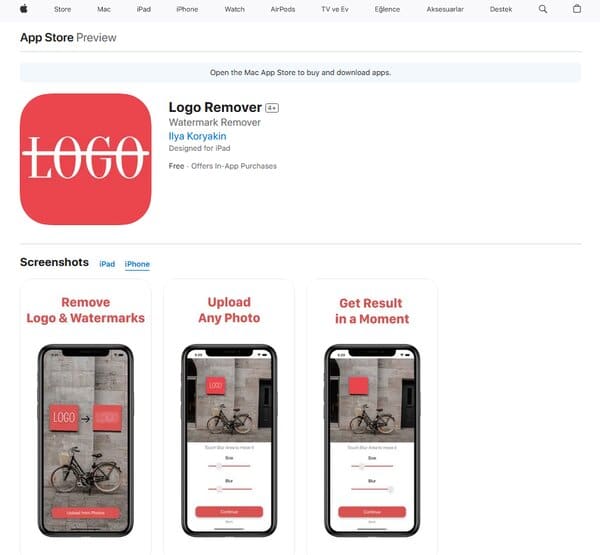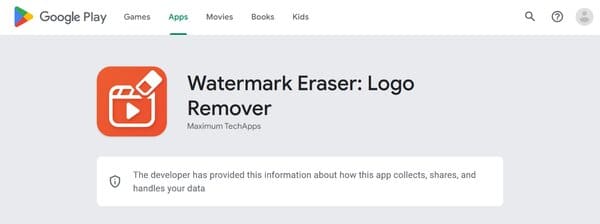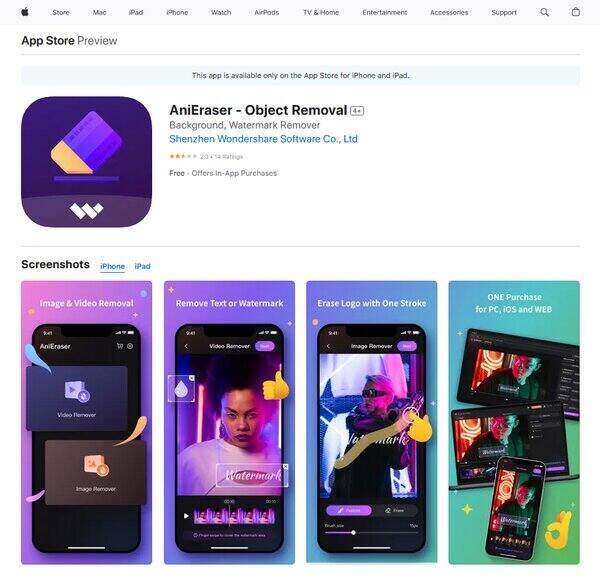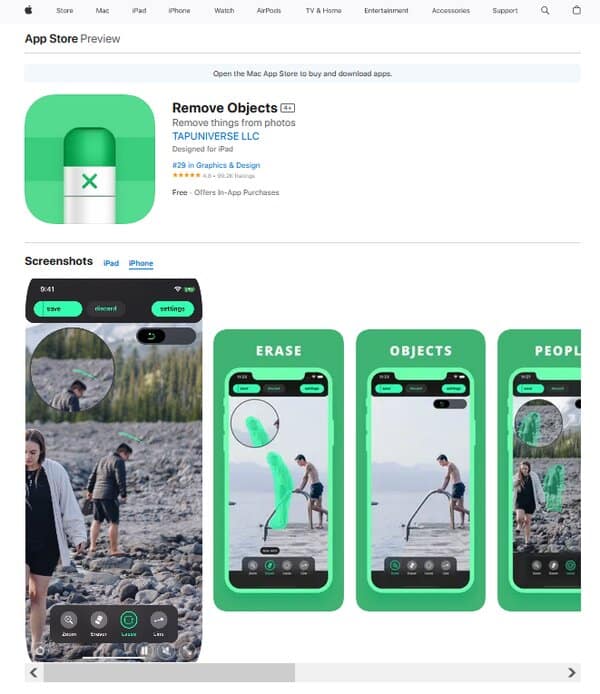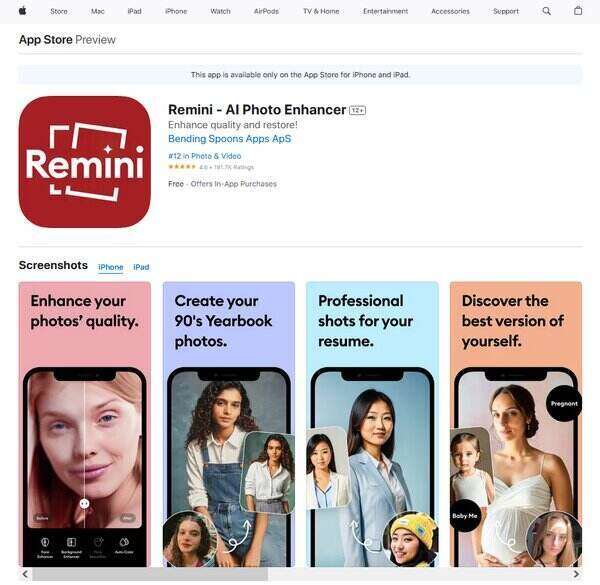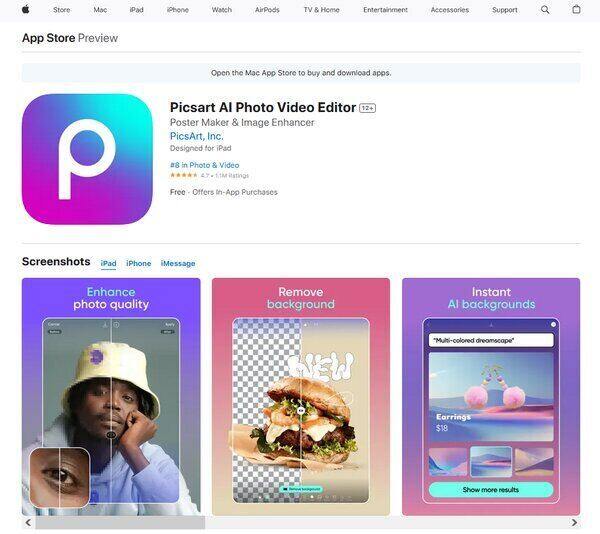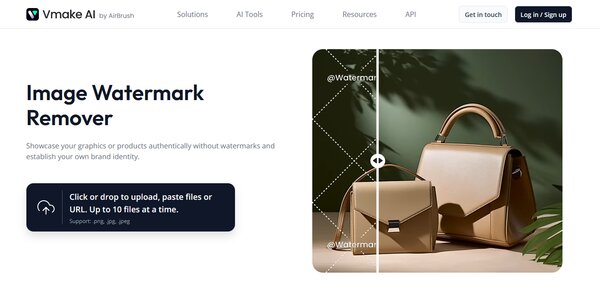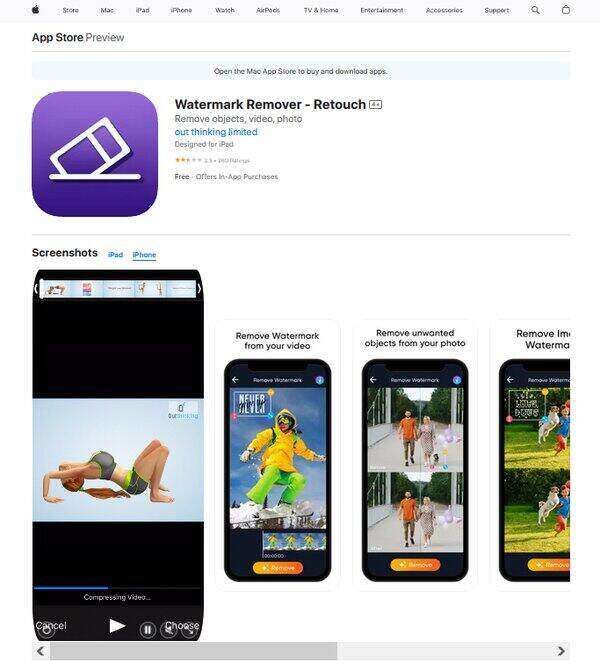9 Best AI Logo Removers
AI Logo Remover
Finding the best AI logo remover is essential for professionals and enthusiasts alike who need to maintain the integrity of their images while removing unwanted branding, logos, or watermarks. The demand for such tools has surged as the digital landscape continues to expand, with images being a central part of communication, branding, and content creation.
The Need for AI Logo Remover
The proliferation of digital content has led to an increase in the use of logo watermarks and logos to protect copyright and claim ownership. However, there are legitimate scenarios where removing these marks becomes necessary. For instance, a business may need to clear branding from stock images for a cleaner presentation, or a photographer might want to restore old family photos marred by time-stamped logos. The challenge lies in doing so without compromising the quality of the original image.
AI logo removers have become a game-changer in this respect. They leverage sophisticated algorithms to detect and erase logos and watermarks, filling in the gaps seamlessly. This AI logo remover technology is not only about convenience, but also about preserving the visual appeal and originality of the image. With AI, the removal process is not only quicker but also maintaining the image’s quality, ensuring that crucial details are not lost in the process.
The need for such tools is underscored by the ease with which digital logo watermarks can be bypassed or removed, as evidenced by recent developments where even smartphones come equipped with AI editing tools capable of such tasks. This reality has rendered traditional digital watermarking less effective against the misuse of copyrighted material, thus increasing the reliance on AI logo removers for both protection and restoration purposes.
Moreover, the use of watermarks can sometimes be counterproductive. They can detract from the professionalism of an image, distract from the essential elements within it, and even hinder the chances of the work being shared or featured. In the case of photographers, for example, a watermark might prevent their work from being considered by publications or blogs, which could be detrimental to their exposure and business.
The best AI logo remover is one that balances the need for copyright protection with the demand for clean, unblemished images. It should offer a user-friendly interface, maintain high-quality results, and operate within the legal boundaries of copyright laws. As the digital world evolves, so too must the tools we use to navigate it, making AI logo removers an indispensable asset for content creators and copyright holders alike.
9 Best AI Logo Removers
- Logo Remover
- AI Logo Remover
- AniEraser
- Remove Logo & Objects
- SnapEdit
- Remini AI Logo Remover
- Picsart AI Logo Remover
- Logo Image Watermark Remover
- Logo Watermark Remover
How does AI Logo Remover work?
AI Logo Remover utilizes artificial intelligence to identify and eliminate logos and watermarks from digital media. This tool is designed with intelligent algorithms that analyze the image or video to detect the watermark’s patterns, such as shape, size, and color. Once the AI understands the watermark’s characteristics, it can effectively work to remove it without affecting the underlying content. The process typically involves scanning the image for specific features or comparing it to known watermark images. After identification, the watermark is removed using methods like pixel alteration, ensuring the integrity of the original media is maintained. AI Logo Removers are advantageous because they can handle multiple watermark types, are not constrained by the watermark’s size or location, and offer a quick and efficient solution suitable for both individual and business use.
How to choose an AI Logo Remover?
Selecting an AI logo remover requires careful consideration of various factors to ensure that the tool meets your specific needs. When choosing an AI Logo Remover, consider the following parameters and features:
Accuracy and Efficiency: The tool should accurately identify and remove watermarks without leaving traces or damaging the original image or video quality.
Ease of Use: A user-friendly interface is crucial for a smooth experience. The tool should be simple to navigate and provide clear instructions for users of all skill levels.
Speed: Look for a remover that processes images or videos quickly, especially if you need to handle large volumes or require the task to be completed in a timely manner.
Support for Various Watermark Types: The AI should be capable of removing different types of watermarks, including text, logos, and graphic stamps.
Quality Preservation: The tool should maintain the original media’s quality after the watermark is removed.
Batch Processing Capability: If you need to remove watermarks from multiple files, a tool that supports batch processing can save time and effort.
Compatibility: Ensure the software is compatible with your operating system and supports the file formats you intend to work with.
Security and Privacy: The tool should protect your uploaded files and not store them longer than necessary, especially if you are working with sensitive content.
Customer Support and Resources: Good customer service and access to tutorials or help resources can be invaluable, particularly if you encounter issues or have questions.
Cost: Consider whether the tool offers a free version or trial and evaluate the pricing plans to ensure it fits within your budget.
Best AI Logo Remover
1. Logo Remover
Logo Remover is an application designed to help users easily and effectively blur out logos and watermarks from their images. With its user-friendly interface, the AI logo remover app caters to a broad audience, from professionals looking to clean up their presentations to individuals aiming to enhance personal photos. The app’s simplicity is one of its standout features, allowing users to quickly achieve their desired results without a steep learning curve. However, it’s important to consider that while the app is free to download, some features may require in-app purchases, which could be a downside for those looking for a completely cost-free solution.
What does Logo Remover do?
Logo Remover serves a specific purpose: it allows users to blur and remove any unwanted logos, watermarks, or text overlays from their images. This logo remover functionality is particularly useful for those who need to repurpose images for different contexts where the original branding or watermarks are not desired. The app’s effectiveness in preserving the quality of the underlying image while removing these elements is a significant advantage. On the flip side, the app’s focus on blurring may not satisfy users who need more advanced editing features or those who prefer to completely erase rather than blur the unwanted elements.
Logo Remover Key Features
Intuitive User Interface: The app boasts an intuitive user interface that simplifies the watermark removal process. Users can easily navigate through the app and perform the necessary actions without prior experience in image editing.
Blur Tool: The blur tool is a key feature that allows users to selectively blur out logos, watermarks, or any other unwanted elements in an image. This tool is designed to be easy to use, providing a quick solution for image cleanup.
Compatibility: Logo Remover is compatible with a range of Apple devices, including iPhone, iPad, and iPod touch, as well as Mac computers with an Apple M1 chip or later. This wide compatibility ensures that many users can access the app across their devices.
Regular Updates: The app receives regular updates, such as blur improvements and bug fixes, which enhance the user experience and ensure the app remains reliable and efficient in its task.
Privacy-Focused: The developer’s commitment to user privacy is evident, as they do not collect any data from the app. This feature is reassuring for users who are concerned about their personal data security.
While these features make Logo Remover a useful tool for many, it’s important to note that the app’s functionality is primarily focused on blurring rather than completely removing logos, which may not meet everyone’s needs. Additionally, the requirement of iOS 12.0 or later for compatibility may exclude users with older devices.
2. AI Logo Remover
AI Logo Remover is a sophisticated AI logo remover app designed to tackle the challenge of removing logos and watermarks from images and videos. This tool leverages artificial intelligence to detect and seamlessly erase unwanted elements, ensuring the original quality of the media is preserved. Aimed at a wide range of users, from content creators and marketers to casual users seeking to clean up their media, AI Logo Remover offers a user-friendly interface that simplifies the process of making visuals more professional and appealing. Its technology is crafted to handle various types of watermarks and logos, making it a versatile solution for those looking to enhance the visual quality of their content without requiring extensive technical skills.
What does AI Logo Remover do?
AI Logo Remover specializes in the removal of logos, watermarks, and other unwanted elements from images and videos. Utilizing advanced artificial intelligence algorithms, it scans the media to identify and isolate these elements. Once detected, the tool works to erase them while aiming to leave the underlying content intact and unaffected. This process not only cleans up the visuals but also maintains the original quality of the media, making it ideal for repurposing or sharing across different platforms. Whether it’s removing branding from stock photos for a presentation or clearing up a video clip for social media sharing, AI Logo Remover provides a straightforward and efficient solution to enhance the aesthetics of digital content.
AI Logo Remover Key Features
Efficiency: The AI-driven technology behind AI Logo Remover ensures a quick and accurate removal of watermarks and logos, saving users valuable time and effort. This feature is particularly beneficial for those with bulk editing needs, allowing for the processing of multiple files simultaneously without compromising on quality.
Quality Preservation: Despite the removal of unwanted elements, AI Logo Remover is designed to maintain the original quality of the media. This is crucial for professionals who require high-resolution images and videos for their projects, ensuring that the end product remains sharp and clear.
Ease of Use: With a user-friendly interface, AI Logo Remover is accessible to users of all skill levels. Its straightforward navigation and intuitive controls make it easy for anyone to achieve professional-looking results without the need for extensive training or experience in photo or video editing.
Versatility: Capable of handling a wide range of watermark types, AI Logo Remover is a versatile tool that can be used across various media formats. Whether dealing with text, logos, or graphic stamps, the tool adapts to different challenges, offering a comprehensive solution for all watermark removal needs.
Internet Connection Dependency: While AI Logo Remover offers many advantages, it’s important to note that its performance is dependent on a stable internet connection. This reliance ensures that the tool can access the necessary AI algorithms for watermark detection and removal, but it may limit usability in areas with poor connectivity.
3. AniEraser
AniEraser is an innovative AI logo remover designed to simplify the process of removing unwanted elements from both videos and photos. Leveraging advanced AI technology, it enables users to effortlessly erase objects such as watermarks, people, animals, and trees, ensuring high-quality results without the need for complex editing skills. This AI logo remover app caters to a wide range of users, from casual photographers to professional content creators, by providing a straightforward solution to achieve flawless visuals in seconds. Its intuitive interface and powerful features make creating clean and uncluttered media content more accessible than ever.
What does AniEraser do?
AniEraser serves as a versatile AI logo remover in the digital editing space, offering users the ability to remove various unwanted objects from both photos and videos with precision and ease. Whether it’s erasing an ex from a cherished photograph, removing a distracting watermark from a video, or clearing away random passersby from a landscape shot, AniEraser accomplishes these tasks swiftly using AI-driven processes. It not only deletes the specified elements but also intelligently fills in the background, maintaining the original quality and detail of the media. This tool supports a broad spectrum of editing needs across multiple platforms, including desktop, iOS, and web, making it a comprehensive solution for enhancing the visual appeal of digital content without compromising quality.
AniEraser Key Features
Video Object Remover: This feature allows users to remove unwanted objects from videos without the need for a green screen or complex selection tools. With a simple stroke, objects are erased, and the area is adjusted accurately with a swipe, ensuring the video retains its original quality.
Image Object Remover: Similar to its video counterpart, this function enables the removal of objects, people, text, logos, and watermarks from photos quickly and efficiently. The process is designed to be completed in seconds, leaving behind a clean image without quality loss.
Multi-Platform Support: AniEraser extends its utility across various platforms, including PC, iOS, and web browsers. This ensures users can access and utilize the tool’s features regardless of their device, offering flexibility and convenience in editing tasks.
Batch Processing: For desktop users, AniEraser supports the batch processing of multiple files, allowing for efficient editing of numerous photos or videos simultaneously. This feature is particularly useful for professionals or anyone dealing with large volumes of media.
Advanced Functions for Desktop: The desktop version of AniEraser boasts more advanced capabilities, such as support for a wider range of file formats, the ability to handle large and high-resolution files, and more sophisticated editing options to cater to diverse editing needs.
4. Remove Logo & Objects
Remove Logo & Objects is an AI logo remover app designed to assist users in removing logos, watermarks, and other unwanted objects from their images with ease. This AI logo remover leverages advanced technology to ensure that the removal process is smooth and leaves the original image looking pristine, without any noticeable traces of the editing. It caters to a wide range of users, from professionals looking to clean up their business images to individuals wanting to enhance their personal photos. The app’s intuitive interface and straightforward functionality make it accessible to users of all skill levels, ensuring that anyone can achieve professional-looking results without the need for extensive photo editing knowledge.
What does Remove Logo & Objects do?
Remove Logo & Objects specializes in the seamless removal of logos, watermarks, and various unwanted elements from images. This AI logo remover employs sophisticated algorithms to detect and erase these objects, blending the edited area with the surrounding pixels to maintain the natural appearance of the image. Whether it’s a distracting logo on a piece of clothing, an unwanted person in the background, or a watermark that mars the beauty of a photo, this app tackles these challenges head-on. It provides users with the tools to reclaim their images, offering a clean, unblemished look that enhances the overall visual appeal without compromising the image’s integrity.
Remove Logo & Objects Key Features
Sophisticated Object Removal Technology: The core of Remove Logo & Objects lies in its advanced technology capable of identifying and erasing logos, watermarks, and other unwanted objects from images. This feature ensures that the removal process is not only effective but also maintains the quality and aesthetics of the original photo.
User-Friendly Interface: The app boasts an intuitive interface that simplifies the object removal process. Users can easily navigate through the app’s features, making it possible for individuals with minimal photo editing experience to achieve professional-grade results.
High-Quality Output: One of the app’s standout features is its commitment to preserving the original image’s quality. After the removal process, the edited areas are seamlessly blended with the rest of the image, ensuring that the final output is of high quality and free from any noticeable editing marks.
Versatility in Application: Remove Logo & Objects is designed to cater to a wide range of removal needs. Whether it’s erasing a small logo or a larger, more complex watermark, the app provides the flexibility and tools necessary to handle various editing tasks with precision.
Accessibility and Convenience: The application is designed to be accessible to a broad audience, offering a straightforward solution for removing unwanted elements from images. This convenience is further enhanced by the app’s availability on multiple platforms, allowing users to edit their photos whenever and wherever they need.
5. SnapEdit
SnapEdit is an innovative AI-powered logo remover designed to enhance photo editing by allowing users to effortlessly remove unwanted objects from their images. This app caters to a wide range of users, from professional photographers to casual social media enthusiasts, by providing a simple yet powerful tool for cleaning up and perfecting photos. Whether it’s an unexpected photobomber, a distracting sign, or any other undesired element, SnapEdit offers a seamless solution to make your images look exactly how you want them without the need for complex editing software.
What does SnapEdit do?
SnapEdit revolutionizes the way we approach photo editing by utilizing advanced AI technology to identify and remove objects from photos with precision. This AI logo remover app simplifies what was once a tedious task into a straightforward, user-friendly process. Users can upload their photos to SnapEdit, select the objects they wish to remove, and let the AI do the rest. Beyond object removal, SnapEdit also offers features like background replacement, text erasure, and image enhancement, making it a versatile tool for creating visually appealing images. Whether you’re looking to clean up a family photo, remove distractions from a landscape shot, or even erase watermarks, SnapEdit provides the tools to achieve high-quality results with minimal effort.
SnapEdit Key Features
One-Touch Object Removal: This feature stands out by allowing users to eliminate unwanted elements from their photos with just a single touch. The AI analyzes the image and removes the selected object, seamlessly filling in the background for a natural look.
Background Replacement: SnapEdit offers the capability to change the background of your photos. Whether you’re looking to add a solid color, a scenic view, or a transparent background, this feature provides endless creative possibilities.
Image Enhancement: Elevate the quality of your photos with SnapEdit’s image enhancement tools. Adjust brightness, contrast, saturation, and more to bring out the best in your images, ensuring they look their best.
Text Removal and Addition: Not only can SnapEdit remove unwanted text from your photos, but it also allows you to add new text, giving you the flexibility to customize your images further.
Sky Replacement: Transform the mood of your photos with the sky replacement feature. Choose from a variety of sky options to match the desired atmosphere of your image, from clear blue skies to dramatic sunsets.
Super Erase (Pro required): For larger distractions, the Super Erase feature makes them vanish, leaving your photos sleek and free from any unwanted elements.
6. Remini AI Logo Remover
Remini AI Logo Remover is an application designed to enhance the visual quality of photos by utilizing advanced artificial intelligence. It addresses common issues such as blurriness, low resolution, and imperfections, transforming ordinary images into clearer, more vibrant versions. This AI logo remover tool is particularly useful for restoring old or damaged photographs, allowing users to revisit cherished memories with enhanced clarity.
What does Remini AI Logo Remover do?
Remini AI Logo Remover is designed to remove unwanted logos and watermarks from photos. This feature is essential for users who wish to utilize their AI-generated photos without any branding or for those who require clean images for personal or professional use. The AI logo remover leverages AI technology to detect and erase these markings, providing a seamless and unobtrusive visual experience.
Remini AI Logo Remover Key Features
Watermark and Logo Removal: The primary function of Remini AI Logo Remover is its ability to efficiently erase watermarks and logos from images. This is done with the help of AI algorithms that can identify and remove text-based or graphic logos without compromising the quality of the photo.
Image Enhancement: Beyond logo removal, the tool also enhances the overall quality of images. It can sharpen blurry photos, upscale low-resolution images, and improve color vibrancy, making it a versatile tool for photo editing.
User-Friendly Interface: The application boasts an intuitive interface, making it accessible for users with varying levels of photo editing experience. This ease of use ensures that anyone can achieve professional-looking results without a steep learning curve.
Real-Time Processing: Remini AI Logo Remover processes images in real-time, providing quick results. This feature is particularly beneficial for users who need to edit and use their photos promptly.
Subscription Options: While the app offers a free version, it also provides a subscription model for users who require more advanced features and an ad-free experience. This flexibility allows users to choose a plan that best suits their needs.
7. Picsart AI Logo Remover
Picsart AI Logo Remover is a specialized tool designed to seamlessly remove logos, watermarks, and other unwanted elements from images. This AI logo remover is part of the broader Picsart suite, a popular photo and video editing platform that offers a wide array of creative tools. The AI Logo Remover stands out for its ease of use and effectiveness, leveraging artificial intelligence to detect and erase branding elements without compromising the integrity of the original image.
What does Picsart AI Logo Remover do?
Picsart AI Logo Remover cleans up visual content by eliminating logos, watermarks, text, and other superfluous objects. Whether you’re a professional looking to present a product without distractions or an individual aiming to enhance personal photos, this tool adapts to various scenarios. It operates by analyzing the image, recognizing the components that constitute a logo or watermark, and meticulously removing them, often leaving behind a clean, unblemished surface that appears as though the unwanted element was never there.
Picsart AI Logo Remover Key Features
Ease of Use: The Picsart AI Logo Remover is designed with a user-friendly interface, allowing both novices and professionals to navigate and utilize the tool with minimal learning curve. The process is straightforward: users simply select the unwanted logo, and the AI takes care of the rest.
Precision: One of the core advantages of this tool is its precision. The AI algorithms are fine-tuned to differentiate between the logo and the underlying image, ensuring that only the unwanted element is removed while the rest of the image remains intact.
Speed: Time efficiency is another hallmark of the Picsart AI Logo Remover. The removal process is quick, enabling users to edit images on the fly without lengthy waiting periods.
Integration: As part of the Picsart ecosystem, the AI Logo Remover integrates smoothly with other editing tools available on the platform. This allows for a seamless editing workflow, where users can remove logos and then immediately proceed to further edit their images all within the same environment.
Accessibility: The tool is accessible to a wide audience thanks to its availability on various devices and operating systems, ensuring that users can edit their images whenever and wherever they need to.
In summary, Picsart AI Logo Remover is a practical and efficient solution for those looking to declutter their images from logos and watermarks. Its integration into the Picsart platform makes it a convenient option for comprehensive photo editing tasks.
8. Logo Image Watermark Remover
Logo Image Watermark Remover is a tool designed to assist users in removing watermarks from images, thereby enhancing the visual appeal and usability of the graphics. This AI logo remover application is particularly useful for individuals or businesses looking to present their images without the distraction of watermarks, which can detract from the image’s original quality and composition. The tool is engineered to be user-friendly, allowing for a straightforward process of watermark removal without the need for extensive technical knowledge or professional editing software.
What does Logo Image Watermark Remover do?
Logo Image Watermark Remover is a solution designed for those needing to clear watermarks from images for various purposes, such as reclaiming the original aesthetics of a photograph, preparing images for professional presentations, or repurposing graphics for marketing materials. The software utilizes artificial intelligence to automatically detect and remove watermarks, offering a seamless experience that simplifies what could otherwise be a complex and time-consuming task. It supports a range of image formats and provides the option to process images in bulk, catering to the needs of both individual users and businesses with larger volumes of images.
Logo Image Watermark Remover Key Features
Bulk Processing: The ability to handle multiple images simultaneously is a standout feature of Logo Image Watermark Remover. This functionality is particularly beneficial for users who need to clean a large number of images efficiently, saving valuable time and effort.
Format Support: Compatibility with various image formats, including .png, .jpg, and .jpeg, ensures that users can work with a wide array of images without worrying about format restrictions.
AI-Powered Detection: The integration of artificial intelligence for automatic watermark detection streamlines the removal process. Users are not required to manually identify and select the watermarks, as the AI takes care of this step.
Quality Retention: A key concern when removing watermarks is the potential loss of image quality. Logo Image Watermark Remover addresses this by carefully erasing watermarks while maintaining the integrity of the original image.
User-Friendly Interface: The tool’s design prioritizes ease of use, making it accessible to users with varying levels of technical expertise. The straightforward interface allows for quick and hassle-free watermark removal.
No Sign-Up or Payment for Thumbnails: For users downloading thumbnail-sized images, the service is available without the need for registration or payment, adding a layer of convenience and accessibility.
9. Logo Watermark Remover
Logo Watermark Remover is an application designed to help users eliminate watermarks, logos, and other unwanted elements from photos and videos with ease. This AI logo remover caters to a wide range of users, from professionals to casual editors, and is compatible with a variety of devices. The app simplifies the process of cleaning up visual content, ensuring that the result maintains the original quality without the distractions of watermarks or other objects.
What does Logo Watermark Remover do?
Logo Watermark Remover serves as an AI logo remover for those looking to enhance the visual appeal of their images and videos by removing distractions such as watermarks, logos, text, and even unwanted objects. It provides a straightforward solution for content creators, marketers, and anyone in need of presenting clean visuals. The app’s functionality extends beyond simple watermark removal, offering the ability to erase multiple elements from a single image or video, which can be particularly useful for repurposing content for different platforms or uses.
Logo Watermark Remover Key Features
Quick Watermark Remover: The app offers a fast and efficient way to remove watermarks from both images and videos, saving users time and effort.
The Logo Watermark Remover is designed with a user-friendly interface, making it accessible for users with varying levels of technical expertise. Its quick removal feature allows for the deletion of watermarks with minimal steps, streamlining the editing process.
Manual Watermark Remover: For more precise control, users can manually select and remove watermarks or objects from their visuals.
This feature is particularly useful when dealing with complex images or videos where automatic detection may not suffice. It gives users the flexibility to ensure that the final product is free from any unwanted elements.
Save Videos and Photos Without Losing Quality: The app maintains the original quality of the media after the watermark has been removed.
Quality retention is a critical aspect of any editing tool, and Logo Watermark Remover ensures that the integrity of the image or video is preserved, resulting in a professional-looking output.
Option To Share on Social Media Platforms: Once the editing is complete, users can easily share their watermark-free content across various social media channels directly from the app.
This integration facilitates a seamless workflow for users who are active on social media, enabling them to quickly publish their edited content without the need for additional steps.
FAQs on AI Logo Remover
What is an AI Logo Remover?
An AI Logo Remover is a sophisticated software tool that leverages artificial intelligence (AI) to identify and eliminate logos and watermarks from digital media such as images and videos. Unlike traditional methods that might blur or simply crop out the watermark, AI-powered solutions analyze the underlying content of the image or video to seamlessly remove the watermark or logo without significantly affecting the original quality. These tools are designed to recognize various types of watermarks and logos, regardless of their size, location, or complexity, making them highly effective for a wide range of applications. Users can benefit from these tools in scenarios where watermarks are intrusive or when they need to restore or repurpose images and videos for personal or professional use, always keeping in mind the legal and ethical considerations involved in removing watermarks.
How does an AI Logo Remover work?
An AI Logo Remover operates by employing advanced algorithms and machine learning techniques to detect the presence of logos or watermarks within digital content. Initially, the software scans the image or video to identify the specific patterns, colors, and shapes that constitute the watermark or logo. Once identified, the AI utilizes this information to differentiate the watermark from the actual content. The next step involves the removal process, where the AI carefully erases the watermark while simultaneously reconstructing the underlying area of the image or video to match its surroundings. This process is highly sophisticated and relies on the AI’s ability to understand and replicate the textures, colors, and patterns of the original content, ensuring that the final output appears as natural and undisturbed as possible. The effectiveness of an AI Logo Remover largely depends on the complexity of the watermark, the quality of the original content, and the capabilities of the AI technology used.
What are the advantages of using an AI Logo Remover?
Using an AI Logo Remover offers several advantages over traditional watermark removal methods. Firstly, it provides a high level of precision in identifying and removing watermarks without leaving noticeable traces or significantly degrading the quality of the original content. This precision is particularly beneficial for professional applications where maintaining the integrity of the image or video is crucial. Secondly, AI Logo Removers can handle a wide variety of watermark types and complexities, making them versatile tools for different scenarios. Thirdly, these tools often feature user-friendly interfaces, allowing individuals with minimal technical expertise to effectively remove watermarks. Additionally, AI-powered removers can process content quickly, saving users time and effort compared to manual editing techniques. Lastly, the continuous improvement of AI technology means that these tools are becoming increasingly efficient and capable, offering better results as technology evolves.
Are there any limitations or considerations when using an AI Logo Remover?
While AI Logo Removers are powerful tools, there are several limitations and considerations to keep in mind. One of the primary concerns is the legal and ethical implications of removing watermarks, as they are often used to protect copyright and indicate ownership. Users must ensure that they have the right to remove the watermark and that their use of the edited content does not infringe on copyright laws. Additionally, the effectiveness of an AI Logo Remover can vary depending on the complexity of the watermark and the quality of the original content. In some cases, particularly with highly intricate or subtly integrated watermarks, remnants of the watermark may still be visible, or the quality of the reconstructed area may not perfectly match the rest of the content. Users should also be aware of the potential for misuse of these tools in removing watermarks from copyrighted content without permission, highlighting the importance of using AI Logo Removers responsibly and ethically.
Conclusion
An AI logo remover represents a significant advancement in digital content editing, offering a sophisticated solution for removing logos and watermarks from images and videos. These tools utilize artificial intelligence to seamlessly erase watermarks while preserving the original quality of the content, providing a valuable resource for individuals and professionals alike. However, it’s crucial to approach the use of such technology with an understanding of the legal and ethical considerations involved. The effectiveness of these tools can vary, and while they offer a high degree of precision and versatility, users must ensure they have the right to alter the content and remain mindful of copyright laws. As AI technology continues to evolve, the capabilities of AI Logo Removers are expected to improve, further enhancing their utility and efficiency in content editing tasks.
Related Read: