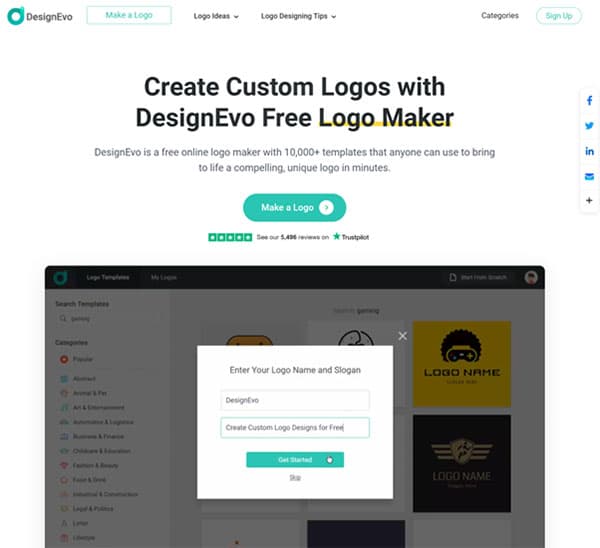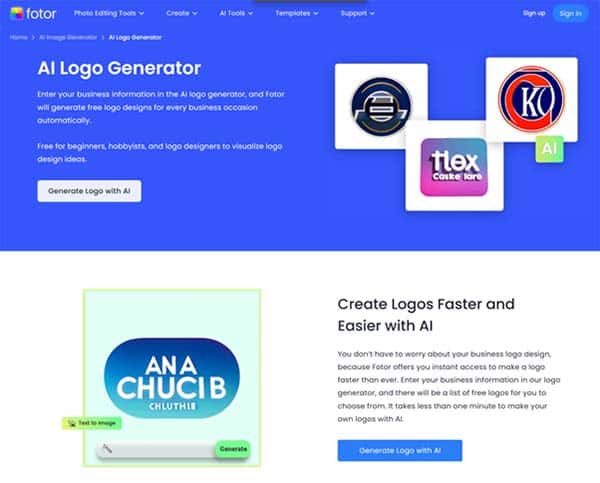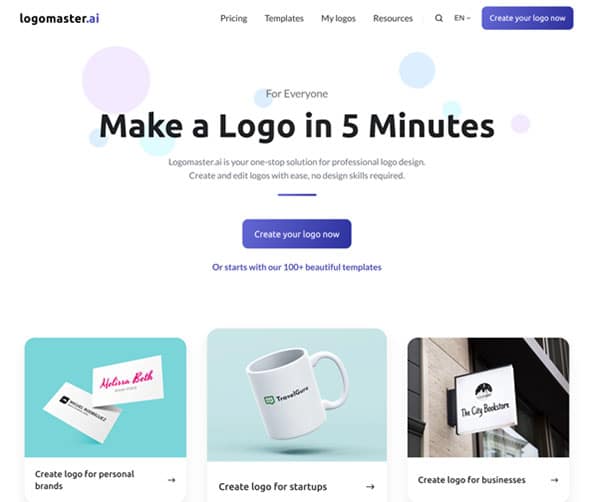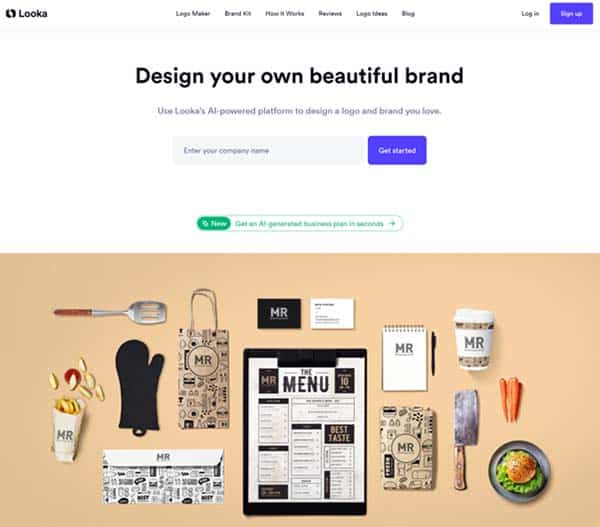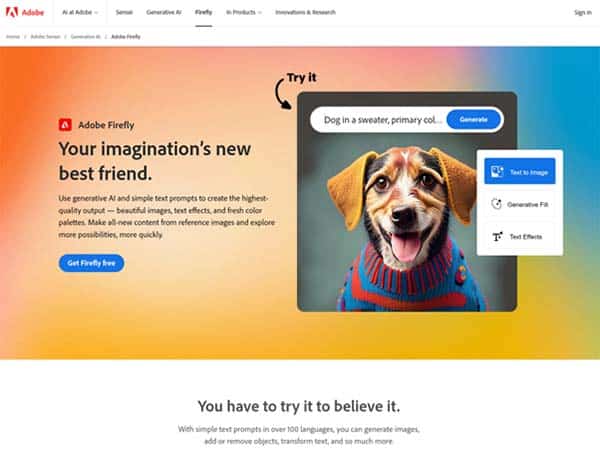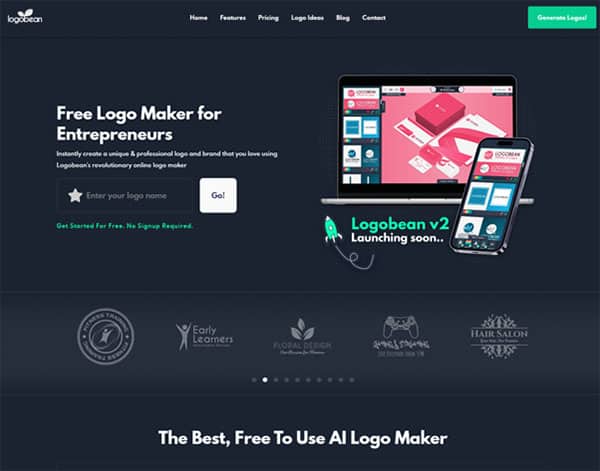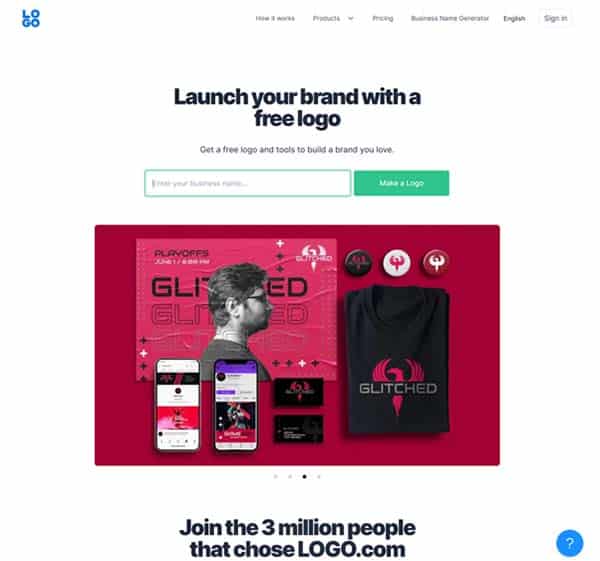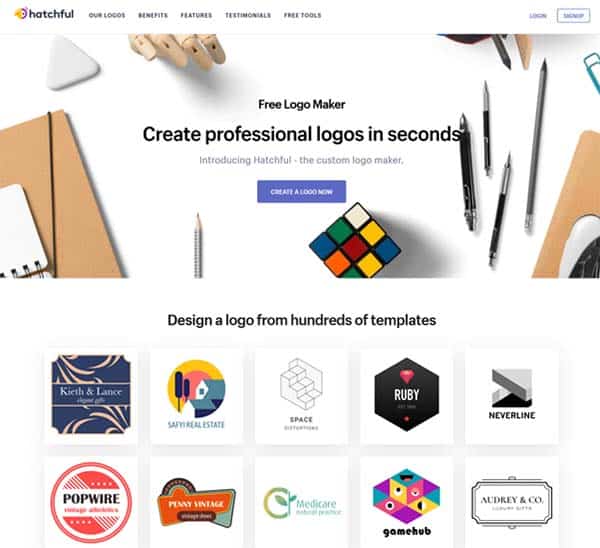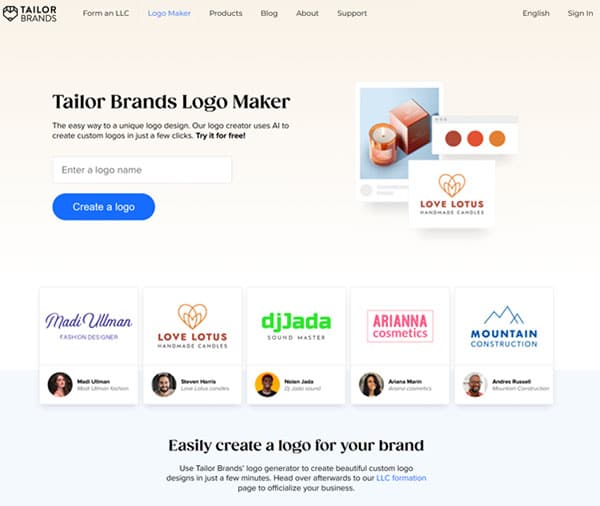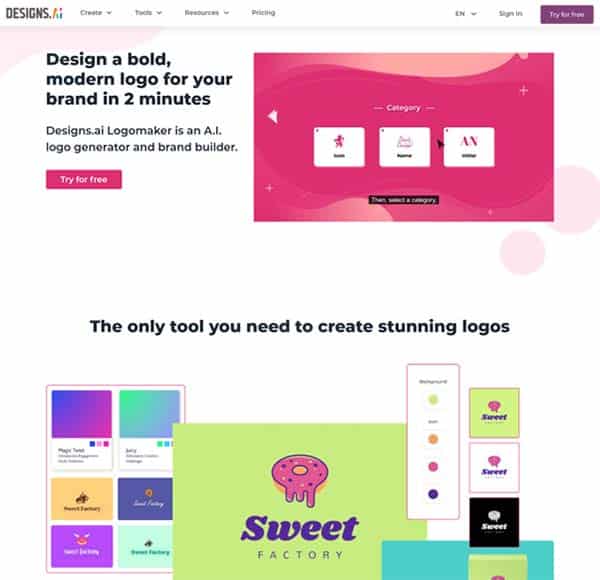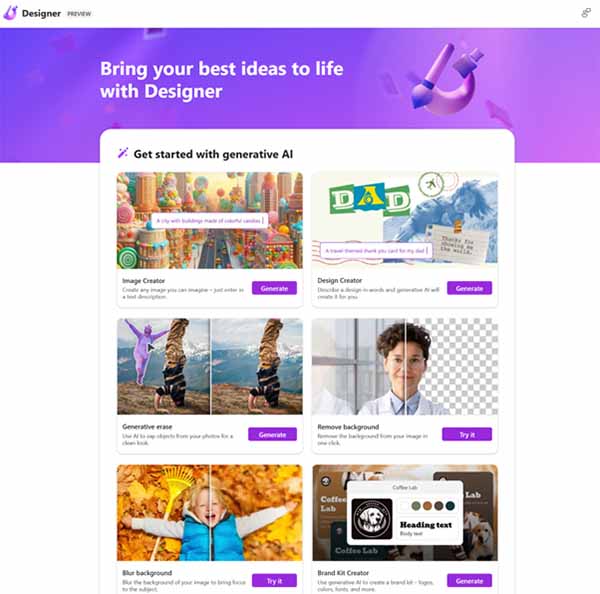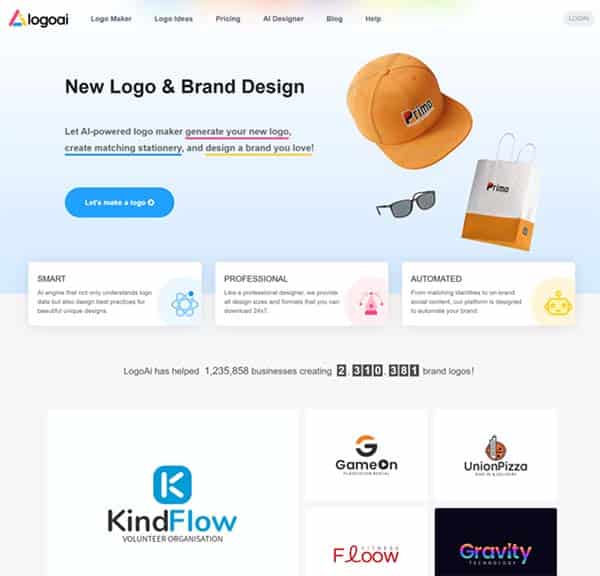15 Best AI Logo Generators
Did you ever think how you can create a stunning logo for your brand without any design skills? In today’s digital age, the answer lies in AI logo generators. These innovative tools harness the power of artificial intelligence to simplify the logo creation process, merging algorithms and design principles to churn out stunning logos that resonate with a brand’s core values. No longer is high-quality logo design confined to the realm of professional logo designers. With an AI logo maker, even those without a speck of design experience can craft beautiful logos.
What are AI Logo Generators?
An AI logo generator is an online application that allows you to create a logo for your business or brand using artificial intelligence. These generators use machine learning to analyze patterns, colors, shapes, and typography commonly found in logos, melding them together and then creating a logo matching your criteria list. The process is simple: you provide basic details like your company name, business type, preferred color palette, and logo style. The underlying algorithms assess your inputs, exploring a myriad of logo ideas, fonts, and layouts. Within minutes, you are presented with a range of custom logo designs tailored to your specifications.
Best AI Logo Generators
- DesignEvo
- Fotor Logo Maker
- Logomaster.ai
- Looka
- Adobe Firefly
- Playground AI
- LogoBean
- Brandmark
- LOGO.com
- Hatchful Logo Maker
- Wix Logo Maker
- Tailor Brands Logo Maker
- Design.ai
- Microsoft Designer
- LogoAI
What Makes the best AI logo generators?
When choosing the best AI logo generators, there are several parameters and features to consider:
Ease of Use: The best AI logo generators are user-friendly and require no design experience. They should have a simple interface that allows users to input their preferences and generate logos quickly.
Quality of Designs: The quality of the logos generated is a crucial factor. The best AI logo generators should be able to produce professional, aesthetically pleasing logos that can effectively represent a brand.
Customization Options: The ability to customize the generated logos is essential. Users should be able to modify various elements of the logo, such as color, font, and layout, to suit their brand identity.
Cost-Effectiveness: AI logo generators should offer a budget-friendly alternative to hiring professional logo designers. Some may offer free versions or trials, while others may require a subscription or one-time payment.
Speed: The best AI logo generators can deliver high-quality logos in a matter of minutes, making them ideal for businesses that need a logo urgently.
Versatility: The generated logos should be versatile and usable across various mediums, from websites to social media and print materials.
Best AI Logo Generators (Free and Paid)
1. DesignEvo
DesignEvo is a web-based AI logo generator developed by PearlMountain. It is a user-friendly platform that empowers small businesses, startups, and individuals to create unique and compelling logos in a matter of minutes. With a focus on providing outstanding features and services, DesignEvo has grown into a leading logo design platform, used and loved by millions of people worldwide.
The platform simplifies the process of designing a high-quality logo, putting the power to create custom logos in the hands of individuals, business owners, entrepreneurs, and marketing departments everywhere. It is equipped with an intuitive editing canvas, a rich icon library, selected shapes, fonts, and background colors, making it a comprehensive tool for logo creation.
DesignEvo Key Features
- Offers over 10,000 professionally designed templates for customization.
- Provides a rich library of icons and selected shapes for diverse design needs.
- Features an intuitive editing canvas for easy adjustments and customization.
- Allows users to save and download their work directly from the platform.
- Offers a variety of logo colors, fonts, and backgrounds to choose from.
- Provides powerful logo editing tools for a personalized design experience.
- Allows users to save their logos online and re-edit them unlimitedly at any time.
- Offers high-resolution PNG, JPG, and vector formats for different purposes.
- Provides a transparent background, solid, and gradient color background options.
- Offers four types of layouts: vertical, horizontal, reversed vertical, and reversed horizontal.
DesignEvo Pros and Cons
Pros:
- User-friendly and straightforward tools for easy logo creation.
- Wide variety of templates, icons, and shapes for diverse design needs.
- Powerful editing tools for a personalized design experience.
- Allows users to save and re-edit their logos unlimitedly.
- High-resolution download options for different purposes.
Cons:
- The free plan is limited in features and capabilities.
- The website and the app operate independently, which may cause some inconvenience.
- Some users may find the number of options overwhelming.
- The platform may require a learning curve for those unfamiliar with design tools.
DesignEvo Pricing Plans
DesignEvo offers three pricing plans: Free Plan, Basic Plan, and Plus Plan.
Free Plan: This plan includes low-resolution files (JPG, PNG) limited to 300 px. It requires users to give credit when using the logo.
Basic Plan: Priced at $24.99 as a one-time payment, the Basic Plan offers high-resolution files (JPG, PNG) up to 5000 px, a transparent PNG file, the ability to edit and re-download, and lifetime support.
Plus Plan: For a one-time payment of $49.99, the Plus Plan includes all the features of the Basic Plan, along with print-ready files, vector files (PDF, SVG), the ability to download font files, and copyright ownership.
DesignEvo accepts credit cards and PayPal for payment.
2. Fotor Logo Maker
Fotor Logo Maker is a versatile and user-friendly AI logo generator that allows you to create professional logos in minutes. With a vast library of customizable templates, it offers a simple and intuitive interface that makes logo creation a breeze. Whether you’re a small business owner, a freelancer, or a marketing professional, Fotor Logo Maker provides a quick and easy solution to your logo design needs.
The AI logo generator is designed to cater to a wide range of industries, from food stores to real estate agencies. It offers a variety of logo styles to choose from, ensuring that you can create a logo that perfectly represents your brand. With Fotor Logo Maker, you can create a timeless logo that stands out from the competition and starts making your brand recognizable today.
Fotor Logo Maker Key Features
- Offers a vast library of customizable and printable logo templates.
- Provides an easy-to-use interface for quick and efficient logo creation.
- Allows users to customize the logo design to suit their business needs.
- Offers a variety of logo styles for different industries.
- Provides high-quality logo files for use on various platforms.
- Allows users to change backgrounds, colors, and fonts, curve text, move elements, and adjust the layout.
- Offers access to countless icons for enhanced logo design.
- Enables users to create a logo in minutes, saving time and effort.
Fotor Logo Maker Pros and Cons
Pros:
- User-friendly interface that makes logo creation easy even for beginners.
- Offers a wide range of customizable templates, catering to various industries.
- Provides high-quality logo files that can be used on various platforms.
- Allows for extensive customization, enabling users to create unique logos.
- Saves time and effort by enabling users to create a logo in minutes.
Cons:
- Some users may find the requirement for a minimum image size of 800×800 restrictive.
- The tool may not offer as many advanced features as some other logo makers.
- Some users may find the range of templates limited compared to other tools.
- The tool may not be suitable for users looking for highly intricate or complex logo designs.
Fotor Logo Maker Pricing Plans
Fotor Logo Maker offers 3 pricing:
Fotor Basic Free: This plan is available at no cost and includes basic editing, design, and collage features. It also provides access to a limited number of templates and creative resources and offers normal resolution downloads with a watermark.
Fotor Pro: Priced at $8.99 per month or $39.99 per year (equivalent to $3.33 per month if billed annually), the Fotor Pro plan offers advanced editing features, access to over 50,000 templates, and 500+ fonts. Users also get 2GB of cloud storage, high-resolution downloads without a watermark, and 100 credits per month.
Fotor Pro+: This Fotor Pro+ is available for $19.99 per month or $89.88 per year (equivalent to $7.49 per month if billed annually). It includes all the features of the Fotor Pro plan, along with additional benefits such as access to over 100,000 templates, the ability to upload fonts, and 10GB of cloud storage. Users also receive 300 credits per month.
Fotor accepts various forms of payment, including credit cards and PayPal.
3. Logomaster.ai
Logomaster.ai is a one-stop solution for professional AI logo generator, offering an easy-to-use platform that requires no design skills. This AI-powered tool is perfect for startups, professionals, and small businesses looking to create beautiful, unique logos in a matter of minutes. With Logomaster.ai, you can create and edit logos with ease, making it an ideal choice for those who need a professional logo but don’t have the time, budget, or design skills to create one from scratch.
Logomaster.ai is shifting the way we approach design, bringing in an era of seamless creativity powered by artificial intelligence. This tool provides an effortless way to conceptualize and bring your vision to life, offering an expansive platform for unlimited creativity.
Logomaster.ai Key Features
- Fast and easy-to-use logo maker, allowing you to create and download a professional logo instantly.
- Provides a professional logo package, including high-quality files in multiple formats for both print and digital media.
- Budget-friendly, offering a professional logo at a fraction of the cost of hiring a designer.
- Royalty-free logos, once you purchase a logo, it’s yours to use for any commercial or non-commercial purpose.
- Trusted by thousands, having helped over 3000 companies worldwide with their branding needs.
- Offers a simple five-step process to create a logo: select your industry and style preferences, enter your company name, review AI-generated proposals, select and customize your chosen logo, and download your logo in high-quality files.
- Provides web-ready and print-ready files, including high-resolution logo files.
- Allows for unlimited changes and re-downloads of your logo design.
Logomaster.ai Pros and Cons
Pros:
- Affordable and fast, providing a professional logo package for a low cost.
- User-friendly, with an intuitive interface that allows for easy customization and download of logos.
- Flexible, allowing for unlimited changes to your logo design and re-download at any time.
- Royalty-free, allowing you to use your purchased logo for any commercial or non-commercial purpose.
- Trusted by thousands of companies worldwide, making it a reliable option for logo design.
Cons:
- Some of the logos generated by the tool are too simple in design.
- The selection of design templates is limited compared to some other logo makers.
Logomaster.ai Pricing Plans
Logomaster.ai offers 3 distinct pricing plans:
Basic Plan: This plan is a cost-effective option for those who need high-resolution and web-ready files. It’s priced at a one-time fee of $37.90.
Premium Plan: This plan includes everything in the Basic plan, plus print-ready files, custom social media pack, and business card designs. It’s available for a one-time fee of $95.10.
Enterprise Plan: This plan includes everything in the Premium plan, plus a brand guide, email signature, and priority support. It’s priced at a one-time fee of $152.30.
Logomaster.ai accepts all credit cards and PayPal.
4. Looka
Looka is an AI-powered logo generator that offers a seamless experience for businesses and individuals looking to create unique, custom logos. It combines user preferences with artificial intelligence to generate a wide range of logo designs that align with the user’s vision. The platform is designed to be user-friendly, requiring no design skills, and delivers high-quality results in a matter of minutes.
Looka’s AI-driven platform ensures that even users without design expertise can create visually appealing designs that are in line with their vision. The platform’s limitations are deliberate to guarantee that all users can easily produce visually appealing designs without making mistakes. By ensuring consistency across the brand’s visuals, Looka’s Brand Kit elevates the brand identity and gives it a polished, professional appearance.
Looka Key Features
- Instantly generates hundreds of custom logo designs based on user preferences.
- Offers a user-friendly logo editor for further customization of colors, fonts, and layouts.
- Provides high-resolution PNG and JPG logo files for use online or offline.
- Offers scalable SVG and EPS logo files, perfect for printing.
- Provides color variations, including black and white, colored, and transparent background variations of your logo.
- Offers 20 professional and easy-to-customize business card designs.
- Provides social media templates for perfectly-sized profiles and posts for various platforms.
- Offers a one-page resource with your logo fonts and colors for brand consistency.
- Allows unlimited post-purchase changes to your logo with a Looka’s Brand Kit subscription.
- Provides lifetime logo support.
Looka Pros and Cons
Pros:
- User-friendly interface that requires no design skills.
- Generates a wide range of unique logo designs based on user preferences.
- Provides a variety of modification choices such as colors, fonts, and layouts.
- Offers high-resolution and scalable logo files for use online or offline.
- Provides a one-page resource with your logo fonts and colors for brand consistency.
- Offers lifetime logo support.
Cons:
- Does not offer a free plan for users.
- The basic plan offers limited features.
- The logo maker only supports Latin characters.
- The platform’s limitations, while deliberate, may restrict some users’ creativity.
Looka Pricing Plans
Looka offers four pricing plans:
Brand Kit Subscription Plan: This plan allows users to make unlimited changes to their logo and provides full ownership of the logo, even after the subscription ends. It includes high-resolution and vector logo files, over $3,000 in exclusive offers, social profiles, social posts, business cards, email signatures, letterheads, invoices, brand guidelines, and 300+ ready-to-use branded assets. This plan is priced at $96 per year, billed annually.
Brand Kit Web Subscription Plan: This plan includes everything in the Brand Kit Subscription, plus a website. It is priced at $129 per year, billed annually.
Basic Logo Package: This package offers one PNG logo file for a one-time purchase of $20 one-time payment.
Premium Logo Package: This package includes multiple high-resolution file types (PNG, EPS, SVG, PDF), multiple color variations (including transparent backgrounds), unlimited post-purchase changes, full ownership, and lifetime technical support. It is available for a one-time purchase of $65 one-time payment.
Looka accepts major credit cards: MasterCard, Visa, and American Express. You can also pay through PayPal.
5. Adobe Firefly
Adobe Firefly is a cutting-edge AI logo generator that leverages the power of generative AI technology to create customizable, scalable vector graphics. This tool is designed to cater to the needs of professional designers while keeping it accessible to everyone. It offers new ways to ideate, create, and communicate while significantly improving creative workflows. Firefly is the natural extension of the technology Adobe has produced over the past 40 years, driven by the belief that people should be empowered to bring their ideas into the world precisely as they imagine them.
Firefly is unique in a sea of AI image generators since Adobe trained its model on licensed images from Adobe Stock. This ensures that the content used to train the models is done so with the creator’s permission. Users can use text prompts in over 100 languages to generate images, text effects, and vectors. It also provides real-time feedback, allowing designers to see how their designs will look in real-time.
Adobe Firefly Key Features
- Generates customizable, scalable vector graphics with a simple description.
- Offers new ways to ideate, create, and communicate while significantly improving creative workflows.
- Supports text prompts in over 100 languages to generate images, text effects, and vectors.
- Provides real-time feedback, allowing designers to see how their designs will look in real-time.
- Trained on Adobe Stock Images and public domain content where the copyright has expired.
- Enhances creativity by generating multiple design options quickly.
- Designed to be safe for commercial use.
- Integrated into Adobe’s flagship apps and Adobe Stock.
- Enhances images and simplifies the process of applying styles or compositions of one image to another.
- Adds styles and textures to letters and objects.
Adobe Firefly Pros and Cons
Pros:
- Saves time for designers and creative professionals by automating the design process.
- Enhances creativity by generating multiple design options quickly.
- Easy to use, even for designers who have no experience with AI or machine learning.
- Provides real-time feedback, allowing designers to see how their designs will look in real-time.
- Trained on Adobe Stock Images and public domain content where the copyright has expired, ensuring the content used to train the models is done so with the creator’s permission.
Cons:
- Limited customization options.
- The user interface is currently only available in 20 languages.
- The watermark on generated images can be a little annoying for some users.
Adobe Firefly Pricing Plans
Adobe Creative Cloud offers 2 pricing plans:
Free Plan – Including 25 monthly generative credits at $0.00 per month (no credit card required).
Premium Plan – Including 100 monthly generative credits, Adobe Fonts Free, and no watermarks on any of the images generated by Firefly at $4.99 per month billed monthly (you may cancel your subscription at any time).
Adobe Firefly accepts major credit cards and PayPal.
6. Playground AI
Playground AI is a versatile and user-friendly online AI logo generator that allows you to create stunning art, social media posts, presentations, posters, videos, logos, and more. With its easy-to-use interface and powerful search engine, you can quickly find the perfect image for your project and customize it to your liking. Whether you’re a professional designer or a beginner, Playground AI is the perfect tool for all your image creation needs.
Designed by creators, for creators, Playground AI gives you the freedom and innovation you need to create art, content, and more. Playground AI users can chat with 5 different AI language models and make images with 10 different AI image models. There is no limit to what you can do! Type in what you want to create and watch Playground AI generate it.
Playground AI Key Features
- AI-driven image generation: Create custom visuals with the power of artificial intelligence.
- Over 200 million images generated: Join the community of creators using Playground AI.
- Free-to-use online AI image creator: Create art, social media posts, presentations, posters, videos, logos, and more.
- Easy-to-use interface and powerful search engine: Find the perfect image for your project and customize it to your liking.
- Full AI Functionality: Chat with 5 different AI language models and make images with 10 different AI image models.
- Unlimited web prompts: There is no limit to what you can create with Playground AI.
- Stable Diffusion AI: Create incredible AI art and images using Stable Diffusion.
- Cohere and Hugging Face: Chat with different AI language models including ChatGPT, Cohere, and more.
Playground AI Pros and Cons
Pros:
- User-friendly interface: Playground AI has an accessible web interface and user-friendly tools and options.
- Cost-effective: With its low subscription fee and extensive image library, designers can save money on design resources and assets.
- Time-saving: Playground AI is a time-saving alternative to traditional design methods.
- Boosts creativity and innovation: Playground AI allows designers to experiment with various designs and variations.
- Unique and high-quality images: Playground AI generates high-quality images that are unique and captivating.
Cons:
- Limited customization options: While users can customize the generated images to a certain extent, the options are restricted.
- Requires a high-speed internet connection: Playground AI requires a high-speed internet connection to generate images quickly and efficiently.
- Restricted integration with other tools and applications: Playground AI has limited integration capabilities with other tools and applications.
Playground AI Pricing Plans
Playground AI offers 3 distinct pricing plans including Free, Pro, and Turbo:
Free Plan:
- Create up to 500 images per day.
- Use images commercially.
- Wait times during peak hours.
- Fixed image dimensions.
- Waiting period after 500 images.
- Generate one image at a time.
- Limits on quality and details after 50 images.
- Create up to 3 canvas files.
- 30 upscales per month.
- 30 face restorations per month.
- 30 prompt expansions per month.
- This plan is free of charge.
Pro Plan:
- Create up to 1,000 images per day with Stable Diffusion.
- Use images commercially.
- No limits on image dimensions up to 1M pixels.
- No limits on quality and details (steps).
- Faster image generation.
- Search all your images.
- Priority customer support.
- Permanent Private mode.
- Create unlimited canvas files.
- Unlimited upscales.
- Unlimited face restorations.
- Unlimited prompt expansions.
- This plan is available for $15 per month or $12 per month when billed annually, total $144.
Turbo Plan:
- Create up to 2,000 images per day with Stable Diffusion.
- Create 16 images simultaneously.
- Faster image generation.
- All the features of the Pro plan are included.
- This plan is available for $45 per month or $36 per month when billed annually, total $432.
Playground AI accepts credit card payments.
7. LogoBean
LogoBean is an innovative online AI logo generator that caters to businesses of all sizes. It leverages artificial intelligence to generate unique and professional logos instantly. The platform is designed to be user-friendly, allowing users to create a logo that perfectly represents their brand without the need for any design experience.
LogoBean provides users with a Logo Style Guide, Marketing Assets, and a Management Portal, making it a one-stop-shop for all your branding needs. The platform also offers live previews, allowing you to see your logo in action as you create and refine it.
LogoBean Key Features
- AI-powered logo generation for unique and professional designs.
- High-quality PNG & SVG logo file exports for versatile use.
- Live previews to see your logo in action during the creation process.
- Comprehensive branding solution including a Logo Style Guide and Marketing Assets.
- Management Portal for easy access and organization of your branding assets.
- No account or signup required, providing unrestricted access to all features.
- Powerful filter feature to refine logo variations based on your preferences.
- Ability to favorite logos during the creation process for easy comparison.
LogoBean Pros and Cons
Pros:
- User-friendly interface that requires no design experience.
- AI-powered logo generation ensures uniqueness and professionalism.
- Comprehensive branding solution, not just a logo generator.
- High-quality exports in PNG & SVG formats.
- No account or signup required, providing full access to all features.
- Live previews allow you to see your logo in action as you create it.
Cons:
- Free to generate and edit logos, but payment is required to download.
- Limited customization options compared to hiring a professional designer.
- The AI-generated logos may not fully capture the nuances of your brand.
LogoBean Pricing Plans
LogoBean offers two straightforward pricing plans: Basic and Premium.
Basic Plan: This plan is available for a one-time payment of $29. It includes high-quality PNG files, normal and reverse logo variations, transparent files, and basic Logobean Portal access. This plan is ideal for those who need a simple, professional logo for their brand.
Premium Plan: This plan is available for a one-time payment of $49. It includes everything in the Basic plan, plus fully scalable SVG vector logos, over 100 on-brand social media images for all major sites, padded, square, and trimmed variations, and exclusive access to upcoming features. This plan is perfect for businesses looking for a comprehensive branding solution.
LogoBean accepts all major credit cards.
8. Brandmark
Brandmark is an AI-powered logo generator that offers a comprehensive branding solution for businesses and individuals alike. It is designed to create unique, professional logos and other branding assets in a matter of minutes. The tool is user-friendly and requires no design experience, making it an ideal choice for those who want to kickstart their brand identity without the need for a professional designer.
Brandmark uses advanced deep learning tools to generate logos composed of an icon, typography, and color scheme. It offers a wide range of ready-to-use design templates, icons, fonts, and colors, allowing users to customize their logos and branding assets to their liking. With Brandmark, you can build a beautiful brand on time and on budget and stand out from the crowd.
Brandmark Key Features
- AI-powered logo generator that creates unique, professional logos in less than a minute.
- Offers a wide range of ready-to-use design templates, icons, fonts, and colors.
- Allows users to customize their logos and branding assets to their liking.
- Provides a complete branding solution, including business card designs, social media graphics, app icons, letterheads, and more.
- Offers free customization with the purchase of any package.
- Allows users to export their logos and branding assets in all major formats, including SVG, EPS, PNG, and PDF.
- Provides full ownership of the logo and branding assets to the user.
- Offers a user-friendly interface that is easy to navigate.
Brandmark Pros and Cons
Pros:
- User-friendly interface that is easy to navigate.
- AI-powered tools that generate unique, professional logos in less than a minute.
- Offers a wide range of ready-to-use design templates, icons, fonts, and colors.
- Provides a complete branding solution, including business card designs, social media graphics, app icons, letterheads, and more.
- Offers free customization with the purchase of any package.
- Provides full ownership of the logo and branding assets to the user.
Cons:
- The logo maker lacks a wide variety of graphics and customization tools.
- No free plan is offered.
Brandmark Pricing Plans
Brandmark offers 3 distinct pricing plans including Basic, Designer, and Enterprise:
Basic Plan: Priced at $25 as a one-time payment, this plan includes logo files in PNG format. It’s a suitable choice for those who need a simple, professional logo without additional branding assets.
Designer Plan: Available for a one-time payment of $65, this plan offers a more comprehensive branding solution. It includes logo source files, a brand style guide, business card designs, Facebook cover, profile and app icons, and letterhead designs. This plan is ideal for businesses that require a complete set of branding assets.
Enterprise Plan: Priced at $175 as a one-time payment, the Enterprise plan offers everything included in the Designer plan, along with up to 10 fully original concepts created by the Brandmark design team. This plan is perfect for businesses that require a more personalized and unique branding solution.
Brandmark accepts payments through major credit cards.
9. LOGO.com
LOGO.com is an AI logo generator platform that simplifies the process of creating professional logos. It’s a tool designed to help businesses establish a strong visual identity without the need for extensive design skills or a hefty budget. With its advanced machine learning algorithm, LOGO.com generates a plethora of logo designs in minutes, tailored to the specific needs of your business. Whether you’re launching a new venture or rebranding an existing one, LOGO.com offers a quick, efficient, and cost-effective solution to your logo design needs.
The platform is not just about creating logos; it’s about building brands. Once you’ve designed your logo, LOGO.com provides a suite of branding assets, including business cards and social media kits, to ensure a consistent visual identity across all your marketing and branding communications. With LOGO.com, you’re not just getting a logo; you’re getting a comprehensive branding solution that can help propel your business to new heights.
LOGO.com Key Features
- Generates hundreds of professional logo designs in minutes.
- Offers a user-friendly logo editor for easy customization.
- Provides high-resolution logo downloads in various formats.
- Includes a comprehensive suite of branding assets.
- Offers an optional LOGO Pro subscription for access to additional features.
- Features Stitch, an in-house brand-building tool with ready-to-use templates.
- Allows unlimited logo edits and revisions.
- Offers a range of premium fonts, icons, and color swatches for logo customization.
- Provides a business card maker, social media kit, and other branding tools.
LOGO.com Pros and Cons
Pros:
- User-friendly interface that requires no design or tech knowledge.
- Generates a wide variety of logo designs quickly.
- Provides high-resolution logo downloads for free.
- Offers a comprehensive suite of branding assets.
- Allows unlimited edits and revisions to your logo.
- Offers a range of premium fonts, icons, and color swatches for customization.
Cons:
- The final logo design requires a purchase.
- The platform’s AI wizard handles most of the design decisions, limiting user control.
- The LOGO Pro subscription plan, while optional, is necessary for access to additional features.
- The platform may not offer as many features as some other logo design tools.
LOGO.com Pricing Plans
LOGO.com offers 3 pricing plans:
Free Plan: This plan allows users to use the logo editor for unlimited files. However, it does not include any additional features or services. The Free Plan is available at no cost.
Logo Pro Monthly Plan: Priced at $12 per month, this plan includes a host of features such as a one-month business email trial, unlimited access to the logo editor, brand guidelines, a resizer, stock images and mockups, Stitch (an all-in-one design tool), a website builder, merchandise, and more exclusive partner offers.
Logo Pro Yearly Plan: This plan offers the same features as the Logo Pro Monthly Plan but at a discounted rate of $10 per month, billed annually ($120 in total). This plan is ideal for users who require long-term access to LOGO.com’s services and want to take advantage of the cost savings associated with annual billing.
LOGO.com accepts various forms of payment, including credit cards and PayPal.
10. Hatchful Logo Maker
Hatchful Logo Maker, a product of Shopify, is a free online AI logo generator designed to help entrepreneurs and businesses create professional and visually appealing logos effortlessly. This tool is designed with the user in mind, offering an intuitive and straightforward design process that allows even those with no graphic design experience to create stunning, original logos from scratch.
Hatchful Logo Maker is an AI-powered logo maker that’s making waves and shakes up the way we think about logo creation.
Hatchful Logo Maker Key Features
- Offers an intuitive and straightforward design process.
- Provides a wide array of logo templates tailored to your business type.
- Allows for extensive customization, including modification of colors, fonts, layout, and other elements.
- Comes equipped with tons of free templates.
- Enables the creation of original, professional elements in just a few clicks.
- Generates custom designs in less than 5 minutes.
- Offers a fully loaded set of graphic design editing tools.
- Provides high-resolution file formats of your free logo design optimized for social media, business cards, and merchandise.
- Allows users to download high-resolution logos with unlimited revisions for free.
Hatchful Logo Maker Pros and Cons
Pros:
- User-friendly interface that allows for easy creation of logos.
- Provides a wide variety of logo templates to browse through.
- Offers an affordable social media and merchandise branding package.
- Allows users to download high-resolution logos with unlimited revisions for free.
- Provides high-quality logos that are much better than expected.
Cons:
- Limited customization options, which could limit the creative scope for some users.
- The design templates may not be advanced enough for some users.
Hatchful Logo Maker Pricing Plans
Hatchful Logo Maker offers a single pricing plan that is completely free to use.
Free Plan: Hatchful Logo Maker’s free plan allows users to create and download high-resolution logos with unlimited revisions at no cost. This plan includes access to a wide variety of logo templates, an easy-to-use design editor, and the ability to customize logos with different colors, fonts, and layouts. Despite being free, the plan offers high-quality logos that can be used for various purposes such as social media, business cards, and merchandise.
11. Wix Logo Maker
Wix Logo Maker is a dynamic and user-friendly AI logo generator designed to help businesses and individuals create unique and professional logos. Developed by Wix, a company renowned for its intuitive website builder, this logo maker is designed to cater to a wide range of branding needs. It offers a simple yet effective process, where users answer a few questions about their brand, and the AI-powered tool generates a variety of logo designs to choose from. The tool is not only easy to use but also offers advanced customization options, allowing users to create a logo that truly represents their brand.
The Wix Logo Maker is a comprehensive solution for those seeking to establish a strong brand identity. It offers a range of features that allow users to customize their logo to match their brand image. From choosing different fonts and colors to adding icons and images, users have full control over how their logo looks. Moreover, the tool provides high-quality image files that can be used anywhere, from social media profiles to printed merchandise, making it a one-stop solution for all your logo design needs.
Wix Logo Maker Key Features
- AI-powered tool that generates a variety of logo designs based on user input.
- Advanced customization options, including different fonts, colors, icons, and images.
- Provides high-quality image files suitable for both digital and print use.
- Supports all languages available on the Wix platform.
- Offers a range of plans to choose from, including basic and advanced plans.
- Allows users to create business cards, social posts, and even a branded website based on their logo design.
- Offers a range of branded materials to kick-start your brand identity.
Wix Logo Maker Pros and Cons
Pros:
- User-friendly and intuitive, making it easy for anyone to create a professional logo.
- Offers advanced customization options, allowing users to create a logo that truly represents their brand.
- Provides high-quality image files suitable for both digital and print use.
- Supports all languages available on the Wix platform, making it accessible to a global audience.
- Offers a range of plans to choose from, catering to different user needs and budgets.
Cons:
- While the tool is free to try, users need to pay to download their final logo design.
- Changes made after the final purchase require an additional payment.
- Does not offer a free service, unlike some other logo makers in the market.
Wix Logo Maker Pricing Plans
Wix Logo Maker offers a variety of pricing plans to cater to different user needs and budgets. The plans range from basic logo design to comprehensive packages that include a logo, website, and business cards.
Basic Logo Plan – Priced at $20, this plan includes 1 logo design and high-resolution PNG files (5000 x 5000 px). It’s an affordable option for those who simply need a professional logo design.
Advanced Logo Plan – For $50, users get 1 logo design, full commercial usage rights, and 8 standard logo files (color, grayscale, monochrome). This plan is ideal for businesses that require a versatile logo for various applications.
Value Plan – At $11 per month, this plan offers a Logo + Website package. It includes a branded site, free domain for a year, and 250 free business cards. This plan is perfect for businesses looking to establish a strong online presence.
Professional Plan – Priced at $16 per month, this plan also offers a Logo + Website package but with additional features and benefits. It’s a great choice for businesses that require more advanced website features.
Deluxe Plan – For $24 per month, users get a Logo, Website, + Business Cards package. This plan includes additional features and benefits, making it a comprehensive solution for businesses looking to establish a strong brand identity.
Wix Logo Maker accepts payments through credit/debit cards and PayPal, providing flexibility and convenience for users.
12. Tailor Brands Logo Maker
Tailor Brands Logo Maker is a powerful AI logo generator designed to simplify the logo creation process, making it accessible to everyone, regardless of their design skills or experience. The platform is intuitive and user-friendly, allowing users to generate a logo in just a few minutes. All you need to do is provide your business details, choose your logo style, select your favorite fonts, and the AI-powered logo generator will do the rest.
The Tailor Brands Logo Maker is not just about speed and convenience. It’s also about delivering quality and customization. The platform offers a wide range of customization options, allowing users to tweak their logos until they perfectly represent their brand. From changing fonts and colors to adjusting the logo layout, users have complete control over the final design.
Tailor Brands Logo Maker Key Features
- AI-powered logo generator that creates unique logos in less than a minute.
- Wide range of customization options, including fonts, colors, and logo layout.
- User-friendly interface that simplifies the logo creation process.
- Provides high-resolution files of the design in various formats like Vector EPS, SVG, and PNG.
- Offers a selection of logo styles to choose from, including wordmark, monogram, or icon logo.
- Allows users to add a tagline to their logo for enhanced brand messaging.
- Offers a logo editor for further tweaking and customization of the logo.
Tailor Brands Logo Maker Pros and Cons
Pros:
- Quick and easy logo creation process.
- High level of customization options.
- High-resolution logo files in various formats.
- User-friendly interface suitable for users of all skill levels.
- AI-powered tool that understands your brand personality.
Cons:
- Does not offer a free plan.
- The logo maker may need some improvements for a more seamless user experience.
- Limited usability for non-US users.
Tailor Brands Logo Maker Pricing Plans
Tailor Brands Logo Maker offers three distinct pricing plans to cater to different user needs and budgets: Basic, Standard, and Premium.
Basic Plan: This plan is priced at $3.99 per month when billed annually. It includes access to the logo maker and provides users with high-resolution logo files. This plan is ideal for individuals or small businesses that need a simple, yet professional logo.
Standard Plan: Priced at $5.99 per month when billed annually, the Standard Plan offers everything included in the Basic Plan, along with additional features such as full brand guidelines and access to a wider range of design tools. This plan is suitable for businesses that require a more comprehensive branding solution.
Premium Plan: The Premium Plan is the most comprehensive package, priced at $12.99 per month when billed annually. It includes everything in the Standard Plan, along with premium features such as social media branding tools and priority support. This plan is designed for businesses that need a complete branding solution and prefer having priority access to customer support.
Tailor Brands Logo Maker accepts various forms of payment, including credit cards and PayPal.
13. Design.ai
Design.ai is an innovative AI-powered logo generator and brand builder that aims to make design accessible to everyone, regardless of their design experience. This online platform is built with a mission to empower imagination through artificial intelligence. With its user-friendly interface and AI-powered tools, you can create stunning marketing portfolios in less than 2 minutes. It’s a tool that not only saves precious time and resources but also provides you with extra tools to assist you in your design process.
Design.ai Key Features
- Creates unique, personalized logos in just 2 minutes.
- Offers a user-friendly interface that is easy to navigate.
- Uses proprietary AI technology to generate design concepts quickly.
- Provides extra tools to assist in the design process.
- Allows for easy collaboration and integration functions.
- Saves brand assets for use across different creations.
- Offers a full suite of tools for business owners, including video maker, design maker, and AI writer.
- Provides realistic voiceovers in 20+ languages with its text-to-speech AI.
Design.ai Pros and Cons
Pros:
- Collaboration: Allows users to invite teammates to work on the logo project.
- User-Friendly Interface: The interface of Designs.ai is attractive and modern, making it easy to use for beginners.
- The tool is particularly effective for creating high quality and creative logos and videos.
Cons:
- The Implementation of this tool may require time and effort for training and integration.
- The tool can generate a lot of designs quickly, but they often lack strategy or depth.
- No free plan is available.
- While AI can generate designs quickly, it might not fully capture the unique aspects of a brand’s identity.
Design.ai Pricing Plans
Design.ai offers 3 pricing plans to cater to different user needs: Basic, Pro, and Enterprise.
Basic Plan – Priced at $29 per month, or $19 per month when billed annually ($228 yearly), the Basic Plan includes access to the logo maker, graphic maker, and mockup maker tools. It is ideal for individual users who need to create professional designs quickly and efficiently.
Pro Plan – The Pro Plan costs $69 per month, or $49 per month when billed annually ($558 yearly). This plan allows up to 5 users and includes all the features of the Basic Plan, plus additional tools and resources for more advanced design needs. It is perfect for small teams or businesses that require collaborative design capabilities.
Enterprise Plan – The Enterprise Plan is available at $199 per month, or $169 per month when billed annually ($2,028 yearly). This plan is designed for larger organizations with more complex design requirements. It includes all the features of the Pro Plan, with added benefits and premium support for seamless design production at scale.
Design.ai accepts all major credit cards and PayPal.
14. Microsoft Designer
Microsoft Designer is a graphic AI logo generator tool that is designed to help users create professional-quality designs, such as social media posts, invitations, digital postcards, and more. With its AI technology at the core, Microsoft Designer aims to augment creative workflows and overcome creative roadblocks, making it an ideal tool for both professional designers and individuals with no design background.
Microsoft Designer is a platform that empowers creativity and imagination. It’s built to assist users at each stage of the creative process, from ideation to creation. With its continually improving AI models, Microsoft Designer offers a seamless and intuitive design experience, enabling users to create stunning visuals quickly and efficiently.
Microsoft Designer Key Features
- AI-powered design suggestions for creating professional-quality designs.
- A vast library of more than 100 million images and videos.
- User-friendly interface that simplifies the design process.
- Advanced generative AI technology for creating unique visuals.
- Offers a variety of design options, including social media posts, invitations, and more.
- Provides a platform for digital ideation and creation, requiring no professional skills.
- Continually improving AI models for an enhanced design experience.
- Built-in DALL-E 2 for generating unique images.
- Highly customizable templates for a personalized design experience.
Microsoft Designer Pros and Cons
Pros:
- User-friendly and accessible even for entry-level users.
- AI-powered design suggestions make the design process easier and more efficient.
- Offers a vast library of images and videos for a wide range of design options.
- Highly customizable templates allow for personalized designs.
- Continual improvements in AI models ensure an enhanced design experience.
Cons:
- Limited typography assets, tools, and effects.
- No support for collaboration, limiting its use for team projects.
Microsoft Designer Pricing Plans
Microsoft Designer offers a completely free plan for its users. This plan provides access to the basic features of the software, allowing users to create professional-quality designs with the help of AI-powered suggestions.
Free Plan: This plan includes access to AI-powered design suggestions, a vast library of images and videos, and a user-friendly interface. It also provides access to advanced generative AI technology for creating unique visuals. This plan is completely free of charge.
15. LogoAI
LogoAI is an AI-powered logo maker that helps both professionals and nonprofessionals with the process of creating professional and visually appealing logos. It’s a brand-building platform that not only generates unique logos but also assists in automating brand promotion. The technology behind LogoAI understands the best practices in logo design, ensuring that the logos created are not only aesthetically pleasing but also align with the brand’s identity.
LogoAI has already assisted numerous businesses in creating their unique brand logos. It’s a tool that caters to a wide range of industries, making it a versatile choice for businesses of all sizes and types. LogoAI simplifies the branding process, making it accessible and efficient, thereby transforming the way businesses create and manage their brands.
LogoAI Key Features
- AI-powered logo maker that generates unique and professional logos.
- Offers a user-friendly interface for easy logo design.
- Provides a suite of branding tools including Word & PPT templates.
- Allows creation of on-brand social media content and customized posters or flyers.
- Offers a one-click solution to activate a personal brand center.
- Provides all design sizes and formats for download.
- Offers matching stationery and on-brand social content to automate brand promotion.
- Provides a variety of logo templates for different industries.
- Offers blog posts on logo design and effective taglines or slogans.
LogoAI Pros and Cons
Pros:
- Efficient and cost-effective logo design process.
- Provides a wide range of format options, logo templates, and design tools.
- Offers high-resolution downloads in multiple file formats.
- Provides a suite of branding tools for a consistent visual identity.
- Offers a one-click solution to activate a personal brand center.
Cons:
- The Basic package has limited features and only offers low-resolution download files.
- Does not offer a free design package unlike some competitors.
- Some users argue that AI-generated logos lack human touch and emotional connection.
LogoAI Pricing Plans
LogoAI offers three pricing plans:
Basic Plan: This plan is priced at $29. It includes design edits and allows users to download their logo at a resolution of 800 x 600px.
Pro Plan: Priced at $59, this plan offers high-resolution logos, making it ideal for businesses that require high-quality branding materials.
Brand Plan: This plan comes at a cost of $99. It is the most comprehensive package, offering a wide range of branding tools and features to help businesses establish a strong and consistent visual identity.
LogoAI accepts credit card payments and PayPal.
FAQs on AI Logo Generators
What is an AI logo generator?
An AI logo generator is an online tool that uses artificial intelligence to create custom logos based on user inputs such as company name, industry, preferred colors, and logo style.
How do AI logo generators work?
AI logo generators work by using machine learning algorithms to analyze the user’s inputs and generate a variety of logo designs that match the specified criteria.
Who can benefit from using AI logo generators?
Anyone who needs a logo can benefit from using AI logo generators, especially startups and small businesses that may not have the budget to hire a professional designer.
What are the different types of AI logo generators?
There are various types of AI logo generators available online, some of which offer more customization options and design styles than others. Some are free to use, while others require a subscription or one-time payment.
Are there free AI logo generators available?
Yes, there are free AI logo generators available. However, they may offer limited features compared to paid versions.
What are the limitations of AI logo generators?
While AI logo generators can produce high-quality designs quickly and cost-effectively, they may lack the creativity and critical thinking of a human designer. They may also produce less unique designs, as they rely on existing patterns and trends in logo design.
Conclusion
AI logo generators are a powerful tool for creating professional, high-quality logos in a quick and cost-effective manner. They offer a user-friendly, customizable solution that caters to businesses of all sizes and industries. These generators are particularly beneficial for those who need a logo swiftly or are working with a tight budget. They provide an excellent option to consider, especially when time and resources are limited.
However, like any tool, AI logo generators have their limitations. They may not replace the creativity and critical thinking of a human designer. While they can produce aesthetically pleasing designs, they often lack the originality and personal touch that a professional designer can bring. This is because AI relies on algorithms and data, which can result in logos that look generic or similar to existing ones. Therefore, while AI logo generators are an excellent tool, they should be used with an understanding of their limitations.