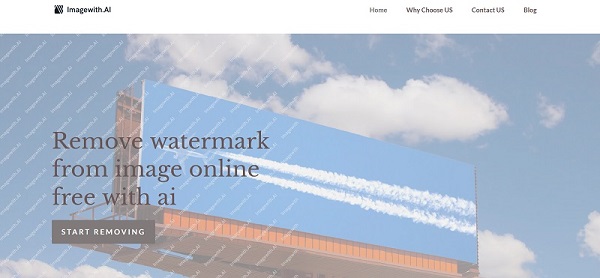Watermark Remover AI
AI Video Watermark Remover is a cutting-edge tool that leverages artificial intelligence to remove watermarks efficiently and accurately from videos. This technology is designed to preserve the original quality of the video while eliminating unwanted elements such as logos, text, or stamps that may distract from the content. It’s a valuable resource for content creators, video editors, and anyone needing clean, watermark-free visuals.
Watermark Remover AI Facts
Starting Price: Free
Pricing Model: Per Month
Free Trial: Yes
Free Plan: Available
What is Watermark Remover AI?
Watermark Remover AI is a sophisticated tool that uses artificial intelligence to automatically detect and erase watermarks from videos. It’s designed to handle a variety of watermark types, including text, logos, and stamps, without compromising the original video quality. The tool is user-friendly, requiring no technical skills to operate. It’s a versatile solution for content creators, video editors, and businesses looking to use clean, professional-looking videos.
How Does Watermark Remover AI Work?
Watermark Remover AI works by using advanced algorithms to identify and isolate watermarks in a video. Once the watermark is detected, the tool applies a series of modifications to seamlessly erase it. The result is a clean video that appears as though the watermark never existed. This process is automated, requiring minimal input from the user, making it a convenient and efficient solution for removing watermarks.
Watermark Remover AI Features
Efficient Watermark Removal: This tool uses AI to accurately identify and remove watermarks, ensuring the video remains clean and distraction-free.
Preservation of Video Quality: Despite the removal of watermarks, the original quality of the video is maintained, making it ideal for professional use.
User-Friendly Interface: The tool is designed with a simple, intuitive interface, making it easy for users of all skill levels to navigate and use.
Versatility: It can handle a variety of watermark types, including text, logos, and stamps, making it a versatile tool for all your watermark removal needs.
Automated Process: The tool automates the watermark removal process, requiring minimal user input and saving valuable time.
Free Plan Availability: A free plan is available, making it accessible for users who are not ready to commit to a paid plan.
Watermark Remover AI Pros and Cons
Now, let’s delve into the advantages and disadvantages of using the Watermark Remover AI tool.
Watermark Remover AI Pros
Efficiency: The AI-driven technology ensures efficient and accurate removal of watermarks, saving users time and effort.
Quality Preservation: Despite the removal of watermarks, the tool ensures the original video quality is maintained.
Ease of Use: The user-friendly interface makes it easy for users of all skill levels to navigate and use the tool.
Versatility: The tool’s ability to handle a variety of watermark types makes it a versatile solution for all watermark removal needs.
Watermark Remover AI Cons
Dependence on Internet Connection: The tool requires a stable internet connection to function, which could be a limitation for users with unreliable internet.
Limited Free Plan: While a free plan is available, it may have limitations in terms of features and usage, pushing users to upgrade to a paid plan.
Watermark Remover AI Pricing Plan
Watermark Remover AI offers 4 pricing plans:
Free Forever Plan: The Free Forever Plan is a basic package that allows users to remove watermarks from their images without any cost. This plan is ideal for individuals who have occasional needs for watermark removal. It typically comes with some limitations, such as the number of images you can process per month or the resolution of the images.
Subscription Plan: The Subscription Plan, priced at $0.15 per credit, is a monthly or yearly paid plan that offers more features and fewer restrictions compared to the Free Forever Plan. This plan is suitable for regular users who need to remove watermarks frequently. The cost of the subscription plan varies, and it often includes benefits like a higher number of images that can be processed per month, higher resolution support, and priority customer support.
Pay As You Go Plan: The Pay As You Go Plan, priced at $0.50 per credit, is a flexible plan where users pay for the service based on their usage. This plan is perfect for users who have fluctuating needs for watermark removal. Instead of a fixed monthly or yearly fee, users purchase credits or packages that allow them to remove watermarks from a certain number of images. The cost per image typically decreases as you purchase larger packages.
Enterprise Plan: The Enterprise Plan is designed for businesses with large-scale needs for watermark removal. This plan often includes all the features of the Subscription Plan but supports a much larger volume of images. It may also offer additional benefits like dedicated customer support, API access for integrating the service into the company’s own systems, and custom pricing based on the company’s specific needs.
Watermark Remover AI accepts most major payment methods, including Credit Card, PayPal, Check/Money Order, Fax, Invoice, and Bank/Wire Transfer, ensuring a secure and versatile payment experience for all users.
Who Should Use Watermark Remover AI?
Watermark Remover AI is ideal for content creators, photographers, marketers, and businesses who need to ensure their visual content is free of distractions or copyright claims. It’s also beneficial for individuals looking to repurpose images or videos for personal projects or social media posts, providing a clean and professional appearance without the hassle of manual editing.
Watermark Remover AI FAQs
What is the process for removing watermarks using Watermark Remover AI?
Watermark Remover AI simplifies the watermark removal process by utilizing artificial intelligence to detect and erase watermarks from images and videos. Users upload their media to the platform, and the AI analyzes the content to identify watermarks. It then works to remove them while aiming to maintain the integrity of the original media.
Can Watermark Remover AI handle different types of watermarks?
Yes, Watermark Remover AI is equipped to handle various watermark types, including text, logos, and graphic stamps. Its AI algorithms are designed to recognize and process different watermark designs, ensuring versatility across different media types.
Is it possible to use Watermark Remover AI on any operating system?
Watermark Remover AI is typically accessible via a web-based interface, making it platform-independent. This means that it can be used on any operating system with a compatible web browser, including Windows, macOS, Linux, and mobile operating systems.
Does Watermark Remover AI offer batch processing for multiple files?
Many AI watermark removal tools, including Watermark Remover AI, provide batch processing features, allowing users to remove watermarks from multiple files at once. This feature saves time and effort, especially for users who need to process large volumes of media.
How does Watermark Remover AI ensure the quality of the media is preserved?
Watermark Remover AI uses sophisticated algorithms that focus on the watermark area while leaving the rest of the image or video untouched. This targeted approach helps in preserving the original quality of the media as much as possible.
What should users do if they are not satisfied with the watermark removal results?
If users are not satisfied with the results, they can often adjust the settings or use manual tools provided by the AI watermark remover to fine-tune the removal process. Some platforms also offer customer support for additional assistance.
Are there any legal considerations to keep in mind when using Watermark Remover AI?
Yes, it’s important to consider the legal implications of removing watermarks. Watermarks are typically used to protect copyright or intellectual property. Users should ensure they have the right to remove the watermark or obtain permission from the copyright holder before proceeding.
Can Watermark Remover AI be integrated into other software or workflows?
Depending on the tool, some AI watermark removers offer API access or integration options that allow them to be incorporated into other software or workflows. This can streamline the process for users who need to use watermark removal as part of a larger project.
Conclusion
Watermark Remover AI presents a practical solution for individuals and businesses looking to remove watermarks from digital media. With its AI-driven technology, it offers a balance of efficiency and quality preservation, making it a valuable tool for enhancing the usability of images and videos.
Visit Watermark Remover AI Website