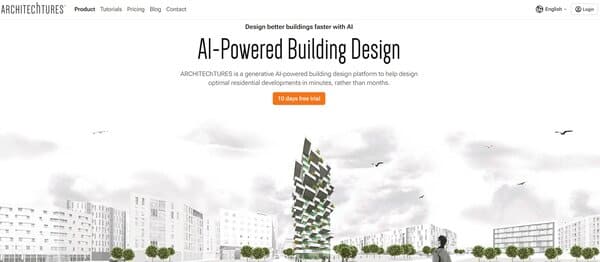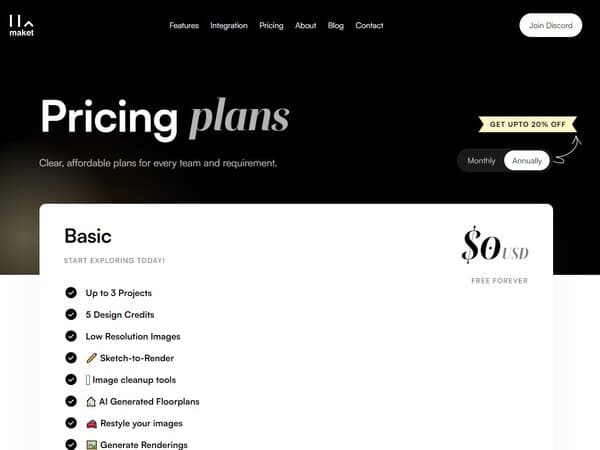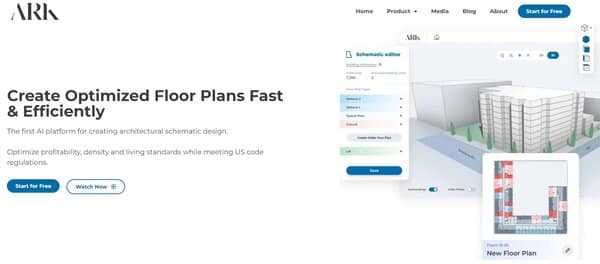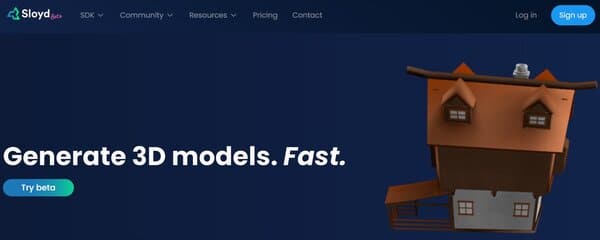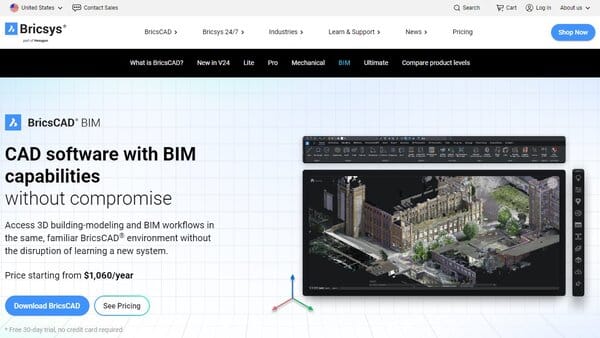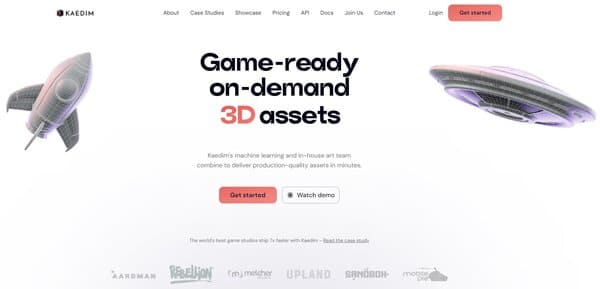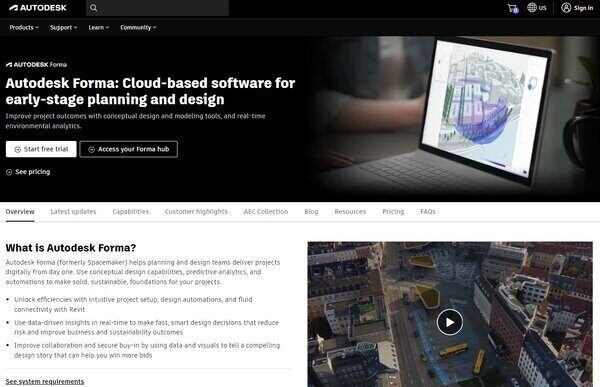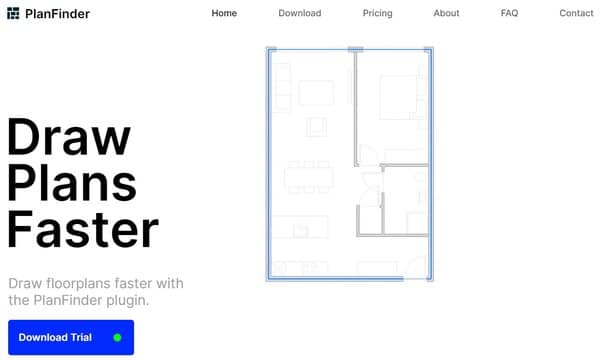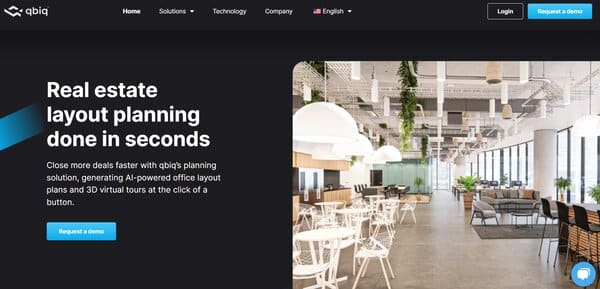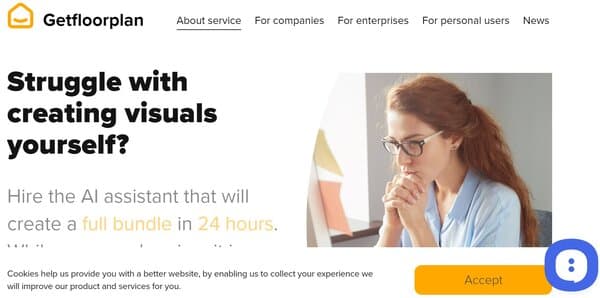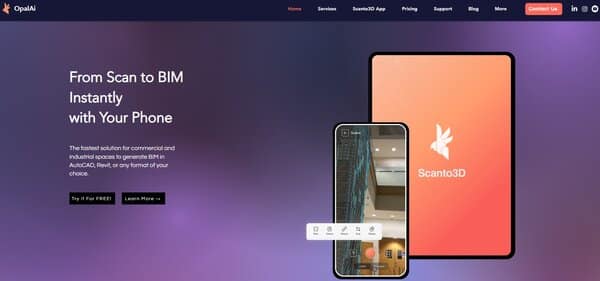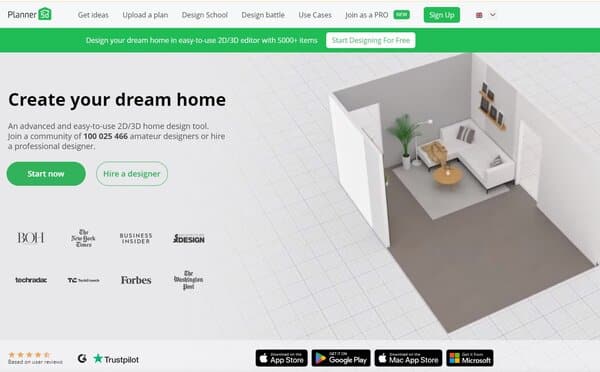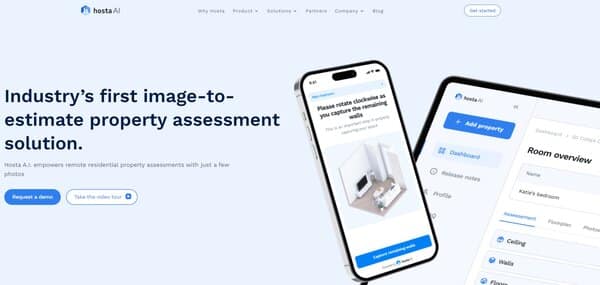14 Best AI Architecture Generators
The advent of the AI architecture generator has marked a significant milestone in the field of architectural design. These advanced tools leverage artificial intelligence to revolutionize the way architects conceptualize, visualize, and execute their projects. By automating and optimizing various aspects of the design process, the AI architecture generator has not only enhanced efficiency but also opened new avenues for creativity and innovation.
The Need for AI Architecture Generator
The need for an AI architecture generator stems from the increasing complexity and demands of modern architectural projects. With the integration of AI, architects can now address several challenges more effectively:
Efficiency: Traditional design processes can be time-consuming, involving manual drafting and repeated revisions. AI Architecture Generators can significantly reduce the design time by automating repetitive tasks and generating multiple design options quickly.
Enhanced Creativity: These tools can produce a wide array of design alternatives based on specified parameters, pushing the boundaries of conventional design and inspiring architects with new possibilities.
Optimization: An AI Architecture Generator can tailor designs to meet specific client needs and preferences, ensuring that each project is unique and personalized.
Sustainability: With the ability to analyze environmental data, AI tools can help create designs that are more energy-efficient and sustainable, aligning with global efforts to reduce carbon footprints.
Error Reduction: AI can minimize human errors by providing precise calculations and data analysis, leading to more accurate and reliable designs.
Effectiveness: By streamlining the design process and reducing the need for multiple prototypes, AI Architecture Generators can also help lower project costs.
The integration of AI in architecture is not just a trend but a transformative shift that is redefining the industry. As these tools continue to evolve, they promise to unlock even greater potential, making architecture more adaptive, intelligent, and attuned to the needs of a rapidly changing world.

14 Best AI Architecture Generators
- Architechtures.com
- Maket AI
- ArkDesign
- Sloyd AI
- ArkoAI
- BricsCAD BIM
- Kaedim
- Autodesk
- PlanFinder AI
- qbiq AI
- GetFloorPlan AI
- Opal AI
- Planner5D
- hosta AI
How does AI Architecture Generator work?
An AI architecture generator is designed to transform textual descriptions or image inputs into detailed architectural concepts and designs. This generator utilizes neural networks, a subset of machine learning, to interpret and visualize design briefs provided by users. When a user inputs a description of the desired architectural design, the AI analyzes this input against a vast database of architectural elements, styles, and principles it has learned during its training phase. This training involves the AI being exposed to a large collection of architectural designs, from which it learns patterns, styles, and the relationships between different architectural elements.
The process begins with the user providing a detailed description of the architectural project, including style preferences, layout requirements, materials, and any other relevant details. The AI then processes this information, applying its learned knowledge to generate a design that matches the user’s specifications. This can include generating 2D drawings or even detailed 3D models of the proposed architectural design.
These AI generators are capable of producing a variety of architectural outputs, from initial concept sketches to detailed floor plans and even fully rendered 3D models. They can adapt to the user’s needs, offering customization options and allowing for modifications to the generated designs. This enables architects and designers to rapidly explore different design concepts and iterations, significantly speeding up the design process and facilitating more creative exploration.
AI Architecture Generators are not just limited to exterior building designs but can also encompass interior design, providing suggestions for furniture arrangements, color schemes, and lighting setups. This holistic approach allows for a comprehensive design process that can address both the macro and micro aspects of architectural design.
In essence, AI Architecture Generators work by combining the power of artificial intelligence with the creativity and specificity of human input, resulting in a tool that can significantly enhance the architectural design process by offering speed, efficiency, and a broad scope of design possibilities.
How to choose an AI Architecture Generator?
Choosing the right AI Architecture Generator involves considering several key factors to ensure that the tool meets your specific design needs and preferences. Here are the essential aspects to consider:
Capabilities and Flexibility: Evaluate the generator’s ability to produce the type of architectural designs you need, whether it’s residential, commercial, or landscape architecture. The tool should offer a wide range of design capabilities and be flexible enough to accommodate various architectural styles and requirements.
Ease of Use: The interface should be intuitive and user-friendly, allowing both experienced architects and beginners to effectively utilize the tool. A steep learning curve can hinder the design process, so it’s important to choose a generator that is accessible and straightforward to use.
Customization and Detailing: Look for a generator that offers extensive customization options, allowing you to adjust and refine the generated designs according to your specific needs. The ability to detail the designs, including the selection of materials, colors, and textures, is crucial for a comprehensive design process.
Integration with Other Software: The AI Architecture Generator should seamlessly integrate with other architectural and design software you use, such as CAD programs, BIM tools, and rendering software. This ensures a smooth workflow and allows for easy export and import of designs for further development.
Quality of Output: Assess the quality of the designs produced by the generator, including the accuracy of dimensions, the realism of 3D models, and the overall aesthetic appeal of the generated concepts. High-quality output is essential for effective visualization and presentation of your designs.
Speed and Efficiency: Consider the speed at which the generator can produce designs. A tool that quickly generates multiple design options can significantly speed up the initial stages of the design process, allowing for more time to be spent on refinement and development.
Collaboration Features: If you work as part of a team, look for a generator that supports collaboration, enabling multiple users to work on a project simultaneously, share ideas, and provide feedback in real-time.
Cost and Subscription Model: Evaluate the cost of using the generator and the subscription model it offers. Some generators may provide a free version with limited capabilities, while others may require a subscription for full access to all features. Choose a tool that offers good value for money and fits within your budget.
By carefully considering these factors, you can select an AI Architecture Generator that not only enhances your design process but also aligns with your specific design philosophy and workflow, ultimately leading to more innovative and efficient architectural solutions.
AI Architecture Generator Free &Paid
1. Architechtures.com
Architechtures.com is an innovative platform that leverages generative AI to transform the way residential buildings are designed. By harnessing the power of artificial intelligence, this AI architecture generator offers a solution that significantly shortens the design phase from months to mere minutes. This platform is not just about speed, it ensures that each design is optimized for efficiency, cost, and regulatory compliance, making it a comprehensive tool for architects and developers alike. Its user-friendly interface and integration with BIM standards further streamline the design process, making Architechtures.com a valuable asset in the architectural industry.
What does Architechtures.com do?
Architechtures.com serves as a cutting-edge platform that revolutionizes the architectural design process for residential developments. By employing generative AI technology, it enables users to create optimal building designs quickly and efficiently. The platform offers a suite of tools that assist in every step of the design process, from initial concept to final plans, including real-time cost and data analysis for better decision-making. Its ability to dramatically reduce design time while maintaining high-quality standards and adaptability to user requirements makes Architechtures.com an indispensable tool for architects seeking to improve productivity and project outcomes.
Architechtures.com Key Features
Generative AI-Powered Design: This core feature allows for the rapid generation of building designs, facilitating quick iterations and feasibility studies.
Real-Time Data and Cost Analysis: Offers users the ability to make informed decisions by providing detailed insights into project data and costs as they design.
BIM Integration: Ensures compatibility with Building Information Modeling standards, enhancing the design process and project management.
User-Friendly Interface: Designed for ease of use, enabling architects and developers to harness the platform’s capabilities without a steep learning curve.
Customizable Design Parameters: Allows for total control over the design process, ensuring that the final product meets all specific requirements and regulations.
Architechtures.com Pricing Plans
Architechtures.com offers three main pricing plans tailored to different user needs: Viewer, Pro, and Education.
Viewer: This free plan is designed for those who need to view and navigate through designs shared with them. It supports up to 3 active devices per user and includes basic technical support via email, with tickets replied within a maximum of 10 days.
Pro: Aimed at professionals requiring the full power of AI for building design, this plan starts at $49 USD per month (billed annually at $588 USD/year). It includes all core functionalities such as GenAI-powered design, cloud storage for 200 designs, and advanced technical support with faster response times. Additional features like cost analysis and solar analysis are also included, with options for unlimited storage and extra square meters for generation of downloadable.
Education: This plan offers all the Pro functionalities at a discounted rate of $23 USD per month (billed annually at $276 USD/year) for teachers and students. It includes cloud storage for 20 designs and silver-level technical support, although it restricts document sharing to view mode only and does not allow for the generation of downloadable.
2. Maket AI
Maket AI is a generative design platform that leverages artificial intelligence to assist architects, designers, and planners in creating residential floorplans and 3D renders. This AI architecture generator offers a suite of tools that enable users to automate the design process, explore various styles, and ensure compliance with zoning regulations. The platform is designed to enhance creativity and efficiency in the architectural design process.
What does Maket AI do?
Maket AI provides a comprehensive solution for the architectural design process by using AI to generate custom floorplans and 3D visualizations. It allows users to input design requirements and constraints, and then produces a range of design options to choose from. The platform also includes a virtual assistant for expert guidance on materials and costs, a regulatory assistant for zoning compliance, and supports real-time collaboration among stakeholders.
Maket AI Key Features
Design Automation: Maket AI’s core functionality lies in its ability to generate tailored floorplans quickly. Users can specify room dimensions, adjacencies, and other requirements, and the AI will present a variety of design options.
Virtual Assistant: The platform’s virtual assistant provides users with expert advice on materials, costs, and design options, facilitating informed decision-making throughout the design process.
Real-Time Collaboration: Maket AI supports collaborative efforts by allowing multiple stakeholders to work together on the same project in real-time, enhancing the workflow and communication.
Regulatory Compliance: With the regulatory assistant feature, users can navigate complex zoning codes and regulations, ensuring that designs comply with all necessary legal requirements.
Visual Style Exploration: Users can experiment with different interior and exterior design styles, making it easier to visualize and personalize projects to meet client preferences.
Maket AI Pricing Plans
Maket AI offers two pricing plans:
Basic Plan: This plan is free and includes up to 3 projects, 5 design credits, low-resolution images, and limited usage of features such as Sketch-to-Render, image cleanup tools, AI-generated floorplans, and the Restyle feature.
Premium Plan: Priced at $288 USD per year, the Premium Plan provides unlimited projects, unlimited design credits, high-resolution images, and full access to all features without restrictions.
3. ArkDesign
ArkDesign is an innovative AI architecture generator and design platform tailored for architects, offering a unique approach to architectural schematic design. It leverages artificial intelligence to generate building designs that optimize profitability, density, and living standards while adhering to US code regulations. This tool is designed to assist architects in making more informed and quicker decisions throughout the design process, from concept to construction. ArkDesign focuses on maximizing saleable area, unit count, and overall efficiency, incorporating local building codes and ordinances to ensure compliance. The platform boasts the capability to produce feasibility studies for large-scale residential and mixed-use buildings in a fraction of the time it would traditionally take, presenting clients with a variety of options to make early, strategic decisions.
What does ArkDesign do?
ArkDesign serves as a dynamic tool for architects and designers, streamlining the creation of architectural schematic designs through the power of AI. The platform generates a multitude of optimized building configurations instantly, which is particularly beneficial during the early stages of the design process. By providing a rapid production of initial studies, ArkDesign enables clients to explore various design options quickly, aiding in more effective decision-making. The AI-driven approach not only saves time but also enhances the potential for creating the most profitable and efficient building designs, taking into account the specific constraints and opportunities of each project.
ArkDesign Key Features
Optimized Schematic Design: ArkDesign’s core functionality lies in its ability to instantly generate optimized building designs. This feature allows architects to explore a wide range of design possibilities in a short amount of time, significantly accelerating the decision-making process.
Compliance with Local Codes: The platform ensures that all generated designs comply with local building codes and ordinances, which is crucial for the feasibility and legality of architectural projects.
Profitability and Density Optimization: By focusing on maximizing the saleable area and the number of units, ArkDesign aids architects in creating designs that are both profitable and dense, aligning with the goals of many development projects.
Rapid Feasibility Studies: The AI-driven system can produce feasibility studies for large-scale projects swiftly, enabling clients to assess many options and make informed decisions early on.
3D Building Visualization: ArkDesign provides a 3D representation of the building, offering architects a comprehensive view of the design and facilitating a better understanding of the spatial qualities of their projects.
Customizable Unit Types: The platform allows for detailed customization of unit types, including studios and multi-bedroom apartments, with settings for price per square foot and minimum area requirements.
Room Distribution Control: This feature displays the total available rooms along window walls and limits the number of rooms to be used in the design, ensuring efficient use of space.
ArkDesign Pricing Plans
ArkDesign offers a free trial and there are no details available for the full pricing plans.
4. Sloyd AI
Sloyd AI is an AI architecture generator designed to simplify the process of creating 3D models through the power of artificial intelligence. It caters to a wide range of users, from game developers and designers to 3D printing enthusiasts, by offering a user-friendly interface that transforms text prompts into detailed 3D designs. This tool stands out for its ability to generate high-quality, customizable 3D models quickly, making it a valuable asset for professionals and hobbyists alike who are looking to streamline their 3D modeling workflow.
What does Sloyd AI do?
Sloyd AI revolutionizes the way 3D models are created by leveraging advanced AI algorithms to interpret text prompts and turn them into intricate 3D models. This process not only saves time but also opens up new creative possibilities, allowing users to experiment with designs that would be difficult or time-consuming to achieve through traditional modeling methods. The AI architecture generator platform supports a variety of 3D model types, ranging from simple objects to more complex structures, making it versatile for different project needs. Additionally, Sloyd AI offers features for customizing and tweaking generated models, providing users with the flexibility to refine their designs to their exact specifications.
Sloyd AI Key Features
Intuitive Text-to-3D Model Generation: Sloyd AI’s core feature is its ability to convert simple text prompts into detailed 3D models, streamlining the design process and making 3D modeling accessible to users of all skill levels.
Customization Options: Users can personalize their 3D models using a range of customization tools provided by Sloyd AI, including sliders and toggles that adjust various aspects of the model for a truly unique design.
Ever-Expanding Model Library: The platform boasts a growing library of 3D models and generators, ensuring that users have access to a wide array of options for their projects and can find inspiration for new creations.
Real-Time Model Preview: Sloyd AI offers a real-time preview feature, allowing users to see the effects of their customizations instantly, facilitating a more efficient and iterative design process.
Sloyd AI Pricing Plans
There are three main pricing plans available for Sloyd AI users.
Starter Plan: This plan is free of charge and designed for users who are new to 3D modeling or those who wish to explore the basic functionalities of Sloyd AI without any financial commitment.
Plus Plan: Priced at $20 per month per user, or $15 per month per user when billed yearly ($180 billed yearly), the Plus Plan offers advanced features and capabilities for more serious designers and developers looking for enhanced functionality.
Studio & Enterprise Plan: For businesses and organizations with specific needs, Sloyd AI provides customized solutions. Interested parties are encouraged to contact Sloyd AI directly for a personalized quote, ensuring that the plan aligns with their project requirements and budget.
5. ArkoAI
ArkoAI is an AI architecture generator and design tool designed to streamline the rendering process for architects and designers. It integrates with popular design software such as SketchUp, Rhino, and Revit, offering a simplified solution for generating high-quality renders. By leveraging artificial intelligence, ArkoAI facilitates the creation of visualizations with just a few clicks, bypassing the traditionally time-consuming rendering workflows. This tool is particularly useful for professionals seeking to quickly produce compelling images for client presentations or to explore design variations.
What does ArkoAI do?
ArkoAI specializes in transforming 3D models into stunning visual renderings using artificial intelligence. It serves as a plugin for design software, enabling users to produce photorealistic images without extensive rendering knowledge. The platform is designed to understand simple keywords and generate images that align with the user’s vision, offering a range of possibilities from rustic to modern aesthetics. ArkoAI’s technology is not only a time-saver but also an idea generator, allowing designers to experiment with different styles and options effortlessly.
ArkoAI Key Features
AI-Powered Rendering: ArkoAI’s core functionality lies in its ability to use AI for generating renderings directly from 3D models. This feature simplifies the rendering process, making it accessible to users without deep technical expertise in rendering software.
Integration with Design Software: The tool seamlessly integrates with industry-standard design software like SketchUp, Rhino, and Revit, ensuring a smooth workflow within the familiar environments of these platforms.
Keyword-Driven Results: Users can input descriptive keywords to guide the AI in producing the desired visual output, making the tool intuitive and responsive to the designer’s creative intent.
Multiple Iterations: ArkoAI can generate various iterations based on different sets of keywords, providing designers with a range of visual options to choose from.
Consistent Rendering Styles: With features like seed settings, ArkoAI ensures that the rendering style remains consistent across all views of a project, maintaining a cohesive visual language.
Negative Prompt Setting: This feature allows users to steer the AI away from unwanted elements or styles, fine-tuning the rendering to meet specific aesthetic requirements.
ArkoAI Pricing Plans
ArkoAI offers three distinct pricing plans to cater to different user needs.
Pro Educational: This plan is tailored for educational purposes, providing access to the full suite of ArkoAI’s features at an affordable price point for students and educators, priced at $25 per month ($270 per year).
Pro Personal: Aimed at individual professionals, the Pro Personal plan offers a balance of features and cost, making advanced rendering capabilities accessible to freelancers and personal users, priced at $25 per month ($380 per year).
Pro-Business: For businesses and larger teams, the Pro Business plan includes additional features and support to meet the demands of commercial projects and collaborative workflows.
Each plan is designed to offer a scalable solution for users at various stages of their professional journey, ensuring that ArkoAI’s advanced rendering capabilities are within reach for a wide audience.
6. BricsCAD BIM
BricsCAD BIM is a comprehensive Building Information Modeling (BIM) solution designed for architects, engineers, and construction professionals. It integrates the entire building design lifecycle within a single, DWG-based platform. This approach simplifies the transition from traditional CAD workflows to BIM, making it an attractive option for organizations looking to adopt BIM without disrupting existing operations. BricsCAD BIM offers a unique blend of 2D drafting, 3D modeling, and BIM tools in a familiar interface, enabling users to move seamlessly between different stages of design and documentation. Its AI-driven features automate many of the tedious tasks associated with BIM projects, such as the classification of BIM elements and the generation of documentation, allowing designers to focus more on design decisions and less on manual data management.
What does BricsCAD BIM do?
BricsCAD BIM facilitates a smooth transition from 2D drafting to 3D modeling and further into the BIM workflow, all within a single software environment. It allows users to start with simple 2D drawings and evolve these into intelligent 3D building models that are fully BIM-compliant. The software’s AI capabilities significantly reduce the manual effort involved in the classification and documentation of BIM elements, making it easier to maintain accurate and up-to-date project information. BricsCAD BIM supports the entire building design process, from conceptual design through to detailed construction documentation, and offers robust interoperability with other BIM tools through standard file formats like IFC and RVT. This ensures that users can collaborate effectively with stakeholders across the construction industry, regardless of the software they use.
BricsCAD BIM Key Features
AI-Driven BIM Capabilities: BricsCAD BIM leverages artificial intelligence to automate the classification of BIM elements and the generation of documentation, streamlining the BIM workflow and reducing manual tasks.
Seamless 2D and 3D Integration: Users can effortlessly transition from traditional 2D drafting to 3D modeling and BIM, all within a single DWG-based platform, making it easier to adopt BIM workflows without learning new software.
Advanced Interoperability: With support for industry-standard file formats like IFC and RVT, BricsCAD BIM ensures smooth collaboration with other BIM software, facilitating easier exchange of project data with other professionals in the construction industry.
Flexible Modeling Tools: The software offers a range of modeling tools that allow for both precise geometric design and free-form modeling, giving users the freedom to explore creative design solutions.
Comprehensive BIM Workflow Support: From initial concept through to construction documentation, BricsCAD BIM supports every stage of the building design process, enabling a more efficient and integrated project workflow.
BricsCAD BIM Pricing Plans
There are three main pricing plans available for BricsCAD.
BricsCAD Lite: This plan is ideal for basic 2D drafting and detailing, offering high performance and compatibility. Pricing options include a Lifetime license at $708, a 1 Year subscription at $314 per year, and a 3 Year subscription at $850.
BricsCAD Pro: Designed for those needing advanced 2D/3D CAD and modeling capabilities, including all Lite features plus 3D modeling toolsets and support for third-party applications. Pricing options include a Lifetime license at $1,596, a 1 Year subscription at $711 per year, and a 3 Year subscription at $1,910.
Each plan is tailored to different user needs, from basic 2D drafting to advanced 3D modeling and BIM, providing full flexibility and scalability for users at various stages of their project workflows.
7. Kaedim
Kaedim is an innovative AI Architecture Generator designed to transform 2D images into fully textured 3D models. This tool caters to a wide range of users, from game developers to architects, providing a streamlined workflow that significantly reduces the time and effort required to create detailed 3D assets. By leveraging advanced AI algorithms, Kaedim simplifies the 3D modeling process, making it accessible to professionals and hobbyists alike without compromising on quality or detail.
What does Kaedim do?
Kaedim specializes in converting 2D images into 3D models with remarkable efficiency and accuracy. This process involves the user uploading an image, after which the platform’s AI analyzes the picture and constructs a textured 3D model based on the input. This capability is particularly beneficial for industries that rely heavily on 3D content, such as video game development, animation, and architectural visualization. By automating the initial stages of 3D model creation, Kaedim allows creators to focus more on refining their designs and less on the time-consuming task of modeling from scratch.
Kaedim Key Features
Ease of Use: The platform is designed with a user-friendly interface that simplifies the 3D modeling process, making it accessible to users of all skill levels.
High-Quality Textures: Kaedim generates models with high-quality textures, ensuring that the output closely resembles the original 2D image in detail and color.
Rapid Conversion: The AI-driven technology enables quick conversion of 2D images to 3D models, significantly speeding up the production pipeline for creators.
Versatility: Suitable for various applications, from game development to architectural visualization, Kaedim supports a broad range of creative projects.
Kaedim Pricing Plans
Kaedim offers three pricing plans to accommodate different user needs and budgets.
Starter Plan: Tailored for individuals or small teams just beginning to explore 3D modeling, offering basic features at $150 per month.
Indie Plan: Designed for independent creators and small studios looking for more advanced features, priced at $300 per month.
Studio Plan: Aimed at larger teams and studios requiring comprehensive features and support, available for $1,000 per month.
8. Autodesk
Autodesk is a cloud-based platform that offers a suite of tools for the architecture, engineering, and construction (AEC) industry. It is designed to support the early stages of design by providing conceptual design capabilities, predictive analytics, and automation features. Autodesk aims to facilitate the creation of solid project foundations by enabling planning and design teams to explore design concepts, evaluate environmental impacts, and collaborate effectively throughout the project lifecycle.
What does Autodesk do?
Autodesk provides a comprehensive ecosystem for professionals in the AEC industry to design, plan, and execute projects with greater efficiency and precision. The platform integrates various tools and services that span the entire project phase, from initial planning to final construction. It leverages cloud technology to allow for seamless collaboration and data sharing among team members, regardless of their location. Autodesk’s predictive analytics and automation capabilities help users to quickly assess multiple design scenarios and make informed decisions that can lead to better project outcomes.
Autodesk Key Features
Conceptual Design Capabilities: Autodesk’s conceptual design tools enable users to quickly generate and explore a wide range of design alternatives. These tools are intuitive and user-friendly, allowing for rapid iteration and refinement of ideas.
Predictive Analytics: The platform’s predictive analytics feature provides real-time insights into the potential impacts of design choices. This helps teams to anticipate challenges and opportunities early in the design process.
Automation: Autodesk incorporates automation to streamline repetitive tasks, freeing up time for designers to focus on more creative aspects of their projects.
Collaboration: With cloud-based collaboration tools, Autodesk facilitates smooth communication and data sharing among project stakeholders, which is essential for coordinated and efficient project delivery.
Interoperability: The platform offers strong interoperability with other AEC software, including two-way file-less sync with Revit, which ensures that data and workflows can be easily transferred between different tools and phases of a project.
Autodesk Pricing Plans
Autodesk offers three main pricing plans to cater to different user needs:
Business Plan: This plan is tailored for professional firms and includes advanced features for comprehensive project planning and design. The pricing details for this plan are not specified in the provided resources.
Home Use Plan: Aimed at individual users or small teams, this plan offers a subset of features suitable for smaller-scale projects. Pricing information for this plan is also not provided in the resources.
Education Plan: Autodesk supports the academic community by providing free access to its software for eligible students and educators. This plan is designed to help prepare the next generation of professionals with the skills and knowledge needed for successful careers in the AEC industry.
The specific pricing for each plan is not detailed in the provided resources, but general pricing for Autodesk Forma subscriptions is available: $190 monthly, $1,500 annually, or $4,500 for 3 years. It’s important to note that pricing can vary based on the subscription type and any additional services included.
9. PlanFinder AI
PlanFinder AI is a sophisticated software plugin designed for Rhino and Grasshopper, aimed at streamlining the process of designing floor plans for apartments. This AI architecture generator harnesses the power of machine learning to rapidly generate, fit, or furnish floor plans, offering a significant speed advantage by producing results in mere seconds. PlanFinder AI stands out for its user-friendly interface, making it accessible to a wide range of users, from professionals to those with less technical expertise. It also allows users to manage a custom library of floor plans, which can be a valuable resource for future projects. The software is compatible with popular CAD and BIM tools like Autodesk Revit, Grasshopper 3D, and Rhinoceros 3D, facilitating seamless integration into existing workflows.
What does PlanFinder AI do?
PlanFinder AI serves as a dynamic tool that accelerates the creation of apartment floor plans. It offers two primary functions: Fit and Furnish. With Fit, users can adapt existing plans to their specific requirements, utilizing a database of plans predominantly sourced from European countries. The Generate function allows users to create a residential floor plan based on outer walls, facade, and desired entrance, with the AI suggesting plans that align with the user’s room count preferences. Additionally, the Furnish feature provides furniture layout ideas for unfurnished plans, automatically recommending room functions, door placement, and furniture placement, which users can customize as needed.
PlanFinder AI Key Features
Speedy Floor Plan Generation: PlanFinder AI significantly reduces the time required to create floor plans. By inputting the outer boundary and desired rooms, the software quickly generates multiple options, allowing users to compare and explore different layouts.
Customizable Furnishing Options: The software’s ability to furnish plans in less than a second, coupled with customization options, empowers users to tailor their designs to specific needs and preferences.
Efficient Plan Management: Users can manage and recycle their own library of custom floor plans, which is particularly useful for residential, commercial, office, or other types of projects.
Software Compatibility: PlanFinder AI is designed to work seamlessly with Autodesk Revit, Grasshopper 3D, and Rhinoceros 3D, making it a versatile tool for users of these popular software platforms.
PlanFinder AI Pricing Plans
PlanFinder AI offers three pricing plans to accommodate different user needs and budgets.
Free Plan: This plan is available at no cost and provides users with basic access to PlanFinder AI’s features.
Pro Plan: Priced at 10€ per month, the Pro Plan offers advanced features suitable for professional use, allowing for more extensive use of the tool’s capabilities.
Enterprise Plan: For 20€ per month, the Enterprise Plan is designed for larger organizations requiring comprehensive access to all features and functionalities offered by PlanFinder AI.
10. qbiq AI
qbiq AI is a generative AI architecture generator platform designed to revolutionize the way real estate layout planning and virtual tours are created. It offers a unique solution that automates the generation of office layout plans and high-end 3D walkthroughs, significantly reducing the time and cost associated with traditional methods. This platform caters to landlords, brokers, and architects, delivering customized layout plans for any space and tenant in under 24 hours. qbiq AI’s technology harnesses deep-learning algorithms for generative design, image processing, and 3D visualization, providing architectural-grade plans and data-driven insights rapidly.
What does qbiq AI do?
qbiq AI provides a comprehensive suite of tools for the real estate industry, enabling users to generate detailed layout plans and immersive 3D virtual tours with ease. The platform’s AI-powered engines offer a self-service solution that requires no expertise, making it accessible to a wide range of users. With qbiq AI, real estate professionals can automate the creation of test fits, optimize space utilization, and produce performance analyses to support data-driven decision-making. This technology not only accelerates the planning process but also enhances the marketing and presentation of properties, ultimately leading to faster deal closures and improved client engagement.
qbiq AI Key Features
Generative Design: qbiq AI’s core technology is built around generative design, which allows the platform to create numerous layout plan alternatives in a fraction of the time it would take using traditional methods. This feature is particularly beneficial for exploring various design scenarios and finding the most efficient use of space.
3D Visualization: The platform offers automated 3D virtual tours that provide a realistic and interactive experience of the space. This visualization tool is a powerful asset for engaging potential tenants and helping them visualize the potential of a property.
Data-Driven Insights: qbiq AI’s engines are capable of deep analysis, considering factors such as daylight, walking distance, density, privacy, and acoustics. These insights help users customize their test fits and make informed decisions.
Optimization Engines: The AI-powered engines automatically create, compare, and assess thousands of scenarios to produce optimized plans. This ensures that the final layouts are not only aesthetically pleasing but also practical and compliant with regulations.
Accessibility and Scalability: The self-serve platform is available 24/7 and is fully scalable, removing barriers and dependencies in the layout planning process, making it a versatile tool for businesses of all sizes.
qbiq AI Pricing Plans
qbiq AI offers a tailored approach to pricing, inviting potential users to request a demo to explore the platform’s capabilities and discuss specific needs. This personalized engagement ensures that each client receives a pricing plan that aligns with their unique requirements and the scale of their projects. To understand the full range of features and pricing options available, you need to contact the sales team.
11. GetFloorPlan AI
GetFloorPlan AI is an innovative tool designed to streamline the process of creating detailed 2D and 3D floor plans and immersive 360° virtual tours. This service leverages artificial intelligence to transform sketches or existing floor plans into high-quality visual representations, catering to the needs of real estate agents, architects, and property managers who seek to enhance their property listings and presentations. With a focus on speed, affordability, and quality, GetFloorPlan AI offers a user-friendly platform that simplifies the creation of marketing materials, potentially increasing engagement and sales in the competitive real estate market.
What does GetFloorPlan AI do?
GetFloorPlan AI provides a solution for quickly generating accurate and visually appealing floor plans. Users can upload a floor plan or sketch, and the AI technology processes the input to create both 2D and 3D representations. The service is designed to be accessible and efficient, with the ability to produce up to 1,000 renders daily. It supports real estate sales by offering a full pack of marketing materials that can be produced in less than an hour. The platform also boasts a widget that works across all devices, allowing for easy rotation, research, and navigation through the plans. By automating the design process, GetFloorPlan AI saves time and money for its users while delivering high-quality materials that can increase call rates and expedite property sales.
GetFloorPlan AI Key Features
Easy Upload & AI-Driven Floor Plan Creation: GetFloorPlan AI simplifies the process of floor plan creation by allowing users to easily upload their sketches or existing plans. The AI then takes over, generating detailed floor plans in a matter of minutes.
Boosts Real Estate Sales: The tool is designed to enhance real estate listings, with users reporting up to a 30% increase in calls when utilizing the AI-generated floor plans and virtual tours.
Fast Processing: Capable of delivering up to 1,000 renders daily, GetFloorPlan AI ensures that even the most demanding users can receive their materials promptly.
Quality Assurance: Each floor plan is reviewed for accuracy, ensuring that the final product is of high quality and matches the original sketches or plans provided by the user.
Multi-Device Compatibility: The platform is accessible on desktop, mobile, and tablet, ensuring that users can work on their floor plans from any location and on any device.
Customization Options: Users have the flexibility to personalize their floor plans with different interior design styles and window views, tailoring the visuals to their specific needs.
GetFloorPlan AI Pricing Plans
GetFloorPlan AI offers three distinct pricing plans to accommodate various user requirements and budgets.
Basic Set: For $20, users receive a 2D floor plan and a 3D floor plan, providing a fundamental visual package for property listings.
Plus Set: Priced at $35, this plan includes everything from the Basic set along with a 360° virtual tour, adding an immersive experience to the property presentation.
Pro Set: At $45, the Pro set builds upon the Plus set by incorporating branding into the virtual tour, allowing for a more personalized and professional display.
12. Opal AI
Opal AI is a cutting-edge AI architecture generator and software solution designed to transform the way professionals in real estate, construction, and remodeling industries create and manage floor plans and 3D models. Leveraging advanced AI technology, Opal AI simplifies the process of generating accurate and detailed architectural designs directly from a smartphone. This platform stands out for its ability to deliver high-quality 2D and 3D digital representations with remarkable speed and precision, catering to the needs of various stakeholders by providing customizable features such as textures, colors, and logos. Its user-friendly interface and compatibility with major design software like AutoCAD, Revit, Rhino, and SketchUp further enhance its appeal to professionals seeking efficient and reliable architectural design tools.
What does Opal AI do?
Opal AI revolutionizes the creation of architectural designs by enabling users to generate 2D and 3D floor plans and models with unprecedented ease and accuracy. By simply using a smartphone equipped with LiDAR technology, users can perform comprehensive scans of any space, regardless of its size. The platform’s AI then processes these scans to produce detailed floor plans and 3D models that can be customized and exported in various formats suitable for appraisals, construction projects, and real estate listings. Opal AI’s technology is particularly notable for its ability to declutter spaces and provide outputs within minutes, making it an invaluable tool for professionals looking to save time and enhance the presentation of their projects.
Opal AI Key Features
Accuracy and Speed: Opal AI’s technology ensures the creation of highly accurate floor plans and 3D models in a fraction of the time it would take using traditional methods. This feature is essential for professionals who require precise measurements and quick turnaround times for their projects.
Customizability: Users can personalize their outputs by adding textures, colors, and logos, making each project unique and tailored to specific requirements. This level of customization is beneficial for creating presentations and marketing materials that stand out.
Compatibility: The platform supports a wide range of output formats, including popular design software like AutoCAD, Revit, Rhino, and SketchUp. This ensures that the generated designs can be easily integrated into existing workflows and further edited if necessary.
Ease of Use: With its user-friendly interface and the convenience of using a smartphone for scanning, Opal AI makes architectural design accessible to a broader range of professionals, regardless of their technical expertise.
Opal AI Pricing Plans
Opal AI offers two main pricing plans tailored to different project needs:
2D Schematic Floorplan: This plan is designed for users needing detailed 2D floor plans. It offers no size limitation on the projects, making it suitable for spaces of any size. The pricing for this plan ranges from $0.02 to $0.04 per square foot.
3D BIM Models: For professionals requiring comprehensive 3D Building Information Modeling (BIM) solutions, this plan provides outputs compatible with AutoCAD, Revit, Rhino, and SketchUp. The cost for this service ranges from $0.04 to $0.06 per square foot, accommodating projects that demand a higher level of detail and complexity.
13. Planner5D
Planner5D is an innovative tool designed to democratize the process of home design, making it accessible to both professionals and amateurs alike. This platform offers a user-friendly interface that allows users to create detailed 2D and 3D floor plans, explore a vast catalog of interior and exterior design elements, and generate photo-realistic images of their projects. With its comprehensive suite of features, Planner5D empowers users to bring their vision of the perfect home or office space to life, regardless of their design experience.
What does Planner5D do?
Planner5D simplifies the complex process of designing and visualizing interior and exterior spaces. Users can start from scratch or use existing templates to create detailed floor plans in both 2D and 3D views. The platform provides a wide range of design elements, including furniture, fixtures, and finishes, allowing for complete customization of any space. Additionally, Planner5D’s snapshot feature enables users to create high-quality, realistic images of their designs, offering a clear preview of how their ideas will materialize in real life. This tool is particularly useful for homeowners planning renovations, interior designers seeking an efficient way to present ideas to clients, and anyone interested in exploring the potential of their living or working spaces.
Planner5D Key Features
Smart Wizard: This feature streamlines the design process by automatically generating room layouts based on user preferences, significantly reducing the time and effort required to start a project.
360 Panoramas: Users can create immersive, 360-degree views of their designs, providing a comprehensive understanding of the space and enhancing the presentation of their ideas.
Scan Room: Leveraging advanced technology, this feature allows users to scan any room with their device and automatically convert it into a 3D floor plan, eliminating the need for manual measurements.
Collaborate: This functionality enables users to share their designs with others for feedback or joint project development, fostering a collaborative design process.
Extensive Catalog: Planner5D boasts a vast catalog of design elements, offering users endless possibilities to customize their projects according to their style and needs.
Planner5D Pricing Plans
Planner5D offers a variety of pricing plans to accommodate different user needs and preferences. There are three main subscription types available:
Free Plan: Ideal for beginners, this plan offers access to a limited selection of objects from the catalog and basic customization options. Users can create an unlimited number of projects and screenshots.
Individual Monthly Subscription: Priced at $9.99, this plan unlocks premium features for a 30-day period, including access to the full catalog, 5 renders, and 5 textures each month.
Individual Yearly Subscription: For $59.99, users can enjoy premium features for an entire year, along with 60 renders and 60 textures.
Pro Subscription: Tailored for professionals, this subscription provides unlimited access to premium features, renders, and textures. It is available in both monthly and yearly options, with prices available upon request on the web platform. This plan also includes exclusive benefits like 4K renders without watermarks and the ability to feature a portfolio to attract potential clients.
14. hosta AI

Hosta AI leverages advanced artificial intelligence to transform the way properties are assessed, making it possible to conduct detailed evaluations with just a few photographs. This technology simplifies the process for a wide range of stakeholders, including insurers, contractors, and property managers, by providing accurate spatial and material analyses without the need for onsite visits. Hosta AI’s platform is particularly beneficial in industries focused on property protection, repair, and enhancement, offering a streamlined, efficient alternative to traditional property assessment methods.
What does hosta AI do?
Hosta AI specializes in automating property assessments using AI-powered spatial and material analytics. By analyzing images, the platform can generate precise measurements, detailed floor plans, and 3D models of rooms, significantly reducing the time and effort traditionally required for property assessments. This capability is invaluable for professionals in insurance, real estate, and home improvement, among others, who seek to expedite their operations while maintaining accuracy. Hosta AI’s solution is designed to address the challenges of onsite property assessments, offering a faster, more cost-effective, and less labor-intensive alternative.
hosta AI Key Features
Automated Property Assessments: Hosta AI’s core functionality lies in its ability to perform comprehensive property assessments with minimal input. By processing images taken from any digital camera or smartphone, the platform can instantly provide detailed structural and spatial measurements, conditions, risks, and even generate floor plans and CAD models.
AI-Powered Spatial and Material Analysis: The technology behind Hosta AI is capable of identifying and classifying various materials and spaces within a property. This feature is crucial for accurately assessing the condition of a property, identifying potential risks, and estimating repair or replacement costs.
Integration with Existing Workflows: Hosta AI is designed to seamlessly integrate with a company’s existing applications and workflows. Through its easy-to-use APIs, businesses can enhance their property assessment processes without the need for significant changes to their current systems.
Customizable Solutions: Recognizing that each business has unique needs, Hosta AI offers customizable solutions. Companies can work with Hosta AI’s solution architects to tailor the platform’s capabilities to their specific requirements, ensuring that the technology aligns with their operational goals.
hosta AI Pricing Plans
Hosta AI offers a flexible pricing model tailored to meet the diverse needs of its customers. While specific pricing details require a request for a demo, the platform provides various editions designed for different industry applications, including Automation Edition, Underwriting Edition, Claims Edition, and Custom Pricing. Each edition is crafted to cater to the specific demands of contractors, property insurers, and innovation partners, emphasizing Hosta AI’s commitment to providing versatile and scalable solutions for automatic remote property assessments.
FAQs on AI Architecture Generator
What is an AI Architecture Generator?
An AI Architecture Generator is a sophisticated system that employs advanced artificial intelligence algorithms to conceptualize, visualize, and draft architectural plans. This technology is designed to assist architects in discovering innovative, customized, and efficient architectural solutions. AI-based architectural generators have the potential to focus on aesthetic aspects while simultaneously increasing creativity, providing intelligent solutions, reducing time, and automating the design process. These generators are not limited to conventional building designs, they have been utilized in creating inventive structures for bridges, stadiums, and even space habitats. The first real-world implementation of an AI architectural design was a booth named “Deep Space.” AI architecture generators are also instrumental in international competitions for AI-based architectural designs, showcasing the potential of AI in urban development and architecture. The relationship between architects and AI is akin to that of a conductor and an orchestra: the architect provides the vision, and the AI helps bring it to life. The future of AI in architecture is promising, with the potential for AI to not only generate designs but also optimize and customize them, enhancing the role of architects rather than replacing them.
How do AI Architecture Generators work?
AI Architecture Generators work by using machine learning algorithms and deep learning techniques to process vast datasets and generate a wide array of design options based on specified parameters. These parameters can include environmental factors, sustainability, energy efficiency, and even the carbon footprint of the environment. The AI systems learn from existing data, identify patterns and trends, and apply this knowledge to create new architectural designs. They can take into account various factors such as lighting, textures, materials, and the intended use of the space to produce designs that are both aesthetically pleasing and functional. Some AI architecture generators also allow for the uploading of images, which the system can use as a basis to generate architectural concepts. The use of AI in architecture significantly reduces the time required for the design process, without compromising on quality or creativity, and enhances the ability of architects to meet users’ needs effectively.
Will AI Architecture Generators replace architects?
No, AI Architecture Generators will not replace architects. While AI possesses unparalleled abilities in visualization and can expedite certain tasks, it cannot replicate the creativity, intuition, critical thinking, and decision-making powers of human architects. AI is a practical and valuable tool that facilitates processes, increases creativity, and improves design quality, but it serves as an aid rather than a replacement. Architects bring a level of artistic and creative decision-making to their work that AI cannot match. Therefore, AI is more like a pair of scissors to an architect: a tool to help expedite tasks but not a substitute for the architect’s role. AI may reduce the amount of human labor needed for certain projects, but it is unlikely to replace the profession entirely.
What are the best AI Architecture Generators available today?
The best AI Architecture Generators available today are those that excel in the field of visualization and are popular among architects for their valuable design and visualization capabilities. Some of the most prominent and popular AI architecture generators include Midjourney, Maket, E-Dalle, Fotor, and Stable Diffusion. These tools are celebrated for their ability to respond effectively to users’ needs and have become increasingly widespread in recent years. The choice of the best AI Architecture Generator depends on the specific needs or preferences of the user and the functionality of the design. These generators are part of a suite of intelligent tools that take into account various design factors and are capable of producing high-quality architectural visualizations.
Conclusion
AI Architecture Generator has emerged as a transformative technological tool in the architectural industry, offering architects the ability to streamline the design process, enhance creativity, and produce personalized and innovative designs. These generators are not a threat to the architectural profession but rather a complement that enhances the architect’s capabilities. With the integration of AI, the future of architecture is set to witness a significant shift towards more efficient, sustainable, and user-centric designs. As technology continues to advance, the AI architecture generator will likely become even more sophisticated, further revolutionizing the way architects work and design.
Related Read: