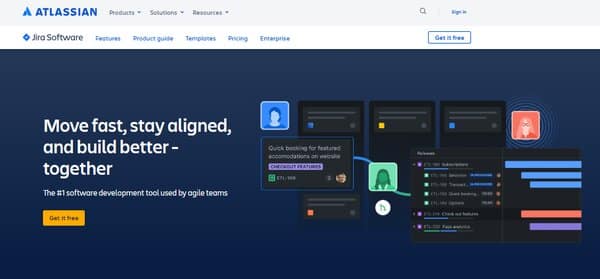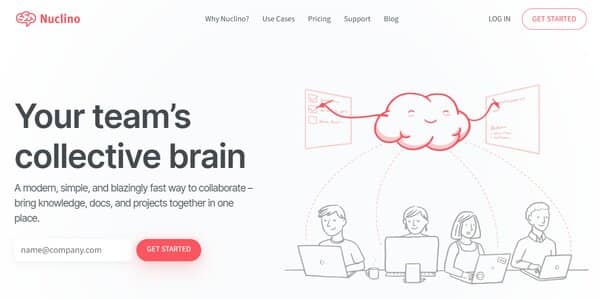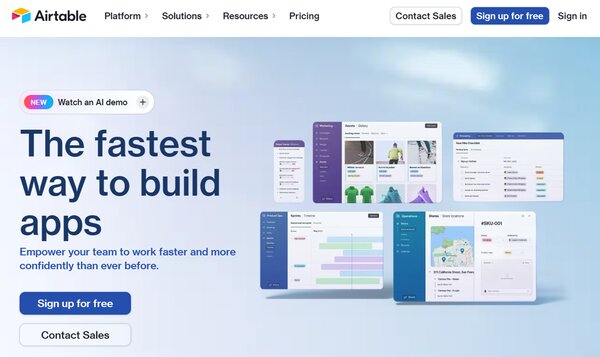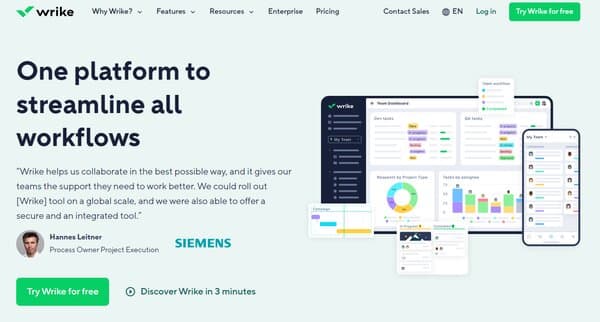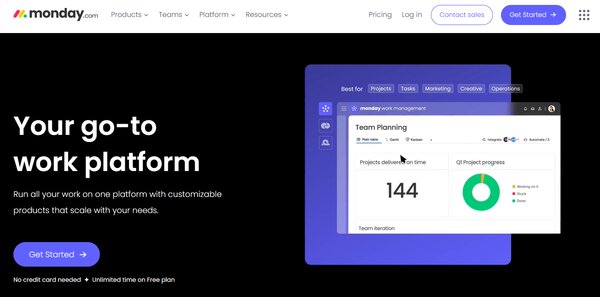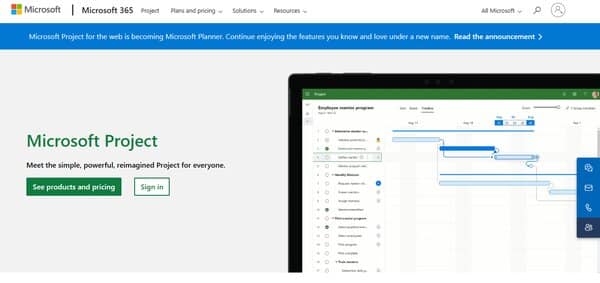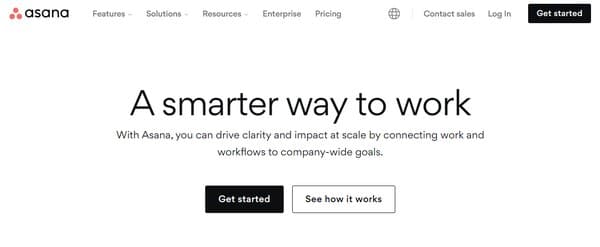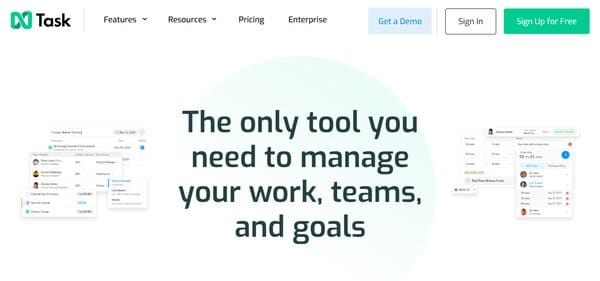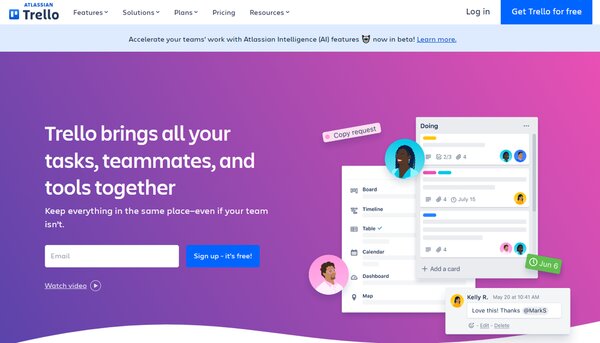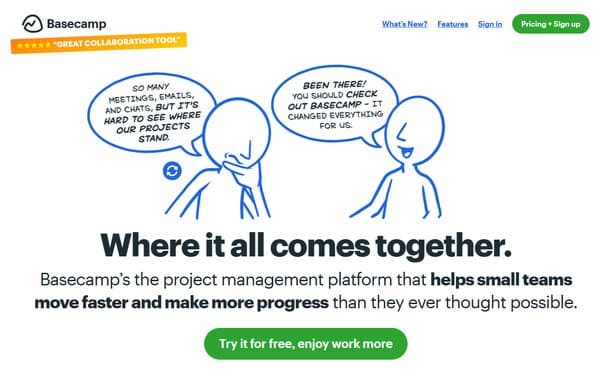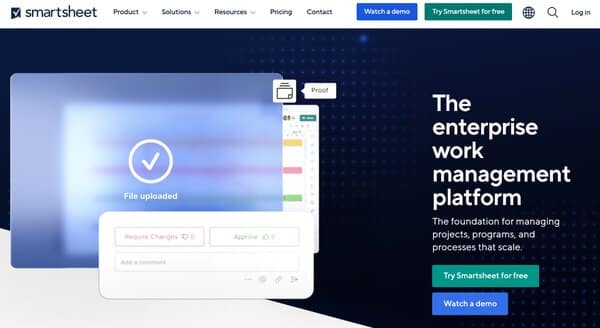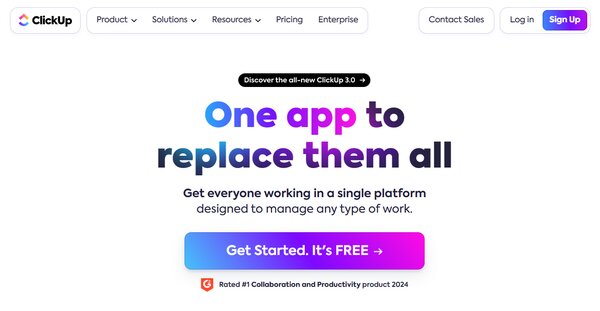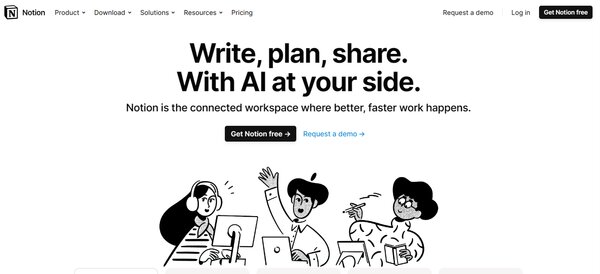12 Best Jira Software Alternatives
Jira Software Alternatives
Jira Software has long been a cornerstone in the project management and team collaboration space, renowned for its robust set of tools tailored for agile development. However, the landscape of project management software is ever evolving, and the need for Jira software alternatives has become increasingly apparent. Organizations of various sizes and industries are seeking platforms that align more closely with their specific workflows, team dynamics, and budgetary constraints. The quest for alternatives is not just about finding a substitute, it’s about discovering solutions that offer a seamless blend of functionality, user experience, and value. Jira software alternatives are not merely competing products, they represent the diverse requirements of teams that prioritize different aspects of project management, such as intuitive design, ease of use, or specialized features for non-technical teams.
The proliferation of Jira software alternatives is a testament to the dynamic nature of project management needs. As businesses grow and their processes become more complex, the limitations of a one-size-fits-all tool become more pronounced. Companies are on the lookout for project management solutions that offer greater flexibility, customization, and a user-friendly interface without compromising on power or scalability. The alternatives to Jira Software are not just about escaping its technical complexity, they are about embracing a new approach to collaboration that resonates with the modern workforce. These Jira software alternatives are gaining traction as they often come with competitive pricing, innovative features, and a focus on enhancing team collaboration across various departments, not just software development.
About Jira Software
Jira is a widely recognized project management and issue tracking software developed by Atlassian. It is designed to help teams of all sizes manage their work efficiently. Whether it’s software development, agile project management, or tracking bugs and issues, Jira offers a versatile platform that supports various methodologies including Scrum and Kanban. Its flexibility and scalability make it a go-to tool for teams aiming to improve collaboration, track progress, and deliver high-quality results on time.
What does Jira do?
Jira serves as a comprehensive tool that enables teams to plan, track, and manage software development projects from start to finish. It allows users to create user stories, plan sprints, track issues, and report on project progress. With its agile project management capabilities, Jira facilitates continuous integration and delivery by providing real-time insights into the team’s performance. It also supports collaboration among team members, making it easier to identify and resolve issues quickly. Additionally, Jira’s customizable workflows and extensive integration options with other tools enhance its utility, making project management more efficient and streamlined.
Jira Key Features
Customizable Dashboards: These dashboards provide a personalized view of the project, allowing users to see the most relevant information at a glance.
Agile Reporting: Comprehensive reports give teams insights into their agile processes, helping to improve and adapt planning and execution over time.
Scrum and Kanban Boards: Jira supports both Scrum and Kanban methodologies, offering flexible boards for sprint planning, backlog grooming, and visual project tracking.
Customizable Workflows: Teams can tailor workflows to match their project’s needs, ensuring that the process aligns with their specific requirements.
Integration Capabilities: Jira integrates with a wide range of tools and services, enhancing its functionality and allowing for a seamless workflow across different platforms.
Advanced Search and Filtering: With Jira Query Language (JQL), users can perform advanced searches and create custom filters to easily find issues and reports.
Jira Pricing Plans
Jira offers four pricing plans to accommodate the needs of different teams and organizations.
Free Plan: Designed for small teams, offering basic features for up to 10 users at no cost.
Standard Plan: Suitable for growing teams, includes additional features like project roles and advanced permissions for $7.50 per user/month.
Premium Plan: Aimed at teams needing advanced features such as a 99.9% uptime SLA, unlimited storage, and 24/7 support for $14.50 per user/month.
Enterprise Plan: For large organizations requiring enterprise-grade security, centralized administration, and SAML SSO, pricing is available upon request.
The Need for Jira Software Alternatives
The need for Jira software alternatives stems from a variety of factors that influence the efficiency and productivity of teams. For starters, Jira’s interface, while powerful, can be daunting for new users, with a steep learning curve that may hinder quick adoption. This complexity is often cited as a barrier for teams outside of software development, who require a more streamlined and accessible tool for managing their projects. Additionally, Jira’s pricing model, which can escalate quickly as teams grow, prompts businesses to seek more cost-effective solutions that offer a better return on investment.
Another driving force behind the search for alternatives is the desire for customization. Teams have unique workflows and processes, and a rigid system can stifle innovation and agility. Jira software alternatives often provide more flexible customization options, allowing teams to tailor the software to their specific needs without extensive configuration or reliance on add-ons. Furthermore, the integration capabilities of a project management tool are crucial. As teams use a variety of apps and services, the need for seamless integration with other tools becomes a priority to maintain a unified workflow.
The collaborative aspect of project management software is also a significant consideration. In an era where remote work is prevalent, fostering team collaboration across different locations and time zones is essential. Alternatives to Jira Software are increasingly focusing on enhancing real-time collaboration features, such as chat, video conferencing, and document sharing, to support a distributed workforce. Lastly, the pace of technological change demands software that is not only up to date with the latest trends but also anticipates future needs. Jira software alternatives are often at the forefront of incorporating new technologies and methodologies, ensuring that teams have access to cutting-edge tools that evolve with the industry.
12 Best Jira Software Alternatives
- Nuclino
- Airtable
- Wrike
- Monday.com
- Microsoft Project
- Asana
- nTask Manager
- Trello
- Basecamp
- Smartsheet
- ClickUp
- Notion
How does Jira Software Alternatives work?
Jira software alternatives function as project management tools designed to cater to the needs of teams looking for functionalities that Jira offers and perhaps more. These alternatives typically provide a platform for task management, issue tracking, and agile project management. They work by allowing teams to create projects, assign work, track progress, and collaborate in real-time. Many alternatives to Jira Software also offer various views like Kanban boards, Gantt charts, and lists to help visualize workflows and project timelines.
These tools often come with features that facilitate better communication within teams, such as integrated chat, comments on tasks, and notification systems. They may also include reporting and analytics features that help teams measure their performance and productivity. The goal of these alternatives is to streamline the project management process, making it more efficient and user-friendly, especially for teams that find Jira too complex or not aligned with their workflow.
How to choose a Jira Software Alternative?
Choosing a Jira Software Alternative requires careful consideration of your team’s specific needs and the features that will best support your workflow. Start by assessing the size of your team and the complexity of your projects. This will help you determine the level of scalability and customization you need from a project management tool.
Consider the user interface and ease of use. A tool with an intuitive interface can reduce the learning curve and help your team get up to speed quickly. Look for software that offers clear navigation and straightforward project setup processes.
Integration capabilities are also crucial. The Jira software alternative should seamlessly integrate with the other tools and services your team already uses, such as version control systems, continuous integration tools, and communication platforms.
Another important factor is the method of project management that your team follows. If you use Agile, Scrum, or Kanban methodologies, ensure that the alternative supports these frameworks and enhances your ability to implement them effectively.
Cost is always a consideration, so evaluate the pricing structure of the alternative. Determine whether it offers a good balance between cost and the features provided. Some tools offer free versions with basic features, which might be sufficient for smaller teams or less complex projects.
Lastly, consider the quality of customer support and the availability of resources such as tutorials, documentation, and community forums. Good customer support can be invaluable when you encounter issues or have questions about the tool.
By considering these parameters, you can select any of the Jira software alternatives that align with your team’s needs and contributes to the success of your projects.
Jira Software Competitors
1. Nuclino
Nuclino serves as a versatile platform designed to streamline the way teams collaborate and manage information. It offers a unified space for knowledge organization, project management, and idea sharing, aiming to replace the need for multiple collaboration tools with a single, more efficient solution. The platform prides itself on its simplicity and intuitiveness, ensuring that users can navigate and utilize its features without the hassle of navigating through unnecessary complexity or clutter. With a focus on speed, Nuclino facilitates quick setup, instant search capabilities, and supports various hotkeys for enhanced productivity, making it to the top list of the Jira software alternatives.
What does Nuclino do?
Nuclino acts as a central hub for teams looking to organize knowledge, manage projects, and share ideas effectively. It eliminates the need for switching between different collaboration tools by providing a comprehensive solution that caters to various aspects of teamwork. Users can create real-time collaborative documents, build diagrams, flowcharts, moodboards, and more, directly within the platform. Additionally, Nuclino offers features for tracking additional information about items, such as labels, dates, owners, and more, making it easier to manage and retrieve project-related data. The platform is built for speed, offering quick setup, instant search, and various hotkeys to streamline workflow and enhance productivity.
Nuclino Key Features
Real-Time Collaboration: Nuclino allows team members to work together on documents and projects in real-time, ensuring that everyone is always on the same page and can contribute simultaneously.
Intuitive Interface: The platform is designed to be simple and intuitive, allowing users to navigate and utilize its features without unnecessary complexity or clutter.
Versatile Document Creation: Users can create a wide range of documents, including text documents, diagrams, flowcharts, moodboards, and storyboards, directly within Nuclino.
Advanced Search and Hotkeys: With instant search capabilities and various hotkeys, Nuclino makes it easy to find information quickly and navigate the platform efficiently.
Comprehensive Project Management: Beyond document creation, Nuclino offers features for tracking additional information about items, such as labels, dates, and owners, facilitating better project management.
Nuclino Pricing Plans
There are three pricing plans available for Nuclino users.
Free Plan: This plan is designed for teams just getting started with Nuclino. It includes up to 50 items, 3 canvases, 3 fields, unlimited version history, and 2GB of total file storage. The price for this plan is $0.
Standard Plan: Aimed at teams and businesses making Nuclino their collective brain, this plan, priced at $6 per month ($5 per month when billed annually), offers unlimited items, canvases, fields, version history, and 10GB of file storage per user.
Premium Plan: This plan, priced at $12 per month ($10 per month when billed annually), provides advanced capabilities and controls for large teams and businesses, including unlimited items, canvases, fields, version history, and 20GB of file storage per user.
2. Airtable
Airtable is a cloud-based platform that blends the simplicity of a spreadsheet with the complexity of a database. It’s designed to provide an easy-to-use yet powerful workspace for a diverse range of business applications, from project management and customer relationship management to inventory tracking and event planning. Airtable’s versatility allows users to create custom solutions that fit their unique workflow needs.
What does Airtable do?
Airtable acts as a multifaceted tool that enables teams and individuals to organize work, data, and ideas in a centralized and collaborative environment. It offers the functionality to create databases with the ease of a spreadsheet interface, allowing users to link records between tables, set up complex filters, and visualize data in various formats. Airtable’s real-time collaboration capabilities ensure that team members can work simultaneously on the same database, making it a dynamic solution for managing projects, tracking progress, and storing information.
Airtable Key Features
Customizable Views: Airtable provides a range of views including Grid, Calendar, Kanban, Gallery, and Form, allowing users to visualize and interact with their data in the most suitable way for their needs.
Rich Field Types: Users can choose from a variety of field types such as attachments, checkboxes, dropdowns, and formulas to capture and structure data effectively.
Linking Records: Airtable enables linking related records across different tables, facilitating the creation of a relational database that reflects the connections within the data.
Automation: The platform offers automation features that trigger actions based on specified conditions, helping to streamline repetitive tasks and workflows.
Integration: Airtable integrates with numerous third-party applications, enhancing its functionality and allowing users to connect their databases with other services they use.
Interface Designer: A feature that allows users to create custom interfaces for their bases, making it easier for collaborators to navigate and interact with the data.
Airtable Pricing Plans
Airtable offers four distinct pricing plans to cater to a variety of user needs.
Free Plan: This plan includes unlimited bases, up to 1,200 records per base, and 2GB of attachment space per base, all at no cost.
Team Plan: Priced at $24 per user per month ($20 per user per month when billed annually), this plan increases record limits to 50,000 per base and attachment space to 20GB per base.
Business Plan: For $54 per user per month ($45 per user per month with annual billing), the Business Plan offers 125,000 records per base, 100GB of attachment space, and advanced features like Gantt and Timeline views.
Enterprise Plan: This custom-priced plan is tailored for larger organizations and includes unlimited records, increased attachment space, and additional enterprise-level features and support.
3. Wrike
Wrike is a versatile project management and collaboration platform designed to streamline workflow and enhance productivity for teams of all sizes. From small startups to global enterprises, Wrike offers a suite of features that cater to various project management needs, enabling users to organize tasks, track progress, and achieve project goals efficiently.
Wrike functions as a comprehensive solution for project management, offering tools that facilitate task organization, team collaboration, and project tracking. This Jira software alternative serves as a centralized hub where teams can plan projects, assign tasks, set deadlines, and communicate effectively, ensuring that everyone is on the same page and working towards common objectives.
Wrike Key Features
Real-Time Collaboration: Wrike enables team members to work together in real time, making it easier to share updates, provide feedback, and make decisions quickly.
Customizable Workflows: Users can tailor workflows to fit their specific processes, allowing for a more personalized and efficient project management experience.
Interactive Gantt Charts: These charts provide a visual representation of project timelines, helping teams understand task dependencies and manage schedules effectively.
Advanced Reporting: Wrike offers powerful reporting tools that generate insights into project performance, enabling data-driven decision-making.
Time Tracking: The platform includes time tracking capabilities, allowing teams to monitor the hours spent on tasks and projects.
Automation: Wrike’s automation features streamline repetitive tasks, reducing manual effort and increasing productivity.
Integration: The software integrates with a wide range of other tools, such as Salesforce, Slack, and Google Drive, creating a seamless workflow across different platforms.
Wrike Pricing Plans
Wrike offers a total of four distinct pricing plans to accommodate the diverse needs of various teams and organizations.
Free Plan: This plan is ideal for teams just getting started with project management and includes basic features such as task management, interactive board view, and real-time activity stream at no cost.
Professional Plan: Aimed at growing teams, this plan offers full project planning and collaboration tools, including Gantt charts, shareable dashboards, and advanced integrations for $9.80 per user per month.
Business Plan: For larger teams that require more customization and reporting capabilities, this plan includes custom fields and workflows, real-time reports, and request forms for $24.80 per user per month.
Enterprise Plan: Large organizations seeking enterprise-grade security and scalability can opt for this plan, which includes features like two-factor authentication, custom access roles, and advanced automation. Pricing is customized based on the specific needs of the business.
Pinnacle Plan: This top-tier plan provides the most advanced tools for complex work management, including robust analytics and workload overviews. Pricing for the Pinnacle plan is also custom and tailored to the organization’s requirements.
4. Monday.com
Monday.com is a versatile project management and team collaboration tool that enables organizations to streamline workflows, manage tasks, and foster team communication in a centralized platform. It offers a flexible environment that adapts to various operational needs, from simple project tracking to complex workflow automation, making it a suitable choice for teams of all sizes and industries, making it a great addition to the list of Jira software alternatives.
What does Monday.com do?
Monday.com serves as a comprehensive Work Operating System (Work OS) that empowers teams to create custom workflow apps in minutes. It provides solutions for project management, CRM, software development, and creative and design workflows, among others. The platform facilitates planning, tracking, and delivering work across multiple departments, enabling teams to collaborate in real-time, automate routine tasks, and make data-driven decisions.
Monday.com Key Features
Customizable Workflows: Monday.com allows users to tailor their workflows with customizable templates and boards, ensuring that the platform meets the specific needs of their projects and processes.
Automation: The platform’s automation capabilities help reduce manual tasks by setting up custom rules and triggers that streamline operations and save time.
Integration: With a wide range of integrations, Monday.com connects seamlessly with other tools and services, centralizing work and data for more efficient management.
Real-Time Collaboration: Teams can communicate and collaborate in real-time within the platform, sharing updates, files, and feedback to keep everyone aligned and informed.
Multiple Views: Monday.com offers various data visualization options, including Kanban, Gantt, and calendar views, providing teams with the flexibility to manage their work in the way that suits them best.
Dashboards and Reporting: The platform features powerful dashboards and reporting tools that offer insights into project progress, team performance, and other key metrics.
Security: Monday.com prioritizes data security with robust measures in place to protect sensitive information and ensure compliance with industry standards.
Monday.com Pricing Plans
Monday.com offers five distinct pricing plans to cater to different team sizes and requirements.
Free Plan: Ideal for individuals or small teams, this plan includes up to 2 seats, 3 boards, and 200+ templates at no cost.
Basic Plan: Starting at $9 per seat per month, this plan offers unlimited boards, 5GB of storage, and basic integrations for teams needing fundamental project management tools.
Standard Plan: Priced at $12 per seat per month, this plan includes timeline and Gantt views, guest access, 20GB of storage, and more advanced features suitable for growing teams.
Pro Plan: At $19 per seat per month, the Pro plan offers private boards, chart view, time tracking, 100GB of storage, and automation for teams requiring comprehensive workflow management.
Enterprise Plan: This custom-priced plan is designed for organizations seeking enterprise-grade features, including advanced security, reporting, and governance tools, as well as tailored onboarding and support.
5. Microsoft Project
Microsoft Project is a robust project management tool designed to assist teams and organizations in effectively organizing, managing, and delivering projects of all sizes. It offers a suite of features that cater to the needs of project managers and teams, aiming to streamline the project management process. With its user-friendly interface, Microsoft Project simplifies the complexities of project planning and execution, enabling users to stay focused and in control, from small-scale tasks to large-scale initiatives.
What does Microsoft Project do?
Microsoft Project facilitates the planning, execution, and tracking of projects. It provides users with the tools to create project schedules, manage resources, and monitor progress. The integration with Microsoft Teams enhances collaboration, allowing team members to communicate and work together seamlessly, regardless of their location. Microsoft Project also offers dynamic scheduling capabilities, business intelligence tools, and the ability to create custom workflows, which together help teams stay on track and deliver projects efficiently.
Microsoft Project Key Features
Dynamic Scheduling: This feature allows for effective planning and adjustment of project timelines based on resource availability, project duration, and effort required.
Collaboration Tools: Microsoft Project integrates with Microsoft Teams to facilitate file sharing, communication, and cooperative task management within a unified platform.
Customizable Dashboards: Users can create interactive dashboards using Power BI to gain insights into project performance and make data-driven decisions.
Flexible Platform: The software is built on Azure, providing a secure and adaptable environment for desktop and mobile experiences, as well as automated workflows.
Microsoft Project Pricing Plans
There are three main pricing plans available for Microsoft Project. Each plan is tailored to fit different project management needs and scales, with specific features and tools included.
Project Plan 1: Priced at $10.00 per user/month, this plan offers essential project management capabilities, such as grid view, board view, and collaboration through Microsoft Teams.
Project Plan 3: At $30.00 per user/month, this plan includes all features of Plan 1 with the addition of timeline (Gantt) view, and the ability to manage demand by capturing and evaluating project ideas.
Project Plan 5: The most comprehensive plan, costing $55.00 per user/month, builds on the features of Plan 3 and provides advanced analytics, portfolio management, and resource management tools.
6. Asana
Asana is a comprehensive work management platform designed to help teams organize, track, and manage their work. It’s a versatile tool that supports a variety of workflows, from simple task management to complex project planning and execution. Asana enables teams to stay in sync, hit deadlines, and reach their goals efficiently. It’s a popular choice for businesses of all sizes, offering a user-friendly interface and a range of features to streamline collaboration and productivity.
What does Asana do?
Asana serves as a central hub for team collaboration and project management. It allows users to create tasks, assign them to team members, set deadlines, and track progress. The platform facilitates communication within teams by providing spaces for comments and discussions related to specific tasks or projects. Asana also offers reporting tools to help managers and team leads monitor project health and team performance, ensuring that everyone is aligned and working towards common objectives.
Asana Key Features
Task Management: Asana allows users to create, assign, and schedule tasks, ensuring that team members know what needs to be done and by when.
Project Views: Multiple project views, including list, board, calendar, and timeline views, provide teams with the flexibility to manage their work in the way that suits them best.
Custom Fields: Users can add custom fields to tasks and projects to track important data and tailor Asana to their specific workflow needs.
Integrations: Asana integrates with a wide range of other tools and apps, such as Slack, Google Drive, and Salesforce, to create a seamless workflow across platforms.
Reporting: The platform offers powerful reporting features that help teams gain insights into their work and make data-driven decisions.
Security: Asana provides enterprise-grade security features to ensure that data is protected, and privacy is maintained.
Asana Pricing Plans
Asana offers four pricing plans to accommodate the needs of different teams and organizations.
Personal Plan: This plan is ideal for individuals or teams just getting started with project management. It includes basic features such as task creation, project views, and unlimited file storage.
Starter Plan: Priced at $10.99 per user per month when billed annually, the Starter Plan introduces timeline view, advanced search, custom fields, and unlimited dashboards for more comprehensive project management.
Advanced Plan: For $24.99 per user per month with annual billing, the Advanced Plan offers additional features like portfolios, workload management, and advanced integrations for teams needing more control and customization.
Enterprise Plan: The Enterprise Plan provides the most advanced features, including custom branding, advanced security, and support. Pricing is customized based on the specific needs of the organization.
7. nTask Manager
nTask Manager is a comprehensive project management tool designed to cater to the needs of various team sizes and industries. It offers a suite of features that facilitate collaboration, risk management, and project tracking. With its user-friendly interface, nTask Manager allows teams to schedule meetings, integrate with popular meeting software, and create detailed reports. The platform’s emphasis on risk assessment through risk matrices and mitigation plans sets it apart, ensuring that teams can proactively address potential issues.
What does nTask Manager do?
nTask Manager serves as a multifaceted platform that streamlines project management processes. It enables teams to manage tasks, monitor project progress, and communicate effectively. The software’s capabilities extend to issue tracking, time management, and meeting organization, providing a centralized hub for all project-related activities. nTask Manager’s adaptability allows it to integrate with a wide array of applications via Zapier, enhancing its utility by connecting with tools teams already use.
nTask Manager Key Features
Collaboration Tools: nTask Manager boasts a robust set of collaboration features that allow team members to work together seamlessly, regardless of their location. This includes task assignments, progress tracking, and communication channels.
Risk Management: The platform provides tools to identify, monitor, and mitigate risks using a structured risk matrix and regular updates, helping teams to stay ahead of potential setbacks.
Reporting and Analytics: With nTask Manager, creating comprehensive reports is straightforward, enabling teams to visualize tasks, projects, issues, and custom KPIs in an easily digestible format.
Meeting Management: The software simplifies the process of scheduling and conducting meetings, complete with functionalities to review and edit meeting minutes before finalizing them.
Time Tracking: Users can manage and record the time spent on various tasks and projects, ensuring accurate time management and billing where necessary.
Integration Capabilities: nTask Manager can be integrated with a multitude of other software solutions, including Teams, Google, and Skype, as well as over 1000+ apps through Zapier.
nTask Manager Pricing Plans
nTask Manager offers three main pricing plans to accommodate the diverse needs of its users.
Premium Plan: Priced at $4 per month, ($3 per month when billed yearly), this plan is tailored for individuals or teams beginning their project management journey, offering more advanced features than the Free Plan.
Business Plan: At $12 per month ($8 per month, billed yearly), this plan is designed for teams that require comprehensive project creation and planning tools to operate with confidence.
Enterprise Plan: For teams in need of custom solutions, enterprise-grade security, and advanced features, the Enterprise Plan’s pricing is available upon contact with nTask Manager’s sales team.
8. Trello
Trello is a web-based project management application that simplifies the way teams collaborate on projects. It offers a visual approach to task management, allowing users to create boards for different projects, lists to categorize tasks, and cards to represent individual tasks. This intuitive setup makes it easy for teams to visualize their workflow, track progress, and manage deadlines effectively. Trello’s flexibility and user-friendly interface have made it a popular choice among a wide range of users, from individuals managing personal projects to large organizations coordinating complex workflows.
What does Trello do?
Trello enables users to manage projects and tasks within a highly visual and customizable interface. It allows for the creation of boards, which serve as project dashboards, where tasks are organized into lists and further broken down into cards. Each card can contain detailed information about a task, including descriptions, checklists, attachments, due dates, and comments. Trello’s drag-and-drop functionality makes it easy to move tasks through different stages of completion, facilitating a clear overview of project progress. Additionally, Trello supports team collaboration by allowing members to assign tasks, leave feedback, and update statuses in real time.
Trello Key Features
Boards: Trello’s boards act as a canvas for your projects, where you can organize and prioritize tasks in a flexible and rewarding way.
Lists: Within each board, lists help categorize tasks by stages or types, making it easier to track progress and manage workflows.
Cards: Cards are the fundamental units of tasks in Trello. They can be filled with detailed information, including checklists, due dates, attachments, and comments, providing a comprehensive overview of each task.
Power-Ups: Trello’s Power-Ups enhance boards with additional features and integrations, connecting Trello with other tools like Google Drive, Slack, and more, for a more streamlined workflow.
Butler Automation: Trello’s built-in automation tool, Butler, automates common tasks and processes, saving time and reducing manual effort.
Trello Pricing Plans
Trello offers four pricing plans to accommodate the needs of different users and teams.
Free Plan: Ideal for individuals or small teams just getting started with project management. It includes unlimited cards, up to 10 boards per Workspace, and basic features like checklists and attachments. Price: $0
Standard Plan: Designed for small teams that need more organization and collaboration tools. This plan offers unlimited boards, advanced checklists, custom fields, and 1,000 Butler command runs per month. Price: $5 per user/month when billed annually.
Premium Plan: Suitable for teams that require more comprehensive project planning and tracking capabilities. It includes everything in the Standard plan plus dashboard, timeline, calendar, and map views, as well as unlimited Butler command runs. Price: $10 per user/month when billed annually.
Enterprise Plan: Tailored for large organizations looking for extensive administrative controls and security features, along with individualized support. This plan includes all the features of the Premium plan, plus additional enterprise-grade functionalities. Pricing varies based on the number of users.
9. Basecamp
Basecamp is a comprehensive project management and team collaboration tool designed to streamline the way businesses, freelancers, and teams work together. It integrates a variety of functionalities into a single platform, eliminating the need for multiple separate applications. With Basecamp, users can manage unlimited projects, engage in private conversations through pings, access detailed reports, and enjoy notification protections to minimize distractions. The software also features a timeline view for tracking all activities, exceptional customer service, and tools for consolidating billing, reducing costs, and simplifying the onboarding process.
What does Basecamp do?
Basecamp serves as a centralized hub for team collaboration and project management, offering a suite of tools that facilitate communication, file sharing, task management, and scheduling. It provides a unified space where team members can work together without the confusion of using multiple apps or losing track of information. Basecamp’s features are designed to enhance productivity by providing clear and organized structures for every aspect of a project, from initial planning to final execution. It supports both internal team members and external guests, making it versatile for various project types and sizes.
Basecamp Key Features
Unlimited Projects: Basecamp allows users to create and manage as many projects as needed, providing a scalable solution for teams of all sizes.
Private Conversations: The platform includes a feature for private messaging, known as pings, enabling direct and confidential communication between team members.
Reports: Basecamp generates concise reports that summarize key project details and progress, helping teams stay informed and aligned.
Notification Protections: To prevent constant interruptions, Basecamp offers notification settings that can be customized to suit individual preferences and work styles.
Timeline View: A comprehensive timeline displays all project activities and deadlines, giving users a clear overview of what’s happening and what’s next.
Customer Service: Basecamp prides itself on offering exceptional customer support to address any questions or issues that may arise.
Billing and Cost Consolidation: The software simplifies financial management by consolidating billing and helping to cut costs associated with using multiple tools.
Basecamp Pricing Plans
Basecamp offers two straightforward pricing plans to accommodate different types of users and organizations.
Basecamp Per User: This plan is tailored for freelancers, startups, or smaller teams, providing all the essential features with 500 GB of storage for files and documents. It operates on a month-to-month payment basis at $15 per user per month, billing only for employees while allowing free invites for guests.
Basecamp Pro Unlimited: Designed for growing businesses and larger groups, this plan includes every feature Basecamp offers, such as a 1:1 onboarding tour, 5 TB of file and document storage, and priority support. Users can opt for annual billing at $299 per month for unlimited users or a month-to-month payment of $349 per month. This plan also includes the Admin Pro Pack for enhanced control over access and permissions.
10. Smartsheet
Smartsheet is a dynamic work management platform that offers a suite of tools designed to improve collaboration, increase efficiency, and enhance visibility across various types of projects and workflows. It caters to a broad spectrum of industries and is adaptable to a wide range of business needs, from small projects to complex, multi-faceted organizational tasks.
What does Smartsheet do?
Smartsheet provides a centralized platform for work execution, enabling users to plan, track, manage, and report on work in real-time. It combines the familiarity of a spreadsheet interface with the power of a project management tool, offering features such as task automation, data collection, and comprehensive reporting. This allows teams to collaborate effectively, streamline processes, and deliver projects successfully.
Smartsheet Key Features
Grid View: This feature offers a familiar spreadsheet-like interface that allows for easy data entry and organization, complete with custom column types, conditional formatting, and hierarchy.
Gantt Charts: These visual timelines are essential for project planning, helping users understand project schedules, dependencies, and progress at a glance.
Card View: A flexible, kanban-style board that enables teams to visualize workflow stages and move tasks through various phases of completion.
Automation: Smartsheet’s automation capabilities reduce repetitive tasks by setting up rules for actions like alerts, reminders, and status updates.
Dashboards and Reports: Real-time dashboards and customizable reports provide insights into project performance, resource allocation, and other critical metrics.
Forms: Customizable forms make it easy to collect structured data, which can be directly fed into Smartsheet for analysis and action.
Smartsheet Pricing Plans
Smartsheet offers four distinct pricing plans to accommodate a range of user needs and organizational sizes.
Free Plan: Ideal for individuals just starting with task and project management, offering basic features to organize and track work.
Pro Plan: Designed for teams that require more functionality, including unlimited viewers and additional features like automation and dashboards, priced at $7 per user, per month when billed annually.
Business Plan: Tailored for businesses that need advanced project and program management capabilities, with unlimited free editors and enhanced reporting tools, available at $25 per user, per month when billed annually.
Enterprise Plan: Aimed at large organizations seeking enterprise-grade security and controls, with custom pricing to match the scale and complexity of their operations.
11. ClickUp
ClickUp is a versatile project management tool designed to cater to various work requirements, from individual tasks to large-scale team collaborations. It offers a comprehensive suite of features that streamline workflow, enhance productivity, and foster team collaboration. With its promise of being an all-in-one platform, ClickUp aims to reduce the need for multiple applications by providing a centralized space for task management, documentation, and project tracking.
What does ClickUp do?
ClickUp serves as a multifaceted platform that simplifies the way teams work and collaborate. It provides users with the ability to manage tasks, create and share documents, utilize whiteboards for brainstorming, and generate detailed reports and dashboards for insights into project progress. The platform is designed to be flexible, accommodating a range of workflows and allowing for customization to fit the unique needs of different teams. Automation features help to reduce repetitive tasks, while integration capabilities ensure ClickUp works seamlessly with other tools in a tech stack.
ClickUp Key Features
Agile Task and Issue Management: This feature allows teams to adopt agile methodologies, enabling them to move quickly and adapt to changes in project requirements.
Insights and Dashboards: Users can gain valuable insights into their work with customizable dashboards that provide an overview of project statuses and team performance.
Whiteboards and Diagramming: These collaborative tools are ideal for visual planning and brainstorming, helping teams to map out ideas and workflows effectively.
Docs and Spreadsheets: ClickUp includes built-in document and spreadsheet editors, facilitating the creation and sharing of content within the platform.
Automation: The platform’s automation capabilities help to streamline processes by automating repetitive tasks and workflows.
Custom Fields: Users can tailor their experience by adding custom fields to tasks and projects, ensuring that all necessary information is captured and easily accessible.
ClickUp Pricing Plans
ClickUp offers four distinct pricing plans to accommodate a range of user needs.
Free Forever Plan: This plan is ideal for personal use, offering essential task management features at no cost.
Unlimited Plan: Priced at $7 per member per month, this plan is best suited for small teams and includes everything in the Free Forever plan, plus additional features.
Business Plan: For mid-sized teams, the Business Plan costs $12 per member per month and builds upon the Unlimited Plan with even more advanced capabilities.
Enterprise Plan: Large teams with complex needs can opt for the Enterprise Plan, which includes all features in the Business Plan and additional enterprise-grade functionalities. Pricing for this plan is tailored to the specific needs of the organization.
12. Notion
Notion is a versatile platform designed to streamline the way teams and individuals organize their work and knowledge. It offers a unified workspace for notes, documents, wikis, and project management, aiming to reduce the clutter of multiple tools by bringing everything under one roof. With its intuitive interface and flexible customization options, Notion caters to a wide range of use cases, from personal notetaking to comprehensive project management for teams. Its emphasis on collaboration and knowledge centralization makes it an attractive option for those looking to enhance productivity and communication within their organizations, making it a great platform to close the list of the best Jira software alternatives.
What does Notion do?
Notion serves as a multi-functional workspace that combines notetaking, document management, wikis, and project tracking into a single, cohesive platform. It enables users to create and share notes and documents with rich formatting options, organize information in customizable wikis, and manage projects through kanban boards, calendars, and lists. Notion’s collaborative features allow team members to work together in real-time, making it easier to keep everyone on the same page. The platform’s flexibility and adaptability make it suitable for a variety of purposes, from personal organization to managing complex projects and workflows in a business environment.
Notion Key Features
Docs: Notion’s document feature allows users to create and collaborate on beautifully formatted documents, incorporating text, images, and multimedia elements for comprehensive and engaging content.
Wikis: The platform’s wiki functionality centralizes knowledge, making it easy to organize and access information across teams and projects, ensuring that valuable insights and data are readily available.
Projects: With Notion, managing projects becomes streamlined through the use of kanban boards, calendars, and task lists, providing a clear overview of progress and facilitating efficient workflow management.
Calendar: The integrated calendar feature helps users manage their time and project deadlines effectively, allowing for seamless scheduling and time tracking within the same workspace.
Notion Pricing Plans
Notion offers four pricing plans to cater to different needs and scales of use.
Free Plan: This plan is ideal for individuals looking to organize their work and personal projects. It includes unlimited pages and blocks for individual use, and basic collaboration features. Price: $0
Plus Plan: Designed for small teams and freelancers, this plan offers more advanced collaboration tools, unlimited file uploads, and version history. Price: $8 per user/month
Business Plan: Tailored for mid-sized teams, this plan includes advanced collaboration and administration tools, unlimited version history, and advanced security features. Price: $15 per user/month
Enterprise Plan: This plan is suitable for large organizations needing enterprise-grade features such as SSO integration, dedicated support, and advanced security and compliance. Custom pricing is available upon request.
FAQs on Jira Software Alternatives
What is a Jira Software Alternative?
A Jira Software alternative refers to any project management or issue tracking tool that serves as a substitute for Jira Software. These alternatives are designed to offer similar functionalities such as task management, bug tracking, agile project management, and team collaboration. However, they might differ in terms of user interface, pricing, ease of use, and additional features. The need for alternatives often arises from the desire for a tool that better aligns with a team’s specific workflow, budget constraints, or preference for a more intuitive user experience.
Why do teams look for Jira Software Alternatives?
Teams look for Jira Software alternatives for several reasons. One common reason is cost, Jira’s pricing model may not fit all budgets, especially for small startups or individual freelancers. Another reason is complexity, some users find Jira’s interface and feature set overwhelming, particularly those with simpler project management needs. Additionally, teams might seek alternatives that offer better customization options, more integrative capabilities with other tools, or a different approach to project management that aligns more closely with their methodologies, such as Kanban or Scrum.
What are some popular Jira Software Alternatives?
Some popular Jira Software alternatives include Trello, Asana, ClickUp, Monday.com, and Wrike. Trello is known for its simple, card-based Kanban boards that are great for visual task management. Asana offers a more comprehensive suite of project management features with a focus on task organization and team collaboration. ClickUp is versatile, offering a wide range of customization options and views to suit different project management styles. Monday.com stands out for its highly visual and intuitive interface, making it easy for teams to track project progress. Wrike is favored for its robust set of features catering to larger teams and complex projects, offering detailed reporting and time tracking capabilities.
How do I choose the right Jira Software Alternative for my team?
Choosing the right Jira Software alternative for your team involves considering several factors. First, assess your team’s specific needs and project management style. Look for a tool that supports your preferred methodologies, whether it’s Agile, Scrum, or Kanban. Consider the size of your team and the complexity of your projects to ensure the tool can scale accordingly. Evaluate the tool’s ease of use and learning curve, as a steep learning curve can hinder adoption. Integration capabilities with other tools your team uses are also crucial for streamlining workflows. Lastly, compare pricing plans to ensure they fit within your budget while offering the features you need.
Can Jira Software Alternatives integrate with other tools?
Yes, many Jira Software alternatives offer integration capabilities with a wide range of other tools. These integrations can include version control systems like GitHub or GitLab, continuous integration/continuous deployment (CI/CD) tools, communication platforms like Slack or Microsoft Teams, and document collaboration tools such as Google Drive or Confluence. The extent and ease of integration vary among different alternatives, so it’s important to check whether a potential alternative supports the specific tools your team relies on for its daily operations.
Conclusion
Exploring Jira Software alternatives is a strategic move for teams seeking a project management solution that better fits their specific needs, workflows, and budget. Whether it’s the simplicity and visual appeal of Trello, the comprehensive feature set of Asana, the versatility of ClickUp, the intuitive design of Monday.com, or the robust capabilities of Wrike, there’s a wide array of options available. The key to selecting the right alternative lies in understanding your team’s unique requirements, including project complexity, team size, preferred project management methodology, and necessary integrations. By carefully evaluating these factors, teams can find a powerful tool that not only meets but enhances their project management and collaboration efforts, leading to increased productivity and success in their projects.