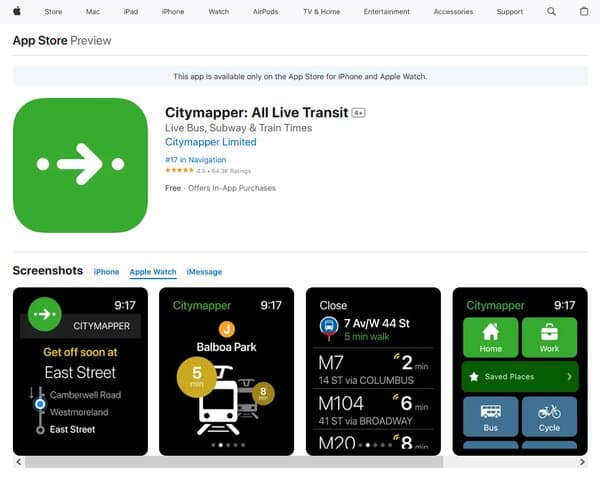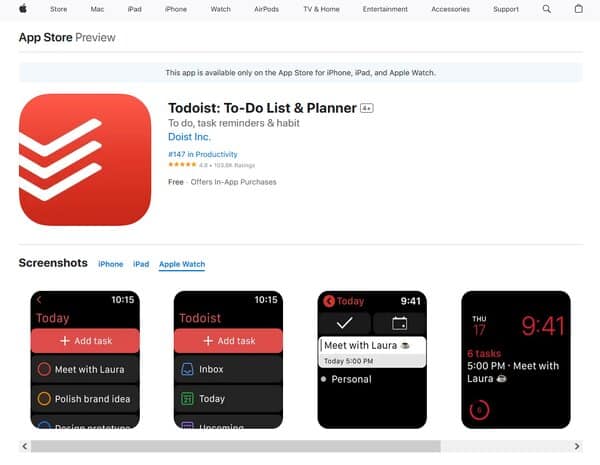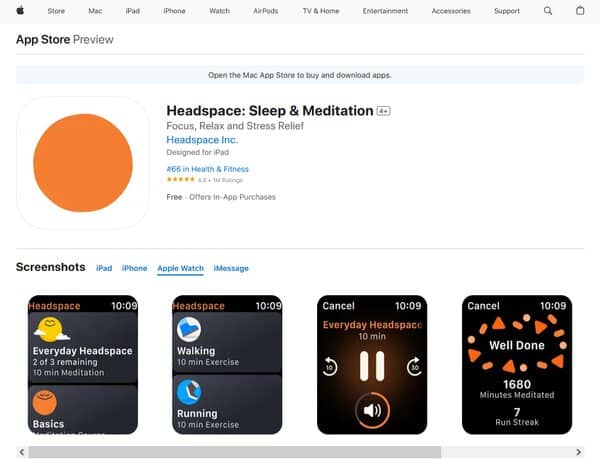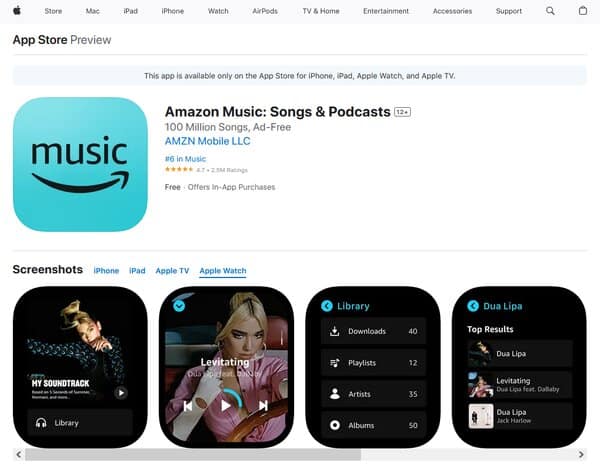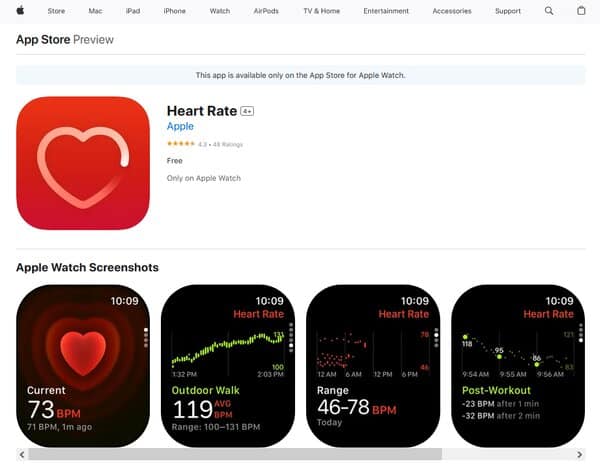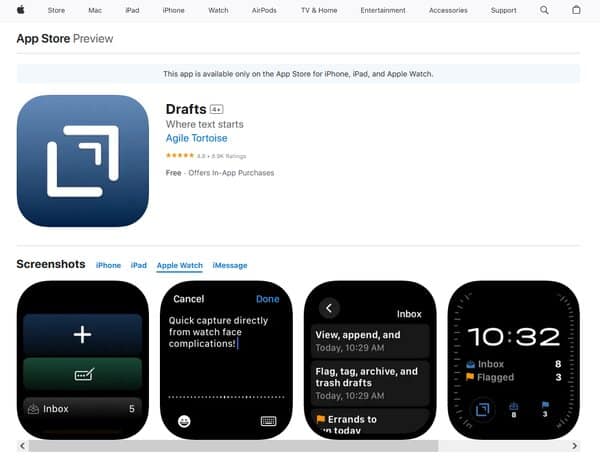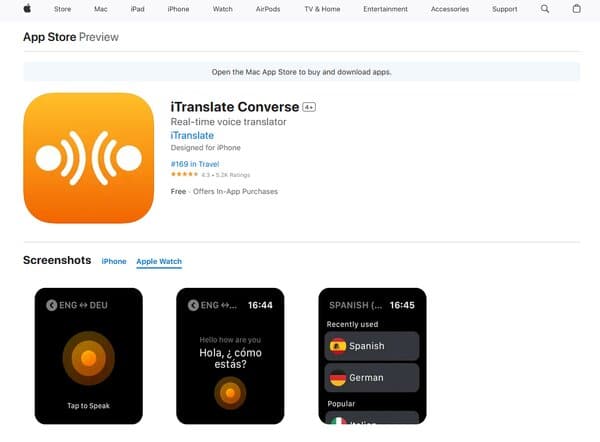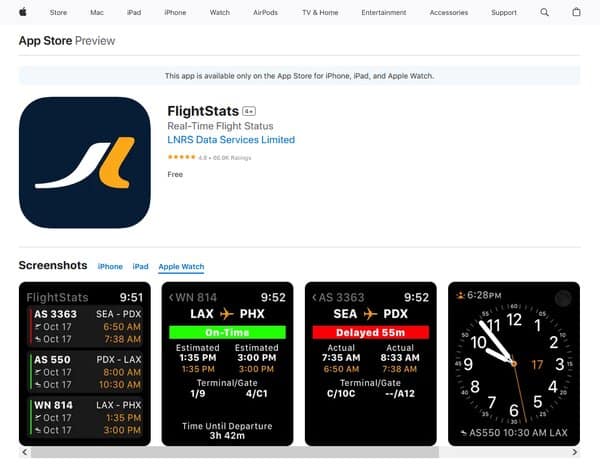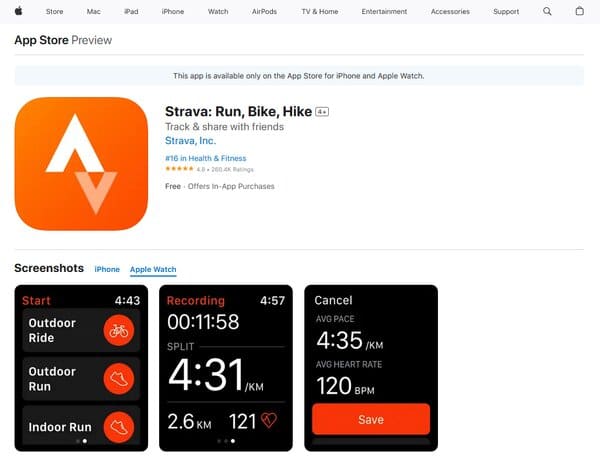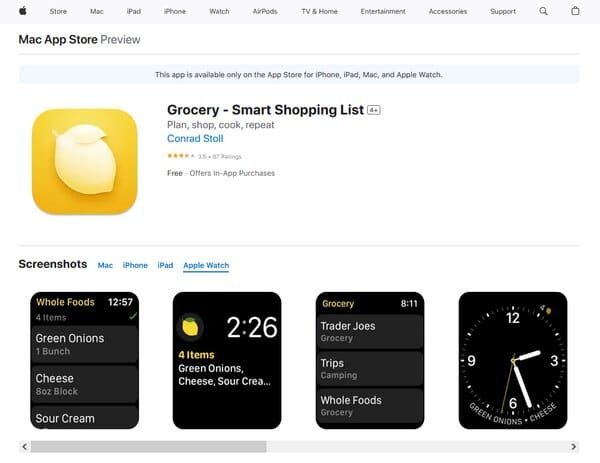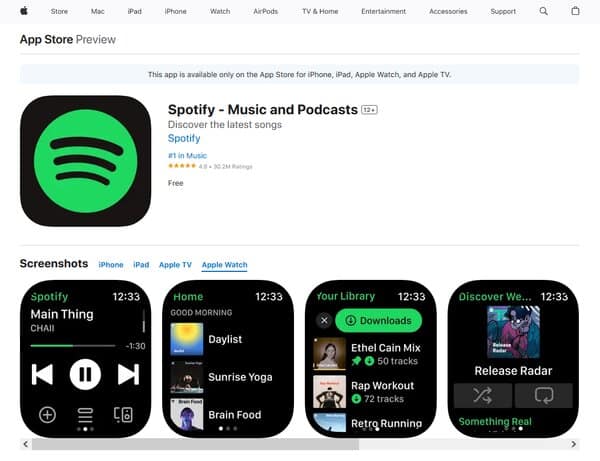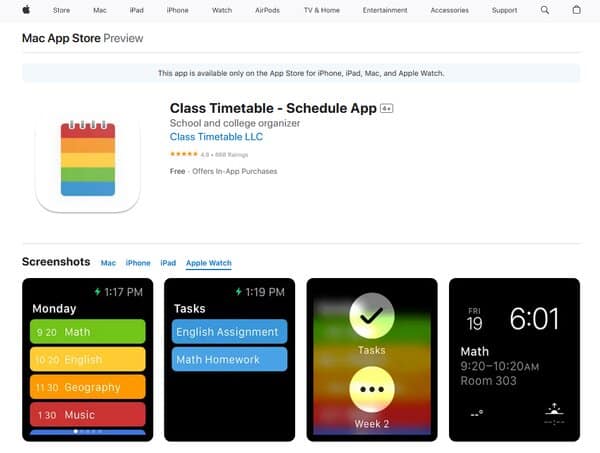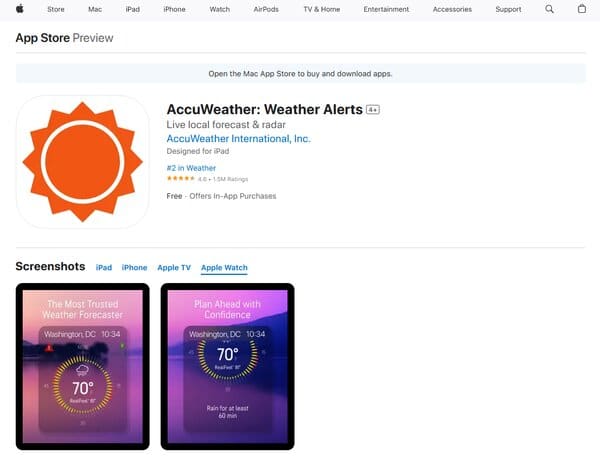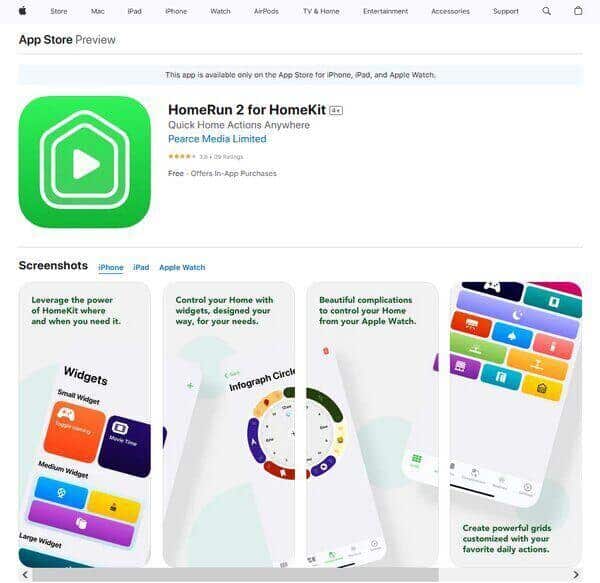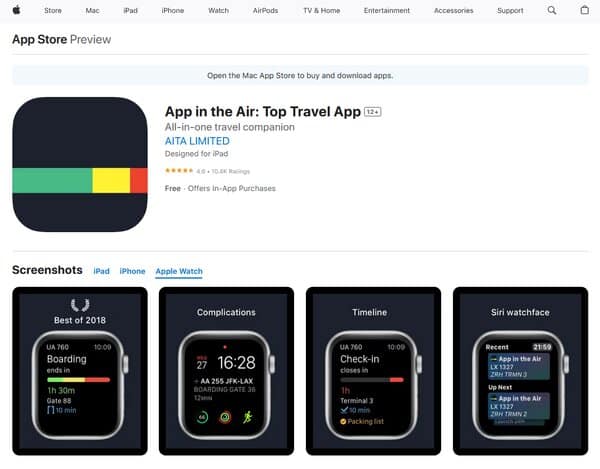20 Top Rated Apple Watch Apps
Top Rated Apple Watch Apps
When it comes to enhancing the functionality of the Apple Watch, top rated Apple Watch apps play a crucial role. These apps not only extend the capabilities of the watch but also personalize the user experience. With over 21,000 apps available in the Apple Watch App Store, users have access to a wide range of applications that cater to various needs, from fitness tracking and health monitoring to productivity and entertainment. The demand for top rated Apple Watch apps is evident in the growing number of downloads and the increasing reliance on these apps for daily activities. The Apple Watch’s market share, which stood at 48% in Q4 2020, is a testament to its popularity, and the apps contribute significantly to this success.
The Need for Top Rated Apple Watch Apps
The need for top rated Apple Watch apps is more significant than ever. As the smartwatch becomes an integral part of our daily lives, users seek apps that offer convenience, enhance productivity, and promote a healthier lifestyle. For instance, health and fitness apps like Welltory provide valuable insights into one’s well-being, using heart rate variability to offer personalized health metrics and stress management tips. Similarly, productivity apps like Focus help users organize their work into focused sessions, encouraging regular breaks to maintain energy and concentration.
Moreover, the integration of apps like Spotify on the Apple Watch allows users to enjoy music and podcasts seamlessly, reflecting the desire for entertainment on the go. The versatility of the Apple Watch is further demonstrated by apps like Citymapper, which offers comprehensive travel and navigation assistance, making it an indispensable tool for commuters.
The Apple Watch’s ability to save lives through health monitoring features, such as fall detection and ECG monitoring, underscores the importance of having top rated apps that leverage these capabilities. With the continuous evolution of watchOS and the introduction of new features, the need for innovative and reliable apps will continue to grow, shaping the future of how we interact with technology on our wrists.
20 Top Rated Apple Watch Apps
- Citymapper
- Todoist
- Headspace
- Amazon Music
- Water Reminder & Daily Tracker
- Heart Rate
- Drafts
- iTranslate Converse
- FlightStats
- Strava
- WatchChat
- Grocery
- Spotify
- Welltory
- Focus
- Class Timetable
- AccuWeather
- FotMob
- HomeRun
- App in the Air
How do Top Rated Apple Watch Apps work?
Top rated Apple Watch apps enhance the functionality of the Apple Watch, turning it into a device that does more than just tell time and track fitness. These apps are designed to work seamlessly with the watch’s hardware and software, providing users with a range of features from health and fitness tracking to productivity and entertainment.
When you download a top rated Apple watch apps, it integrates with the watch’s operating system, watchOS, to deliver its services. For instance, health and fitness apps utilize the watch’s sensors to monitor your heart rate, track your workouts, and even remind you to stand or move around. Productivity apps, on the other hand, might help you manage your calendar, set reminders, or take notes directly from your wrist.
The Apple Watch App Store is where you can find these apps. It’s accessible both from the watch itself and the paired iPhone. The store categorizes apps, making it easy to find what you’re looking for, and user reviews and ratings help you determine the best apps to download. Once installed, apps can be launched from the watch’s home screen, and many offers customizable complications that provide quick access to app functions directly from the watch face.
How to choose the Top Rated Apple Watch Apps?
Choosing the top rated Apple Watch apps involves considering several factors to ensure that the app meets your needs and enhances your Apple Watch experience. Start by identifying the purpose of the app. Are you looking for something to help with fitness tracking, productivity, or perhaps entertainment? Once you’ve determined the purpose, consider the following:
Relevance and Functionality: The app should be relevant to your needs and offer the functionality that you’re looking for. If you’re interested in fitness, for example, look for an app that tracks the specific activities you engage in and integrates well with the Health app on your iPhone.
User Experience: The app should have an intuitive and user-friendly interface. Since the Apple Watch has a smaller screen, the app’s design should make it easy to navigate and interact with on the watch.
Performance: A good Apple Watch app should perform smoothly without causing significant battery to drain or slow down the watch. Check user reviews to see if there are any common complaints about the app’s performance.
Reviews and Ratings: Look at the app’s ratings and reviews in the App Store. High ratings and positive reviews are indicators of a quality app. Pay attention to both the number of reviews and the content of written reviews for insights into user satisfaction.
Developer Reputation: Consider the reputation of the app developer. Established developers with a track record of quality apps are more likely to offer reliable and well-supported apps.
Updates and Support: Check if the app is regularly updated to ensure compatibility with the latest watchOS version and to receive new features and bug fixes. Regular updates often mean the developer is actively maintaining the app.
Price: Determine if the app is free or paid and if it offers in-app purchases. Decide if the app’s cost is justified by the features, it provides and if it fits within your budget.
By taking these factors into account, you can choose an Apple Watch app that not only meets your specific needs but also provides a great experience on your Apple Watch.
Apple Watch Apps
1. Citymapper
Citymapper is a comprehensive public transit app and mapping service that simplifies urban mobility. Launched initially in London and quickly expanding to New York and other major cities worldwide, Citymapper caters to the needs of commuters and travelers by offering detailed transport options between any two locations within its supported cities. It integrates data for all urban modes of transport, including walking, cycling, driving, and public transportation, providing users with real-time information and a variety of route options to choose from. The app is designed to enhance the experience of navigating through complex city networks, making it easier for users to plan their journeys efficiently, making it a great fit for the top rated Apple watch apps list.
What does Citymapper do?
Citymapper harnesses the power of technology to transform the way people navigate cities. By aggregating and analyzing vast amounts of transport data, the app delivers precise, real-time information on various modes of urban transportation. Users can instantly compare travel options, view live departure times, and receive turn-by-turn directions for public transportation, walking, cycling, and scooter trips. Citymapper’s intelligent routing algorithms offer suggestions for the fastest, simplest, or least expensive routes, accommodating the preferences and needs of each user. Additionally, the app includes innovative features like step-free route planning for those with mobility challenges and night mode navigation for safer travel after dark.
Citymapper Key Features
Real-Time Data Integration: Citymapper excels in providing up-to-the-minute information on all forms of urban transport, from buses and trains to ferries and bike shares. This feature ensures that users have access to the most current schedules, delays, and disruptions, enabling them to make informed decisions about their travel plans.
Multimodal Journey Planning: One of the app’s standout capabilities is its ability to combine different modes of transport into a single journey plan. Whether it’s integrating cycling with public transit or combining walking with ridesharing, Citymapper offers flexible route options that cater to diverse preferences and needs.
User-Friendly Interface: The app boasts a clean, intuitive design that simplifies the process of finding and following the best routes. With features like lock screen navigation and voice instructions, Citymapper enhances the user experience by providing easy access to essential information without the need to unlock the phone.
Personalization And Convenience: Citymapper allows users to save frequently visited locations and preferred routes, making it quicker and easier to plan trips. The app also offers alerts for service disruptions and recommendations for departure times, helping users avoid delays and optimize their travel schedules.
Safety Features: Recognizing the importance of safety, especially for those traveling at night or in unfamiliar areas, Citymapper includes options for routes that prioritize well-lit streets and minimize walking distances. Voice navigation further contributes to safety by enabling hands-free operation, so users can stay aware of their surroundings.
2. Todoist
Todoist is a versatile and user-friendly app designed to help individuals manage their daily tasks and projects efficiently. It offers a clean interface and a range of features that cater to both personal and professional needs. With Todoist, users can capture tasks quickly, organize them into projects, set priorities, and track their progress. The app’s ability to sync across multiple devices ensures that users can access their to-do lists anytime, anywhere, making it a reliable tool for staying on top of all their responsibilities.
What does Todoist do?
Todoist serves as a digital assistant, helping users to declutter their minds by capturing tasks as soon as they arise. It provides a structured platform where tasks can be organized into projects, prioritized according to urgency, and scheduled with due dates. Todoist also facilitates collaboration by allowing users to share tasks and projects with others, making it an excellent tool for team coordination. This AI productivity app‘s flexibility in viewing tasks—through list, calendar, or board views—enables users to plan and track their work in a way that suits their personal workflow. Additionally, Todoist’s productivity tracking features encourage users to set goals and visualize their progress over time.
Todoist Key Features
Frictionless Task Capture: Todoist prides itself on offering a seamless way to record tasks the moment they come to mind. The app’s intuitive input method and natural language recognition make adding tasks feel like second nature.
Synchronization Across Devices: With Todoist, your tasks and projects are always in sync, whether you’re on your phone, tablet, or computer. This ensures that your to-do list is always up-to-date, no matter where you are.
Organizational Tools: The app includes powerful tools for organizing tasks, such as projects, labels, and filters. These features help users create a customized system that aligns with their workflow and makes it easier to focus on what’s important.
Collaboration: Todoist is not just for individual use, it’s also built for teamwork. Users can share projects, assign tasks, and communicate through comments, streamlining collaboration across different platforms and devices.
Productivity Tracking: The app includes a Karma system that gamifies productivity, encouraging users to complete tasks and maintain streaks. This feature, along with visual productivity trends, provides motivation and insight into one’s work habits.
Templates And Integrations: Todoist offers project templates to kickstart new initiatives and integration with a wide array of other apps, making it a central hub for managing tasks and information from various sources.
3. Headspace
Headspace is a mindfulness and meditation app designed to provide users with tools to enhance their mental well-being. It offers a user-friendly interface that simplifies the practice of meditation, making it accessible to individuals regardless of their experience level. The app includes a variety of guided meditations, sleepcasts, and exercises aimed at reducing stress, improving focus, and aiding better sleep. Headspace also features mindful movement routines and focus music to help users stay centered throughout their day.
What does Headspace do?
Headspace is a personal guide to mindfulness for its users. It delivers a diverse range of guided meditations and mindfulness exercises that cater to various needs, such as managing stress, finding focus, and achieving restful sleep. The app is designed to help users develop regular meditation practice, offering sessions that can be tailored in duration to fit into any schedule. Additionally, Headspace provides educational content to help users understand the principles of mindfulness and how to apply them to daily life, aiming to foster a more mindful, balanced, and healthier lifestyle.
Headspace Key Features
Guided Meditations: Headspace offers a comprehensive library of meditations that guide users through sessions focused on stress reduction, concentration, and more.
Sleepcasts: These are unique audio experiences designed to create the right conditions for a restful night’s sleep, combining storytelling with relaxing soundscapes.
Mindful Movement: The app includes workouts and guided runs that integrate mindfulness to promote physical as well as mental well-being.
Focus Music: Curated playlists and focus-enhancing music are available to help users maintain concentration during tasks.
Educational Content: Headspace provides videos and articles to educate users on the benefits of meditation and how to incorporate it into their lives.
Personalization: Users can tailor their meditation experience according to their preferences, choosing the length and focus of sessions.
Family and Kids Content: The app offers meditation courses for children and family plans, making mindfulness accessible to all ages.
Subscription Options: Headspace offers various subscription plans, including monthly and annual options, with free trials available to new users.
Integration with Health Apps: The app can save meditation sessions to Apple Health, allowing users to keep track of their mindfulness activities.
Expertise: Headspace’s content is crafted by a team of experts, including former monks and mental health professionals, ensuring high-quality guidance.
4. Amazon Music
Amazon Music is music streaming service that offers a wide array of musical content to its users. With a focus on variety and accessibility, the app serves as a gateway to a vast library of songs, playlists, and podcasts. Whether you’re a Prime member looking to enjoy ad-free music or someone who’s content with the free, ad-supported version, Amazon Music caters to a range of listening preferences. The service is designed to be user-friendly, allowing for seamless integration across various devices, including the Apple Watch, making it a convenient option for music lovers on the go.
What does Amazon Music do?
Amazon Music provides a platform for users to explore and enjoy music and podcasts across different genres and categories. It offers multiple subscription tiers, including a free version with ads, a Prime membership with additional benefits, and the premium Amazon Music Unlimited with its extensive catalog of HD and Ultra HD songs, as well as Spatial Audio. Users can stream music, download tracks for offline listening, and personalize their experience with curated playlists and stations. The service also includes features like Alexa interaction for voice-controlled playback and the ability to import playlists from other music platforms, enhancing the overall user experience.
Amazon Music Key Features
Multiple Subscription Tiers: Amazon Music offers a tiered subscription model, allowing users to choose the level of service that best fits their needs, from a free, ad-supported version to the feature-rich Amazon Music Unlimited.
Extensive Music Library: With access to over 100 million songs, Amazon Music boasts one of the largest music libraries available, catering to diverse musical tastes and preferences.
Ad-Free Listening: Prime members and Amazon Music Unlimited subscribers can enjoy an uninterrupted listening experience without ads, which is a significant advantage for those who prefer seamless music streaming.
Offline Playback: The ability to download songs and playlists for offline listening is a key feature for users who want to enjoy music without relying on an internet connection.
HD and Spatial Audio: Amazon Music Unlimited subscribers can experience premium sound quality with HD and Ultra HD music options, as well as Spatial Audio for a more immersive listening experience.
Alexa Integration: The service integrates with Alexa, providing voice control for music playback, which is particularly convenient when using Amazon Echo and other Alexa-enabled devices.
Podcasts: In addition to music, Amazon Music offers a vast selection of podcasts, allowing users to keep up with their favorite shows and discover new content within the same app.
Cross-Device Compatibility: Amazon Music is designed to work seamlessly across a variety of devices, including smartphones, tablets, PCs, and smartwatches like the Apple Watch, ensuring users can enjoy their music wherever they go.
Playlist Importing: Users can easily transfer their existing playlists from other music platforms to Amazon Music, making the switch to the service hassle-free.
Personalized Recommendations: The app provides personalized music and podcast recommendations based on user preferences, helping to discover new favorites and curated content.
5. Water Reminder & Daily Tracker
Water Reminder & Daily Tracker is an apple watch app designed to support individuals in their daily hydration needs. It operates by calculating the specific amount of water an individual requires based on various factors and tracks the user’s water consumption throughout the day. The app offers personalized notifications to encourage regular water intake, ensuring users meet their hydration goals. It also provides the flexibility to create custom drink volumes and schedule reminders according to one’s daily routine, including wake-up and sleep times. With the ability to track historical consumption over days, weeks, and months, users can monitor their hydration patterns and make informed decisions about their health. The app’s integration with HealthKit allows for the recording of water intake data directly into the healthcare apps, contributing to a comprehensive view of one’s nutritional habits.
What does Water Reminder & Daily Tracker do?
Water Reminder & Daily Tracker is a personal hydration assistant, reminding users to drink water at regular intervals throughout the day. It is fully customizable, allowing users to adjust notification schedules and avoid disturbances during sleep. The app’s water tracker feature enables easy logging of water intake with a single tap, and users can edit their hydration logs as needed. By providing statistics on daily water intake and goal progress, the app motivates users to maintain healthy hydration habits. The reminders are designed to be audible and alarming, ensuring that users are prompted to drink water even during busy schedules. The app’s goal is to facilitate regular water consumption, which is crucial for overall health, and to make the process of tracking water intake as seamless and motivating as possible.
Water Reminder & Daily Tracker Key Features
Daily Goal Calculator: The app automatically calculates the recommended daily water intake based on individual factors such as gender and weight, providing a tailored hydration plan.
Customizable Reminders: Users can set reminders at specific intervals and adjust them according to their sleep schedule, ensuring they are prompted to drink water at the most appropriate times.
Water Tracking: With a single tap, users can log their water intake, making it easy to keep track of how much water they have consumed and how close they are to meeting their daily goals.
Statistics and History: The app provides a clear and simple chart to monitor daily water intake and long-term statistics, offering insights into hydration patterns and motivating users to improve their habits over time.
HealthKit Integration: By syncing with Apple Health, the app records water intake data, contributing to a holistic view of the user’s nutritional values and health metrics.
Custom Drink Volumes: Users have the flexibility to create custom drink volumes, allowing for accurate tracking of various types of beverages consumed throughout the day.
Imperial and Metric Units: The app supports both Imperial (fl. oz.) and Metric (ml.) units, catering to users’ preferences and making it accessible to a global audience.
Subscription Options: The app offers a premium subscription plan that provides unlimited access to all drinks, notification sounds, app widgets, watch compatibility, and ad removal, enhancing the user experience.
6. Heart Rate
Heart Rate is an innovative app designed to help users monitor their heart rate using just their Apple Watch. This Apple watch app stands out for its simplicity and effectiveness, allowing users to check their heart rate quickly and accurately. Whether you’re an athlete looking to optimize your training, someone monitoring their heart health, or just curious about your heart rate during different activities, Heart Rate provides a user-friendly interface and reliable data. It leverages the Apple Watch’s advanced sensors to measure heart rate, offering insights into your physical state and helping you understand how your body responds to various activities and stress levels, making it a great addition to the list of top rated Apple watch apps.
What does Heart Rate do?
Heart Rate transforms your Apple Watch into a personal heart rate monitor. By utilizing the watch’s built-in sensors, the app measures your heart rate in real-time, providing immediate feedback on your cardiovascular health. This functionality is particularly useful for tracking how your heart rate changes throughout the day, during exercise, or in response to stress. It’s an essential tool for anyone looking to improve their fitness, monitor their health, or gain a deeper understanding of their body’s responses to different environments and activities. The app’s design focuses on ease of use, making it accessible to users of all ages and fitness levels. Whether you’re engaging in a high-intensity workout, managing health conditions, or simply monitoring your resting heart rate, Heart Rate offers valuable insights to help you achieve your health and wellness goals.
Heart Rate Key Features
Real-Time Heart Rate Monitoring: This key feature allows users to see their heart rate as it changes, providing immediate feedback on their physical state during various activities.
User-Friendly Interface: The app boasts a simple and intuitive interface, making it easy for users to navigate and understand their heart rate data without any hassle.
Integration with Apple Health: Heart Rate seamlessly integrates with the Apple Health app, allowing users to consolidate their health data in one place for a comprehensive view of their overall wellness.
Customizable Alerts: Users can set up alerts to notify them when their heart rate reaches certain thresholds, helping them stay within safe limits during exercise or to monitor specific health conditions.
Historical Data Analysis: The app stores historical heart rate data, enabling users to track trends over time, assess the effectiveness of their fitness routines, and make informed decisions about their health and lifestyle.
7. Drafts
Drafts is a versatile and efficient note-taking app designed for the Apple Watch, as well as other Apple devices. It excels in quickly capturing thoughts and ideas, allowing users to jot down notes without the hassle of navigating through complex interfaces or dealing with time-consuming setup processes. With Drafts, the moment inspiration strikes, you can immediately transcribe your thoughts either by typing or using the convenient dictation feature. This immediacy ensures that no idea is lost to the distractions or forgetfulness that often accompany our busy lives.
What does Drafts app do?
Drafts is a central hub for all your text-based input, streamlining the process of capturing, organizing, and sharing your notes. It’s designed to be the first port of call for any text you need to write down, from quick reminders to longer pieces of writing. Once you’ve entered your text into Drafts, the app provides a plethora of actions to process and utilize your notes. You can send your text to social media platforms, save it to cloud services, or even integrate it with other apps on your device. Drafts is more than just a note-taking app, it’s a powerful tool for managing all the text you create on your Apple devices.
Drafts Key Features
Inbox, Tags, and Archive: Drafts starts with a simple inbox where all new notes are collected. You can then organize your notes by tagging them, flagging important items, or archiving them for long-term storage.
Actions: The app’s actions feature is a standout, allowing you to transform your text into actions. Whether you’re composing a tweet, creating a file in Dropbox, or sending a task to Reminders, Drafts can automate these processes with a tap.
Customization: Drafts offers extensive customization options for your text editing experience. You can adjust interface elements like fonts, spacing, line height, and margins to create a comfortable and personalized writing environment.
Cross-Device Syncing: With Drafts, your notes are not confined to a single device. The app syncs across iPhone, iPad, Mac, and Apple Watch, ensuring your text is accessible wherever you need it.
Dictation and Apple Watch Integration: For hands-free note-taking, Drafts’ dictation feature is incredibly useful. The Apple Watch app further enhances this by allowing you to dictate notes directly from your wrist, making it easy to capture thoughts on the go.
Extensive Integration: Drafts acts as a Swiss Army knife for text, integrating with a wide array of apps and services. This makes it a powerful tool for those who want to streamline their workflow and reduce the friction of working with text across different platforms.
8. iTranslate Converse
iTranslate Converse transforms your iPhone and Apple Watch into a powerful two-way translation tool, making it easier than ever to communicate in 38 different languages. Designed with simplicity in mind, the app facilitates natural and fluid conversations, automatically detecting and translating between two selected languages quickly and accurately. This innovative approach to translation helps break down language barriers, allowing for more authentic and engaging interactions, whether you’re traveling, conducting business, or learning a new language.
What does iTranslate Converse do?
iTranslate Converse is a game-changer for anyone looking to communicate across language divides. By turning your iPhone or Apple Watch into a dynamic translation device, it supports real-time, two-way conversations in 38 languages. The app’s design is intuitive, with a tap-and-hold-to-speak functionality that simplifies the translation process. It shines in noisy environments, delivering fast and accurate translations that enhance understanding and connection. Whether you’re navigating foreign travel, engaging in cross-cultural business, or simply satisfying your linguistic curiosity, iTranslate Converse bridges the gap, making every interaction more meaningful and accessible.
iTranslate Converse Key Features
Two-Way Translation: iTranslate Converse supports seamless and natural two-way conversations in 38 languages, making it an indispensable tool for travelers, professionals, and language learners alike.
Automatic Language Detection: The app intelligently detects which of the two selected languages is being spoken, ensuring a smooth and efficient translation experience without the need for manual selection.
Superior Translation Accuracy: Even in challenging noisy environments, iTranslate Converse maintains high translation accuracy, allowing for clear and understandable conversations.
Blazing Fast: Translations are delivered in near real-time, minimizing delays and keeping conversations flowing naturally.
Transcripts: Every voice conversation is automatically transcribed, offering the option to view, export, and share full transcripts of your exchanges.
Simple And Easy Interface: The entire screen becomes your translation button, with a tap-and-hold mechanism that is straightforward and user-friendly, enhancing the overall usability of the app.
Offline Mode: With the latest update, iTranslate Converse can be used entirely offline, thanks to the integration of Offline Voice Recognition technology. This feature is particularly useful in situations where internet access is limited or unavailable.
9. FlightStats
FlightStats is a comprehensive Apple watch app designed for iPhone, iPad, and Apple Watch users who seek real-time flight status and airport tracking capabilities. This app stands out for its user-friendly interface and the wealth of information it provides to travelers, making it an essential tool for anyone looking to stay informed about their flights and airport conditions. Whether you’re a frequent flyer or planning a one-off trip, FlightStats offers a seamless way to access worldwide flight status by flight number, airport, or route.
What does FlightStats app do?
FlightStats is a pivotal Apple watch app for travelers, offering real-time updates on flight status, airport tracking, and comprehensive travel information. This app is designed to empower users with the ability to quickly access flight details by entering a flight number, airport, or route, making it an indispensable companion for both planning and during travel. The flight tracker feature is particularly noteworthy, presenting flights moving across the globe on an interactive map, which not only provides a visual representation of a flight’s progress but also engages users by bringing their travel experience to life.
FlightStats Key Features
Real-Time Flight Tracking: FlightStats excels in providing up-to-the-minute information on flight status, allowing users to monitor flights as they happen anywhere in the world. This feature is invaluable for travelers needing to stay informed about their flight’s progress or any potential delays.
Comprehensive Airport Tracking: The app offers detailed insights into airport conditions, including delays, weather forecasts, and gate information. This ensures travelers can navigate airports more efficiently and adjust their plans according to real-time conditions.
Interactive Flight Tracker Map: A visually engaging flight tracker map not only shows the current location of flights but also provides a global perspective on air travel. This feature adds an educational and entertaining aspect to flight tracking, making it more engaging for users.
Siri Shortcuts Integration: By integrating with Siri Shortcuts, FlightStats allows users to quickly access departures, arrivals, route searches, or daily flights with simple voice commands, enhancing the app’s usability and accessibility.
3D Touch Support: The use of 3D Touch enables users to swiftly view flight information directly from the My Flights, Departures, Arrivals, or Route search results, offering a more intuitive and efficient way to navigate the app.
In-Depth Flight Timeline: The flight timeline feature provides detailed descriptions of all activities related to a flight, from check-in to landing, offering users a comprehensive overview of their travel itinerary and any changes that may occur.
Flightstats Today Widget: For those seeking a quick glance at the most relevant flights, the FlightStats Today widget offers a convenient way to view essential flight information directly from the device’s home screen.
Quick Sharing Options: The ability to quickly share flight details right from the flight details screen, as well as current departure or arrival boards, facilitates better communication between travelers and their contacts, making it easier to coordinate travel plans.
Personalized User Experience: By logging into a flightstats.com account through the app, users can enjoy a tailored experience that aligns with their specific travel preferences and needs, enhancing the overall utility of FlightStats.
Ad-Free Subscription Option: Subscribing to FlightStats not only removes ads from the app and website but also supports the continued development of high-quality, reliable travel information services, ensuring that users have access to the best possible travel tools.
10. Strava
Strava is a multifaceted app designed for athletes and fitness enthusiasts who wish to track, analyze, and share their athletic activities. It caters to a wide range of sports, including running, cycling, and swimming, among others. The AI fitness app stands out for its GPS tracking capabilities, allowing users to map their workouts, set personal goals, and monitor progress over time. Strava’s social component is equally significant, enabling users to connect with a community of like-minded individuals, compete with others, and receive motivation through kudos and comments on their activities.
What does Strava do?
Strava is a digital companion for athletes, offering a platform to record and scrutinize their physical activities. It provides detailed analytics such as pace, distance, elevation gain, and a comprehensive map of each workout. Users can participate in challenges, join clubs, and compete on segments, which are specific portions of a route where they can compare their performance against others. The app also acts as a social network, allowing athletes to share their achievements, follow friends’ activities, and foster a sense of camaraderie within the fitness community.
Strava Key Features
Social Networking: Strava’s social networking aspect is a cornerstone of its appeal. It enables users to follow friends, professional athletes, and join clubs, creating a supportive and motivating environment.
GPS Tracking: The app’s GPS tracking functionality is precise and reliable, offering users the ability to map their routes and see their workout unfold in real time.
Performance Analytics: Strava provides in-depth performance analytics, giving users insights into their speed, distance, elevation gain, and a host of other metrics that are crucial for tracking progress.
Challenges and Competitions: Users can engage in various challenges and competitions, pushing themselves to achieve new personal bests or see how they stack up against the community.
Route Discovery: For those looking to explore, Strava suggests popular routes and allows athletes to discover new trails or roads, enhancing their training experience.
Training Plans: The app offers personalized training plans, helping users prepare for races or reach fitness goals with structured guidance.
Safety Features: Strava includes safety features like Beacon, which allows users to share their live location with trusted contacts for added peace of mind during solo workouts.
11. WatchChat
WatchChat is a pioneering app that extends the functionality of WhatsApp to your Apple Watch, offering a seamless and efficient way to stay connected on the go. Launched in 2017, it has established itself as a reliable and swift solution for sending and receiving WhatsApp messages directly from your wrist. With a focus on user experience and privacy, WatchChat does not collect personal data, ensuring that your conversations remain confidential.
What does WatchChat do?
WatchChat acts as a bridge between your Apple Watch and WhatsApp, enabling you to access your chats, group conversations, and even status updates without needing to reach for your iPhone. It supports voice messages, allowing you to both send and receive them, and offers a variety of keyboard layouts for typing responses. The app also lets you view videos, stickers, and high-definition pictures, with the ability to zoom into images for a closer look. For convenience, you can customize quick replies and start new chats directly from your watch, making communication effortless and more accessible than ever.
WatchChat Key Features
Voice Messages: WatchChat supports sending and receiving voice messages, providing a hands-free way to communicate when typing is not feasible.
Voice messages are a core component of modern messaging, and WatchChat ensures that users can send and receive them directly from their Apple Watch. This feature is particularly useful when you’re on the move or engaged in activities that make typing impractical.
Keyboard Layouts: The app offers a variety of keyboard layouts, including FlickType, ABC, QWERTY, QWERTZ, and AZERTY, catering to different languages and typing preferences.
Having multiple keyboard layouts is essential for a global user base, allowing for a more personalized and comfortable typing experience. Whether you prefer the traditional QWERTY layout or need a specific keyboard for your language, WatchChat has you covered.
Custom Quick Replies: Users can customize their quick replies, streamlining the process of responding to messages.
Custom quick replies save time and make responding to common messages more efficient. By tailoring these replies to your most frequently used phrases, you can communicate faster and keep the conversation flowing.
Start New Chats: The ability to start a new chat right from the Apple Watch is a standout feature, enhancing the app’s convenience.
Starting new chats directly from your wrist is a game-changer, eliminating the need to pull out your phone to initiate conversations. This feature is perfect for quick check-ins or when you need to send a message on the fly.
HD Pictures and Videos: WatchChat allows you to view stickers, HD pictures, and videos, providing a rich media experience on a compact device.
12. Grocery
Grocery is an intuitive and efficient shopping list app designed to simplify the task of grocery shopping. With its smart sorting capabilities, the app learns the order in which you shop and sorts your list, accordingly, making it easier to navigate through the store. It integrates seamlessly with Apple’s Reminders app, allowing for easy list sharing and reminders. The app’s compatibility with Siri and Apple Watch enhances the shopping experience by enabling users to add items to their list hands-free and check off items directly from their wrist. The app’s design is in line with the latest iOS design language, offering a user-friendly interface and customization options to tailor the app to your shopping preferences.
What does Grocery do?
Grocery streamlines the process of creating and managing your shopping list. It allows you to add items quickly using Siri or directly through the app, and it learns from your shopping habits to sort your list in the most efficient way for your next trip. The app supports multiple stores, so you can create different lists for different shopping locations, and it even assigns geofences to automatically select the appropriate list based on your location. With features like inventory tracking and recipe integration, Grocery helps you keep track of what you have at home and what you need to buy, ensuring that you’re always prepared for your next meal.
Grocery Key Features
Smart Sorting: The app learns from your shopping habits, sorting your list based on the order you check off items, which streamlines your shopping trips.
Siri Integration: Add items to your list using voice commands through Siri, making list creation easy and hands-free.
Apple Watch Compatibility: Check off items on your list directly from your Apple Watch, providing a convenient way to shop without constantly reaching for your phone.
Multiple Stores: Manage separate lists for different stores and assign geofences to switch lists automatically based on your location.
Recipe Integration: Store recipes in the app and quickly add ingredients to your shopping list, with a format optimized for mobile use.
Inventory Tracking: Keep track of pantry items and their expiration dates, ensuring you know what you have and what you need.
Custom Auto-Complete: The app suggests items based on your shopping history, making it quicker to add frequent purchases to your list.
CleanUp Feature: Automatically formats item titles and notes for clarity and to avoid duplication.
CoreML Support: Utilizes a custom CoreML model to improve item recognition and list organization.
Quick Add: Suggests items to add to your list based on your shopping history, facilitating rapid list creation for common purchases.
Premium Features: Share stores, shopping history, and more with family members through the Household feature, and track all items in your pantry with automatic settings.
13. Spotify
Spotify is a leading music streaming service that offers users access to a vast library of songs, albums, and podcasts. With its integration into the Apple Watch ecosystem, Spotify provides a seamless experience for music lovers who want to enjoy their favorite tunes on the go. The app allows for both online streaming and offline listening, catering to the needs of Premium subscribers with the ability to download content directly to the Apple Watch. This feature is particularly useful for those who wish to leave their phone behind during activities like running or working out.
What does Spotify do?
Spotify transforms the way users interact with music and podcasts by providing a personalized and on-demand listening experience. The platform’s extensive catalog includes millions of tracks and episodes, which can be easily searched and played. Users can create and share playlists, discover new music through curated recommendations, and enjoy unique features like Spotify Connect, which enables control of playback on various devices. The service caters to different user needs with its free tier and various Premium subscription options, enhancing the listening experience with ad-free music, higher quality audio, and offline playback capabilities.
Spotify Key Features
Offline Listening: Premium users can download playlists, albums, and podcasts to their Apple Watch, allowing them to enjoy content without an internet connection. This feature is ideal for maintaining entertainment during workouts or commutes without relying on a phone or Wi-Fi.
Spotify Connect: This feature enables users to control playback on Spotify Connect-enabled devices directly from their Apple Watch. It offers a convenient way to switch the audio output to different speakers or devices within the home or on the go.
Voice Control with Siri: Spotify supports Siri voice commands on the Apple Watch, making it easy for users to play music, skip tracks, or search for content hands-free. Simply end each command with “on Spotify” to ensure Siri accesses the correct service.
Personalized Playlists: The service offers personalized playlists like Discover Weekly, which are updated regularly to introduce users to new music based on their listening habits. This keeps the music experience fresh and tailored to individual tastes.
Podcast Support: In addition to music, Spotify on the Apple Watch provides access to a wide range of podcasts, allowing users to stay up to date with their favorite shows and discover new ones directly from their wrist.
Seamless Integration: The app’s integration with the Apple Watch ensures that users can control playback, browse their library, and like songs to add to their collection with ease, all from the convenience of their wrist.
14. Welltory
Welltory is a comprehensive health and wellness app designed to help users monitor and improve their heart rate variability (HRV) and overall well-being. Utilizing advanced algorithms and machine learning, Welltory analyzes simple heartbeat readings to provide insights into stress levels, energy, and the autonomic nervous system’s state. This approach, initially developed for astronauts, offers users a unique opportunity to understand their physical and mental health better and make informed decisions to enhance their lifestyle. With its user-friendly interface and integration capabilities with various fitness trackers, Welltory stands out as a convenient and effective tool for personal health management.
What does Welltory do?
Welltory is an Apple watch app that serves as a personal health assistant, offering users a deep dive into their physiological and psychological state through heart rate variability analysis. By measuring HRV using the smartphone’s camera or connected wearable devices, Welltory provides real-time feedback on stress levels, energy reserves, and overall health. The app integrates with over 120 smart gadgets and apps, including Apple Watch, Fitbit, and Google Fit, to collect comprehensive data on sleep, nutrition, physical activity, and more. This data is then analyzed to offer personalized insights and recommendations, helping users optimize their daily routines, improve stress management, and enhance productivity. Whether you’re looking to boost your fitness, manage stress, or simply gain a better understanding of your body, Welltory equips you with the tools and knowledge to achieve your health goals.
Welltory Key Features
Heart Rate Variability Analysis: Welltory uses advanced algorithms to analyze HRV, providing insights into the user’s stress levels, energy reserves, and the balance of the autonomic nervous system. This feature helps users understand how their lifestyle affects their health and well-being.
Integration with Wearables and Apps: The app seamlessly syncs with over 120 smart gadgets and apps, including fitness trackers and health apps, to gather data on sleep, nutrition, physical activity, and more. This comprehensive data collection enables a holistic view of the user’s health.
Personalized Insights and Recommendations: Based on the collected data, Welltory offers personalized insights and actionable recommendations to help users improve their health. From optimizing workout routines to managing stress, the app provides guidance tailored to the individual’s needs.
User-Friendly Interface: Welltory boasts a clean, intuitive interface that makes navigating the app and understanding health metrics straightforward. Users can easily access their health data, insights, and recommendations, making it simpler to take control of their well-being.
Quantified Self Dashboard: For those interested in the quantified self-movement, Welltory’s paid version includes a dashboard that aggregates lifestyle data, allowing users to analyze correlations and identify what habits positively or negatively impact their health.
Science-Backed Approach: Welltory’s methodology is grounded in scientific research, with HRV analysis recognized as a reliable health assessment tool. This ensures that users receive accurate and meaningful insights into their health.
15. Focus
Focus is a productivity timer app designed to enhance your work efficiency by breaking down your workday into manageable focus sessions and breaks. Recognized in over 110 countries and celebrated as one of the best apps for iOS 17, Focus has garnered a substantial user base who testifies to its effectiveness in boosting productivity. The app is versatile, available across multiple Apple devices including iPhone, iPad, Mac, Apple Watch, and Apple Vision Pro, ensuring you can maintain your productivity regime wherever you are. By encouraging users to work in focused intervals followed by short breaks, Focus aims to optimize mental energy, stimulate creativity, and foster a sense of accomplishment throughout the workday.
What does Focus do?
Focus operates on the principle of dividing work time into focused sessions, typically lasting 25 minutes, followed by short breaks to rejuvenate the mind. After completing four focus sessions, users are encouraged to take a longer break of 15 to 20 minutes. This method, rooted in the Pomodoro Technique, is designed to maximize productivity by maintaining high levels of concentration and preventing burnout. Additionally, Focus incorporates a lightweight task manager, allowing users to organize and prioritize tasks effectively. The app also offers in-depth statistics to track progress over time, providing users with insights into their daily, weekly, and monthly productivity trends. With iCloud sync, Focus ensures a seamless experience across all your devices, making it a comprehensive tool for anyone looking to enhance their work efficiency.
Focus Key Features
Focus Sessions: These are the core of the app, designed to help you work with intense focus for 25 minutes followed by a short break. This cycle is proven to enhance productivity by keeping the mind fresh and motivated.
Task Manager: A built-in feature that allows you to organize your tasks efficiently. By focusing on one task at a time, it minimizes distractions and helps you achieve your goals with greater precision.
In-Depth Statistics: The app provides detailed statistics on your work patterns, offering insights into your productivity levels over different periods. This feature motivates users by showing tangible progress in their work habits.
Cross-Device Synchronization: With iCloud support, Focus syncs across all your Apple devices, including iPhone, iPad, Apple Watch, and Mac. This ensures you can stay productive regardless of the device you’re using.
Apple Watch Integration: Focus is perfectly tailored for the Apple Watch, providing easy and lightweight interactions for controlling sessions and tracking progress directly from your wrist, making it an indispensable tool for on-the-go productivity.
16. Class Timetable
Class Timetable is an intuitive and versatile scheduling app designed to serve the needs of students and educators across various educational levels, including school, college, and university. This app simplifies the process of managing academic schedules by allowing users to track classes and integrate events into their weekly plans with relative ease. Its user-friendly interface, coupled with a suite of features such as multi-week timetables, task management, and iCloud synchronization, makes it a go-to solution for over seven million users who have embraced its functionality. The app’s compatibility with iOS, iPad, and Apple Watch, along with its widget support, ensures that users can stay organized across all their Apple devices. Class Timetable stands out for its commitment to enhancing the academic experience through a blend of simplicity, organization, and accessibility.
What does Class Timetable do?
Class Timetable addresses the organizational needs of students and educators by providing a centralized platform to manage their academic schedules. The app offers a visually appealing and color-coded interface that allows for the creation of custom timetables, which can span multiple weeks to accommodate varying class schedules. Users can add and categorize tasks, ensuring that assignments and homework are well-organized and easily accessible. The app also includes features such as class notifications, timetable export, and task reminders, which contribute to a comprehensive scheduling experience. With support for lock screen widgets on iOS 16, users can quickly glance at their upcoming classes without unlocking their devices. The app’s privacy-conscious approach, with no data collection, and the option for a one-time purchase to unlock pro features, make it a reliable and user-friendly tool for academic planning.
Class Timetable Key Features
Widgets: Class Timetable’s widgets provide quick access to your schedule directly from the home screen, ensuring that your next class or task is always just a glance away.
Tasks: The built-in task list goes beyond mere scheduling, it allows users to manage their homework and assignments within the app, promoting better organization and time management.
Apple Watch, iOS, and iPad Support: The app’s cross-device compatibility means that users can synchronize their timetables and tasks across all their Apple devices, providing a seamless experience.
iCloud Sync: With iCloud synchronization, changes made on one device are automatically updated across all devices, ensuring that users have the most current information at their fingertips.
Import + Export: Users can import their existing schedules or export their timetables to share with others or for backup purposes, adding to the app’s flexibility and convenience.
Class Notifications: For those who upgrade to the pro version, the app offers class notifications to alert users of upcoming classes, helping them to be punctual and prepared.
Timetable Export: Pro users can also export their timetables to images or PDFs, making it easy to print or share their schedules in a visually appealing format.
Task Reminders: To ensure that no assignment is forgotten, the app allows users to set reminders for tasks, reinforcing the app’s role as a comprehensive academic planner.
17. AccuWeather
AccuWeather is a comprehensive AI weather forecasting app that provides users with detailed and accurate weather predictions. With its user-friendly interface and a wide array of features, it caters to a broad audience, from those planning their daily activities to businesses relying on weather forecasts for operational decisions. AccuWeather stands out for its commitment to accuracy and the depth of its weather data, offering everything from minute-by-minute precipitation forecasts to long-term weather trends.
What does AccuWeather do?
AccuWeather is a vital Apple watch app for individuals and businesses by offering precise weather forecasts and warnings. It utilizes advanced technology and a vast network of meteorologists to deliver reliable weather predictions across the globe. Users can access up-to-the-minute updates on temperature, precipitation, and severe weather alerts, helping them make informed decisions about their day-to-day activities and safety measures. AccuWeather’s detailed forecasts include innovative features like the RealFeel Temperature, which provides a more accurate sense of how outdoor conditions feel to the human body, and MinuteCast, which offers minute-by-minute precipitation forecasts for a user’s specific location.
AccuWeather Key Features
RealFeel Temperature: This unique feature goes beyond traditional temperature readings by considering factors like humidity, wind, and sunlight to convey how the weather feels to individuals, enabling users to dress and plan activities accordingly.
MinuteCast: Offers hyper-local, minute-by-minute precipitation forecasts for the next two hours, providing users with precise information on when rain or snow will start and stop at their exact location, enhancing their ability to plan short-term activities without getting caught in bad weather.
Severe Weather Alerts: AccuWeather delivers timely and accurate alerts for severe weather conditions, such as thunderstorms, hurricanes, and snowstorms, helping users take necessary precautions to protect themselves and their property.
Daily and Long-Term Forecasts: Users can access detailed daily weather forecasts as well as long-term predictions that extend up to 45 days in advance, aiding in planning for future events and activities with greater confidence.
Interactive Radar Maps: The app features dynamic radar maps that allow users to track the movement of storms and other weather phenomena in real-time, offering a visual representation of weather patterns as they develop.
Health and Lifestyle Forecasts: AccuWeather provides specialized forecasts that address health-related concerns, such as allergy and flu forecasts, as well as lifestyle-oriented predictions for activities like sports, gardening, and travel.
Global Coverage: With its extensive network of weather stations and meteorologists, AccuWeather offers comprehensive weather forecasts for locations around the world, making it a valuable resource for travelers and international users.
Customizable Alerts and Notifications: Users can customize the app to receive personalized weather alerts and notifications based on their preferences and specific needs, ensuring they are always informed about relevant weather conditions.
18. FotMob
FotMob is a comprehensive app designed for soccer enthusiasts who wish to stay updated with live scores, stats, and news from the soccer world. It caters to fans by providing detailed information on matches from over 500 football leagues globally. The app is celebrated for its user-friendly interface and its ability to deliver real-time updates, making it a go-to source for soccer scores and news.
What does FotMob do?
FotMob is a central hub for soccer fans, offering live updates, scores, and detailed match statistics. It personalizes the experience by allowing users to follow their favorite teams and leagues, ensuring they never miss out on important updates. The app also features live text commentary, video highlights, and news feeds, making it a comprehensive source for all things soccer. Whether it’s the Premier League, La Liga, or any other major league, FotMob keeps fans in the loop with everything happening on and off the pitch.
FotMob Key Features
Live Scores and Match Updates: FotMob excels in providing live scores and minute-by-minute updates on matches from around the world. This feature ensures fans are always in the know, even when they can’t watch the game live.
Personalized News and Notifications: Users can tailor the app to receive news and notifications about their favorite teams and players. This customization makes it easy to stay updated on transfers, injuries, and other essential news.
Detailed Match Statistics: The app offers an in-depth look at matches with statistics like possession, shots on target, and player ratings. These details offer fans a deeper understanding of the game’s flow and individual performances.
Video Highlights: For those who miss the live action, FotMob provides video highlights of key moments from matches. This feature allows fans to catch up on the best goals and plays at their convenience.
Live Text Commentary: The app includes live text commentary for matches, offering insights and updates for fans who prefer reading about the game’s progress.
Comprehensive Coverage: With information on over 500 leagues, FotMob ensures that fans have access to scores, news, and stats from leagues worldwide, including both men’s and women’s soccer.
19. HomeRun
HomeRun is an innovative application designed to enhance the smart home experience for Apple Watch users by providing a more efficient and user-friendly interface for controlling HomeKit devices. This app addresses the common frustrations associated with the default home app on the Apple Watch, such as slow response times and cumbersome navigation. By focusing on speed and ease of use, HomeRun allows users to execute HomeKit scenes with just a tap on their wrist, making the management of smart home devices more intuitive and seamless. Its development was driven by the need for a faster, more reliable way to interact with HomeKit-enabled devices directly from the Apple Watch, offering a solution that significantly improves upon the limitations of the built-in home app.
What does HomeRun do?
HomeRun revolutionizes the way users interact with their HomeKit-enabled devices through their Apple Watch. It simplifies the process of controlling smart home scenes by allowing users to execute them with a single tap. The app is designed to minimize the time and effort required to manage a smart home setup, addressing the slow response times and complex navigation of the default Home app. HomeRun enables users to quickly access their favorite scenes without the need to navigate through multiple menus, making it an ideal solution for those seeking a more efficient and user-friendly smart home experience. Whether you’re setting the mood with lighting, adjusting the temperature, or securing your home, HomeRun makes these actions more accessible and straightforward.
HomeRun Key Features
Customizable Complications: HomeRun elevates the Apple Watch experience by allowing users to create custom complications. This means you can tailor your watch face to include direct access to your most used HomeKit scenes, adjusting them based on the time of day or your personal schedule for unparalleled convenience.
Home Screen Widgets: On the iPhone, HomeRun introduces widgets that can be added to the home screen, offering a quick glance and access to your HomeKit scenes. This bypasses the need to open the app, streamlining the process of controlling your smart home devices.
Multiple Grids for Actions and Scenes: The app supports the creation of multiple grids, enabling users to organize actions and scenes by time of day or by different HomeKit homes. This organizational feature ensures that your smart home controls are exactly where you need them, when you need them.
Highly Customizable Interface: With HomeRun, personalization is key. Users can select specific icons and colors for each scene within their grids, making it easier to identify and activate the desired scene at a glance. This level of customization enhances the user experience by making smart home control not only functional but also visually appealing.
Siri Watch Face Integration: For those using the Siri watch face on their Apple Watch, HomeRun offers special integration. It intelligently surfaces actions that are best suited to particular times of the day, ensuring that Siri presents the most relevant controls exactly when they’re needed.
20. App in the Air
App in the Air is a comprehensive travel companion designed for the modern traveler. It streamlines the entire journey, from planning and booking to flying and tracking your flights. This app serves as your personal travel assistant, offering a wide range of features to ensure your trips are as smooth and stress-free as possible. Whether you’re a frequent flyer or an occasional traveler, App in the Air provides valuable insights and tools to enhance your travel experience.
What does App in the Air do?
App in the Air acts as a personal travel assistant, offering a suite of features designed to make traveling easier and more enjoyable. It keeps all your flight information in one place, providing real-time updates on gate changes, flight delays, and cancellations. The app also facilitates automatic check-ins, helping you secure your preferred seating without the hassle. Beyond flights, App in the Air helps you manage hotel reservations and car rentals, ensuring you have all your travel plans organized in one app. It also offers airport tips and maps, making navigating through airports a breeze. For those interested in tracking their travel stats, the app visualizes your travel history in a 3D map and provides detailed statistics about your flights.
App in the Air Key Features
Real-Time Flight Updates: Stay informed with up-to-the-minute notifications about your flight status, including gate changes and delays, ensuring you’re always one step ahead.
Automatic Check-In: The app’s ability to automatically check you in for flights saves time and hassle, securing your preferred seats whenever possible.
Travel History Visualization: Your flights are visualized on a 3D map, offering a unique perspective on your travels and allowing you to track your journey over time.
Airport Tips And Maps: Navigate airports with ease thanks to user-generated tips and detailed maps, making your travel experience smoother and more enjoyable.
Hotel And Car Rental Management: Beyond flights, manage your hotel and car rental reservations within the app, centralizing your travel plans for convenience.
Loyalty Program Tracking: Keep track of your frequent flyer miles and points across different loyalty programs, ensuring you never miss out on potential rewards.
Flight Disruption Alerts: Receive alerts about flight disruptions, including cancellations and delays, allowing you to adjust your plans accordingly.
Carbon Offsetting: For environmentally conscious travelers, the app offers options to offset your flight’s carbon emissions, contributing to a more sustainable travel experience.
FAQs on Top Rated Apple Watch Apps
What is a Top Rated Apple Watch App?
Top rated Apple Watch apps are applications that have received high user ratings and critical acclaim for their functionality, design, and integration with the Apple Watch’s unique features. These apps enhance the user experience by offering a wide range of services, from health and fitness tracking to productivity and entertainment. They stand out due to their ability to leverage the Apple Watch’s hardware, such as its heart rate sensor, GPS, and notifications system, to provide users with a seamless and intuitive experience. Developers of top rated apps continuously update their offerings to ensure compatibility with the latest watchOS versions and to introduce new features that keep pace with users’ evolving needs.
How do I find and install Top Rated Apple Watch Apps?
Finding and installing top rated Apple Watch apps involves a few simple steps. First, open the App Store on your iPhone, which is paired with your Apple Watch. You can browse the App Store’s curated collections, which often highlight top apps, or use the search function to find specific apps or explore categories. When you’ve found an app you’re interested in, check its ratings and reviews to ensure it’s highly regarded by other users. To install, simply tap the “Get” or the price button next to the app, and it will automatically download to your iPhone and, if applicable, to your Apple Watch. You can also discover new apps directly on your Apple Watch with watchOS 6 and later by pressing the Digital Crown, tapping on the App Store, and then searching or browsing for apps. Once installed, apps can be accessed through the app grid or list view on your Apple Watch, allowing you to take advantage of their features right from your wrist.
Can I use Apple Watch Apps without my iPhone nearby?
Yes, you can use certain Apple Watch apps without having your iPhone nearby, thanks to the Apple Watch’s ability to connect to Wi-Fi networks and, in the case of cellular models, to cellular networks. Apps that offer standalone functionality, such as some fitness, music, and podcast apps, can operate independently on the Apple Watch. For example, you can track a workout, listen to downloaded music or podcasts, and even send and receive messages or make phone calls with a cellular Apple Watch without needing your iPhone. However, the extent to which you can use apps without an iPhone depends on the specific app’s capabilities and whether it requires an internet connection or data from your iPhone to function. Over time, more developers are updating their apps to offer enhanced standalone features on the Apple Watch, increasing what you can do even when your iPhone isn’t within reach.
Conclusion
The Apple Watch has transformed from a simple timekeeping device into a versatile tool that extends the functionality of your iPhone right to your wrist. With the vast selection of apps available on the App Store, users can personalize their experience to suit their lifestyle, whether they’re focused on health and fitness, productivity, or staying connected with friends and family. Top rated Apple Watch apps leverage the device’s hardware and software capabilities to deliver unique and valuable services, making everyday tasks more convenient and enjoyable. As developers continue to innovate, the ecosystem of Apple Watch apps is set to expand further, offering even more ways to make the most of this powerful wearable technology. Whether you’re a new user or a seasoned Apple Watch enthusiast, exploring the App Store and trying out highly rated apps can enhance your experience and unlock the full potential of your device.