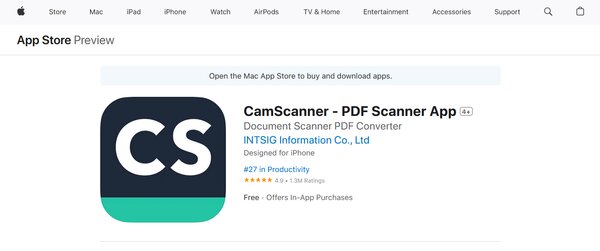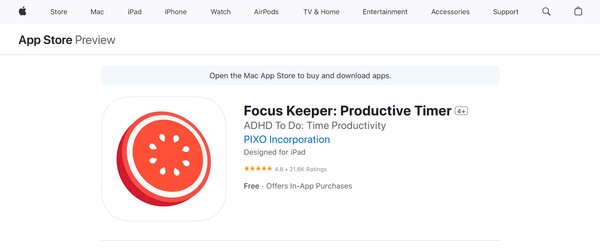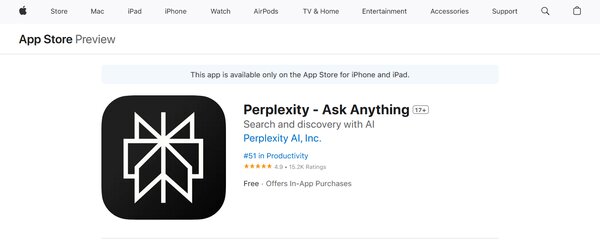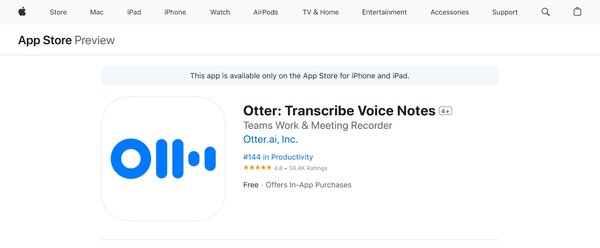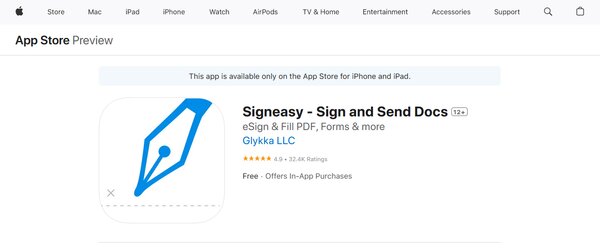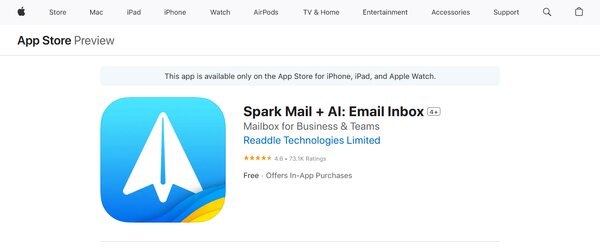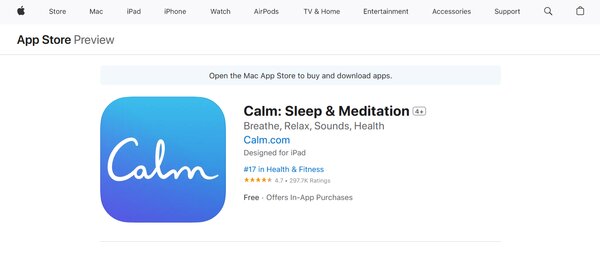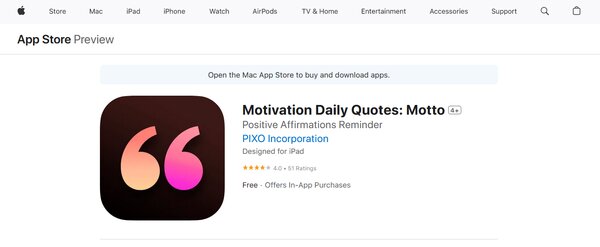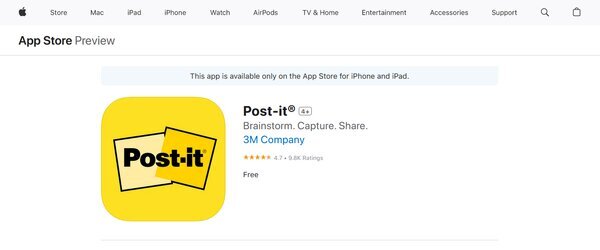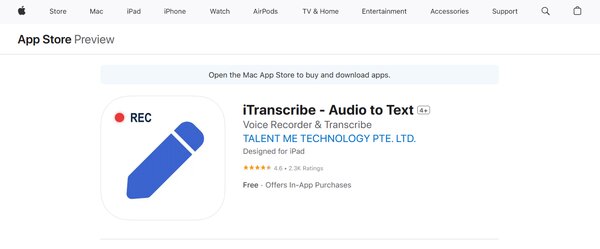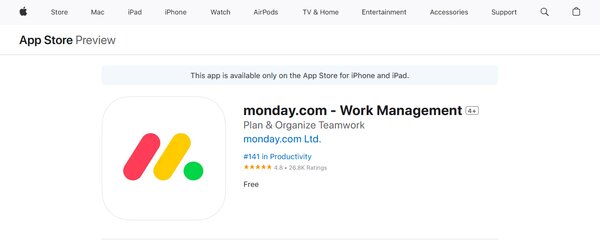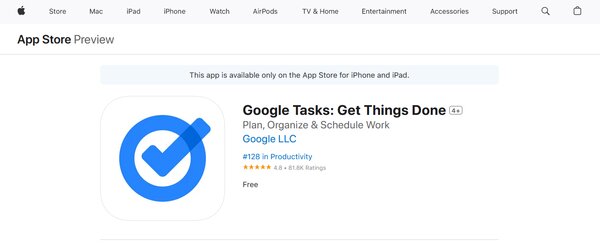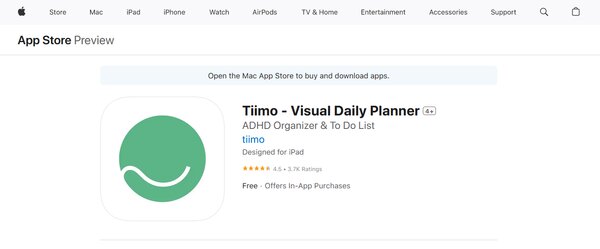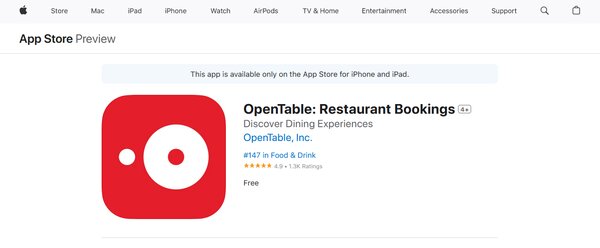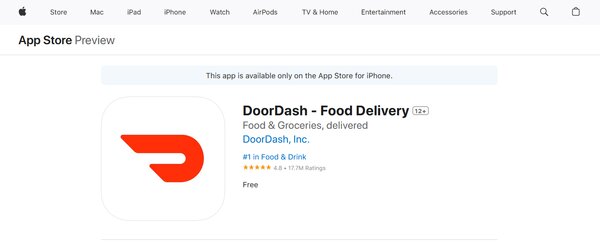21 Best AI Productivity Apps
In today’s fast-paced world, the quest for efficiency and productivity is never-ending. As we juggle multiple tasks, deadlines, and projects, the need for tools that can help us streamline our workflow and enhance our output has become paramount. Enter the realm of AI productivity apps, a game-changer in how we approach our daily tasks and long-term goals. These innovative applications leverage artificial intelligence to automate mundane tasks, provide insightful analytics, and foster a more organized and productive work environment. But what exactly makes these AI-driven tools so indispensable, and how do they work to revolutionize our productivity?
How do AI Productivity Apps change people’s life?
AI productivity apps are significantly transforming people’s lives across various sectors by enhancing efficiency, creativity, and accessibility. These changes are evident in highly skilled work environments, healthcare, education, and general productivity using AI tools and mobile applications.
Highly Skilled Work Environments
A study highlighted by MIT Sloan suggests that generative AI can significantly boost the productivity of highly skilled workers by up to 40% when used within their capabilities. However, it also warns that performance can drop by an average of 19 percentage points when AI is used beyond its capabilities. This dichotomy underscores the importance of understanding AI’s limitations and integrating it thoughtfully into workflows to enhance worker performance and organizational efficiency.
Healthcare Sector
In healthcare, AI is poised to deliver substantial productivity gains, particularly in clerical and administrative tasks that currently consume a significant portion of medical professionals’ time. By automating these tasks, AI can reduce the time required for writing up patient visit summaries from 16 minutes to less than four, thereby improving job satisfaction for doctors and allowing them more time for patient care. This shift not only enhances the efficiency of healthcare delivery but also has the potential to significantly impact the overall output of the economy.
Education Industry
AI’s impact on education is both profound and multifaceted, offering benefits such as personalized learning experiences, enhanced accessibility for people with disabilities, and cost-effectiveness. Intelligent Tutoring Systems (ITS) and collaborations with content providers are driving the adoption of AI in education, improving the quality of educational materials and making learning more accessible to a wider audience. However, challenges such as potential job losses for educators and the risk of declining problem-solving skills among students highlight the need for a balanced approach to integrating AI into educational systems.
General Productivity
AI productivity tools are revolutionizing the way individuals and teams work by offering solutions for a wide range of tasks, from grammar checking and writing assistance to project management and personal organization. Tools like Grammarly, Notion, and Asana leverage AI to optimize processes, enhance creativity, and improve organizational efficiency. These tools not only save time but also provide new perspectives and ideas, making it easier to achieve goals and complete tasks.
The Need for Best AI Productivity Apps
In an era where time is a precious commodity, the need for the best AI productivity apps has never been more critical. These AI productivity apps are not just about automating routine tasks, they’re about transforming the way we work, think, and achieve our objectives. By harnessing the power of AI, these tools can analyze vast amounts of data in seconds, offer personalized recommendations, and even predict future trends, enabling us to make more informed decisions. Moreover, they help in reducing the cognitive load, allowing us to focus on creative and strategic tasks that require human insight. The result? Enhanced efficiency, improved accuracy, and a significant boost in productivity.
But it’s not just about individual productivity. In a collaborative setting, AI productivity apps can streamline communication, facilitate project management, and ensure that teams are aligned and working towards common goals. They can identify bottlenecks in workflows, suggest optimizations, and even automate task assignments based on team members’ skills and workload. In essence, these apps are redefining teamwork, making it more seamless, efficient, and productive.
How does Best AI Productivity Apps work?
At their core, the best AI productivity apps work by leveraging machine learning algorithms and natural language processing to understand, learn, and predict user behavior and needs. They start by collecting data on how you work, including your habits, preferences, and recurring tasks. Over time, they analyze this data to identify patterns and offer customized suggestions to streamline your workflow. For instance, if you frequently schedule meetings, an AI productivity app can automate this process, finding the optimal time for all participants without the back-and-forth emails.
Furthermore, these apps can integrate with various tools and platforms you already use, creating a centralized hub for all your productivity needs. Whether it’s managing emails, organizing projects, or tracking deadlines, AI productivity apps can handle it all, often with minimal input from the user. This seamless integration not only saves time but also reduces the friction of switching between different applications, making your workflow more efficient and less prone to errors.
21 Best AI Productivity Apps (Free & Paid)
- CamScanner
- Fantastical Calendar
- Focus Keeper
- Perplexity
- Otter
- Dropbox
- Signeasy
- Evernote
- Spark Mail AI
- Calm Sleep & Meditation
- Motivation Daily Quotes Motto
- Post-It
- Productive Habit Tracker
- CollaNote
- iTranscribe: Transcribing Audio to Text Made Effortless
- Translator
- Monday.com
- Google Tasks
- Tiimo
- OpenTable
- DoorDash
How to choose the Best AI Productivity Apps?
Choosing the best AI productivity apps can be daunting, given the plethora of options available. However, focusing on a few key parameters can help you make an informed decision. First, consider the app’s core functionalities and whether they align with your specific needs. Are you looking for a tool to manage your emails more efficiently, or do you need something to help with project management? Understanding your primary requirements will narrow down your options.
Next, evaluate the app’s ease of use and user interface. A tool might be powerful, but if it’s not user-friendly, you’re less likely to use it consistently. Also, consider the app’s integration capabilities. The best AI productivity apps should seamlessly integrate with other tools you use, enhancing your workflow rather than complicating it.
Lastly, don’t overlook the importance of privacy and security. Given that these apps will have access to potentially sensitive data, ensure that they have robust security measures in place to protect your information. By keeping these factors in mind, you can choose an AI productivity app that not only meets your needs but also becomes an indispensable part of your daily routine.
Best AI Productivity Apps
1. CamScanner
CamScanner emerges as a beacon of convenience for individuals and businesses alike. This app transforms your smartphone into a powerful scanning tool, allowing you to digitize documents, receipts, notes, and more with unparalleled ease. Its ability to produce high-quality scans in a matter of seconds, coupled with a suite of editing and sharing options, positions CamScanner as an indispensable tool for anyone looking to streamline their document management process. Whether you’re a student, a professional, or just someone looking to declutter their paper trail, CamScanner offers a seamless solution to convert your physical documents into crisp, clear digital files, driving this app to the top of the list of best AI productivity apps.
What does CamScanner do?
CamScanner serves as a versatile document scanning and management app that leverages your mobile device’s camera to capture and digitize a wide array of documents. From invoices and contracts to notes and whiteboards, this app ensures that every detail is captured with clarity. Beyond mere scanning, CamScanner enhances your documents through smart cropping, automatic enhancement, and OCR (Optical Character Recognition) technology, enabling you to extract and edit text from your scans. It also offers cloud storage integration, allowing you to save, share, and access your documents from anywhere. Whether you need to quickly scan a receipt, sign a contract digitally, or share a set of lecture notes, CamScanner simplifies these tasks, making digital document management effortless and efficient.
CamScanner Key Features
High-Quality Scans: CamScanner employs advanced image processing technologies to ensure that scans are clear, sharp, and readable. It automatically detects document edges, corrects perspective, and enhances the scan quality, making it ideal for all types of documents.
OCR Technology: With its Optical Character Recognition feature, CamScanner can extract text from images, turning your scans into editable and searchable text, which is particularly useful for students and professionals who need to digitize and edit documents on the go.
Cloud Storage Integration: The app seamlessly integrates with popular cloud storage services like Dropbox, Google Drive, and Box, enabling users to store, sync, and access their documents across multiple devices, ensuring that important files are always at their fingertips.
E-Signature: CamScanner facilitates the digital signing of documents, allowing users to add their signature to documents directly within the app. This feature is invaluable for professionals who need to sign and send documents quickly and securely.
Document Sharing and Collaboration: Users can easily share documents with others via email, social media, or a secure document link. The app also supports collaboration, allowing multiple users to view and comment on documents, making it perfect for team projects.
Security Features: CamScanner provides several security measures to protect sensitive information, including passcode protection for viewing important documents and the option to set a password for shared document links, ensuring that only authorized users can access them.
CamScanner Pricing Plans
CamScanner offers a free app to download with in-app purchases.
2. Fantastical Calendar
Fantastical Calendar stands out in the crowded field of calendar apps with its intuitive design and robust features that cater to the needs of a diverse user base. Whether you’re a busy professional juggling multiple meetings or someone who wants to keep their personal life meticulously organized, Fantastical provides a seamless and integrated experience across all Apple devices. Its natural language processing allows for quick event creation, while the app’s intelligent scheduling capabilities make it easy to find the best meeting times. With a visually appealing interface and a suite of features that enhance productivity, Fantastical Calendar is a compelling choice for anyone looking to streamline their scheduling.
What does Fantastical Calendar do?
Fantastical Calendar serves as a comprehensive scheduling tool that simplifies the process of managing your time. It integrates with various calendar services, offering a unified view of all your appointments, meetings, and personal events. The app’s natural language input simplifies event creation, allowing users to type in details as they would speak them. Fantastical’s smart scheduling features suggest optimal times for meetings, considering the availability of all participants. It also includes weather forecasts, interesting calendars for sports and TV shows, and the ability to manage tasks alongside calendar events, making it a versatile tool for planning every aspect of your day.
Fantastical Calendar Key Features
Natural Language Input: Fantastical’s natural language processing allows users to quickly create events and reminders by typing in sentences as they would naturally speak them.
Unified Calendar Views: The app provides a consolidated view of all your events and tasks, regardless of the calendar service you use, including iCloud, Google, and Exchange.
Interesting Calendars: Users can subscribe to a variety of calendars, such as sports schedules and TV show premieres, ensuring they stay informed about events that matter to them.
Weather Integration: Fantastical includes detailed weather forecasts in its calendar views, helping users plan their schedules with weather conditions in mind.
Task Management: The app allows for the creation and management of tasks alongside calendar events, facilitating a more organized approach to productivity.
Cross-Device Synchronization: Fantastical works seamlessly across all Apple devices, ensuring that your calendar and tasks are up-to-date no matter where you are.
Fantastical Calendar Pricing Plans
Fantastical Calendar offers a free app to download with in-app purchases.
3. Focus Keeper
In today’s fast-paced world, maintaining focus and managing time effectively are crucial for productivity. Focus Keeper emerges as a digital ally, designed to assist users in harnessing their concentration and enhancing their work efficiency. This app employs time management techniques to create a structured work rhythm, helping to minimize distractions and foster a productive environment. It’s tailored for individuals who find themselves frequently sidetracked or those struggling to balance work intensity with necessary breaks, making it a great addition to the list of best AI productivity app.
What does Focus Keeper do?
Focus Keeper is engineered to combat procrastination and promote a focused work ethic using the Pomodoro Technique. This method involves breaking work into intervals, traditionally 25 minutes in length, separated by short breaks. The app serves as a sophisticated timer that guides users through these intervals, encouraging them to dedicate their undivided attention to the task at hand before enjoying a well-deserved pause. By segmenting the workday into manageable chunks, Focus Keeper helps users to maintain a steady pace, reduce burnout, and ultimately, achieve their productivity goals.
Focus Keeper Key Features
Customizable Timer Settings: The core of Focus Keeper is its ability to adapt to different work styles. Users can adjust the length of focus sessions and breaks to match their personal productivity rhythms.
Detailed Statistics: For those who love to track progress, Focus Keeper offers insightful statistics. This feature allows users to monitor their focus sessions over time, providing a clear picture of their productivity patterns.
Intuitive User Interface: The app boasts a user-friendly interface that simplifies the process of starting, pausing, and completing focus sessions, ensuring a seamless experience for all users.
Color Themes: To cater to individual preferences and reduce visual monotony, Focus Keeper offers a variety of color themes, allowing users to personalize their timer’s appearance.
Alarm Sounds: A selection of pleasant alarm sounds is available to gently signal the end of a focus session or break, which can be customized to the user’s liking.
Focus Session Goals: Users can set daily goals for the number of focus sessions they wish to complete, providing a clear target to strive for each day.
Focus Keeper Pricing Plans
Focus Keeper offers a free app to download with in-app purchases.
4. Perplexity
Perplexity stands out as a beacon for those in search of reliable, accurate, and comprehensive answers to a wide array of questions. With its user-friendly interface and innovative features, Perplexity offers a unique approach to information retrieval, making it an indispensable tool for students, professionals, and the curious alike. Its ability to parse through complex queries and deliver insightful responses, backed by credible sources, sets a new standard in the realm of digital assistants. Whether you’re delving into academic research, exploring new topics, or seeking practical advice, Perplexity ensures that the world’s knowledge is just a query away.
What does Perplexity do?
Perplexity is not just another AI productivity app, it’s a sophisticated digital companion designed to navigate the vast ocean of online information to bring you precise, relevant, and trustworthy answers. Leveraging the power of advanced natural language processing and machine learning, Perplexity understands the intricacies of your questions, sifts through data, and presents findings in a clear, concise manner. From academic research and content generation to solving complex problems and answering everyday queries, Perplexity transforms the way we access and interact with information, making it faster, easier, and more effective.
Perplexity Key Features
Uncluttered Interface: The clean and intuitive design of Perplexity ensures a seamless user experience, allowing you to focus on what matters most – getting the right information quickly and efficiently.
Source Listing: Transparency is key in the information age, and Perplexity excels by citing the sources of its answers, fostering trust and reliability in the accuracy of the information provided.
Copilot Feature: This innovative tool within Perplexity acts as your personal research assistant, helping to refine searches and delve deeper into topics, ensuring that no stone is left unturned in your quest for knowledge.
Fine-Tune Search: Perplexity offers the unique ability to fine-tune your search queries, enabling a more targeted approach to finding the exact information you need, when you need it.
Related Questions Section: At the end of each answer, Perplexity suggests related questions, encouraging further exploration and learning, and ensuring a comprehensive understanding of the topic at hand.
Thoroughness of Answers: What truly sets Perplexity apart is the depth and breadth of its responses. By providing detailed answers that cover various aspects of a query, it ensures a well-rounded and informed perspective.
Perplexity Pricing Plans
Perplexity offers a free app to download with in-app purchases. The premium plan is priced at $20 per month.
For payments, Perplexity accepts a variety of methods including debit and credit cards, and PayPal.
5. Otter
Otter is a cutting-edge productivity app designed to transform the way we interact with spoken words by leveraging artificial intelligence to transcribe voice notes into text. This AI productivity app is particularly useful for a wide range of users, including professionals attending business meetings, students recording lectures, and individuals capturing voice notes for personal use. Otter stands out by not only transcribing spoken words in real-time but also by offering features like keyword suggestions for easy navigation through recordings. Its ability to turn voice into searchable, on-screen text makes it an invaluable tool for anyone looking to enhance their productivity and streamline their workflow.
What does Otter do?
Otter serves as an indispensable tool for enhancing productivity and simplifying the management of conversations. By providing real-time transcription services, Otter captures the essence of meetings, lectures, and discussions, converting them into text that can be easily accessed and shared. Beyond mere transcription, Otter introduces powerful AI-driven features such as OtterPilot, which can join and transcribe Zoom, Google Meet, or Microsoft Teams meetings automatically. This functionality is complemented by Otter Chat, allowing users to interact with the transcription in real-time, making it easier to collaborate, ask questions, and generate content without disrupting the flow of the meeting. Otter’s comprehensive approach to capturing and organizing spoken information makes it a game-changer for anyone looking to make their conversations more productive and actionable.
Otter Key Features
Real-Time Transcription: Otter excels in converting spoken words into text instantly, providing users with the ability to see their conversations unfold in written form as they speak. This feature is invaluable for capturing the details of meetings, lectures, and personal notes without missing a beat.
OtterPilot: A standout feature, OtterPilot, automates the process of joining and transcribing online meetings held on platforms like Zoom, Google Meet, and Microsoft Teams. This ensures that every word is captured, even if you’re unable to attend the meeting in person.
Otter Chat: Enhancing collaboration, Otter Chat allows users to engage with the transcription and each other in real-time. This facilitates a deeper understanding of the conversation and enables teams to generate actionable insights without interrupting the meeting’s flow.
Speaker Identification: Otter’s ability to recognize and tag speakers within a transcript adds a layer of clarity to transcribed conversations, making it easier to follow who said what during a discussion.
Keyword Suggestions: By analyzing the content of conversations, Otter provides suggested keywords, making it simple to navigate through transcribed text and find specific topics or discussions quickly.
Collaboration Tools: Otter encourages teamwork by allowing users to share, edit, and comment on transcriptions. This fosters a collaborative environment where teams can work together to refine ideas and ensure that everyone is on the same page.
Otter Pricing Plans
Otter offers a range of pricing plans to accommodate the needs of different users, from individuals to large teams.
Free Plan: Otter’s free plan is an excellent starting point for new users, offering basic transcription features and a generous allowance of monthly transcription minutes. This plan is ideal for individuals looking to explore Otter’s capabilities without any financial commitment.
Pro Plan: Targeted at small teams and professionals, the Pro Plan enhances collaboration with features like shared custom vocabulary and the ability to tag speakers. It also offers increased transcription minutes and advanced search capabilities, all for a competitive monthly fee of $16.99 per user per month ($10 per user per month when billed annually).
Business Plan: Designed for larger teams seeking greater productivity, the Business Plan includes all the features of the Pro Plan, along with administrative controls, usage analytics, and prioritized support. This plan is perfect for organizations looking to integrate Otter into their workflow seamlessly, priced at $30 per user per month ($20 per user per month when billed annually).
Enterprise Plan: For organizations requiring the highest level of security, control, and support, the Enterprise Plan offers everything included in the Business Plan, plus advanced security features like Single Sign-On (SSO) and organization-wide deployment options.
Otter accepts debit and credit cards for payments.
6. Dropbox
Dropbox is the industry leader in productivity and collaboration SaaS. This cloud storage service not only simplifies the way we store and share files but also enhances team collaboration across the globe. With its user-friendly interface and robust security measures, Dropbox has become an indispensable tool for individuals and businesses alike, seeking a reliable and seamless way to manage their digital assets. Whether you’re looking to back up personal photos, share large files with colleagues, or synchronize documents across multiple devices, Dropbox offers a versatile platform that caters to a wide array of storage needs.
What does Dropbox do?
At its core, Dropbox is a cloud-based service designed to bridge the gap between data accessibility and security. It allows users to store files online, synchronize them across all devices, and share them effortlessly with others. Beyond mere storage, Dropbox facilitates a collaborative workspace where teams can co-edit documents in real time, track changes, and communicate through integrated comments. Its advanced sharing permissions and version history features ensure that users have complete control over their files, making it easier to manage projects and maintain data integrity. Whether you’re working from home, in the office, or on the go, Dropbox ensures that your important files are always at your fingertips, securely stored in the cloud.
Dropbox Key Features
File Synchronization: Dropbox’s synchronization feature ensures that your files are up-to-date across all devices. Any changes made to a file in your Dropbox folder are automatically updated in real-time, providing you with the most current version of your documents, photos, and videos, no matter where you access them from.
Collaborative Workspace: With Dropbox, collaboration is made simple. Users can work together on documents, share feedback through comments, and manage tasks efficiently. This feature is particularly beneficial for teams looking to streamline their workflow and enhance productivity.
Advanced Security: Security is a top priority for Dropbox, offering features like two-factor authentication, SSL/TLS encryption, and remote device wipe to protect your data. Users can rest assured that their files are safe from unauthorized access and threats.
Generous Storage Options: Dropbox offers a range of storage plans to suit different needs, from individual users requiring basic storage to businesses needing extensive space for their entire team’s data. This flexibility allows users to choose a plan that best fits their storage requirements.
Easy File Sharing: Sharing files, regardless of size, is a breeze with Dropbox. Users can send files or folders to anyone, even if they don’t have a Dropbox account, through a simple link, making it an ideal solution for transferring large files.
Dropbox Paper: This feature offers a collaborative document-editing tool, allowing teams to create, edit, and share documents within Dropbox. It’s designed to facilitate brainstorming, project planning, and notetaking, all within a single, easy-to-use platform.
Dropbox Pricing Plans
Dropbox offers a variety of pricing plans to accommodate the diverse needs of its users, from individuals seeking basic storage solutions to businesses requiring advanced features and extensive storage capacity.
Free Plan: Dropbox provides a free app to download with in-app purchases, offering basic storage capabilities and access to core features, making it a great starting point for new users to experience the service.
Plus Plan: Priced at $9.99 per month, this plan is designed for personal use, offering 2,000 GB of storage along with advanced syncing, sharing, and security features to enhance your productivity and protect your data.
Essentials Plan: At $18 per month, this plan caters to professionals requiring more storage and productivity tools. It includes 3,000 GB of storage and additional features such as Dropbox Sign and advanced PDF editing.
Business Plan: For teams, the Business plan starts at $20 per user per month, providing team-oriented features, starting at 9,000 GB of storage, and tools designed to facilitate collaboration and data management on a larger scale.
Business Plus Plan: At $26 per user per month, this plan offers the most comprehensive set of features for companies, including starting at 15 TB of storage, large file delivery up to 250 GB, and advanced security and compliance tracking.
Dropbox accepts various payment methods, including debit and credit cards, and PayPal.
7. Signeasy
Signeasy is a versatile application designed to streamline the process of signing and sending documents electronically. With its user-friendly interface, Signeasy caters to professionals across various industries, offering a seamless solution for executing agreements, contracts, and other paperwork without the need for physical documents or in-person meetings. This digital signature app simplifies the workflow, enabling users to sign documents directly from their smartphones, tablets, or computers, ensuring that business can continue uninterrupted, no matter where they are.
What does Signeasy do?
Signeasy serves as a bridge between the traditional paper-based signing process and the digital era. It transforms the cumbersome task of printing, signing, and scanning documents into a few simple taps on a screen. Users can import documents from email, cloud storage, or other apps, add their signature and initials, fill out forms, and send the signed documents back with minimal effort. The app supports a variety of file formats, including PDFs, Word documents, and more, making it a versatile tool for all kinds of professional and personal use cases. Signeasy ensures that the documents are legally binding and provides a secure audit trail for every transaction, instilling confidence in its users.
Signeasy Key Features
Legally Binding Signatures: Signeasy ensures that all signatures collected through the app are legally compliant, giving the same legal standing as handwritten signatures.
Cross-Platform Accessibility: The app is designed to work seamlessly across various devices, including smartphones, tablets, and computers, allowing users to sign documents from anywhere.
Integration with Popular Services: Signeasy integrates with popular cloud storage services and email platforms, enabling users to import and export documents without hassle.
User-Friendly Interface: The app boasts an intuitive interface that simplifies the signing process, making it accessible even to those who are not tech-savvy.
Secure Audit Trail: Each document signed with Signeasy comes with a detailed audit trail, providing clear evidence of the signing process and enhancing document security.
Customization Options: Users can personalize their signatures, add initials, and fill out forms, offering a high degree of customization to meet individual or business needs.
Signeasy Pricing Plans
Signeasy offers a free app download with the convenience of in-app purchases, catering to a variety of user needs.
Free Plan: Users can download the app at no cost and access basic signing features, with additional capabilities available through in-app purchases.
Essential Plan: Aimed at individual users, this plan includes advanced features such as document sending and cloud integration at a competitive price of $10 per month.
Team Plan: Designed for professionals seeking more functionality, the Team Plan, priced at $20 per month, offers additional features like offline signing and personalized branding.
Business Plan: For teams and businesses, this plan provides enhanced collaboration tools, team management options, and dedicated customer support. This plan is priced at $30 per month.
Business Plus Plan: Tailored for large organizations, the Business Plus Plan includes custom integrations, API access, and enterprise-grade security features. This plan is priced at $50 per month.
Signeasy accepts various payment methods, including debit and credit cards, and PayPal, offering flexibility for users to choose their preferred payment option.
8. Evernote
Evernote stands as a beacon for notetaking and organizational needs, offering a seamless blend of functionality and convenience for users worldwide. At its core, Evernote excels in providing a platform where ideas, information, and daily tasks converge in a harmonious digital space. Its robust design caters to a wide array of users, from students and professionals to creative minds seeking an efficient way to manage their projects and thoughts. With Evernote, the ability to capture fleeting thoughts, organize complex information, and collaborate on projects becomes not just possible, but effortlessly achievable. The app’s commitment to enhancing user experience through continuous innovation and user-focused features has solidified its position as a leader in the productivity app domain.
What does Evernote do?
Evernote serves as a digital extension of your brain, designed to remember everything and tackle any project. From jotting down ideas, saving web pages, attaching documents, to managing tasks with reminders, Evernote does it all. It’s more than just a notetaking app, it’s a comprehensive tool that organizes your life. Whether you’re planning a trip, managing a project, or simply keeping track of your daily to-dos, Evernote provides a centralized platform to keep your thoughts organized and accessible. Its powerful search capabilities ensure that no piece of information is ever more than a few clicks away, making it an indispensable tool for anyone looking to streamline their productivity and enhance their organizational skills.
Evernote Key Features
Web Clipper: Save the important things you find online directly into Evernote. Clip web pages, articles, or PDFs and keep them ad-free, searchable, and stored forever.
Tasks and Calendar Integration: Evernote integrates tasks and calendar, helping you stay on top of your to-dos by making your schedule work for you. Connect Evernote and Google Calendar for a seamless planning experience.
Document Scanning: Go paperless with Evernote’s document scanning feature. From instruction manuals to receipts, scan and store all your important documents digitally for easy access anytime, anywhere.
App Integrations: Evernote plays well with your favorite apps like Google Drive, Slack, and Microsoft Teams, enhancing your productivity from brainstorm to execution without leaving the Evernote ecosystem.
Searchable Images and Documents: Find exactly what you need, when you need it. Evernote allows you to search within images and documents, making it easier to locate the information embedded in your notes.
Notebooks and Tags: Organize your life with notebooks and tags. Create up to 100,000 notes and 1,000 notebooks, categorize them with tags, and find them fast with Evernote’s powerful search capabilities.
Evernote Pricing Plans
Evernote offers a range of pricing plans to suit different needs and budgets.
Free Plan: Start with the basics. Create up to 50 notes and 1 notebook, with 60 MB monthly uploads and a 25 MB max note size. Get organized with the Home dashboard and 3 widgets, and stay on top of it all with in-note tasks.
Personal Plan: Keep home and family on track. Sync unlimited devices, create up to 100,000 notes & 1,000 notebooks, with 10 GB monthly uploads and a 200 MB max note size. Customize your Home dashboard and access extra widgets. This plan is priced at $8 per month.
Professional Plan: Tackle any project, at work or at home. Enjoy all Personal features plus create, manage, and assign tasks to others, use Boolean search, and find content by location with geographic search. This plan is priced at $10 per month.
Teams Plan: Collaborate and share among your team. Create up to 500,000 notes & 10,000 notebooks, with 20 GB monthly uploads + 2 GB per user. Work together in shared spaces and centralize account administration. This plan is priced at $13 per user per month.
Evernote accepts debit and credit cards, and PayPal for payments.
9. Spark Mail AI
Spark Mail AI emerges as a sophisticated solution, designed to enhance email productivity for both individuals and teams. This innovative app combines the convenience of consolidating multiple email accounts into a single inbox with the power of AI to streamline email management. Spark Mail AI offers a seamless experience, allowing users to prioritize important emails, collaborate with teammates, and leverage AI assistance for composing and responding to emails swiftly. Its intuitive interface and comprehensive features aim to reduce distractions and improve focus, enabling users to control their inbox effectively and accomplish more in less time.
What does Spark Mail AI do?
Spark Mail AI revolutionizes the way users interact with their email by integrating artificial intelligence to provide a more efficient, organized, and productive email experience. It allows users to bring together various email accounts under one roof, including Gmail, Yahoo, iCloud, and more, facilitating easier access and management. The app’s AI capabilities shine in composing emails, offering quick reply options, and generating responses within seconds, all tailored to the context of the conversation. Additionally, Spark Mail AI enhances teamwork by enabling inbox sharing and private discussions, ensuring that email management becomes a collaborative effort. With features like scheduling emails, muting threads, and secure encryption, Spark Mail AI caters to the diverse needs of modern email users, making it an indispensable tool for managing personal and professional communication.
Spark Mail AI Key Features
Multiple Accounts in One Place: Spark Mail AI allows users to integrate multiple email accounts into a single, unified inbox. This feature simplifies email management by eliminating the need to switch between different accounts, enhancing productivity and saving time.
AI Email Assistant: The app’s AI Email Assistant is designed to help users compose emails more efficiently. By generating quick replies and responses based on the email’s context, it reduces the effort and time required to manage email correspondence.
Master Your Inbox: With Spark Mail AI, users can easily organize their inbox, mark tasks as done, mute uninteresting threads, schedule emails for later, and find messages quickly using natural language search. This comprehensive control over the inbox helps users focus on what’s important.
Secure and Private Email: Spark Mail AI prioritizes user privacy and security by offering encrypted email options and ensuring data protection with secure cloud infrastructure. Users can trust that their communications and personal information are safeguarded.
Collaborate with Spark Teams: The app fosters teamwork by allowing users to handle an inbox together, discuss emails privately, and utilize the AI assistant for crafting professional responses. This collaborative approach enhances productivity and streamlines communication within teams.
Customizable Email Experience: Spark Mail AI offers a range of customization options, including the ability to adjust the tone of emails, proofread for grammar and spelling errors, and use quick replies for efficient communication. These features ensure that every email sent is polished and professional.
Spark Mail AI Pricing Plans
Spark Mail AI offers offers a free app to download with in-app purchases.
10. Calm Sleep & Meditation
Calm Sleep & Meditation is a tranquility app, offering a sanctuary for those seeking solace from the storm of daily life. This app, celebrated for its comprehensive approach to relaxation, meditation, and sleep, has garnered acclaim from users and experts alike. With its intuitive design and a vast library of content, Calm Sleep & Meditation provides an accessible path to mindfulness, better sleep, and reduced anxiety. Whether you’re a meditation novice or a seasoned practitioner, this app offers tailored experiences to support your journey towards a more serene and balanced life.
What does Calm Sleep & Meditation do?
Calm Sleep & Meditation serves as a multifunctional tool designed to enhance your mental well-being. It achieves this through a variety of features aimed at reducing stress, improving sleep quality, and fostering a deeper sense of mindfulness. The app offers guided meditations that cater to all experience levels, from beginners to advanced users, with sessions varying in duration to fit your schedule. For those struggling with sleep, Calm’s Sleep Stories—narrated by well-known voices—promise to lull you into a deep and restful slumber. Additionally, the app includes breathing exercises, stretching routines, and a selection of relaxing music, all curated to help you unwind and find peace in your daily life.
Calm Sleep & Meditation Key Features
Guided Meditations: Calm provides a wide range of meditation sessions, designed to accommodate users at any stage of their mindfulness journey. Whether you have three or 25 minutes to spare, there’s a meditation to fit your schedule.
Sleep Stories: With over 100 exclusive stories, narrated by celebrities and voice talents, these bedtime narratives are crafted to help you drift off into a peaceful sleep.
Breathing Programs: The app includes structured breathing exercises that aim to reduce stress and anxiety, guiding you towards a more relaxed state of mind.
Stretching Exercises: Calm offers video lessons on gentle stretching and movement, promoting physical relaxation and mental calmness.
Relaxing Music: A curated selection of music tracks is available to aid focus, relaxation, and sleep, with new tracks added regularly to keep the content fresh and engaging.
Daily Calm: A new 10-minute meditation is released every day, helping users establish and maintain a consistent mindfulness practice.
Calm Sleep & Meditation Pricing Plans
Calm Sleep & Meditation offers a free app to download with in-app purchases.
11. Motivation Daily Quotes Motto
Motivation Daily Quotes Motto is a smart productivity app designed to be your personal cheerleader and source of daily inspiration. This app stands out as a digital haven for those seeking a spark of motivation or a shift in perspective. With its vast collection of thought-provoking quotes and personalized content delivery, Motivation Daily Quotes Motto aims to be more than just an app, it’s a companion on your journey to personal growth and success.
What does Motivation Daily Quotes Motto do?
Motivation Daily Quotes Motto serves as a catalyst for personal transformation by providing users with a daily dose of inspiration. The app is a treasure trove of quotes across various categories, ensuring that no matter what you’re seeking—be it motivation, love, friendship, or success—you’ll find the right words to resonate with your current state of mind. It’s not just about reading quotes, the app encourages interaction by allowing users to take notes, reflect on the messages, and even receive personalized advice through the Coach feature. Whether you’re looking for a quick pick-me-up or in-depth guidance, Motivation Daily Quotes Motto is there to uplift and empower you every step of the way.
Motivation Daily Quotes Motto Key Features
Inspirational Reminders: The app sends motivational quotes directly to your device, acting as a constant source of encouragement to help you stay focused on your goals.
My Quotes Collection: Users can save their favorite quotes, creating a personalized collection of wisdom to reflect on and share with others.
Diverse Quote Categories: With a wide array of categories and a robust search function, the app ensures you can find the perfect quote for any emotion or occasion.
Note Taking: The app goes beyond passive reading, allowing users to jot down thoughts and plans, turning quotes into actionable insights.
Tailored for You: The app’s algorithm delivers quotes that align with your personal interests and journey, offering a customized experience.
Coach Corner: For moments of doubt or when seeking guidance, the Coach feature provides advice as if from a trusted friend, tailored to your concerns and questions.
Motivation Daily Quotes Motto Pricing Plans
Motivation Daily Quotes Motto offers a free app to download with in-app purchases.
12. Post-It
Post-It is the digital incarnation of the iconic yellow sticky notes that have adorned desks and monitors for decades. This amazing productivity app transforms the way we capture, organize, and share ideas, making it an indispensable tool for professionals, students, and anyone looking to streamline their workflow. With its intuitive design and versatile functionality, Post-It app allows users to digitize handwritten notes, arrange them on virtual boards, and seamlessly integrate them into digital workspaces. Whether you’re brainstorming in a meeting, planning a project, or just jotting down reminders, Post-It offers a flexible and innovative solution to keep your thoughts organized and accessible, making it an easy decision to have it on this list of best AI productivity apps.
What does Post-It do?
The Post-It app does more than just digitize your sticky notes, it revolutionizes the way we think about notetaking and collaboration. By allowing users to capture up to 200 Post-It notes at a time with a simple camera snap, it eliminates the tedious task of manually transcribing notes after meetings or brainstorming sessions. Users can then organize these notes in a manner that suits their workflow, whether by grouping ideas by theme or arranging them on a grid. The app also enables the creation of digital notes, adding another layer of flexibility. With robust sharing capabilities, notes can be exported to various formats and integrated with popular productivity tools, ensuring that your ideas can move with you, from the drawing board to execution, without missing a beat.
Post-It Key Features
Capture and Digitize Notes: Easily transform your physical Post-It notes into digital format by snapping a picture, allowing for quick and efficient organization.
Organize with Flexibility: Arrange your notes and ideas just the way you like, whether by grouping them by theme or laying them out on a customizable grid, catering to your personal workflow preferences.
Create Digital Notes: Beyond just digitization, the app enables users to create new notes within the digital space, offering a seamless blend of analog and digital notetaking.
Handwriting Recognition: Convert your handwritten notes into editable text, making it easier to search, edit, and share your ideas without the need for manual transcription.
Share and Export Options: With extensive sharing capabilities, you can easily export your notes to various formats and platforms, ensuring your ideas are always where you need them to be.
Cross-Platform Synchronization: Keep your notes synced across all your devices, ensuring you have access to your ideas and reminders no matter where you are or what device you’re using.
Post-It Pricing Plans
The Post-It app offers a free app to download with in-app purchases.
13. Productive Habit Tracker
Productive Habit Tracker is an app designed to assist users in creating and sustaining positive routines. This application stands out with its intuitive design and personalized experience, aiming to make habit formation not just manageable but also enjoyable. With its focus on user-friendly features and a supportive system, Productive Habit Tracker is a valuable tool for anyone looking to enhance their daily life through consistent habit tracking.
What does Productive Habit Tracker do?
Productive Habit Tracker serves as a personal assistant for habit formation and tracking. It simplifies the process of building new routines by allowing users to set specific goals, monitor their progress, and maintain streaks of successful habit completion. The app provides a visual representation of one’s achievements and gently nudges users towards their targets with timely reminders. Whether it’s adopting a new morning routine, exercising regularly, or dedicating time to a passion project, Productive Habit Tracker is designed to help users stay on track and witness their personal growth over time.
Productive Habit Tracker Key Features
Customizable Habit Tracking: The core of Productive Habit Tracker is its ability to tailor the habit tracking experience to each user’s needs. Users can create and customize their habits with specific frequencies and reminders, making the app adaptable to various lifestyles and goals.
Motivational Streaks: Keeping motivation high is crucial for habit formation, and Productive Habit Tracker encourages users by tracking their streaks. This feature allows users to see how many days in a row they’ve successfully completed a habit, fostering a sense of accomplishment and the desire to continue.
Insightful Statistics: For those who love to see their progress quantified, the app offers detailed statistics and colorful charts. These visual tools help users understand their habits better and make informed decisions about their routines.
Siri Shortcuts: For iOS users, convenience is key, and Productive Habit Tracker integrates Siri shortcuts. This allows for hands-free habit management, enabling users to check off habits using voice commands.
User-Friendly Interface: The app boasts a visually appealing and easy-to-navigate interface. This thoughtful design ensures that users can focus on their habits without being overwhelmed by complicated features.
Flexible Scheduling: Productive Habit Tracker understands that life can be unpredictable. The app’s flexible scheduling options allow users to adjust their habit tracking to fit sudden changes in their daily routine.
Productive Habit Tracker Pricing Plans
Productive Habit Tracker offers a free app to download with in-app purchases.
14. CollaNote
CollaNote is a versatile and user-friendly application designed to enhance the efficiency and creativity of its users. Developed with a keen understanding of the diverse needs of students, professionals, and casual users alike, CollaNote offers a seamless blend of handwriting, PDF annotation, and multimedia integration capabilities. Its intuitive interface and comprehensive feature set cater to a wide range of tasks, from simple notetaking to complex project planning and collaboration. Whether you’re jotting down lecture notes, annotating important documents, or brainstorming ideas, CollaNote provides a dynamic and adaptable platform that supports your workflow and sparks your creativity.
What does CollaNote do?
At its core, CollaNote is a powerful tool that revolutionizes the way individuals capture, organize, and share information. It allows users to handwrite notes with precision, thanks to its advanced ink engine and stabilizer, making the digital writing experience as close to pen and paper as possible. Beyond handwriting, the app excels in PDF annotation, enabling users to import, mark up, and interact with PDF documents in a variety of ways. CollaNote also stands out for its multimedia capabilities, allowing the incorporation of images, audio recordings, and links directly into notes. This multimedia approach not only enriches the content but also makes information retrieval more intuitive. With real-time collaboration features, users can work together on projects without any lag, fostering teamwork and productivity. CollaNote’s versatility makes it an indispensable tool for anyone looking to streamline their notetaking and document management processes.
CollaNote Key Features
Versatile Toolset: CollaNote distinguishes itself with an extensive collection of 25 pens and brushes, offering unparalleled options for creativity and personalization in notetaking.
Enhanced Writing Perfection: The app’s cutting-edge ink engine and stabilizer elevate the writing experience, providing precision and stability that rivals traditional pen and paper.
Smart Dark Mode: CollaNote features a smart dark mode, ensuring optimal visibility and comfort for your eyes in both light and dark environments, making it easier to work for extended periods.
Calming Writing ASMR: Users can enjoy a unique notetaking ambiance with soothing writing sounds, creating a serene environment that enhances focus and relaxation.
Effortless Note Storage: The app securely stores all notes in the System Files app, offering easy options for syncing, backing up, and restoring valuable content, ensuring your data is always accessible and safe.
AI Shape Detection: Utilizing AI-powered technology, CollaNote effortlessly detects and draws perfect shapes, simplifying the creation of structured and visually appealing notes.
CollaNote Pricing Plans
CollaNote offers a free app to download with in-app purchases.
15. iTranscribe
iTranscribe is a powerful AI-driven app designed to convert audio recordings into text with remarkable accuracy and speed. This versatile tool is perfect for professionals, students, journalists, and anyone who needs to transcribe interviews, meetings, lectures, or other audio content.
iTranscribe stands out as a reliable and efficient AI productivity app for transcribing audio to text. Its key features, including AI-powered transcription, customizable settings, and collaboration tools, make it a compelling choice for professionals and students alike. However, users should be aware of the pricing plans and consider the features they need before committing to a subscription.
What does iTranscribe do?
iTranscribe simplifies the process of transcribing audio by leveraging advanced speech recognition technology. Users can upload audio files or record directly within the app, and iTranscribe’s AI algorithms will generate a text transcript in a matter of minutes. The app supports various file formats, including MP3, WAV, and M4A, and can handle multiple languages and accents.
iTranscribe Key Features
AI-Powered Transcription: iTranscribe’s AI engine delivers accurate transcriptions, even in noisy environments or with complex audio.
Customizable Transcription Settings: Users can adjust settings like punctuation, speaker identification, and language to tailor the transcription to their needs.
Collaboration and Sharing: iTranscribe allows users to share transcripts with others, making it easy to collaborate on projects or distribute notes.
Audio Editing: The app includes basic audio editing tools, such as trimming, splitting, and merging audio files, to help users refine their recordings before transcribing.
Offline Mode: iTranscribe can work offline, allowing users to transcribe audio without an internet connection.
Security and Privacy: iTranscribe ensures user data is secure and private, with encryption and strict data protection policies.
iTranscribe Pricing Plans
iTranscribe offers a free app to download with in-app purchases. The pricing plans are as follows:
Free Plan: The free version allows users to try the app’s basic features, including transcription of short audio clips.
Premium Plan: The premium plan offers unlimited transcription time, customizable settings, and additional features. Pricing starts at $9.99 per month or $99.99 per year.
Enterprise Plan: For larger organizations, iTranscribe offers a customizable enterprise plan with advanced features and volume-based pricing.
iTranscribe accepts debit and credit cards and Apple Pay for payments.
16. Translator
Translator Translate Voice is an app designed to bridge the gap between languages, offering users a powerful tool for real-time voice and text translation. With support for all popular languages, this app is an excellent choice for travelers, business professionals, and anyone looking to engage in cross-cultural communication. Its advanced speech recognition technology ensures that conversations flow naturally, while the option to download languages for offline use makes it a reliable companion even without internet access. Whether you’re ordering food in a foreign country, asking for directions, or conducting a business meeting with international clients, Translator Translate Voice simplifies the process, making clear and effective communication possible in just a few taps.
What does Translator do?
Translator Translate Voice is a versatile app that enables users to instantly speak and hold written conversations in various languages. It’s designed to function as a personal interpreter, capable of translating both voice and text in real-time. The app supports all popular languages, allowing for effortless communication anywhere in the world. With features like offline mode, users can access language support without needing an internet connection, making it ideal for travelers. The app’s advanced speech recognition allows for accurate translations, ensuring that users can chat with anyone, anywhere, without the fear of misunderstandings. Whether it’s for casual conversations, professional interactions, or simply navigating day-to-day tasks in a foreign language, Translator Translate Voice is equipped to handle the challenge.
Translator Key Features
Real-Time Speech Recognition and Translation: This feature allows users to have their spoken words translated instantly, facilitating smooth conversations with speakers of different languages.
Offline Mode: Users can download languages directly to their device, enabling speech and text translation even when there’s no internet connection available.
Advanced Speech Recognition: The app’s sophisticated technology accurately captures spoken words for more precise translations.
Photo, Video, and Text Translation: Beyond voice, the app can translate text found in photos and videos, making it a comprehensive tool for understanding and communication.
User-Friendly Interface: The design of the app is intuitive, making it easy for anyone to navigate and utilize its translation capabilities.
History and Favorite Translations: Users can save translations to refer back to them quickly, which is especially useful for learning and remembering key phrases.
Translator Pricing Plans
Translator offers a free app to download with in-app purchases.
17. Monday.com
Monday.com is a leading and versatile platform designed to streamline project management and team collaboration. It’s a comprehensive tool that caters to a variety of business needs, from small startups to large enterprises, offering a visually intuitive interface that simplifies complex projects into manageable tasks. Monday.com is adept at breaking down silos within an organization, fostering a culture of transparency and efficiency. Its adaptability across multiple industries and its ability to scale with growing business demands make it a go-to solution for those looking to enhance their operational productivity.
What does Monday.com do?
Monday.com serves as a centralized hub for work management, enabling teams to plan, execute, and track projects in real-time. It transforms the way teams work together by providing a clear overview of tasks, deadlines, and responsibilities, which helps in reducing miscommunication and focusing on what matters most. The platform’s flexibility allows for customization to fit any workflow, whether it’s for marketing campaigns, software development, or customer relationship management. By integrating with a plethora of third-party applications, Monday.com ensures that all tools and data are interconnected, streamlining processes and decision-making across the board.
Monday.com Key Features
Customizable Workflows: Monday.com’s strength lies in its customizable workflows, which can be tailored to fit any team’s specific needs. This flexibility ensures that every aspect of project management is covered, from task assignment to progress tracking.
Visual Project Tracking: The platform offers a visual approach to project tracking, with boards, timelines, and Gantt charts that provide a clear picture of project status at a glance, making it easier for teams to stay on top of their work.
Team Collaboration: Enhanced team collaboration is facilitated through shared boards, real-time updates, and communication features, ensuring that everyone is aligned and informed, no matter where they are located.
Integrations: A wide array of integrations with other tools and apps means that Monday.com can fit seamlessly into existing workflows, connecting all aspects of work in one place.
Automations: Automations within Monday.com reduce the need for manual work by setting up custom rules that automatically trigger actions within the platform, saving time and reducing errors.
Scalability: The platform is designed to grow with your business, offering features and capabilities that can accommodate teams of all sizes, from a few members to several thousand.
Monday.com Pricing Plans
Monday.com offers a range of pricing plans to suit various needs and budgets. From a free version to more advanced options, each plan is designed to provide value and support to different types of users.
Free Plan: Aimed at solo users, this plan is free and includes basic features for task management and organization.
Basic Plan: This plan, priced at $12 per seat per month, offers more functionality for teams needing to manage work and track progress effectively, with pricing based on the number of users.
Standard Plan: Geared towards teams looking for more collaboration and reporting features, this plan, priced at $14 per seat per month, includes additional tools and integrations.
Pro Plan: For businesses requiring in-depth project tracking and automation, the Pro Plan, priced at $24 per seat per month, offers advanced capabilities, with pricing reflecting the added features.
Enterprise Plan: Large organizations can benefit from the Enterprise Plan, which includes comprehensive support, security, and governance features, tailored to meet the needs of large-scale operations.
Monday.com accepts debit and credit cards, and PayPal for payments.
18. Google Tasks
Google Tasks is offering a streamlined, user-friendly platform that seamlessly integrates with your Google ecosystem. The Google Tasks app is designed to help you manage, capture, and edit your tasks from anywhere, at any time, ensuring that your productivity never takes a backseat. Whether you’re at home, in the office, or on the move, Google Tasks allows you to keep your to-dos in sync across all your devices. With its deep integration with Gmail and Google Calendar, it not only simplifies task management but also accelerates your ability to get things done efficiently.
What does Google Tasks do?
Google Tasks stands out as a versatile tool that simplifies how you track and manage your daily tasks. It enables you to create detailed task lists that highlight your most important to-dos, ensuring that you never lose sight of your priorities. Whether you’re using a mobile device or your computer, Google Tasks offers the flexibility to view, edit, and manage your tasks on the go. It excels in breaking down larger tasks into manageable subtasks, allowing you to add specific details and edit them as your work progresses. Moreover, it integrates tasks created in Gmail or Google Calendar, providing a cohesive experience that enhances your productivity. Google Tasks is more than just a task manager, it’s a comprehensive solution designed to keep you organized and focused on achieving your goals.
Google Tasks Key Features
Integration with Gmail and Google Calendar: This feature ensures that tasks created in Gmail or Google Calendar can be managed directly from Google Tasks, providing a seamless workflow, and enhancing productivity.
Task and Subtask Creation: Google Tasks allows you to break down your tasks into subtasks, making it easier to manage complex projects by focusing on smaller, actionable items.
Sync Across Devices: With Google Tasks, your to-dos sync across all your devices, ensuring that you have access to your tasks no matter where you are or what device you’re using.
Due Dates and Notifications: Setting a due date for every task helps you stay on track with your goals, while the app’s notification system ensures you never miss a deadline.
Drag-and-Drop Organization: This feature allows you to prioritize your tasks easily by organizing them by date or importance through a simple drag-and-drop interface.
Tasks from Emails: Google Tasks enables you to create tasks directly from emails in Gmail, linking back to the source email, which is particularly useful for managing tasks related to email communications.
Google Tasks Pricing Plans
Google Tasks offers a free app to download with in-app purchases.
19. Tiimo
Tiimo is a distinctive visual daily planner designed to cater to individuals with neurodiversity, such as ADHD and Autism, as well as anyone seeking a more structured approach to managing their time. It stands out by offering a user-friendly interface that simplifies the planning process, enabling users to visualize their day with ease and build focus to effectively make life happen. Tiimo’s commitment to inclusivity and its specialized features make it a valuable tool for those who benefit from visual cues and a more tangible representation of their daily schedule.
What does Tiimo do?
Tiimo serves as a personal assistant that transforms the abstract concept of time into a visual structure, making it tangible and manageable. It assists users in navigating the complexities of daily life by providing a clear and interactive timeline of tasks and activities. This approach is particularly beneficial for individuals who experience challenges with executive functioning, as it helps reduce anxiety and increase focus by presenting what’s next in a visually engaging manner. By breaking down tasks into smaller, actionable steps and offering reminders, Tiimo empowers users to take control of their day and accomplish their goals with confidence.
Tiimo Key Features
Visual Timeline: Tiimo’s visual timeline is a core feature that allows users to decode their day at a glance. It presents tasks and to-dos in a clear, color-coded format, making it easier to understand and follow the day’s schedule.
AI-Powered Checklists: The app includes smart AI checklists that aid in breaking down larger tasks into more manageable sub-tasks, streamlining the planning process and enhancing productivity.
Pre-Set Routines: Tiimo offers a rich library of pre-set and popular routines, which accelerates the planning process and helps users establish consistent habits.
Intuitive Reminders: Users benefit from intuitive reminders, including notifications, vibrations, and sounds, ensuring that important tasks and deadlines are not missed.
Task Flexibility: The app provides the flexibility to ‘Start’ and ‘Pause’ tasks, accommodating the unpredictable nature of daily life and allowing users to adapt their schedule as needed.
Personalization Options: With Tiimo, personalization is key. Users can choose from a vast array of colors and emojis to customize their planner, making it a true reflection of their personality and preferences.
Tiimo Pricing Plans
Tiimo offers a free app to download with in-app purchases.
20. OpenTable
OpenTable app offering a seamless bridge between restaurants and diners worldwide. With its comprehensive platform, OpenTable not only simplifies the reservation process but also enriches the dining experience for millions. By integrating features like real-time table availability, extensive restaurant reviews, and a vast selection of dining options, OpenTable caters to a diverse range of dining preferences and occasions. Whether planning a casual dinner, a special celebration, or exploring new culinary delights, OpenTable provides an accessible and user-friendly interface that makes discovering and booking the perfect restaurant effortless.
What does OpenTable do?
OpenTable serves as a multifaceted platform that revolutionizes the way diners explore, discover, and book dining experiences. At its core, OpenTable enables users to effortlessly search for restaurants based on various criteria such as location, cuisine, and availability. Beyond mere reservations, it offers a glimpse into the dining experience through detailed restaurant profiles, including menus, photos, and verified diner reviews. OpenTable enhances the dining journey further by offering exclusive features like direct messaging with restaurants for special requests, availability alerts for hard-to-get reservations, and the ability to earn rewards through a loyalty program. This comprehensive approach not only simplifies the reservation process but also personalizes the dining experience, making it more enjoyable and accessible for everyone involved.
OpenTable Key Features
Availability Alerts: Provide diners with real-time notifications when a table becomes available at their favorite restaurants, ensuring they never miss an opportunity to dine at sought-after locations.
Saved Restaurants: This feature allows users to bookmark their favorite dining spots or ones they wish to visit, creating a personalized list that makes future bookings more convenient and tailored to their preferences.
Notification Center: Acts as a personalized hub for diners, offering updates on favorite restaurants, reminders about upcoming reservations, and news about special events or new menu items, keeping them engaged and informed.
Direct Messaging: Enables seamless communication between diners and restaurants, allowing for the arrangement of special requests, dietary accommodations, or celebration details, enhancing the overall dining experience.
Experiences: Offer diners the chance to book more than just a table, including special menus, wine tastings, and other unique dining events, providing an elevated and memorable dining experience.
Invite guests: Feature simplifies the process of organizing group dining by allowing users to invite friends or family to a reservation directly through the app, making coordination effortless and efficient.
OpenTable Pricing Plans
OpenTable offers a free app to download with in-app purchases.
21. DoorDash
DoorDash is a dynamic and versatile app that has redefined the convenience of food delivery. It serves as a bridge between customers craving a variety of culinary delights and a wide array of local and national eateries ready to fulfill those cravings. With a user-friendly interface, DoorDash simplifies the process of ordering food, ensuring that your next meal is just a few taps away. Whether you’re looking for a quick lunch at the office, planning a dinner party, or need a late-night snack, DoorDash promises to deliver your favorite foods directly to your doorstep.
What does DoorDash do?
DoorDash operates as a full-service food delivery platform, offering an extensive selection of restaurants and cuisines to users across numerous cities. It goes beyond mere delivery, DoorDash provides a seamless end-to-end service that includes discovering new dining options, easy ordering, real-time tracking, and reliable delivery. The app caters to various dietary preferences and occasions, making it possible to enjoy restaurant-quality meals from the comfort of your home or office. Additionally, DoorDash has expanded its services to include grocery and convenience items, further enhancing the app’s utility as a comprehensive delivery solution.
DoorDash Key Features
Real-Time Tracking: DoorDash offers live updates on the status of your delivery, allowing you to monitor your order from the kitchen to your doorstep.
Variety of Choices: The app boasts a vast selection of restaurants, ranging from local favorites to well-known chains, ensuring that there’s something for every palate.
Scheduled Deliveries: Users can plan ahead by scheduling deliveries in advance, which is perfect for coordinating meals for events or ensuring food arrives right when it’s needed.
No-Contact Delivery: In response to health and safety concerns, DoorDash provides a no-contact delivery option to minimize direct interaction and maintain social distancing protocols.
DashPass Subscription: For frequent users, DoorDash offers DashPass, a subscription service that provides free deliveries and reduced service fees on eligible orders.
In-App Payment: A variety of payment methods are supported within the app, including credit/debit cards, PayPal, and Apple Pay, making transactions quick and secure.
DoorDash Pricing Plans
DoorDash offers a free app to download with in-app purchases.
FAQs on Best AI Productivity Apps
What are AI Productivity Apps?
AI productivity apps are s a software application that use artificial intelligence to enhance productivity and efficiency. These apps can automate tasks, provide data-driven insights, and learn from user behavior to offer personalized assistance.
Why are AI Productivity Apps important?
AI productivity apps are important because they help individuals and teams save time, reduce errors, and focus on high-value tasks by automating routine and repetitive activities.
Can AI Productivity Apps improve team collaboration?
Yes, AI productivity apps can significantly improve team collaboration by streamlining communication, managing shared tasks, and ensuring that everyone is working towards the same goals with real-time updates and notifications.
Do AI Productivity Apps integrate with other software?
Many AI productivity apps are designed to integrate with a wide range of other software and tools, creating a cohesive ecosystem that enhances the user’s workflow and data accessibility.
Are AI Productivity Apps secure?
Security varies by app, but reputable AI productivity apps prioritize user data protection with robust security protocols, encryption, and compliance with privacy regulations.
How do AI Productivity Apps use machine learning?
AI productivity apps use machine learning to analyze user data, learn from behavior patterns, and make intelligent recommendations to optimize productivity and task management.
Can AI Productivity Apps handle complex tasks?
While AI productivity apps excel at automating simple tasks, they are also increasingly capable of handling complex workflows, decision-making processes, and predictive analytics.
How customizable are AI Productivity Apps?
AI productivity apps often offer a high degree of customization, allowing users to tailor the app’s functionality to their specific needs and preferences.
What types of tasks can AI Productivity Apps automate?
AI productivity apps can automate a variety of tasks, including scheduling, email management, project tracking, notetaking, and more.
How do AI Productivity Apps learn from users?
AI productivity apps learn from users by collecting data on their interactions, preferences, and habits, which is then used to make the app more responsive and personalized.
What should I look for in an AI Productivity App?
When looking for an AI productivity app, consider its core features, ease of use, integration capabilities, customization options, and the app’s security measures.
Conclusion
As we navigate the complexities of modern work life, AI productivity apps stand out as beacons of innovation, guiding us towards a more organized and efficient future. They are not just tools but partners in our professional journey, helping us to harness the full potential of our time and talents. By choosing the right AI productivity app, we can transcend the mundane, automate the routine, and focus on what truly matters—our creativity and strategic thinking.
Embracing these AI-driven solutions is more than a convenience, it’s a strategic move towards staying competitive and relevant in a rapidly evolving digital landscape. As we continue to explore the capabilities of artificial intelligence, the future of productivity looks brighter than ever, with AI productivity apps leading the charge in this exciting new era of work.