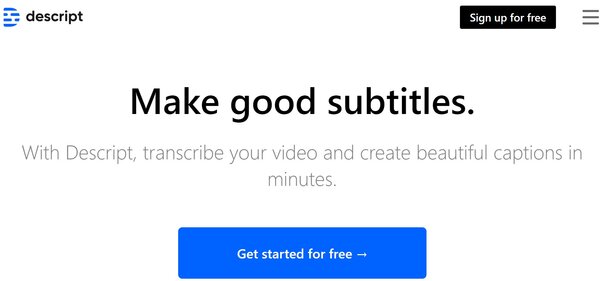Descript
Descript is an innovative tool designed to simplify the process of adding subtitles to videos, making content more accessible and engaging. It offers automatic transcription, one-click subtitle generation, and the ability to edit videos by editing the transcript. Descript supports a variety of file formats and provides features like customizable text color, animation, and positioning. It’s an accessible solution for content creators looking to enhance their videos with subtitles, catering to both the deaf and hard of hearing community and the vast audience that consumes video content with the sound off.
Descript Facts
Starting Price: Free
Pricing Model: Per Month
Free Trial: Yes
Free Plan: Available
Languages: English, French, Spanish, Italian, Turkish, and more
Established: 2020
What is Descript?
Descript is a comprehensive video editing and subtitle generation platform that streamlines the process of making videos more accessible and engaging. With its user-friendly interface, Descript allows users to import video files, automatically transcribe audio into text, and generate subtitles with ease. The platform supports a wide range of video file formats and offers extensive customization options for subtitles, including font, color, and positioning. Descript is not just a tool for creating subtitles, it’s a full-fledged video editing solution that enables content creators to edit their videos by simply editing the text of the transcript. This innovative approach to video editing makes Descript a valuable tool for creators looking to enhance their content’s accessibility and engagement.
How Does Descript Work?
Descript simplifies the subtitle creation process through its advanced AI-powered features. Users start by importing their video into Descript, which then automatically transcribes the audio into text. This transcription serves as the basis for generating subtitles, which can be customized in terms of font, color, and placement. Descript’s unique feature allows users to edit the video by making changes to the transcript, ensuring that the audio, video, and subtitles are perfectly synchronized. For those needing subtitles in specific formats, Descript supports exporting in both SRT and VTT formats, catering to various platform requirements. Additionally, Descript offers the option to create open captions, which are permanently visible on the video, making it an ideal solution for social media content where videos are often viewed without sound. With Descript, creating engaging and accessible video content is straightforward, from automatic transcription to subtitle customization and export.
Descript Features
Automatic Transcription
Descript uses advanced speech recognition technology to convert video and audio content into accurate, editable text, streamlining the editing process for creators.
Subtitle Generation and Customization
This feature allows users to automatically generate subtitles from the transcribed text and customize them with various styles, fonts, and animations to match their brand or content.
Non-Linear Video Editing
Descript offers a unique non-linear editing experience where users can cut, copy, and edit their video content by simply manipulating the transcribed text, making video editing as easy as editing a document.
Collaborative Workflow
With Descript, multiple users can collaborate on a project in real-time, providing an efficient workflow for teams and ensuring that everyone is on the same page during the editing process.
Screen Recording
Descript includes a screen recording feature that enables users to capture their screen and webcam, making it perfect for creating tutorials, presentations, or any content that requires screen sharing.
Export Options
The platform supports exporting subtitles in various formats, including SRT and VTT, and offers the ability to export videos with embedded subtitles or as separate files, catering to different distribution needs.
Descript Pricing Plan
Descript offers 3 pricing plans:
Free Plan: This plan is perfect for beginners and includes features like automatic transcription, screen recording, and video editing tools. It allows for up to 3 hours of transcription per month. The price for this plan is $0 per month.
Creator Plan: Aimed at content creators, this plan includes everything in the Free Plan plus unlimited screen recording, advanced editing features, and up to 10 hours of transcription per month. The price is $12 per month, with a discounted rate of $10 per month if billed annually.
Pro Plan: Designed for professional users, the Pro Plan offers all the features of the Creator Plan with additional capabilities such as filler word removal, advanced collaboration tools, and up to 30 hours of transcription per month. The price for this plan is $24 per month, with a discounted rate of $20 per month if billed annually.
Descript accepts credit cards, PayPal, and bank wire transfers for payment.
Who Should Use Descript?
Descript is an ideal tool for a wide range of users including content creators, podcasters, video editors, marketers, and educators. Its intuitive design and powerful features make it suitable for anyone looking to enhance their audio and video content with accurate transcriptions, subtitles, and easy editing capabilities. Whether you’re creating content for social media, educational purposes, or professional presentations, Descript provides the tools to make your workflow more efficient and your content more accessible and engaging.
Descript FAQs
What is Descript and who is it for?
Descript is a multifaceted tool that serves content creators, podcasters, marketers, educators, and video editors. It’s designed to facilitate video and audio editing, transcription, and subtitle generation, making it a versatile platform for anyone looking to produce high-quality, accessible content.
How accurate is Descript’s automatic transcription service?
Descript’s automatic transcription service boasts a high accuracy rate, typically around 95%. This ensures that the transcriptions are a reliable foundation for subtitles and editing, although some manual review is recommended for perfection.
Can Descript be used for collaborative projects?
Yes, Descript is built with collaboration in mind. Multiple users can work on a project simultaneously, making it an excellent choice for teams who need to manage workflows and edit content together in real-time.
Does Descript offer a free trial or a free plan?
Descript provides a free plan with limited features, which is great for users who want to test the waters. Additionally, there is a free trial available for the more advanced plans, allowing users to explore the full range of features before committing.
What kind of customization options does Descript offer for subtitles?
Descript offers extensive customization options for subtitles, including the ability to adjust font, color, positioning, and background. This allows users to ensure that their subtitles match their brand identity and content style.
Is it possible to edit videos directly in Descript?
Yes, Descript allows users to edit videos directly by manipulating the transcribed text. This innovative approach to video editing makes the process more intuitive and can significantly reduce editing time.
What formats can Descript export subtitles in?
Descript supports exporting subtitles in various formats, including SRT and VTT, which are widely used and accepted by most video platforms and players.
Does Descript support languages other than English for transcription and subtitles?
Descript supports multiple languages for transcription and subtitles, making it a versatile tool for content creators who produce or distribute content in different languages.
Conclusion
Descript stands out as a comprehensive solution for audio and video editing, transcription, and subtitle generation. Its user-friendly interface, combined with powerful features, makes it a valuable asset for anyone in the realm of content creation. The platform’s versatility and collaborative capabilities cater to a broad spectrum of users, from individual creators to professional teams. Descript’s commitment to accessibility and efficiency is evident in its robust editing tools and customization options, ensuring that users can produce high-quality content with ease.