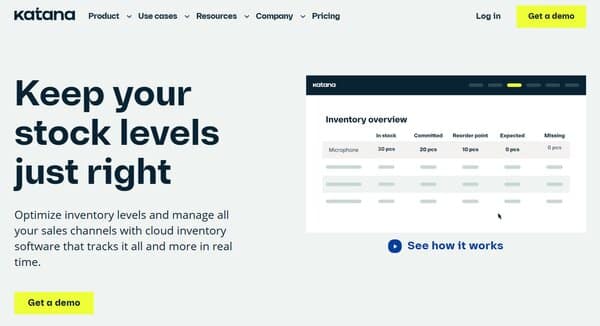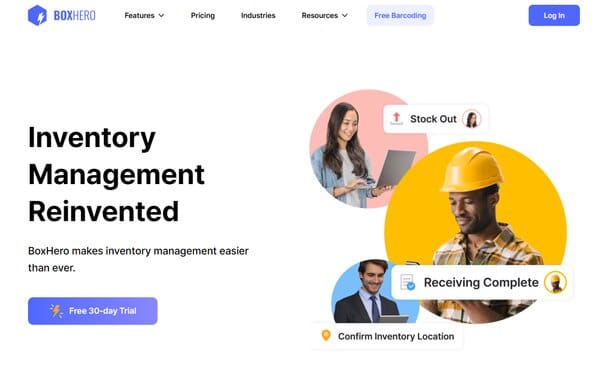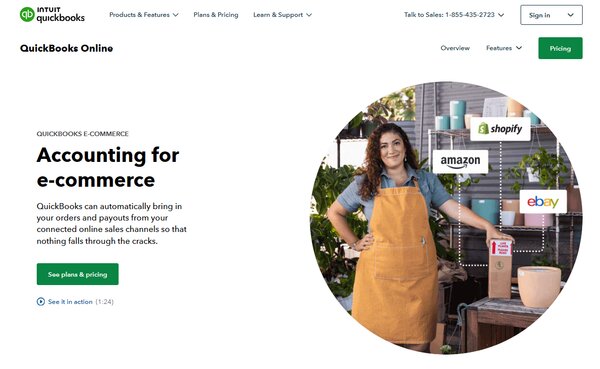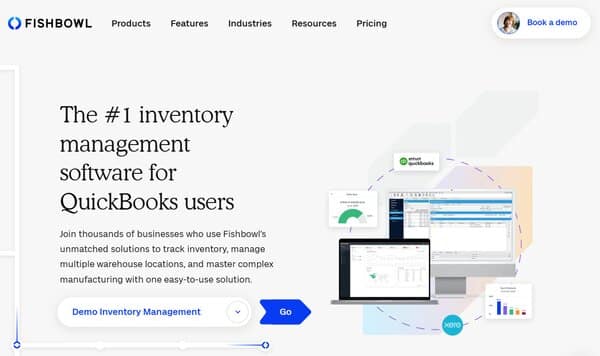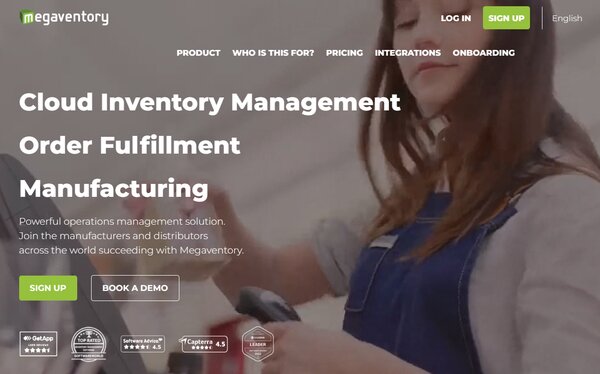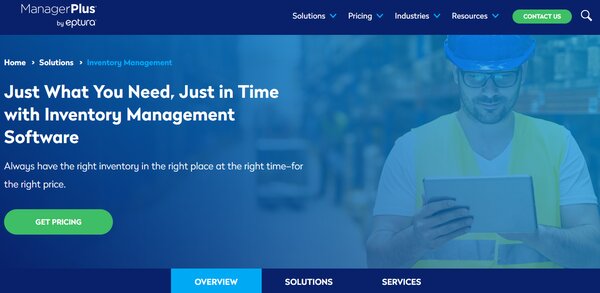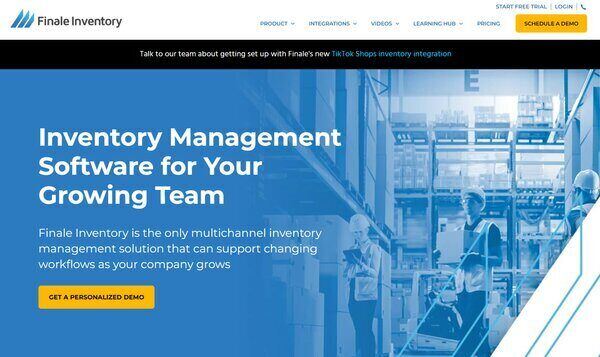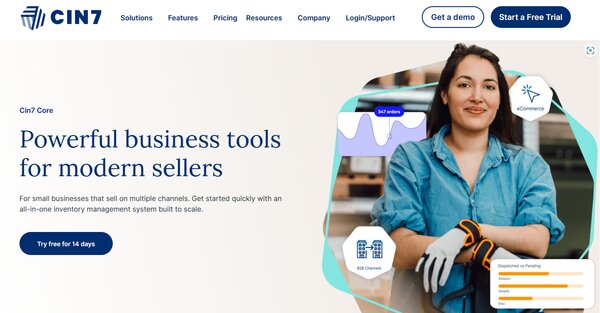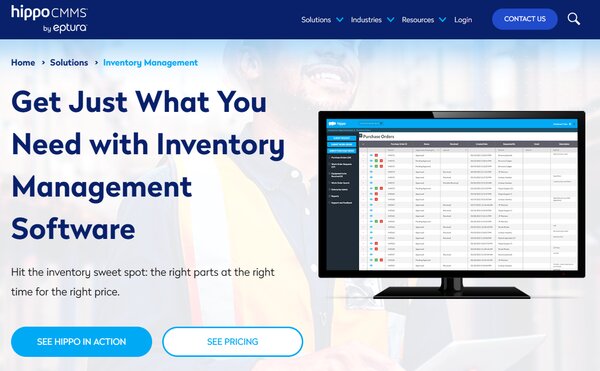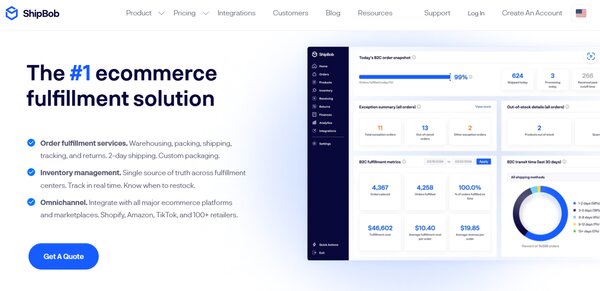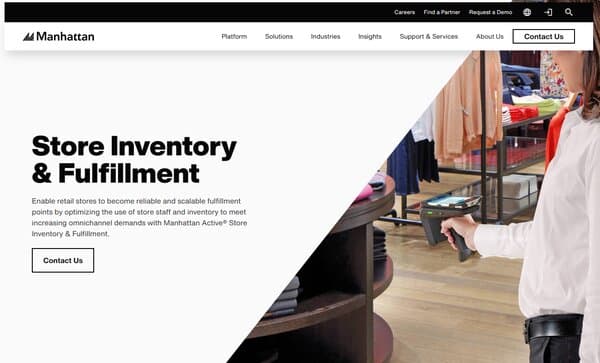20 Best Cloud Based Inventory Management Systems
Cloud Based Inventory Management Systems
The surge in e-commerce and the expansion of global supply chains have made cloud based inventory management systems indispensable tools for businesses seeking agility and accuracy in their operations. These systems offer a centralized platform where inventory data is not only stored but also meticulously analyzed, providing insights that drive strategic decision-making. By leveraging cloud technology, companies can now manage their inventory in real-time, ensuring that stock levels are optimized, and customer satisfaction is maintained. The integration of cloud based inventory management systems into business models has revolutionized the way inventory is controlled, offering unparalleled transparency and efficiency. This transformation is reflected in the growing adoption rates, with more businesses recognizing the potential of cloud-based solutions to streamline their inventory processes.
The proliferation of cloud based inventory management systems is not just a trend but a response to the increasing complexity of inventory management in a fast-paced market. These systems are designed to handle the intricacies of tracking a vast array of products across multiple channels and locations. They empower businesses to respond swiftly to market changes, adjust inventory levels on the fly, and minimize the risks of overstocking or stockouts. The agility afforded by cloud-based systems is complemented by their cost-effectiveness, as they eliminate the need for substantial upfront investments in IT infrastructure. With the ability to access the system from anywhere at any time, businesses can maintain a continuous pulse on their inventory, making cloud based inventory management systems a cornerstone of modern inventory management.
The Need for Cloud Based Inventory Management Systems
In an era where consumer demands are ever evolving and the pace of business accelerates, the need for cloud based inventory management systems has become more pronounced. These systems are not just a luxury but a necessity for businesses that aim to remain competitive and responsive to market dynamics. The traditional methods of inventory management are becoming obsolete as they cannot keep up with the volume and velocity of today’s commerce. Cloud-based systems step in to fill this gap, offering a scalable solution that grows with the business. They provide the flexibility to manage inventory across multiple warehouses and storefronts, ensuring that businesses can meet customer demands without delay.
Moreover, cloud based inventory management systems are pivotal in reducing human error, which can lead to significant losses. By automating inventory tracking and management, these systems ensure that data is accurate and up to date, facilitating better forecasting and planning. They also play a critical role in enhancing collaboration across different departments and with suppliers, streamlining the supply chain, and reducing lead times. The analytics capabilities of cloud-based systems offer deep insights into inventory trends, helping businesses to make data-driven decisions that optimize inventory turnover and reduce carrying costs. In a business landscape where efficiency and precision are paramount, cloud based inventory management systems stand out as essential tools for achieving operational excellence and driving profitability.
20 Best Cloud Based Inventory Management Systems
- Katana
- ShipHero
- BoxHero
- Sortly
- Zoho Inventory
- QuickBooks
- Fishbowl Inventory
- Megaventory
- ManagerPlus
- Brightpearl
- Shopventory
- Finale Inventory
- Veeqo
- inFlow
- Unleashed
- Cin7 Core
- Hippo CMMS
- ShipBob
- NetSuite
- Manhattan
How does Cloud Based Inventory Management Systems work?
Cloud-based inventory management systems are designed to streamline the process of tracking and managing inventory levels, orders, sales, and deliveries. These systems operate on a network of remote servers where data is stored and processed, allowing for real-time access to inventory information from any location with an internet connection. The fundamental working principle involves the use of software as a service (SaaS) model, where users subscribe to the service rather than purchasing and installing software on local servers.
The system works by centralizing inventory data, making it accessible to various stakeholders, including warehouse managers, sales teams, and procurement officers. As transactions occur, the system updates inventory levels automatically, ensuring that the data reflects the current stock situation. This real-time updating eliminates the need for manual stock counts and reduces the risk of errors associated with traditional inventory management methods.
Cloud-based inventory management systems often integrate with barcode scanners, RFID technology, and other tracking tools to facilitate the monitoring of products as they move through the supply chain. This integration allows for automated data capture, which feeds directly into the system, providing accurate and up-to-date inventory records.
How to choose a Cloud Based Inventory Management System?
Selecting the right cloud-based inventory management system requires careful consideration of several factors to ensure that the chosen solution aligns with your business needs. The first parameter to consider is the scalability of the system. As your business grows, your inventory management needs will evolve, and the system should be able to accommodate this growth without significant additional investment.
Another critical factor is the system’s ease of use. An intuitive user interface and straightforward navigation are essential for ensuring that your team can adopt and effectively use the system. The system should also offer customization options to tailor the software to your specific operational processes and reporting needs.
Integration capabilities are also paramount. The cloud-based inventory management systems should seamlessly integrate with other tools and platforms you use, such as e-commerce platforms, accounting software, and customer relationship management systems. This integration ensures a smooth flow of data across your business operations, enhancing efficiency and reducing the likelihood of errors.
Security features are a must-have, given the sensitive nature of inventory data. Look for a system that provides robust security measures, including data encryption, secure user authentication, and regular backups. Additionally, consider the vendor’s reputation for reliability and customer support, as this will be crucial for resolving any issues that may arise during the use of the system.
Lastly, consider the reporting and analytics capabilities of the system. The ability to generate insightful reports and analyze inventory trends can help you make informed decisions about stock levels, sales strategies, and procurement planning. Cloud based inventory management systems with advanced analytics can provide a competitive edge by enabling you to respond quickly to market changes and customer demands.
Cloud Based Inventory Management Systems & Software
1. Katana
Katana is a cloud-based inventory and manufacturing resource planning (MRP) software designed to cater to the needs of small and mid-sized businesses. It streamlines the complexities of inventory management, order fulfillment, and production processes. With a focus on real-time data and automation, Katana provides businesses with the tools to maintain optimal stock levels, manage multiple sales channels, and oversee the entire production workflow from a centralized platform. The software’s intuitive interface and comprehensive feature set aim to simplify operations, reduce manual tasks, and enhance overall efficiency for manufacturers and online sellers.
What does Katana do?
Katana serves as a comprehensive solution for businesses seeking to optimize their inventory and production management. It offers real-time visibility into stock levels, enabling companies to make informed decisions and respond swiftly to market demands. The cloud based inventory management system integrates seamlessly with e-commerce platforms, accounting software, and shipping services, automating workflows and ensuring data accuracy across systems. Katana’s capabilities extend to managing sales orders, purchase orders, and the entire manufacturing process, including bill of materials (BOM) management, production planning, and material requirements planning (MRP). By centralizing these operations, Katana helps businesses reduce costs, minimize stockouts and overstocking, and improve customer satisfaction through timely order fulfillment.
Katana Key Features
Real-Time Inventory Management: Katana provides live updates on inventory levels, allowing businesses to track stock across multiple locations and prevent stockouts or excess inventory.
Order Management: The software efficiently handles sales and purchase orders, ensuring that customer demands are met and that materials are replenished as needed.
Manufacturing and Production: Katana supports manufacturers with features like BOM management, production scheduling, and shop floor control, optimizing the production process.
Integration and Automation: With its ability to integrate with other business tools, Katana automates data synchronization and streamlines operations, reducing the risk of errors.
Reporting and Analytics: The platform offers customizable reports and analytics, giving businesses insights into inventory performance, sales trends, and operational efficiency.
Mobile Access: Katana’s mobile-friendly interface allows users to access inventory data and perform key tasks on-the-go, ensuring they have control wherever they are.
Barcode and Scanning: The system includes barcode scanning capabilities for accurate and efficient product tracking.
Multi-Channel Support: Katana manages inventory across various sales channels, including e-commerce, retail, and wholesale, providing a unified view of business operations.
2. ShipHero
ShipHero is a cloud based inventory management system designed to streamline the complexities of eCommerce operations. It offers a suite of tools that facilitate the tracking of inventory across various locations, whether they are sellable or not, and provides a robust platform for managing the entire order fulfillment process. The software is engineered to replace traditional, cumbersome methods like Excel spreadsheets, offering a more efficient and user-friendly interface. With features such as cycle counting, reorder and replenishment level setting, and comprehensive warehouse inventory management, ShipHero aims to keep businesses running smoothly with minimal distractions, ensuring that inventory levels are maintained and ready for shipment.
What does ShipHero do?
ShipHero serves as a comprehensive solution for eCommerce businesses looking to optimize their inventory and warehouse management. This cloud based inventory management system simplifies the picking, packing, and shipping processes by providing real-time data and tools to manage inventory effectively. The system allows for cycle counts to be conducted regularly, enabling businesses to maintain accurate inventory levels without the need for time-consuming full counts. Additionally, ShipHero’s software supports setting reorder points and replenishment levels, triggering alerts to prevent stockouts. It also facilitates warehouse to warehouse transfers, ensuring that inventory is balanced and strategically located to meet business needs. By integrating various aspects of warehouse management, ShipHero helps businesses to meet their service level agreements and manage their inventory with greater precision and control.
ShipHero Key Features
Cycle Count Dashboard: ShipHero’s cycle count feature allows businesses to count inventory in a staggered fashion, focusing on specific SKUs or locations. This approach to inventory management is less disruptive than traditional methods and provides a dashboard for managers to track progress, identify discrepancies, and assign recounts as needed.
Reorder & Replenishment Level Setting: With ShipHero, users can define their own reorder points and replenishment levels. The system can be configured to send alerts when inventory reaches these predefined levels, ensuring that stock is replenished in a timely manner to avoid potential sales losses due to out-of-stock situations.
Warehouse Inventory Management: The software offers the ability to manage inventory across multiple warehouses, giving businesses the flexibility to allocate stock where it is needed most. This feature includes the capability for warehouse-to-warehouse transfers, which helps in maintaining a balanced inventory across different locations.
Kitting: ShipHero supports kitting, which allows businesses to bundle individual items into a single package for sale. This feature is particularly useful for promotions or product combinations, streamlining the process of selling and shipping grouped items.
Location Management: Effective location management within warehouses is crucial, and ShipHero provides tools to manage where items are stored. This helps in optimizing the picking process and reducing the time it takes to fulfill orders.
Serial Number Tracking: For items that require serialization, ShipHero offers serial number tracking. This ensures that businesses can keep track of individual items for warranty, returns, or authenticity purposes.
Putaway: The putaway feature assists in the efficient storage of incoming inventory. ShipHero’s system guides workers to the optimal locations for storing products, which can improve space utilization and reduce retrieval times.
Lot and Expiration Tracking: Managing inventory with expiration dates or lot numbers is made easier with ShipHero. The system can track these details, helping businesses to avoid selling outdated or expired products and to manage recalls more effectively if necessary.
Logs and Reports: ShipHero provides comprehensive logs and reports, giving businesses valuable insights into their inventory and warehouse operations. This data can be used to make informed decisions, improve processes, and track performance over time.
3. BoxHero
BoxHero is a cloud-based inventory management system designed to streamline the process of tracking and managing stock levels for businesses of various sizes. It offers a user-friendly interface that simplifies the complexities of inventory control, allowing users to efficiently manage their products, sales, and purchase orders. With features like real-time updates, barcode scanning, and label printing, BoxHero caters to the needs of modern businesses looking for a reliable and efficient solution to handle their inventory needs.
What does BoxHero do?
BoxHero provides a comprehensive solution for inventory management by enabling users to track product listings, stock levels, and transactions. It supports both incoming and outgoing stock management, including adjustments, and allows for centralized order and sales management. The platform is designed to be accessible on both PC and mobile devices, ensuring that inventory data can be managed and updated from any location. BoxHero’s system is particularly beneficial for team collaboration, as it allows multiple users to work together on inventory tasks, enhancing overall productivity and accuracy in stock management.
BoxHero Key Features
Team Collaboration: BoxHero promotes teamwork by allowing colleagues to collaborate on inventory management, ensuring that everyone is on the same page with real-time data synchronization.
User-Friendly Interface: The platform boasts a user-friendly interface that makes navigation and inventory management accessible even for beginners, ensuring a smooth user experience across devices.
Barcode Scanning and Label Printing: With integrated barcode scanning and label printing capabilities, BoxHero simplifies the process of tracking items and maintaining accurate inventory records.
Real-Time Updates: The system provides real-time updates on stock levels, which is crucial for preventing stockouts and overstocking, thereby optimizing inventory flow.
Customizable Product Attributes: Users can customize product attributes to accurately describe each item, which aids in better inventory organization and management.
Location Mode: For businesses with inventory across multiple locations, BoxHero’s location mode enables precise tracking of stock by location, enhancing the efficiency of inventory distribution.
Inventory Link Feature: This feature allows for secure sharing of inventory information with external parties, improving transparency and efficiency in supply chain management.
30-Day Free Trial: BoxHero offers a 30-day free trial with full access to all features, giving users ample time to explore the system before committing to a subscription.
Cost-Effective Pricing: The platform provides a cost-effective monthly subscription model, making it an affordable option for businesses looking to manage their inventory without a significant financial investment.
4. Sortly
Sortly is a cloud-based inventory management system designed to streamline the process of tracking and managing inventory for businesses of various sizes. With a user-friendly interface, Sortly offers a practical solution for organizations looking to enhance their inventory control. The system allows users to speed up inventory counts with its in-app barcode and QR code scanner, upload high-resolution photos for visual tracking, and receive alerts when stock levels are low. Real-time reporting insights are available, providing in-depth data on items, folders, and user histories, which can be easily exported for audits, budgeting, and forecasting. Sortly ensures that inventory data is automatically synchronized across all devices and teams, enabling updates in real time from any location. The mobile app is highly rated and facilitates inventory management on the go, even without an internet connection. Sortly invites potential users to try their inventory software free for a 14-day trial period, promoting a more efficient business operation.
What does Sortly do?
Sortly simplifies the inventory management process by providing a centralized platform where businesses can track and manage their entire inventory. It eliminates the traditional complexities associated with inventory management by offering a straightforward app that can be used on mobile, desktop, or tablet. The system is designed to cater to the needs of over 20,000 businesses that trust Sortly for their inventory needs. By incorporating features such as barcode scanning, visual item tracking, and low stock alerts, Sortly ensures that businesses can maintain optimal inventory levels. The software also offers robust reporting capabilities, allowing users to generate custom PDF or CSV reports for various purposes, including audits and financial planning. With its synchronization feature, Sortly keeps inventory data consistent across all devices, ensuring that team members have access to the latest information no matter where they are.
Sortly Key Features
Barcode and QR Code Scanning: Sortly includes an in-app barcode and QR code scanner that expedites the process of inventory counts, making it faster and more accurate for users to track items.
Visual Item Tracking: Users can upload high-resolution photos of their inventory items, which aids in the visual identification and tracking of stock, enhancing the overall inventory management experience.
Low Stock Alerts: The system is designed to notify users when inventory levels are running low, allowing for timely restocking and avoiding potential shortages.
Real-Time Reporting Insights: Sortly provides real-time reporting insights, offering valuable data on items, folders, and user histories that can be exported into custom reports for various business needs.
Automatic Synchronization: Inventory data is automatically synchronized across all devices and teams, enabling real-time updates from any location, which is essential for maintaining accurate inventory records.
Mobile App Accessibility: The top-rated mobile app allows users to manage inventory from anywhere, even when offline, ensuring that business operations are not hindered by lack of internet access.
Free Trial: Sortly offers a 14-day free trial of their inventory software, giving potential users an opportunity to experience the system’s capabilities before committing to a subscription.
5. Zoho Inventory
Zoho Inventory is a cloud based inventory management system designed to cater to the needs of small to medium-sized businesses across various industries. It offers a comprehensive suite of tools that streamline inventory management, from tracking stock levels and managing orders to handling shipments and generating reports. The platform supports multi-channel selling, allowing businesses to expand their sales across different digital storefronts seamlessly. With its focus on enhancing operational efficiency and improving cash flow, Zoho Inventory aids businesses in maintaining a healthy inventory level, avoiding stockouts, and ensuring customer satisfaction through timely order fulfillment.
What does Zoho Inventory do?
Zoho Inventory facilitates a wide range of inventory management activities, making it easier for businesses to oversee their entire inventory lifecycle. It enables users to sort items, create product bundles, and offer appealing price deals, which are essential for managing production lines and item groups effectively. The software is adept at handling product shortages through features like dropshipping and backordering, ensuring that businesses can maintain a healthy cash flow and never miss out on a sale. Additionally, Zoho Inventory provides robust tools for managing stock across multiple warehouse locations, including item transfers within warehouses and generating warehouse-specific reports. Its multi-channel selling feature allows businesses to establish a presence across various digital storefronts, track all sales within a single platform, and fulfill orders efficiently, thereby saving time and enhancing customer trust through instant shipping updates.
Zoho Inventory Key Features
Multi-Channel Selling: This feature enables businesses to sell their products across various online platforms and marketplaces, ensuring a wider reach and increased sales opportunities. It simplifies the process of tracking sales and inventory levels across different channels, providing a unified view of business operations.
Warehouse Management: Zoho Inventory offers advanced tools for managing multiple warehouse locations, facilitating the transfer of items between warehouses and generating detailed reports specific to each warehouse. This helps businesses optimize their stock levels and improve logistics efficiency.
Order Management and Fulfillment: The software streamlines the entire order management process, from receiving orders across different sales channels to shipping them out. It supports efficient order fulfillment, helping businesses to reduce lead times and enhance customer satisfaction.
Dropshipping and Backordering: These features allow businesses to manage product shortages effectively, ensuring that they can continue to make sales and maintain cash flow even when inventory levels are low. This is particularly useful for managing unexpected spikes in demand or supply chain disruptions.
Integration with Zoho Ecosystem: Zoho Inventory seamlessly integrates with other applications within the Zoho ecosystem, such as Zoho CRM and Zoho Books. This integration facilitates easy data sharing and streamlines various business processes, from sales and customer management to accounting and financial reporting.
6. QuickBooks
QuickBooks is a comprehensive cloud-based inventory management system designed to streamline the complexities of financial operations for small to medium-sized businesses. It offers a suite of tools that cater to various aspects of business management, from accounting and payroll to invoicing and sales tracking. QuickBooks integrates seamlessly with a range of third-party applications, enhancing its functionality and providing a centralized platform for managing financial data with precision and ease.
What does QuickBooks do?
QuickBooks serves as a multifaceted financial management tool that simplifies the accounting process for business owners and accountants alike. It automates critical tasks such as tracking income and expenses, generating detailed financial reports, and managing invoices and payments. The platform also facilitates payroll processing, tax filing, and provides real-time insights into cash flow, enabling users to make informed decisions based on accurate financial data. With its user-friendly interface and robust capabilities, QuickBooks helps businesses maintain financial health and compliance.
QuickBooks Key Features
Automated Accounting Tasks: QuickBooks automates daily accounting activities, reducing manual data entry and minimizing errors. This includes automatic bank transaction imports, expense categorization, and reconciliation features that ensure financial records are accurate and up-to-date.
Invoicing and Payments: The system streamlines the invoicing process by allowing users to create custom, professional invoices that can be sent electronically to clients. It also supports online payment options, making it easier for customers to settle their bills promptly.
Payroll Processing: QuickBooks offers integrated payroll services that handle employee payments, tax calculations, and filings, ensuring that payroll is completed efficiently and in compliance with regulations.
Tax Preparation and Filing: The software simplifies tax season by organizing financial data in a way that’s conducive to tax preparation. It can track sales tax, generate tax reports, and support electronic tax filing.
Financial Reporting: Users can generate a variety of financial reports, such as profit and loss statements, balance sheets, and cash flow statements, providing valuable insights into the business’s financial performance.
Inventory Management: QuickBooks keeps track of inventory levels, sales, and cost of goods, offering real-time updates and low stock alerts to help businesses manage their inventory effectively.
Mobile App: With the QuickBooks mobile app, users can manage their finances on the go, accessing key features like receipt capture, invoice creation, and account monitoring from their mobile devices.
Multi-Currency Support: The platform accommodates businesses that operate internationally by supporting transactions in multiple currencies and providing tools for currency conversion and exchange rate calculations.
Data Security: QuickBooks prioritizes data security with encryption technology, multi-factor authentication, and continuous monitoring to protect sensitive financial information.
Integration with Third-Party Apps: The system’s ability to integrate with a wide array of third-party applications extends its capabilities, allowing for a more customized and comprehensive financial management experience.
7. Fishbowl Inventory
Fishbowl Inventory is a comprehensive cloud-based inventory management system designed to integrate seamlessly with QuickBooks, offering businesses of various sizes and industries a robust solution for managing their inventory. This platform stands out for its ability to provide the functionality of a custom-built inventory management system without the hefty price tag, making it an accessible option for businesses looking to streamline their inventory processes. With Fishbowl Inventory, companies can enjoy real-time updates to their QuickBooks accounts as inventory moves in and out, ensuring accurate financial reporting and insights into costs, cash flow, and overall inventory management. The system is tailored to support multiple warehouse locations, complex manufacturing processes, and quality control measures, all through an easy-to-use interface that simplifies operational workflows and enhances efficiency.
What does Fishbowl Inventory do?
Fishbowl Inventory serves as a dynamic tool that bridges the gap between inventory management and accounting, specifically designed to work with QuickBooks. It automates the tracking of inventory across multiple warehouses, streamlines manufacturing processes, and facilitates quality assurance and control through customizable workflows. By automatically updating QuickBooks when inventory changes occur, it provides businesses with a clear picture of their landed costs, cost of goods sold (COGS), and the impact on cash flow, without requiring additional manual input. This integration not only saves time but also reduces the potential for errors, enabling businesses to maintain accurate financial records. Additionally, Fishbowl Inventory’s recall-readiness process and compliance tools help businesses mitigate risks, address challenges efficiently, and ensure they meet industry standards and regulations.
Fishbowl Inventory Key Features
Fishbowl Drive: This is Fishbowl Inventory’s first fully cloud-based platform, offering users the flexibility and accessibility of managing their inventory from anywhere, at any time. This feature marks a significant step forward in making inventory management more adaptable to modern business needs.
QuickBooks Integration: Seamless integration with QuickBooks automates the financial aspects of inventory management, ensuring that all transactions are accurately reflected in the company’s accounts. This feature simplifies the reconciliation process and provides valuable insights into financial health.
Multiple Warehouse Management: Fishbowl Inventory excels in its ability to manage inventory across multiple warehouse locations, enabling businesses to keep track of stock levels, transfers, and distributions efficiently. This is crucial for businesses with extensive operations or those looking to expand.
Complex Manufacturing Support: The system supports complex manufacturing processes with tools for bill of materials, work order management, and manufacturing orders. This allows businesses to streamline production, reduce waste, and increase efficiency.
Quality Control and Assurance: With customizable workflows, tracking capabilities, and task assignments, Fishbowl Inventory ensures that quality control and assurance are integrated parts of the inventory management process. This helps businesses maintain high standards and customer satisfaction.
Recall-Readiness Process: Fishbowl Inventory provides tools to set up and manage a full recall-readiness process, enabling businesses to quickly respond to any issues, maintain compliance, and remediate challenges effectively. This feature is essential for businesses in industries where recalls can have significant impacts.
8. Megaventory
Megaventory is a cloud-based inventory management and order fulfillment software solution designed to cater to the needs of medium-sized businesses. It offers a suite of tools that streamline operations, from inventory tracking to manufacturing processes. The platform is known for its robust reporting capabilities, which provide valuable insights into inventory levels, sales trends, and overall business performance. With a focus on usability, Megaventory aims to simplify complex inventory management tasks, making it easier for businesses to manage their operations efficiently.
What does Megaventory do?
Megaventory facilitates the management of inventory, order fulfillment, and manufacturing processes for businesses. It serves as a centralized system where companies can monitor stock levels, manage purchase orders, and oversee the entire order fulfillment cycle. The software is designed to improve operational efficiency by automating tasks and providing real-time data on inventory and sales. Additionally, Megaventory supports multiple locations and currencies, making it a versatile tool for businesses operating on a global scale. Its ability to integrate with third-party applications further extends its functionality, allowing for a more customized and comprehensive operations management solution.
Megaventory Key Features
Inventory Management: This feature allows businesses to keep track of stock levels, manage product information, and organize inventory across multiple locations. It ensures that accurate inventory data is always available, helping to prevent stockouts and overstocking.
Order Fulfillment: Megaventory streamlines the order fulfillment process by providing tools to take, organize, track, and fulfill purchase requests efficiently. This feature is crucial for maintaining customer satisfaction and timely delivery of products or services.
Manufacturing Management: For businesses involved in manufacturing, Megaventory includes features to manage bills of materials, work orders, and manufacturing operations. This helps in planning and executing production processes effectively.
Reporting and Analytics: The software offers comprehensive reporting tools that generate insights into inventory levels, sales performance, and other critical business metrics. These reports aid in making informed decisions and strategizing for business growth.
Third-party Integrations: Megaventory’s ability to integrate with various third-party apps enhances its capabilities, allowing businesses to connect with e-commerce platforms, accounting software, and other tools they may already be using.
9. ManagerPlus
ManagerPlus is a cloud-based inventory management system designed to streamline the process of maintaining various types of assets across different industries. This SaaS (Software as a Service) platform offers a flexible and accessible solution for businesses looking to optimize their inventory management practices. With its mobile app, users can access the system from anywhere, even without an internet connection, ensuring that they always have the right inventory in the right place at the right time, and at the right price. The platform caters to a wide range of asset management needs, making it a versatile tool for businesses of all sizes.
What does ManagerPlus do?
ManagerPlus assists organizations in effectively managing their assets by providing a comprehensive suite of tools designed to ensure optimal inventory levels, reduce costs, and improve operational efficiency. It enables users to track and manage inventory in real-time, facilitating better decision-making regarding asset allocation and utilization. The platform’s accessibility through a mobile app, regardless of internet connectivity, ensures that users can manage their inventory on the go, enhancing flexibility and responsiveness. By automating various inventory management tasks, ManagerPlus helps businesses avoid stockouts and excess inventory, contributing to a more streamlined and cost-effective operation.
ManagerPlus Key Features
Real-Time Inventory Tracking: This feature allows businesses to monitor their inventory levels in real-time, ensuring accurate and up-to-date information is always available. This helps in making informed decisions about stock replenishment and reduces the risk of overstocking or stockouts.
Mobile Accessibility: The ManagerPlus mobile app provides users with the flexibility to manage their inventory from anywhere, at any time. This is particularly beneficial for businesses with operations spread across multiple locations or those requiring on-the-go inventory management capabilities.
Automated Inventory Management: By automating routine inventory management tasks, ManagerPlus reduces the manual effort required, leading to increased efficiency and accuracy. This automation helps in streamlining operations and minimizing human error.
Cost Reduction: Through optimized inventory management, ManagerPlus aids businesses in reducing costs associated with holding excess stock or facing stockouts. By ensuring the right inventory is in the right place at the right time, businesses can operate more cost-effectively.
Versatile Asset Management: Catering to a wide range of industries, ManagerPlus is designed to manage various types of assets, making it a versatile tool for businesses with diverse inventory management needs. This adaptability ensures that businesses can rely on a single platform for all their asset management requirements.
10. Brightpearl
Brightpearl is a cloud-based inventory management system designed to cater to the needs of retailers, wholesalers, and e-commerce businesses. It offers a comprehensive suite of tools aimed at streamlining operations, enhancing efficiency, and boosting profitability. By integrating various aspects of business operations, including inventory management, order processing, customer relationship management (CRM), and accounting into a single platform, Brightpearl eliminates the need for multiple disparate systems. This unified approach not only simplifies the management of day-to-day activities but also provides real-time insights into business performance, enabling informed decision-making and strategic planning.
What does Brightpearl do?
Brightpearl automates and centralizes the management of inventory, orders, customers, and finances for retail and wholesale businesses. It acts as a central hub for all sales channels, including online marketplaces, physical stores, and e-commerce websites, ensuring that inventory levels are synchronized across all platforms to prevent overselling and stockouts. Brightpearl’s automation capabilities extend to order fulfillment, shipping, and returns, streamlining these processes to improve customer satisfaction and operational efficiency. Additionally, its real-time reporting and analytics tools offer valuable insights into sales trends, inventory performance, and customer behavior, empowering businesses to make data-driven decisions that drive growth and profitability.
Brightpearl Key Features
Automated Inventory Management: This feature ensures that inventory levels are updated in real-time across all sales channels, reducing the risk of overselling and stockouts. It allows businesses to maintain optimal stock levels, improving operational efficiency and customer satisfaction.
Order Management and Fulfillment: Brightpearl streamlines the entire order process, from placement to delivery, including automated order routing and shipping label generation. This enhances the speed and accuracy of order fulfillment, leading to higher customer satisfaction rates.
Customer Relationship Management (CRM): The integrated CRM functionality enables businesses to manage customer data, interactions, and history in one place. This facilitates personalized communication and marketing strategies, fostering stronger customer relationships and loyalty.
Financial Management and Reporting: Brightpearl offers comprehensive financial tools, including accounting features, profit and loss statements, and cash flow analysis. Its real-time reporting capabilities provide insights into financial performance, inventory levels, and customer trends, supporting strategic decision-making.
Multi-Channel Integration: This feature allows businesses to manage sales across various channels, including online marketplaces, e-commerce platforms, and brick-and-mortar stores, from a single interface. It ensures consistency in inventory management and customer experience across all channels.
11. Shopventory
Shopventory is a cloud-based inventory management system designed to cater to the needs of small and medium-sized retailers. It offers a comprehensive solution for tracking inventory, sales, purchases, and customers in real-time across multiple locations and sales channels. With its intuitive platform, Shopventory aims to simplify the complexities of inventory management by providing retailers with the tools they need to efficiently manage their stock levels, optimize their product assortment, and make informed business decisions. By integrating with popular POS systems and e-commerce platforms, Shopventory ensures that retailers have a seamless experience in managing their inventory, regardless of where they sell their products.
What does Shopventory do?
Shopventory provides a robust inventory management solution that enables retailers to maintain accurate stock levels, minimize overstock and stockouts, and improve their overall operational efficiency. It automates the process of tracking inventory across various sales channels, including brick-and-mortar stores and online marketplaces. Shopventory’s real-time syncing feature ensures that inventory quantities are updated instantly across all connected platforms, preventing discrepancies and enabling retailers to offer a consistent shopping experience to their customers. Additionally, Shopventory offers detailed sales and inventory reports, giving retailers valuable insights into their business performance, popular products, and customer preferences. This data-driven approach helps retailers make strategic decisions about product ordering, pricing, and promotions.
Shopventory Key Features
Real-Time Inventory Sync: This feature ensures that inventory levels are updated in real-time across all sales channels, reducing the risk of overselling and stockouts.
Sales Reporting and Analytics: Shopventory provides comprehensive sales reports and analytics dashboards, offering insights into sales performance, product popularity, and customer buying patterns.
Barcode and RFID integration: This integration allows for efficient inventory tracking and management, making it easier to conduct stocktakes and manage product information.
Vendor Management: Shopventory simplifies the process of managing relationships with suppliers, enabling retailers to easily create, track, and receive purchase orders.
Built-In Loyalty Programs: The platform includes tools for setting up customized loyalty programs to engage customers and encourage repeat business.
Multi-Channel and Location Management: Shopventory supports centralized inventory tracking across unlimited locations and sales channels, facilitating omnichannel retail management.
Custom Reports: Retailers can generate custom reports based on a variety of inventory and sales data points, allowing for tailored analysis and strategic planning.
12. Finale Inventory
Finale Inventory is a cloud-based inventory management system designed to cater to the needs of a wide range of businesses, from small startups to large enterprises. It offers a comprehensive solution for managing stock levels, orders, and sales across multiple channels in real-time. With its intuitive interface and robust functionality, Finale Inventory simplifies the complexities of inventory management, enabling businesses to optimize their operations, reduce errors, and improve customer satisfaction. Its scalability ensures that as businesses grow, Finale Inventory can adapt to their evolving needs, making it a versatile tool for companies looking to streamline their inventory processes.
What does Finale Inventory do?
Finale Inventory provides a centralized platform for businesses to manage their inventory efficiently. It automates the tracking of stock levels, orders, and sales across various channels, ensuring that inventory data is always up-to-date and accurate. This system supports multi-channel retailing, allowing businesses to synchronize their inventory across online marketplaces, e-commerce platforms, and brick-and-mortar stores seamlessly. By offering real-time visibility into stock levels, Finale Inventory helps prevent overselling and stockouts, enhancing customer satisfaction. Additionally, it facilitates the creation of purchase orders, streamlines the receiving process, and generates comprehensive reports, giving businesses the insights they need to make informed decisions.
Finale Inventory Key Features
Centralized Inventory Management: This feature allows businesses to have a unified view of their inventory across all sales channels and locations, enabling them to manage stock levels more effectively and make informed restocking decisions.
Multi-Channel Integration: Finale Inventory integrates with a wide range of e-commerce platforms, marketplaces, and POS systems, ensuring that inventory data is synchronized across all channels, reducing the risk of overselling and enhancing customer satisfaction.
Real-Time Inventory Updates: The system provides instant updates on stock levels, sales, and orders, allowing businesses to maintain accurate inventory records and respond quickly to changes in demand.
Order Management: Finale Inventory streamlines the order processing workflow, from order creation to fulfillment, helping businesses improve their operational efficiency and reduce order turnaround time.
Barcode Scanning: With support for barcode scanning, businesses can enhance the accuracy of their inventory records, speed up the receiving and picking processes, and reduce errors in order fulfillment.
Reporting And Analytics: The platform offers a range of customizable reports and analytics tools, giving businesses valuable insights into their inventory performance, sales trends, and operational efficiency, enabling them to make data-driven decisions.
Scalability: Designed to grow with your business, Finale Inventory can handle an increasing volume of products and transactions, making it suitable for businesses at any stage of growth.
13. Veeqo
Veeqo is a cloud-based inventory management system designed to cater to the needs of ecommerce sellers by offering a suite of powerful tools aimed at improving fulfillment efficiency and enhancing customer satisfaction. This platform stands out by providing a solution that prevents stock-outs, forecasts customer demand, automates inventory tasks, and maintains up-to-date inventory levels across various marketplaces, stores, and locations. Remarkably, Veeqo offers its services at no monthly cost, positioning itself as a cost-effective option for businesses looking to transition from manual spreadsheet management to a more automated, integrated system.
What does Veeqo do?
Veeqo takes the complexity out of inventory management for ecommerce businesses by automating several critical tasks. It ensures that inventory levels are automatically updated across major platforms such as Amazon, eBay, Shopify, and Walmart, giving sellers a clear picture of their stock, sales, and potential sales opportunities. By centralizing the update of stock and prices, Veeqo saves businesses hours of manual administration time. Additionally, it consolidates carrier, marketplace, and store data in one place, simplifying shipping processes with customizable workflows. Veeqo also offers features for transferring and tracking stock across multiple warehouse locations, setting inventory rules to automate repetitive tasks, and managing team permissions, making it a versatile tool for managing the complexities of online selling.
Veeqo Key Features
Automated Inventory Updates: Veeqo excels in keeping inventory levels synchronized across multiple sales channels, ensuring that sellers have an accurate understanding of their stock at all times. This feature eliminates the risk of overselling and helps in maintaining customer satisfaction by preventing stock-outs.
Centralized Stock and Price Management: This key feature allows sellers to update stock levels and prices from a single dashboard, streamlining the process of managing listings across different marketplaces and stores. It significantly reduces the time spent on manual updates and administrative tasks.
Customizable Shipping Workflows: Veeqo simplifies the shipping process with customizable workflows that can be tailored to match the specific needs of a business. This flexibility helps in optimizing shipping operations, making them more efficient and scalable.
Inventory Rules for Automation: By setting up inventory rules, sellers can automate repetitive inventory management tasks. This feature works across all connected stores, adjusting and advertising different stock levels automatically, which can lead to more strategic stock allocation and sales tactics.
Comprehensive Team Management: Veeqo allows for the creation, editing, and assignment of permissions based on preset user roles or specific feature permissions. This ensures that team members have access only to the necessary tools and information, enhancing security and operational efficiency.
14. inFlow
inFlow is a cloud-based inventory management system designed to cater to the needs of small to medium-sized businesses across various industries. It offers a comprehensive suite of features aimed at simplifying and optimizing inventory management processes. From real-time tracking of stock levels to advanced reporting and analytics, inFlow provides businesses with the tools necessary to streamline their operations, reduce costs, and enhance overall efficiency. The software’s flexibility in deployment, offering both cloud-based and on-premise options, ensures that it can align with an organization’s specific infrastructure and security preferences. With a focus on user experience, inFlow boasts an intuitive interface that makes inventory management accessible to users of all skill levels.
What does inFlow do?
inFlow is designed to manage every aspect of inventory for businesses, making it easier to track stock levels, manage orders, and generate reports. It helps businesses minimize stockouts, reduce excess inventory, and improve customer satisfaction through timely order fulfillment. The software leverages machine learning algorithms and historical data for accurate demand forecasting, enabling businesses to optimize stock levels. Additionally, inFlow’s open API architecture allows for seamless integration with other business systems, such as ERP, CRM, and e-commerce platforms, ensuring a unified and streamlined workflow. Whether it’s managing inventory across multiple warehouses, generating detailed reports, or ensuring compliance with industry standards, inFlow equips businesses with the necessary tools to manage their inventory effectively.
inFlow Key Features
Centralized Inventory Database: This feature acts as the core of inFlow, where all product information, including pictures, prices, and categories, is stored. It provides a single source of truth for inventory management, ensuring accuracy and consistency across the business.
Real-Time Tracking and Forecasting: inFlow offers real-time visibility into stock levels, order tracking, and demand forecasting. This enables businesses to make informed decisions and optimize inventory levels, reducing the risk of stockouts or excess inventory.
Seamless Integration: The software’s open API architecture allows for easy integration with other business systems, creating a cohesive ecosystem for managing inventory, sales, customer relationships, and more.
Robust Reporting and Analytics: inFlow’s comprehensive reporting and analytics capabilities provide valuable insights into inventory performance. Businesses can use these insights for data-driven decision-making and continuous process improvement.
Multi-Location Inventory Management: For businesses operating across multiple warehouses or retail locations, inFlow efficiently manages inventory, ensuring accurate stock visibility and optimized inventory allocation.
User-Friendly Interface: The software’s modern and responsive interface, coupled with a highly visual layout, makes it easy to navigate between different modules, enhancing the overall user experience.
Security and Compliance: inFlow prioritizes the protection of sensitive information with industry-leading security protocols, ensuring that inventory data is safeguarded against unauthorized access.
15. Unleashed
Unleashed is a cloud-based inventory management system designed to streamline operations for businesses across various sectors. It offers a comprehensive solution for managing inventory, integrating seamlessly with over 30 software tools, including Xero, QuickBooks, Shopify, Salesforce, and Amazon. Unleashed caters to a wide range of business models, from B2B and D2C to make-to-order manufacturers and wholesale distributors, providing flexibility and features tailored to the unique needs of each business. Its focus on keeping data consistent across platforms makes it a valuable tool for businesses looking to optimize their inventory management processes.
What does Unleashed do?
Unleashed serves as a central hub for inventory management, enabling businesses to maintain accurate stock levels, manage orders, and streamline their supply chain operations. By integrating with a broad spectrum of software tools, it facilitates the synchronization of data across different platforms, ensuring that businesses have real-time access to their inventory information. This integration capability supports a variety of business operations, including sales, purchasing, and production management, making Unleashed a versatile tool for businesses aiming to enhance their operational efficiency and reduce manual data entry errors.
Unleashed Key Features
Integration With Over 30 Software Tools: Unleashed’s ability to integrate with a wide range of software platforms, including accounting, e-commerce, and CRM systems, allows businesses to maintain a cohesive data ecosystem. This integration streamlines processes and improves data accuracy across different business functions.
Flexibility For Various Business Models: Whether a company operates on a B2B, D2C, make-to-order, or wholesale distribution model, Unleashed offers tailored features that adapt to the specific requirements of each business type. This flexibility ensures that businesses can manage their inventory effectively, regardless of their operational model.
Real-Time Inventory Management: Unleashed provides businesses with real-time visibility into their stock levels, enabling them to make informed decisions about inventory replenishment, order management, and sales strategies. This feature helps businesses avoid stockouts and overstocking, optimizing their inventory levels for better financial performance.
Streamlined Supply Chain Operations: By facilitating efficient order management and production planning, Unleashed helps businesses streamline their supply chain operations. This leads to improved operational efficiency, reduced lead times, and enhanced customer satisfaction.
Data Consistency Across Platforms: One of the key benefits of using Unleashed is its focus on maintaining data consistency across all integrated software tools. This ensures that businesses have access to accurate and up-to-date information, reducing the risk of errors and discrepancies in their inventory management processes.
16. Cin7 Core
Cin7 Core is a cloud-based inventory management system meticulously crafted to meet the needs of manufacturers and product sellers across various sectors. Tailored for small businesses, including retailers, wholesalers, and online sellers, this platform offers a comprehensive suite of tools designed to streamline inventory management, sales tracking, and customer engagement. By integrating point of sale technology, a B2B portal, commerce integration, accounting efficiency, and robust reporting, Cin7 Core provides a versatile solution for businesses looking to optimize their operations and enhance visibility across all sales channels.
What does Cin7 Core do?
Cin7 Core facilitates the management of inventory and sales processes for businesses, making it easier to track stock movements, manage customer orders, and sell products across multiple channels. It simplifies the point-of-sale experience, enabling businesses to sell anywhere using familiar hardware. The platform also extends its functionality to B2B sales through a customizable portal, allowing businesses to reach more customers and offer them the autonomy to manage their orders. Additionally, Cin7 Core integrates seamlessly with online sales channels like Amazon and Shopify, ensuring that stock levels are consistent across all platforms. The system’s native accounting module, along with its compatibility with Quickbooks Online and Xero, streamlines financial processes, while its extensive reporting capabilities provide valuable insights into sales, inventory, and financial data.
Cin7 Core Key Features
Inventory Management: This feature allows businesses to effortlessly manage their inventory, offering in-depth sales reports and precise tracking of stock movements.
Point Of Sale: Cin7 Core simplifies the sales process with its point-of-sale technology, enabling businesses to track sales and market to customers on various platforms using devices like iPads.
B2b Portal: The platform offers a branded B2B portal, giving businesses the opportunity to expand their customer base and provide customers with the freedom to manage their orders independently.
Commerce Integration: This key feature ensures visibility into stock across all online sales channels, including Amazon and Shopify, by allowing businesses to download products into Cin7 Core.
Accounting Efficiency: Cin7 Core’s native accounting module, along with its integration with Quickbooks Online and Xero, enhances the efficiency of financial processes.
Robust Reporting: With more than 70 customizable reports, businesses can gain a deeper understanding of their sales, inventory, production, and financial data, enabling informed decision-making.
17. Hippo CMMS
Hippo CMMS is a cloud-based inventory management system designed to enhance the efficiency of inventory control for various businesses. It achieves this by establishing a unified network that allows for the real-time tracking of parts, supplies, and consumables with unparalleled accuracy, detail, and traceability. The software is engineered to streamline inventory processes, leading to significant reductions in loss, shorter ordering times with suppliers, decreased costs, and the overall optimization of facility management. Its comprehensive suite of features and functionalities makes it a valuable tool for businesses looking to improve their inventory management practices.
What does Hippo CMMS do?
Hippo CMMS serves as a comprehensive solution for managing inventory in a cloud-based environment. It provides businesses with the tools necessary to track inventory items in real-time, ensuring accurate and detailed information is always available. This system is particularly beneficial for reducing inventory loss, optimizing order times with suppliers, and cutting down on costs associated with inventory management. By offering a detailed and traceable inventory management process, Hippo CMMS helps facilities optimize their operations, making it easier to manage supplies and consumables efficiently. The platform is designed to cater to the needs of various industries, offering a versatile solution to inventory management challenges.
Hippo CMMS Key Features
Real-Time Tracking: This feature allows businesses to monitor their inventory levels, parts, and supplies in real-time, ensuring that accurate and up-to-date information is always accessible.
Unified Network: Hippo CMMS establishes a single network for inventory management, which simplifies the tracking process and enhances the accuracy and detail of inventory data.
Loss Reduction: The software is designed to help businesses reduce inventory loss through better tracking and management practices, contributing to overall cost savings.
Optimized Order Times: By streamlining communication with suppliers, Hippo CMMS helps shorten order times, ensuring that businesses can replenish their inventory more efficiently.
Cost Reduction: One of the key benefits of using Hippo CMMS is the potential for significant cost savings in inventory management, achieved through optimized processes and reduced inventory loss.
Facility Management Optimization: Beyond inventory control, the software offers features that contribute to the overall optimization of facility management, making it a comprehensive tool for businesses looking to improve their operational efficiency.
18. ShipBob
ShipBob is a cloud-based inventory management system designed to streamline the logistics and fulfillment process for e-commerce businesses. It offers a comprehensive suite of services that cover the entire order fulfillment lifecycle, from warehousing and inventory management to packing, shipping, and returns. ShipBob’s platform is engineered to integrate seamlessly with various e-commerce platforms, providing real-time visibility into inventory levels, order status, and shipping performance. This enables online retailers to manage their inventory more efficiently, fulfill orders faster, and provide a better overall customer experience.
What does ShipBob do?
ShipBob provides a solution for e-commerce businesses looking to outsource their fulfillment operations. It acts as a third-party logistics (3PL) provider, taking on the responsibility of storing inventory across its network of fulfillment centers. Once an order is placed, ShipBob’s system automatically processes the order, selects the optimal warehouse for fulfillment, and ensures the product is picked, packed, and shipped. The platform’s real-time tracking capabilities keep both the merchant and the customer informed about the order’s progress. Additionally, ShipBob offers analytics tools to help businesses make data-driven decisions about inventory distribution, shipping methods, and customer buying behavior.
ShipBob Key Features
Real-Time Inventory Management: ShipBob’s platform provides up-to-the-minute data on inventory levels across all storage locations, enabling businesses to prevent stockouts and overstocking.
Order Fulfillment: The system automates the picking, packing, and shipping process, ensuring orders are fulfilled accurately and dispatched promptly.
Analytics and Reporting: ShipBob offers detailed insights into logistics performance, including inventory turnover, SKU velocity, and order volume, helping businesses optimize their supply chain.
Multi-Channel Integration: The platform integrates with major e-commerce platforms and marketplaces, allowing for a centralized management of orders and inventory across various sales channels.
Global Fulfillment Network: With fulfillment centers in multiple locations, ShipBob enables merchants to store their products closer to their customers, reducing shipping times and costs.
Custom Packaging Options: Businesses can personalize the customer experience with custom packaging, adding a branded touch to each order.
Returns Management: ShipBob simplifies the returns process, providing a streamlined system for handling customer returns and restocking inventory.
Scalable Infrastructure: As businesses grow, ShipBob’s infrastructure can scale to meet increased demand, supporting high-volume order fulfillment without compromising on service quality.
19. NetSuite
NetSuite is a comprehensive cloud-based inventory management system designed to cater to the needs of businesses of various sizes. It offers a unified platform that integrates various aspects of business operations, from inventory and warehouse management to financial tracking and customer relationship management. This system is engineered to provide real-time visibility into inventory levels, order status, and financial metrics, enabling businesses to make informed decisions quickly. By automating and streamlining inventory management processes, NetSuite helps businesses reduce operational costs, improve efficiency, and enhance customer satisfaction.
What does NetSuite do?
NetSuite provides a robust solution for managing business operations through its cloud-based platform. It enables companies to manage their inventory in real-time, ensuring that stock levels are maintained efficiently to meet customer demand without overstocking. The platform also facilitates seamless order processing, from order capture to fulfillment, enhancing the overall customer experience. Additionally, NetSuite offers financial management tools that provide insights into the company’s financial health, helping businesses to manage their revenues, expenses, and cash flows effectively. Its customer relationship management (CRM) capabilities allow businesses to maintain detailed customer records, track interactions, and improve customer service and retention.
NetSuite Key Features
Real-Time Inventory Management: This feature ensures that businesses have up-to-the-minute information on their inventory levels, allowing for more accurate stock control and order fulfillment.
Order Management: NetSuite streamlines the order-to-cash process, improving the efficiency of order capture, fulfillment, and invoicing, which in turn enhances customer satisfaction.
Financial Management: With comprehensive financial tracking and reporting capabilities, businesses can gain insights into their financial performance, helping them make informed decisions and manage their finances effectively.
CRM: The platform’s CRM functionality enables businesses to keep detailed records of customer interactions, preferences, and history, facilitating improved customer service and retention strategies.
E-Commerce Integration: NetSuite supports seamless integration with e-commerce platforms, allowing businesses to manage their online sales channels effectively, from inventory management to customer order processing.
20. Manhattan
Manhattan Active Order Management is a cloud-based inventory management system designed to provide comprehensive solutions for retail stores to manage their inventory and fulfillment processes efficiently. This system offers visibility into available inventory across various locations, facilitating endless aisle selling and ensuring that customer service is enhanced through a rich omnichannel customer history. With the integration of RFID technology, Manhattan Active Store Inventory & Fulfillment ensures higher inventory accuracy, enabling reliable omnichannel selling and fulfillment. The platform is tailored to optimize store staff and inventory use, meeting the increasing demands of omnichannel retailing. It also allows for scalability in store fulfillment operations and provides buying flexibility for customers, offering options such as in-store pickup and same-day delivery.
What does Manhattan do?
Manhattan provides a suite of tools that enable retail stores to become efficient points of fulfillment, without disrupting the flow of in-store sales and service. It allows for the accurate tracking of store inventory, which is essential for fulfilling online or store-to-store customer orders. The system’s precise store fulfillment capabilities increase customer satisfaction by ensuring that orders are picked with the same accuracy and efficiency as in a distribution center. Manhattan’s cloud-native solution can be easily deployed to any store location, offering flexibility in device types with its mobile solution. It is designed to scale with the growth of omnichannel orders, ensuring that retail operations can expand their fulfillment capabilities as needed.
Manhattan Key Features
Accurate Store Inventory: The system enhances inventory visibility and accuracy, which is crucial for omnichannel retailing. By using RFID-enabled store inventory management, Manhattan ensures that inventory levels are precise, reducing the risk of stockouts and overstocking.
Precise Store Fulfillment: Manhattan optimizes order picking, whether by order, batch, team-based, or pick-to-slot, to increase customer satisfaction through accurate and efficient fulfillment.
Scalability: The platform is designed to grow with the business, allowing retail operations to scale their fulfillment processes to support an increase in omnichannel order volume.
Buying Flexibility: Manhattan offers customers flexibility in their purchasing journey, such as the option for in-store pickup or same-day delivery, by leveraging accurate inventory data.
Cloud-Native Solution: The system’s cloud-native architecture allows for easy deployment across various store locations and formats, ensuring a consistent and seamless user experience.
RFID Technology: Integration of RFID technology means that inventory management is more streamlined and does not require changes to the software when implemented.
Mobile Solution: The platform provides flexibility in device types, offering a mobile solution that empowers store associates to manage inventory and fulfillment on the go.
FAQs on Cloud Based Inventory Management Systems
What is a Cloud Based Inventory Management System?
A cloud based inventory management system is a modern technological solution that allows businesses to manage their inventory through the internet. This system stores data on remote servers, which can be accessed from anywhere, at any time, provided there is an internet connection. It automates the tracking of inventory levels, orders, sales, and deliveries. The system offers real-time visibility into inventory, which helps businesses make informed decisions, reduce costs, and improve customer satisfaction.
How does a Cloud Based Inventory Management System work?
A cloud based inventory management system operates by utilizing cloud computing technology to store and process inventory data. When an item is added, sold, or moved within the inventory, the system updates this information in real-time across all connected devices. This is achieved through the integration of barcode scanners, RFID tags, and other tracking technologies that feed data directly into the system. The cloud-based nature of the system ensures that data is securely stored and can be accessed by authorized personnel from any location, enhancing collaboration and operational efficiency.
What are the benefits of using a Cloud Based Inventory Management System?
The benefits of using a cloud based inventory management system are manifold. Firstly, it offers scalability, allowing businesses to easily adjust their inventory management capabilities as they grow. Secondly, it provides real-time data access, enabling immediate decision-making and reducing the risk of stockouts or overstocking. Thirdly, it reduces costs associated with traditional inventory management, such as the need for physical storage space and manual record-keeping. Additionally, cloud-based systems enhance data security, offer seamless integration with other business systems, and improve overall operational efficiency.
Can a Cloud Based Inventory Management System integrate with other business systems?
Yes, a cloud based inventory management system can integrate seamlessly with other business systems such as accounting software, e-commerce platforms, and customer relationship management (CRM) systems. This integration facilitates the automatic transfer of data between systems, eliminating manual data entry and reducing the likelihood of errors. It enables a unified view of business operations, streamlining processes such as order fulfillment, invoicing, and customer service. Integration also allows for more comprehensive analytics and reporting, providing deeper insights into business performance.
Is a Cloud Based Inventory Management System secure?
Security is a paramount concern for cloud based inventory management systems, and providers invest heavily in ensuring the safety and integrity of data. These systems typically employ advanced encryption methods, multi-factor authentication, and regular security audits to protect against unauthorized access and data breaches. Data is stored in highly secure data centers with redundant power and networking systems to ensure availability. Additionally, cloud providers comply with various industry standards and regulations to further safeguard data. While no system is entirely immune to security threats, cloud-based inventory management systems offer a level of security that is often beyond the reach of individual businesses.
Conclusion
Implementing a cloud based inventory management system offers a transformative approach to managing inventory that aligns with the needs of modern businesses. By leveraging the power of cloud computing, companies can enjoy enhanced visibility, improved accuracy, and increased operational efficiency. The ability to integrate with other business systems creates a cohesive ecosystem that drives informed decision-making and strategic planning. Moreover, the emphasis on security ensures that sensitive data remains protected, giving businesses peace of mind. As organizations continue to navigate the complexities of inventory management, cloud-based solutions stand out as a reliable, scalable, and efficient tool that can adapt to the evolving landscape of global commerce.