15 Best Website Phishing Checkers
Website Phishing Checker
Phishing attacks are a growing concern in the digital landscape, posing significant threats to individuals and organizations alike. With the increasing sophistication of cybercriminals, it’s more important than ever to have reliable tools at your disposal to identify and protect against these malicious attempts. This brings us to the critical role of a website phishing checker and a URL phishing checker in today’s cybersecurity toolkit.
Phishing attacks have evolved, becoming more complex and harder to detect. Cybercriminals now employ a variety of tactics to bypass traditional security measures, making it challenging for users to distinguish between legitimate and malicious websites. The statistics are alarming, with 96% of phishing attacks being delivered via email, often directing users to fraudulent websites designed to steal sensitive information. This underscores the urgent need for effective website phishing checkers that can analyze and identify potentially dangerous URLs before any harm is done.
The consequences of falling victim to a phishing attack can be devastating, ranging from financial loss to significant damage to an organization’s reputation. For businesses, the stakes are even higher, as they are responsible for safeguarding not only their own data but also that of their customers, employees, and partners. Despite this, a staggering 71% of small businesses lack a proactive defense plan against such threats. This gap in preparedness highlights the critical importance of incorporating website phishing checkers into an organization’s cybersecurity strategy.
A Website phishing checker leverages advanced technologies, including machine learning algorithms, to analyze URLs for signs of phishing. This tool examines various aspects of a website, such as its URL structure, the presence of SSL certificates, and the use of homograph attacks, to assess its legitimacy. By comparing the URLs against databases of known phishing sites and analyzing their characteristics, a website phishing checker can effectively identify and flag suspicious websites in real-time.
Moreover, the integration of these tools into an organization’s cybersecurity framework can significantly enhance its overall security posture. By providing an additional layer of protection against phishing attacks, website phishing checkers help prevent unauthorized access to sensitive information, thereby mitigating the risk of data breaches and financial losses. They also play a crucial role in raising awareness among users about the dangers of phishing, empowering them to make informed decisions when navigating the web.
In conclusion, the need for website phishing checkers in today’s digital age cannot be overstated. As cybercriminals continue to refine their tactics, having robust tools to detect and prevent phishing attacks is essential for safeguarding personal and organizational data. By incorporating website phishing checkers into their cybersecurity measures, individuals and organizations can significantly reduce their vulnerability to these malicious threats, ensuring a safer online environment for all.
The Need for Website Phishing Checker
The digital age has brought about a surge in online activities, from banking and shopping to social networking and beyond. However, this increased online presence has also opened the door for cybercriminals to exploit unsuspecting users through phishing attacks. Phishing involves the creation of fake websites or URLs that mimic legitimate ones, with the intent of tricking individuals into entering sensitive information. The consequences of falling victim to a phishing attack can be severe, ranging from financial loss to identity theft.
Statistics reveal a troubling trend: a significant percentage of cyber attacks involve phishing, highlighting the effectiveness of this method in compromising personal and organizational security. For instance, the financial industry remains a prime target, with a considerable number of spear-phishing emails directed at organizations within this sector. The sophistication of these attacks has evolved, with cybercriminals employing advanced tactics such as using HTTPS to lend an air of legitimacy to their phishing sites, further complicating the detection process.
The need for website phishing checkers stems from the critical requirement to identify and neutralize these threats before they can cause harm. These tools employ various techniques to analyze websites and URLs for signs of phishing, such as examining the domain name for suspicious variations, checking for SSL certificates, and analyzing the content for typical phishing indicators like urgent requests for information or unexpected login prompts. By alerting users to potential dangers, website phishing checkers play an indispensable role in preventing data breaches and protecting sensitive information.
Moreover, the financial implications of phishing attacks underscore the importance of proactive measures. The average cost of a data breach resulting from such attacks is staggering, emphasizing the need for robust security practices, including the use of website phishing checkers. These tools not only safeguard individuals but also protect organizations from the reputational damage and financial losses associated with data breaches.
In conclusion, the proliferation of phishing attacks in the digital realm necessitates the use of website phishing checkers. These tools provide a critical layer of defense, helping to identify and mitigate threats before they can inflict damage. As cybercriminals continue to refine their tactics, the role of website phishing checkers will only grow in importance, underscoring the need for vigilance and proactive security measures in the fight against cybercrime.

15 Best Website Phishing Checkers
- NordVPN
- TreatCop
- URLVoid
- Malicious URL Scanner
- Domain Reputation
- SKYSNAG
- Norton Safe Web
- Criminal IP
- Google Transparency Report
- ScanURL
- VirusTotal
- Sucuri Site Check
- PhishTank
- Bitdefender Traffic Light
- Email Veritas
How does Website Phishing Checker work?
Website Phishing Checkers are sophisticated tools designed to identify and flag phishing websites, which are fraudulent sites mimicking legitimate ones to steal personal information. These checkers employ a variety of techniques to analyze websites for potential phishing attempts. One common method is URL reputation checks, where the checker compares the website’s URL against databases of known phishing sites. Advanced machine learning algorithms and artificial intelligence models are also utilized, analyzing the website’s URL structure, content, images, and behavioral patterns to detect signs of phishing. Natural language processing (NLP) techniques examine the site’s textual content for phishing indicators, such as suspicious language or grammar mistakes. Additionally, DNS and IP reputation analysis helps identify sites hosted on IP addresses known for phishing activities. Social engineering tactics analysis and the examination of email headers and metadata provide further insights into the legitimacy of communications leading to websites. User agent analysis and device fingerprinting can also reveal discrepancies in the device information provided by the website visitor, which may indicate a phishing attempt.
How to choose a Website Phishing Checker?
Selecting the right Website Phishing Checker involves considering several key parameters and features to ensure comprehensive protection against phishing attempts. The effectiveness of a phishing checker largely depends on its ability to perform real-time URL scanning, which is crucial for identifying and mitigating threats as they emerge. The integration capabilities of the tool are also important, as seamless integration with existing security systems enhances overall cybersecurity posture. Look for a phishing checker that offers detailed reports for scanned URLs, providing insights into the nature of detected threats and aiding in the development of targeted security measures. The tool’s ability to scale according to your organization’s needs ensures that it remains effective as your business grows. Advanced phishing detection capabilities, powered by machine learning algorithms and AI, enable the tool to adapt and improve its detection accuracy over time. Phishing risk awareness features, such as educational resources and alerts, help in proactively mitigating threats by informing users about potential risks. Finally, proactive threat mitigation options, including the ability to block access to malicious sites automatically, further enhance the tool’s value in protecting against phishing attempts. When choosing a Website Phishing Checker, consider these features and capabilities to ensure a high level of protection for your organization and its data.
Website & URL Phishing Checker
1. NordVPN
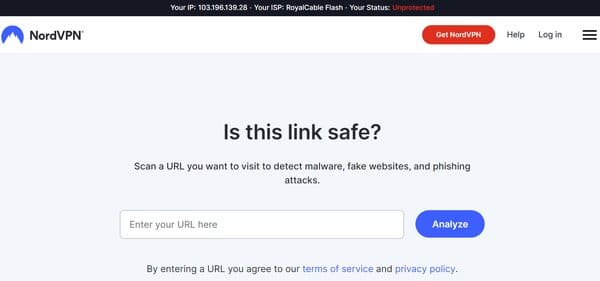
NordVPN is a robust cybersecurity solution that offers a suite of tools designed to enhance online security and privacy providing a website phishing checker for users for free. It is widely recognized for its VPN services, which provide encrypted connections and IP address masking to help users maintain anonymity and protect their data from potential threats. NordVPN has expanded its offerings to include a variety of security tools, one of which is the Link Checker. This tool is specifically engineered to safeguard users from malicious websites and phishing attempts by analyzing URLs for potential risks before a user clicks on them.
What does NordVPN do?
NordVPN serves as a comprehensive shield for your internet activities, securing your connection with advanced encryption and privacy measures. It operates by routing your internet traffic through its own servers, effectively hiding your IP address and encrypting all incoming and outgoing data. This process not only protects your online identity from trackers and cybercriminals but also allows you to bypass geo-restrictions and access content from around the world. Additionally, NordVPN provides tools like the Link Checker to enhance your online safety by preemptively identifying harmful links.
NordVPN Key Features
Link Checker is a standout feature that scrutinizes URLs to detect and warn users about potential phishing, malware, or scam threats. This preemptive measure is based on a real-time database of known dangerous sites and NordVPN’s proprietary machine learning model, which can identify new phishing attacks as they arise.
DNS Leak Test ensures that your DNS queries, which translate domain names into IP addresses, are not exposed to your Internet Service Provider or any other unauthorized parties. This feature is crucial for maintaining privacy and preventing tracking of your online activities.
Password Generator is a tool provided by NordVPN that creates strong, complex passwords to fortify your online accounts against cyberattacks. It utilizes a sophisticated algorithm to generate passwords that are difficult to crack, contributing to your overall cybersecurity strategy.
Meshnet is a unique feature that allows you to establish private and secure remote LAN connections, which can be particularly useful for gaming or working with your team remotely. It leverages encrypted tunnels to ensure that your data remains protected during these interactions.
No-Logs Policy is a fundamental aspect of NordVPN’s commitment to user privacy. It guarantees that the service does not track, collect, or share your personal data, providing peace of mind that your online activities remain confidential.
NordLynx Protocol is NordVPN’s proprietary technology that combines speed with security. Based on the WireGuard® protocol, NordLynx offers a lightweight solution that minimizes the impact on connection speeds while maintaining robust encryption standards.
2. TreatCop

TreatCop is a cybersecurity tool designed to enhance the digital safety of organizations by educating and training employees on how to recognize and respond to various cyber threats providing userws with a simple smart website phishing checker. It focuses on creating a proactive security culture within companies through interactive and engaging training methods. TreatCop’s approach to cybersecurity awareness is multifaceted, incorporating simulations of phishing, vishing, SMShing, and ransomware attacks to prepare employees for real-world scenarios. By simulating attacks, TreatCop not only tests the knowledge of employees but also provides them with the necessary skills to identify and prevent potential security breaches.
What does TreatCop do?
TreatCop operates as a comprehensive security awareness platform that aims to fortify an organization’s human firewall. It does so by conducting simulated cyber-attacks and evaluating the response of employees, thereby identifying areas where further education and training are needed. TreatCop’s training modules are designed to be engaging and informative, utilizing innovative methods such as cyber comics and time-saver videos to present complex security concepts in an accessible manner. This approach ensures that employees are not only aware of the risks but are also equipped to act as the first line of defense against cyber threats.
TreatCop Key Features
Simulated Attack Scenarios: TreatCop provides a realistic training environment by simulating phishing, vishing, and SMShing attacks. This hands-on experience is crucial for employees to understand the nature of cyber threats and to learn how to react appropriately when faced with one.
Interactive Training Content: The use of cyber comics and time-saver videos makes the learning process more engaging for employees. By presenting information through storytelling and visual aids, TreatCop ensures that complex security topics are more easily understood and remembered.
Comprehensive Security Awareness: Beyond just phishing simulations, TreatCop offers a full suite of training resources that cover a wide range of cybersecurity topics. This ensures that employees have a well-rounded understanding of the digital threats they may encounter.
Employee Evaluation and Reporting: TreatCop evaluates the effectiveness of its training by testing employees’ knowledge and tracking their engagement. This data is crucial for organizations to measure the impact of the training and to identify areas that may require additional focus.
Customizable Training Modules: The platform allows for customization to better suit the specific needs of an organization. This flexibility ensures that the training is relevant and directly applicable to the employees’ daily operations.
On-Demand Training Accessibility: Recognizing the varied schedules of employees, TreatCop’s training can be accessed on-demand. This feature accommodates individual learning paces and helps to increase overall participation in the cybersecurity awareness program.
3. URLVoid
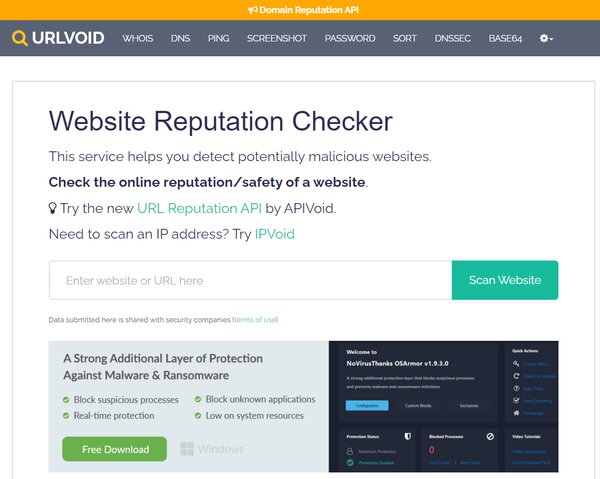
URLVoid is a comprehensive website phishing checker tool designed to help internet users verify the safety and credibility of websites before they interact with them. This service stands out for its ability to scan a website against multiple security databases and blacklist repositories, providing a detailed report on the website’s reputation. By aggregating data from various sources, URLVoid offers a holistic view of a website’s trustworthiness, making it an invaluable resource for identifying potential phishing sites, malware distributors, or scam websites. Its user-friendly interface and straightforward functionality make it accessible to both tech-savvy individuals and those with limited technical knowledge, aiming to foster a safer online environment for all.
What does URLVoid do?
URLVoid serves as a guardian of the digital domain, offering users a robust mechanism to scrutinize the safety of websites. By inputting a URL into its search bar, individuals can quickly ascertain if a website is potentially harmful or has been flagged for suspicious activity. This tool meticulously scans the website through a comprehensive database of blacklist engines and security services, summarizing the findings in an easy-to-understand report. This report includes information on the website’s hosting details, its reputation score, and any security threats identified. URLVoid’s functionality is particularly beneficial in an era where phishing attacks and cyber threats are rampant, providing a preemptive measure to avoid malicious websites and safeguard personal information.
URLVoid Key Features
Comprehensive Database Scanning: URLVoid excels in its ability to cross-reference websites against an extensive array of security databases and blacklist engines. This ensures a thorough evaluation of the website’s safety and reputation.
User-Friendly Interface: The platform is designed with simplicity in mind, allowing users to easily navigate its features and obtain detailed reports without needing extensive technical knowledge.
Detailed Security Reports: Upon scanning a website, URLVoid generates a comprehensive report that includes hosting information, reputation scores, and identified security threats, offering users a clear understanding of the website’s credibility.
Free to Use: One of the key advantages of URLVoid is that it is completely free, making it accessible to a wide audience looking to verify website safety without incurring any costs.
Support for Multiple URLs: URLVoid allows users to check the safety of multiple websites simultaneously, enhancing efficiency for those conducting extensive web research or security assessments.
4. Malicious URL Scanner
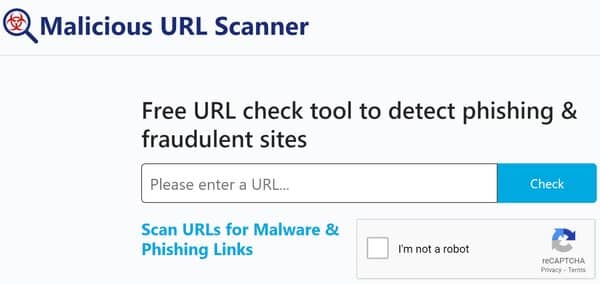
Malicious URL Scanner is a specialized website phishing checker and scanner designed to enhance online security by scrutinizing URLs for potential threats. It serves as a first line of defense against cyber threats by analyzing web addresses and determining their safety. This tool is particularly useful for individuals and organizations looking to safeguard their digital presence against phishing attacks, malware distribution, and other malicious activities that are often initiated through deceptive links.
What does Malicious URL Scanner do?
Malicious URL Scanner operates by examining web addresses against a comprehensive database of known threats. It scrutinizes various elements of a URL, such as the domain’s reputation, associated IP addresses, and historical data related to the domain’s behavior. By doing so, it can identify and flag websites that may be involved in phishing, spreading malware, or hosting other harmful content. The tool is designed to be user-friendly, allowing anyone to quickly assess the risk associated with a particular URL before they visit the site, thereby preventing potential security breaches.
Malicious URL Scanner Key Features
Real-Time Analysis: The scanner evaluates URLs in real-time, providing up-to-date assessments of web address safety. This is crucial for detecting newly created phishing sites that may not yet be widely known.
Database of Known Threats: It cross-references URLs with a vast database of known malicious websites, which is continuously updated to include the latest threats.
User-Friendly Interface: Designed with simplicity in mind, the tool allows users to easily input and scan URLs without requiring advanced technical knowledge.
Comprehensive Reports: After scanning, the tool provides detailed reports on the URL’s safety, including information on any associated risks and historical threat data.
Free Access: Many features of the Malicious URL Scanner are available for free, making it accessible to a wide range of users who need to check URLs for potential threats.
Support for Multiple Threat Types: The scanner is capable of detecting various types of online threats, including phishing, malware, and blacklisted domains, offering a broad spectrum of protection.
5. Domain Reputation
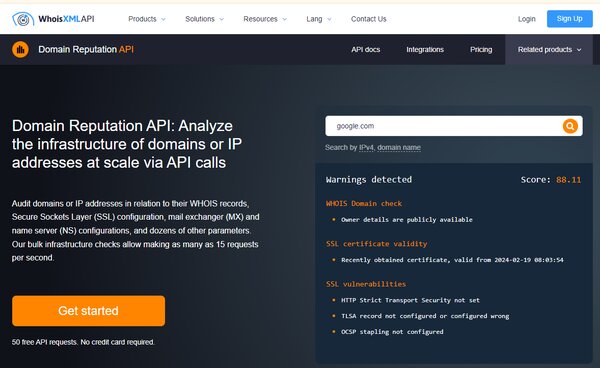
Domain Reputation is a critical tool for anyone looking to safeguard their online presence against phishing and malicious activities. It serves as a comprehensive solution for analyzing and scoring the trustworthiness of a domain. By evaluating various factors such as historical data, blacklist status, and other security-related characteristics, Domain Reputation provides an insightful risk assessment that is invaluable for businesses and individuals alike. This assessment helps in making informed decisions about the credibility of websites, ensuring that users interact only with secure and reputable domains.
What does Domain Reputation do?
Domain Reputation scrutinizes domains to determine their safety and reliability. It operates by examining a domain’s history, including its appearance on blacklists and its association with suspicious activities. The service also looks into the domain’s registration details, age, and any changes that might indicate a risk of phishing or fraud. By aggregating this data, Domain Reputation assigns a risk score that reflects the potential danger associated with a domain, ranging from low-risk to high-risk categories. This score aids users in avoiding interactions with harmful websites and helps maintain the integrity of their online activities.
Domain Reputation Key Features
Risk Scoring: Domain Reputation evaluates a domain and assigns a numerical risk score that quantifies its safety. This score is derived from a comprehensive analysis of the domain’s attributes and behaviors, providing a clear and actionable metric for users to understand the level of risk associated with a particular domain.
Blacklist Status: The tool checks if a domain is listed on any blacklists, which are databases of domains identified for engaging in spam or malicious activities. Being listed on a blacklist can severely impact a domain’s reputation and trustworthiness.
Historical Data Analysis: Domain Reputation examines the historical data associated with a domain, including past ownership, registration details, and any notable changes over time. This analysis can reveal patterns that may indicate a domain’s involvement in questionable activities.
Security Checks: The service performs various security checks to identify vulnerabilities or issues that could compromise a domain’s integrity. These checks are essential for detecting potential threats before they can cause harm to users.
Compliance with Sender Guidelines: Domain Reputation assesses a domain’s compliance with established sender guidelines, which can influence its overall reputation. Adherence to these guidelines is crucial for maintaining a positive reputation and ensuring emails reach their intended recipients.
6. SKYSNAG
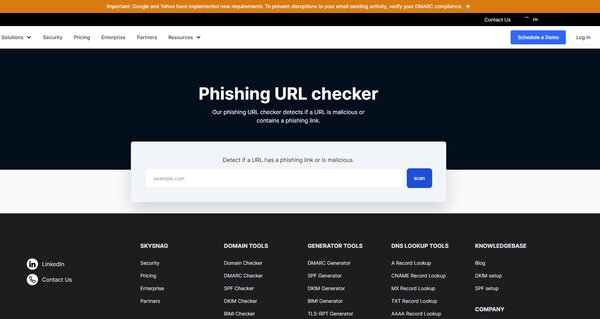
SKYSNAG is a cloud-based solution designed to safeguard businesses from the threats of email impersonation and phishing attacks. It achieves this by automating the authentication processes for SPF (Sender Policy Framework), DKIM (DomainKeys Identified Mail), and DMARC (Domain-based Message Authentication, Reporting, and Conformance). These technologies are critical in verifying the legitimacy of emails, thereby protecting a company’s communication channels from being exploited by malicious actors.
What does SKYSNAG do?
SKYSNAG provides a robust defense mechanism against email-based threats by enforcing stringent authentication protocols. It simplifies the otherwise complex task of setting up and managing SPF, DKIM, and DMARC records, which are essential for email security. By ensuring that these authentication standards are correctly implemented and monitored, SKYSNAG helps businesses prevent their email domains from being used for phishing scams, increasing email deliverability, and maintaining the integrity of their email communications.
SKYSNAG Key Features
Automated Email Authentication: SKYSNAG automates the configuration and management of SPF, DKIM, and DMARC records, streamlining the process of protecting email domains from unauthorized use.
Enhanced Email Deliverability: By addressing misconfigurations in SPF or DKIM settings, SKYSNAG helps ensure that legitimate emails reach their intended recipients without being flagged or blocked.
Phishing and Spoofing Protection: The platform’s focus on DMARC enforcement plays a crucial role in preventing email spoofing and identity impersonation, thereby safeguarding a business’s reputation and the security of its email recipients.
Monitoring and Reporting: SKYSNAG offers comprehensive reporting features that allow domain owners to gain insights into their email traffic, helping them to identify and respond to potential security threats swiftly.
7. Norton Safe Web
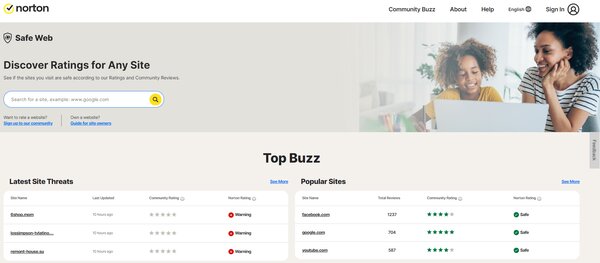
Norton Safe Web is a service developed by Symantec Corporation aimed at providing users with a tool to ensure safer browsing on the internet. It is designed to identify potentially dangerous websites, thereby protecting users from threats such as malware, phishing, and spyware. The service integrates with search engines to display safety ratings for websites in search results, helping users make informed decisions about which sites to trust. Norton Safe Web also offers features like site reviews and community feedback, contributing to a comprehensive database of website reputations.
What does Norton Safe Web do?
Norton Safe Web functions as a proactive internet security feature that evaluates websites for potential threats, giving users a heads-up on the safety of the sites they wish to visit. It uses signature-based file scanning, intrusion detection engines, behavioral detection, and install/uninstall analysis to assess the security risks associated with a website. The service benefits from the Norton Community Watch, where millions of users contribute real-time data about suspicious URLs for analysis. This collaborative approach allows Norton Safe Web to quickly identify and warn users about newly infected sites. Additionally, it offers a search engine, Norton Safe Search, which filters out unsafe search results, providing an extra layer of security during online searches.
Norton Safe Web Key Features
Safety Rating Display: Norton Safe Web integrates safety ratings directly into search results, allowing users to easily distinguish between safe and potentially harmful websites.
Community Feedback: The service encourages users to contribute reviews and ratings for websites, fostering a community-driven approach to internet safety.
Norton Safe Search: This feature is a secure search engine that filters out risky websites from search results, ensuring a safer browsing experience.
Browser Protection: Norton Safe Web includes a browser add-on that checks web pages and search results for security issues, providing real-time protection.
Phishing Protection: The tool is adept at identifying phishing sites, which are designed to trick users into divulging personal information.
Malware Protection: It protects against malware-infected sites by analyzing and rating the safety of websites before users access them.
Real-Time Analysis: Utilizing Norton Community Watch data, the service performs real-time analysis of new threats, keeping its database of website reputations up-to-date.
Multi-Language Support: Norton Safe Web caters to a global audience by offering support in multiple languages, making it accessible to a wider user base.
8. Criminal IP
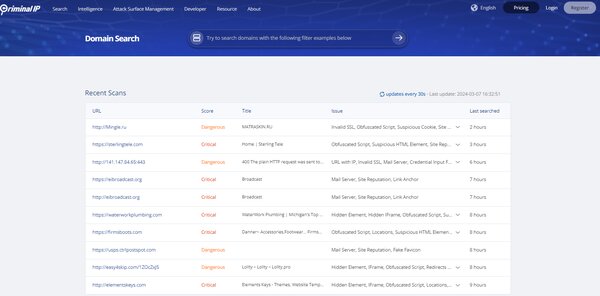
Criminal IP is a Cyber Threat Intelligence (CTI) search engine that provides a robust solution for identifying and analyzing online threats. It serves as a valuable website phishing checker for security professionals and organizations aiming to safeguard their digital assets against cyber threats. By offering real-time data collection and analysis, Criminal IP equips users with the necessary information to detect and respond to potential security breaches, including phishing attempts and other malicious activities.
What does Criminal IP do?
Criminal IP specializes in the detection and analysis of cyber threats by monitoring IP addresses and domains for suspicious activities. It employs advanced algorithms and a comprehensive database to scan and evaluate online assets, delivering a detailed risk assessment. This enables users to identify vulnerabilities, track potential security breaches, and take preemptive measures to protect their systems. The platform’s capabilities extend to examining various elements such as hidden iframes, obfuscated scripts, and suspicious HTML elements, which are often indicative of phishing or other cyber threats.
Criminal IP Key Features
Domain Search: Criminal IP’s Domain Search feature is a cornerstone of its capabilities, allowing users to conduct in-depth investigations of domains to ascertain their legitimacy and security status. This tool is particularly useful for identifying phishing sites that mimic reputable websites, thereby helping to prevent data breaches.
Asset Search: The Asset Search function provides a comprehensive look at IP-related information, including location, history, screenshots, WHOIS data, and more. This feature is instrumental in assessing the security of IP addresses and banners, offering insights into potential vulnerabilities.
Full Scan: A Full Scan offers a thorough analysis of a domain, collecting all available Open Source Intelligence (OSINT) and analyzing threat data to produce a detailed report. This scan is designed for real-time website analysis, ensuring the most accurate results.
Lite and Quick Scans: For faster assessments, Lite and Quick Scans are available, providing partial or previously collected OSINT analysis, respectively. These options cater to users needing rapid threat information with varying degrees of detail.
Attack Surface Management (ASM): Criminal IP’s ASM solution automates the monitoring of external assets and vulnerabilities, highlighting unrecognized IT assets and providing a dashboard for easy management of a company’s attack surface.
Integration with VirusTotal: By contributing to VirusTotal, Criminal IP enhances its threat detection capabilities with access to a vast array of antivirus tools and user-contributed data, further solidifying its position as a comprehensive CTI tool.
API Access: The platform offers API integration, allowing for seamless incorporation of Criminal IP’s search functions into other systems, facilitating automated threat intelligence gathering and analysis.
Pricing Plans: Criminal IP offers various pricing plans to accommodate different needs, including a free membership option, making it accessible for users to test its features before committing to a paid plan.
Global Compliance: The search engine has achieved PCI DSS Level 1 compliance, ensuring the highest standards of security and payment processing, and is available in multiple languages, catering to a global user base.
9. Google Transparency Report
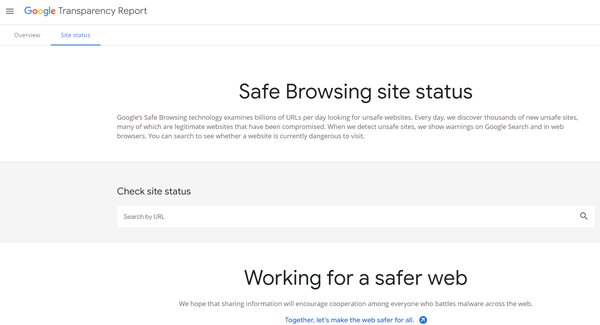
Google Transparency Report is an initiative by Google that provides a comprehensive view of the company’s efforts to make the internet a safer place. It offers insights into the scale and scope of government requests for data and content removal, as well as the prevalence of phishing and malware across the web. The report is a testament to Google’s commitment to transparency and serves as a valuable resource for understanding the impact of government policies on online information access.
What does Google Transparency Report do?
Google Transparency Report acts as a window into the interactions between Google, its users, and the governments worldwide. It documents and shares data on government requests for user information, content removal, and the incidence of phishing and malware. The report also highlights the company’s response to these requests and its efforts to balance the privacy of users with legal obligations. By providing this data, the report aims to foster a dialogue about the importance of transparency and the role of policy in shaping the online environment.
Google Transparency Report Key Features
Safe Browsing: Google Transparency Report includes a feature called Safe Browsing, which identifies and flags unsafe websites. This helps protect users from potential harm by warning them about malicious sites that could compromise their security.
Government Requests: The report details the number and nature of government requests for content removal and user data. This transparency allows users to understand the extent of government surveillance and data requests.
Content Recommendations: Google’s systems for content recommendation are designed to help users discover relevant content while minimizing exposure to harmful or illegal material. The report provides insight into how these recommendations work and the factors that influence them.
Policy Accountability: The report also sheds light on Google’s policy development process, how policies are enforced across different products, and the company’s guiding principles, including those for privacy and artificial intelligence.
Traffic and Disruptions: It documents real-time disruptions to Google’s services, offering a glimpse into internet accessibility issues in various regions, which can be indicative of larger societal and political events.
Security Initiatives: Google shares its security initiatives, such as phishing and malware detection, to not only inform users but also encourage the adoption of strong security standards industry-wide.
10. ScanURL

ScanURL serves as an essential website phishing checker tool for internet users seeking to navigate the web safely. It operates by allowing users to input a website URL, which it then evaluates for potential security threats such as phishing attempts, malware hosting, and overall poor reputation. This evaluation is not conducted by ScanURL directly, instead, it aggregates data from reputable third-party services known for their expertise in web security. These services provide insights into whether a website is considered safe or risky, based on their extensive databases and security algorithms. However, it’s important to note that the accuracy of ScanURL’s results depends on the current and comprehensive data from these third-party services, which means there might be occasional discrepancies. Despite this, ScanURL aims to offer users a “best-guess” recommendation on the safety of visiting a particular URL, enhancing their web browsing security.
What does ScanURL do?
ScanURL acts as a first line of defense for users against the myriad of online threats that lurk on the internet. By inputting a URL into ScanURL, users can quickly find out if a website has been flagged for phishing, hosting malware, or if it has a generally poor reputation. This service is particularly valuable given the increasing sophistication of online scams and the potential for significant harm. ScanURL leverages the capabilities of well-regarded third-party web services to assess the safety of a website. These services scrutinize websites for malicious content and deceptive practices, providing ScanURL with the information needed to advise users. While ScanURL does not scan websites itself, its reliance on these third-party services ensures that users receive informed recommendations based on a broad spectrum of security data. However, users are reminded that the information provided by ScanURL is a recommendation rather than a guarantee, underscoring the importance of cautious web browsing.
ScanURL Key Features
Third-Party Verification: ScanURL does not independently verify the safety of URLs but instead relies on reputable third-party services. This approach allows it to provide users with a comprehensive safety assessment based on a wide range of security data.
Phishing and Malware Reports: One of the core functions of ScanURL is to inform users if a URL has been reported for phishing activities or hosting malware. This feature is crucial for avoiding websites that could compromise personal or financial information.
Reputation Checks: Beyond malicious content, ScanURL also assesses the overall reputation of a website. This includes checking if a site has been blacklisted or flagged by security communities, offering an additional layer of insight into its trustworthiness.
Real-Time Recommendations: The recommendations provided by ScanURL are based on the most current data available from its third-party sources. While not a guarantee, these recommendations offer a valuable snapshot of a website’s safety at the time of inquiry.
User-Friendly Interface: ScanURL is designed to be accessible and easy to use, requiring only a URL input to perform a safety check. This simplicity ensures that even users with limited technical knowledge can benefit from its security assessments.
Free Service: Offering its services free of charge, ScanURL provides an accessible tool for users to check the safety of websites without incurring any cost, making web security more attainable for a broader audience.
11. VirusTotal

VirusTotal is a website phishing checker online service that provides users with the ability to scan files, URLs, domains, and IP addresses for malicious content. Launched in 2004 and later acquired by Google in 2012, it has become an indispensable tool in the cybersecurity arsenal for both individuals and organizations. By leveraging over 70 different antivirus engines and a variety of tools for detailed analysis, VirusTotal offers a broad perspective on potential threats, making it easier to identify and mitigate cybersecurity risks. Its user-friendly interface and the provision of detailed reports enhance its utility, making it a go-to resource for quick and efficient threat detection.
What does VirusTotal do?
VirusTotal operates as a multi-layered security analysis tool by scanning submitted files and URLs across a wide array of antivirus engines and databases to detect potential threats. It stands out by aggregating results from more than 70 antivirus solutions, providing a comprehensive overview of the security status of the submitted items. Beyond simple detection, VirusTotal offers insights into the behavior of files and their interaction with systems, including how they modify files, registry entries, and other critical components. This service is instrumental in identifying new and emerging threats, offering a platform for users to understand the nature of potential security risks. Additionally, VirusTotal encourages community engagement, allowing users to share findings and insights, thereby fostering a collaborative approach to cybersecurity.
VirusTotal Key Features
Multi-Engine Scanning: VirusTotal analyzes files and URLs using over 70 antivirus engines, offering a broad spectrum of detection capabilities. This feature ensures that users receive a comprehensive assessment of potential threats, leveraging the strengths of multiple security solutions.
Behavioral Analysis: By examining how files interact with systems, including changes to files, registry entries, and network activity, VirusTotal provides valuable insights into the nature of the threats, helping users understand how malware operates and its potential impact.
Community Feedback: Users can contribute to and benefit from the collective knowledge of the VirusTotal community. This includes sharing opinions on files, discussing detection results, and providing additional context, which can aid in the decision-making process regarding the safety of files and URLs.
Graphical Visualization: VirusTotal’s graphical interface, VT Graph, allows users to visually explore the relationships between files, URLs, domains, and IP addresses. This feature helps in understanding the broader context of threats and can uncover connections between seemingly unrelated items.
Privacy and Security: Recognizing the importance of user privacy, VirusTotal ensures that personal information is not exposed during the scanning process. This commitment to privacy makes it a trusted tool for analyzing potentially sensitive files and URLs without risking data leakage.
Accessibility and Integration: With its API, VirusTotal enables automation and integration into existing security workflows, allowing for real-time analysis and enrichment of security data. This feature is particularly valuable for organizations looking to streamline their threat detection and response processes.
12. Sucuri Site Check

Sucuri Site Check is a remote website security scanner designed to offer website owners a quick, user-friendly way to assess the security status of their online presence. This website phishing checker, accessible to anyone with an internet connection, provides a straightforward method for detecting various security threats, including malware, spam, and potential blacklisting issues. By simply entering a website’s URL, users can initiate a comprehensive scan of the site’s public-facing pages. Although it operates from a remote standpoint, limiting its ability to delve into server-side issues without additional intervention, Sucuri Site Check serves as an essential first step in identifying vulnerabilities that could compromise a website’s integrity and the safety of its visitors.
What does Sucuri Site Check do?
Sucuri Site Check performs a vital role in the digital security landscape by scanning websites for signs of malware, spam, and other security threats. Upon entering a website’s URL into the tool, it embarks on a thorough examination of the site’s publicly accessible content, searching for known malware signatures, indications of website defacement, and potential spam link injections. Additionally, it assesses the site’s standing with major blacklisting entities, such as Google and Norton, providing website owners with crucial information about their site’s reputation. This service is particularly beneficial for identifying immediate threats and vulnerabilities, offering website owners a snapshot of their site’s security posture and highlighting areas that may require further attention or remediation.
Sucuri Site Check Key Features
Remote Website Security Scanning: Sucuri Site Check visits websites in the same way a regular visitor or search engine bot would, checking for malware, blacklisting status, and other security issues without requiring access to the site’s server.
Blacklist Monitoring: It checks if a website has been blacklisted by major security authorities, which could significantly impact visitor trust and search engine rankings.
Out-of-Date Software Detection: The tool identifies outdated software and plugins, which are common entry points for hackers, and suggests updates to mitigate these vulnerabilities.
Spam and Defacement Detection: Sucuri Site Check scans for signs of spam injections and website defacement, helping to maintain the integrity and professional appearance of a site.
User-Friendly Interface: With a simple and intuitive interface, users can easily scan their website without the need for specialized knowledge or technical skills.
Free to Use: Offering its scanning capabilities without charge, Sucuri Site Check provides an accessible option for website owners to begin addressing their site’s security needs.
13. PhishTank
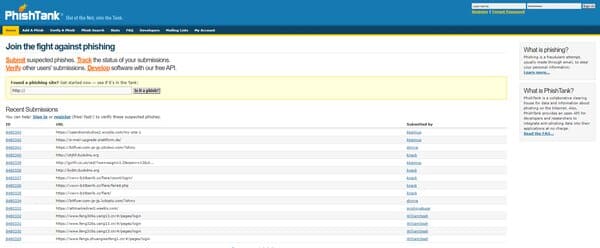
PhishTank is a collaborative platform designed to combat phishing by allowing users to submit, verify, and share data about phishing attempts. As a free community-driven site, PhishTank provides a valuable service for individuals and organizations looking to identify and avoid phishing threats. Operated by Cisco’s Talos Intelligence Group, the platform reflects a commitment to improving internet security by making phishing data widely available. PhishTank is not a protective tool but rather serves as an information repository, shining a light on the deceptive practices of phishers and aiding in the development of security measures.
What does PhishTank do?
PhishTank plays a crucial role in the fight against phishing by offering a centralized location where anyone can report suspected phishing sites. Once a site is submitted, the community of users can participate in verifying whether the site is indeed a phishing attempt. This crowdsourced approach to validation ensures that the information on PhishTank is constantly updated and reflects the collective knowledge of its users. The platform also tracks the status of reported sites, providing a transparent view of the phishing landscape. By sharing this data freely, PhishTank empowers users and developers to create more effective security tools and strategies, contributing to a safer online environment.
PhishTank Key Features
Community-Based Verification is a cornerstone of PhishTank’s approach, leveraging the collective vigilance of its users to determine the legitimacy of reported sites. This process democratizes the fight against phishing, allowing anyone to contribute to the safety of the internet community.
Free Access to Data ensures that PhishTank’s resources are available to all, from individual users to developers looking to integrate phishing intelligence into their security tools. This open access policy underlines the platform’s commitment to widespread internet safety.
Tracking and Sharing Capabilities enable users to monitor the status of their submissions and view others’ reports, fostering a transparent and collaborative environment. This feature not only keeps users informed but also encourages active participation in the ongoing battle against phishing scams.
Operated by Cisco Talos Intelligence Group, PhishTank benefits from the expertise and resources of a leading security intelligence organization. This backing adds a layer of credibility and ensures that the platform is maintained by professionals with a deep understanding of cybersecurity challenges.
14. Bitdefender Traffic Light
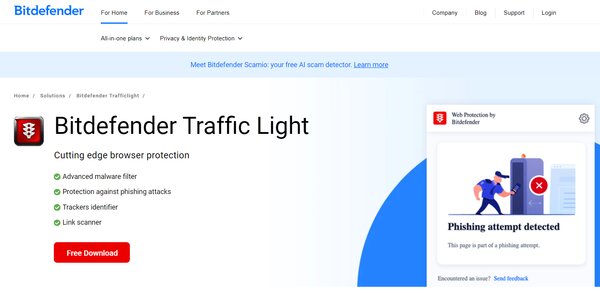
Bitdefender Traffic Light is a versatile browser extension designed to enhance users’ online security by offering real-time protection against a variety of web-based threats. It operates discreetly in the background, scanning for malicious content and alerting users to potential phishing sites and online scams. The tool integrates seamlessly with your browser, providing safety ratings for web pages and search results, ensuring that users can navigate the internet with confidence. It also offers protection against trackers that collect your personal data, contributing to a more private browsing experience.
What does Bitdefender Traffic Light do?
Bitdefender Traffic Light serves as a vigilant guard against the ever-present dangers lurking on the internet. It actively scans the web pages you visit, checking for phishing attempts, malware, and fraudulent content that could compromise your online safety. By analyzing each page for suspicious features, it helps prevent you from inadvertently entering personal information on sites designed to mimic legitimate businesses. Additionally, it enhances your search engine results by adding a color-coded system to indicate the safety level of each link, making it easier to avoid potentially harmful websites.
Bitdefender Traffic Light Key Features
Real-Time Phishing Protection: This feature ensures that any website you visit is checked in real-time for signs of phishing, significantly reducing the risk of falling victim to online scams.
Malware Detection: Bitdefender Traffic Light scans for malware on web pages, providing an additional layer of security to prevent your system from being compromised by malicious software.
Search Result Ratings: The tool adds safety ratings to your search results, using a simple color-coded system to indicate the trustworthiness of websites before you click on them.
Tracker Blocking: It helps maintain your privacy by blocking trackers that attempt to collect your personal data as you browse the internet.
Fraudulent Website Alerts: Whenever you encounter a potentially fraudulent website, Bitdefender Traffic Light alerts you, helping to protect your sensitive information from being exposed.
Social Network Protection: The extension also monitors links shared on social networks, ensuring that the content you interact with is safe from security threats.
15. Email Veritas
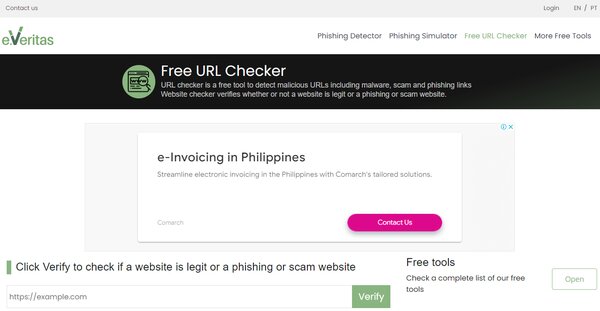
Email Veritas is a cutting-edge solution designed to enhance email security by identifying and mitigating phishing threats. Leveraging advanced artificial intelligence (AI) technology, Email Veritas offers a personalized approach to email protection, setting it apart from the “one size fits all” solutions prevalent in the market. This AI-driven tool is specifically tailored to adapt to individual user messaging habits, providing a more effective defense against the ever-evolving landscape of phishing attacks. Its capability to automatically classify emails and provide users with actionable insights makes it an invaluable asset for businesses aiming to safeguard their email communications.
What does Email Veritas do?
Email Veritas serves as a sophisticated shield against phishing and scam emails, empowering users to distinguish between legitimate and malicious messages with unprecedented accuracy. By harnessing the power of advanced AI and life patterns, it personalizes email protection to align with each user’s unique messaging habits. Email Veritas not only automatically classifies emails into categories such as Legitimate, Phishing, Spam, or Warning but also offers a visual representation of the email’s journey from origin to destination. This innovative approach not only enhances email security but also educates users on the characteristics of phishing attempts, fostering a more secure email environment.
Email Veritas Key Features
Automated Email Classification: Email Veritas automatically sorts incoming emails into categories like Legitimate, Phishing, Spam, or Warning, streamlining the process of identifying potential threats.
Personalized Protection: Tailoring its defense mechanisms to individual user messaging habits, Email Veritas offers a personalized approach to email security, enhancing its effectiveness against phishing attacks.
Visual Email Path Tracking: It provides a visual map showing the email’s journey from its origin to the recipient’s inbox, coupled with threat highlights, offering users a deeper understanding of potential security risks.
User Configurable Settings: Users have the flexibility to adjust various settings, allowing for personalized feedback to the system, which in turn refines its accuracy and effectiveness.
Online Classification Option: This feature gives users the choice to enable or disable Email Veritas, offering control over the classification of email messages and ensuring flexibility in its use.
Detect Active or Emerging Phishing Campaigns: Email Veritas is adept at identifying both active and emerging phishing threats, providing multi-vector phishing protection and keeping users one step ahead of attackers.
Ease of Installation and Configuration: Designed with user convenience in mind, Email Veritas is easy to install and configure, minimizing the effort required to deploy and maintain effective email protection.
FAQs on Website Phishing Checker
What is a Website Phishing Checker?
A Website Phishing Checker is a specialized tool designed to evaluate URLs and determine whether they are legitimate or potentially harmful. It operates by analyzing various aspects of a link, such as the URL structure, the presence of SSL certificates (HTTPS), and other security features. The tool cross-references the link against databases of known phishing sites and employs algorithms to detect signs of phishing, such as deceptive domain names or the presence of malicious code. The primary goal of a Website Phishing Checker is to protect users from falling victim to phishing attacks, which are fraudulent attempts to obtain sensitive information by masquerading as trustworthy entities.
How does a Website Phishing Checker work?
A Website Phishing Checker works by employing a combination of data analysis, machine learning techniques, and comparison against known threat databases. When a URL is entered into the checker, it first examines the URL’s syntax for common phishing indicators, such as misspellings of legitimate domain names or the use of subdomains to mimic authentic websites. It then checks for the presence of secure protocols like HTTPS, which are often absent in phishing attempts. The tool also analyzes the website’s traffic, anchor text, and other metadata. Advanced checkers may use machine learning models that have been trained on large datasets of both phishing and legitimate websites to predict the likelihood of a URL being malicious. The checker provides a report indicating the safety of the URL, often with a score or a binary safe/unsafe result.
Why is it important to use a Website Phishing Checker?
Using a Website Phishing Checker is crucial for maintaining online security and protecting sensitive information. Phishing attacks are a prevalent form of cybercrime that can lead to identity theft, financial loss, and unauthorized access to personal and corporate accounts. By using a phishing checker, individuals and organizations can preemptively identify and avoid malicious websites that may appear trustworthy. This is especially important as phishing techniques become more sophisticated, making it difficult for users to recognize fraudulent sites. A checker helps mitigate the risk of data breaches and enhances overall cybersecurity posture by providing an easy-to-use layer of defense against these deceptive practices.
What are the common features of phishing websites that a Website Phishing Checker can identify?
A Website Phishing Checker can identify several common features of phishing websites, including but not limited to:
- Lack of HTTPS or a valid SSL certificate, which is a standard security technology for establishing an encrypted link between a web server and a browser.
- Suspicious domain names that mimic legitimate ones, often with slight misspellings or using alternative top-level domains.
- URLs containing unusual or irrelevant subdomains that attempt to deceive users into thinking they are visiting a legitimate site.
- Presence of the website on various blocklists, which are collections of known malicious URLs compiled by cybersecurity organizations.
- Anomalies in website traffic patterns may indicate a lack of genuine user engagement or a newly created site for phishing purposes.
- Content that requests personal, financial, or login information without a legitimate context or secure data handling protocols.
Can a Website Phishing Checker prevent all types of phishing attacks?
While a Website Phishing Checker is a valuable tool for identifying many phishing attempts, it cannot prevent all types of phishing attacks. Cybercriminals are constantly developing new methods to bypass security measures, and some sophisticated phishing sites may not be immediately recognized by checkers, especially if they have not yet been reported or analyzed. Additionally, phishing can occur through various channels, including email, social media, and text messages, which may not involve malicious URLs that a checker can evaluate. Therefore, it is essential to complement the use of a Website Phishing Checker with other cybersecurity practices, such as user education, regular software updates, and the use of comprehensive security solutions.
Conclusion
The use of a Website Phishing Checker is an essential component of modern cybersecurity strategies. It serves as a first line of defense against the ever-evolving threat of phishing attacks, which continue to pose significant risks to individuals and organizations alike. By analyzing URLs for common phishing indicators and comparing them against databases of known threats, these tools provide a quick and effective means to assess the safety of websites. However, it is important to acknowledge that no single tool can offer complete protection. A multifaceted approach that includes ongoing vigilance, user education, and the deployment of multiple security measures is necessary to ensure the highest level of protection against the sophisticated tactics employed by cybercriminals. As the digital landscape continues to grow in complexity, the role of Website Phishing Checkers and other cybersecurity tools will become increasingly critical in safeguarding sensitive information and maintaining trust in online interactions.
