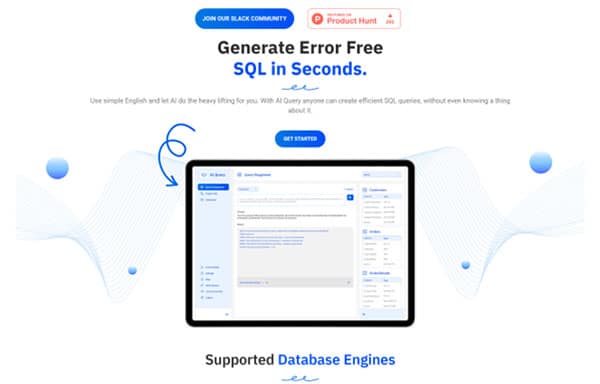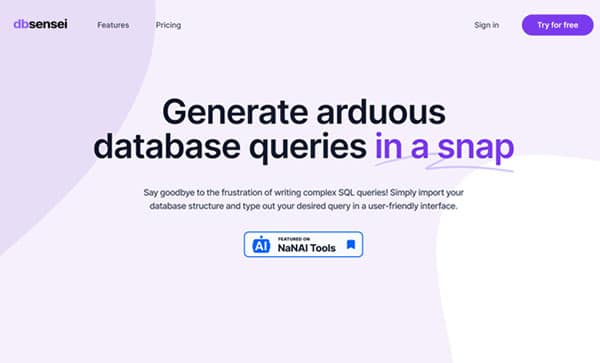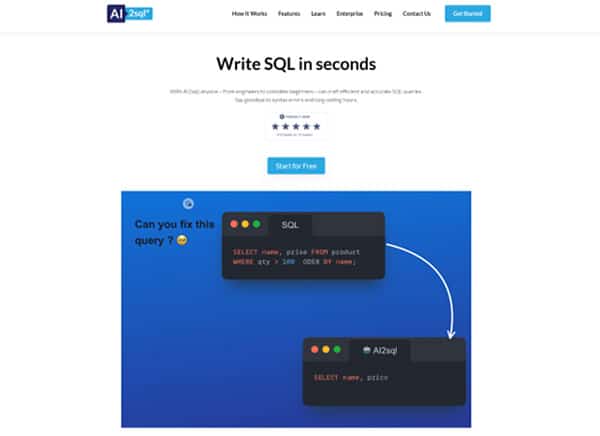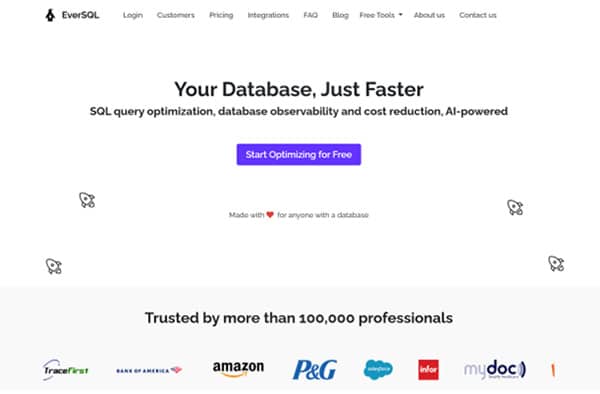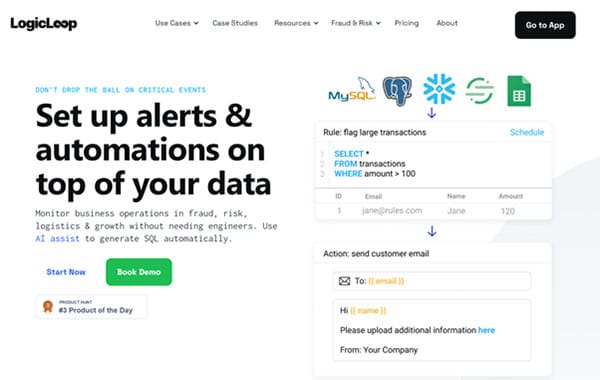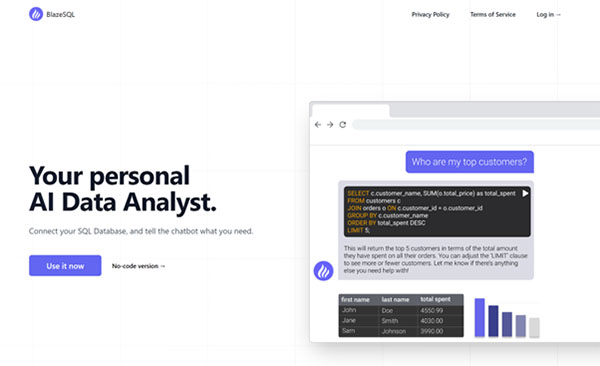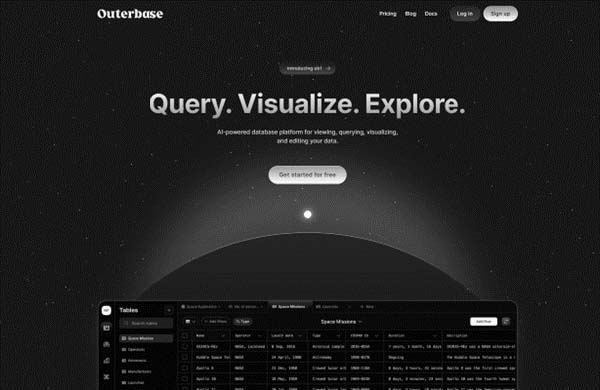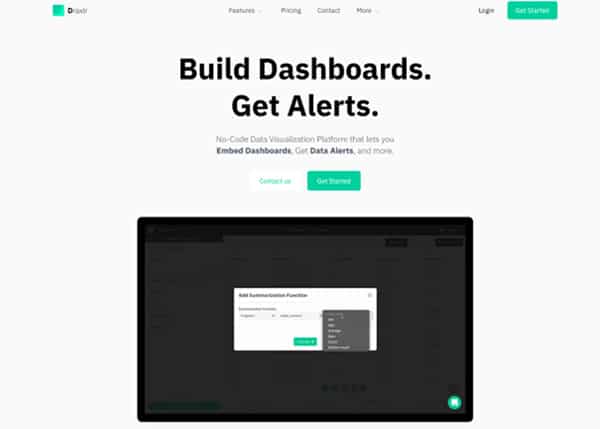11 Best SQL AI Generators
How much easier your life could be if you could generate SQL queries using artificial intelligence? As the world of data continues to expand, the need for efficient and accurate data retrieval is more critical than ever. This is where SQL AI Generators come into play. These innovative tools leverage the power of AI to automate the process of writing SQL queries, making it easier for both beginners and experienced professionals to interact with databases.
SQL AI Generators are revolutionizing the way we interact with databases. By transforming natural language inputs into SQL queries, these tools are making database management more accessible to a broader range of users. Whether you’re a data analyst needing to retrieve specific data quickly or a beginner trying to learn SQL, these AI-powered tools can significantly enhance your productivity and efficiency.
The Need for SQL AI Generator
The need for SQL AI Generators arises from the increasing complexity of data and the growing demand for efficient data retrieval. As databases become larger and more complex, writing SQL queries manually can become a time-consuming and error-prone process. SQL AI Generators automate this process, saving time and reducing the risk of errors.
Moreover, SQL AI Generators are not just about efficiency; they’re also about accessibility. By allowing users to input queries in natural language, these tools make database management more accessible to non-technical users. This democratization of data access can lead to more informed decision-making across an organization, as more people are able to retrieve and analyze the data they need.
Best SQL AI Generators
How to Choose the Best SQL AI Generator
Choosing the best SQL AI Generator depends on several factors, including your specific needs, the complexity of your database, and your level of technical expertise. One of the key features to look for is the ability to transform natural language inputs into SQL queries. This feature makes the tool more accessible to non-technical users and can significantly speed up the query writing process.
Another important feature is the tool’s ability to optimize queries. An efficient SQL AI Generator should be able to identify potential performance bottlenecks in your queries and suggest ways to optimize them. This can lead to faster data retrieval and more efficient use of resources.
Finally, consider the tool’s compatibility with your database. The best SQL AI Generators should support a wide range of databases, making them versatile tools for various data management tasks.
Best SQL AI Generator (Free and Paid)
1. Text2SQL AI
Text2SQL AI is an innovative AI-powered SQL Aitool that translates natural language instructions into SQL queries. This user-friendly platform is designed to help both beginners and professionals save time and improve their SQL skills. Text2SQL AI supports various SQL dialects, including MySQL, PostgreSQL, Snowflake, BigQuery, and MS SQL Server, making it compatible with a wide range of database systems.
Text2SQL AI Key Features
AI-Powered Query Generation: Text2SQL AI uses advanced AI algorithms to convert plain English instructions into SQL queries.
Custom Schema Support: Users can import and work with their own database schemas for more accurate SQL generation.
Multi-Database Compatibility: The tool supports various database types, including MySQL, PostgreSQL, Snowflake, BigQuery, and MS SQL Server.
Formula AIs: Integrated support for Excel, Google Sheets, and Regex formulas.
Query Optimization: Text2SQL AI automatically optimizes SQL queries for better performance.
Multi-Language Support: Facilitates query building in multiple languages.
Text2SQL AI Pros and Cons
Text2SQL AI Pros
Ease of Use: The intuitive user interface makes it easy for users with no prior SQL knowledge to generate queries.
Accuracy: Text2SQL AI uses state-of-the-art AI algorithms to generate SQL code, ensuring correct queries.
Efficiency: The tool helps users save time by generating SQL queries from natural language instructions.
Text2SQL AI Cons
Inaccurate Queries: As the tool is still under development, it may occasionally generate incorrect or suboptimal queries.
Limited Free Features: Some features may be restricted in the free version of the tool.
Text2SQL AI Pricing Plans
Text2SQL AI offers two main pricing plans to cater to different user needs and budgets.
Free Plan: This plan is available at no cost and includes 300 AI SQL generation requests per month, AI SQL explanation, support for all SQL types, and email support.
Premium Plan: Priced at $8 per month (or $96 annually), the Premium Plan offers more powerful AI, 1000 requests per month, and includes all the features of the Free Plan.
Text2SQL AI accepts credit cards, PayPal, and bank wire transfer for payments.
2. AI Query
AI Query is a powerful and flexible SQL query generation engine that leverages state-of-the-art AI models to generate complex SQL queries in seconds. By using simple English prompts, users can create efficient SQL queries without needing any prior knowledge of SQL. This makes AI Query an accessible tool for both technical and non-technical users alike. The platform is designed to be user-friendly, with an intuitive dashboard interface that allows users to easily define their database schemas.
AI Query also features a unique SQL to English translator, which can explain complex SQL in simple English. This feature is particularly useful for those who are new to SQL or those who want to understand the logic behind the queries they are generating. The platform supports a variety of database engines, making it a versatile tool for a wide range of applications.
AI Query Key Features
User-friendly Interface: AI Query boasts an intuitive dashboard interface that allows users to easily define their database schemas. This simplifies the process of setting up and managing databases, making it accessible to users of all skill levels.
SQL to English Translator: One of the standout features of AI Query is its SQL to English translator. This tool can explain complex SQL queries in simple English, making it easier for users to understand the logic behind their queries.
Support for Multiple Database Engines: AI Query supports a variety of database engines, making it a versatile tool that can be used in a wide range of applications.
AI-Powered Query Generation: AI Query uses advanced AI models to generate complex SQL queries from simple English prompts. This allows users to create efficient SQL queries without needing any prior knowledge of SQL.
Simple Pricing Structure: AI Query offers a simple and affordable pricing structure, making it accessible to a wide range of users.
Support and Regular Updates: AI Query provides regular support and updates to its users, ensuring that they always have access to the latest features and improvements.
AI Query Pros and Cons
AI Query Pros
Ease of Use: AI Query’s user-friendly interface and simple English prompts make it easy for anyone to generate complex SQL queries.
Versatility: With support for multiple database engines, AI Query is a versatile tool that can be used in a wide range of applications.
Affordability: AI Query’s simple and affordable pricing structure makes it accessible to a wide range of users.
AI Query Cons
Limited Language Support: Currently, AI Query primarily supports English for generating SQL queries. This may limit its usability for non-English speakers or those who prefer to work in other languages.
Dependence on Internet Connection: As a web-based platform, AI Query requires a stable internet connection to function. This could be a limitation in areas with poor internet connectivity.
AI Query Pricing Plans
AI Query offers two distinct pricing plans to cater to the diverse needs of its users. Each plan is designed to provide a comprehensive set of features that enhance the user experience and make SQL query generation more efficient and intuitive.
Pro Monthly: Priced at $10 per month, this plan offers unlimited SQL query generation, unlimited SQL explanations, unlimited database schema, unlimited save and share SQL queries, unlimited SQL query history, standard AI response speed, standard access to new features, regular support, and the flexibility to cancel anytime.
Pro Yearly: For those looking for a long-term commitment, the Pro Yearly plan is available at $100 per year. It includes all the features of the Pro Monthly plan, but with faster AI response speed, priority access to new features, and priority support. This plan also offers the flexibility to cancel anytime.
AI Query accepts credit cards for payments.
3. DBSensei
DBSensei is an AI-powered SQL generator designed to assist developers, database administrators, and students in generating, fixing, explaining, and formatting complex SQL queries with ease. By incorporating the database context and employing a unique AI algorithm, DBSensei streamlines the process of crafting complex SQL queries, saving time and ensuring accuracy.
The user-friendly interface allows users to import their database structure and effortlessly generate queries. DBSensei aims to eliminate the frustration and confusion associated with manual SQL coding, making it an invaluable tool for professionals seeking to improve their SQL skills.
DBSensei Key Features
Query Generator: DBSensei’s AI-driven query generator simplifies the process of creating complex SQL queries, taking the hassle out of crafting the perfect query.
Query Fixer: This feature identifies and fixes errors in your queries, saving time spent on debugging SQL code.
Query Explainer: Gain a deeper understanding of queries with in-depth explanations of how they work, learning the logic behind each query and the results it will produce.
Query Formatter: Improve the readability and understandability of your queries with the automatic formatting feature, keeping your code clean, clear, and easy to read.
Pricing Tiers: DBSensei offers three pricing tiers to suit users’ database needs and create the best value, starting at only $9/month.
7-Day Free Trial: Users can try DBSensei for free with a 7-day trial, allowing them to explore the tool’s capabilities before committing to a subscription.
DBSensei Pros and Cons
DBSensei Pros
Ease of Use: The user-friendly interface makes it simple for users to generate, fix, explain, and format SQL queries.
AI-Driven: The AI algorithm ensures accurate and efficient query generation, fixing, and explanation.
Time-Saving: DBSensei streamlines the SQL query process, saving users time and effort.
DBSensei Cons
Limited Database Support: While optimized for MySQL and Eloquent, DBSensei may not provide the same level of support for other databases such as PostgreSQL and SQL Server.
Dependency on AI: Users may become overly reliant on the AI-driven features, potentially hindering their ability to manually write SQL code.
Subscription Cost: Although the pricing tiers are designed to provide value, some users may find the subscription cost prohibitive, especially if they only require occasional use of the tool.
DBSensei Pricing Plans
DBSensei offers three distinct pricing plans to cater to the diverse needs of its users. Each plan is designed with a specific user base in mind, ensuring that everyone from students to professionals can find a plan that suits their needs and budget.
Starter Plan: Priced at $9 per month, the Starter Plan is perfect for beginners or those who only need to generate a limited number of queries each month. This plan includes 100 queries per month.
Pro Plan: For $19 per month, the Pro Plan offers a more comprehensive package, allowing users to generate up to 300 queries per month. This plan is ideal for professionals who require a higher query limit.
Ultimate Plan: The Ultimate Plan provides the most value at $29 per month, offering 500 queries per month. This plan is designed for heavy users who need to generate a large number of queries regularly.
DBSensei accepts credit cards, PayPal, and bank wire transfer for payments.
4. AI2sql
AI2sql is a powerful and user-friendly platform that enables users to generate SQL queries using natural language. It streamlines database management, query generation, and data analysis, making it an invaluable tool for developers, data analysts, and database administrators. By using AI2sql, users can quickly and easily create SQL statements without having to manually write the code themselves. This can save time and reduce the risk of errors, making it a useful tool for professionals who work with SQL. AI2sql supports natural language prompts in several languages, including English, Spanish, French, German, Italian, Portuguese, Chinese, Japanese, and Turkish.
AI2sql offers tailored solutions for enterprises, including on-premises deployment and model fine-tuning to better suit specific organizational needs. With the integration of advanced Large Language Models (LLMs), AI2sql enhances the ease and accuracy of translating natural language queries into SQL, enabling a more intuitive interaction with databases. AI2sql also offers an API for users looking to integrate its natural language to SQL translation capabilities into their systems or applications.
AI2sql Key Features
Natural Language Processing: AI2sql uses advanced natural language processing to translate user prompts into SQL queries. This allows users to interact with their databases in a more intuitive and user-friendly way.
Support for Multiple Languages: AI2sql supports natural language prompts in several languages, including English, Spanish, French, German, Italian, Portuguese, Chinese, Japanese, and Turkish. This makes it a versatile tool for international teams and organizations.
Enterprise Solutions: AI2sql offers tailored solutions for enterprises, including on-premises deployment and model fine-tuning to better suit specific organizational needs.
API Integration: AI2sql provides an API for users looking to integrate its natural language to SQL translation capabilities into their systems or applications.
Support for Various Databases: AI2sql works with different types of databases, such as Oracle PL/SQL, NoSQL, MongoDB, BigQuery, and MariaDB.
SQL Code Beautification: AI2sql provides a SQL code beautification feature, which enhances code readability, boosts productivity, and prevents syntax errors.
AI2sql Pros and Cons
AI2sql Pros
Ease of Use: AI2sql’s natural language processing capabilities make it easy for users to generate SQL queries without needing to write code.
Multilingual Support: The support for multiple languages allows users from different linguistic backgrounds to use the tool effectively.
Versatility: The ability to work with various databases and provide enterprise solutions makes AI2sql a versatile tool for different organizational needs.
AI2sql Cons
Requires Some SQL Knowledge: While AI2sql simplifies the process of generating SQL queries, some basic knowledge of SQL and databases can be helpful for effective use.
Limited Training Resources: Some users have noted that there could be more resources for training and learning how to use the tool effectively.
No Integrations: Currently, AI2sql does not offer integrations with other software or platforms.
AI2sql Pricing Plans
AI2sql offers three pricing plans to cater to the needs of different users, ranging from individuals to enterprises.
Start Plan: Priced at $9 per month ($70 per year when billed annually), the Start Plan allows users to generate up to 100 SQL queries per month, making it suitable for individuals or small teams who want to try out the service without any financial commitment.
Pro Plan: Priced at $19 per month ($170 per year when billed annually), the Pro Plan offers 300 SQL queries, making it ideal for professionals and larger teams who require more frequent access to the AI2sql platform.
Business Plan: Priced at $24 per month ($200 per year when billed annually), the Enterprise Plan offers everything included with the Pro Plan with unlimited tables, 1,000 SQL queries per month for up to 5 team members.
AI2sql accepts credit cards, and bank wire transfer for payments.
5. EverSQL
EverSQL is an SQL AI generator and optimization platform designed to enhance the performance of PostgreSQL and MySQL databases. With over 100,000 engineers using EverSQL, it has become a popular choice for optimizing SQL queries. The platform is non-intrusive, ensuring that sensitive data remains secure. By using smart AI-based algorithms, EverSQL automatically rewrites and indexes queries, providing users with insights into the optimization process.
EverSQL Key Features
Automatic Optimization: EverSQL optimizes PostgreSQL and MySQL queries by automatically rewriting and indexing them, resulting in improved database performance.
Non-Intrusive Sensor: The platform monitors database performance on an ongoing basis without accessing sensitive data, generating easy-to-understand optimization insights.
Wide Database Compatibility: EverSQL supports various types of databases, including MySQL, SQL Server, Amazon Aurora, PostgreSQL, Oracle, MariaDB, Percona, Snowflake, Redshift, and BigQuery.
Complex Query Support: The platform can handle complex SQL queries involving multiple JOINs, subqueries, nested conditions, and advanced functions.
Improved Readability: EverSQL enhances the readability of SQL queries, benefiting both technical and non-technical stakeholders.
Data Privacy and Security: User data is encrypted and securely stored, ensuring privacy and security.
EverSQL Pros and Cons
EverSQL Pros
Performance Improvement: EverSQL significantly improves database performance by optimizing SQL queries, resulting in faster query execution times.
Time Savings: The platform saves developers time by automating the optimization process, allowing them to focus on other tasks.
Ease of Use: EverSQL is user-friendly, making it accessible to both technical and non-technical users.
EverSQL Cons
No NoSQL Support: EverSQL currently does not support NoSQL databases, limiting its applicability to SQL-based databases only.
SQL Knowledge Required: Users need to have a basic understanding of SQL to fully utilize the platform’s features.
EverSQL Pricing Plans
EverSQL offers 4 pricing plans:
Free Plan: EverSQL provides a free plan that allows users to optimize their SQL queries including 1 automatic query optimization, 1 database and 0.5GB per month for traffic monitoring. This plan is ideal for individuals or small teams who are just getting started with SQL optimization.
Starter Plan: The Basic plan, priced at $129 per month ($79 per month when billed annually), offers more comprehensive features, including a higher number of query optimizations and access to the Performance Sensor and includes 10 automatic query optimizations, 1 database and 1GB per month for traffic monitoring. This plan is suitable for small to medium-sized businesses with more extensive database optimization needs.
Plus Plan: The Plus plan, priced at $470 per month ($390 per month when billed annually), includes 25 automatic query optimization, 5 database and 10GB per month for traffic monitoring. This plan is designed for larger teams or businesses with more complex database structures and optimization requirements.
Enterprise Plan: The Enterprise is priced at $2,898 per month ($1,718 per month when billed annually), offers 75 automatic query optimization, 25 database and 25GB per month for traffic monitoring. This plan is ideal for large enterprises or businesses with unique database optimization needs.
EverSQL accepts credit cards, and bank wire transfer for payments.
6. LogicLoop
LogicLoop is an innovative SQL AI generator that leverages artificial intelligence to automate and optimize SQL queries. It is designed to monitor various business aspects such as fraud, risk, logistics, user growth, and operations without the need for engineers. The AI assist feature of LogicLoop generates SQL automatically, making it a powerful tool for businesses that need to manage large volumes of data.
The platform is not just about generating SQL queries. It also allows users to set up alerts for specific transactions or events. For instance, users can set up Slack alerts to review all transactions over $10,000 or automatically reorder a SKU when stock drops below 50 units. It can also flag accounts with large chargebacks for manual review or trigger an alert if the number of orders on a platform is abnormally low.
LogicLoop Key Features
AI-assisted SQL Generation: LogicLoop uses AI to generate SQL queries automatically. This feature allows users to ask their data any question using plain English, and the AI will generate SQL queries unique to the user’s custom data schema.
Customizable Dashboards and Visualizations: LogicLoop’s visualization tooling allows users to create custom dashboards and visualizations to explore and communicate insights from their data. Users can customize the color, size, and formatting of their visualizations to match their data and the message they want to convey.
Alerts and Automations: LogicLoop allows users to set up alerts and automations on their data. This feature can be used to monitor transactions, reorder stock, flag accounts for review, and more.
AI SQL Optimizer: LogicLoop supports a set of AI SQL Helper features to improve your experience interacting with SQL. The AI SQL Optimizer analyzes your SQL queries and provides suggestions for optimizing them.
Integration with Other Platforms: LogicLoop is flexible and integrates with a variety of platforms. It can read and combine data from databases, Google Sheets, and API-based SaaS apps.
No Code Development: LogicLoop allows users to set up alerts and automations on their data without writing code. This makes it accessible to non-technical users who need to manage and analyze data.
LogicLoop Pros and Cons
LogicLoop Pros
Ease of Use: LogicLoop is designed to be user-friendly, making it accessible to non-technical users. It allows users to generate, edit, and optimize SQL queries using a minimalistic and intuitive platform.
Time-Saving: LogicLoop’s AI-assisted SQL generation and optimization features can significantly reduce the time spent on writing, debugging, and optimizing SQL queries.
Customizable Visualizations: The ability to create custom dashboards and visualizations allows users to effectively communicate insights from their data.
Integration Capabilities: LogicLoop’s ability to integrate with various platforms, including databases, Google Sheets, and API-based SaaS apps, adds to its versatility.
LogicLoop Cons
Dependence on SQL Knowledge: While LogicLoop does automate many aspects of SQL query generation and optimization, users with a solid understanding of SQL will likely get the most out of the platform.
Free Plan Limitation: While LogicLoop offers a free plan it is limited with its features and scope of work.
LogicLoop Pricing Plans
LogicLoop offers 4 pricing plans:
Free Plan: The Free plan is priced at $0 per month and includes 1,000 actions/runs with self-service.
Starter Plan: The Starter Plan is priced at $49 per month, including 50% off for the first 6 months, with 10 active queries, 500 actions per month and self-service.
Growth Plan: The Growth Plan price is starting at $400+ per month, includes everything the Starter Plan plus up to 15 minutes refresh, scaling & collaboration features, SOC2 Type 2 report and slack support.
Enterprise Plan: The Enterprise plan is a custom plan that is designed for organizations with advanced needs. You need to contact the sales team for pricing.
LogicLoop accepts credit cards, PayPal, and bank wire transfer for payments.
7. BlazeSQL
BlazeSQL is an innovative SQL AI query generator that leverages artificial intelligence technology, specifically ChatGPT, to streamline the creation of SQL queries. This tool transforms plain English input into SQL code, allowing users to effortlessly write queries without requiring extensive SQL knowledge. BlazeSQL is designed to be a perfect tool for working with SQL databases, enabling users to simply write what data they want in English, and Blaze provides the SQL code. BlazeSQL can generate complex queries and improve over time, making it a powerful tool for both beginners and experienced SQL users.
BlazeSQL also serves as an AI chatbot that can answer your questions by providing the relevant data, an SQL Query, or even a graph. When you set up your database in BlazeSQL, you can connect with your database credentials, or use the provided query to extract table and column names which can be pasted into the app. This makes BlazeSQL a versatile tool that can level up your analytics with AI.
BlazeSQL Key Features
AI-Powered Query Generation: BlazeSQL harnesses the power of ChatGPT technology to convert plain English input into SQL code. This feature makes it easy for users to write queries without extensive knowledge of SQL.
Support for Multiple Databases: BlazeSQL can generate SQL queries compatible with MySQL, PostgreSQL, SQLite, Microsoft SQL Server, and Snowflake. This makes it a versatile tool for working with different databases.
Quick Query Generation: BlazeSQL swiftly produces SQL queries to boost time efficiency and enhance productivity. This feature is particularly useful for users who need to generate multiple queries in a short amount of time.
Privacy Protection: BlazeSQL operates securely, never accessing or storing user data; only schema information is used. This ensures the privacy and confidentiality of user data.
Beginner-Friendly: BlazeSQL is an excellent tool for SQL novices, allowing them to learn and practice writing SQL queries. The AI-powered query generation feature makes it easy for beginners to get started with SQL.
Collaborative Query Generation: Users can engage with Blaze AI via the chat feature to receive suggestions and feedback on query development. This feature makes query generation a collaborative process, enhancing the quality of the queries.
BlazeSQL Pros and Cons
BlazeSQL Pros
Ease of Use: BlazeSQL’s ability to transform plain English into SQL code makes it easy for users to generate queries, even without extensive SQL knowledge.
Versatility: With support for multiple databases, BlazeSQL is a versatile tool that can be used in various database environments.
Time Efficiency: The quick query generation feature of BlazeSQL enhances productivity by allowing users to generate queries swiftly.
BlazeSQL Cons
Complex Queries: While BlazeSQL can generate complex queries, for more complex requests, users may need to be more specific or provide feedback. This could potentially slow down the query generation process for complex queries.
Limited Database Support: Although BlazeSQL supports multiple databases, there are still many other databases that it does not support. This limits its usability for users working with unsupported databases.
BlazeSQL Pricing Plans
BlazeSQL offers 4 pricing plans:
Free Plan: This plan is available at no cost and is suitable for users who need to perform basic queries.
Pro Plan: Priced at $39 per month, this plan is designed for top professionals.
Team Plan: This plan starts at $99 per month and is intended to level up your team.
Lifetime Unlimited Plan: This plan requires a one-time payment of $199 and offers unlimited access to BlazeSQL’s features.
BlazeSQL accepts credit cards, and PayPal for payments.
8. SQLAI
SQLAI is an innovative SQL AI generator that leverages artificial intelligence to generate, explain, and optimize SQL and NoSQL queries. This AI-powered SQL Query Generator is designed to enhance SQL productivity and proficiency, irrespective of the user’s experience level. It allows users to connect to their data sources and retrieve data insights effortlessly, making it a game-changer for those who work with large databases and need quick results.
The service is incredibly affordable and highly productive, making it a cost-effective solution for any data analyst. It’s designed to be user-friendly and accessible to all levels of experience, from beginners to experienced data analysts. The tool supports most SQL and NoSQL databases, including popular options like Postgres, MySQL, Oracle, SQL Server, and MongoDB.
SQLAI Key Features
AI-Powered Query Generation: SQLAI not only generates SQL and NoSQL queries but also explains and optimizes them, ensuring high-quality results every time.
Broad Database Support: SQLAI supports most SQL and NoSQL databases, including popular options like Postgres, MySQL, Oracle, SQL Server, and MongoDB.
Real-Time Data Analytics: SQLAI allows users to run AI-generated queries directly on their databases for real-time data analytics.
User-Friendly Interface: SQLAI provides a user-friendly interface that makes query generation simple and efficient, catering to users of different experience levels.
Cost-Effective Solution: SQLAI is an affordable solution that can save countless hours of work, making it suitable for both budget-conscious organizations and individual users.
Support for Multiple Languages: SQLAI is accessible and user-friendly for a global audience, with support for multiple languages.
SQLAI Pros and Cons
SQLAI Pros
Efficiency: SQLAI enhances SQL productivity and proficiency, making it a highly efficient tool for data analysts.
User-Friendly: With its intuitive interface, SQLAI is accessible to users of all experience levels, from beginners to experienced data analysts.
Broad Database Support: SQLAI supports most SQL and NoSQL databases, making it a versatile tool for database management.
Cost-Effective: SQLAI is an affordable solution that can save countless hours of work, making it a cost-effective choice for any data analyst.
SQLAI Cons
Limited Real-Time Analytics: While SQLAI allows for real-time data analytics, it may not support real-time analytics for all types of applications.
Complex Interface for Some Users: Some users may find SQLAI’s interface complex and challenging to navigate.
Dependent on Database Structure: SQLAI’s effectiveness can be limited by the structure of the user’s database. It is most effective when data is structured, and significant changes in volume or data type aren’t anticipated.
Potential for High Resource Use: Scaling SQL databases in response to growing data can be resource-intensive, which could be a disadvantage for some users.
SQLAI Pricing Plans
SQLAI offers 3 pricing plans:
Starter Plan: This plan is priced at $5.00 per month and includes 300,000 Tokens/Mo (GTP-3.5). It is designed for users who are just starting out with SQL and NoSQL databases.
Pro Plan: Priced at $9.00 per month, this plan is designed for professional users who need more advanced features. It includes 100,000 Tokens/Mo (GTP-4), 1,000,000 Tokens/Mo (GTP-3.5), and connection to Data Sources.
Advance Plan: This plan is priced at $19.00 per month and includes 300,000 Tokens/Mo (GTP-4), 2,000,000 Tokens/Mo (GTP-3.5), connections to Data Sources, and Data Dashboards. It is designed for professional users who need more advanced features and prefer a fixed monthly cost.
SQLAI accepts credit cards, and PayPal for payments.
9. Outerbase
Outerbase is an SQL AI generator and a modern database management tool designed to simplify data exploration and collaboration for users without requiring them to write SQL codes. It offers an intuitive user interface, in-line editing capabilities, and SQL query blocks for easy data manipulation. Outerbase enables users to share queries with team members, fostering seamless collaboration and knowledge exchange. It supports a variety of popular databases and features a cutting-edge GPT-3 generated chart and dashboard generator for visually appealing data presentation.
Outerbase Key Features
EZQL: Outerbase’s AI-powered data analyst, EZQL, allows users to ask their database questions and receive SQL queries in return.
Table Editor: The table editor provides a spreadsheet-like experience for viewing and editing data in the entire database.
Commands: Users can automate entire workflows, APIs, and more with Commands.
Plugins: Outerbase allows customization of the database experience with Plugins, which can be found in their marketplace or built by users.
Themes: Users can choose between light and dark themes for their interface.
Security and Compliance: Outerbase meets HIPAA and SOC 2 Type 2 standards, ensuring data protection and privacy.
Outerbase Pros and Cons
Outerbase Pros
User-Friendly Interface: Outerbase offers an intuitive and easy-to-use interface, making data exploration and manipulation effortless.
AI-Powered Features: The AI Copilot, EZQL, simplifies querying data and generating SQL queries.
Collaboration: Outerbase enables seamless collaboration and knowledge sharing by allowing users to share queries with team members.
Support for Popular Databases: The platform supports a wide range of popular databases, ensuring compatibility and flexibility.
Outerbase Cons
Limited Database Types: Currently, Outerbase primarily supports relational databases like Postgres and MySQL, which may not cover all users’ needs.
Learning Curve: While the platform is designed to be user-friendly, some users may still need time to familiarize themselves with its features and capabilities.
Outerbase Pricing Plans
Outerbase offers three distinct pricing plans to cater to different team sizes and requirements: Explorer, Growth, and Enterprise.
Explorer Plan: This is a free plan designed for users who want to try out the platform. It includes 2 bases, 10 EZQL™ questions, 2 saved queries, 2 dashboards, and supports Postgres, MySQL, & SQLite databases. It also includes Outerbase plugins.
Growth Plan: Priced at $20 per user per month ($200 per year when billed annually), the Growth plan includes everything from the Explorer plan, with the addition of unlimited EZQL™ questions, saved queries, commands, and dashboards. It also unlocks all databases and plugins and includes a base data catalog.
Enterprise: The Enterprise plan is a custom plan with pricing available on request. It includes everything from the Growth plan, with advanced user controls, query caching, VPC tunneling, private plugins, and a workspace data catalog.
Outerbase accepts credit cards, PayPal, and bank wire transfer for payments.
10. Draxlr
Draxlr is an advanced SQL AI query generator that offers a comprehensive suite of tools for data analysis and monitoring. It is designed to simplify the process of generating SQL queries, making it accessible to both technical and non-technical professionals. Draxlr’s interactive query builder allows users to generate SQL queries without writing any code, providing a user-friendly interface for complex data analysis tasks. The platform also offers advanced options to build complex queries using SQL features like filter, sort, join, group by, and summarize.
Draxlr is not just an SQL AI generator, it also provides tools for data visualization, allowing users to convert their tabular analysis into graphs and charts. This feature aids in bringing clarity to data analysis and helps in developing productive insights. Draxlr also offers a data update alert feature, which can be configured to automatically send email and Slack alerts when a data change is detected. This feature makes data monitoring convenient, allowing users to focus on other business activities.
Draxlr Key Features
Interactive Query Builder: Draxlr’s interactive query builder allows users to generate SQL queries without writing any code. This feature simplifies the process of creating complex queries, making it accessible to both technical and non-technical users.
Advanced Query Options: Draxlr offers advanced options for building complex queries. Users can utilize SQL features like filter, sort, join, group by, and summarize to generate advanced SQL queries with ease.
Data Visualization Tools: Draxlr provides quick data visualization buttons that can instantly convert tabular analysis into graphs and charts. This feature aids in bringing clarity to data analysis and helps in developing productive insights.
Data Update Alerts: Draxlr makes data monitoring convenient with its data update alert feature. Users can configure Draxlr to automatically send email and Slack alerts when a data change is detected.
Collaboration Features: Draxlr allows users to invite team members to collaborate on data analysis, enhancing transparency and team synchronization.
Data Export Facility: The analyses built on Draxlr can be exported to local devices in CSV or Excel format, increasing the versatility of data usage.
Draxlr Pros and Cons
Draxlr Pros
User-Friendly Interface: Draxlr’s user-friendly interface makes it easy for both technical and non-technical users to generate complex SQL queries without writing any code.
Advanced Features: Draxlr offers advanced features for building complex queries, data visualization, and data monitoring, making it a comprehensive tool for data analysis.
Collaboration and Export Options: Draxlr’s collaboration features enhance team synchronization, and its data export facility increases the versatility of data usage.
Draxlr Cons
Free Limited Plan: Despite offering a free plan, the scope of work available with this plan is limited.
Complexity for Beginners: While Draxlr is designed to be user-friendly, the complexity of SQL queries and the advanced features offered by the platform may still pose a challenge for beginners.
Draxlr Pricing Plans
Draxlr offers 4 pricing plans:
Free Plan: The Free plan costs $0 per month and includes 1 database table, 5 saved queries, unlimited exports with a limit of 5 rows per export, and 1 dashboard element. The dashboard refresh rate is every 24 hours.
Pro Plan: The Pro plan is priced at $39 per month. It includes 1 database table, unlimited saved queries, unlimited exports with a limit of 10,000 rows per export, and 30 dashboard elements. The dashboard refresh rate is every hour.
Premium Plan: The Premium plan costs $59 per month. It includes 2 database tables, unlimited saved queries, unlimited exports with a limit of 100,000 rows per export, and 100 dashboard elements. The dashboard refresh rate is every hour.
Custom Plan: Draxlr offers a custom plan for larger organizations. You need to contact the sales team to get your pricing.
Draxlr accepts credit & debit cards, and bank wire transfer for payments.
11. SQL Genius
SQL Genius is an AI-powered SQL AI generator that has been designed to revolutionize the way users interact with SQL queries. It allows users to write SQL queries using plain English, making it a highly accessible tool for those who may not have expertise in SQL syntax. With its advanced AI capabilities, SQL Genius parses English sentences and generates the corresponding SQL statements, simplifying the process of writing SQL queries.
SQL Genius Key Features
Plain English to SQL: SQL Genius allows users to write SQL queries using plain English sentences. This feature makes it easier for users who may not be familiar with SQL syntax to generate queries.
Table Structure Understanding: This feature enables users to quickly grasp the structure of a Postgres SQL table. It helps in understanding the schema of the table and aids in writing accurate queries.
Formatted SQL Output: SQL Genius generates well-formatted SQL queries that are ready for use in Postgres SQL databases. This ensures that the queries are not only syntactically correct but also neatly organized for better readability.
Guidance and Tips: SQL Genius provides tips and guidance to help users get started and understand the desired output. This feature is particularly useful for beginners who are new to SQL.
Advanced SQL Types: SQL Genius allows users to specify the type of SQL being used for more precise query generation. This feature helps in generating more accurate queries based on the specific SQL type.
Natural Language Conversion: SQL Genius can convert natural language into SQL queries. This feature is particularly useful for those who are not familiar with SQL syntax but need to generate SQL queries.
SQL Genius Pros and Cons
SQL Genius Pros
User-friendly Interface: SQL Genius has a user-friendly interface that makes it easy for users to navigate and use the tool effectively.
AI-Powered Capabilities: The AI-powered capabilities of SQL Genius make it a powerful tool for generating SQL queries from plain English sentences.
Support for Advanced SQL Types: The support for advanced SQL types allows for more precise query generation, catering to the needs of advanced users.
SQL Genius Cons
Limited to English Language: Currently, SQL Genius only supports English for generating SQL queries. This could be a limitation for users who are more comfortable with other languages.
Requires Understanding of SQL Table Structure: While SQL Genius does help in understanding the structure of a SQL table, a basic understanding of SQL table structure is still required to use the tool effectively.
Lack of Support for Other Database Systems: At present, SQL Genius supports Postgres SQL databases. This could be a limitation for users who work with other types of database systems.
SQL Genius Pricing Plans
SQL Genius offers 3 pricing plans:
Free Plan: The Free Plan is ideal for users who want to explore the features of SQL Genius without any financial commitment. This plan offers limited access to the tool’s features and is a great way to get a feel for the product.
Upgrade Plan: Priced at $10 per month ($99 per year when billed annually), the Upgrade Plan offers more features and capabilities than the Free Plan including unlimited queries, you can save up to 15 tables at a time, multiple joins, window functions, partitions, unnesting, stellar customer support, and saving time with less time bugging your data folks.
SQL Genius accepts credit cards, PayPal, and bank wire transfer for payments.
FAQs on SQL AI Generator
What is an SQL AI Generator?
An SQL AI Generator is a tool that uses artificial intelligence to generate SQL queries. These tools allow users to input queries in natural language and then transform these inputs into SQL queries. This makes it easier for both beginners and experienced professionals to interact with databases.
How do SQL AI Generators work?
SQL AI Generators work by leveraging the power of AI to understand natural language inputs and transform them into SQL queries. These tools use machine learning algorithms to understand the context and semantics of the input, allowing them to generate accurate and efficient SQL queries.
Who can benefit from using SQL AI Generators?
Anyone who interacts with databases can benefit from using SQL AI Generators. This includes data analysts, data scientists, developers, and database administrators. These tools can also be beneficial for beginners learning SQL, as they provide a more accessible way to interact with databases.
What are the different types of SQL AI Generators?
There are several types of SQL AI Generators, including query generators, query optimizers, and data visualization tools. Query generators transform natural language inputs into SQL queries, query optimizers identify potential performance bottlenecks and suggest optimizations, and data visualization tools help users visualize the results of their SQL queries.
Are there free SQL AI Generators available?
Yes, there are free SQL AI Generators available. However, the features and capabilities of these tools may be limited compared to paid versions. It’s important to consider your specific needs and budget when choosing an SQL AI Generator.
What are the limitations of SQL AI Generators?
While SQL AI Generators offer many benefits, they also have some limitations. For example, the quality of the generated queries can be affected by the quality of the input data. Additionally, it can sometimes be difficult to understand how these tools make decisions, which can make troubleshooting challenging. Finally, like all AI-powered tools, SQL AI Generators can be biased, which can lead to inaccurate results.
Conclusion
SQL AI Generators are powerful tools that can significantly enhance productivity and efficiency in database management. By automating the process of writing SQL queries, these tools make data more accessible to a wider range of users. Whether you’re a seasoned professional or a beginner learning SQL, an SQL AI Generator can be a valuable addition to your data management toolkit.
Share your insights and thoughts with other readers.