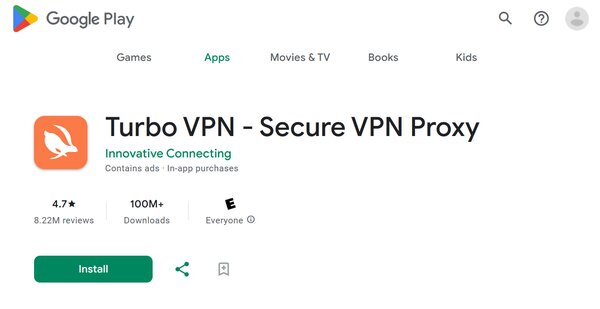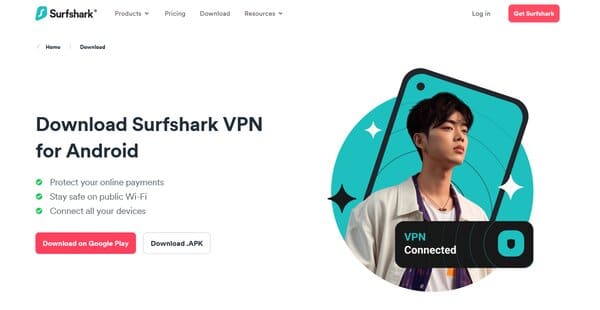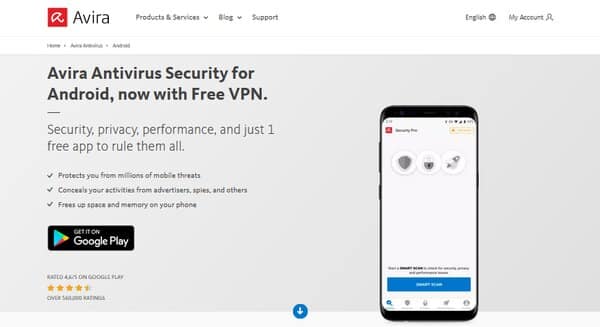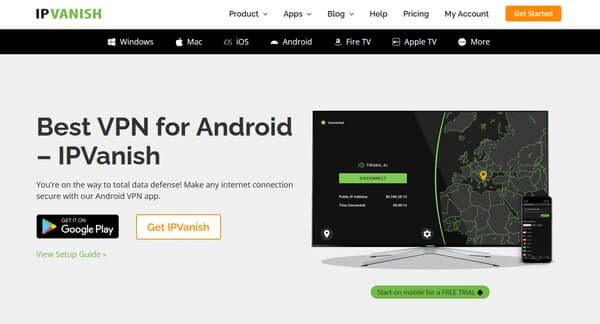10 Best Recommended VPN For Android
Ensuring your online privacy and security is more crucial than ever, especially for Android users who are constantly on the go. With the vast amount of personal information stored on our smartphones, from banking details to personal messages, the need for robust security measures cannot be overstated. This is where Virtual Private Networks (VPNs) come into play, offering a layer of protection that is becoming increasingly necessary. In this article, we delve into the world of VPNs for Android, highlighting the best options available to keep your online activities private and secure.
The Need for Recommended VPN For Android
The necessity for a recommended VPN for Android stems from the growing concerns over data privacy and cyber threats. Android devices, being the most widely used smartphones globally, are often targeted by hackers and cybercriminals. A VPN encrypts your internet connection, making it difficult for anyone to intercept or spy on your online activities. This encryption is vital when using public Wi-Fi networks, which are notoriously insecure and can be a hotbed for data theft. Moreover, a VPN allows you to bypass geo-restrictions, granting access to content and services that may be blocked in your region. Whether it’s for securing your data from potential threats or for accessing a world of unrestricted content, a VPN is an indispensable tool for Android users.
How does VPN For Android work?
When you use a VPN on your Android device, the VPN app first establishes a secure connection to a VPN server. This is done using various encryption protocols that ensure the data passing between your device and the VPN server is unreadable to anyone else. Once this secure connection is established, all your internet traffic is routed through this encrypted tunnel.
Encryption and Protocols
VPNs use encryption to scramble your data, making it unreadable to anyone who might intercept it. This encryption is done using keys, and the strength of the encryption depends on the length of these keys and the encryption algorithm used. Most VPNs today use strong encryption standards like AES (Advanced Encryption Standard) with 256-bit keys, which is considered virtually unbreakable.
The specific way that your data is encrypted and transmitted is determined by the VPN protocol. Different protocols offer different balances between security and speed. For example, OpenVPN is known for its high security and compatibility across platforms, while IKEv2/IPSec is recognized for its speed and stability, particularly on mobile devices like those running Android.
VPN Apps and Settings on Android
To use a VPN on an Android device, you typically download and install a VPN app from the Google Play Store. This app allows you to select a VPN server location, manage your connection settings, and toggle the VPN on or off. Android also includes built-in support for certain types of VPNs, allowing you to configure a VPN without needing a third-party app in some cases.
Split Tunneling
Some VPN apps for Android offer a feature called split tunneling. This allows you to choose which apps or IP addresses should use the VPN connection and which should connect to the internet directly, bypassing the VPN. This can be useful for accessing local network resources or optimizing speed for certain applications.
Always-On VPN and Per-App VPN
Android supports always-on VPN, which ensures that your device automatically connects to the VPN every time it accesses the internet, providing continuous protection. Additionally, Android allows for per-app VPN settings, enabling you to specify which apps should use the VPN connection and which should not. This can be useful for securing sensitive apps while allowing others to operate without VPN overhead.
Security and Privacy Benefits
Using a VPN on your Android device enhances your online privacy by hiding your IP address and location. It also secures your data, protecting it from eavesdroppers, especially on unsecured Wi-Fi networks like those in public places. Moreover, a VPN can help bypass geo-restrictions and censorship by allowing you to connect to servers in different countries.
10 Best Recommended VPN For Android (Free & Paid)
- NordVPN for Android
- ExpressVPN for Android
- CyberGhost for Android
- Private Internet Access for Android
- Hide.me for Android
- Turbo VPN for Android
- Surfshark for Android
- Avira for Android
- PrivateVPN for Android
- IPVanish for Android
How to choose the best recommended VPN for Android?
Choosing the best recommended VPN for Android involves considering several key factors. Firstly, privacy and security features are paramount. Look for a VPN that offers AES 256-bit encryption, a no-logs policy, and DNS leak protection to ensure your data remains secure. The jurisdiction under which a VPN operates is also crucial, as it can affect the company’s obligations to log and share user data. Opt for VPNs based in countries with strong privacy laws. Performance is another important aspect, with speed and reliability being essential for a seamless online experience. A vast network of servers across different countries can help ensure a stable connection and easier access to geo-restricted content. Additionally, user-friendly apps and responsive customer support can greatly enhance your VPN experience. Lastly, consider the pricing and the availability of a money-back guarantee to test the service risk-free. By carefully evaluating these factors, you can select a VPN that best suits your needs and ensures your Android device is protected.
Recommended VPN For Android
1. NordVPN For Android
NordVPN for Android stands out as a robust and versatile Virtual Private Network (VPN) solution designed to enhance the online security and privacy of Android users. With its user-friendly interface, NordVPN offers a seamless experience for securing internet connections on Android devices, ensuring users can browse, stream, and download with confidence. The service is renowned for its strong encryption protocols, vast network of servers worldwide, and commitment to user privacy, making it a top choice for Android users seeking to protect their online activities from prying eyes and cyber threats.
What does NordVPN For Android do?
NordVPN for Android acts as a secure tunnel for your internet connection, encrypting your online data and hiding your IP address to protect your privacy and security. It allows you to access the internet safely, even on unsecured Wi-Fi networks, by preventing potential cyber threats and data breaches. With NordVPN, Android users can bypass geographical restrictions and censorship, accessing a wide range of content from around the globe. Whether you’re looking to secure your online banking transactions, enjoy streaming services from other countries, or simply browse the web anonymously, NordVPN for Android provides the tools you need to maintain your digital freedom and security.
NordVPN For Android Key Features
Global VPN Server Network: NordVPN boasts an extensive network of servers across the globe, enabling users to connect to the internet from virtually anywhere. This vast server coverage ensures reliable and fast connections, minimizing latency and allowing for smooth streaming and browsing experiences.
No User Tracking: Privacy is a cornerstone of NordVPN’s service. The company adheres to a strict no-logs policy, ensuring that your online activities are not monitored, recorded, or shared with third parties. This commitment to user privacy is a key feature for those concerned about their digital footprint.
Kill Switch: The Kill Switch feature is a critical security measure that automatically disconnects your device from the internet if the VPN connection drops unexpectedly. This prevents your data from being exposed, offering an additional layer of protection for your sensitive information.
Protect Multiple Devices: With NordVPN for Android, you can secure a range of devices beyond just your smartphone. From tablets to smart TVs, NordVPN provides versatile protection for all your Android devices, ensuring comprehensive security across your digital life.
User-Friendly App: The NordVPN app for Android is designed with simplicity and ease of use in mind. Setting up and managing your VPN connection is straightforward, making it accessible for users of all technical backgrounds.
Dark Mode: NordVPN’s Android app includes a dark mode option, reducing eye strain in low-light conditions and offering a visually appealing interface. This feature demonstrates NordVPN’s attention to user experience and comfort.
NordVPN For Android Pricing Plans
NordVPN offers 3 pricing plans with 3 subscription options:
Standard Plan: This plan provides the essential VPN protection, allowing you to secure your internet connection and enjoy online privacy. This plan pricing starts at $12.99 per month, $4.99 per month for the yearly plan, and $3.42 per month for a 2-year plan.
Plus Plan: The Plus plan includes all the features of the Standard plan, along with additional security tools such as a password manager and secure cloud storage. This plan pricing starts at $13.99 per month, $5.99 per month for the yearly plan, and $4.28 per month for a 2-year plan.
Complete Plan: For the most comprehensive online protection, the Complete plan offers all the benefits of the Plus plan, along with advanced features like data breach scanning and encrypted cloud storage. This plan pricing starts at $14.99 per month, $6.99 per month for the yearly plan, and $5.13 per month for a 2-year plan.
NordVPN for Android accepts a range of payment options, including debit and credit cards, PayPal, and bank wire transfer, making it easy to subscribe to the service.
2. ExpressVPN For Android
ExpressVPN for Android stands out as a premier choice for users seeking a blend of speed, security, and simplicity in their mobile internet experience. With its user-friendly interface, this VPN for Android app makes it effortless to connect to a global network of servers, ensuring fast and reliable access to the internet from anywhere. ExpressVPN’s commitment to privacy is evident in its strong encryption standards, which safeguard your online activities from prying eyes. Whether you’re streaming content, accessing blocked websites, or simply browsing the web, ExpressVPN for Android provides a seamless and secure way to do so. Its compatibility with a wide range of Android devices, including both phones and tablets, ensures that users can enjoy the benefits of a VPN regardless of their device.
What does ExpressVPN for Android do?
ExpressVPN for Android transforms your internet experience by providing a secure and private connection to the web. It does this by encrypting your internet traffic, effectively shielding your online activities from hackers, ISPs, and other third parties. With ExpressVPN, you can change your IP address to one from a server in a different country, allowing you to bypass geo-restrictions and access content that may be blocked in your region. Whether you’re looking to stream international media, protect your data on public Wi-Fi networks, or simply browse the web anonymously, ExpressVPN for Android offers a reliable solution. Its ability to offer minimal buffering and ultra-fast speeds enhances your online experience, making it ideal for downloading, streaming, and general browsing.
ExpressVPN For Android Key Features
Global Server Network: ExpressVPN boasts an extensive network of servers located in 105 countries, enabling users to connect to virtually any location worldwide. This global presence ensures that you can access international content and services without facing geo-restrictions.
Best-in-Class Encryption: The app uses advanced encryption technologies to protect your internet traffic, ensuring that your online activities remain private and secure from external threats.
No-Logging Policy: ExpressVPN is committed to user privacy, adhering to a strict no-logging policy. This means that your online activities, including browsing history and data transfers, are never recorded or stored.
Kill Switch: A built-in kill switch automatically halts all internet traffic if the VPN connection unexpectedly drops, providing an extra layer of security to ensure your data remains protected at all times.
Split Tunneling: This feature allows you to select which apps use the VPN and which connect to the internet directly. It’s particularly useful for managing bandwidth and accessing local and international content simultaneously.
24/7 Customer Support: ExpressVPN offers round-the-clock customer support, ensuring that help is always available when you need it. Whether you have questions about setup, troubleshooting, or general inquiries, the support team is ready to assist.
ExpressVPN For Android Pricing Plans
ExpressVPN offers three pricing plans to cater to different user needs and preferences.
1-Month Plan: For those seeking short-term VPN coverage, the 1-month plan is priced at $12.95. It offers full access to all ExpressVPN features without a long-term commitment.
6-Month Plan: A more balanced option, the 6-month plan is available at $9.99/month. It provides a good mix of affordability and flexibility, allowing users to enjoy a longer period of VPN protection at a reduced rate.
12-Month Plan: The best value option, the 12-month plan, comes at an average of $8.32/month. This plan is ideal for users looking for long-term VPN services at the most affordable rate, offering a full suite of ExpressVPN features for an entire year.
ExpressVPN accepts a variety of payment methods, including debit and credit cards, and PayPal.
3. CyberGhost For Android
CyberGhost for Android is a user-friendly VPN for Android solution designed to enhance your online privacy and security. With a strong emphasis on simplicity and efficiency, this app offers Android users a seamless way to protect their internet connection from prying eyes. Whether you’re looking to secure your data on public Wi-Fi networks, hide your IP address, or access geo-restricted content, CyberGhost for Android provides a reliable and straightforward way to achieve your online privacy goals. Its intuitive interface ensures that even VPN novices can easily navigate its features, making it an excellent choice for anyone looking to bolster their digital security without the hassle.
What does CyberGhost for Android do?
CyberGhost for Android acts as a shield for your online activities, offering a suite of features designed to protect your digital privacy and enhance your internet experience. By encrypting your internet connection, it ensures that your personal data remains secure and inaccessible to hackers and snoopers. The app also allows you to mask your IP address, making it virtually impossible for websites and online services to track your online movements. Whether you’re streaming content, shopping online, or just browsing, CyberGhost for Android provides the tools you need to maintain anonymity and access the internet without restrictions. Its ability to bypass geo-blocks and censorship means you can enjoy a truly open and free internet, regardless of where you are in the world.
CyberGhost For Android Key Features
Global Server Network: CyberGhost for Android boasts a vast network of servers located in over 100 countries, giving you the flexibility to connect from virtually anywhere in the world. This extensive coverage ensures you can always find a fast and reliable connection, optimizing your VPN experience.
Strong Encryption: With CyberGhost for Android, your internet connection is secured using 256-bit AES encryption, the same standard used by governments and security experts worldwide. This top-tier encryption technology guarantees that your online activities and personal data are protected from hackers and surveillance.
No Logs Policy: Privacy is a cornerstone of CyberGhost for Android’s service. The app adheres to a strict no-logs policy, meaning it does not track or store any information about your internet activities. This commitment to privacy ensures that your online behavior remains confidential and untraceable.
Simultaneous Connections: One CyberGhost account allows you to protect up to 7 devices simultaneously, making it an ideal solution for individuals and families alike. This feature ensures that all your devices, from smartphones to laptops, are secured under one subscription.
Automatic Kill Switch: To prevent accidental data leaks, CyberGhost for Android includes an automatic kill switch that instantly cuts off your internet connection if the VPN connection drops unexpectedly. This ensures that your data remains secure, even in the event of a VPN disconnection.
User-Friendly Interface: CyberGhost for Android is designed with simplicity in mind. Its intuitive interface makes it easy for users of all technical backgrounds to navigate and utilize the app’s features, ensuring a hassle-free VPN experience.
CyberGhost For Android Pricing Plans
CyberGhost for Android offers a variety of pricing plans to suit different needs and budgets. Here’s a brief overview of the available options:
Monthly Plan: Ideal for short-term use or those wanting to test the service, this plan offers full access to all CyberGhost features with the flexibility of a month-to-month payment.
6-Months Plan: This plan, priced at $6.99 per month ($41.94 billed every 6 months), provides a balance between cost and commitment, offering a significant discount compared to the monthly plan for those ready to commit for a year.
2-Year Plan: For users seeking even greater savings, the 2-year plan, priced at $2.03 per month (billed $56.94 for the first 2 years in advance), makes it an excellent choice for long-term VPN users.
CyberGhost for Android accepts debit & credit cards, and PayPal for payments.
4. Private Internet Access For Android
Private Internet Access (PIA) for Android stands out as a VPN solution that combines ease of use with a strong commitment to privacy and security for Android devices. Designed to protect personal information and provide online freedom, PIA offers a robust set of features tailored for Android users. With a court-proven no-logs policy, users can trust that their online activities remain untracked and their data secure. The choice between OpenVPN and WireGuard protocols allows users to balance maximum security and high-speed connections, catering to both everyday privacy needs and demanding streaming or gaming sessions. Advanced Split Tunneling further enhances the user experience by allowing selective application of VPN protection, ensuring that users can maintain access to local content while enjoying the benefits of encryption.
What does Private Internet Access for Android do?
Private Internet Access for Android provides a shield for your online activities, securing your data from prying eyes and potential data thieves. Whether you’re browsing on a public Wi-Fi network or looking to access geo-restricted content, PIA ensures that your internet connection is encrypted, and your IP address is hidden. This not only enhances your privacy but also prevents your Internet Service Provider (ISP) from monitoring and potentially throttling your internet connection. With PIA, Android users can bypass censorship and access a world of content without restrictions, all while ensuring that their digital footprint is minimized.
Private Internet Access for Android Key Features
Global Server Network: PIA boasts an extensive network of servers across 91 countries, allowing users to virtually travel the globe and access content from different regions without leaving their homes.
No Traffic Logs: With a strict no-logs policy that has been proven in court, PIA ensures that your online activity is not recorded, giving you peace of mind about your privacy.
Unbreakable Encryption: The service uses powerful encryption standards to secure your data, protecting against surveillance and data theft.
Simultaneous Device Protection: One subscription covers unlimited devices, so you can secure all your Android devices without needing additional plans.
24/7 Customer Support: PIA provides round-the-clock customer support to address any issues or questions you may have.
Advanced Split Tunneling: This feature allows you to choose which apps or websites bypass the VPN, maintaining local access while enjoying VPN protection elsewhere.
Private Internet Access for Android Pricing Plans
Private Internet Access offers a variety of pricing plans to suit different user needs and budgets.
Monthly Plan: For those seeking flexibility without long-term commitment, the monthly plan is priced at $11.99 and offers full access to all PIA features.
Yearly Plan: The yearly plan provides a balance between cost and commitment, costing $39.95, which breaks down to approximately $3.33 per month.
Three-Year Plan: The best value can be found in the three-year plan, which is priced at $79, averaging out to about $2.19 per month. This plan often includes additional free months during promotional periods.
Private Internet Access accepts a variety of payment methods, including debit and credit cards.
5. Hide.me For Android
Hide.me for Android stands out as a robust and user-friendly VPN solution designed to enhance your online privacy and security on Android devices. With a global network of servers, it offers encrypted connections to users seeking to safeguard their internet activities from prying eyes. Whether you’re concerned about protecting your data on public Wi-Fi networks, bypassing geo-restrictions, or simply maintaining anonymity online, Hide.me for Android provides a reliable service. Its commitment to a no-logs policy ensures that your online activities remain private, making it a trustworthy companion for internet users who value their digital privacy.
What does Hide.me For Android do?
Hide.me for Android acts as a shield for your internet connection, encrypting your data and masking your IP address to protect your online activities from surveillance and cyber threats. This application allows users to bypass internet censorship, access geo-restricted content, and secure their personal information when connected to unsecured Wi-Fi networks. It’s designed to offer a seamless and intuitive user experience, enabling you to connect to the fastest server with just a tap. Whether you’re streaming, browsing, or downloading, Hide.me for Android ensures your digital footprint is secure and your online freedom is preserved.
Hide.me For Android Key Features
Bypass Internet Censorship: Hide.me enables users to circumvent restrictions and censorship, granting the freedom to access a wide range of internet content securely and privately.
WiFi Security: It offers robust encryption to secure your internet connection, especially on public Wi-Fi networks, protecting your data from hackers and snoopers.
Global IPTV Access: With Hide.me, you can stream content from around the world without interruption, regardless of your location.
No Log Policy: This feature ensures that Hide.me does not store any logs of your online activity, offering complete privacy and peace of mind.
High-Quality Servers: Hide.me provides access to hand-picked, high-quality servers around the world, ensuring fast and reliable connections.
Multiple VPN Protocols Support: The app supports a variety of VPN protocols, including IKEv2, OpenVPN, and WireGuard, allowing users to choose the best option for their needs.
Hide.me For Android Pricing Plans
Hide.me offers a range of pricing plans to suit different user needs and budgets.
Free Plan: This plan includes access to 5 locations, 10GB of data transfer, and 1 simultaneous connection, at no cost.
1-Month Plan: Priced at $9.95, offering unlimited data transfer, access to 75 locations, and 10 simultaneous connections.
12-Month Plan: Available for $6.67 per month, billed $79.95 every 12 months. It includes the same benefits as the 1-month plan but at a discounted rate.
26-Month Plan: This plan costs $3.84 per month, billed $99.95 every 26 months, and includes 2 free months, offering the best value for long-term users.
Hide.me for Android accepts various payment methods, including debit and credit cards, and PayPal, ensuring convenience and flexibility for users.
6. Turbo VPN For Android
Turbo VPN for Android stands out in the crowded market of VPN services with its user-friendly interface and a robust set of features designed to enhance online privacy and security. This VPN for Android app caters to a wide range of users, from those seeking to bypass geo-restrictions and access global content, to individuals concerned about safeguarding their internet connection on public Wi-Fi networks. Turbo VPN offers a seamless experience, enabling users to connect to the internet via servers located around the world, thus masking their real IP address and encrypting their online activities. This ensures that users can surf the web anonymously, without worrying about being tracked or monitored by ISPs or malicious entities. Moreover, Turbo VPN’s commitment to maintaining a no-logs policy further solidifies its position as a reliable tool for preserving user privacy.
What does Turbo VPN For Android do?
Turbo VPN for Android provides a secure and encrypted connection to the internet, effectively turning any public internet session into a private one. This is particularly beneficial for users who frequently connect to public Wi-Fi networks, as it protects their sensitive data from potential cyber threats. By routing the user’s internet connection through its secure servers, Turbo VPN hides the user’s IP address, making it difficult for websites, ISPs, and cybercriminals to track or monitor their online activities. Additionally, Turbo VPN allows users to bypass internet censorship and access geo-restricted content, enabling them to enjoy a free and open internet. Whether it’s streaming international media, accessing blocked websites, or ensuring privacy and security online, Turbo VPN serves as a versatile tool for a wide range of online activities.
Turbo VPN For Android Key Features
High-Speed Servers: Turbo VPN boasts a vast network of high-speed servers located in over 50 countries, ensuring users can enjoy fast and stable connections for streaming, downloading, and browsing.
No-Logs Policy: The service is committed to user privacy, adhering to a strict no-logs policy that ensures no user activity is tracked or stored, offering peace of mind regarding online privacy.
Easy-to-Use Interface: Designed with simplicity in mind, the app offers a user-friendly interface that allows users to connect to the best available server with just a single tap.
Strong Encryption: Utilizing best-in-class 256-bit AES encryption, Turbo VPN secures the user’s internet connection, protecting their data from hackers and surveillance.
Multiple Platform Support: Beyond Android, Turbo VPN extends its services to other platforms, including Windows, macOS, iOS, and Chrome, facilitating a unified security solution across devices.
24/7 Customer Support: Users have access to round-the-clock customer support, ensuring any issues or queries can be promptly addressed by professional VPN experts.
Turbo VPN For Android Pricing Plans
Turbo VPN offers a variety of pricing plans to suit different user needs and budgets. From a completely free plan to more comprehensive paid options, users can choose the plan that best fits their requirements.
Free Plan: Offers basic VPN services with access to a limited number of servers. It’s a great option for casual users who need simple, straightforward protection without any cost.
1-Month Plan: Priced at $11.99, this plan is ideal for users looking for short-term VPN access with all premium features, including access to all servers and high-speed connections.
6-Month Plan: At $39.99, billed every six months, this plan offers a balance between affordability and commitment, providing full access to Turbo VPN’s features at a reduced monthly rate.
1-Year Plan: For users willing to commit longer, the yearly plan costs $59.99, further lowering the monthly cost in exchange for a one-time payment covering 12 months of service.
2-Year Plan: The most economical option, priced at $99.99 every 24 months, this plan is designed for long-term users seeking the best value, offering all premium features at the lowest monthly rate.
Turbo VPN for Android accepts various payment methods, including debit and credit cards.
7. Surfshark For Android
Surfshark for Android stands out in the crowded VPN market with its user-friendly interface and robust Android security features. Designed to protect your online privacy, Surfshark encrypts your internet connection and routes it through a secure server, effectively shielding your personal information from prying eyes. With a strong emphasis on simplicity and performance, Surfshark for Android ensures that users can enjoy a seamless browsing experience without compromising on security or speed.
What does Surfshark for Android do?
Surfshark for Android provides a secure and private connection to the internet, safeguarding users from potential threats and intrusions. By creating an encrypted tunnel for your personal data, it ensures that your online activities are hidden from ISPs, advertisers, and cybercriminals. Surfshark also allows you to bypass geo-restrictions, giving you access to a world of content that may otherwise be unavailable in your region. Whether you’re streaming, shopping, or just browsing, Surfshark maintains your anonymity and security on the web.
Surfshark For Android Key Features
CleanWeb: Surfshark’s CleanWeb feature acts as a shield against internet nuisances like ads, trackers, and malicious websites, providing a cleaner and faster browsing experience.
Bypasser: The Bypasser, or split-tunneling feature, gives you the flexibility to choose which apps and websites go through the VPN and which ones use a direct internet connection, optimizing your device’s performance.
No-Logs Policy: Privacy is paramount with Surfshark’s strict no-logs policy, ensuring that your online activities are not monitored, tracked, or stored.
Kill Switch: In the event of a VPN disconnection, the Kill Switch feature immediately halts internet access, protecting your sensitive data from accidental exposure.
Camouflage Mode: Camouflage Mode is designed to disguise your VPN traffic as regular traffic, even from your ISP, ensuring your VPN use remains confidential.
NoBorders Mode: Surfshark’s NoBorders mode allows you to use the internet freely in regions with restrictive internet access, promoting an open and unrestricted online experience.
Surfshark For Android Pricing Plans
Surfshark One offers 3 pricing subscription plans:
Monthly Plan: Priced at $14.99 per month.
1-Year Plan: Priced at $4.09 per month (prepaid for 1 year).
2-Year Plan: Priced at $2.89.99 per month (prepaid for 2 years).
Surfshark accepts various payment methods, including debit and credit cards, PayPal, and bank wire transfers, providing flexibility and convenience for subscribers.
8. Avira For Android
Avira For Android offers a comprehensive suite of features designed to protect your Android devices. This VPN for Android service not only secures your internet connection by encrypting your data but also allows you to surf the web anonymously, shielding your activities from prying eyes. Whether you’re accessing public Wi-Fi networks or trying to bypass geo-restrictions to enjoy your favorite content, Avira for Android provides a reliable and efficient way to maintain your digital privacy and security, making it a great addition to the list of the best recommended VPN for Android.
What does Avira for Android do?
Avira For Android stands as a guardian of your digital life, offering a secure tunnel for your internet connection. It encrypts your online data, making it virtually impossible for hackers, ISPs, or any third parties to snoop on your activities. This encryption is crucial when you’re using unsecured public Wi-Fi networks, where your personal information is at risk. Moreover, Avira For Android masks your IP address, allowing you to browse the web anonymously. This capability is particularly beneficial for accessing geo-restricted content, ensuring that you can enjoy your favorite shows, movies, and websites from anywhere in the world. Additionally, Avira For Android helps protect against online tracking, keeping your browsing habits private and preventing targeted advertising.
Avira For Android Key Features
Compatibility with Android 6.0 and higher: Avira For Android is designed to work seamlessly with a wide range of Android devices, ensuring users with smartphones or tablets running Android 6.0 (Marshmallow) or higher can benefit from its features.
Encryption: Avira For Android employs bank-grade encryption to secure your data, ensuring that your online activities are shielded from hackers and eavesdroppers.
Anonymity: The service masks your IP address, allowing you to browse the web anonymously and access geo-restricted content without limitations.
Public Wi-Fi Security: Avira For Android provides an extra layer of security when connecting to public Wi-Fi networks, protecting your personal information from potential cyber threats.
No Data Limits: With Avira For Android, you can enjoy unlimited data, making it ideal for streaming content, downloading files, and browsing the internet without restrictions.
Kill Switch: This feature automatically blocks your internet connection if the VPN connection drops, preventing your data from being exposed.
Avira For Android Pricing Plans
Avira For Android offers 3 subscription pricing plans: $8.00 per month, $62.00 per year for pc/windows computers, or $4.99 per month for mobile devices.
Avira For Android accepts debit and credit cards, and PayPal, offering flexibility and convenience for subscribers.
9. PrivateVPN For Android
PrivateVPN for Android is a comprehensive solution designed to safeguard your Android devices and the internet connection on the go. This recommended VPN for Android application provides a seamless way to encrypt your online data, offering peace of mind whether you’re accessing public Wi-Fi or managing sensitive information from your Android device. With a focus on user privacy and internet freedom, PrivateVPN for Android enables users to browse the web anonymously, access geo-restricted content, and protect their digital footprint from prying eyes. Its user-friendly interface, combined with powerful encryption protocols, makes it an ideal choice for Android users seeking a reliable VPN service.
What does PrivateVPN for Android do?
PrivateVPN for Android acts as a shield for your online activities, encrypting your internet connection to secure your data from potential threats. It allows Android users to navigate the web anonymously, ensuring that ISPs, governments, and cybercriminals cannot monitor or log their internet behavior. By masking your IP address and routing your traffic through secure servers located around the globe, it provides unrestricted access to geo-blocked websites and services. Whether you’re streaming content, engaging in P2P file sharing, or simply browsing the internet, PrivateVPN for Android ensures that your activities remain private and your digital identity protected. Additionally, it offers a safeguard against the vulnerabilities of public Wi-Fi networks, making it an essential tool for anyone who values their online privacy and security.
PrivateVPN For Android Key Features
High-Speed Unlimited Bandwidth: PrivateVPN for Android ensures that your online experience is not hampered by slow speeds or data caps. This feature allows for smooth streaming, fast downloads, and uninterrupted browsing, making it an excellent choice for users who demand efficiency along with security.
Military-Grade Encryption: The app employs the highest level of encryption currently available, akin to standards used by government militaries. This robust security measure protects your data from hackers and surveillance, ensuring that your online activities are kept confidential.
Global Server Network: With access to a vast network of servers across numerous countries, PrivateVPN for Android offers users the flexibility to bypass geo-restrictions and censorship. This feature enables you to access a world of content and services from anywhere, at any time.
No Logs Policy: Upholding a strict no-logs policy, PrivateVPN guarantees that your browsing history, IP addresses, and downloaded data remain private. This commitment to user privacy ensures that your online activities are not monitored, recorded, or shared.
Simultaneous Connections: Allowing up to 10 devices to connect simultaneously under one account, PrivateVPN for Android is perfect for individuals and families looking to protect multiple devices. This feature ensures comprehensive security across all your devices without the need for separate subscriptions.
User-Friendly Interface: Designed with simplicity in mind, the app offers an intuitive and straightforward interface that makes it easy for users of all technical levels to navigate. Setting up and connecting to a VPN server is quick and hassle-free, ensuring a smooth user experience.
PrivateVPN For Android Pricing Plans
PrivateVPN for Android offers a variety of pricing plans to suit different needs and budgets.
1-Month Plan: Ideal for those looking to try the service without a long-term commitment. This plan is priced at $8.99 per month and includes all the premium features of PrivateVPN.
3-Month Plan: A great option for users seeking a balance between affordability and flexibility. Priced at $17.99 every 3 months, which breaks down to $6.00 per month, this plan offers a cost-effective way to enjoy PrivateVPN’s services.
24-Month Plan: The best value for money, this plan is designed for users committed to long-term online security and privacy. It is priced at $59.99, billed every 12 months after the initial 24 months, equating to approximately $2.50 per month.
PrivateVPN for Android accepts various payment methods, including debit and credit cards, PayPal, and bank wire transfer, ensuring convenience and accessibility for all users.
10. IPVanish For Android
IPVanish for Android is a reliable VPN solution tailored for devices running on the Android operating system. It offers a suite of features designed to enhance online privacy and security while providing a user-friendly experience. With IPVanish, Android users can shield their internet activities from prying eyes, secure their personal data when using public Wi-Fi networks, and access a global network of servers for improved content accessibility. The service is particularly noted for its strong encryption protocols, high-speed connections, and a strict no-logs policy, ensuring that users’ online activities remain private and untraceable.
What does IPVanish For Android do?
IPVanish for Android provides a secure tunnel for your internet connection, encrypting your data and masking your IP address to protect your online identity. It helps prevent cyber threats like Man-in-the-Middle attacks and Wi-Fi spoofing, especially on unsecured public networks. The app allows users to connect to a vast array of servers worldwide, enabling them to bypass geo-restrictions and enjoy a free and open internet. Whether you’re streaming, browsing, or gaming, IPVanish works to maintain your privacy and security without compromising on speed or performance.
IPVanish For Android Key Features
High-Speed Connections: IPVanish offers one of the fastest VPN experiences on Android, ensuring that your browsing, streaming, and downloading activities are smooth and uninterrupted.
User-Friendly Interface: The IPVanish app is designed with simplicity in mind, making it easy for even VPN novices to navigate and customize their settings for optimal use.
Global Server Network: With a wide network of servers across various countries, IPVanish allows Android users to connect to the internet from virtually anywhere in the world.
No-Logs Policy: IPVanish adheres to a strict no-logs policy, meaning it does not track or store any information about your internet activities, providing an extra layer of privacy.
Unlimited Bandwidth: Users enjoy unlimited bandwidth, which means no restrictions on data usage, making it ideal for heavy internet users and streamers.
24/7 Customer Support: Should you encounter any issues or have questions, IPVanish provides round-the-clock customer support to assist you at any time.
IPVanish For Android Pricing Plans
IPVanish offers three subscription pricing plans:
Monthly Plan: $12.99 per month.
Yearly Plan: $4.33 per month (billed $51.95 first year).
2-Year Plan: $3.25 per month (billed $77.95 first 2 years).
IPVanish accepts various payment methods, including debit and credit cards, PayPal, and bank wire transfers, providing flexibility and convenience for subscribers.
FAQs on Recommended VPN For Android
What is a Recommended VPN For Android?
A recommended VPN for Android is a software application designed to provide a secure and encrypted connection to the internet from your Android device. It protects your online activities from being monitored or tracked by encrypting your data and masking your IP address, enhancing your privacy and security while browsing.
Why should I use a VPN on my Android device?
Using a VPN on your Android device is crucial for protecting your personal information, especially when connected to public Wi-Fi networks. It also allows you to bypass geo-restrictions and censorship, giving you access to a broader range of content and services from around the world.
Does a VPN impact internet speed on Android?
A VPN may slightly impact your internet speed due to the encryption process and the distance to the VPN server. However, premium VPNs are optimized for speed and reliability, minimizing any potential slowdown.
Can I use a free VPN for Android?
While free VPNs are available, they often come with limitations such as data caps, slower speeds, and fewer server options. Additionally, some free VPNs may compromise your privacy by tracking and selling your data. It’s generally safer to use a reputable paid VPN service.
How do I install a VPN on my Android device?
To install a VPN on your Android device, simply download the VPN app from the Google Play Store, sign up for an account, log in, and then select a server to connect to. The VPN will then encrypt your internet connection.
Are VPNs legal to use on Android?
VPNs are legal to use in most countries, however, some countries have restrictions or outright bans on VPN usage. It’s important to check the local laws regarding VPNs in your country or any country you’re visiting.
Can I use a VPN to access streaming services on Android?
Yes, a VPN can be used to access streaming services that may be geo-restricted in your location. By connecting to a server in a different country, you can enjoy a wider range of content on your Android device.
How do I choose a VPN provider for Android?
When choosing a VPN provider for Android, consider factors such as the provider’s privacy policy, encryption standards, server network, speed, ease of use, customer support, and pricing. It’s also beneficial to look for a provider with a proven track record of respecting user privacy.
Will a VPN drain my Android’s battery faster?
Running a VPN on your Android device can consume more battery due to the extra processing power required for encryption. However, many VPN apps are designed to be power-efficient, and the impact on battery life may be negligible for most users.
Can I use one VPN subscription on multiple Android devices?
Many VPN providers allow you to use a single subscription on multiple devices simultaneously. Check the provider’s policy to understand how many devices are supported under one account.
How do I know if my VPN is working on Android?
To verify that your VPN is working on your Android device, you can check your IP address before and after connecting to the VPN. If the IP address changes to the server’s location you’ve connected to, your VPN is functioning correctly.
Conclusion
Without a doubt, VPN has become an essential tool for Android users. It not only secures your data from potential cyber threats but also provides the freedom to explore the internet without geographical limitations. As we become increasingly reliant on our mobile devices for everyday tasks, investing in a reliable VPN service is a wise decision for safeguarding our online activities. By carefully selecting a VPN that aligns with your needs, you can enjoy a secure and unrestricted digital experience on your Android device.
The importance of using a recommended VPN for Android cannot be overstated. With the right VPN, you can maintain your privacy, enhance your security, and access a world of content at your fingertips. As technology continues to evolve, so do the methods of protecting our digital footprint. A VPN is not just a tool for the tech-savvy, it’s a necessary component for anyone who values their online privacy and wants to navigate the digital world securely.