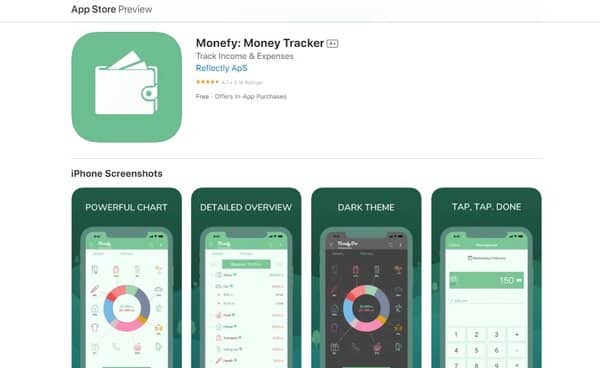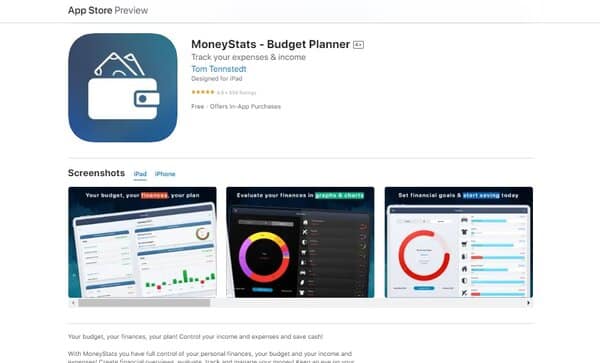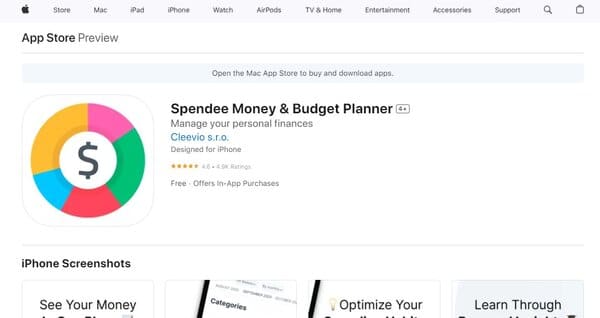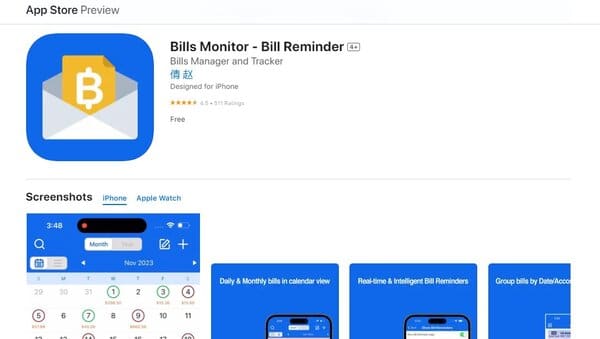10 Best Expense Monitoring Apps
Have you ever wondered how much easier managing your finances could be with the right tools at your fingertips? In an era where every penny counts, keeping track of expenses has become more crucial than ever. With the global expense tracker apps market size reaching a staggering US$ 5.5 billion in 2018 and projected to hit US$ 21.9 billion by 2033, it’s clear that individuals and businesses alike are turning to technology for financial clarity and control. The demand for expense monitoring apps saw a year-over-year growth of 8.7% in 2023, indicating a rapidly growing interest in tools that can simplify budgeting, expense tracking, and financial planning.
The evolution of expense monitoring apps is not just about tracking where your money goes, it’s about gaining insights that can lead to better financial decisions. With a myriad of expenses to track, from daily coffee runs to monthly utility bills, it’s easy to lose sight of where your money is going. This is where an Expense Monitoring App comes into play, offering a streamlined solution to keep your finances in check. Let’s delve into the importance of such apps and how they work, guiding you towards choosing the best one for your needs.
In this article, you will discover the 10 best expense monitoring apps, key features, pricing, and how to choose the best app for you.
The Need for Expense Monitoring App
Managing finances effectively is crucial for both personal and business success. An Expense Monitoring App serves as a financial companion, helping users to track their spending patterns, categorize expenses, and even set budgeting goals. The need for such an app is underscored by the complexity of modern financial life, where multiple streams of expenses—from online subscriptions to in-store purchases—can quickly become overwhelming.
The primary benefit of using an Expense Monitoring App is the ability to have a clear and organized view of your financial outflows. This visibility is the first step towards financial discipline, enabling users to identify areas where they can cut back and save money. Moreover, these apps often come with features that alert users when they are nearing their budget limits, preventing overspending and encouraging a more mindful approach to money management.
10 Best Expense Monitoring App
- Budget Expense Tracker
- Budget Spending Tracker App
- Monefy
- MoneyStats
- Hurdlr Mileage Expenses & Tax
- Money Lover
- Spendee Money
- Bills Monitor
- Balance My Checkbook
- Daily Budget Original
How does Expense Monitoring App work?
Expense Monitoring Apps simplify the process of financial tracking by aggregating data from various sources. They typically connect to your bank accounts and credit cards, automatically importing and categorizing transactions. This automation saves time and reduces the likelihood of errors associated with manual entry. The apps often employ sophisticated algorithms to learn from your spending habits, improving the accuracy of categorization over time.
Beyond tracking, these apps offer analytical tools that provide insights into your financial health. They can generate reports and visualizations that break down spending by category, time period, or even merchant, giving you a comprehensive understanding of your financial activity. Some apps also include features like receipt scanning, which further streamlines expense management by digitizing physical receipts and storing them for easy access and reference.
How to choose the Best Expense Monitoring App?
Choosing the best Expense Monitoring App requires consideration of several factors to ensure it meets your specific needs. Firstly, assess the app’s user interface and ease of use. A well-designed app should offer a seamless experience, allowing you to navigate and input data effortlessly. Additionally, consider the app’s compatibility with your financial institutions to ensure smooth synchronization of transactions.
Security is another critical aspect. The best apps employ robust security measures to protect your sensitive financial data. Look for features like encryption, two-factor authentication, and compliance with privacy regulations. Furthermore, evaluate the app’s customization options. The ability to tailor categories, set specific budgeting goals, and create custom alerts can significantly enhance the app’s utility.
Lastly, consider the app’s cost. While many Expense Monitoring Apps offer free versions, these may come with limitations. Paid versions typically provide a broader range of features and greater flexibility. Determine whether the additional cost justifies the benefits based on your financial tracking needs and budget.
Expense Monitoring App
1. Budget Expense Tracker
Budget Expense Tracker is an expense monitoring app that aims to streamline the way individuals handle their finances. This expense monitoring app, available at your fingertips, is crafted to provide a comprehensive solution for monitoring and controlling your funds, facilitating the journey towards achieving personal financial aspirations. With its intuitive design and a suite of features, Budget Expense Tracker positions itself as a valuable tool for anyone looking to gain a better grasp of their financial situation and make informed decisions that align with their economic objectives.
What does Budget Expense Tracker do?
Budget Expense Tracker acts as a financial orchestrator, harmonizing various aspects of money management into a cohesive user experience. It grants users the capability to oversee their income and expenditures, categorize transactions for better financial clarity, and utilize reporting tools to visualize their economic activities vividly. The app is engineered to assist users in crafting and adhering to budgets, establishing spending thresholds, and providing timely notifications to prevent budget overruns. This proactive approach to finance helps users maintain financial discipline and supports the pursuit of their monetary goals with precision and foresight.
Budget Expense Tracker Key Features
Comprehensive Reporting: The app offers an array of over 15 report types and charts, enabling users to dissect and understand their financial inflows and outflows with granular detail.
Budgeting: It allows for the creation of personalized budgets, which are instrumental in guiding spending behavior and ensuring alignment with financial targets.
Notifications: Users receive immediate alerts when approaching the set budget limits, a feature that acts as a guardrail against overspending.
Shared Finances: The app provides functionality for managing shared finances, making it simple for users to synchronize data across devices and collaborate on financial goals with partners or team members.
Security: With a focus on data protection, Budget Expense Tracker incorporates robust security protocols to safeguard personal financial information.
Customization: Users can customize the app to their liking, with the ability to modify categories, set bespoke budgeting goals, and establish custom alerts, enhancing the overall utility and personalization of the app.
2. Budget Spending Tracker App
Budget Spending Tracker App is an expense monitoring app assisting those looking to take control of their spending and save money effectively. Designed with user-friendliness in mind, this app stands out for its simplicity, efficiency, and a strong commitment to privacy. It offers a comprehensive suite of tools tailored for budget planning, spending tracking, and financial goal setting, all without the intrusion of ads or compromising user privacy. Whether you’re a budgeting novice or a seasoned finance enthusiast, the Budget Spending Tracker App provides a seamless and intuitive platform to monitor your financial health, plan for the future, and achieve your savings goals with confidence.
What does Budget Spending Tracker App do?
The Budget Spending Tracker App serves as a personal finance assistant, empowering users to meticulously track their spending, plan budgets across various categories, and save money with greater ease. It simplifies the often-complex process of financial management through features like fast recording of transactions, comprehensive budget planning for both broad and specific financial categories, and insightful analytics. The app also enhances user convenience by offering widgets for quick access, tags for organizing transactions, and support for recurring payments, making it easier to manage subscriptions and installments. With its calendar view, users can visualize their day-to-day spending, while the stats and charts feature offers a deeper understanding of spending trends and habits. Additionally, the app supports account management, shared ledgers for collaborative budgeting, cloud sync for data accessibility across devices, and data export/import options, catering to a wide range of personal finance needs.
Budget Spending Tracker App Key Features
Budget Planning: This feature allows users to set up and manage budgets for their overall ledger, as well as for specific categories and sub-categories, enabling precise financial control and goal setting.
Fast Recording: With just a tap and entering a number, users can quickly record transactions, making it effortless to keep track of spending on the go.
Widget App: Users can record their budget and view statistics and charts directly from a widget, offering convenience and accessibility without needing to open the app.
Transaction Tag: This organizational tool enables users to easily categorize and find their transactions, simplifying the management of personal finances.
Recurring Payment: Supports the management of repeat payments, subscriptions, and installments, ensuring users never miss a payment and can track regular expenses efficiently.
Budget Calendar: Offers a calendar view of day-to-day spending, allowing users to visually track their financial activities and plan ahead with ease.
3. Monefy
Monefy is a personal expense monitoring app designed to simplify the often-arduous task of tracking expenses and fostering savings. With its user-friendly interface, Monefy allows for quick and painless recording of transactions, making it an ideal companion for anyone from the budget-conscious student to the busy professional. The app’s philosophy is rooted in ease of use, offering a one-click transaction entry system that eliminates the need for tedious data input. Monefy’s approach to financial management is not just about recording expenses, it’s about understanding spending patterns, identifying opportunities to save, and ultimately gaining control over one’s financial well-being.
What does Monefy do?
Monefy is an expense monitoring app that functions as an a financial organizer and tracker, enabling users to effortlessly add expenses as they occur. Whether it’s a morning coffee or a monthly bill, the app simplifies the process to a single click, focusing solely on the amount spent. This simplicity is key to Monefy’s design, encouraging consistent use and providing users with a clear picture of their financial habits. Beyond expense tracking, Monefy offers synchronization across devices via Google Drive or Dropbox, ensuring that your financial data is always up-to-date and accessible. The app also features a variety of tools to visualize spending, manage recurring payments, and customize categories, all aimed at making money management not just simpler but also more effective.
Monefy Key Features
Intuitive User Interface: Monefy boasts a user interface that is both intuitive and easy to navigate, ensuring that adding and managing transactions is a straightforward process.
Quick Transaction Entry: The app’s design focuses on speed, allowing users to record expenses rapidly, which is essential for maintaining accurate financial records.
Synchronization: Monefy supports data synchronization across devices using Google Drive or Dropbox, providing users with flexibility and peace of mind regarding their data’s safety and consistency.
Spending Overview: It offers visual charts and detailed lists to give users insight into their spending distribution, aiding in better financial decision-making.
Customization: Users can tailor the app to their needs by managing custom or default categories, selecting preferred currencies, and setting up the interface in their language of choice.
Security: Monefy ensures user security with passcode protection, keeping financial information private and secure from unauthorized access.
4. MoneyStats
MoneyStats is a comprehensive budgeting solution that caters to individuals seeking a straightforward approach to managing their personal finances. Born out of a private project to better handle personal expenses, MoneyStats has evolved into a robust app that has been embraced by over a million users worldwide. This expense monitoring app’s design philosophy hinges on simplicity and user empowerment, allowing for quick transaction entries and a host of features aimed at providing a complete financial overview. With MoneyStats, users can enjoy the convenience of tracking their income and expenses, setting budgets, and gaining insights into their financial habits, all within an intuitive interface that prioritizes user privacy and data security.
What does MoneyStats do?
MoneyStats is a versatile financial and expense monitoring app that offers users the ability to keep a close eye on their financial inflows and outflows. It facilitates the creation of detailed financial overviews, enabling users to track and manage their money with precision. The app is designed to help users control their budget, manage multiple bank accounts, and categorize their expenditures. It also provides the functionality to set up recurring transactions, import data from external sources, and analyze current and future finances. With its focus on privacy, MoneyStats ensures that user data remains secure on their devices, with additional access locks to prevent unauthorized access, making it a reliable companion for anyone looking to streamline their financial management.
MoneyStats Key Features
User-Friendly Interface: MoneyStats is acclaimed for its clean and intuitive interface, which simplifies the process of managing financial transactions and bank accounts.
Comprehensive Financial Overview: The app provides users with the tools to create budgets, track expenses and income, and categorize transactions, offering a holistic view of their financial situation.
Data Security and Privacy: MoneyStats places a high value on user privacy, ensuring that data is stored on the user’s device and offering additional security measures like access locks.
Synchronization Across Devices: Users can synchronize their financial data across multiple devices, ensuring they have access to their financial information wherever they go.
Customizable Categories: The app allows for the customization of transaction categories, giving users the flexibility to tailor the app to their personal financial structure.
Visual Analytics and Reports: MoneyStats offers a range of charts, graphs, and reports that provide visual insights into spending patterns and financial health, aiding users in making informed financial decisions.
5. Hurdlr Mileage Expenses & Tax
Hurdlr Mileage Expenses & Tax is a dynamic and efficient expense monitoring app designed for freelancers, entrepreneurs, and small business owners who require a reliable tool to track their business mileage, expenses, and tax deductions. The app is praised for its ability to streamline the tax preparation process, offering a cost-effective solution that is both deductible and valuable for business purposes. With a focus on maximizing tax returns and minimizing the hassle of financial tracking, Hurdlr stands out as a practical and user-friendly application that simplifies the complexities of financial management for its users.
What does Hurdlr Mileage Expenses & Tax do?
Hurdlr Mileage Expenses & Tax is an expense monitoring app that acts as a comprehensive financial assistant, meticulously tracking every mile, transaction, and potential tax deduction. It is designed to automate the process of recording business drives and expenses, making it easier for users to claim every deduction they’re entitled to come tax time. The app’s real-time tracking capabilities ensure that users are always up to date with their financials, providing them with instant access to important data that can aid in making informed business decisions. Hurdlr’s focus on tax efficiency makes it an indispensable tool for anyone looking to streamline their tax filing and maximize their deductions.
Hurdlr Mileage Expenses & Tax Key Features
Automatic Mileage Tracking: Hurdlr offers automatic tracking of mileage using GPS, which simplifies the process of recording every business drive for tax deductions or reimbursements.
Real-Time Expense Monitoring: The app provides real-time tracking of expenses, ensuring that users can capture and categorize every business expense as it happens.
Tax Deduction Identification: Hurdlr identifies potential tax deductions, helping users to maximize their tax returns and minimize their tax liabilities.
In-App Tax Filing: Users can file their taxes directly through the app, which integrates with tax software to provide a seamless tax filing experience.
Profit & Loss Reports: The app generates detailed profit and loss reports, giving users a clear overview of their business’s financial performance.
Ease of Use: With its user-friendly interface, Hurdlr is designed to be accessible and easy to use, even for those with little to no financial management experience.
6. Money Lover
Money Lover is an all-encompassing expense monitoring & management app that has garnered attention for its ability to assist individuals in achieving financial clarity and savings goals. The app is designed to be an intuitive financial companion, helping users to effortlessly track their expenses, budget for future goals, and understand their spending habits. With a visually appealing interface and a suite of powerful tools, Money Lover simplifies the process of financial planning and expense tracking, making it suitable for anyone looking to get a better handle on their personal finances.
What does Money Lover do?
Money Lover acts as a personal finance hub, providing users with the means to meticulously record and categorize their daily transactions, set up budgets for different spending categories, and visualize their financial health through informative charts and reports. This expense monitoring app is adept at helping users to identify areas where they can cut back on spending and save money. It also includes features for bill reminders, ensuring that users stay on top of their financial obligations, and supports multiple currencies and wallets, making it a versatile tool for managing finances in a globalized world.
Money Lover Key Features
Expense Tracking: Money Lover excels at offering a straightforward method for users to log and categorize their expenses, which is fundamental for effective budget management.
Budgeting Tools: The app includes comprehensive budgeting features that allow users to set financial goals and monitor their progress towards achieving them.
Financial Reports: Users gain insights into their spending patterns through detailed reports and visual charts that break down expenses by category.
Bill Reminders: Money Lover helps users avoid late fees and stay organized with timely reminders for upcoming bills and financial deadlines.
Multi-Currency Support: The app caters to a global audience with its ability to handle transactions in multiple currencies, making it ideal for travelers and those dealing with international finances.
Multiple Wallets: Users can manage different financial accounts and wallets within the app, providing a consolidated view of all their financial resources.
7. Spendee Money
Spendee Money is a budgeting & expense monitoring app that has captured the attention of nearly three million users worldwide, offering a seamless and engaging way to manage personal finances. This app is celebrated for its user-friendly design and its ability to provide a comprehensive view of one’s financial habits, helping users to stick to their goals and stay organized. Spendee Money stands out with its ability to connect to various financial accounts, including online banking, E-Wallets, and crypto-wallets, presenting all financial data in one place. It’s designed to cater to a broad audience, from individuals looking to track their daily expenses to those aiming for significant savings and improved financial health.
What does Spendee Money do?
Spendee Money functions as a personal financial planner, enabling users to effortlessly save money by tracking their spendings and optimizing their budgets. This expense monitoring app offers a big-picture view of finances by automatically categorizing transactions and displaying them in easy-to-understand infographics and graphs. It provides users with clever insights that aid in the journey towards achieving savings goals and maintaining a healthy cash flow. Spendee Money also allows users to create and adhere to budgets for categories where they spend the most, ensuring they can manage their finances proactively and with ease.
Spendee Money Key Features
Bank Connect: Spendee Money can be linked with various financial institutions, allowing users to have a centralized dashboard for all their financial accounts.
Smart Budgets: The app’s smart budgets feature helps users avoid overspending by setting up automated alerts and maintaining a disciplined approach to daily spending.
Shared Wallets: Ideal for couples, families, and roommates, Spendee Money’s shared wallets feature enables efficient management of finances among multiple users.
Multiple Currencies: For those managing money in more than one currency, the app supports multiple currencies, which is particularly useful for travelers and digital nomads.
Customizable Categories: Users can customize categories for their transactions, adding pictures or locations to each expense for more detailed financial tracking.
Reminders: Spendee Money includes reminders that help users stay on top of their bills and avoid exceeding their budgets, contributing to better financial discipline.
8. Bills Monitor
Bills Monitor is designed as a straightforward solution for individuals looking to manage their bill payments more efficiently. This expense monitoring app aims to simplify the process of tracking due dates and ensuring timely payments to avoid late fees. However, user feedback suggests that the app may face challenges in terms of usability and functionality. The setup process is reported to be cumbersome, and the app’s core feature—bill reminders—does not consistently meet user expectations. Despite these hurdles, Bills Monitor seeks to serve as a digital assistant for managing financial obligations, aiming to provide a centralized platform for monitoring and paying bills.
What does Bills Monitor do?
Bills Monitor is intended to help users keep track of their bills, offering features to monitor due dates and payment statuses. The app’s primary goal is to prevent missed payments and the resulting late fees by providing reminders for upcoming bills. However, users have reported difficulties with the app’s usability, including a complex setup process and reminders that may not always be reliable unless the app is actively opened. Additionally, accessing payment information and confirmation numbers after a bill has been paid can be challenging. Despite these issues, Bills Monitor strives to be a helpful tool for those looking to streamline their bill payment process.
Bills Monitor Key Features
Bill Tracking: Bills Monitor is designed to help users keep an eye on their upcoming and past bill payments, aiming to organize financial obligations in one place.
Payment Reminders: The app seeks to provide reminders for due bills, although users have noted that these reminders can sometimes be inconsistent.
Complex Setup: Users have reported that the initial setup process for Bills Monitor can be lengthy and complicated, which may deter some from fully utilizing the app.
Usability Issues: Navigating the app and accessing specific features, such as payment confirmations, has been described as challenging by some users.
One-Time Reminders: The reminder system in Bills Monitor is intended to alert users of upcoming payments, but feedback suggests that reminders are one-time only and may not appear without opening the app.
Payment Confirmation Access: After a bill is paid, finding the relevant payment information and confirmation number within the app can be difficult, impacting the user experience.
9. Balance My Checkbook
Balance My Checkbook is a digital solution that transforms the traditional method of managing a checkbook. It replaces the paper checkbook register with a straightforward and user-friendly interface on your phone, making it easier than ever to track your checks and balance your checkbook. This expense monitoring app is designed for individuals who value the convenience of digital record-keeping while still wanting to maintain a meticulous record of their financial transactions. By automating the process of recording purchases, payments, and deposits, Balance My Checkbook ensures that users always have an accurate balance at their fingertips, thereby simplifying personal finance management.
What does Balance My Checkbook do?
Balance My Checkbook acts as a digital ledger, allowing users to record every transaction as soon as it happens. This immediate recording ensures that users don’t forget to balance their checkbooks and are always aware of their correct balance. The app is particularly useful for managing bills, as users can deduct payments as they are made, providing a clear picture of available funds. This is especially helpful for transactions that don’t immediately reflect in a checking account, offering users peace of mind regarding their financial status. Essentially, Balance My Checkbook makes life easier by providing a reliable and accessible platform for tracking financial transactions and managing personal finances efficiently.
Balance My Checkbook Key Features
User-Friendly Interface: The app is known for its clean and intuitive interface, which simplifies the process of entering and tracking transactions, making financial management accessible to everyone.
Immediate Transaction Recording: Balance My Checkbook allows for the fast and easy recording of transactions, ensuring that users can keep their financial records up to date with minimal effort.
Accurate Balance Tracking: Users can quickly add income and deduct expenses, providing an accurate and real-time view of their financial status at all times.
Bill Management: The app facilitates efficient bill management by allowing users to deduct bill payments as they are made, helping to avoid late payments and manage cash flow effectively.
Financial Overview: Balance My Checkbook offers a comprehensive overview of users’ financial transactions, making it easier to monitor spending patterns and financial health.
Convenience: Replacing the traditional paper checkbook, the app offers the convenience of managing finances on the go, ensuring that users can access their financial information anytime, anywhere.
10. Daily Budget Original
Daily Budget Original is a highly rated budgeting & expense monitoring app that distinguishes itself with its simplicity and engaging user experience. It is designed for individuals who prefer a straightforward approach to budgeting without the complexity often associated with financial apps. Daily Budget Original prides itself on being safe and private, as it does not require bank account connections or online banking data, ensuring that users’ financial information remains secure on their device. With its core features available for free, this app has been successful in helping a multitude of users save money and manage their finances more effectively.
What does Daily Budget Original do?
Daily Budget Original provides a unique approach to budgeting by calculating a daily budget for users, which helps in planning and saving for larger expenses. The app’s focus on daily budgeting encourages users to be more mindful of their spending habits on a day-to-day basis. It offers basic expense categories and the ability to back up data, catering to users who appreciate a simple yet effective budgeting tool. For those seeking additional functionality, the app offers paid features such as customizable categories, data encryption, and detailed analysis graphs, enhancing the budgeting experience.
Daily Budget Original Key Features
Simplicity: Daily Budget Original is celebrated for its simple and intuitive design, making budgeting accessible and even enjoyable for users.
Privacy and Security: The app does not connect to bank accounts, which safeguards users’ financial data, and offers optional data encryption for cloud syncing.
Daily Budget Calculation: It calculates a daily budget for users, promoting daily financial mindfulness and helping to prevent overspending.
Planning for Big Expenses: Users can plan and save for significant expenditures, ensuring they can afford larger purchases without financial strain.
Free Core Features: The essential features of the app, including daily budget calculation and basic expense tracking, are free forever.
Paid Feature Options: For a more advanced budgeting experience, users can opt for paid features like customizable categories, PIN protection, and export options.
FAQs on Expense Monitoring App
What is an Expense Monitoring App?
An Expense Monitoring App is a digital tool designed to help individuals and businesses track their spending, categorize expenses, and manage their finances more effectively. By connecting to your financial accounts, these apps automatically record transactions, making it easier to see where your money is going and identify opportunities for savings.
How can an Expense Monitoring App help me save money?
By providing a clear overview of your spending habits, an Expense Monitoring App can highlight areas where you might be overspending. It allows you to set budgeting goals and alerts you when you’re nearing your limits. This awareness encourages more mindful spending and can lead to significant savings over time.
Are Expense Monitoring Apps secure?
Yes, reputable Expense Monitoring Apps use advanced security measures such as encryption, two-factor authentication, and compliance with privacy regulations to protect your financial data. It’s important to choose apps with strong security features to ensure your information remains safe.
Can I use an Expense Monitoring App for business expenses?
Absolutely! Many Expense Monitoring Apps are designed with features to cater to both personal and business use. They can track business expenses, categorize them for tax purposes, and even generate reports that simplify expense reporting and reimbursement processes.
How do Expense Monitoring Apps categorize transactions?
These apps use algorithms to automatically categorize transactions based on the merchant and the nature of the purchase. Over time, they learn from your corrections and preferences, improving the accuracy of categorization. You can also manually adjust categories as needed.
What features should I look for in an Expense Monitoring App?
Look for an app with a user-friendly interface, compatibility with your financial institutions, robust security features, and customization options. Additional features like receipt scanning, report generation, and budgeting tools can also enhance the app’s utility.
Can I access my Expense Monitoring App on multiple devices?
Most Expense Monitoring Apps offer cross-platform support, allowing you to access your financial data on smartphones, tablets, and computers. This ensures you can manage your finances anytime, anywhere.
How do Expense Monitoring Apps handle different currencies?
Many apps are designed to handle transactions in multiple currencies, making them ideal for travelers or those with international expenses. They can automatically convert foreign transactions into your home currency, providing a unified view of your spending.
Is it worth paying for an Expense Monitoring App?
While many apps offer free versions, paid versions typically provide more features and flexibility. Consider your specific needs and whether the additional features offered by a paid version justify the cost.
How do I get started with an Expense Monitoring App?
Getting started is usually as simple as downloading the app, creating an account, and linking your financial accounts. From there, the app will begin tracking your transactions, categorizing them, and providing insights into your spending habits.
Conclusion
Now more than ever, Managing finances has become more complex but also more accessible thanks to technological advancements like Expense Monitoring Apps. These tools not only simplify the tracking of expenses but also empower users with the knowledge and insights needed to make informed financial decisions. By choosing the right app, individuals and businesses can gain a clearer understanding of their financial health, identify savings opportunities, and work towards achieving their financial goals with confidence.
The journey towards financial discipline and freedom is a personal one, and an Expense Monitoring App can be a valuable ally on this path. With the right features and a commitment to using the app effectively, anyone can transform their approach to money management, paving the way for a more secure and prosperous financial future.