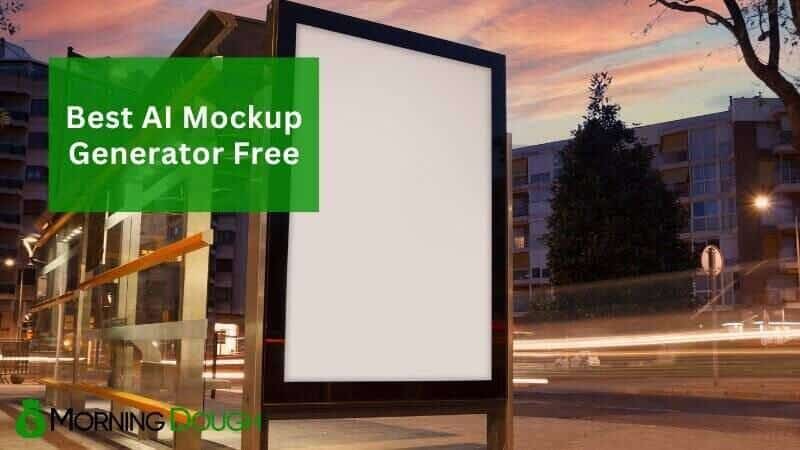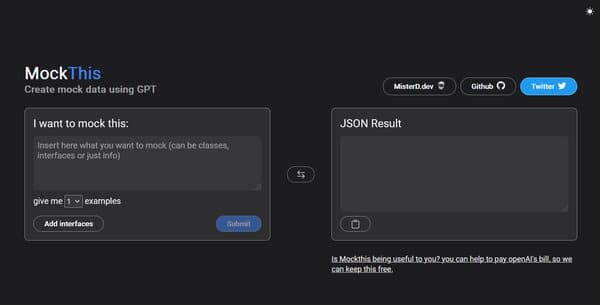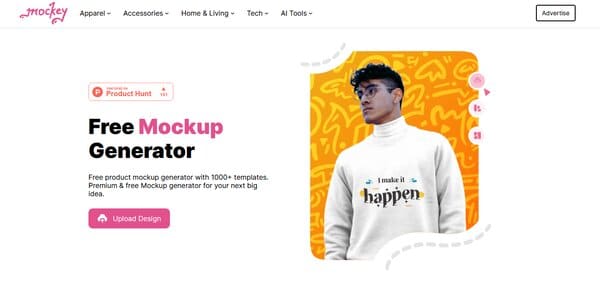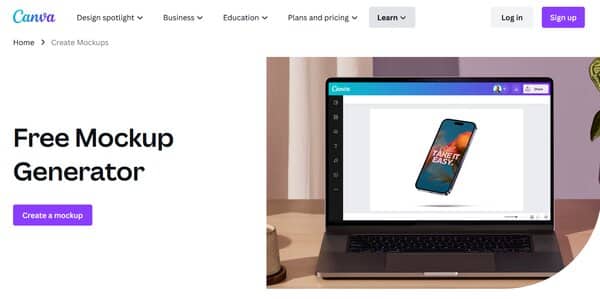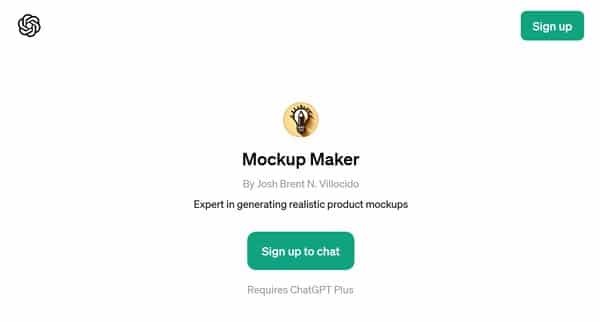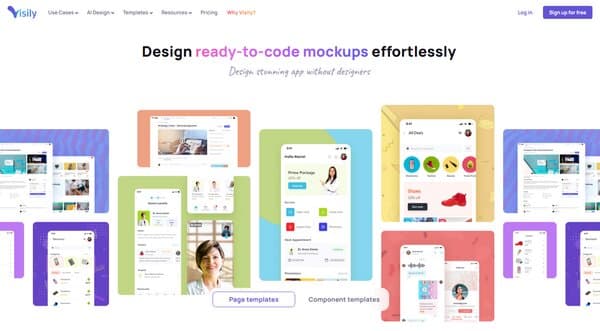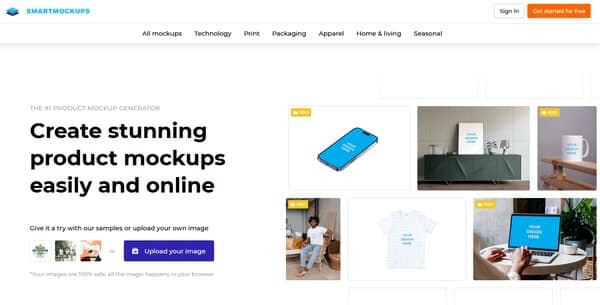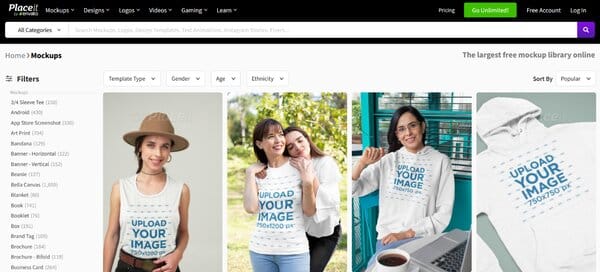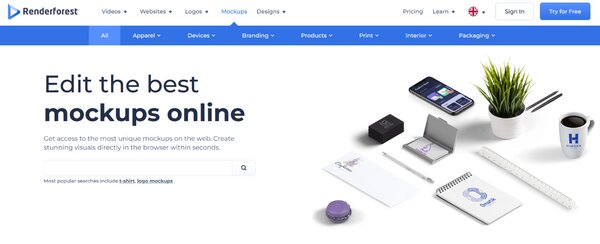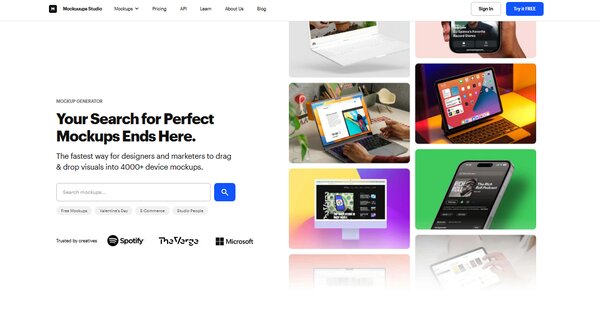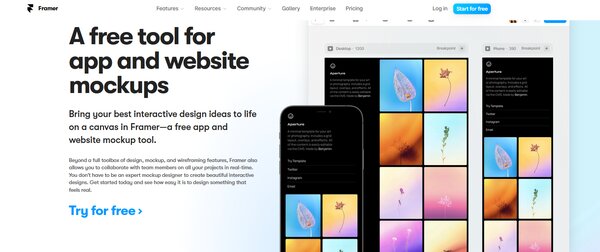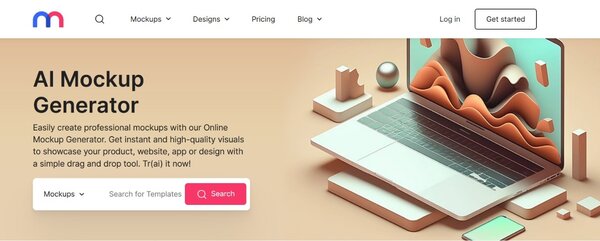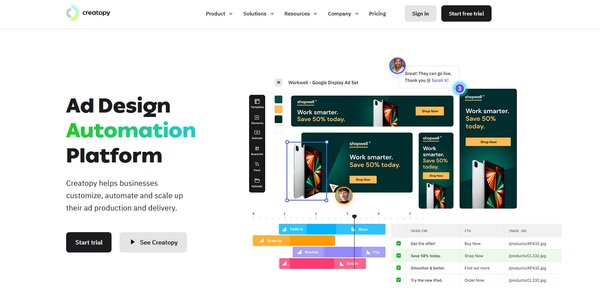15 Best AI Mockup Generator Free
Presenting your product or design in a realistic and professional manner is crucial. This is where AI mockup generators come into play. These tools, powered by artificial intelligence, allow you to create stunning, high-resolution mockups in a matter of minutes. Whether you’re a designer, marketer, or entrepreneur, an AI Mockup Generator can be a game-changer, helping you showcase your products, designs, or ideas in a realistic and professional way.
AI mockup generators are not just about creating visually appealing images. They are about saving time, effort, and resources. They eliminate the need for complex design software or hiring professional designers, making the process of creating mockups accessible to anyone, regardless of their design skills or experience.
The Need for AI Mockup Generator Free
In today’s fast-paced digital world, the need for AI mockup generators is more significant than ever. These tools allow you to create professional-quality visuals quickly and efficiently, which is essential in a time where visual content is king. Whether you’re showcasing your work on your website, social media, or in a sales presentation, having high-quality mockups can make all the difference.
Moreover, AI mockup generators are not just about aesthetics. They are also about functionality. They allow you to test your ideas, get feedback, and improve your design before launching it. This can save you a lot of time and money in the long run, as it reduces the risk of launching a product or design that doesn’t meet your audience’s expectations or needs.
How does AI Mockup Generator Free work?
AI Mockup Generator works by using artificial intelligence to create realistic simulations of your design. You start by choosing a template from the thousands available, which can range from T-shirts and books to websites and apps. Once you’ve chosen a template, you can customize it by adding your design, changing colors, fonts, and effects.
The AI in the mockup generator then takes over, creating a realistic mockup based on your inputs. This process is quick and efficient, often taking just a few minutes. Once the mockup is created, you can download it in high-quality PNG or MP4 format, ready to be used in your marketing or sales campaigns.
15 Best AI Mockup Generator Free
- MockThis
- Fotor AI Mockup Generator
- Mockey AI
- Canva
- Mockup Maker
- Visily AI Mockups Generator
- Artboard Studio
- Smartmockups
- Placeit
- Kittl Mockup Generator Free
- Renderforest
- Mockuuups Studio
- Farmer Website Mockups
- Mediamodifier AI Mockup Editor Online
- Bannersnack
How to choose the Best AI Mockup Generator Free?
Choosing the best AI Mockup Generator Free depends on your specific needs and requirements. Here are some factors to consider:
Ease of Use: The best AI Mockup Generators are user-friendly and do not require any prior design experience. They should have an intuitive interface that makes it easy to choose a template, customize it, and download the final mockup.
Quality of Mockups: The quality of the mockups generated is crucial. They should be high-resolution and realistic, accurately representing how your design would look in real life.
Variety of Templates: The more templates the mockup generator has, the more options you have for showcasing your design. Whether you’re creating a mockup for a T-shirt, book, website, or app, the mockup generator should have a wide range of templates to choose from.
Customization Options: The ability to customize your mockups is essential. The best AI Mockup Generators allow you to change colors, fonts, and effects, ensuring that the final mockup aligns with your brand and vision.
Cost: While there are many free AI Mockup Generators available, some may offer more advanced features at a cost. It’s important to consider your budget and the value that the mockup generator provides.
Remember, the best AI Mockup Generator Free is the one that best meets your specific needs and helps you create stunning, professional-quality mockups quickly and efficiently.
AI Mockup Generator Free
1. MockThis
MockThis is a versatile AI mockup generator free tailored for professionals who need to generate mock data swiftly and efficiently. At its core, MockThis leverages the power of AI to create realistic and scalable mock datasets, which are essential for testing, development, and presentation purposes. The platform’s intuitive interface simplifies the process of crafting custom data sets, making it accessible to both seasoned developers and those who are just starting out. With a focus on streamlining workflows and enhancing productivity, MockThis has become a go-to resource for those seeking to expedite their development cycle without compromising on the quality of their mock data.
What does MockThis do?
MockThis serves as a bridge between concept and reality for developers and designers by providing an AI-powered engine that generates mock data. This data is not only random but is structured and coherent, closely mimicking real-world information. Users can specify the type of data they need, from user profiles to product listings, and MockThis delivers tailored examples that can be directly integrated into projects. The platform’s ability to understand context and generate relevant data on-the-fly makes it an invaluable asset for rapid prototyping, testing database systems, and visualizing how applications will function with actual user data. By automating the creation of mock data, MockThis frees up valuable time and resources, allowing creators to focus on design and development rather than data generation.
MockThis Key Features
Customizable Data Generation: MockThis offers users the flexibility to create data that fits their specific requirements. Whether it’s for user interfaces, databases, or any other application, the tool can generate data that aligns with the desired structure and complexity.
AI-Powered Efficiency: The AI algorithms at the heart of MockThis ensure that the data generated is not only random but also contextually relevant, providing a more accurate representation of real-world scenarios for developers and designers.
User-Friendly Interface: The platform boasts a clean and straightforward interface, making it easy for users of all skill levels to navigate and generate the mock data they need without a steep learning curve.
Scalability: MockThis is designed to handle requests for both small and large volumes of data, enabling it to support projects of varying sizes and complexities with ease.
Real-Time Data Creation: Speed is a significant advantage with MockThis, as it can produce mock data in real-time, which is particularly beneficial for tight deadlines and agile development environments.
Free to Use: Accessibility is a key aspect of MockThis, and the fact that it is free to use makes it an attractive option for individuals and organizations looking to minimize costs while maximizing efficiency in their development processes.
2. Fotor AI Mockup Generator
Fotor AI Mockup Generator is an AI mockup generator free that leverages artificial intelligence to create high-resolution, realistic mockups for a wide range of products. This online platform is designed to transform your text descriptions into visually appealing and professional mockups in a matter of minutes. Whether you’re looking to create a T-shirt design, a poster, or a product design, Fotor AI Mockup Generator is equipped to deliver impressive results. It’s an ideal solution for designers, marketers, and businesses looking to visualize their ideas and showcase their products in a realistic context.
What does Fotor AI Mockup Generator do?
Fotor AI Mockup Generator is a versatile tool that creates mockups based on your text prompts. You simply input a description of the product or design you want to mockup, and the AI generates a realistic simulation of your idea. This tool is particularly useful for creating mockups of T-shirts, posters, product designs, and even 3D visuals of advertisements or product promotion images. It also offers a range of mockup designs for various social media platforms, including Instagram, Facebook, and Twitter. Additionally, Fotor AI Mockup Generator provides options for mobile mockups, such as iPhone mockups, enhancing the way your content is presented on social platforms.
Fotor AI Mockup Generator Key Features
High-Resolution Mockups: Fotor AI Mockup Generator creates high-resolution mockups, ensuring your designs are presented in the best possible quality. This feature is crucial for creating professional and visually appealing product images.
Realistic Simulations: The AI technology used in this tool generates realistic simulations of your product or design ideas. This allows you to visualize your designs in a real-world context, enhancing their appeal to potential customers.
Wide Range of Applications: Fotor AI Mockup Generator is not limited to a specific type of product or design. It can create mockups for T-shirts, posters, product designs, and even 3D visuals for advertisements or product promotion images.
Social Media Mockups: This tool offers a range of mockup designs for various social media platforms, including Instagram, Facebook, and Twitter. This feature is particularly useful for businesses looking to enhance their social media presence with professional and engaging visuals.
Mobile Mockups: Fotor AI Mockup Generator also provides options for mobile mockups, such as iPhone mockups. This feature enhances the way your content is presented on mobile devices, ensuring it looks professional and appealing.
User-Friendly Interface: The interface of Fotor AI Mockup Generator is designed to be user-friendly and easy to navigate. This makes it accessible to users of all skill levels, from beginners to experienced designers.
3. Mockey AI
Mockey AI is an AI mockup generator free designed to streamline the process of creating mockups for a wide array of products. Catering to designers, e-commerce entrepreneurs, and digital content creators, Mockey AI simplifies the mockup creation process by allowing users to upload their designs in PNG or JPG formats, customize their mockups with an intuitive editor, and download high-quality, watermark-free images for various applications. Whether for social media, advertising, or online stores, Mockey AI offers an unlimited number of free downloads, making it an accessible solution for professionals and hobbyists alike.
What does Mockey AI do?
Mockey AI serves as a bridge between creative concepts and their visual representation, enabling users to generate professional-looking mockups with ease. The platform supports a broad spectrum of use cases, from e-commerce and direct-to-consumer brands to individual designers and social media influencers. By providing a rich selection of mockup templates for apparel, accessories, and more, Mockey AI empowers users to enhance their content and product presentations without the need for advanced design skills. Additionally, the platform’s availability on the PlayStore extends its accessibility, allowing for on-the-go mockup creation on Android devices.
Mockey AI Key Features
Extensive Template Library: Mockey AI boasts a vast collection of over 1000 templates, ensuring that users can find the perfect backdrop for their designs, whether it’s for a t-shirt, tote bag, or any other product. This extensive library is continuously updated, providing fresh and relevant options for various industries and trends.
User-Friendly Interface: The platform is designed with simplicity in mind, making it easy for users of all skill levels to navigate and create mockups. The drag-and-drop editor and straightforward customization tools allow for quick adjustments and a seamless design experience.
High-Quality, Realistic Mockups: Mockey AI utilizes advanced AI algorithms to ensure that the mockups produced are not only of high quality but also realistic. The AI takes care of the nuances such as lighting, perspective, and shadows, making the final images look as authentic as possible.
No Watermark Downloads: Users can download their mockups without any watermarks, providing clean and professional images ready for use in various mediums, from online stores to marketing materials.
Unlimited Free Downloads: There is no cap on the number of mockups a user can download for free, offering great value and flexibility for projects of any size.
Mobile App Availability: For those who prefer working on mobile devices, Mockey AI offers an Android app available on the PlayStore, bringing the convenience of mockup generation to smartphones and tablets.
4. Canva
Canva is a versatile online design platform that empowers users to create stunning visual content with ease. It’s a tool that democratizes design, making it accessible to everyone, regardless of their design experience or expertise. Canva’s intuitive interface, vast library of templates, and extensive design elements make it a go-to resource for individuals and businesses alike. It’s not just a mockup generator, it’s a comprehensive design solution that caters to a wide range of creative needs.
What does Canva do?
Canva is a one-stop-shop for all your design needs. It allows users to create a variety of visual content, from social media posts and presentations to posters and infographics. With its drag-and-drop interface, users can easily customize templates or create designs from scratch. Canva also offers a mockup generator, which enables users to create realistic mockups for their products or designs. This feature is particularly useful for businesses looking to showcase their products in a professional and appealing manner. Canva’s capabilities extend beyond design, with features for team collaboration, content scheduling, and brand management.
Canva Key Features
Drag-and-Drop Interface: Canva’s drag-and-drop interface simplifies the design process, making it easy for users to add, remove, or rearrange elements in their designs. This feature is user-friendly and requires no prior design knowledge, making Canva accessible to everyone.
Extensive Template Library: Canva boasts a vast library of professionally designed templates for various purposes, from social media posts to business presentations. These templates serve as a great starting point for users and can be easily customized to suit their specific needs.
Mockup Generator: Canva’s mockup generator allows users to create realistic mockups of their products or designs. This feature is especially useful for businesses looking to present their products in a professional and appealing way.
Collaboration Tools: Canva offers robust collaboration tools that allow teams to work together on designs. Users can share designs, leave comments, and make real-time edits, fostering a collaborative design process.
Content Scheduling: With Canva’s content scheduling feature, users can plan and schedule social media posts directly from the platform. This feature helps users streamline their content creation and distribution process.
Brand Kit: Canva’s Brand Kit feature allows businesses to store and manage their brand assets, such as logos, colors, and fonts, in one place. This ensures brand consistency across all designs and saves time in the design process.
5. Mockup Maker
Mockup Maker is an AI mockup generator free designed for creatives and professionals looking to present their work in the most realistic and appealing way possible. This AI-powered mockup generator streamlines the process of transforming flat designs into high-fidelity, three-dimensional representations without the need for complex software or specialized skills. It caters to a wide array of users, from graphic designers to marketers, enabling them to craft professional-looking mockups with ease and efficiency.
What does Mockup Maker do?
Mockup Maker serves as a bridge between raw design concepts and tangible product presentations. It allows users to upload their artwork and automatically integrates it into a variety of templates ranging from digital devices to print media and apparel. The tool adjusts the perspective, lighting, and shadows to ensure that the final mockup reflects a realistic environment. This not only enhances the visual appeal of a design but also provides a context that can be crucial for client presentations, portfolio showcases, and marketing campaigns.
Mockup Maker Key Features
Ease of Use: The intuitive interface of Mockup Maker ensures that even users with minimal design experience can create professional mockups. The platform guides users through a straightforward process, making it accessible for all skill levels.
Wide Template Selection: Offering a diverse library of templates, Mockup Maker ensures that users can find the perfect backdrop for any project, whether it’s a mobile app interface or a new clothing line.
Customization Options: Users have the ability to tweak their mockups to perfection, adjusting elements such as color, text, and background to align with their specific branding or design requirements.
Realistic Rendering: The AI technology behind Mockup Maker provides realistic renderings that mimic real-world scenarios, giving designs a more authentic and convincing appearance.
Speed and Efficiency: The automated process significantly cuts down the time it takes to create a mockup, allowing designers to focus on the creative aspects of their work rather than the technicalities of mockup creation.
Cost-Effectiveness: As a free tool, Mockup Maker presents an economical solution for individuals and businesses that need to produce mockups regularly without investing in expensive software or resources.
6. Visily AI Mockups Generator
Visily AI Mockups Generator transforms the way individuals and teams create user interface designs. This platform is tailored to expedite the design process, enabling users to convert hand-drawn app sketches into customizable UI designs with ease. Visily’s smart design assistant takes on the heavy lifting of design tasks, allowing users to concentrate on delivering an optimal user experience. The promise of designing ready-to-code mockups without the need for design skills or a credit card makes Visily an accessible and appealing option for a wide range of users.
What does Visily AI Mockups Generator do?
Visily AI Mockups Generator serves as a dynamic and user-friendly platform that streamlines the creation of high-fidelity wireframes and prototypes. It is designed to be intuitive, with no steep learning curve, making it accessible to anyone regardless of their design expertise. The generator is capable of instantly producing beautiful, fully editable designs, flowcharts, and components from simple text prompts. It also offers the unique ability to convert screenshots into editable screens, simplifying the process of communicating UI ideas. Whether you’re looking to tweak an existing UI or start from scratch, Visily empowers you to bring your vision to life with minimal hassle.
Visily AI Mockups Generator Key Features
Instant Design Generation: Visily boasts the ability to instantly create fully editable designs from text prompts, sketches, or screenshots, which significantly accelerates the design process.
High-Fidelity Wireframes and Prototypes: The platform enables users to quickly produce high-fidelity wireframes and prototypes, streamlining the transition from concept to interactive design.
AI-Powered Design Assistance: Visily’s AI features assist in the design process by converting user inputs into editable wireframes, making it a versatile tool for various stakeholders in a project.
Collaborative Environment: It offers a collaborative space with multi-user editing, viewing, and commenting, fostering teamwork and streamlining the design workflow.
Customization and Theming: Users can customize themes and styles to maintain a consistent visual identity across their projects, enhancing the overall aesthetic appeal.
No Code Generation: While Visily excels in design creation, it currently does not offer code generation after the design is completed, which may require additional steps for implementation.
7. Artboard Studio
Artboard Studio is a comprehensive online AI mockup generator free tool tailored for designers and marketers who aim to create visually appealing mockups with ease. It stands out in the digital landscape by offering a vector-based workspace that integrates graphic design, motion, and video editing capabilities. Users can tap into an ever-expanding library of templates and mockups, making the process of design both efficient and enjoyable. The platform’s embrace of automation allows for the creation of bulk designs and the ability to instantly revise or resize them, which is particularly beneficial for those looking to scale their creative output. With the addition of AI-powered features, Artboard Studio ensures that users are equipped with the latest technology to bring their creative visions to life.
What does Artboard Studio do?
Artboard Studio specializes in streamlining the mockup and design process by providing a potent suite of tools that can be accessed directly from a web browser. It caters to the needs of both seasoned designers and novices by offering an intuitive timeline editor for animations and a user-friendly video editor for crafting compelling visual content. The platform’s photo and audio editing tools further enhance the ability to produce professional results without the need for external software. Artboard Studio’s AI Generator is a standout feature, enabling users to leverage artificial intelligence for creative tasks, thereby simplifying complex design challenges. The platform’s commitment to creative freedom is evident in its ability to automate design tasks, generate unlimited variations of graphics, and provide a vast array of mockups and templates for users to customize and make their own.
Artboard Studio Key Features
Extensive Content Library: Artboard Studio boasts a rich library that is continuously updated, providing users with a wide array of templates and mockups to jumpstart their design process.
Vector-Based Workspace: The platform offers a powerful vector-based workspace, enabling precise and scalable graphic design creations that maintain their quality at any size.
Motion and Video Editing: With easy-to-use timeline and video editing tools, users can animate their designs and create engaging video content right within the platform.
Creative Automation: Artboard Studio’s automation features allow for the bulk creation of designs, as well as instant revisions and resizing, which is ideal for projects that require consistency across multiple assets.
AI-Powered Tools: The AI Generator within Artboard Studio helps users to explore new creative possibilities by assisting in the generation of images and text, and even removing backgrounds from images without limitations.
Collaboration and Branding: The platform supports team collaboration with shared folders and assets, and also provides tools for creating and organizing branding components, making it easier to maintain a consistent brand identity across various designs.
8. Smartmockups
Smartmockups is an AI mockup generator free that empowers users to create stunning, high-resolution mockups with ease. It’s a web-based application that eliminates the need for complex design software, allowing users to create professional-grade mockups directly in their browser. With a user-friendly interface and a vast array of customization options, Smartmockups offers a seamless experience for creating mockups across multiple devices.
What does Smartmockups do?
Smartmockups is designed to simplify the process of creating product mockups. It allows users to change the background, color of the item, or crop the entire scene, offering endless customization options. Once the mockup is ready, users can export the final image in super-high 5K resolution in just a few seconds. It’s a tool that caters to a wide range of users, from freelancers and small businesses to large corporations, providing them with the means to create professional and eye-catching product mockups without the need for advanced design skills or expensive software.
Smartmockups Key Features
Ease of Use: Smartmockups is designed with user-friendliness in mind. It allows users to create high-quality mockups directly in their browser, eliminating the need for complex design software.
High-Resolution Export: Once a mockup is ready, users can export the final image in super-high 5K resolution, ensuring the end result is of the highest quality.
Customization Options: Smartmockups offers a wide array of customization options. Users can change the background, color of the item, or crop the entire scene to suit their needs.
Wide Range of Mockups: With Smartmockups, users have access to a vast library of mockup templates. This includes digital, print, and apparel mockups, catering to a wide range of industries and use cases.
Integration with Other Platforms: Smartmockups allows users to upload images from their computer or directly from platforms like Dropbox and Canva, providing added convenience and flexibility.
Affordable Pricing: Smartmockups offers a free version with basic features, as well as affordable subscription plans for more advanced features and capabilities. This makes it a cost-effective solution for businesses of all sizes.
9. Placeit
In today’s fast-paced digital landscape, Placeit stands out as a versatile and user-friendly platform designed to cater to the needs of designers, marketers, and business owners alike. This online tool simplifies the process of creating high-quality mockups for a wide range of products, including apparel, digital devices, print materials, and more. With its intuitive interface and vast library of templates, Placeit enables users to effortlessly generate professional-looking visuals that can enhance their marketing efforts, improve their online presence, and boost their brand’s image. Whether you’re looking to showcase your latest design on a t-shirt, present your new app on a smartphone, or display your brand on a coffee mug, Placeit provides a seamless solution that combines ease of use with impressive results.
What does Placeit do?
Placeit is an innovative platform that bridges the gap between creative ideas and professional visual content. It empowers users to create stunning mockups, logos, videos, and designs without the need for specialized software or design skills. By offering a comprehensive suite of tools, Placeit allows individuals and businesses to produce high-quality visuals that are essential for branding, marketing, and showcasing products. Users can select from an extensive collection of templates, customize them with their own designs or logos, and generate realistic images and videos that can be used across various digital platforms. From social media posts to e-commerce listings, Placeit’s versatile functionality makes it an invaluable resource for enhancing visual content and engaging with audiences more effectively.
Placeit Key Features
Extensive Template Library: Placeit boasts a vast selection of mockup templates covering a wide array of products and scenarios, enabling users to find the perfect backdrop for their designs.
User-Friendly Interface: The platform is designed with simplicity in mind, making it accessible for users of all skill levels to create professional-quality mockups with just a few clicks.
High-Quality Visuals: Placeit generates high-resolution images and videos, ensuring that the final visuals are sharp, clear, and ready for use in marketing materials or online platforms.
Customization Options: Users can easily customize templates with their own designs, adjust colors, and add text, allowing for a high degree of personalization and brand alignment.
No Design Skills Required: Placeit eliminates the need for advanced design software or technical skills, democratizing the creation of professional mockups and visuals.
Versatile Use Cases: Beyond mockups, Placeit offers tools for creating logos, videos, and social media content, making it a comprehensive solution for a variety of creative needs.
10. Kittl Mockup Generator Free
Kittl Mockup Generator Free is a user-friendly online tool designed to simplify the process of creating professional mockups. Whether you’re a seasoned designer or a novice looking to showcase your work on platforms like Etsy or Shopify, Kittl offers an array of templates across various categories such as apparel, wall art, and packaging. The platform’s ease of use is frequently praised, with users finding it more straightforward than similar tools on the market. With the ability to upload your own designs or craft one within Kittl, the generator facilitates the customization of mockups with just a few clicks, making it an accessible option for creating high-quality visuals for branding, product displays, or social media content.
What does Kittl Mockup Generator Free do?
Kittl Mockup Generator Free serves as a dynamic tool that enables users to visualize their designs in real-life scenarios efficiently. It’s particularly beneficial for presenting work to clients, crafting marketing materials, or evaluating the visual appeal of a design before committing to production. The platform’s free mockup generator allows for the upload of personal designs, offering a selection of templates that may require a paid plan for access. The generator supports the download of mockups in JPG format, ensuring high-resolution outputs suitable for various applications. Kittl’s intuitive interface and one-click mockup generation streamline the design process, making it a valuable asset for designers aiming to produce eye-catching mockups with minimal effort.
Kittl Mockup Generator Free Key Features
Ease of Use: Kittl’s platform is designed with simplicity in mind, allowing users to generate mockups quickly without a steep learning curve. This feature is particularly appealing to those who require efficient turnaround times for their design projects.
Template Variety: The service boasts a vast selection of templates, ensuring that users can find the perfect backdrop for any occasion. This diversity allows for a wide range of design possibilities, catering to various industries and personal preferences.
Customization: Customizing mockups in Kittl is straightforward, with tools that enable users to resize, reposition, and recolor their designs effortlessly. This level of control ensures that the final mockups align closely with the user’s vision.
Integrated Design Tools: Beyond mockups, Kittl offers an integrated design editor complete with AI features, allowing users to create and edit designs within the same environment. This integration streamlines the workflow and enhances the overall design experience.
Real-Life Application: The mockup generator’s primary function is to help users see how their products or designs will look in real-world settings, which is crucial for making informed decisions about production and marketing strategies.
Free and Paid Options: While Kittl’s mockup generator is free to use, it also offers more advanced templates and features on a paid plan, providing flexibility for users with different needs and budgets.
11. Renderforest
Renderforest is a comprehensive, AI-driven design platform that offers a wide array of online branding tools. It’s a one-stop-shop for creating professional videos, logos, animations, mockups, presentations, graphics, and websites. With its user-friendly interface and extensive library of ready-made designs, Renderforest allows users to create stunning visuals directly in the browser within seconds, without the need for any design skills or prior experience.
What does Renderforest do?
Renderforest provides a platform for creating high-quality mockups, videos, logos, and websites. It offers a free mockup generator that allows users to create photorealistic presentations of their products or interior designs. The platform also features a video maker, which enables users to create videos from scratch or utilize the platform’s vast library of templates. Renderforest’s logo mockup generator offers a wide variety of templates that help increase brand recognition. Additionally, the platform provides a website builder tool that can be used to create professional websites or landing pages.
Renderforest Key Features
Extensive Library of Ready-Made Designs: Renderforest boasts a wide array of ready-made designs across various categories. Users can simply choose the one that catches their eye and customize it with a few easy steps.
High-Quality Mockups Without Photoshop: No Photoshop is needed when you choose to promote your products with Renderforest. The platform offers an extended collection of images shot in different settings, allowing users to create professional-looking visuals without a photoshoot.
Easy-To-Use Mockup Generator: Renderforest’s free mockup generator is user-friendly and provides access to the most photorealistic mockup templates. No matter your industry or niche, you’ll discover the ideal mockup to make your products pop in a snap.
Customizable Design: With Renderforest, there is no need to create anything from scratch. Users can customize each mockup like a pro, adjusting typography, font size, and icon position to align with their brand’s personality.
Professional Video Production: Renderforest Video is an online video production platform that allows individuals and businesses to create “broadcast quality” videos for various needs, whether for commercial or personal use.
AI-Driven Logo Creation: Renderforest offers an AI-driven logo creation tool that analyzes keywords and generates logo options based on the brand name, tagline, and description provided by the user.
12. Mockuuups Studio
Mockuuups Studio is a user-friendly free AI mockup generator, designed to cater to the needs of designers, marketers, and content creators seeking to produce high-quality visual content effortlessly. With its drag-and-drop functionality, users can easily insert screenshots into over 4000 device mockups, making it an invaluable tool for creating app previews, marketing materials, and more. The platform prides itself on its diverse library of mockups, which includes a wide range of devices, settings, and scenarios, ensuring that every project can find its perfect visual context. Whether you’re looking to present your app in action, showcase your website on different devices, or create engaging marketing visuals, Mockuuups Studio offers a seamless and efficient solution. Its commitment to diversity and inclusion is evident in its collection, featuring models of various ages and ethnic backgrounds, allowing for more relatable and inclusive presentations. Additionally, the integration with design tools like Figma and Sketch streamlines the workflow, enabling live edits and instant updates to mockups. This blend of ease of use, comprehensive features, and a focus on quality makes Mockuuups Studio a go-to resource for professionals aiming to elevate their visual presentation game.
What does Mockuuups Studio do?
Mockuuups Studio simplifies the process of creating professional-looking mockups for a wide array of projects. By offering a drag-and-drop interface, it allows users to effortlessly insert their designs into thousands of high-quality, realistic device mockups. This tool is particularly beneficial for designers looking to bring their Figma frames or Sketch artboards to life, as it supports live editing and automatic syncing, ensuring that any changes in the design files are instantly reflected in the mockups. Beyond just app previews, Mockuuups Studio enables the creation of diverse marketing materials, from social media posts to full-scale advertising campaigns, by providing a vast selection of scenes that cater to various use cases and settings. Its emphasis on diversity and realistic scenarios helps users to better capture their target audience’s attention, making their products or services more appealing and relatable. The platform’s quick selection and export features further streamline the mockup creation process, making it accessible to both seasoned designers and those with no prior experience. In essence, Mockuuups Studio acts as a one-stop-shop for creating engaging, high-quality mockups that can significantly enhance the visual appeal of any project.
Mockuuups Studio Key Features
Drag-and-Drop Functionality: This feature stands at the core of Mockuuups Studio, allowing users to quickly and easily insert their screenshots into a wide variety of device mockups without the need for complex design software.
Extensive Library of Mockups: With over 4000 device mockups available, users have access to an unparalleled range of options to find the perfect setting for their project, from smartphones and tablets to laptops and more.
Integration with Design Tools: Mockuuups Studio seamlessly integrates with popular design tools like Figma and Sketch, enabling users to bring their designs into mockups directly from these platforms, thus streamlining their workflow.
Diverse and Inclusive Collection: The platform offers a diverse collection of mockups, featuring models of different ages, ethnic backgrounds, and scenarios, ensuring that every project can be presented in a relatable and inclusive manner.
Real-Time Editing and Syncing: Changes made to design files in Figma or Sketch are automatically updated in the mockups, thanks to the live editing feature, saving users time and effort in their creative process.
High-Quality and Customizable Outputs: Users can select and export their mockups in high resolution, with options for customizing backgrounds, including transparent, colored, gradient, and integration with Unsplash, allowing for a high degree of personalization.
13. Farmer Website Mockups
Farmer Website Mockups offers a dynamic platform for creating app and website mockups with ease. This free AI mockup generator is designed to cater to both novice and seasoned designers, providing a rich set of features that streamline the design process. With its intuitive interface, users can bring their interactive design ideas to life on a canvas that supports real-time collaboration. This makes it an ideal solution for teams looking to work together seamlessly on design projects. Farmer Website Mockups stands out for its ability to simplify the complex task of designing interactive and visually appealing mockups without requiring extensive expertise in design.
What does Farmer Website Mockups do?
Farmer Website Mockups serves as a comprehensive tool that enables users to design, mockup, and wireframe apps and websites with professional finesse. It facilitates the creation of interactive designs that feel authentic and are ready for presentation or further development. The platform supports a collaborative environment where team members can work together in real-time, making it a valuable asset for collective design efforts. Additionally, Farmer Website Mockups is equipped with a full toolbox of design features that cater to a wide range of design needs, from simple wireframes to intricate interactive prototypes.
Farmer Website Mockups Key Features
Real-Time Collaboration: This feature allows multiple team members to work on the same project simultaneously, ensuring that ideas are shared and implemented on the fly, enhancing teamwork and productivity.
Design Importation: Users can easily import designs from other platforms like Figma, which streamlines the workflow for those who prefer to start their designs elsewhere and then refine them in Farmer Website Mockups.
Responsive Design: With breakpoints, Farmer Website Mockups enables the creation of designs that adapt to various screen sizes, ensuring that mockups provide an optimal viewing experience across all devices.
Pre-Designed Components: The platform offers a selection of ready-to-use sections and templates, which serve as building blocks for creating websites quickly and efficiently, without starting from scratch.
Customization Options: Farmer Website Mockups provides a range of customization options, including a selection of web fonts from Google Fonts and Fontshare, allowing for a personalized touch to the design.
CMS Functionality: The inclusion of a Content Management System (CMS) within the tool allows for easy management and updating of website content, making it a versatile choice for designers looking to maintain websites over time.
14. Mediamodifier AI Mockup Editor Online
Mediamodifier AI Mockup Editor Online is designed to simplify the process of creating high-quality, realistic mockups for a wide range of products and designs. By leveraging artificial intelligence, it offers users an intuitive platform that streamlines the creation of mockups, making it accessible to both professionals and individuals with minimal design experience. This tool is particularly beneficial for marketers, designers, and business owners looking to quickly produce visuals for promotional materials, social media, or e-commerce platforms. Its user-friendly interface, combined with powerful AI capabilities, allows for the rapid generation of mockups that are both visually appealing and accurate representations of the final product.
What does Mediamodifier AI Mockup Editor Online do?
Mediamodifier AI Mockup Editor Online revolutionizes the way mockups are created by providing a seamless, efficient, and user-friendly solution. It enables users to transform their ideas into professional-looking mockups without the need for complex design software or extensive design skills. Whether you’re looking to showcase your latest product design, create engaging marketing materials, or visualize branding concepts, Mediamodifier AI Mockup Editor Online offers a comprehensive suite of tools to achieve high-quality results. From apparel and packaging to digital devices and print materials, the platform supports a wide array of mockup categories, making it a versatile choice for various industries and purposes.
Mediamodifier AI Mockup Editor Online Key Features
Extensive Template Library: Mediamodifier boasts a vast collection of templates across multiple categories, enabling users to find the perfect backdrop for their mockup needs with ease.
Customization Options: The platform offers robust customization features, allowing users to adjust colors, text, and images, ensuring that each mockup perfectly aligns with their vision and brand identity.
Real-Time Editing: With real-time editing capabilities, users can make changes and see updates instantly, streamlining the design process and enhancing creativity.
High-Resolution Outputs: Mediamodifier ensures that all mockups are generated in high resolution, making them suitable for both digital and print use, ensuring professional quality in every output.
User-Friendly Interface: Designed with simplicity in mind, the platform’s interface is intuitive, making it accessible for users of all skill levels to create stunning mockups without a steep learning curve.
Integration with Design Tools: It seamlessly integrates with popular design tools, allowing users to import their designs directly into the mockup editor, further simplifying the mockup creation process.
15. Bannersnack
Bannersnack, now known as Creatopy, is a comprehensive, cloud-based solution for creating professional and engaging banners. It’s a tool that has been designed with the needs of both individual users and large organizations in mind. Bannersnack has been a trusted name in the industry since its inception in 2008, and it has evolved over the years to meet the changing demands of digital advertising. It’s a platform that offers a seamless experience for creating, managing, and implementing banner advertising campaigns across various online platforms.
What does Bannersnack do?
Bannersnack is an all-in-one banner creation platform that simplifies the process of designing and publishing banners. It offers a wide range of features that allow users to create customized banners compatible with platforms like Google Adwords and Facebook. Users can design banners using their own images or choose from a vast library of free stock images and templates. Bannersnack also provides an analytics tool, enabling users to gather statistics and demographic data for their campaigns. It’s a tool that caters to the needs of midsize to large organizations, providing a streamlined solution for banner advertising campaigns.
Bannersnack Key Features
Intuitive Interface: Bannersnack offers an intuitive interface that makes it easy for users to navigate and use the platform. It’s designed to be user-friendly, allowing even those with little design experience to create professional-looking banners.
Customizable Templates: Bannersnack provides a wide range of customizable templates. These templates can be tailored to fit the specific needs of a campaign, making it easier for users to create banners that align with their brand and message.
Analytics Tool: Bannersnack features an analytics tool that allows users to gather valuable data about their campaigns. This feature enables users to track the performance of their banners and make data-driven decisions to improve their campaigns.
Cloud-Based Solution: As a cloud-based solution, Bannersnack allows users to access their projects from anywhere, at any time. This feature provides flexibility and convenience, especially for teams working remotely or on-the-go.
Wide Range of Export Formats: Bannersnack supports a wide range of export formats, including Flash/HTML5 embed codes, GIF, JPG, PNG, and flash file formats. This feature ensures that users can publish their banners in the format that best suits their needs.
Customer Support: Bannersnack offers robust customer support through email, phone, and live chat. This ensures that users can get the help they need when they encounter issues or have questions about the platform.
FAQs on AI Mockup Generator Free
What is an AI Mockup Generator Free?
An AI Mockup Generator Free is an online tool that leverages artificial intelligence to create realistic and high-quality mockups for various products and designs. These generators provide a vast array of templates and customization options, allowing users to produce professional visuals without the need for extensive design skills or software.
How does an AI Mockup Generator Free save time and resources?
By automating the design process, AI Mockup Generators Free eliminate the need for manual editing and adjustments. Users can quickly select a template, upload their design, and let the AI handle the rest, including placement, scaling, and rendering. This efficiency saves hours of work and significantly reduces the costs associated with hiring professional designers.
Can I use AI Mockup Generators Free for commercial purposes?
Yes, many AI Mockup Generators Free allow you to use the generated mockups for commercial purposes. However, it’s essential to review the terms of service for each platform to ensure compliance with their usage policies, especially regarding copyright and licensing.
Are there limitations to what I can create with an AI Mockup Generator Free?
While AI Mockup Generators Free offer a wide range of templates and customization options, there may be limitations based on the specific tool you’re using. Some generators might have a limited selection of templates or restrict the level of customization available. It’s advisable to explore multiple platforms to find one that best suits your needs.
Do I need design skills to use an AI Mockup Generator Free?
No, one of the primary benefits of AI Mockup Generators Free is their ease of use, making them accessible to users with little to no design experience. These tools often feature intuitive interfaces and simple drag-and-drop functionalities, allowing anyone to create professional-quality mockups.
How do I choose the best AI Mockup Generator Free for my needs?
Selecting the best AI Mockup Generator Free depends on several factors, including the variety of templates, quality of mockups, ease of use, customization options, and cost. Assess your specific requirements and compare different platforms to find the one that offers the best balance of features for your projects.
Can AI Mockup Generators Free replace professional designers?
While AI Mockup Generators Free are powerful tools for creating mockups, they are not a complete replacement for professional designers. Designers bring creativity, strategic thinking, and a deep understanding of branding that AI cannot replicate. However, these tools can complement the work of designers by streamlining the mockup creation process.
How accurate are the mockups created by AI Mockup Generators Free?
The accuracy of mockups created by AI Mockup Generators Free has improved significantly with advancements in AI technology. These tools can generate highly realistic and detailed mockups that closely mimic how a design would appear in real life. However, the final outcome can also depend on the quality of the input design and the specific generator used.
Can I edit the mockups after generating them with an AI Mockup Generator Free?
Yes, many AI Mockup Generators Free offer editing tools that allow you to make adjustments to the mockups after generation. These may include changing colors, adding text, or modifying elements of the design. Some platforms may offer more advanced editing features than others.
Are AI Mockup Generators Free secure to use with my designs?
Most reputable AI Mockup Generators Free prioritize user privacy and security, ensuring that your designs are protected. However, it’s crucial to read the privacy policy and security measures of each platform to understand how your data and designs will be handled.
Conclusion
AI mockup generator free has revolutionized the way we create and present our designs, offering a fast, efficient, and cost-effective solution for producing professional-quality visuals. Whether you’re a seasoned designer looking to streamline your workflow or a business owner seeking to showcase your products, these tools provide the flexibility and ease of use to bring your ideas to life. As technology continues to evolve, we can expect AI Mockup Generators to become even more sophisticated, further enhancing our ability to create stunning visuals with minimal effort.
Remember, while AI Mockup Generators are incredibly powerful, they complement rather than replace the creativity and expertise of professional designers. By leveraging these tools wisely, you can maximize your design potential and achieve impressive results that captivate your audience.