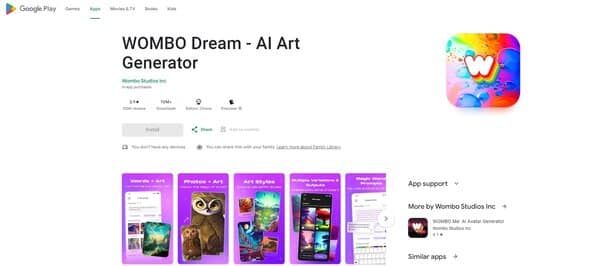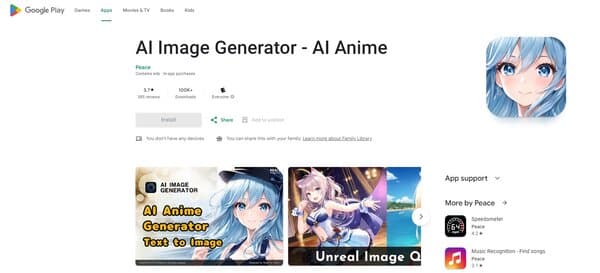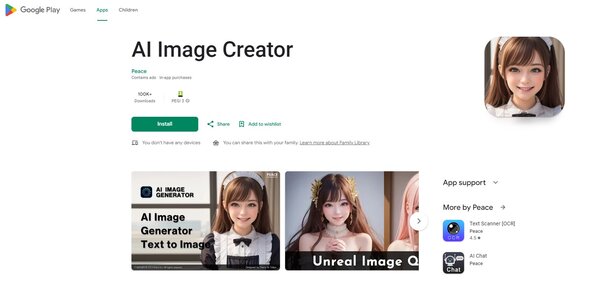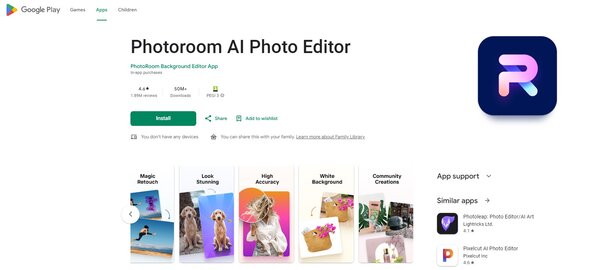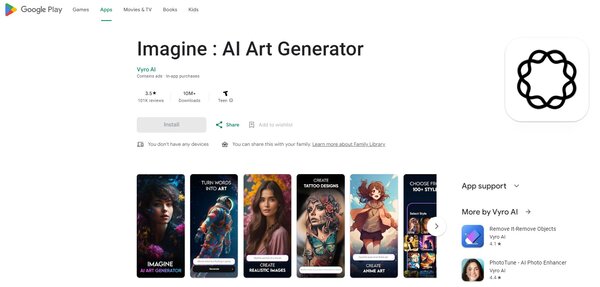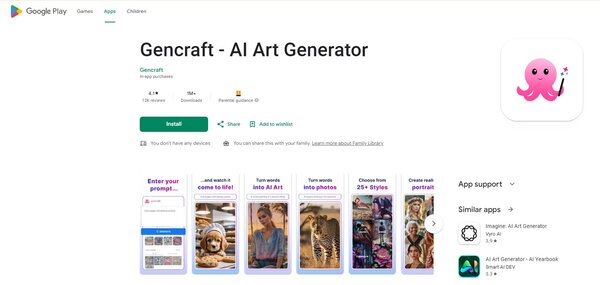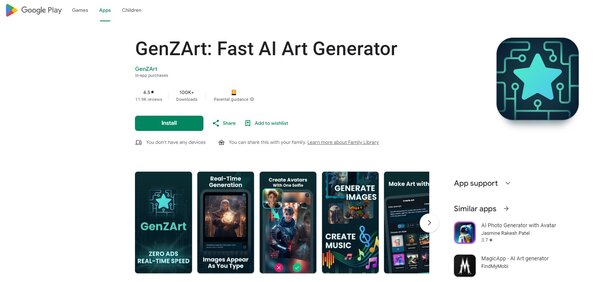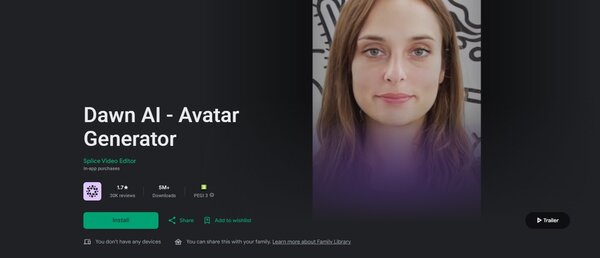8 Best AI Image Generator for Android
AI image generators have revolutionized the way we create and interact with digital art. As Android continues to dominate the smartphone market, a new wave of AI-powered applications has made it possible for everyone from professional graphic designers to hobbyists to transform their creative ideas into visual realities with just a few taps on their screens.
The industry for AI image generators is booming, reflecting a broader trend towards automation and artificial intelligence in creative fields. These innovative apps harness the power of advanced algorithms to generate stunning visuals, often from simple text descriptions or basic sketches. The versatility and ease of use offered by these tools have made them increasingly popular, with a wide range of features that cater to different artistic inclinations and practical requirements.
Our comprehensive guide zeroes in on the 8 best AI image generators available for Android users today. We delve into the key attributes of each app, from their user-friendly interfaces to the depth of customization they offer, as well as their pricing structures. This ensures that whether you’re looking to create complex, high-resolution images for professional use or just want to dabble in digital art creation, you’ll find an app that aligns with your needs and budget.
Selecting the ideal AI image generator is a personal choice that hinges on what you value most in your creative toolkit—be it the quality of the output, the diversity of styles and effects, or the cost-effectiveness of the software. Our guide is designed to navigate you through this selection process, providing you with the insights you need to make an informed decision and embark on your journey into the captivating world of AI-generated imagery.
The Need for Best AI Image Generator for Android
The need for the best AI image generator for Android stems from the growing necessity for quick, accessible, and high-quality visual content. In a world where social media presence and digital branding are crucial, having the ability to generate images that captivate and engage audiences is invaluable. Android users, in particular, seek out AI image generators that are not only powerful but also user-friendly and compatible with their devices. These tools must cater to a variety of needs, from creating personalized avatars to generating complex scenes based on text descriptions.
AI image generator for Android is also sought after for their ability to democratize creativity. It enables individuals without formal artistic training to bring their visions to life, breaking down barriers and fostering a more inclusive environment for artistic expression. Moreover, the best AI image generators offer a plethora of styles and customization options, allowing users to tailor their creations to specific themes or branding requirements.
8 Best AI Image Generator for Android (Free & Paid)
- WOMBO Dream
- Anime AI Image Generator
- Peace AI Image Creator
- PhotoRoom AI
- Imagine
- Gencraft
- GenZArt
- Dawn AI
How does Best AI Image Generator for Android work?
The best AI image generator for Android operates on sophisticated machine learning algorithms that can interpret text prompts and translate them into visual representations. These generators are built upon vast datasets of images and their associated descriptions, which train the AI to recognize patterns and elements within the text. When a user inputs a descriptive prompt, the AI analyzes it and constructs an image that aligns with the given instructions.
The process involves two main components: a text encoder and an image decoder. The text encoder converts the input prompt into a numerical representation that the AI can understand. The image decoder then takes this data and generates the corresponding image. The result is a visual that closely matches the user’s description, often with surprising accuracy and creativity. This technology not only saves time but also opens up new possibilities for personalized and unique image creation.
How to Choose the Best AI Image Generator for Android?
Choosing the best AI image generator for Android requires consideration of several key factors. First and foremost, the app’s user interface should be intuitive and straightforward, allowing users to navigate and create images with ease. The quality of the generated images is also paramount, the app should produce visuals that are clear, detailed, and aesthetically pleasing.
Another important aspect is the diversity of styles and customization options available. The best AI image generators offer a wide range of artistic styles, from photorealistic to abstract, giving users the freedom to explore different visual languages. Additionally, the ability to fine-tune the generated images—such as adjusting colors, adding or removing elements, and modifying the composition—is crucial for achieving the desired outcome.
Lastly, the ethical considerations and usage rights associated with the generated images should not be overlooked. Users should opt for AI image generators that respect copyright laws and provide clear guidelines on the ownership and usage of the created content. This ensures that the images can be used freely without legal complications, whether for personal projects or commercial purposes.
In conclusion, the best AI image generator for Android is one that combines ease of use, high-quality output, diverse styles, and ethical usage policies. By carefully evaluating these factors, users can select an AI image generator that meets their needs and unlocks the full potential of AI-driven image creation on their Android devices.
Best AI Image Generator for Android
1. WOMBO Dream
WOMBO Dream is an AI image generator for Android, offering a seamless blend of technology and creativity. This app harnesses advanced AI to transform textual prompts into visually stunning images, catering to both art enthusiasts and those looking to design unique characters or scenes. Its intuitive interface and rapid image generation make it a go-to choose for creating digital art on the fly, while its accessibility on Android devices ensures that inspiration is never more than a few taps away.
What does WOMBO Dream do?
WOMBO Dream is a creative powerhouse that turns words into art. Users simply input a text prompt, select their preferred art style, and the app’s sophisticated AI algorithms get to work, crafting images that range from the beautifully abstract to the whimsically realistic. This app is perfect for generating personalized artwork, whether for social media, personal enjoyment, or to visualize concepts that only exist in the imagination. It’s a tool that democratizes art creation, allowing anyone with a smartphone to become an artist without the need for traditional art skills or materials.
WOMBO Dream Key Features
Ease of Use: WOMBO Dream is designed with a user-friendly interface that allows even those with no prior experience in digital art to start creating immediately. The app guides users through the process, making art creation accessible to everyone.
Diverse Art Styles: The app offers a variety of art styles to choose from, enabling users to experiment with different aesthetics and find the perfect match for their creative vision.
No Account Necessary: Users can jump straight into art creation without the need to create an account, providing instant access to the app’s features and streamlining the creative process.
Social Sharing: Once an artwork is completed, sharing it with the world is just a click away. WOMBO Dream integrates social sharing options, making it easy to post creations on various platforms.
Print Options: For those who wish to bring their digital creations into the physical world, WOMBO Dream offers the option to purchase prints, adding a tangible dimension to the digital art experience.
Community Engagement: The app encourages users to engage with a community of fellow creators, offering inspiration and the opportunity to explore a gallery of AI-generated images.
WOMBO Dream Pricing Plans
WOMBO Dream offers a free app to download with the option for in-app purchases.
2. Anime AI Image Generator
Anime AI Image Generator is an Android application that harnesses the power of AI technology to automatically create stunning anime-style images from text prompts or photos. This versatile tool is designed for a wide range of uses, including social media posts, design materials, and creative activities.
What does Anime AI Image Generator do?
Anime AI Image Generator allows users to transform their ideas into anime art by simply typing a few words or uploading a photo. The AI algorithm analyzes the input and generates high-quality anime images, offering a vast array of anime models and styles to choose from. With this tool, you can create anime characters, turn selfies into anime portraits, or even transform landscapes and sketches into anime-style art.
Anime AI Image Generator Key Features
User-Friendly Interface: The app boasts a straightforward and intuitive interface, making it accessible for users of all skill levels to navigate and create anime images effortlessly.
Advanced AI Technology: Utilizing the latest in AI image generation technology, the app can accurately interpret text inputs and convert them into visually stunning anime-style images.
Versatile Use Cases: Whether for creating social media icons, design materials, or simply exploring creative ideas, the app caters to a wide range of creative needs.
High-Quality Image Output: The generated images are of high quality, allowing for their use in various digital formats and platforms without compromising on visual fidelity.
Customization Options: Users have the ability to fine-tune their inputs and guide the AI towards generating images that closely match their vision.
Free to Download: The app is available for free on the Google Play Store, providing easy access to its powerful features without an upfront cost.
Anime AI Image Generator Pricing Plans
Anime AI Image Generator is a free app to download with in-app purchases. The pricing plans are as follows:
Free Plan:
- Generate 1 anime image for free.
- In-app purchases for additional images and features.
Paid Plans:
- Generate 100 anime pictures for $2.99.
- Secure payment via Stripe.
- Results delivered within 15 minutes.
Anime AI Image Generator accepts debit and credit cards, PayPal, and GPay for payments.
3. Peace AI Image Creator
Peace AI Image Creator emerges as a versatile tool for those looking to harness the power of artificial intelligence for image generation. This AI image generator for Android designed with a focus on user-friendliness and creativity, allows users to transform textual descriptions into visual art. It stands out in the market for its ease of use and the ability to cater to a wide range of creative needs, from social media enthusiasts to design professionals seeking inspiration or assets for their projects.
What does Peace AI Image Creator do?
Peace AI Image Creator is an innovative application that leverages advanced AI technology to convert text inputs into unique images. This process, often referred to as text-to-image generation, enables users to simply type in a description of the image they envision, and the app brings it to life. It’s particularly useful for creating icons, social media posts, design materials, and for aiding in various creative activities. The app prides itself on its safety and high-quality output, making it a reliable choice for users who value both creativity and security in their digital tools.
Peace AI Image Creator Key Features
Automatic Image Generation: The core functionality of Peace AI Image Creator lies in its ability to automatically produce images from text descriptions. This feature taps into the latest AI technology to provide users with a seamless creative experience.
Made in Japan: Quality and safety are at the forefront of Peace AI Image Creator’s design. The app is developed in Japan, ensuring a high standard of craftsmanship and attention to detail.
Free to Use: Accessibility is key, and this app is free to download and use, which makes it an attractive option for users who are mindful of their budget but still want access to powerful AI image generation capabilities.
Versatile Use Cases: Whether you’re looking to create eye-catching icons, engaging social media posts, or need design materials for your creative projects, Peace AI Image Creator is equipped to handle a variety of creative needs.
Simple Permissions: The app requires minimal permissions, specifically storage access to save the generated images, ensuring that users’ privacy and security are not compromised.
Regular Security Checks: With each update, the app undergoes rigorous security checks with six different antivirus software, providing users with peace of mind that their digital creative space remains safe.
Peace AI Image Creator Pricing Plans
Peace AI Image Creator offers a free app to download with the option for in-app purchases.
4. PhotoRoom AI
PhotoRoom AI is a versatile and user-friendly AI image generator for Android app designed to streamline the photo editing process, making it accessible for both professionals and hobbyists alike. The app’s intuitive interface allows users to effortlessly remove backgrounds, enhance images, and create visually appealing content for various purposes, including e-commerce, social media, and personal projects. Despite its many advantages, some users have reported issues with bugs and the cancellation process, which are important considerations for potential users.
What does PhotoRoom AI do?
PhotoRoom AI transforms the way users approach photo editing on their Android devices. By utilizing advanced AI algorithms, the app simplifies complex editing tasks such as background removal, object erasure, and image retouching. Users can easily create professional-looking photos by selecting from a variety of templates and effects, which can be applied to product images, portraits, and more. This AI image generator for Android app also offers batch editing capabilities, allowing for efficient processing of multiple images simultaneously, a feature particularly beneficial for resellers and businesses with large inventories.
PhotoRoom AI Key Features
Background Remover: This feature automatically detects and removes the background from images, providing a clean slate for users to work with. It’s particularly useful for creating product photos or portraits that stand out.
Object Remover: Unwanted elements in a photo can be swiftly eliminated, ensuring that the final image looks polished and free of distractions.
Batch Editor: For users who need to process a large number of images, the batch editor is a time-saving tool that applies edits to multiple photos at once.
High-Resolution Exports: PhotoRoom AI supports exporting images in high resolution, ensuring that the quality of the original photo is maintained.
Smart Resize: This function automatically adjusts images to fit various social media platforms, ensuring that the photos look their best wherever they are posted.
Template Library: A vast selection of templates and effects are available to users, enabling them to customize their photos for different uses, from e-commerce to personal branding.
PhotoRoom AI Pricing Plans
PhotoRoom AI offers a free app to download with the option for in-app purchases.
5. Imagine
Imagine is an AI image generator for Android app designed for users who wish to explore the realm of digital art creation through the power of artificial intelligence. This app stands out in the market by offering a user-friendly platform that simplifies the process of transforming written prompts into visually stunning pieces of art. Catering to a wide range of users, from professional artists to casual enthusiasts, Imagine provides a seamless experience that encourages creativity and experimentation without the need for traditional artistic skills.
What does Imagine do?
Imagine takes the concept of art creation to a new level by enabling users to generate unique artwork with the help of AI. Users can input textual prompts that describe their envisioned scene or concept, and the app utilizes advanced algorithms to interpret these prompts and produce corresponding images. This process opens up a world of possibilities for creating diverse art styles, from realistic landscapes to abstract compositions, all with the convenience of a few taps on a smartphone screen.
Imagine Key Features
User-Friendly Interface: The app boasts an intuitive interface that makes it accessible for users of all skill levels. Navigation is straightforward, allowing for a smooth art creation process.
Diverse Art Styles: Imagine offers a vast selection of art styles, enabling users to experiment with different aesthetics and find the perfect match for their creative vision.
Customization Options: Users have the ability to customize various aspects of their art, such as aspect ratio and resolution, giving them control over the final output.
Cross-Platform Accessibility: The app’s functionality extends beyond Android, with a web version available, providing flexibility for users to create art on multiple devices.
Advanced Settings: For those seeking more control, Imagine includes advanced settings like Negative Prompt and CFG Scale, allowing for fine-tuning of the generated artwork.
Community Engagement: Imagine encourages users to join their Discord community, fostering a space for sharing and discussing AI-generated art with like-minded individuals.
Imagine Pricing Plans
Imagine offers a free-to-download app with the option of in-app purchases.
6. Gencraft
Gencraft stands out in the crowded field of AI art generators for Android users, offering a unique blend of creativity, ease of use, and powerful features. This app empowers users to transform their textual ideas into stunning visual art pieces, ranging from realistic images to fantastical landscapes. With its user-friendly interface, Gencraft caters to both seasoned artists and those new to digital art, making it a versatile tool for a wide array of creative projects, making it a great addition to the list of best AI image generator for Android.
What does Gencraft do?
Gencraft is a dynamic AI image generator for Android that breathes life into words by creating visually captivating images and art pieces directly from text prompts. Whether you’re looking to generate logos, concept art, or marketing materials, Gencraft offers a seamless bridge between imagination and digital creation. It stands as a testament to the power of AI in the creative process, enabling users to explore the limits of their creativity without the need for advanced drawing skills. This makes Gencraft an invaluable tool for professionals and hobbyists alike, looking to produce high-quality images with minimal effort.
Gencraft Key Features
Extensive Style Library: Gencraft boasts a diverse collection of styles, including cartoon, 3D, anime, ink, watercolor, oil painting, abstract, and more. This allows users to experiment with different aesthetics to perfectly match their vision.
High-Resolution Image Generation: The app generates high-resolution images, ensuring that the final artwork is of professional quality, suitable for various applications from digital presentations to printed materials.
User-Friendly Interface: Designed with simplicity in mind, Gencraft’s interface is intuitive, making it accessible for users of all skill levels to navigate and create art with ease.
Custom Model Training: For those seeking a more personalized touch, Gencraft offers the ability to train your own models. This feature allows users to generate images in a unique style, setting their work apart.
Video Creation: Beyond static images, Gencraft enables the creation of videos, expanding the possibilities for dynamic and engaging content.
Edit and Fine-Tune: Gencraft provides tools for users to change parts of their generated images without starting from scratch, offering flexibility and control over the creative process.
Gencraft Pricing Plans
Gencraft offers a free app to download with the option for in-app purchases.
7. GenZArt
GenZArt stands out in the mobile app marketplace as a versatile AI image generator designed for Android users. This application harnesses the power of artificial intelligence to transform simple text inputs into compelling visual art, music, and even narrative sequences. With a focus on user-friendly design and real-time generation capabilities, GenZArt offers a seamless creative experience that caters to both seasoned artists and novices alike. Its ad-free environment ensures uninterrupted creativity, allowing users to fully immerse themselves in the art-making process.
What does GenZArt do?
GenZArt serves as a digital alchemist, turning the written word into visual masterpieces. Users can articulate their ideas or stories, and the app breathes life into them through images and music, crafted in real-time. This innovative tool is not just about image generation, it’s a comprehensive creative suite that allows for the editing, personalization, and even commercialization of art. GenZArt’s AI-driven editing tools enable users to refine their creations with precision, while the option to produce custom merchandise brings a tangible aspect to digital artistry.
GenZArt Key Features
Zero Ads: GenZArt provides an ad-free experience, ensuring that users can focus on their creative process without any distractions.
Real-Time Generation: The app boasts the ability to generate images and music as you type, offering instant visual feedback and gratification.
AI-Powered Editing Tools: With intelligent editing capabilities, users can easily manipulate and transform their generated images by simply describing the desired changes.
GenZArt Shop Feature: This unique feature allows users to turn their digital art into physical merchandise, such as t-shirts and mugs, directly through the app.
Endless Art Styles: GenZArt offers a vast selection of art styles and filters, from classical to contemporary, anime to game art, providing endless possibilities for creative expression.
Artistic Feed: A community-driven feed showcases artwork created by other GenZArt users, fostering inspiration and artistic exchange within the app.
GenZArt Pricing Plans
GenZArt offers a free app to download with the option for in-app purchases.
8. Dawn AI
Dawn AI is an AI image generator designed specifically for Android users, aiming to redefine the way we create and interact with digital avatars. By leveraging advanced AI technology, Dawn AI offers a seamless and intuitive platform for users to generate highly personalized and diverse avatars from their photographs. This app not only simplifies the process of avatar creation but also enriches the user experience by providing a vast array of styles and settings to choose from. Whether you’re looking to see yourself in a classic art style, a hyperrealistic portrait, or something entirely out of the ordinary, Dawn AI promises to deliver unique and captivating results with just a few taps on your screen.
What does Dawn AI do?
Dawn AI revolutionizes the process of digital avatar creation by utilizing sophisticated AI algorithms to analyze user-uploaded photos and generate stunningly detailed and stylistically varied avatars. This app is designed to cater to a wide range of preferences and creative visions, offering users the ability to see themselves and their friends in thousands of possible styles. From black and white sketches to vibrant color paintings, and even hyperrealistic photos, Dawn AI provides an unparalleled level of customization and creativity. The app’s user-friendly interface ensures that anyone can create captivating avatars without the need for technical expertise, making it accessible to a broad audience looking to explore the potential of AI-generated art.
Dawn AI Key Features
Personalized Avatar Creation: Dawn AI excels in generating highly personalized avatars based on user-uploaded photos, offering a unique and engaging way to see oneself in various artistic styles.
Wide Range of Styles: The app boasts an extensive selection of styles, from classical art to hyperrealistic portraits, ensuring that users can find the perfect aesthetic to match their preferences.
User-Friendly Interface: Designed with simplicity in mind, Dawn AI provides a seamless and intuitive user experience, making it easy for anyone to create stunning avatars without any prior technical knowledge.
High-Quality Outputs: Dawn AI is known for its ability to produce high-quality, detailed avatars that stand out for their clarity and artistic value.
Theme Packs: Users can enhance their avatar creation experience by purchasing theme packs, which offer sets of images in specific styles, adding an extra layer of customization.
Accessibility: The app’s availability on Android devices ensures that a wide audience can access and enjoy the innovative features of Dawn AI, making it a popular choice among users looking to explore AI-generated art.
Dawn AI Pricing Plans
Dawn AI offers a free app to download with the option for in-app purchases.
FAQs on Best AI Image Generator for Android
What is an AI Image Generator For Android?
An AI Image Generator for Android is a sophisticated app that leverages artificial intelligence to create images based on textual descriptions. These tools utilize machine learning models trained on vast datasets of images and text to understand and visualize concepts provided by users. They are designed to be user-friendly, allowing anyone with an Android device to generate unique, high-quality images for various purposes, from digital art to content creation.
How does AI in image generation understand text prompts?
AI image generators understand text prompts through a process involving natural language processing (NLP) and machine learning. The AI uses NLP to dissect the text prompt into understandable components, identifying key descriptors and themes. It then references its trained dataset to find patterns and visual elements associated with these descriptors, allowing it to generate an image that matches the prompt’s intent.
Can I use the images created by AI Image Generators for commercial purposes?
The ability to use images created by AI image generators for commercial purposes depends on the specific app’s terms of service and copyright policies. Some apps grant full rights to the generated images, allowing for commercial use, while others may impose restrictions. It’s crucial to review the app’s usage rights and guidelines to ensure compliance with legal and ethical standards.
Are there any free AI image generator for Android?
Yes, there are several free AI image generators available for Android users. These apps may offer basic functionalities and a set of features at no cost, with optional premium upgrades for access to advanced capabilities. Free versions are a great way to explore AI image generation and determine if an app meets your needs before committing to a paid version.
How can I improve the quality of images generated by AI?
Improving the quality of images generated by AI involves refining your text prompts, experimenting with different styles and settings within the app, and utilizing any available customization tools. Providing clear, descriptive prompts and taking advantage of the app’s editing features can significantly enhance the final output.
Do AI Image Generators require an internet connection?
Most AI image generators for Android require an internet connection to access the cloud-based AI models that process the text prompts and generate images. These models are typically too large and complex to be stored directly on a mobile device, necessitating a connection to remote servers.
Can AI Image Generators create images in any style?
The best AI image generators offer a wide range of styles, from photorealistic to various forms of art. The diversity of styles depends on the app’s design and the datasets it was trained on. Users can often select their preferred style or even combine styles to create unique images.
How do AI Image Generators ensure privacy and data security?
Reputable AI image generators implement robust privacy and data security measures to protect users’ inputs and generated content. This includes encrypting data transmission, securely storing user data, and providing clear privacy policies that outline how data is used and protected.
Can AI Image Generators create animations?
While most AI image generators are designed to produce static images, some advanced apps and platforms are capable of creating simple animations or sequences based on text prompts. These features are continually evolving, with more apps expected to offer animation capabilities in the future.
How do I share images created with an AI Image Generator?
Images created with an AI image generator can typically be shared directly from the app via social media, email, or other sharing options. Most apps allow you to save the generated images to your device, making it easy to share them through any preferred platform or service.
Conclusion
Exploring the world of AI image generator for Android opens up a realm of creativity and efficiency for anyone looking to produce unique visual content. These powerful tools democratize the art of image creation, making it accessible to individuals regardless of their artistic skills or experience. As technology advances, we can anticipate even more sophisticated features, styles, and capabilities, further enhancing the potential of AI in the realm of digital imagery.
Choosing the best AI image generator for Android devices involves considering factors such as ease of use, image quality, style diversity, and ethical considerations. By carefully evaluating these aspects, you can unlock the full potential of AI-driven image creation, enriching your digital projects and personal expression. As we continue to embrace these innovative tools, the future of visual content looks brighter and more inclusive than ever.