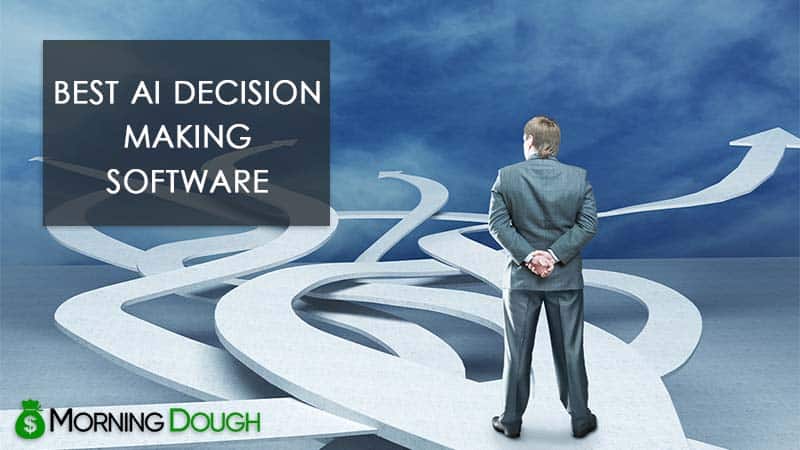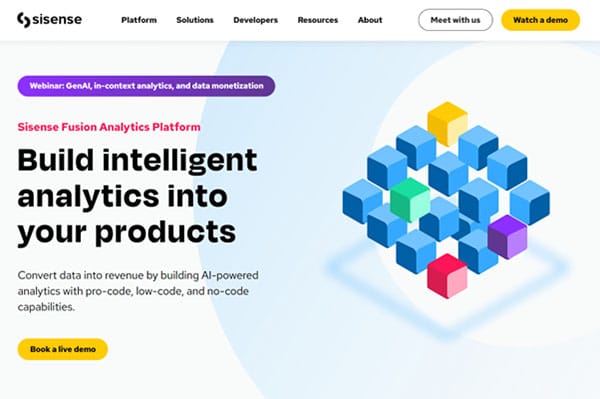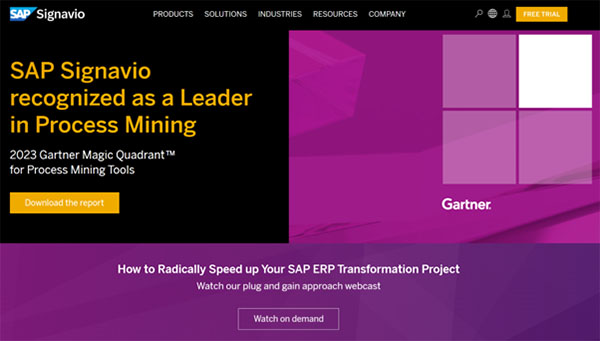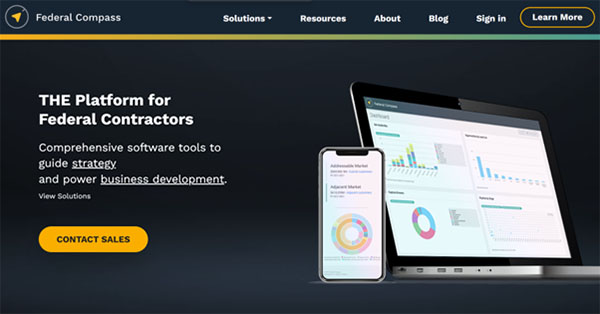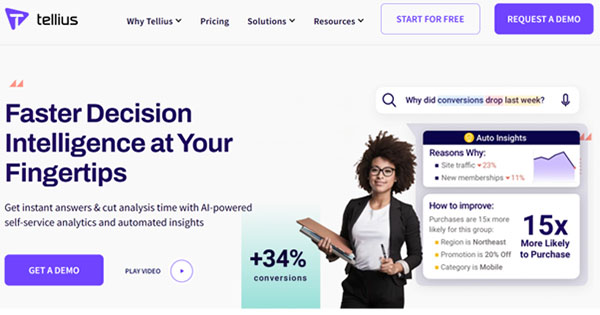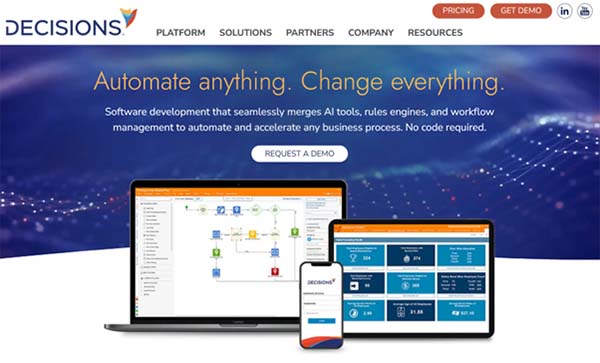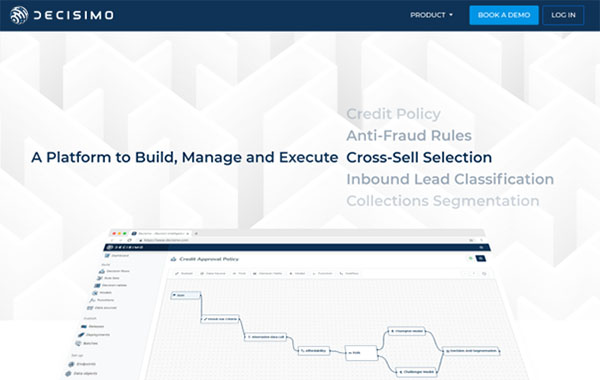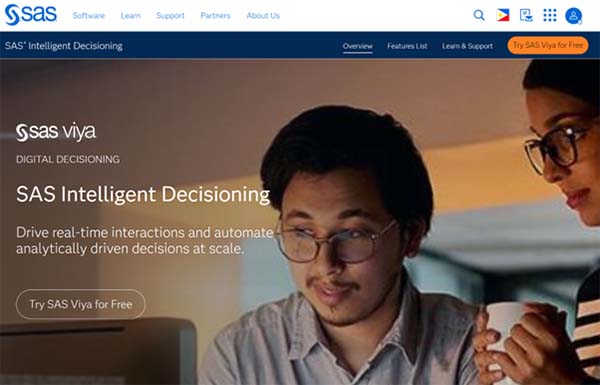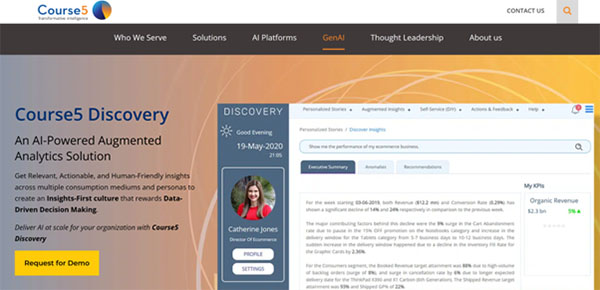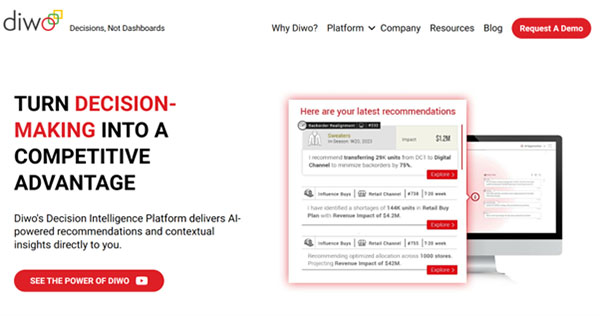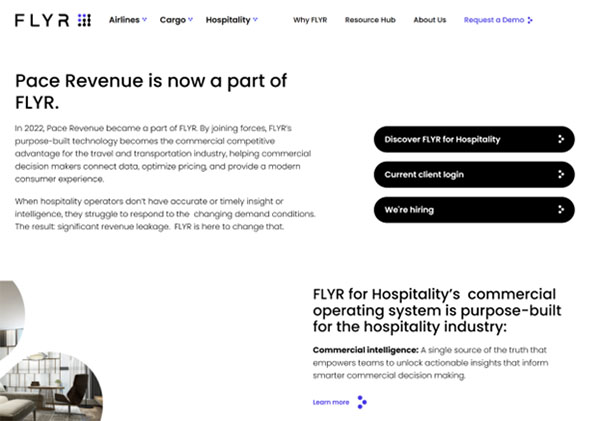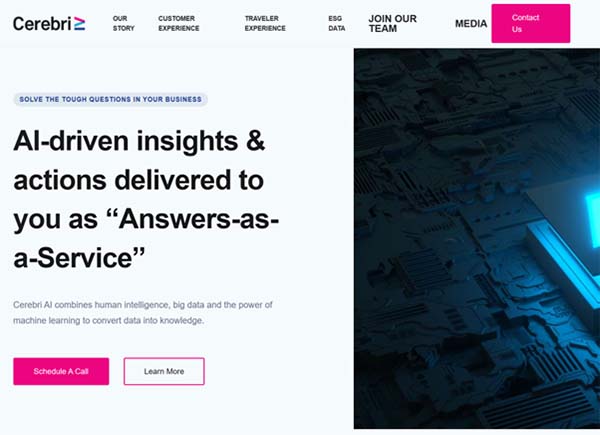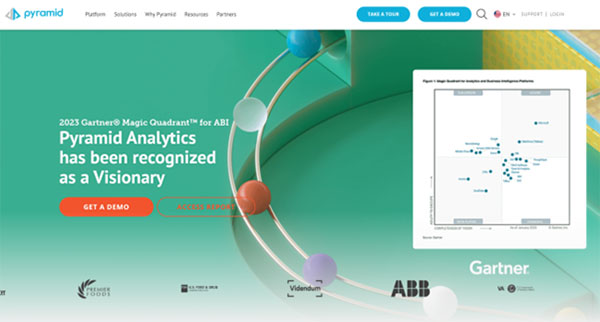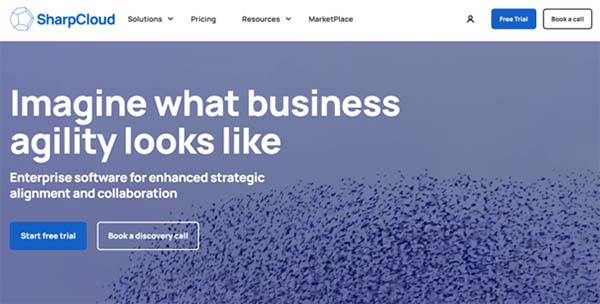17 Best AI Decision Making Software
Do you know how businesses are able to make faster, more accurate, and consistent decisions in today’s data-driven world? The secret lies in the power of AI Decision Making Software. These advanced tools are revolutionizing the way businesses operate, enabling them to capitalize on vast datasets and derive valuable insights that drive strategic decision-making.
AI Decision Making Software combines the power of artificial intelligence and human reasoning to simulate human thought processes in decision-making. It’s like having a super-intelligent assistant that can process and analyze large volumes of data, spot trends, and make predictions, all in real-time. But what exactly is this software, and why is it becoming an essential tool for businesses across the globe?
The Need for AI Decision Making Software
In the modern business landscape, data is the backbone of decision-making. However, the sheer volume of data that businesses have to deal with is beyond human comprehension. This is where AI Decision Making Software comes in. It allows businesses to make faster, accurate, and consistent decisions by capitalizing on datasets with AI.
AI Decision Making Software not only automates repetitive tasks but also provides structured solutions to complex problems. By eliminating human errors and analyzing vast amounts of various data quickly and constantly, AI equips businesses with a full range of information, thereby enhancing decision-making efficiency and quality. In essence, AI Decision Making Software is transforming the way businesses operate, making them more efficient, competitive, and profitable.
Best AI Decision Making Software
- Digital Enterprise Suite (Trisotech)
- Domo
- Silico
- Sisense
- Signavio SAP
- Federal Compass
- PlanningForce
- Tellius
- Decisions
- Decisimo
- SAS Intelligent Decisioning
- Course5 Discovery (COURSE5 INTELLIGENCE LIMITED)
- Diwo
- Pace Revenue
- Cerebra
- Pyramid Analytics
- SharpCloud
How to Choose the Best AI Decision Making Software
Choosing the right AI Decision Making Software for your business can be a daunting task, given the plethora of options available in the market. However, there are certain parameters that you should consider before making an informed decision.
Firstly, consider the quality of the available data. The effectiveness of AI Decision Making Software largely depends on the quality of data it must work with. Therefore, choose a platform that not only generates an AI model but also offers essential data transformations within the same environment.
Secondly, consider the scalability of the software. As your business grows, so will your data and decision-making needs. Therefore, the software you choose should be able to scale with your business.
Lastly, consider the features of the software. The best AI Decision Making Software should offer features like anomaly detection, data crunching, complex analysis, and trend spotting. It should also be able to automate decisions or provide recommendations based on the analyzed data.
Best AI Decision Making Software (Free and Paid)
1. Digital Enterprise Suite (Trisotech)
The Digital Enterprise Suite (Trisotech) is a comprehensive business modeling and automation platform and AI decision making software. It is designed to facilitate organizational analysis and decision-making through advanced visualization tools. The suite is a product of Trisotech, a company with a long-standing reputation in the standards management space. The Digital Enterprise Suite is recognized for its highly visual and interactive software tools that aid organizations in innovation, transformation, and improvement of their operations.
The suite provides an intelligent fabric that empowers businesses to capture the DNA of their organization in a digital twin. This digital twin serves as a dynamic reflection of the organization, enabling users to model, analyze, and automate their decisions and workflows. The suite is also known for its support of the Decision Model and Notation (DMN) standard, which provides business users with a structured approach to decision-making.
Digital Enterprise Suite (Trisotech) Key Features
Business Modeling and Automation: The suite offers a complete set of visual modeling applications that allow organizations to model and automate their decisions and workflows. This feature is instrumental in capturing the DNA of an organization in a digital twin.
Decision Model and Notation (DMN) Support: The suite supports the DMN standard, providing business users with a structured approach to decision-making. This feature is particularly beneficial for non-IT personnel, as it simplifies the decision-making process.
Intelligent Fabric: The suite provides an intelligent fabric that empowers organizational analysis and decisions via visualization. This feature enhances business discovery and understanding.
Healthcare Feature Set (HFS): The suite offers a Healthcare Feature Set that provides new features and functions specifically designed for healthcare organizations. This feature allows these organizations to model and automate their decisions and workflows effectively.
Training Programs: The suite comes with training programs that provide hands-on instructions in the use of the new DMN standard. This feature ensures that users can effectively utilize the suite’s capabilities.
Business Workflow Automation: The suite includes a business workflow automation software that executes computer-driven processes of tasks, documents, and information across work activities. This feature streamlines operations and improves efficiency.
Digital Enterprise Suite (Trisotech) Pros and Cons
Digital Enterprise Suite (Trisotech) Pros
User-Friendly Interface: The suite’s user-friendly interface makes it easy for non-IT personnel to work with the product. This pro enhances the product’s usability across different user groups within an organization.
Comprehensive Training Programs: The suite’s comprehensive training programs ensure that users can effectively utilize its capabilities. This pro enhances the value that organizations get from the product.
Specialized Healthcare Features: The suite’s specialized features for healthcare organizations make it a valuable tool in this sector. This pro underscores the suite’s adaptability to different industry needs.
Digital Enterprise Suite (Trisotech) Cons
Complexity of Features: While the suite’s features are comprehensive, they can be complex for some users. This con may require additional training or support for some users to fully utilize the suite’s capabilities.
Potential for Overwhelming Non-IT Personnel: Despite its user-friendly interface, the suite’s extensive capabilities may overwhelm non-IT personnel and may require adequate training and support for these users.
Digital Enterprise Suite (Trisotech) Pricing Plans
You need to contact Trisotech sales team for a demo and custom pricing plan.
2. Domo
Domo is a leading AI Decision Making Software that has been recognized as a challenger in the 2023 Gartner Magic Quadrant for Analytics and BI Platforms. It is a comprehensive platform that combines several data analysis and reporting tools into one, providing users with a robust and user-friendly interface for managing their data. Domo is designed to help businesses connect to multiple data sources, create visual reports, manage their data, and send messages in real-time. It is full self-service business intelligence software that promises to bring all business data together in one platform, helping executives make faster, better-informed decisions.
Domo’s platform is cloud-native and goes beyond traditional business intelligence and analytics. It makes data visible and actionable with user-friendly dashboards and apps. Underpinned by a secure data foundation that connects with existing cloud and legacy systems, Domo helps companies optimize critical business processes at scale and in record time. This sparks the bold curiosity that powers exponential business results.
Domo Key Features
Data Integration: Domo offers robust data integration capabilities, allowing users to import .xls, .xlsx, or Zip files, capture and process CSV files, and create connectors. It also enables users to build bi-directional data flows into their apps with pre-built connectors, custom bi-directional connectors, or the Domo API SDK.
BI & Analytics: Domo’s BI & Analytics feature provides fast query handling, enabling a responsive user experience from any device, even with simultaneous queries on billions of rows. Users can quickly explore and analyze their data, perform simple operations, and save their view as a dataset.
Embedded Analytics: With Domo’s Embedded Analytics, users can securely share data and insights outside their organization. This feature is particularly useful for businesses that need to share data with partners, clients, or other external stakeholders.
App Creation: Domo’s App Creation feature allows users to create low-code apps and add automation to improve business processes. Users can also develop their own custom visualizations using HTML, CSS, JavaScript, and more.
Security & Governance: Domo provides comprehensive security and governance features, including data lineage, flexible security, trusted attributes, and UI and/or API-based user management options. It also offers additional robust security options, including Domo’s Enterprise security architecture and bring your own key (BYOK) encryption.
AI Analytics: Domo harnesses the power of artificial intelligence to transform raw data into actionable insights. It eliminates human errors, resulting in precise insights that form the bedrock of sound decision-making.
Domo Pros and Cons
Domo Pros
User-Friendly Interface: Domo is known for its user-friendly interface, making it easy for users to navigate and manage their data. It also allows for easy creation of clear and interesting visualizations.
Robust Data Integration: Domo’s robust data integration capabilities allow users to connect to multiple data sources, making it a versatile tool for businesses with diverse data needs.
Comprehensive BI & Analytics: Domo’s comprehensive BI & Analytics feature provides fast query handling and allows users to quickly explore and analyze their data.
Effective App Creation: Domo’s App Creation feature allows users to create low-code apps and add automation to improve business processes, making it a valuable tool for businesses looking to streamline their operations.
Strong Security & Governance: Domo provides comprehensive security and governance features, ensuring that users’ data is protected and managed effectively.
Domo Cons
Functionality: Some users have compared Domo’s functionality to other platforms like Tableau and found it to be a weaker version. This suggests that there may be areas where Domo’s functionality could be improved.
Learning Curve: While Domo is generally user-friendly, some users have reported that there is a learning curve involved, especially for those who are new to using such software. This could potentially make it less accessible for beginners or those with less technical expertise.
Domo Pricing Plans
Domo offers four pricing plans to cater to different business needs:
Free Forever: This plan is ideal for individuals or small teams who want to explore Domo’s capabilities. It offers basic features and limited data storage.
Standard: The Standard plan is designed for small to medium-sized businesses. It includes more advanced features and greater data storage than the Free Forever plan.
Enterprise: The Enterprise plan is suitable for larger organizations that require extensive data storage and advanced features. It also includes priority support and additional security measures.
Business Critical: This is Domo’s most comprehensive plan, designed for organizations that require the highest level of service, including 24/7 support, unlimited data storage, and the most advanced features.
Domo accepts credit cards, and bank wire transfer for payments.
3. Silico
Silico is a powerful AI decision-making software that enables businesses to simulate the impact of their decisions virtually, using a concept known as a Digital Twin of the Organization. This innovative platform allows users to test process changes and instantly see their impact, thereby guiding businesses towards process excellence. Silico’s platform is designed to be user-friendly, with a no-code, drag-and-drop interface that requires no previous expertise or professional qualifications. It provides a risk-free environment for exploring strategies and testing scenarios, helping businesses to make informed decisions that align with their goals.
Silico’s platform is flexible enough to accommodate any enterprise, allowing users to create a digital twin of their business. This digital twin serves as a virtual representation of the business, enabling users to simulate different scenarios and understand the future impacts of their actions. By connecting decisions to business outcomes, Silico eliminates guesswork and uncertainty, providing a clear path towards achieving business goals.
Silico Key Features
Digital Twin Creation: Silico allows businesses to create a digital twin of their organization. This digital twin serves as a virtual representation of the business, enabling users to simulate different scenarios and understand the future impacts of their actions.
Process Simulation: Silico’s platform enables users to simulate the impact of their decisions virtually. This allows businesses to test process changes and instantly see their impact, guiding them towards process excellence.
User-Friendly Interface: Silico features a no-code, drag-and-drop interface that requires no previous expertise or professional qualifications. This makes the platform accessible to a wide range of users, from business professionals to decision-makers.
Risk-Free Scenario Testing: Silico provides a risk-free environment for exploring strategies and testing scenarios. This allows businesses to make informed decisions without the fear of making costly mistakes.
Connection of Decisions to Business Outcomes: By connecting decisions to business outcomes, Silico eliminates guesswork and uncertainty. This provides businesses with a clear path towards achieving their goals.
Training Program: Silico runs a comprehensive training program with all enterprise customers, ensuring that users can effectively utilize the platform to its full potential.
Silico Pros and Cons
Silico Pros
Ease of Use: Silico’s user-friendly, no-code interface makes it accessible to a wide range of users, regardless of their technical expertise.
Risk-Free Decision Making: The platform allows businesses to test different scenarios in a risk-free environment, enabling them to make informed decisions without the fear of making costly mistakes.
Process Improvement: Silico guides businesses towards process excellence by allowing them to test process changes and instantly see their impact.
Training Support: Silico provides a comprehensive training program for all enterprise customers, ensuring that users can effectively utilize the platform.
Silico Cons
Requires Data Input: For Silico to effectively simulate business processes and scenarios, it requires a significant amount of data input from the user.
Learning Curve: While Silico is designed to be user-friendly, there may still be a learning curve for users who are not familiar with process simulation and decision-making software.
Dependence on User Input: The accuracy of Silico’s simulations and predictions largely depends on the accuracy of the user’s input. Incorrect or incomplete data can lead to inaccurate simulations and predictions.
Silico Pricing Plans
You need to contact Silico sales team for a demo and custom pricing plan.
4. Sisense
Sisense is an AI decision making software and a robust business intelligence (BI) and data analytics platform that empowers organizations to gather, analyze, and visualize data from various sources. It is designed to help businesses make informed decisions by providing a user-friendly interface for data exploration and reporting. Sisense simplifies complex data and transforms it into powerful analytic apps, which you can share or embed anywhere. The platform is designed to leverage all of your data, analyze it, and visualize it to impact business decisions and drive change.
Sisense is used by a wide range of industries and organizations to analyze data, gain insights, and drive data-driven decision-making. The platform aims to democratize data by providing tools that are accessible to both technical and non-technical users, making it easier for teams to collaborate and make data-driven decisions. Whether you’re a small business or a large enterprise, Sisense is designed to scale with your needs, providing a comprehensive solution for your data analytics requirements.
Sisense Key Features
Data Integration: Sisense can connect to a wide range of data sources, including databases, spreadsheets, cloud services, and web applications. It enables users to bring all of their data together in one place for analysis.
Data Preparation: The platform simplifies the process of preparing data for analysis, allowing users to focus on deriving insights rather than dealing with complex data preparation tasks.
Visualization: Sisense offers a range of visualization options, including charts, graphs, and interactive dashboards. Users can create visually appealing and interactive reports to present their findings effectively.
AI and Machine Learning: Sisense incorporates AI and machine learning capabilities for predictive analytics and data forecasting, helping businesses anticipate future trends and make proactive decisions.
Security and Governance: The platform includes features for data security and governance, ensuring that sensitive data is protected and compliant with relevant regulations.
Scalability: Sisense is designed to scale with the needs of the organization, whether it’s a small business or a large enterprise.
Sisense Pros and Cons
Sisense Pros
User-Friendly Interface: Sisense provides a user-friendly interface that simplifies data exploration and reporting, making it accessible to both technical and non-technical users.
Powerful Data Integration: The platform’s ability to connect to a wide range of data sources allows users to bring all of their data together in one place for comprehensive analysis.
Robust Visualization Tools: Sisense’s visualization options enable users to create interactive and visually appealing reports, enhancing the presentation of data insights.
AI and Machine Learning Capabilities: The inclusion of AI and machine learning in the platform enables predictive analytics and data forecasting, helping businesses anticipate future trends.
Sisense Cons
Dashboard Sharing: There could be a simpler way for admins to share dashboards created by multiple users, enhancing collaboration within the team.
Mobile Platform Navigation: The navigation and filtering on the mobile platform could be improved to enhance user experience on mobile devices.
Sisense Pricing Plans
You need to contact Sisense sales team for a demo and custom pricing plan.
5. Signavio SAP
Signavio SAP is a cloud-based process transformation suite that empowers businesses to understand, improve, and transform their business processes at a rapid pace and on a large scale. This AI decision making software solution is designed to drive operational change, offering a comprehensive and intuitive platform for professional process modeling and decision making. It leverages business process intelligence technology to provide unprecedented transparency, enabling employees to quickly grasp how an organization operates and actively participate in enhancing underlying processes to boost efficiency and customer excellence.
Signavio SAP Key Features
Process Transformation Suite: Signavio SAP’s Process Transformation Suite is a comprehensive solution that allows businesses to model, automate, evaluate, and optimize business processes and decisions. It provides a central modeling component and a central object repository for reusing the same business objects across different models.
Process Intelligence: This feature introduces process mining and guides users through the functionalities of SAP Signavio Process Intelligence. It enables the creation of actual analysis based on a training data set, allowing users to analyze a sample process, conspicuous process flows, conformity, and key performance indicators.
Process Manager: The Process Manager is an intuitive BPM solution for professional process modeling. It allows for collaborative design across modeling, analyzing, optimizing, and executing processes. It also includes interactive what-if simulation and a test lab for decisions.
Process Insights: Process Insights is a process analytics solution that helps businesses rapidly discover areas for improvement and automation within their SAP business processes. It provides recommended actions to implement the necessary changes and allows for external benchmarking to compare performance with industry peers.
Collaborative Design: Signavio SAP supports collaborative and easier process modeling, capturing input throughout and outside your organization. It also offers automatic validation of modeling regulations.
Data-Driven Improvement Identification: SAP Signavio provides data-driven identification of process inefficiencies along with effectiveness issues so that the best improvement opportunities across the entire organization can be considered for reengineering.
Signavio SAP Pros and Cons
Signavio SAP Pros
User-Friendly Interface: Signavio SAP offers an intuitive and user-friendly interface that makes it easy for users to navigate and use the software.
Collaborative Design: The software supports collaborative design, allowing for input from throughout and outside your organization. This feature enhances the quality of process modeling and decision making.
Data-Driven Improvement Identification: The software provides data-driven identification of process inefficiencies and effectiveness issues, enabling businesses to focus on the most beneficial improvements.
Process Insights: This feature provides instant insights into the core business processes of your SAP ERP application, helping to identify focus areas for improvement.
Signavio SAP Cons
Complexity: While the software is generally user-friendly, some users have reported that it can be complex to use, particularly for those who are new to process modeling and decision making software.
Limited Customization Options: Some users have noted that the software offers limited customization options, which may not meet the specific needs of all businesses.
Onboarding Process: Some users have suggested that the onboarding process could be improved to help new users get up to speed more rapidly.
Signavio SAP Pricing Plans
You need to contact Signavio SAP sales team for a demo and custom pricing plan.
6. Federal Compass
Federal Compass is a market intelligence software designed specifically for government contractors. It provides a comprehensive suite of tools that enable users to manage task orders, pipelines, team collaboration, documents, and more. This AI decision making software platform is rooted in the most up-to-date technology, offering a full solution that addresses contractors’ most pressing needs. Federal Compass is not just a tool, but a partner that helps contractors navigate the complex landscape of federal contracting.
The software is designed to be easy to use and provides powerful analytical and pipeline development features. It offers a centralized dashboard where administrators can track identified, pre-qualified, appointed, closed, disqualified, and other leads or opportunities. Federal Compass is a SaaS platform, meaning it’s accessible from anywhere and doesn’t require any installation or maintenance from the user’s side.
Federal Compass Key Features
360 Degree Feedback: Federal Compass provides a comprehensive view of performance, allowing users to receive feedback from all directions – superiors, peers, subordinates, and even self-evaluation.
Dashboard: The software offers a centralized dashboard where users can track and manage all their leads and opportunities.
Analytics: Federal Compass comes with powerful analytical tools that help users make data-driven decisions.
Alerts/Notifications: The software keeps users updated with real-time alerts and notifications about important events or changes.
Data Management: Federal Compass provides robust data management tools, ensuring that users can efficiently handle and organize their data.
Customer Segmentation: The software allows users to segment their customers based on various criteria, enabling more targeted and effective marketing strategies.
Federal Compass Pros and Cons
Federal Compass Pros
Ease of Use: Federal Compass is designed to be user-friendly, making it easy for users to navigate and utilize its features.
Powerful Analytics: The software provides powerful analytical tools that help users make informed decisions based on data.
Comprehensive Features: Federal Compass offers a wide range of features that cater to the various needs of government contractors.
Federal Compass Cons
No Proposal Content Archive: One limitation of Federal Compass is that it doesn’t archive actual proposal content.
Search Functionality: Some users have found the search functionality to be a bit challenging, making it difficult to pull the needed results.
Federal Compass Pricing Plans
You need to contact Federal Compass sales team for your custom pricing plan.
7. PlanningForce
PlanningForce is a robust AI Decision Making Software that offers a comprehensive suite of tools designed to optimize and streamline business processes. It is a unique platform that combines human expertise, modeling, databases, and artificial intelligence to enhance decision-making processes. This software is designed to cater to the needs of various industries, including aerospace & defense, automotive & vehicles, laboratories, machinery, and equipment.
PlanningForce is a user-friendly software that provides a powerful and intuitive project portfolio management solution. It is designed to integrate, automate, and optimize key processes and management flows, making it a valuable tool for businesses looking to improve their efficiency and productivity.
PlanningForce Key Features
Strategic Steering: This feature allows businesses to conceive scenarios and formulate, monitor, and adapt the long-term strategic vision for their business. It provides a framework for strategic planning and decision-making, enabling businesses to stay ahead of the curve.
Tactical Steering: This feature is designed to help businesses respond quickly and effectively to business problems. It enables businesses to plan and schedule their activities in a structured way, ensuring a smooth flow of operations.
Financial Simulations and Reporting: PlanningForce offers advanced features related to financial simulations and reporting. These features allow businesses to forecast returns and manage their finances effectively.
Decision Intelligence: By combining human experience, modeling, databases, and artificial intelligence, PlanningForce provides a layer of Decision Intelligence that helps managers steer their decision-making processes with incredible speed and precision.
ERP and MES Functionality: PlanningForce offers ERP and MES functionality, providing businesses with a comprehensive solution for managing their resources and operations.
Advanced ERP Connectivity: This feature allows the development of value-added bi-directional interfaces, enhancing the integration between PlanningForce and other Information System tools.
PlanningForce Pros and Cons
PlanningForce Pros
User-Friendly Interface: PlanningForce is known for its user-friendly interface, making it easy for users to navigate and utilize its features.
Comprehensive Features: The software offers a wide range of features that cater to various business needs, from strategic planning to financial simulations and reporting.
Integration Capabilities: PlanningForce can be integrated with other Information System tools, allowing for a seamless flow of data and processes.
Decision Intelligence: The software’s Decision Intelligence feature enables businesses to make informed decisions quickly and accurately.
PlanningForce Cons
Limited Platform Accessibility: PlanningForce is only accessible from a limited set of platforms, including Windows devices, which may limit its usability for some users.
Lack of Real-Time Updates: Some users have noted that the software does not provide real-time updates, which could affect the accuracy of data and decision-making processes.
Complex Setup: Some users have reported that the setup process for PlanningForce can be complex and time-consuming.
PlanningForce Pricing Plans
You need to contact PlanningForce sales team for a demo and custom pricing plan.
8. Tellius
Tellius is an AI-driven decision making intelligence software platform that empowers users to derive faster insights from their data. The platform is designed to augment human expertise and curiosity with intelligent automation, accelerating the journey from data to decisions. Tellius is utilized across various industries, including financial services, pharmaceutical and life sciences, retail, healthcare, and high technology. The platform is built for cloud scale and AI, making it the first decision intelligence platform capable of handling ad hoc analytics and compute-intensive machine learning workloads.
Tellius is not just a tool for data analytics; it’s a comprehensive solution that enables users to understand the key drivers behind business performance. It’s designed to handle ad hoc queries and compute-intensive machine learning and AI workloads, raising data scale by 100x and speeding the discovery of insights from hours to seconds. The platform is built from the ground up for cloud scale and AI, making it a robust solution for organizations looking to leverage the power of data for decision-making.
Tellius Key Features
Automated Insights: Tellius offers automated insights, allowing users to quickly understand the reasons and key drivers behind business behaviors. This feature helps in identifying new sales opportunities and predicting buying patterns from troves of data.
Dual Analytics Engine: The platform features a unique Dual Analytics Engine, designed to accelerate the entire analytical journey of insights-driven organizations, from ad hoc data exploration to advanced insight generation, to automated and visual machine learning modeling.
Natural Language Search: Tellius includes a natural language search engine, which simplifies the process of data exploration and analysis. This feature allows users to ask questions and get instant responses, enabling them to make data-driven decisions faster.
Data Transformation and Processing: Tellius provides data transformation and processing capabilities, allowing users to utilize three modes simultaneously to achieve a balance of performance, speed, and cost-effectiveness.
Custom ML Models: Beyond the machine learning models that are built into Tellius, the platform also allows users to design and build custom models of their own without the use of code.
Integration with Business Tools: Tellius can be integrated with other business tools, making all of your data accessible for analysis and visualization.
Tellius Pros and Cons
Tellius Pros
User-Friendly Interface: Tellius has a user-friendly interface that combines the ease of use of a Google-like search interface for ad-hoc analysis with the power and scalability of an Apache Spark-based distributed compute engine for robust ML-powered automated insights and predictions.
Fast Insights: The platform provides fast insights, reducing the time taken to discover insights from hours to seconds. This feature enables business users to have better access to data and allows them to ask new questions as they come up without initiating a long and daunting process.
Scalability: Built for cloud scale and AI, Tellius is capable of handling ad hoc analytics and compute-intensive machine learning workloads, making it a scalable solution for organizations of all sizes.
Tellius Cons
Complexity: While Tellius offers a range of advanced features, these can be complex and may require a learning curve for users who are not familiar with AI and machine learning concepts.
Cost: Depending on the size and needs of the organization, the cost of implementing and maintaining Tellius can be high, especially for small businesses or startups with limited budgets.
Integration Challenges: While Tellius can be integrated with other business tools, the process can be complex and may require technical expertise. This could pose a challenge for organizations without a dedicated IT team.
Tellius Pricing Plans
Tellius offers two main pricing plans: Premium and Enterprise.
Premium: The Premium plan costs $495 per month for up to five users. This plan includes data connectivity with cloud sources and relational databases, unlimited live/pushdown query data size, up to 10 GB data size per business view, up to 100 GB data storage, unlimited data retention, natural language search and guided insights, unlimited visualizations, and AutoML for up to five concurrent jobs.
Enterprise: The Enterprise plan accommodates unlimited users and its pricing is based on a custom quote. It includes all of the features of the Premium plan, plus unlimited data storage, data size, and data retention, unlimited usage of AutoML, unlimited user limits, data connectivity with Hadoop, and a choice of cloud or on-premise deployment.
Tellius accepts credit cards, and bank wire transfer for payments.
9. Decisions
Decisions is a powerful AI decision making software that aims to revolutionize the way businesses operate by automating complex processes and enhancing decision-making capabilities. This software is designed to help businesses navigate through complexity and improve their efficiency and speed to market. Whether you’re a software developer or a business analyst, Decisions provides you with the tools to find new efficiencies and leverage the transformative power of AI.
Decisions’ rules-driven Intelligent Process Automation (IPA) platform includes powerful tools to build enterprise software and workflows. The platform allows for seamless integration of AI into your organization’s workflow, augmenting and automating operations with exceptional precision. This no-code software platform is designed to help you automate the most sophisticated parts of your business and maintain them over time.
Decisions Key Features
Intelligent Process Automation (IPA): Decisions’ IPA platform allows businesses to automate complex processes, enhancing efficiency and productivity.
No-Code Software Platform: This feature enables even non-technical users to build enterprise software and workflows, democratizing the use of AI within an organization.
AI Integration: Decisions allows for seamless integration of AI into your organization’s workflow, augmenting and automating operations with exceptional precision.
Rules Engine: This feature enables the creation of complex decision-making rules, allowing for sophisticated automation of business processes.
Workflow Management Tool: This tool allows for the design and management of workflows, enhancing operational efficiency.
Centralized Decision Making: Decisions helps centralize decision making, enhancing consistency and reducing the risk of errors.
Decisions Pros and Cons
Decisions Pros
Efficiency: Decisions enhances efficiency by automating complex processes and centralizing decision making.
Ease of Use: The no-code platform allows even non-technical users to leverage the power of AI.
Precision: The rules engine and AI integration allow for precise automation of operations.
Decisions Cons
Learning Curve: While Decisions is designed to be user-friendly, there may be a learning curve, especially for those unfamiliar with AI and automation.
Dependence on Data Quality: The effectiveness of Decisions’ AI capabilities depends on the quality of the data it is fed. Poor quality data can lead to less accurate automation and decision making.
Decisions Pricing Plans
Decisions offers 3 pricing plans: Small Business, Standard and Enterprise. You need to contact the sales team for a demo and custom pricing plan.
10. Decisimo
Decisimo is an AI decision-making software designed to serve startups, SMEs, and enterprises. It is a cloud-based decision engine that automates the execution of business rules, making it easy to integrate and use. The platform is designed to assist users in making decisions, but it is not a substitute for human judgment and critical thinking. It is particularly suitable for data-driven businesses, such as marketing and analytics firms, as well as any organization looking to automate and optimize their decision-making processes using rule-based logic, AI, and machine learning models.
Decisimo is a decision support tool that executes decision flows and decision logic built by humans. While it can assist users in making decisions, it is not a substitute for human judgment and critical thinking. It is important for users to understand the limitations and potential biases of Decisimo and to use their own judgment and expertise in building and executing decision flows.
Decisimo Key Features
Rule Sets: Decisimo allows you to easily implement business rules logic by comparing data from your system and updating the rules on the fly. This allows you to quickly and easily adapt to changing business needs, ensuring that your decision logic is always up-to-date and effective.
Decision Tables: The platform’s decision table allows you to use multiple independent variables (also known as conditions) and multiple dependent variables (also known as actions). This flexibility allows you to create sophisticated decision logic that can be applied to a wide range of situations.
Decision Flows: Decisimo offers an easy-to-use drag and drop builder to define the flow of your decision logic.
Task Management: Decisimo provides task management features that help in organizing and managing tasks effectively.
Workflow Configuration: The software allows for the configuration of workflows, enabling businesses to streamline their processes.
Business Process Automation: Decisimo supports business process automation, which can help businesses improve efficiency and reduce errors.
Decisimo Pros and Cons
Decisimo Pros
Adaptability: Decisimo’s adaptability makes it a valuable tool for decision-makers, data scientists, business analysts, and IT professionals.
Ease of Use: The platform’s drag-and-drop builder makes it easy to define the flow of your decision logic.
Flexibility: The decision table feature allows for the use of multiple independent and dependent variables, providing flexibility in creating decision logic.
Decisimo Cons
Limitations: While Decisimo can assist in decision-making, it is not a substitute for human judgment and critical thinking. Users must understand its limitations and potential biases.
Dependency on Human Input: Decisimo executes decision flows and decision logic built by humans, which means the quality of outcomes is dependent on the quality of human input.
Learning Curve: While the platform is designed to be user-friendly, there may be a learning curve for users who are not familiar with rule-based logic, AI, and machine learning models.
Decisimo Pricing Plans
You need to contact Decisimo sales team for a demo and custom pricing plan.
11. SAS Intelligent Decisioning
SAS Intelligent Decisioning is a comprehensive software solution designed to automate and manage decisions across an enterprise. It combines business rules management, decision processing, real-time event detection, decision governance, and powerful SAS advanced analytics. This software is particularly beneficial for customer-facing activities such as personalized marketing and next-best action, as well as decisions affecting customers, including credit services and fraud prevention. SAS Intelligent Decisioning is designed for business analysts and IT personnel who put analytical decision models into production, as well as the business executives who are responsible for enterprise decisions.
The software provides a common and consistent method for accessing and managing information, selecting analytical models, and defining the business rules that create context. This allows analytical models to be put into production quickly for batch and real-time processing without manual recording for each execution target. SAS Intelligent Decisioning also supports real-time customer interactions and automates operational business decisions at a scale.
SAS Intelligent Decisioning Key Features
Real-time decision-making: SAS Intelligent Decisioning enables real-time customer interactions and automates operational business decisions at a scale. This feature allows businesses to respond quickly and effectively to changing circumstances and customer needs.
Business rules management: The software allows users to easily create, manage, and govern robust, analytically driven business rules. This feature helps to power decisioning at scale, ensuring that businesses can make the most of their resources.
Integration with Microsoft Power Platform: The SAS Decisioning Power Connector, a certified connector in the Microsoft Power Platform, enables users to link to their SAS Viya environment and run selected decision modules and analytical models within a Microsoft Power App or Power Automate.
Cloud-native architecture: SAS Viya’s architecture is compact, cloud-native, and fast. Whether users prefer to use the SAS Cloud or a public or private cloud provider, they’ll be able to make the most of their cloud investment.
Data preparation capabilities: The software provides self-service data preparation capabilities with embedded AI. This allows users to access, profile, cleanse, and transform data using an intuitive interface.
Automated business processes: With SAS Intelligent Decisioning, businesses can automate their processes with intelligent decisioning. This feature helps to streamline operations and improve efficiency.
SAS Intelligent Decisioning Pros and Cons
SAS Intelligent Decisioning Pros
Scalability: SAS Intelligent Decisioning is designed to scale, allowing businesses to handle a large number of decisions and reduce the effort required to manage the environment.
Integration capabilities: The software’s integration with the Microsoft Power Platform and its ability to run selected decision modules and analytical models within a Microsoft Power App or Power Automate is a significant advantage.
Cloud-native architecture: The cloud-native architecture of SAS Viya allows businesses to make the most of their cloud investment, whether they prefer to use the SAS Cloud or a public or private cloud provider.
SAS Intelligent Decisioning Cons
Complexity: SAS Intelligent Decisioning is a comprehensive and powerful tool, but this can also make it complex to use. Users may face a steep learning curve when first using the software.
Dependency on SAS Viya Environment: The software’s functionality is closely tied to the SAS Viya environment. This could be a disadvantage for businesses that do not already use or plan to use SAS Viya.
SAS Intelligent Decisioning Pricing Plans
You need to contact SAS Intelligent Decisioning sales team for a demo and custom pricing plan.
12. Course5 Discovery (COURSE5 INTELLIGENCE LIMITED)
Course5 Discovery, developed by Course5 Intelligence Limited, is an AI-powered Augmented Analytics solution designed to deliver fast, relevant, and actionable insights across multiple consumption mediums. This software is designed to help organizations monetize cross-functional data in their enterprise data lakes on the cloud. It is particularly beneficial for businesses facing growing volatility and unpredictability in their supply and customer value chains. By facilitating near-real-time operational insights, actionable prescriptive recommendations, and active closed-feedback loop systems, Course5 Discovery enables smarter exception handling and faster decision-making.
Course5 Discovery (COURSE5 INTELLIGENCE LIMITED) Key Features
Integration with Microsoft Azure: Course5 Discovery is available on the Azure Marketplace, allowing Microsoft Azure customers worldwide to leverage its advanced enterprise analytics and insights capabilities.
AI-Powered Augmented Analytics: This feature enables the monetization of cross-functional data in the enterprise data lake on the cloud, delivering speed-to-insights and faster decision-making.
Smart Search: This feature assists business users in finding data assets, learning content, relevant dashboards, and insights around business KPIs.
Multiple Consumption Mediums: Course5 Discovery delivers insights via various mediums such as chat, voice, enterprise BI platforms, Excel, PPT, WhatsApp, Email, and other collaborative platforms.
Consultative Approach: Course5’s consultative approach brings flexibility to identify and adopt the right Azure services that can solve specific business and technology needs.
Real-Time Access to Insights: This feature provides business stakeholders and executives with real-time access to insights and cognitive answers from data in natural language.
Course5 Discovery (COURSE5 INTELLIGENCE LIMITED) Pros and Cons
Course5 Discovery (COURSE5 INTELLIGENCE LIMITED) Pros
Scalability: The integration with Microsoft Azure provides scalability, reliability, and agility, making it a robust solution for advanced enterprise analytics and insights.
Real-Time Insights: The AI-powered Augmented Analytics feature provides real-time insights, enabling faster decision-making and operational efficiency.
User-Friendly: The Smart Search feature and multiple consumption mediums make Course5 Discovery user-friendly and accessible across various platforms.
Course5 Discovery (COURSE5 INTELLIGENCE LIMITED) Cons
Complexity: Some users may find the AI-powered Augmented Analytics feature complex, especially if they are not familiar with AI and machine learning technologies.
Integration Challenges: While the consultative approach is a strength, it may also present challenges in identifying and adopting the right Azure services for specific business and technology needs.
Language Limitations: The real-time access to insights feature provides cognitive answers in natural language, which may present limitations for users who prefer more technical or detailed responses.
Course5 Discovery (COURSE5 INTELLIGENCE LIMITED) Pricing Plans
You need to contact Course5 Discovery sales team for a demo and custom pricing plan.
13. Diwo
Diwo is a cutting-edge AI decision making software that leverages artificial intelligence and contextual intelligence to automate the process of finding, correlating, and synthesizing insights. It is designed to deliver recommendations that users can validate and put into action, thereby maximizing results. Diwo’s mission is to bridge the gap between insights and action, empowering businesses to make better data-driven decisions swiftly, which in turn drives immediate and measurable business impact.
Diwo’s platform is uniquely qualified to solve the final step in the analysis process – decision-making – by producing explainable, actionable, and quantifiable recommendations to augment human decision-making. It continuously monitors your data environment, including the output from machine learning models, to provide timely recommendations that drive business impact.
Diwo Key Features
Contextual Intelligence: Diwo’s patented contextual intelligence AI understands the intent of analytics. It uses a business context graph to understand the intent of the user, optimizing the decision-making process.
Automated Data Pipelines: Diwo features automated data pipelines that deliver intelligent workflows. These automate the movement and transformation of data to define data-driven workflows.
Explainable AI: Diwo uses explainable AI to help humans understand and trust suggested actions. The results of the solution include evidence that helps a human understand and trust the results.
No-code/Low-code User Interface: Diwo provides a no-code/low-code user-defined interface built for individual roles and workflows. This unique UI is developed with no-code/low-code configuration to tailor a user’s syntax, data requirements, and workflow.
Insight Engine: Diwo’s Insight Engine automatically highlights data and turns it into actionable insight. It accelerates data analysis while eliminating human bias and error.
Natural Language Programming User Interface: Diwo features a Natural Language Programming (NLP) user interface that eliminates the need to learn query languages. Users can query and interact with data using natural language.
Diwo Pros and Cons
Diwo Pros
Real-time Recommendations: Diwo provides real-time recommendations by continuously monitoring your data environment. This allows businesses to respond quickly to changes and make impactful decisions.
Augmented Decision Making: Diwo augments human decision-making by providing explainable, actionable, and quantifiable recommendations. This helps businesses make better and more consistent decisions.
User-friendly Interface: Diwo’s no-code/low-code user interface is tailored to individual roles and workflows, making it easy to use for different users within an organization.
Diwo Cons
Learning Curve: Despite its user-friendly interface, there might be a learning curve for users who are not familiar with AI and machine learning concepts.
Dependence on Data Quality: Like any AI system, Diwo’s performance is dependent on the quality of the data it is given. Poor quality or incomplete data can affect the accuracy of its recommendations.
Diwo Pricing Plans
You need to contact Diwo sales team for a demo and custom pricing plan.
14. Pace Revenue
Pace Revenue, now a part of FLYR, is a leading AI-driven decision-making software designed to optimize revenue in the travel and hospitality industry. It was founded in 2016 with the mission to deliver a platform that enables revenue teams to make the switch to the next generation of Revenue Management. The software uses machine learning and statistics to turn pricing into a real-time and fully automated recommendation engine, helping commercial decision makers connect data, optimize pricing, and provide a modern consumer experience. It is particularly beneficial for hospitality operators who struggle to respond to changing demand conditions due to lack of accurate or timely insight or intelligence.
Pace Revenue is a comprehensive data management tool that provides real-time forecasting, price sensitivity analysis, and automation. It empowers hotel owners to rapidly respond to price changes and always get the right bookings at the right prices and at the right time. The software is designed to forecast future revenues from on-the-books reservations and optimizes rates efficiently.
Pace Revenue Key Features
Real-Time Forecasting: Pace Revenue provides real-time forecasting, allowing businesses to anticipate booking curves ahead of time. It identifies unusual patterns and enables immediate response, adjusting pricing for each segment, room category, and date based on the obtained data.
Price Sensitivity Analysis: The software conducts price sensitivity analysis, enabling businesses to set the optimal price considering industry segment tendencies and demands. It changes the price hourly to offer the most relevant one.
Automation: Pace Revenue automates the process of revenue management, which is typically time-consuming and complex when done manually. This feature enhances efficiency and optimizes the process.
Intuitive User Interface: Despite being a comprehensive data management tool, Pace Revenue has an intuitive, user-friendly, and beautifully designed interface. This makes it easily understood by both new and experienced users.
Integration with Third-Party Applications: Pace Revenue has registered integrations with third-party applications, enhancing its functionality and versatility.
AI-Driven Decision Intelligence: The software harnesses the power of AI to enhance revenue optimization, leading to improved forecasting and more intelligent pricing strategies.
Pace Revenue Pros and Cons
Pace Revenue Pros
Efficiency: Pace Revenue increases efficiency by automating the process of revenue management, saving time and resources.
Real-Time Data Analysis: The software provides real-time forecasting and price sensitivity analysis, enabling businesses to make informed decisions promptly.
User-Friendly Interface: Despite its comprehensive features, Pace Revenue has an intuitive and user-friendly interface, making it easily understood by both new and experienced users.
Pace Revenue Cons
Dependence on Data: The effectiveness of Pace Revenue largely depends on the quality and accuracy of the data it analyzes. Inaccurate or incomplete data can lead to suboptimal decisions.
Complexity: While the software has an intuitive interface, its comprehensive features may be complex for some users to understand and utilize effectively.
Pace Revenue Pricing Plans
You need to contact Pace Revenue sales team for a demo and custom pricing plan.
15. Cerebra
Cerebra is an AI-driven decision-making software developed by Cerebri AI that empowers businesses to make informed decisions by automatically applying analytical algorithms to their data. The software is designed for various industries, including industrial IoT, oil and gas, specialty chemicals, and healthcare. Cerebra combines human intelligence, big data, and machine learning to convert data into actionable insights, enabling organizations to optimize their operations and improve efficiency.
Cerebra Key Features
Real-Time Data Analysis: Cerebra continuously analyzes data from various sources, both internal and external, to provide actionable insights that maximize profitability and minimize waste.
AI-Driven Decision Support: The software uses advanced algorithms to make recommendations based on data analysis, helping businesses make informed decisions quickly and efficiently.
Customizable Use Cases: Cerebra can be tailored to specific industry needs, with applications in asset health monitoring, process optimization, and more.
Integration with Existing Systems: Cerebra can be easily integrated with existing systems and workflows, allowing businesses to leverage their current infrastructure.
Scalability: The software is designed to scale with the needs of the organization, making it suitable for businesses of all sizes.
User-Friendly Interface: Cerebra’s intuitive interface makes it easy for users to navigate and understand the insights generated by the software.
Cerebra Pros and Cons
Cerebra Pros
Improved Efficiency: By automating data analysis and decision-making processes, Cerebra helps businesses save time and resources.
Reduced Errors: AI-driven decision-making can help minimize human errors and biases, leading to more accurate and consistent decisions.
Customizability: Cerebra can be tailored to specific industry needs, making it a versatile solution for various sectors.
Cerebra Cons
Complexity: While Cerebra is designed to be user-friendly, the software may still require some training and expertise to fully utilize its capabilities.
Dependency on Data Quality: The effectiveness of Cerebra’s insights depends on the quality of the data it analyzes. Inaccurate or incomplete data can lead to less reliable recommendations.
Cerebra Pricing Plans
You need to contact Cerebra sales team for custom pricing plan.
16. Pyramid Analytics
Pyramid Analytics is a powerful AI-driven decision-making software designed to help both business users and data scientists make confident decisions on complex data, regardless of their expertise. The platform offers a unified, complete, and fast solution that combines data preparation, business analytics, and data science with an AI-driven, governed self-service experience. Pyramid Analytics aims to deliver insights for anyone to make faster, more intelligent decisions, providing instant access to any data and serving any analytics need from the simple to the sophisticated.
Pyramid Analytics Key Features
Data Preparation: Pyramid Analytics allows users to prepare and clean data from multiple sources, ensuring accurate and reliable information for analysis.
Business Analytics: The platform offers a wide range of analytics tools, including live interactive analytics, static report distribution, and powerful report-bursting capabilities.
Data Science: Pyramid Analytics supports advanced analytics and machine learning models, enabling users to uncover hidden patterns and trends in their data.
AI-Driven Insights: The platform’s AI-driven “Explain” feature automatically determines the elements that contribute to a data point’s value, providing faster insights into key drivers and influencers.
Governed Self-Service: Pyramid Analytics promotes data literacy by allowing different levels of users to utilize different capabilities, ensuring a secure and controlled environment for data analysis.
Collaboration and Sharing: The platform includes fully featured collaborative tools, allowing analysts to collaborate, share, and reuse analytical content across the organization.
Pyramid Analytics Pros and Cons
Pyramid Analytics Pros
Ease of Use: Pyramid Analytics is designed to be user-friendly, allowing users with varying levels of technical proficiency to access and analyze data.
Advanced Analytics: The platform offers advanced analytics capabilities, enabling users to run complex queries and perform in-depth analysis of their data.
AI-Driven Insights: Pyramid Analytics’ AI-driven “Explain” feature provides automated analysis, saving users time and effort in uncovering key drivers and influencers in their data.
Scalability: The platform is designed to scale smoothly from single-user to organization-wide implementation, making it suitable for businesses of all sizes.
Pyramid Analytics Cons
Learning Curve: Some users may find that there is a learning curve when first using Pyramid Analytics, particularly for those who are new to data analysis and business intelligence tools.
Integration with Other Tools: While Pyramid Analytics offers integration with various data sources, some users may find that integration with other tools or platforms could be improved.
Pyramid Analytics Pricing Plans
You need to contact Pyramid Analytics sales team for a demo and custom pricing plan.
17. SharpCloud
SharpCloud is a data visualization and collaboration platform designed to help businesses make informed strategic decisions by transforming complex data into engaging visual stories. The software enables users to visualize high-level strategic goals alongside tactical initiatives, revealing meaningful insights that inform decision-making. SharpCloud also provides a shared workspace that connects people and accelerates real-time collaboration, all in one tool.
SharpCloud Key Features
Visual Data Storytelling: SharpCloud transforms complex data into engaging visual stories, making it easier for users to understand and interpret information.
Collaboration: The platform provides a shared workspace that connects team members and facilitates real-time collaboration.
Customizable Interface: SharpCloud offers a flexible and customizable interface, allowing users to tailor the platform to their specific needs.
Integration with External Data Sources: Users can integrate data from external sources like Microsoft Excel to create connected, interactive stories.
Strategic Planning and Communication: SharpCloud helps businesses communicate their strategies more effectively by visualizing high-level goals and tactical initiatives.
Real-Time Editing: The platform allows users to make changes and updates in real-time, ensuring that everyone is working with the most up-to-date information.
SharpCloud Pros and Cons
SharpCloud Pros
Ease of Use: Users find SharpCloud easy to use and navigate, making it simple to create visual stories and collaborate with team members.
Powerful Visualization: The software offers valuable visualization of data sets, especially for portfolio and project management.
Responsive Support: The SharpCloud support team is known for being responsive and helpful when users encounter issues or have questions.
SharpCloud Cons
Limited Map View Functionality: Some users have noted that the map view functionality is a relatively new addition to the platform and may not be as robust as other features.
Learning Curve: While SharpCloud is generally easy to use, some users may experience a learning curve when first getting started with the platform.
SharpCloud Pricing Plans
You need to contact SharpCloud sales team for a custom pricing plan.
FAQs on AI Decision Making Software
What is an AI Decision Making Software?
AI Decision Making Software is a tool that uses artificial intelligence to analyze large volumes of data and make informed decisions. It simulates human thought processes in decision-making, enabling businesses to make faster, more accurate, and consistent decisions.
How does AI Decision Making Software work?
AI Decision Making Software works by processing and analyzing large datasets. It uses advanced AI techniques like machine learning and natural language processing to spot trends, make predictions, and provide recommendations. The final decisions are either automated or taken over by the human end, depending on the complexity of the decision and the time limit within which the decision needs to be made.
Who can benefit from using AI Decision Making Software?
Businesses across various sectors can benefit from using AI Decision Making Software. It is particularly beneficial for businesses that deal with large volumes of data and need to make quick and accurate decisions. This includes sectors like finance, healthcare, retail, and more.
What are the different types of AI Decision Making Software?
There are various types of AI Decision Making Software, each designed to cater to specific business needs. Some of the common types include decision intelligence tools, decision automation systems, and predictive modeling platforms.
What are the limitations of AI Decision Making Software?
While AI Decision Making Software offers numerous benefits, it also has its limitations. For instance, it may fail to capture or respond to intangible human factors that go into real-life decision-making, such as ethical, moral, and other human considerations. Moreover, AI Decision Making Software is only as good as the data it has to work with. Therefore, the quality of data is crucial for the effectiveness of the software.
Conclusion
AI Decision Making Software is a game-changer in the business world. It is revolutionizing the way businesses operate, enabling them to make faster, more accurate, and consistent decisions. However, choosing the right software is crucial to reap the full benefits of this technology. By considering factors like data quality, scalability, and features, businesses can choose the best AI Decision Making Software that suits their needs and helps them stay ahead in the competitive business landscape.
Share your insights and thoughts with other users.