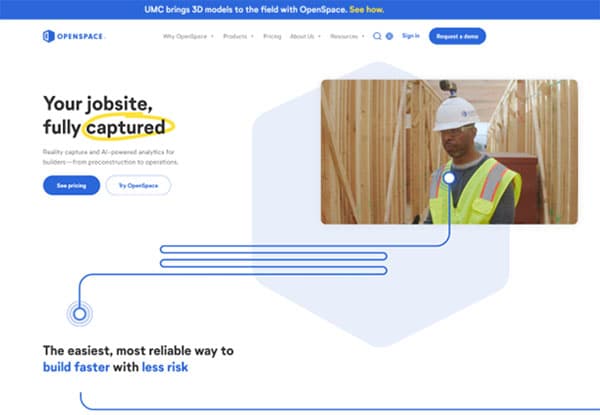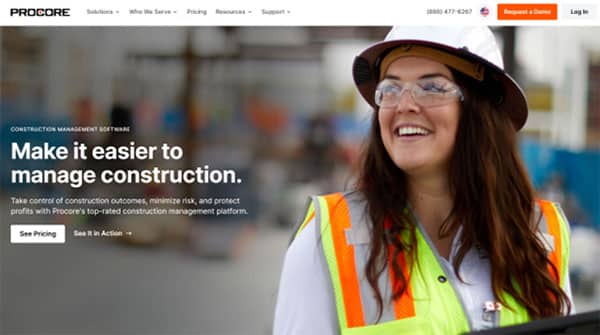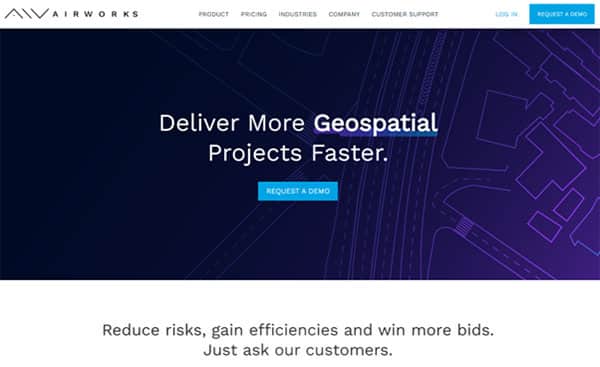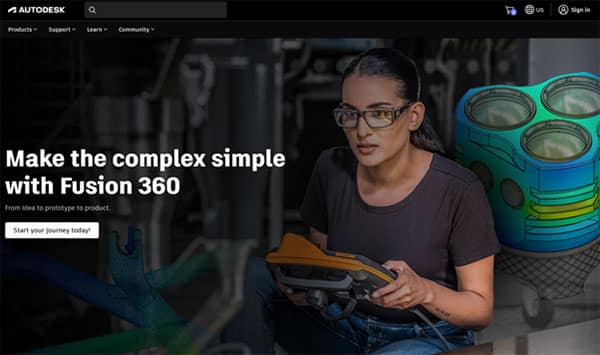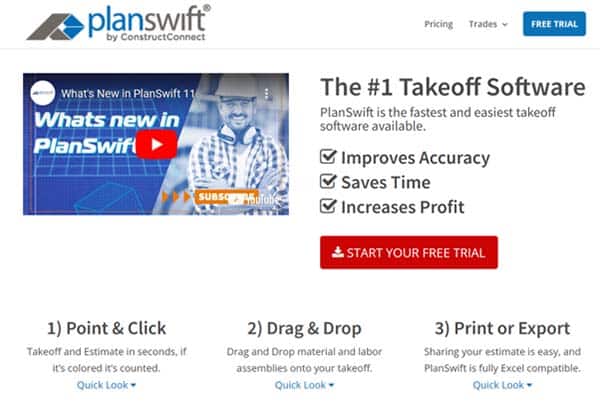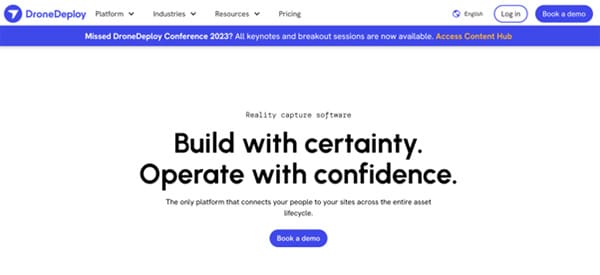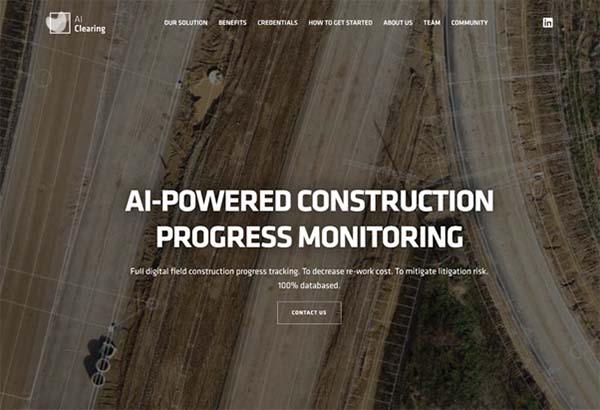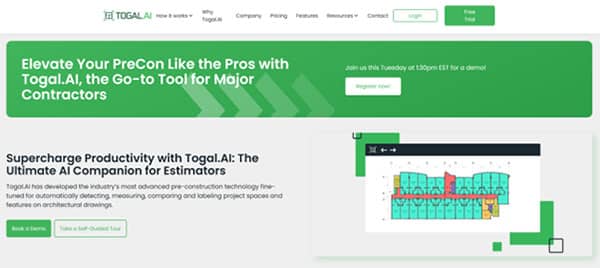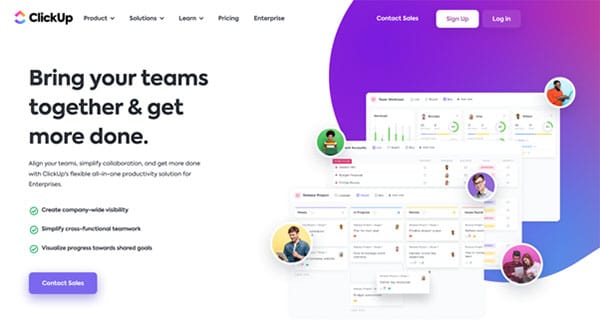12 Best AI Construction Software
The construction industry is undergoing a remarkable transformation, driven by the integration of artificial intelligence (AI) in various aspects of project management, design, and execution. As we look forward, a new era of efficiency and innovation is emerging, with AI-powered software solutions leading the way.
The advent of AI in construction is not just a buzzword; it’s a transformative technology that’s making waves in the industry. From project planning and scheduling to safety and quality control, AI is reshaping how we build, promising significant improvements in construction management, productivity, and safety. But what exactly is AI construction software, and why is it becoming increasingly important in the construction industry?
Artificial Intelligence (AI) is a technology that enables machines to perform tasks that would typically require human intelligence, such as learning, problem-solving, and decision-making. In the context of construction, AI involves the use of machine learning algorithms to analyze data and identify patterns and insights that can inform decision-making and optimize project performance. AI construction software is becoming more prevalent, with companies harnessing the power of AI for construction estimating, scheduling, safety, and more.
The Need for AI Construction Software
The construction industry is on the cusp of a new era. Traditional methods of construction are being challenged by the rise of AI, leading to a new era of efficiency and innovation. The future of AI in construction is bright, with AI construction software becoming increasingly sophisticated. AI is being used to automate the process of extracting, analyzing, and processing data from construction documents. For example, AI construction estimating tools can help review and analyze construction contracts, identifying potential issues or discrepancies that may arise.
Moreover, AI can evaluate project data to identify potential delays, resource limits, and other concerns that may affect project timelines. It can also evaluate project data to find problems, mistakes, and design flaws, allowing for prompt remedial action. This can increase project quality while also lowering rework and material waste. AI can even evaluate equipment data to predict maintenance needs, helping to prevent costly equipment breakdowns and delays. Despite the benefits of AI in construction management, there are several implementation challenges that need to be addressed, including data quality and integration with existing systems. However, the potential for innovation and efficiency gains far outweigh the hindrances, and the prospects are bright.
Best AI Construction Software
- OpenSpace.ai
- Procore
- Kreo
- AirWorks
- Fusion 360 by Autodesk
- Fieldwire
- PlanSwift
- DroneDeploy
- viAct
- AI Clearing
- Togal AI
- ClickUp
How to Choose the Best AI Construction Software
Choosing the right AI construction software for your project can be a complex process that requires careful consideration of several factors. First and foremost, you need to consider the specific needs and objectives of your project. Different AI construction software may offer different features and capabilities, so it’s important to choose a software that aligns with your project goals.
When evaluating AI construction software, you should also consider the quality of the data that the software uses. AI relies on high-quality data to generate accurate insights and predictions. However, construction project data is often fragmented, incomplete, or inconsistent, making it challenging to use AI effectively. Therefore, it’s important to choose software that can handle and process your project data effectively.
Another important factor to consider is the software’s integration capabilities. AI systems need to be integrated with existing construction management systems, such as project management software, scheduling tools, and BIM software. This can be a complex process that requires specialized expertise and resources. Therefore, it’s important to choose a software that offers seamless integration with your existing systems.
Best AI Construction Software (Free and Paid)
1. OpenSpace.ai
OpenSpace.ai is a leading AI construction software that leverages advanced technologies such as computer vision and AI to provide a comprehensive visual record of construction sites. This innovative platform is designed to facilitate remote collaboration, progress tracking, and efficient documentation of construction projects.
OpenSpace.ai is a solution that addresses the challenges of modern construction management. It combines off-the-shelf 360° cameras, computer vision, and AI to capture a complete visual record of a jobsite, share it via the cloud, and track progress remotely. The platform is used globally, capturing over four billion square feet of active construction projects.
OpenSpace.ai Key Features
Automated 360° Video Capture: OpenSpace.ai offers automated 360° video job site capture and mapping. This feature allows users to document their jobsite efficiently, creating a visual record that can be used for remote collaboration and communication.
Reality Capture Software: The platform’s reality capture software is built for speed, leveraging computer vision and AI to turn images into reality capture. This feature allows for the creation of a rich, visual understanding of the captured environment.
Field Notes: OpenSpace.ai’s Field Notes are a powerful tool that allows users to add an image and note which will automatically pin anywhere on a floor plan. This feature enhances the documentation process, making it more detailed and precise.
3D Reconstruction: OpenSpace.ai’s Vision Engine uses 3D reconstruction to locate features in space and recreate 3D environments. This feature enhances the visual understanding of the captured environment.
Simultaneous Location and Mapping (SLAM): OpenSpace.ai uses image-based SLAM to estimate the path of the walker on a floor plan, with algorithms constantly aligning sequential data to estimate position and path.
Advanced Analytics: OpenSpace.ai’s advanced analytics find insights in images, turning them into metrics. This feature allows for a more detailed understanding of the jobsite.
OpenSpace.ai Pros and Cons
OpenSpace.ai Pros
Ease of Use: OpenSpace.ai is designed to be user-friendly, making it easy for users to document their jobsite. The platform’s intuitive design and powerful features make it an efficient tool for construction management.
Remote Collaboration: The platform facilitates remote collaboration, allowing distributed teams to work together effectively. This is particularly beneficial in the current digital age where remote work is becoming increasingly common.
Advanced Technology: OpenSpace.ai leverages advanced technologies such as AI and computer vision, providing users with a comprehensive and detailed visual record of their jobsite.
OpenSpace.ai Cons
3D Model Comparison: Some users have reported that the 3D model comparison against the real captures needs improvement. This can affect the accuracy of the visual record.
Image Rendering: When moving fast, the rendering of images from the model is not fast enough, even with powerful hardware. This can affect the efficiency of the documentation process.
OpenSpace.ai Pricing Plans
OpenSpace.ai offers a single pricing plan that requires you to request a demo for pricing details.
2. Procore
Procore is a top-rated AI construction management software designed to streamline construction project management. It is a comprehensive package that offers a centralized platform for all project-related information, making it an excellent choice for organizations seeking to enhance efficiency and productivity. Procore’s user-friendly interface and ease of use make it accessible to anyone who can send an email. It is designed to minimize risk, protect profits, and take control of construction outcomes, making the process of building simpler and more efficient.
Procore is a cloud-based software that allows unlimited users per instance, enabling all construction team members and stakeholders to access project information and documents. It spans the planning to delivery phases of a construction project, providing a seamless experience for its users. Procore’s platform is mobile-first, helping users perform their day-to-day tasks from anywhere, making it a versatile tool in today’s digital age.
Procore Key Features
Strong Project Management Capability: Procore offers robust project management features, including contact management per job, submittal & RFIs workflows, and approvals with ease of communication on mobile devices.
Construction Intelligence: Procore provides a common source for project and portfolio reporting, analytics, and AI-guided workflows. This feature allows users to capture, manage, and learn from data, powering decision-making with data captured in the Procore Platform.
Document and Task Management: Procore provides centralized document management and task management features. These features allow for efficient organization and tracking of project documents and tasks, ensuring that all project-related information is easily accessible.
Integration Capabilities: Procore allows for integration with other software, providing a comprehensive package that can eliminate the need for multiple programs.
Artificial Intelligence Features: Procore has introduced new artificial intelligence (AI) features on its platform, including search, submittal builder, and predictive analytics. These features help users unlock the power of data across the Procore platform, making better, real-time decisions, improving their construction processes, and mitigating risk.
Customizable and User-friendly Interface: Procore’s interface is clean and user-friendly. It remains consistent across different modules, making it easy for users to navigate the platform once they become comfortable with one module.
Procore Pros and Cons
Procore Pros
Ease of Use: Procore’s user-friendly interface and ease of use make it accessible to anyone who can send an email. It is designed to minimize risk, protect profits, and take control of construction outcomes, making the process of building simpler and more efficient.
Comprehensive Features: Procore offers a wide range of features that cater to various aspects of construction project management. These features include strong project management capabilities, construction intelligence, document and task management, integration capabilities, and artificial intelligence features.
Customer Support: Procore’s customer support team has been praised for helping users with training, implementation, and custom solutions tailored to unique business needs.
Procore Cons
Overwhelming Feature Set: For some users, Procore’s extensive feature set may seem overwhelming. However, its consistent user interface across different modules makes it easier to navigate the platform once users become comfortable with one module.
Custom Pricing: Procore operates on a custom pricing model, which means the cost is tailored to the specific needs of your organization. While this allows for flexibility, it may also lead to uncertainty about the cost for some potential users.
Procore Pricing Plans
Procore offers a customized pricing model designed to support unlimited collaboration for everyone on your project, with fixed, predictable pricing from day one. The pricing is tailored to meet the specific needs of different kinds of businesses, maximizing the potential of the Procore platform. You need to fill out an online questionnaire to get a custom quote.
3. Kreo
Kreo is an AI-powered construction takeoff and estimating software that is designed to streamline construction processes and enhance collaboration. It is a cloud-based solution that offers flexible reporting tools and supports a create-iterate-repeat approach. With its intuitive interface and AI capabilities, Kreo empowers professionals to create accurate takeoffs and estimates, reducing the burden of manual counting and measuring. It also facilitates real-time collaboration, allowing team members to provide feedback, ask questions, or leave notes from anywhere.
Kreo Key Features
Cloud-based functionality: Kreo is a cloud-based software, which means it doesn’t require any installation. All you need is a browser and a stable internet connection to access the platform from anywhere.
AI-powered takeoff and estimating: Kreo uses machine learning to automate the process of construction takeoff and estimating, reducing the number of mouse clicks and keystrokes required to measure quantities.
Real-time collaboration: Kreo allows team members to collaborate on reports and drawings in real time. You can tag your teammates, clarify questions, and get immediate notifications once someone tagged you or any changes are made.
Flexible reporting tools: Kreo offers a variety of different report structures depending on your purposes. You can manually set up any kind of structure you need or move your created measures to the spreadsheet in an automated way.
Supports multiple file formats: Kreo supports a wide range of file formats including PDF, DWG, DXF, DWF, DGN, PNG, TIFF, JPG, JPEG, BMP, EMF, and GIF.
Customizable interface: Kreo allows you to adjust colors, themes, measurement styles, spreadsheet and more according to your preferences.
Kreo Pros and Cons
Kreo Pros
Ease of use: Kreo is known for its intuitive interface, making it easy for users to navigate and use the platform effectively.
Time-saving: With its AI capabilities and smart automation, Kreo drastically reduces the time spent on manual counting and measuring.
Collaboration: Kreo enhances team collaboration by allowing real-time updates and communication within the platform.
Flexibility: Kreo offers flexible reporting tools and supports multiple file formats, catering to various user needs.
Kreo Cons
Speed issues: Being a cloud-based software, Kreo might experience speed issues due to internet connectivity.
AI limitations: While Kreo’s AI capabilities are impressive, they might not be perfect and could require human intervention for accuracy.
Learning curve: Despite its intuitive interface, new users might need some time to familiarize themselves with all the features and functionalities of Kreo.
Pricing: Some users might find Kreo’s pricing plans to be on the higher side compared to other similar software on the market.
Kreo Pricing Plans
Kreo offers two main pricing plans, each available on a monthly or annual basis, and also provides a 7-day free trial with full access to all features.
Individual Plan: Priced at £45 per month or £480 per year, this plan is a simple solution for individual users. It does not include AI and team features.
Team Plan: This plan is priced at £95 per month, per user or £1,015 per user, per year. It offers enhanced functionality with AI capabilities and tools for a team’s collaboration.
Kreo accepts credit cards, and bank wire transfer for payments.
4. AirWorks
AirWorks is an AI-powered autonomous drafting software designed to revolutionize the construction industry. It is a platform that allows firms to quickly generate CAD drawings from their aerial images, significantly shortening the traditional process. AirWorks is designed to fit into your workflow, proven to work across industries and with different input data sources. It aims to increase efficiency, allowing your team to take on more work by delivering more projects faster.
AirWorks is not just a tool, but a partner that helps you exceed expectations with fast and accurate deliverables. It is a market leader in the realm of AI construction software, with a track record of delivering projects ahead of schedule. The software is available globally and remains 100% web-based, making it accessible to almost anyone, at the office or on-the-go.
AirWorks Key Features
Autonomous Drafting: AirWorks uses AI-powered algorithms to autonomously identify and categorize data files that you upload. This enables the software to churn out a pixel-accurate engineering plan, reducing the time it takes to generate CAD drawings from aerial images.
Efficiency: AirWorks allows your team to increase its yearly drafting output while focusing on quality control and design work. It helps reduce project delays due to manual drafting bottlenecks, thereby increasing efficiency.
Cost Saving: By using AirWorks, firms can save up to $2 million annually when compared to traditional drafting costs, improving operational results.
Ease of Use: AirWorks requires no training. Projects are created and submitted in three easy steps, making it user-friendly and accessible.
Empowerment: AirWorks’ patented AI-powered algorithms bring your firm to the forefront of the AEC industry, empowering your team to deliver more projects faster.
Web-Based: AirWorks is 100% web-based, meaning it is accessible to almost anyone, at the office or on-the-go.
AirWorks Pros and Cons
AirWorks Pros
Increased Efficiency: AirWorks increases efficiency by allowing your team to focus on quality control and design work, while the software handles the drafting.
Cost-Effective: AirWorks can save firms up to $2 million annually when compared to traditional drafting costs.
User-Friendly: AirWorks is easy to use, with projects created and submitted in three easy steps.
Empowering: The software’s AI-powered algorithms bring your firm to the forefront of the AEC industry.
Accessibility: Being 100% web-based, AirWorks is accessible to almost anyone, at the office or on-the-go.
AirWorks Cons
Dependent on Input Data: The accuracy of the engineering plans delivered by AirWorks is dependent on the accuracy of the input dataset. Good engineering deliverables start at the data collection stage, which is the single most important factor in ensuring that the drawings you receive from AirWorks are reliable and accurate.
Requires Internet Connection: As web-based software, AirWorks requires a stable internet connection to function effectively. This could be a limitation in areas with poor internet connectivity.
Limited Customization: While AirWorks offers a range of features, there may be limitations in terms of customization to suit specific needs of different projects or firms.
Learning Curve: Despite being user-friendly, there may be a learning curve for users who are not familiar with AI-powered software or CAD drawings.
AirWorks Pricing Plans
AirWorks offers two main pricing plans, providing flexibility to customers based on their budget and level of commitment.
No Commitment: This pay-as-you-go plan is ideal for those who are uncertain about the number of projects they’ll have in a year, can’t commit to an annual package, have an urgent need with no time for contracts, are testing the waters and validating a new workflow, or want ultimate flexibility. The pricing starts at $100 per credit, and the per-credit price decreases with usage.
Annual Commitment: This plan is suitable for teams with a high annual project volume and steady workload, those who want to be as cost-efficient as possible, desire flexible payment terms, want dedicated support to maximize project success, and are ready to build a long-term partnership. The unit cost can be as low as $20 per credit, with a 1-year minimum commitment.
AirWorks accepts credit cards, and bank wire transfer for payments.
5. Fusion 360 by Autodesk
Fusion 360 by Autodesk is a comprehensive, cloud-based AI construction software solution that integrates design, engineering, electronics, and manufacturing into one platform. It is a tool that allows users to connect their entire product development process, from initial concept to final production. Fusion 360 is designed to help mechanical engineers solve challenges faster by generating multiple 3D design models simultaneously. It offers the ability to share models, create assemblies in one file, and see all component dependencies. This software is not just about creating designs; it’s about understanding how those designs will perform in real-world conditions.
Fusion 360 is not just a tool for professionals. It also offers a limited free version for personal use, making it accessible to hobbyists and students. For eligible startups that are less than three years old with ten or fewer employees, Fusion 360 is also available for free. This makes Fusion 360 a versatile tool that caters to a wide range of users, from professionals looking for a comprehensive solution to hobbyists and students just starting their journey in design and engineering.
Fusion 360 by Autodesk Key Features
Integrated 3D CAD, CAM, CAE, and PCB: Fusion 360 offers an all-in-one solution for design, engineering, electronics, and manufacturing. This integration allows for a seamless workflow from design to production.
Collaboration: Fusion 360 enables users to share models and collaborate on projects, making it easier to work as a team and streamline the design process.
Generative Design: This feature allows users to input design goals and constraints, and the software generates a number of design solutions that meet these criteria.
Additive Manufacturing: Fusion 360 supports additive manufacturing processes, allowing users to create complex geometries that would be difficult or impossible with traditional manufacturing methods.
Data Management: With Fusion 360, all design data is stored in one place, making it easier to manage and access.
Animation Workspace: This feature allows users to create videos that show their design assemblies, which can be shared with stakeholders.
Fusion 360 by Autodesk Pros and Cons
Fusion 360 by Autodesk Pros
User-Friendly Interface: Fusion 360 is known for its intuitive and user-friendly interface, making it accessible to beginners while still offering advanced features for professionals.
Integrated Workflow: The integration of CAD, CAM, CAE, and PCB into one platform allows for a seamless workflow from design to production.
Collaboration Features: The ability to share models and collaborate on projects makes Fusion 360 a great tool for team-based projects.
Generative Design: This feature allows users to input design goals and constraints, and the software generates a number of design solutions that meet these criteria.
Fusion 360 by Autodesk Cons
Internet Dependency: Being cloud-based software, Fusion 360 requires a stable internet connection to function optimally. It can become sluggish with slow internet connections.
Complex Mesh Geometry: Fusion 360 struggles with complex mesh geometry, which can be a limitation for certain design projects.
Cost: The cost of an annual subscription can be high, which may be a barrier for some users.
Learning Curve: While Fusion 360 is user-friendly, it does have a learning curve, especially for those who are used to other software. Understanding the logic behind how Fusion handles assemblies can be a challenge.
Fusion 360 by Autodesk Pricing Plans
Fusion 360 by Autodesk offers a variety of pricing plans to cater to different user needs. The pricing plans are designed to be flexible and affordable, with options for monthly, annual, and 3-year subscriptions.
Monthly Subscription: Priced at $70 per month, this plan offers users access to integrated CAD, CAM, CAE, & PCB on a single development platform, along with access to Fusion 360 extensions and consumptive services such as generative design, cloud simulation, and cloud rendering.
Annual Subscription: This plan costs $545 per year and includes all the features of the monthly subscription but at a lower cost per month when paid annually.
3-Year Subscription: For long-term users, the 3-year subscription offers the best value at $1,555, paid every three years.
Personal Use: Fusion 360 offers a limited free version for personal use. This version includes basic functionality and is available to qualifying non-commercial users who generate less than $1,000 USD in annual revenue.
Educational Use: Fusion 360 is available for free to qualifying students, educators, and academic institutions.
Startups: Eligible startups that are less than three years old with ten or fewer employees can also access Fusion 360 for free.
Fusion 360 by Autodesk accepts debit or credit cards, and bank wire transfer for payments.
6. Fieldwire
Fieldwire is a comprehensive jobsite AI construction management software designed to streamline construction projects by fostering efficient collaboration and real-time information sharing. The platform serves as a central hub where the entire project team, from foremen to project managers, can come together to assign tasks, work from up-to-date drawings, and align the field and office, all from any device. Fieldwire’s robust capabilities extend beyond task management, offering features such as real-time messaging, scheduling, and the ability to capture as-built project information to create an indisputable record of work performed.
Fieldwire’s mobile-first approach ensures that field workers can access up-to-date information like blueprints, files, and tasks directly on their mobile device, even when offline. This accessibility, combined with the platform’s focus on effective collaboration, makes Fieldwire a valuable tool for construction teams aiming to improve efficiency and increase productivity.
Fieldwire Key Features
Real-time messaging: Fieldwire enables conversations connected to specific tasks with push notifications, accelerating decision-making and resolution.
Task management: The platform allows users to track everything to be completed, record inconsistencies or issues on-site, and mark up plans with notes, photos, and videos.
Scheduling and reports: Fieldwire provides the ability to manage upcoming items with lean means and methods, and schedule customized PDF reports including all project details.
Mobile plan viewing: Users can view drawings on any device with versioning and auto-hyperlinking, plus Box and Dropbox integrations.
Markups and as-builts: Fieldwire allows users to record their markups and as-builts with easy-to-use mobile editing, even when offline.
Digitized forms: The platform enables users to digitize forms for daily reports, timesheets, inspection requests, and RFIs, making document submission faster and easier.
Fieldwire Pros and Cons
Fieldwire Pros
Ease of use: Fieldwire’s user-friendly interface and simple design make it easy to navigate and use, even for those with minimal technical skills.
Efficient task management: The platform excels in organizing and prioritizing tasks, making it easier for teams to manage their workload.
Real-time collaboration: Fieldwire’s real-time messaging and task assignment features facilitate effective communication and collaboration among team members.
Fieldwire Cons
Limited Customization: While Fieldwire offers a range of features, some users may find the customization options somewhat limited.
Learning Curve: Despite its user-friendly design, new users may need some time to familiarize themselves with all of Fieldwire’s features and capabilities.
Cost: While Fieldwire offers a range of pricing options, some smaller teams or individual users may find the cost prohibitive.
Fieldwire Pricing Plans
Fieldwire offers four different pricing plans, each designed to cater to different needs and sizes of teams:
Basic Plan: This plan is free and is designed for small teams wanting to try out Fieldwire’s core features. It supports up to 5 users, 3 projects, and 100 sheets. Core features include plan viewing, task management, file sharing, photos, and checklists.
Pro Plan: Priced at $29 per user per month when billed annually or $44 per user per month when billed monthly. This plan is suitable for growing teams looking to scale with Fieldwire. It includes all features in the Basic Plan, plus additional functionalities such as custom task statuses, email support, reports & exports, Revit plugin, and sheet comparison. This plan offers unlimited projects and sheets.
Business Plan: Priced at $49 per user per month when billed annually or $64 per user per month when billed monthly. This plan is designed for advanced teams unifying their processes on Fieldwire. It includes all features in the Pro Plan, plus additional functionalities such as custom forms, 360-degree photos, BIM viewer, and phone support. This plan also offers unlimited projects and sheets.
Business Plus Plan: Pricing details for this plan are not explicitly mentioned in the search results. However, it’s likely to include all features of the Business Plan with additional premium features. For specific pricing and features, it’s recommended to contact Fieldwire directly.
Fieldwire accepts credit cards, and bank wire transfer for payments.
7. PlanSwift
PlanSwift is a leading AI construction estimating software that offers a comprehensive suite of tools to streamline the process of creating accurate and efficient estimates. It is designed to cater to the needs of various trades, including general contractors, concrete, drywall, electrical, flooring, framing, HVAC, landscape, painting, plumbing, and more. PlanSwift is renowned for its user-friendly interface and its ability to improve accuracy, save time, and increase profitability in construction projects.
The software is equipped with a point-and-click takeoff feature that allows users to generate estimates in seconds. It also includes a drag-and-drop functionality that enables users to drag pre-configured assemblies of materials, waste, and labor costs onto their takeoff items, instantly calculating all costs and expenses. This feature significantly reduces the time it takes to estimate a job and increases the accuracy of the estimates.
PlanSwift Key Features
Customizable Assemblies: PlanSwift allows users to create assemblies of commonly used materials, waste, and labor, which can be dragged onto the takeoff items for instant and accurate estimates.
Point & Click Takeoff: This feature enables users to generate takeoffs and estimates in seconds. If an item is colored, it’s counted, simplifying the process and saving time.
Drag & Drop Functionality: Users can drag and drop material and labor assemblies onto their takeoff, allowing PlanSwift to instantly calculate all costs and expenses.
Print or Export Capabilities: Sharing your estimate is easy with PlanSwift, as it is fully compatible with Excel. Users can print or export their takeoffs and estimates with ease.
Integration with Third-Party Programs: PlanSwift can integrate with various third-party programs, enhancing its functionality and making it a versatile tool for construction estimating.
Customizable Keyboard Hotkeys: This feature allows users to customize keyboard hotkeys, enhancing efficiency and ease of use.
PlanSwift Pros and Cons
PlanSwift Pros
Ease of Use: PlanSwift is known for its user-friendly interface, making it easy for users to navigate and utilize its features effectively.
Accuracy: The software improves the accuracy of estimates by allowing users to create assemblies of commonly used materials, waste, and labor, which can be dragged onto the takeoff items for instant and accurate estimates.
Time Saving: With features like point & click takeoff and drag & drop functionality, PlanSwift significantly reduces the time it takes to estimate a job.
Integration Capabilities: PlanSwift’s ability to integrate with various third-party programs enhances its functionality and versatility.
PlanSwift Cons
Cost: While PlanSwift offers a range of robust features, it can be quite expensive, especially for small businesses or individual contractors.
Learning Curve: Despite its user-friendly interface, some users may find it takes time to fully understand and utilize all of PlanSwift’s features effectively.
PlanSwift Pricing Plans
PlanSwift offers a single pricing plan for their Professional software. Starting with a free limited trial, the cost is $1,749.00 per year, and this annual subscription includes support, software updates, and 2 hours of training.
PlanSwift accepts credit cards, and bank wire transfer for payments.
8. DroneDeploy
DroneDeploy is a leading AI construction software that offers a comprehensive platform for reality capture, transforming data from drones, robots, 360 cameras, and smartphones into actionable insights. This software is designed to streamline operations, enhance safety, and improve efficiency in various industries, including construction, agriculture, and energy.
DroneDeploy’s platform is built on the premise of unified visual documentation across the entire asset lifecycle. It provides a single login for full visibility, allowing users to monitor multiple sites and locations from anywhere in the world. This reduces travel costs and improves visibility, making it a valuable tool for businesses seeking to optimize their operations.
DroneDeploy Key Features
Data Integration: DroneDeploy can import data from any drone, a wide range of ground robots, sensors, and 360 cameras. This feature allows businesses to leverage the best hardware for their specific needs.
Automated Data Capture: Drones and robots capture data on behalf of the user, safely and accurately. This reduces the need for time-consuming manual inspections and helps mitigate risk.
AI-Powered Insights: DroneDeploy automatically extracts insights from the captured data, helping businesses make sense of their data and operate more efficiently.
Enterprise-Grade Security: DroneDeploy prioritizes data security, adhering to ISO 27001 and SOC 2 Type 2 certifications, GDPR, and privacy shield regulations. This ensures that user data is protected throughout its lifecycle, from capture to storage.
API for Custom App Development: DroneDeploy’s API allows outside developers to build apps directly into the DroneDeploy user interface, enhancing its functionality and adaptability to specific business needs.
Robust Processing Capabilities: DroneDeploy can process large, high-accuracy drone surveys, offering features like 2D maps, 3D models, photos, and videos. It also integrates with project management or document management applications, such as Google Drive, Egnyte, Box, and Azure.
DroneDeploy Pros and Cons
DroneDeploy Pros
User-Friendly Interface: DroneDeploy is known for its easy-to-use interface, which simplifies the process of creating high-quality maps and models.
Versatile Data Capture: The ability to capture data from various sources, including drones, robots, and 360 cameras, provides users with a comprehensive view of their operations.
Strong Security Measures: DroneDeploy’s commitment to data security ensures that user data is protected at all stages, from capture to storage.
Custom App Development: The availability of an API for custom app development allows businesses to tailor the software to their specific needs, enhancing its functionality and adaptability.
DroneDeploy Cons
Limited Offline Capabilities: While DroneDeploy is designed to work in internet-denied areas, full access to the platform’s features requires an internet connection.
Cost: Some users may find DroneDeploy’s pricing plans to be on the higher end, especially for small businesses or individual users.
Learning Curve: While DroneDeploy is generally user-friendly, new users may face a learning curve when it comes to understanding and utilizing all of its features effectively.
DroneDeploy Pricing Plans
DroneDeploy offers four different pricing plans, each designed to cater to different needs and sizes of teams:
Individual Plan: This plan includes 1 admin user access, 3k image upload per map, and email & chat support. The pricing for this plan is $499 per month ($329 per month, when billed annually).
Advanced Plan: This plan includes all Individual features, plus 1 advanced pilot, 10k image upload per map, Cut / Fill vs. Design Surface, Vertical Facade Inspection, Radiometric Thermal, Unlimited GCP Mapping, and Email & Chat Support. The pricing for this plan is $599 per month, billed annually.
Projects Plan: This plan includes unlimited members and access, 3 integrations (Procore, Autodesk BIM 360, and Plangrid), 360 Photos & Walkthrough, Team & User Management, and Email, Chat, Call Support. The pricing for this plan is not explicitly mentioned in the search results. For specific pricing, it’s recommended to contact DroneDeploy directly.
Enterprise Plan: This plan includes all Project features, plus API Access, SSO, Drone Operations Management, Document Storage Integrations (OneDrive, Egnyte, Dropbox, etc), and Esri Integration. The pricing for this plan is not explicitly mentioned in the search results. For specific pricing, it’s recommended to contact DroneDeploy directly.
DroneDeploy accepts most credit and debit cards for payments. All subscriptions are charged in US dollars, and the platform currently accepts MasterCard, Visa, American Express, Discover, and Diners Club.
9. viAct
viAct is a Hong Kong-based company that provides an AI-powered construction management software solution. This innovative platform is designed to enhance safety, productivity, and compliance in the construction industry. It leverages advanced technologies such as AI, IoT, and 5G to provide real-time monitoring and data-driven insights for construction sites. The software is designed to be simple and effortless to use, making it a valuable tool for construction companies of all sizes.
The viAct software solution is not just about safety; it also focuses on improving productivity and efficiency. It does this by automating tasks that would otherwise consume manpower, such as documentation, allowing workers to focus on more complex tasks. The software also provides real-time alerts to anticipate on-site risks, helping to reduce accidents and improve overall safety.
viAct Key Features
Real-time Monitoring: viAct provides real-time monitoring of construction sites, capturing data from various sources including AI cameras and IoT devices. This allows for instant alerts and anticipation of on-site risks.
AI-Powered Safety Monitoring: The software uses AI to analyze video feeds from the construction site, identifying potential safety concerns and productivity issues. This includes detection of personal protective equipment (PPE) usage, danger zone intrusions, and more.
Centralized Management Platform: viAct offers a centralized platform for stakeholders to digitally monitor site safety performance and manage the insights captured by the AI cameras and IoT devices.
Cross-Platform Integration: The software can integrate with multiple data sources or services, boosting effective management and providing a comprehensive view of the construction site.
Automated Documentation: viAct automates the documentation process, reducing the manpower required for this task and improving efficiency.
Customizable AI Modules: viAct has developed over 50 AI modules that can be customized to suit a wide range of construction environments and requirements.
viAct Pros and Cons
viAct Pros
Enhanced Safety: viAct significantly improves safety on construction sites by providing real-time alerts for potential safety concerns. This has led to a reduction in accidents and injuries.
Increased Productivity: By automating tasks such as documentation, viAct allows workers to focus on more complex tasks, thereby increasing productivity.
Cost-Effective: The software is reported to be 70% cheaper than manual monitoring, making it a cost-effective solution for construction companies.
Ease of Use: viAct is designed to be simple and easy to use, making it accessible to all users regardless of their technical know-how.
viAct Cons
Dependence on Technology: While the automation provided by viAct can increase efficiency, it may also lead to a dependence on technology and potentially hinder the development of certain skills.
Potential for Limitations: Like any technology, viAct may encounter limitations when tasked with highly specialized or creative demands.
Work Culture: Some users have reported issues with the company’s work culture, including a lack of teamwork and support for new employees. However, these are more reflective of the company itself rather than the software product.
viAct Pricing Plans
viAct offers a subscription-based pricing model, with specific details available upon request. The company offers a free demo with the sales team for detailed pricing information.
10. AI Clearing
AI Clearing is an AI-powered construction progress monitoring software that leverages advanced GIS analytics to automate construction progress reporting. The platform is designed to help contractors, owners, and lenders accurately track construction progress and quality in real time, reducing re-work costs and mitigating litigation risks.
AI Clearing Key Features
Automated progress tracking: AI Clearing’s platform automates construction progress tracking, providing real-time updates on project status and quality control.
Advanced GIS analytics: The software uses advanced geospatial analytics to process and analyze data from various sources, such as drone imagery, photogrammetry, and LiDAR.
Comprehensive reporting: AI Clearing generates detailed reports covering 100% of the construction site, providing actionable insights for project stakeholders.
Integration with existing systems: The platform can be integrated with existing construction management systems, such as Oracle Primavera P6, for seamless data exchange and collaboration.
AI-powered quality control: AI Clearing uses machine learning algorithms to identify potential issues and discrepancies in construction projects, helping to prevent costly mistakes and delays.
Scalable solution: The software is designed to accommodate projects of various sizes and complexities, making it suitable for a wide range of construction applications.
AI Clearing Pros and Cons
AI Clearing Pros
Time savings: AI Clearing’s automated progress tracking and analytics capabilities can significantly reduce the time required for construction progress reporting and quality control.
Increased accuracy: The platform’s advanced analytics and AI-powered quality control help to minimize errors and ensure accurate project status updates.
Improved decision-making: Comprehensive reporting and real-time progress tracking provide project stakeholders with the information they need to make informed decisions and address potential issues promptly.
AI Clearing Cons
Learning Curve: The advanced features and capabilities of AI Clearing may require some time for users to learn and adapt to, potentially leading to a longer initial setup and onboarding process.
Integration Challenges: While AI Clearing can be integrated with existing construction management systems, the integration process may be complex and require additional resources to implement successfully.
Cost: The advanced features and capabilities of AI Clearing may come with a higher price tag compared to more basic construction progress tracking solutions, which could be a barrier for smaller companies or projects with limited budgets.
AI Clearing Pricing Plans
AI Clearing offers a unique pricing model that is tailored to the specific needs of each client. To get detailed information about the pricing, potential users are encouraged to request a demo.
11. Togal AI
Togal AI is a groundbreaking AI-powered construction software that is transforming the way estimations are done in the construction industry. This innovative software automates the process of take-offs, allowing construction teams to focus more on scoping, pricing, and value engineering. Togal AI is not just a tool, but a partner that brings efficiency, accuracy, and speed to the estimating process. It’s like having an assistant estimator who can analyze plans and generate accurate take-offs with unparalleled efficiency.
Togal AI is a cloud-based web application that can expedite the bidding process, enabling contractors and subcontractors to submit bids faster than ever before. This increased speed and efficiency can lead to a higher probability of winning more bids. The software is intuitive and user-friendly, making it easy for teams to adapt quickly. It has been praised for boosting productivity, allowing construction professionals to take on more projects without compromising on quality.
Togal AI Key Features
Advanced AI Takeoff Functionality: Togal AI leverages artificial intelligence to automate the process of take-offs. This feature allows construction teams to focus more on scoping, pricing, and value engineering, thereby improving efficiency and productivity.
Cutting-edge Manual Takeoff Features: In addition to its AI capabilities, Togal AI also offers advanced manual takeoff features. These features provide users with greater control and flexibility when performing take-offs.
Cloud-based Web Application: Being a cloud-based application, Togal AI can be accessed from anywhere, anytime. This feature provides users with the flexibility to work from different locations and devices.
TogalGPT: TogalGPT is a unique feature that allows users to converse with their project documents. This semantic search functionality enables users to find relevant information across thousands of pages of plans, contracts, specification books, schedules, and budgets in seconds.
Customizable Export Options: Togal AI provides an easy-to-use interface to customize the export that works best for your company. Users can export multiple takeoffs from multiple users at once.
Multiple Tab Facilitation: With Togal AI, users can work on two takeoffs at the same time. This feature allows users to have multiple tabs open with different revisions of a plan.
Togal AI Pros and Cons
Togal AI Pros
Efficiency: Togal AI significantly reduces the time taken to perform take-offs, thereby improving efficiency and productivity.
Accuracy: The software’s AI algorithms provide precise estimates, minimizing errors and ensuring competitiveness in the market.
User-friendly Interface: Togal AI has an intuitive and user-friendly interface, making it easy for teams to adapt quickly.
Togal AI Cons
Learning Curve: While Togal AI is user-friendly, there may be a learning curve for those who are not familiar with AI-powered software.
Dependence on Internet Connectivity: As a cloud-based application, Togal AI requires a stable internet connection to function optimally. This could be a limitation in areas with poor internet connectivity.
Cost: The cost of Togal AI might be a concern for smaller companies or individual contractors. The software is charged per user, which might not be cost-effective for all businesses.
Togal AI Pricing Plans
Togal AI offers two simple pricing models for a single license, both of which come with a 7-day free trial.
Monthly License: Priced at $299.99 per month per user, this plan is payable monthly. It offers full access to all the features of Togal AI, allowing users to leverage the power of AI for their construction estimating needs.
Annual License: This plan is priced at $249.99 per month per user, payable in full annually. It provides the same access to all the features of Togal AI as the monthly plan, but at a discounted rate for those who commit to a full year.
Togal AI accepts all major credit cards for payments.
12. ClickUp
ClickUp is a cloud-based productivity platform that aims to centralize all work and communication in one place. It is designed to bring together task management, time tracking, goal setting, and document collaboration into a single, unified platform. ClickUp is built with flexibility in mind, allowing teams to customize their workspace to fit their specific needs. It caters to businesses of all sizes, from startups to large enterprises, across various industries.
The platform’s primary goal is to eliminate the need for using multiple apps by providing a comprehensive solution that handles all aspects of project and task management. ClickUp offers a variety of views, including list, board, and calendar, to help teams visualize their work in the way that suits them best. It also integrates with a wide range of other tools, making it easier for teams to consolidate their workflows.
ClickUp Key Features
Customizable Workspace: ClickUp allows users to tailor their workspace according to their needs. This includes custom statuses, custom fields, and the ability to switch between different task views.
Integration Capabilities: ClickUp can integrate with a wide range of other tools, such as Google Drive, Slack, and GitHub. This allows teams to streamline their workflows and keep all their work in one place.
Multiple Views: ClickUp offers a variety of views, including list, board, and calendar. This helps teams visualize their work in the way that suits them best.
Goal Tracking: ClickUp includes goal tracking features, allowing teams to set, track, and achieve their objectives within the platform.
Time Tracking: ClickUp has built-in time tracking capabilities. This allows teams to keep track of how much time they’re spending on tasks and projects.
Document Collaboration: ClickUp includes features for document collaboration, allowing teams to create, share, and collaborate on documents within the platform.
ClickUp Pros and Cons
ClickUp Pros
Versatility: ClickUp’s versatility is one of its major strengths. Its customizable workspace and multiple views allow teams to tailor the platform to their specific needs.
Integration: The ability to integrate with a wide range of other tools is another major advantage of ClickUp. This allows teams to streamline their workflows and keep all their work in one place.
Goal and Time Tracking: ClickUp’s goal and time tracking features help teams stay focused and productive. They provide a clear picture of progress and time spent on tasks and projects.
ClickUp Cons
Learning Curve: Due to its extensive features and customization options, ClickUp can have a steep learning curve for new users.
Complexity: While ClickUp’s versatility is a strength, it can also be a drawback. The platform’s complexity can be overwhelming for some users, particularly those who prefer a simpler, more straightforward tool.
ClickUp Pricing Plans
ClickUp offers four pricing plans to cater to various user needs and budgets. These plans include the Free Forever, Unlimited, Business, and Enterprise plans.
Free Forever: This plan is best suited for personal use and offers a limited set of features with 100 MB of storage.
Unlimited: Priced at $7 per user per month when billed annually, the Unlimited plan is ideal for small teams. It includes unlimited storage, guest permissions, and a monthly limit of 1,000 ClickUp automations.
Business: For mid-sized teams, the Business plan costs $12 per user per month when billed annually. It offers advanced time tracking, additional guest seats, and more features compared to the Unlimited plan.
Enterprise: The Enterprise plan is tailored for large organizations and offers custom pricing. It includes advanced features such as live onboarding training, unlimited custom roles, single sign-on, and enterprise API.
ClickUp accepts all major credit cards for payments. For Enterprise orders meeting a minimum, they also accept bank transfers.
FAQs on AI Construction Software
What is AI Construction Software?
AI Construction Software is a technology that uses artificial intelligence and machine learning algorithms to automate and optimize various aspects of construction management. This includes tasks such as project planning and scheduling, quality control, safety management, and equipment maintenance prediction.
How does AI Construction Software work?
AI Construction Software works by analyzing large amounts of data from various sources, identifying patterns and insights that can inform decision-making and optimize project performance. The software uses machine learning algorithms to learn from the data and improve its performance over time.
Who can benefit from using AI Construction Software?
Construction companies, project managers, contractors, and other professionals involved in the construction industry can benefit from using AI Construction Software. The software can help these professionals to improve project planning and management, enhance safety and quality control, reduce costs, and increase efficiency.
What are the different types of AI Construction Software?
There are various types of AI Construction Software, each designed to address specific needs in the construction industry. This includes software for project planning and scheduling, quality control, safety management, equipment maintenance prediction, and more.
it offers.
What are the limitations of AI Construction Software?
While AI Construction Software offers many benefits, it also has some limitations. These include the need for high-quality data, the complexity of integrating the software with existing systems, and the need for specialized expertise to use and manage the software effectively.
Conclusion
AI Construction Software is a transformative technology that is revolutionizing the construction industry. By automating and optimizing various aspects of construction management, AI Construction Software can help construction professionals to improve project performance, enhance safety and quality control, reduce costs, and increase efficiency. However, choosing the right software requires careful consideration of several factors, including the specific needs and objectives of your project, the quality of the data, and the software’s integration capabilities. Despite some limitations, the potential for innovation and efficiency gains offered by AI Construction Software far outweighs the challenges, making it an invaluable tool for the construction industry.
Share your insights and thoughts with other users.