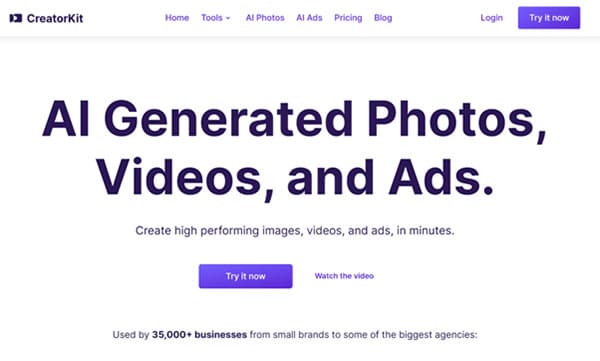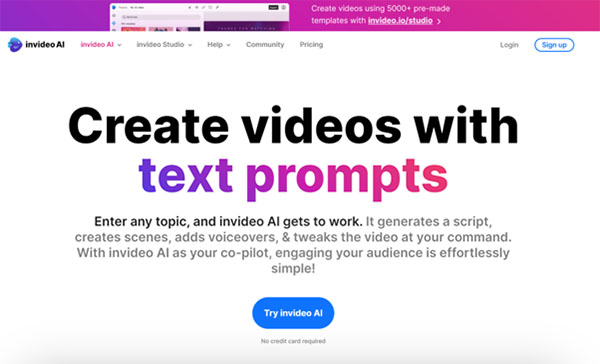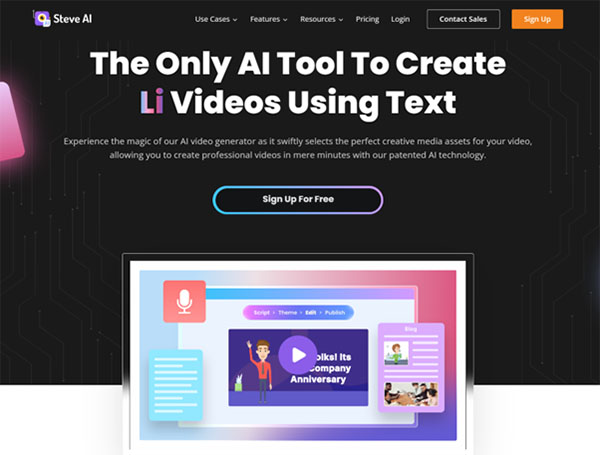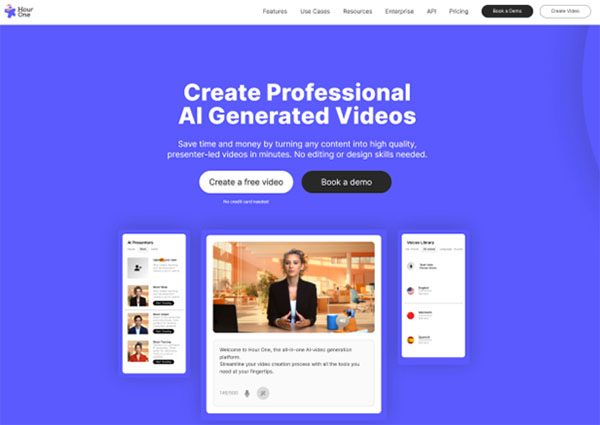6 Best AI Ad Video Generator
Have you ever pondered the possibility of creating captivating, top-notch videos without the need for high-end equipment or professional editing skills? The solution is AI Ad Video Generators. These cutting-edge tools are revolutionizing the realm of video creation, making it more accessible and efficient for businesses and individuals alike. But what exactly are these tools, and why are they becoming so indispensable in today’s digital era?
The Need for AI Ad Video Generator
In the digital era, video content reigns supreme. It’s estimated that a significant portion of online traffic is video traffic, and a growing number of people favor video over other forms of online content such as text and images. This makes video content a necessity for businesses and content creators who want to compete in this highly visual environment. However, traditional video production can be time-consuming and expensive. This is where AI Ad Video Generators step in.
AI Ad Video Generators are software applications that utilize machine learning algorithms to automatically create videos from pre-existing templates or by analyzing user input. They can generate a wide array of video types, including product demos, explainer videos, social media ads, and much more. One of the key advantages of AI Ad Video Generators is their speed and efficiency. These tools can create high-quality videos in a fraction of the time it would take using traditional methods. Moreover, they offer a high degree of customization and flexibility, allowing users to create unique and engaging videos that align with their brand’s aesthetic.
Best AI Ad Video Generators
How to Choose the Best AI Ad Video Generator?
Choosing the right AI Ad Video Generator is crucial to generate realistic and seamless videos from text input. When selecting an AI Ad Video Generator, consider factors such as pricing, user experience, and audience reach. The tool should have a good user interface that allows you to create professional videos with just a few clicks. It should also let you reach a broader audience with a simple process. Additionally, look for features like a wide variety of templates, graphics, and music tracks, as well as the ability to customize the video’s color palette and style.
Best AI Ad Video Generators (Free and Paid)
1. Creator Kit AI
Creator Kit AI is a cutting-edge AI ad video generator tool designed to revolutionize the way businesses create ad content. This AI-powered platform is purpose-built for e-commerce, enabling users to generate high-quality product images and videos in minutes. It’s the first ad creator capable of generating a winning ad from just the Store URL, making it a game-changer in the advertising industry.
The platform leverages advanced AI technologies to generate scripts read by human-sounding voiceovers, combined with AI-generated product images, soundtracks, animations, and more. The product images generated with CreatorKit are fully blended into an AI-generated background, with reflections and shadows that make it look like a real photo. This capability allows businesses to generate many ads and variations with multiple voice overs and scripts, using the same footage.
Creator Kit AI Key Features
AI-Generated Scripts and Voiceovers: Creator Kit AI can generate scripts that are read by voiceovers that sound human. This feature allows for the creation of engaging and natural-sounding ads.
AI-Generated Product Images: The platform can generate product images that are fully blended into an AI-generated background, complete with reflections and shadows, making them look like real photos.
Soundtracks and Animations: Creator Kit AI can generate soundtracks and animations to make the ads more engaging and appealing to the audience.
Ad Variations: The platform allows for the generation of many ad variations using the same footage. This feature is useful for A/B testing to determine which ad performs better.
One-Click Video Creation: With just a Store URL, Creator Kit AI can generate a winning ad. This feature simplifies the ad creation process, saving businesses time and resources.
Deep Integration with Shopify: Creator Kit AI is deeply integrated with Shopify, allowing businesses to create videos right from their Shopify admin. This integration eliminates the need to download and upload product images, logos, or brand assets.
Creator Kit AI Pros and Cons
Creator Kit AI Pros
Efficiency: Creator Kit AI allows businesses to create high-quality ads in minutes, saving them time and resources.
Quality: The platform generates high-quality product images and videos that can enhance a business’s social media presence.
Ease of Use: Creator Kit AI is user-friendly, making it easy for anyone to create professional-looking ads.
Integration: The platform is deeply integrated with Shopify, simplifying the ad creation process for businesses that use Shopify.
Creator Kit AI Cons
Learning Curve: Despite its user-friendly interface, there may be a learning curve for users who are not familiar with AI technologies.
Dependence on Store URL: The platform’s ability to generate an ad from just the Store URL may be limiting for businesses that want to create ads for products not listed on their store.
Creator Kit AI Pricing Plans
Creator Kit AI offers 4 pricing plans:
Free Plan: This plan is available at $0 per month and does not include any photo exports.
Pro Plan: Priced at $29 per month, or $19 per month if billed annually, this plan includes 10 photo exports per month.
Business Plan: This plan costs $49 per month, or $29 per month if billed annually, and offers unlimited photo exports per month.
Enterprise Plan: For this plan, users need to contact the sales team for pricing details.
Creator Kit AI accepts credit cards, PayPal, and bank wire transfer for payments.
2. Waymark AI
Waymark AI is an innovative AI ad video generator and a creation platform that leverages cutting-edge AI technology to quickly produce high-quality commercials. It enables users to create fast, affordable, and timely video ads and promotional messaging for TV and CTV advertising.
Waymark AI Key Features
AI-powered video creation: Waymark AI simplifies the process of creating customized sample commercials by automatically generating videos based on your brand and local business data.
User-friendly interface: The platform offers an easy-to-navigate interface, allowing users to effortlessly customize their videos.
Wide range of templates: Waymark AI provides a variety of templates and design options, ensuring that your video stands out from the crowd.
Cross-platform compatibility: Every Waymark commercial is tested across TV, CTV, and digital platforms, ensuring seamless integration and compatibility.
Time savings: The platform significantly reduces commercial creation time, allowing users to create a video in as little as 15 minutes.
Customizable output: Users can make final adjustments to their videos before sharing, downloading, or airing them.
Waymark AI Pros and Cons
Waymark AI Pros
Efficiency: Waymark AI reduces commercial creation time by up to 94%, allowing users to create high-quality videos quickly.
Automation: The platform’s AI scans the web for local business data, automatically incorporating relevant information into your video.
Scalability: Waymark AI enables users to create unlimited videos and edit them anytime, providing flexibility for businesses of all sizes.
Waymark AI Cons
Limited Customization: While Waymark AI offers a variety of templates, some users may find the customization options to be limited compared to other video creation platforms.
Dependency on AI-generated Content: Although the AI-generated content is generally of high quality, users may need to spend additional time tweaking the content to better align with their brand’s voice and messaging.
Waymark AI Pricing Plans
Waymark AI offers a variety of pricing plans to cater to different user needs and budgets.
Pro Plan: Priced at $150 per month or $125 per month when paid annually, the Pro Plan is ideal for businesses that need to create videos for multiple brands. It includes the creation of 2 videos per month for 2 brands, unlimited drafts, unlimited AI voice-over, and access to unlimited premium stock footage, audio, and visual libraries.
Team Plan: The Team Plan offers custom pricing and is designed for businesses that require additional features such as unlimited brands, additional videos for broadcast, cable and streaming, additional users, white-labeled previews, and a dedicated customer success manager. To get a quote for the Team Plan, users need to contact the Waymark sales team.
Enterprise Plan: The Enterprise Plan also offers custom pricing and includes everything in the Team Plan, along with advanced features such as custom reporting, custom roles and organization, custom asset libraries, approval flows and purchase controls for team leaders, multi-market support, and SSO integration. To get a quote for the Enterprise Plan, users need to contact the Waymark sales team.
Plugin: The Plugin plan is tailored to businesses that want to integrate Waymark AI into their platform. It offers custom pricing and includes features such as white-labeled video creation, SSO availability, and development support for advanced integrations. To get a quote for the Plugin plan, users need to contact the Waymark sales team.
Waymark AI accepts credit cards, PayPal, and bank wire transfer for payments.
3. Invideo IO
Invideo IO is an online AI ad video generator and a video creation platform that enables users to produce professional-quality videos for various purposes, such as advertisements, social media content, and more. With a vast library of customizable templates, advanced editing features, and a user-friendly interface, Invideo IO makes it easy for users of all skill levels to create engaging videos.
Invideo IO offers a wide range of features and tools that cater to different video creation needs. From promo videos to YouTube intros, Invideo IO provides users with the resources to create visually appealing and impactful content that resonates with their target audience.
Invideo IO Key Features
Template Library: Invideo IO offers over 6,000 customizable video ad templates, allowing users to create videos for various purposes and industries.
Stock Media: Users have access to a library of 16 million+ stock media assets, including images, videos, and audio tracks, to enhance their video projects.
Advanced Editing Tools: Invideo IO provides a powerful video editor with features like trimming, cropping, transitions, text, stickers, and more, enabling users to create polished and professional videos.
Voiceover and Text-to-Speech: Users can record voiceovers for their videos or convert text to speech, adding an extra layer of engagement to their content.
Team Collaboration: Invideo IO allows users to add team members and collaborate on video projects, streamlining the video creation process.
Flexible Pricing Plans: Invideo IO offers various pricing plans to suit different budgets and requirements, making it accessible to a wide range of users.
Invideo IO Pros and Cons
Invideo IO Pros
Ease of Use: Invideo IO’s user-friendly interface makes it easy for users of all skill levels to create professional-quality videos.
Customizable Templates: The platform offers a vast library of templates that can be easily customized to suit users’ specific needs and preferences.
Collaboration Features: Invideo IO enables users to work together on video projects, improving efficiency and communication within teams.
Extensive Stock Media Library: Users have access to a large library of stock media assets, allowing them to create visually appealing and engaging content.
Invideo IO Cons
Overwhelming Options: The sheer number of features and options available in Invideo IO can be overwhelming for some users, making it difficult to navigate the platform.
Lack of Direct Social Media Publishing: Invideo IO does not offer direct publishing to social media platforms, requiring users to manually upload their videos.
Rendering Speed: As a web-based video editor, Invideo IO may experience lag and slow rendering speeds, which can be frustrating for users who require quick turnaround times.
Invideo IO Pricing Plans
Invideo IO offers 3 pricing plans:
Free Plan: This plan is priced at $0 per month, suitable for anyone who wants to try AI video creation. It comes with basic features and limitations, 10 minutes per week of AI generation and 10GB storage.
Plus Plan: This plan is designed for creators starting their journey. The pricing for the Plus plan starts at $25 per month and includes 50 minutes per week of AI generation and 100GB storage.
Max Plan: Aimed at growing and established creators, the Max plan starts at $60 per month and includes 200 minutes per week of AI generation and 400GB storage.
Invideo IO accepts credit cards for payments.
4. AdCreative AI
AdCreative AI is an AI ad video generator software that caters to marketers, entrepreneurs, and businesses seeking to enhance their advertising campaigns without requiring extensive design or copywriting skills. The AI generator is designed to streamline the process of designing captivating and high-converting advertisements, making it a valuable tool for your ad creation needs.
AdCreative AI is trusted by the world’s best advertisers, from startups led by solo founders to global enterprises. It is one of the top 3 fastest-growing products in the world, powering millions of creatives generated every single day.
AdCreative AI Key Features
Generative AI Technology: AdCreative AI uses generative AI technology to analyze large amounts of data and generate video ads tailored to each viewer’s unique interests and preferences. This results in highly personalized and engaging ads, increasing conversions and revenue for advertisers.
Conversion-Focused Creatives: The platform is capable of generating conversion-focused ad creatives and social media posts in a matter of seconds, saving time for marketers and advertisers.
Competitor Analysis: AdCreative AI allows users to uncover and analyze their competitors’ top-performing ads across platforms using its sophisticated AI. This provides valuable insights into their traffic sources and buyer demographics to strategize and refine your own advertising efforts effectively.
Video Ad Generation: AdCreative AI is the only AI that can generate ready-to-use videos for high ROI, making it a unique tool in the advertising industry.
Whitelabel Ready: Users can change the logo and URL of AdCreative.ai, making it truly theirs and ensuring consistent brand representation across all creatives.
Large Database: AdCreative AI possesses one of the largest databases of high-conversion-rate ad creatives, providing a vast categorized library of successful ads from various business sectors for inspiration.
AdCreative AI Pros and Cons
AdCreative AI Pros
User-Friendly Interface: AdCreative AI has a user-friendly interface that ensures users can quickly start their ad creation journey.
Diverse Creative Formats: One of the standout features of AdCreative AI is its diverse creative formats suitable for social media, display advertising, and websites.
Scalability: AdCreative AI is designed to be scalable, accommodating the needs of both small businesses and larger enterprises.
AdCreative AI Cons
Data Feeding: The AI engine requires enough data to accurately predict future behaviors. This might be a challenge for businesses with limited data.
Limited Integration: While AdCreative AI integrates with popular platforms like Google and Facebook, it may not cover all advertising platforms, potentially limiting its utility for some users.
AdCreative AI Pricing Plans
AdCreative AI offers a variety of pricing plans to cater to different needs and budgets. Each plan is designed to provide value and flexibility, ensuring that users can choose the one that best suits their requirements.
Free Trial: This plan costs $0 for the first week and includes 10 free credits, allowing users to test the platform and its features without any financial commitment.
Startup Plans: Priced at $21 per month or $217 per year when billed annually, this plan includes 10 credits per month for 1 brand, making it an affordable option for startups and small businesses.
Professional Plans: This plan costs $141 per month or $1,417 per year when billed annually. It includes 100 credits per month for up to 5 brands, catering to professionals who require more extensive features and resources.
Agency Plans: For agencies that need a high volume of credits, this plan is priced at $499 per month or $4,990 per year when billed annually and includes 500 credits per month for up to 50 brands.
AdCreative AI accepts credit cards, and bank wire transfer for payments.
5. Steve AI
Steve AI is an AI-powered ad video generator that enables users to create high-quality marketing and advertisement videos in a matter of minutes. This AI tool is designed to transform your advertising ideas into business-boosting video ad campaigns, making it a valuable asset for businesses and individuals alike. Steve AI is not just about creating videos; it’s about creating stories that connect with the viewer, making videos with your audience in mind, and building custom audiences. It allows users to add a Call to Action (CTA) in their videos with clear, concise messaging that directs the audience to subscribe, click a link, or perform another action.
Steve AI Key Features
Ease of Use: Steve AI is designed to be user-friendly, allowing anyone to create professional videos without any prior video editing skills. It simplifies the process of video creation, making it accessible to all.
AI-Powered: The AI technology swiftly selects the perfect creative media assets for your video, allowing you to create professional videos in mere minutes.
Customization: Steve AI offers a range of customization options, allowing users to tailor the look and feel of their videos to their specific needs and preferences.
Auto-Generated Scripts: This feature allows users to upload their script or use one of the auto-generated scripts provided by Steve AI, making the video creation process even more streamlined.
Large Library of Assets: Steve AI boasts a large library of templates, graphics, videos, and music assets that users can utilize or customize for their videos.
Free Plan: Steve AI offers a free plan that allows users to download up to 3 HD-quality videos per month, making it a cost-effective solution for video creation.
Steve AI Pros and Cons
Steve AI Pros
User-Friendly: Steve AI is designed to be easy to use, making it a great tool for individuals who lack video editing skills.
AI-Powered: The AI technology swiftly selects the perfect creative media assets for your video, allowing you to create professional videos in mere minutes.
Customization: Steve AI offers a range of customization options, allowing users to tailor the look and feel of their videos to their specific needs and preferences.
Steve AI Cons
Language Limitation: The least appealing aspect of this tool is that it only exists in English. If it had more language options, it would be much more useful and interesting.
Limited Control: Steve AI may not be suitable for complex or professional video editing needs that require more control and precision.
Internet Connection Required: Steve AI requires an internet connection and cloud storage to use the tool and access your videos.
Steve AI Pricing Plans
Steve AI offers four pricing plans to cater to different user needs and budgets.
Basic Plan: $20 per month ($15 per month billed annually, $180) with 5 video downloads/month, 720p video resolution, multiple video styles, live action and animation, no Steve AI branding, and 10 credits to use premium assets/month.
Starter Plan: $60 per month ($45 per month billed annually, $540) with 15 video downloads/month, 1080p video resolution, 10 voiceover accents in English, and 25 credits to use premium assets/month.
Pro Plan: $80 per month ($60 per month billed annually, $720) with 40 video downloads/month, 2k video resolution, 20 voiceover accents in English, and 50 credits to use premium assets/month.
Enterprise Plan: Custom pricing with unlimited video downloads/month, 4k video resolution, custom voiceovers, and a dedicated account manager. Contact the sales team for more information.
Steve AI accepts credit cards for payments.
6. Hour One AI
Hour One AI is a cutting-edge AI ad video generator that allows users to create professional-grade videos in minutes. This AI generator is designed to convert any text, presentation, or slides into high-quality AI presenter-led videos at scale, without requiring any design or editing skills. It is trusted by Learning & Development teams worldwide for scaling their video content, offering a cost-effective and time-saving solution for video production.
Hour One AI is not just a tool, but a comprehensive platform that provides a wide range of features to create personalized and localized videos. It offers a diverse range of virtual human presenters, making it easy to add a personal touch to your videos. Moreover, it breaks down language barriers by allowing users to create videos in multiple languages with a single click.
Hour One AI Key Features
Customizable Virtual Humans: Hour One AI offers a dynamic selection of over 100 AI-powered, photorealistic virtual humans to narrate your ad videos. You can also customize your own avatar to match your brand.
Multilingual Support: The platform allows you to create videos in multiple languages, making it easier to cater to a global audience.
API Integration: Hour One AI provides an API for integrating its technology into your product or service, allowing you to generate videos programmatically.
Brand Kit: Hour One AI offers branding features that allow you to create consistently branded video content across your business.
Collaboration Tools: The platform provides tools for inviting colleagues to join a video project and work together on creating the videos.
Video Wizard: This feature automates the process of turning ideas into videos, using AI to generate a complete script, along with imagery, layouts, and sound.
Hour One AI Pros and Cons
Hour One AI Pros
Ease of Use: Hour One AI is designed to be user-friendly, allowing anyone to create professional videos without any design or editing skills.
Cost and Time Efficiency: The platform allows you to scale your video productions without breaking the bank, saving both time and money.
Diverse Virtual Humans: With over 100 virtual human presenters, Hour One AI offers a wide range of options to choose from, adding a personal touch to your videos.
Hour One AI Cons
AI Voices: While the AI-generated voices are impressive, they may not be a perfect fit for every brand or use case.
Limited Customization: Although Hour One AI offers a range of customization options, there may be limitations in terms of the level of customization available compared to traditional video production.
Hour One AI Pricing Plans
Hour One offers four pricing plans:
Free Plan: This plan is priced at $0 per month providing up to 3 minutes each month.
Lite Plan: This plan is designed for individual creators. It costs $30 per member per month ($25 per month when billed annually), with access to up to 120 minutes of published videos.
Business Plan: This plan costs $112 per member per month ($95 per month when billed annually), with up to 240 minutes of published videos per month.
Enterprise Plan: This plan offers unlimited published videos, team seats, custom characters, templates, and API access. The pricing for this plan requires consultation.
Hour One AI accepts credit cards, PayPal, and bank wire transfer for payments.
FAQs on AI Ad Video Generator
What is an AI Ad Video Generator?
An AI Ad Video Generator is a program that uses artificial intelligence to create ad videos from text descriptions or pre-existing templates. It can generate a wide range of video types, including advertisements, product demos, explainer videos, and more.
How do AI Ad Video Generators work?
AI Ad Video Generators work by analyzing user input or pre-existing templates and using machine learning algorithms to create ad videos. The user inputs a text, such as a sentence, and the AI algorithm creates a ad video or image that relates to the original input.
Who can benefit from using AI Ad Video Generators?
AI Ad Video Generators are particularly useful for small and medium-sized businesses that may not have the budget or resources to invest in a full-scale video production team. They enable businesses to create professional-quality ad videos with minimal effort and expense, which can help them stand out from their competitors and increase their brand awareness.
What are the different types of AI Ad Video Generators?
There are several types of AI Ad Video Generators, including those that create ad videos from text descriptions, those that use pre-existing templates, and those that allow for extensive customization of videos.
Are there free AI Ad Video Generators available?
Yes, there are free AI Ad Video Generators available. However, the features and capabilities of these free tools may be limited compared to paid versions.
What are the limitations of AI Ad Video Generators?
While AI Ad Video Generators offer many benefits, they also have limitations. For instance, the quality of the generated video may not be as high as that of a video created by a professional videographer. Additionally, while these tools offer customization options, they may not offer the same level of creative control as traditional video editing software.
Conclusion
AI Ad Video Generators are transforming the landscape of video creation, making it more accessible and efficient for businesses and individuals alike. By understanding the capabilities and limitations of these tools, you can leverage them to create engaging, high-quality videos that resonate with your audience.
Share your insights and thoughts with other readers.