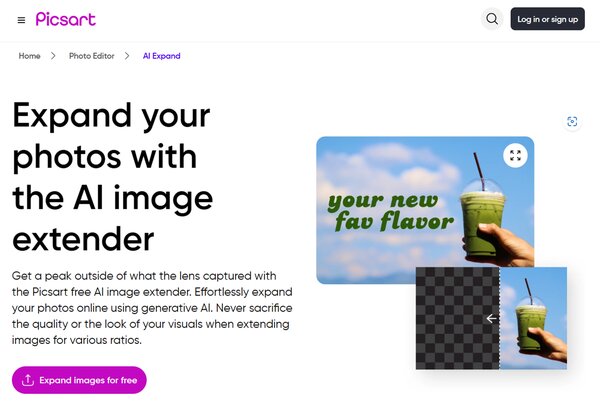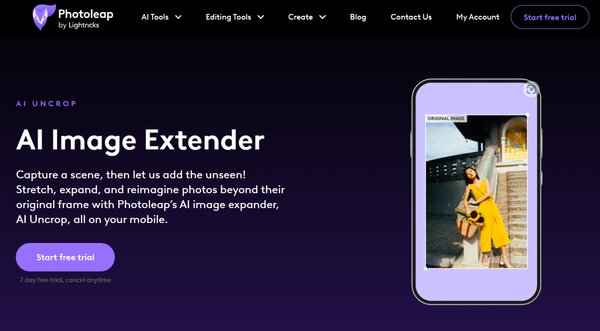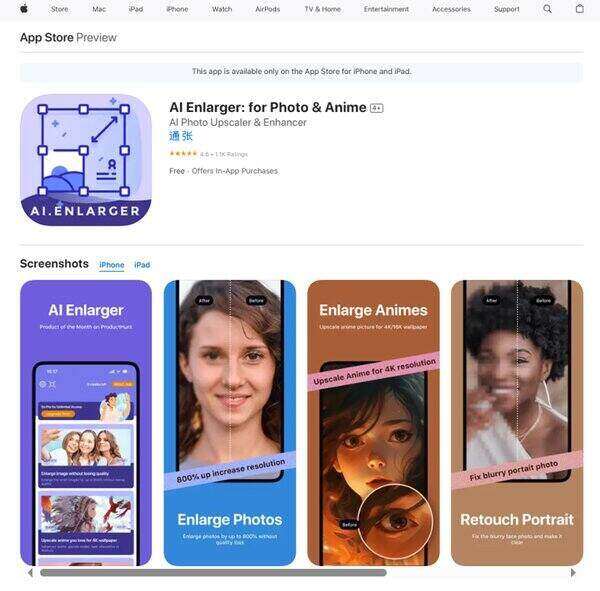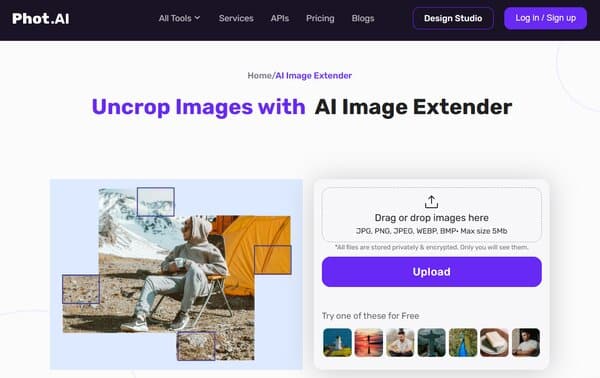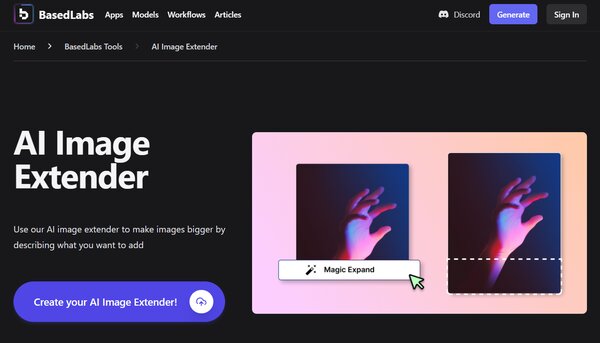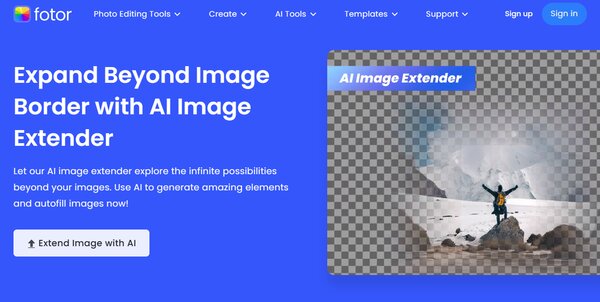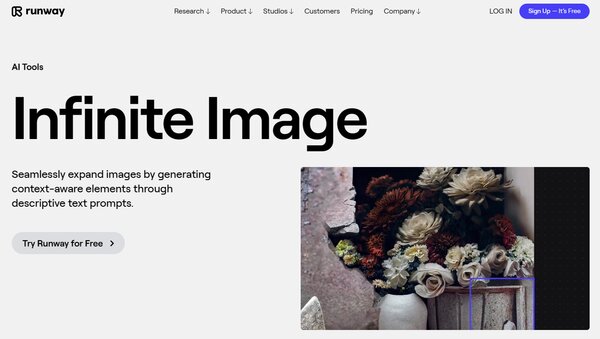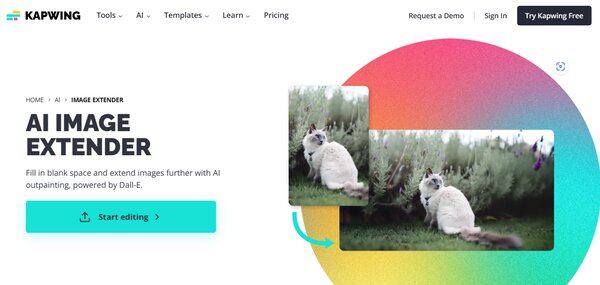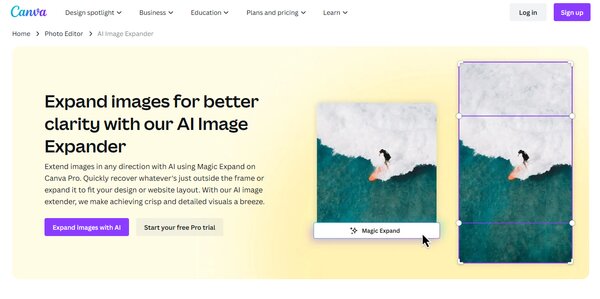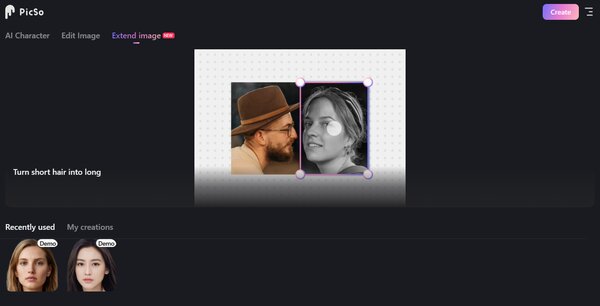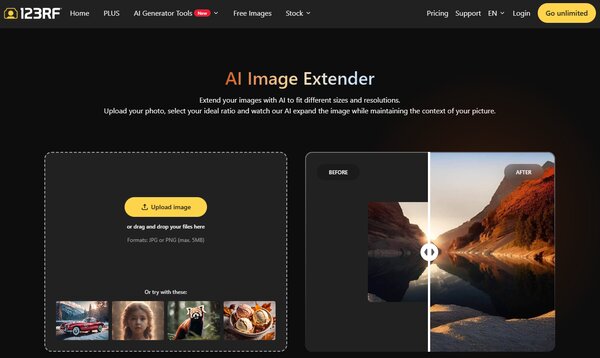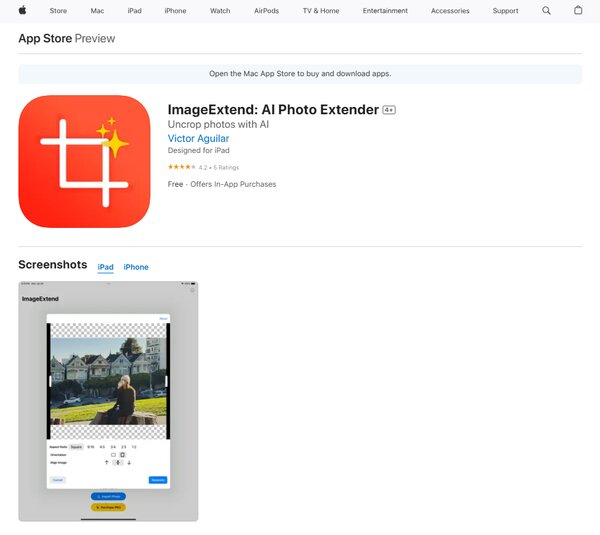13 Best AI Image Extenders
AI Image Extender
The surge in visual content across digital platforms has catalyzed the development of tools designed to refine and enhance imagery. Among these innovations, the AI image extender has emerged as a pivotal asset for creators, enabling the expansion of visual narratives beyond the constraints of original compositions. These extenders are not mere tools for enlarging photos, they are gateways to artistic freedom, allowing for the seamless integration of new elements that maintain the integrity of the original image. The sophistication of AI image extender technology is evident in its ability to discern and replicate the style, color, and texture of existing imagery, thereby crafting extensions that are not only convincing but also appear as natural continuations of the original scene. This capability is particularly invaluable in industries where visual storytelling is paramount, as it empowers creators to construct more immersive and expansive visual experiences.
The utilization of AI image extender technology is underscored by its growing presence in various sectors, from real estate showcasing panoramic views to fashion where designers envision extended patterns and textures. The demand for such technology is reflected in the increasing search queries and the rising number of professionals incorporating AI image extenders into their workflow. This trend is supported by data indicating a surge in the use of digital art tools, with AI image extenders standing out due to their unique ability to push the boundaries of creativity. As the digital landscape becomes more visually driven, the role of AI image extenders as a cornerstone in content creation is solidified, marking a new chapter in the evolution of digital artistry.
The Need for AI Image Extender
The need for AI image extender technology stems from the ever-evolving demands of the digital content sphere. As audiences crave more engaging and high-quality visual content, creators are under pressure to deliver exceptional imagery that stands out in a saturated market. This is where the AI image extender comes into play, offering a solution to the common problem of limited composition space and the desire to tell a more comprehensive story through visuals. It enables artists to break free from the confines of the original frame, adding context and depth that would otherwise require a complete reshoot or extensive manual editing. For businesses, this translates to more captivating marketing materials, while for social media influencers, it means more striking posts that capture and retain audience attention.
Moreover, the integration of the AI image extender into the creative process addresses a practical concern: the need for cost-effective and time-efficient content production. Traditional methods of extending images can be labor-intensive and require a high level of skill, making them inaccessible to many. AI image extenders democratize this capability, allowing individuals with varying levels of expertise to produce professional-grade extended images. This not only streamlines the creative process but also reduces the barrier to entry for aspiring creators. The significance of AI image extenders is further magnified by the data-driven insights they provide, enabling creators to make informed decisions about their visual content strategy based on performance metrics and audience engagement. As the digital landscape continues to prioritize visual content, the AI image extender becomes an indispensable tool for anyone looking to enhance their visual storytelling and connect with their audience on a deeper level.
13 Best AI Image Extenders
- Picsart AI Image Extender
- Photoleap’s AI Uncrop
- AI Enlarger
- Phot.AI
- BasedLabs
- Simplified AI Image Expander
- Fotor
- Runway ML Infinite Image
- Kapwing
- Canva
- PicSo
- 123RF
- ImageExtend
How does AI Image Extender work?
An AI image extender is a sophisticated technology tool designed to enhance and enlarge digital images without compromising its quality. At the core of the AI image extender is the use of artificial intelligence and machine learning algorithms. These algorithms analyze the pixels of the original image and predict how the image can be expanded beyond its original dimensions. The process involves filling in the gaps with new pixels that are generated based on the surrounding pixel data, color, texture, and patterns found in the original image. This method allows for seamless enlargement, often producing images that retain sharpness and detail, which would otherwise be lost with traditional image scaling techniques.
How to choose an AI Image Extender?
Selecting the right AI image extender requires careful consideration of several factors to ensure that the tool meets your specific needs. The first aspect to consider is the quality of enlargement. Look for extenders that maintain high image quality even at significant enlargement levels. This involves evaluating the software’s ability to preserve details, minimize artifacts, and maintain color accuracy.
Another critical factor is the ease of use. The interface should be intuitive, allowing users to easily upload images, select desired enlargement parameters, and process images without requiring extensive technical knowledge. This ensures that the tool is accessible to a wide range of users, from professionals to hobbyists.
Speed and efficiency of the AI image extender are also important. The tool should be able to process images quickly, without long wait times, making it suitable for both single image enlargements and batch processing of multiple images.
Compatibility with various file formats and image types is another consideration. The ideal AI image extender should support a wide range of formats, including JPEG, PNG, TIFF, and others, providing flexibility in working with different types of images.
Lastly, consider the cost and the availability of customer support. Some AI image extenders are available for free with basic features, while others require a subscription or a one-time purchase for advanced functionalities. Ensure that the cost aligns with your budget and the value it provides. Additionally, reliable customer support can be invaluable, offering assistance and guidance in maximizing the tool’s potential.
In summary, choosing the right AI image extender involves evaluating the quality of enlargement, ease of use, processing speed, compatibility with various image formats, cost, and customer support. By carefully considering these factors, you can select a tool that best suits your image enlargement needs and ensures high-quality results.
AI Image Extender Online
1. Picsart AI Image Extender
Picsart AI Image Extender is a sophisticated tool designed to enhance and expand digital images with precision and ease. It caters to a wide audience, from social media enthusiasts to professional graphic designers, offering a seamless solution for improving the composition and aesthetics of photographs. This AI image extender leverages artificial intelligence to intelligently fill in additional background or frame, ensuring that the extended parts of the image blend naturally with the original content. The technology behind Picsart AI Image Extender simplifies the process of adapting images to various formats and dimensions, making it an indispensable asset in the digital editing toolkit.
What does Picsart AI Image Extender do?
Picsart AI Image Extender serves as a dynamic utility that addresses the common challenge of fitting images into specific layouts without compromising their quality. This AI image extender automatically generates additional background that matches the original photo, allowing users to uncrop images or add space for text and other elements. This functionality is particularly useful for content creators who need to tailor their visuals for different social media platforms, ensuring that their images maintain a professional and engaging appearance. By automating the extension process, the tool saves time and effort, enabling users to focus on the creative aspects of their projects.
Picsart AI Image Extender Key Features
Context-Aware AI: The extender is equipped with context-aware AI that analyzes the existing elements of an image to produce coherent extensions that maintain the original style and atmosphere.
User-Friendly Interface: Designed with simplicity in mind, the interface allows even those with minimal technical expertise to navigate and utilize the tool effectively.
Custom Expansion Options: Users have the flexibility to guide the AI with specific instructions, ensuring that the final output aligns with their creative vision.
Rapid Processing: The tool boasts fast processing capabilities, delivering high-quality results without long wait times.
Versatile Application: It supports a variety of image formats and resolutions, making it adaptable to a range of projects and requirements.
Seamless Integration: The extended images produced by the tool are crafted to ensure a natural and seamless blend with the original content, preserving the integrity of the photo.
Accessible Editing: With the Picsart AI Image Extender, users can easily adjust their images, enhancing their overall composition and preparing them for various uses, from personal sharing to professional marketing.
2. Photoleap’s AI Uncrop
Photoleap’s AI Uncrop is a cutting-edge AI image extender tool designed to enhance the capabilities of photo editing on mobile devices. It allows users to extend the background of their images, adding new visual elements and styles that blend seamlessly with the original photo. This innovative feature is ideal for both amateur and professional creators who wish to push the boundaries of their photographs without compromising on quality. By leveraging artificial intelligence, Photoleap’s AI Uncrop makes it possible to transform tight shots into expansive scenes, enriching every frame with added depth and context. This tool democratizes advanced photo editing, making it accessible to a broad audience regardless of their editing skills.
What does Photoleap’s AI Uncrop do?
Photoleap’s AI Uncrop is an AI image extender that empowers users to expand their images beyond their original borders, effectively uncropping them to reveal more of the scene. This is achieved through the application of sophisticated AI algorithms that intelligently add new elements to the background, ensuring that these additions are in harmony with the existing content of the photo. Whether it’s extending iconic album covers, famous memes, or even unseen parts of renowned paintings, AI Uncrop offers a unique opportunity to reimagine and enhance images. It opens a new dimension of creativity, allowing users to break free from the limitations of traditional photo sizes and explore a canvas where imagination knows no bounds. With Photoleap’s AI Uncrop, the process of expanding an image is simplified, making it an invaluable tool for anyone looking to add a creative touch to their photos.
Photoleap’s AI Uncrop Key Features
Ease of Use: The intuitive interface of Photoleap’s AI Uncrop ensures that users of all skill levels can easily extend their images without needing extensive photo editing experience. This feature is designed to be user-friendly, allowing for quick and effortless image expansion.
Quality Preservation: One of the standout features of AI Uncrop is its ability to enlarge photos while maintaining the original quality and essence of the image. This ensures that the expanded sections blend seamlessly with the original photo, preserving its authenticity.
Creative Freedom: AI Uncrop provides users with the creative freedom to reimagine their photos in ways previously thought impossible. From extending landscapes to adding imaginative elements to portraits, the possibilities are endless.
Accessibility: Being the first to offer AI image extending capabilities on mobile devices, Photoleap’s AI Uncrop makes advanced photo editing accessible to creators on the go. This feature brings professional-level editing to the fingertips of a wide audience.
Innovative Technology: At the core of AI Uncrop is cutting-edge artificial intelligence technology that intelligently analyzes and extends images. This technology ensures that new elements added to the photo are in perfect harmony with the original composition, pushing the boundaries of mobile photo editing.
3. AI Enlarger
AI Enlarger is a cutting-edge AI image extender application designed to transform the way we enhance upscale images. Utilizing advanced AI photo super-resolution technology, this tool offers users the ability to upscale photos, anime pictures, and images by 200%, 400%, or even 800% without compromising on quality. Whether it’s repairing pixelated, blurry photos, or converting pictures into ultra-high-definition wallpaper, AI Enlarger provides a comprehensive solution for improving photo quality and resolution. Its ease of use and the ability to deliver high-quality results make it an attractive option for both professionals and hobbyists looking to bring their images to life.
What does AI Enlarger do?
AI Enlarger is an AI image extender that serves as a powerful tool for anyone looking to enhance the quality of their images. By leveraging AI technology, it allows users to upscale images, photos, and anime pictures significantly without losing clarity or introducing blurriness. This includes the ability to repair pixelated and blurry photos, improve overall photo quality, and increase resolution. The application makes it simple to convert standard definition pictures into 4k, 8k, or even 16k ultra-high-definition wallpapers. Beyond just upscaling, AI Enlarger offers features like AI sharpening, image enhancement, deblurring, color optimization, and noise reduction. These functionalities work together to clear blurred pictures, enhance image color, and contrast, and ensure that every detail is crisp and clear.
AI Enlarger Key Features
Upscale Without Quality Loss: AI Enlarger can enlarge images by 200%, 400%, or 800% while maintaining the original quality and detail of the photo. This feature is particularly useful for users looking to convert their images into high-definition wallpapers or improve the clarity of existing photos.
AI Sharpening and Enhancement: The application uses AI intelligent sharpening technology to fix blurry pictures and improve picture clarity and resolution. This ensures that even the most minute details are enhanced and visible.
Color Optimization: With smart color enhancement, AI Enlarger improves photo quality by enhancing the color and contrast of images. This feature is designed to bring out the best in your photos, making them more vibrant and lifelike.
Deblurring And Noise Reduction: AI Enlarger employs advanced algorithms to deblur images and reduce noise intelligently. This is especially beneficial for repairing old or low-quality photos, making them clearer and more presentable.
Customized Animation and Cartoon Upscaling: The application features a specialized algorithm for upscaling anime pictures and cartoons for 4k, 8k, and 16k wallpapers. This algorithm is optimized to maintain accurate color, faster speed, and better quality compared to similar tools, ensuring that animations and cartoons are upscaled effectively without losing their essence.
4. Phot.AI
Phot.AI is an innovative online AI image extender that offers a unique solution for extending and uncropping images using artificial intelligence. This tool is designed to assist photographers, graphic designers, and artists in enhancing their visual content by intelligently expanding the aspect ratio of their images without compromising the original quality or aesthetics. By analyzing and understanding the existing elements within an image, Phot.AI generates new, seamless extensions that blend perfectly with the original composition, thereby offering a new dimension to image editing and creation.
What does Phot.AI do?
Phot.AI serves as a versatile tool in the digital imaging landscape, providing users with the ability to uncrop and outpaint images effectively. This AI-powered image extender takes the concept of image editing a step further by not just adjusting but intelligently expanding images beyond their original frames. Whether it’s for reimagining landscapes, enhancing visual content for social media, or adding depth to design projects, Phot.AI offers a solution that maintains the integrity and quality of the original image while seamlessly integrating new elements. The process is straightforward and user-friendly, ensuring that even those with minimal editing experience can achieve professional results.
Phot.AI Key Features
AI-Powered Uncropping: This feature allows users to expand their images beyond the original borders, adding content that matches the style and composition of the existing image. It’s particularly useful for enhancing the visual impact of photos without losing any crucial elements.
Aspect Ratio Adjustment: Phot.AI automatically detects the most suitable aspect ratio for extending an uploaded image. This ensures that the new extensions blend seamlessly with the original content, maintaining the natural look and feel of the image.
Image Quality Preservation: One of the core priorities of Phot.AI is to ensure that the quality of the original image is not compromised during the uncropping process. The tool generates new content that perfectly matches the original in terms of resolution and detail.
Versatility Across Image Types: The platform is designed to work with a wide range of image types, making it a versatile tool for various applications, from personal projects to professional design work.
Privacy And Security: Phot.AI emphasizes the privacy and security of its users’ data. All files are stored privately and encrypted, ensuring that only the user has access to their images.
These features collectively make Phot.AI a comprehensive solution for anyone looking to enhance their images through uncropping and outpainting, offering a blend of ease of use, quality preservation, and creative freedom.
5. BasedLabs
BasedLabs is an AI image extender that specializes in enhancing and extending images through artificial intelligence. It offers users the ability to either generate new images or upload existing ones from their devices, ensuring that the initial image quality is high for optimal extension results. The platform employs AI-powered tools to expand the image’s canvas while maintaining the integrity of the original picture. Users can select the dimensions they wish to extend, and the system intelligently fills in the new space. Beyond simple image extension, BasedLabs provides a suite of multimedia editing tools, making it a versatile choice for both personal and professional projects.
What does BasedLabs do?
BasedLabs serves as a comprehensive solution for a wide range of image editing needs, leveraging artificial intelligence to not only extend images but also enhance their quality. It allows for the conversion of image orientations, such as turning portraits into landscapes, ensuring they fit perfectly on any social media platform without leaving empty spaces. Additionally, the platform includes features like AI-powered photo enhancement and face swap tools, offering users the ability to create high-quality content with ease. Beyond image editing, BasedLabs also supports video creation using extended images, providing a user-friendly platform for both beginners and professionals to produce stunning visual content quickly.
BasedLabs Key Features
Generative Image Resizing: This feature enables users to effortlessly convert image orientations, such as from portrait to landscape, ensuring that images fit perfectly across various platforms without leaving empty spaces. It simplifies the process of adapting images for different social media formats, making it an invaluable tool for content creators.
AI-Powered Image Enhancement: BasedLabs utilizes advanced AI algorithms to enhance the quality of images. This includes improving resolution, adjusting lighting, and refining details, thereby elevating the overall visual appeal of the images. It’s particularly useful for professionals looking to present their work in the best possible light.
AI Face Swap Tool: This innovative feature allows users to swap faces in images with just a few clicks. By uploading a base image and a target image, the platform’s AI seamlessly performs the face swap, creating amusing or creative content that can engage audiences or serve personal projects.
Comprehensive Multimedia Editing Tools: Beyond image extension and enhancement, BasedLabs offers a wide array of multimedia editing tools. Users can create and edit videos using their extended images, adding another dimension to their content creation capabilities. This makes BasedLabs a one-stop-shop for a variety of editing needs.
User-Friendly Platform: Designed with both beginners and professionals in mind, BasedLabs provides an intuitive interface that simplifies the process of creating and editing content. This accessibility ensures that users of all skill levels can take full advantage of the platform’s features to produce high-quality visual content.
6. Simplified AI Image Expander
Simplified AI Image Expander is a tool designed to enhance and enlarge digital images without compromising their quality. It addresses a common concern among graphic designers, marketers, and content creators about losing clarity and detail when resizing visuals. This AI image extender leverages advanced algorithms to fill in missing details and maintain the sharpness of the original image, ensuring that every pixel retains its integrity. Whether the task involves creating visuals for social media, posters, or billboards, Simplified AI Image Expander offers users the flexibility to adjust image sizes and aspect ratios according to their specific needs, making it a versatile asset in the digital content creation toolkit.
What does Simplified AI Image Expander do?
Simplified AI Image Expander plays a crucial role in the digital content creation process by allowing users to resize and expand images without the fear of quality degradation. It uses sophisticated artificial intelligence to intelligently generate missing parts of an image, ensuring that the expanded visuals remain crisp and clear. This capability is particularly beneficial for users looking to adapt their content for different platforms, such as adjusting an image for an Instagram post or expanding it for a large-scale print. The tool provides a range of customization options, including selecting preferred image sizes, aspect ratios, and even specific areas for expansion. This level of control empowers users to fine-tune their visuals to perfection, catering to a wide array of creative projects from social media graphics to large-format advertising.
Simplified AI Image Expander Key Features
Customizable Image Resizing: This feature allows users to adjust the dimensions of their images to fit various formats and platforms without losing quality. It caters to the need for precision in digital content creation, offering flexibility across different media.
Detail Preservation: The technology behind Simplified AI Image Expander ensures that as images are enlarged, the details are not only retained but enhanced. This is crucial for maintaining the visual integrity of the content, especially when used in high-resolution displays or prints.
Aspect Ratio Adjustment: Users have the ability to modify the aspect ratio of their images, making it easier to adapt visuals for different uses, from social media posts to billboard advertisements. This feature supports creative freedom and practical application in diverse contexts.
Area-Specific Expansion: For projects that require focusing on a particular section of an image, this tool provides the option to highlight and expand specific areas. This targeted approach is invaluable for emphasizing key elements within a visual.
AI-Driven Detail Generation: Leveraging artificial intelligence, Simplified AI Image Expander can generate missing details during the expansion process, ensuring that the enlarged images are not only bigger but also richer in detail and quality. This feature sets it apart in the realm of image editing tools.
7. Fotor
Fotor is an innovative AI Image Extender that offers users the ability to effortlessly expand their images beyond their original borders. This tool leverages advanced AI technology to autofill and generate additional elements within images, providing a seamless and enhanced visual experience. Fotor AI image extender simplifies the process of image expansion, allowing for the automatic extension of backgrounds and the addition of contextually relevant details. It caters to both personal and professional use, enabling users to unleash their creativity and explore the potential of their images without the need for extensive design skills. With its user-friendly interface and versatile functionality, Fotor stands out as a valuable resource for anyone looking to enhance their photos or design projects with expanded visuals.
What does Fotor do?
Fotor AI image extender transforms the way images are expanded and enhanced through the use of AI technology. By uploading an image to the platform, users can instantly see their photo extended with generative details that go beyond the original frame. This AI-powered tool automatically adjusts the background, infuses the image with new elements, and offers three different results for users to choose from. Fotor’s capabilities are not limited to mere expansion, it also enriches images with hyper-realistic effects, fixes imperfections, and uncrops frames to deliver visually stunning content. Whether it’s for personal enjoyment or professional design projects, Fotor provides a comprehensive solution for expanding and enriching images, making it an indispensable tool for anyone looking to elevate their visual content.
Fotor Key Features
Automatic Image Expansion: Fotor’s AI technology automatically extends the background of uploaded images, adding generative details and elements that enhance the overall composition.
Customization Options: Users have full control over the image expansion process, including the ability to adjust image size, position on the canvas, and aspect ratio, ensuring that the final result meets their specific needs.
Hyper-Realistic Effects: The platform enriches images with splendid hyper-realistic effects, fixing imperfections and delivering content that is visually stunning and contextually enriched.
Versatility for Design Projects: Fotor is not just for personal use, it also caters to professional design needs, offering the ability to expand photo backgrounds for posters, flyers, and other graphic design projects of various sizes.
User-Friendly Interface: Designed with ease of use in mind, Fotor provides a seamless experience for users, regardless of their design expertise, making it accessible to a wide audience.
8. Runway ML Infinite Image
Runway ML Infinite Image is an innovative tool designed to transform the way images are expanded and enhanced. It allows users to seamlessly extend the boundaries of their images by generating context-aware elements that blend naturally with the original content. This is achieved using descriptive text prompts, enabling a high degree of customization and creativity. The AI image extender l is part of a suite of AI Magic Tools that are updated weekly, reflecting a commitment to staying at the forefront of AI technology. With a focus on streamlining workflows, Runway ML Infinite Image eliminates the need for manual rotoscoping, extensive searches for stock imagery, and the outsourcing of storyboarding tasks. It operates entirely in the cloud, making it accessible from any desktop device with an internet browser, and is optimized for Google Chrome. The platform also empowers creators by allowing them to sell their AI-generated images as artwork, providing a new avenue for artistic expression and monetization.
What does Runway ML Infinite Image do?
Runway ML Infinite Image provides a user-friendly interface that guides creators through the process of image expansion. Starting with an original image, users can either upload their own or generate one using a text prompt. The AI image extender then enables the user to select the area of the image they wish to expand, overlapping it with the original to ensure a seamless extension. By entering a descriptive text prompt, the AI generates the additional image content, which the user can then review and refine. This iterative process can be repeated until the expanded image meets the creator’s vision. Once satisfied, the final image can be downloaded or added to the user’s Runway assets. This process not only enhances the visual storytelling capabilities of creators but also significantly reduces the time and effort traditionally associated with image editing and expansion.
Runway ML Infinite Image Key Features
Ease of Use: The platform is designed with a straightforward, intuitive interface that simplifies the image expansion process. Users can quickly learn how to navigate and utilize the tool with minimal learning curve, thanks to resources like video tutorials.
Cloud-Based: Runway ML Infinite Image operates in the cloud, which means there’s no need for downloads or installations. This ensures that users can access the tool from anywhere, at any time, as long as they have an internet connection.
Browser Optimization: The tool is currently optimized for Google Chrome, ensuring a smooth and efficient experience for most of its users who prefer this popular internet browser.
Cost-Effective: The credit system used for bounding box generation is designed to be economical, with each generation costing 5 credits and credits priced at $0.01 each. This allows for a flexible and scalable pricing structure that can accommodate both casual users and professionals.
High Resolution: For those requiring images in higher resolutions, Runway ML Infinite Image supports downloading in enhanced quality, which may necessitate a Standard or Pro account.
Artistic Monetization: The platform supports the monetization of AI-generated images, allowing creators to sell their work as artwork, thus opening new opportunities for revenue generation in the digital art space.
Regular Updates: Runway ML is committed to innovation, with new AI Magic Tools being released on a weekly basis. This ensures that users have access to the latest advancements in AI technology for image editing and expansion.
9. Kapwing
Kapwing is an advanced online platform designed to enhance the process of image editing and resizing using artificial intelligence. It offers users the ability to effortlessly expand images by outpainting, a technique that fills in blank space and extends the canvas while preserving the context and integrity of the original picture. This AI image extender is particularly useful for adapting images to various social media formats, ensuring that they fit perfectly without distortion or loss of quality. Kapwing simplifies the creative process by providing a suite of over 100 video and photo editing tools, including an AI Photo Enhancer that automatically improves image quality with a single click. The platform supports a drag-and-drop upload feature, bulk image uploads, and a variety of aspect ratio presets, catering to the needs of content creators who require efficient and versatile image manipulation capabilities.
What does Kapwing do?
Kapwing is an AI image extender that empowers users to transform their images to meet the demands of digital content creation. It allows for the resizing of images to fit different social media platforms, such as YouTube, Instagram, and their respective video formats like Shorts and Reels, without the common pitfalls of stretching or pixelation. The platform’s AI-driven outpainting feature, Magic Fill, enables users to describe the desired shot and let the AI generate the additional context needed for the image extension. This is particularly beneficial for users who need to convert portrait images into landscapes or vice versa. Kapwing streamlines the editing workflow by offering a comprehensive set of tools that are accessible through a user-friendly interface, making it possible to enhance, resize, and edit images with precision and ease.
Kapwing Key Features
AI Outpainting: Kapwing’s standout feature is its AI-powered outpainting capability, which allows users to expand their images beyond the original borders. This feature intelligently fills in the additional space with relevant content that matches the original image, making it ideal for creating seamless extensions for various aspect ratios.
AI Photo Enhancer: The platform includes an AI Photo Enhancer that automatically enhances the quality of images with just one click. This tool is designed to optimize photos without the need for manual adjustments, saving time and effort for users who want to quickly improve their images.
Aspect Ratio Presets: Kapwing provides a selection of aspect ratio presets that cater to different social media platforms. This feature simplifies the process of resizing images to fit specific formats, ensuring that content creators can easily adapt their visuals for any digital space.
Bulk Uploads: For those working with multiple images, Kapwing supports bulk uploads, which streamlines the process of editing and resizing numerous files at once. This is a time-saving feature for users who need to manage a large volume of content.
Drag-and-Drop Upload: The platform’s drag-and-drop upload box enhances the user experience by making it quick and straightforward to upload images. Users can also paste image links for added convenience, further simplifying the process of bringing content into Kapwing for editing.
User-Friendly Interface: Kapwing boasts a user-friendly interface that makes it accessible to both novice and experienced users. The intuitive design ensures that all the powerful editing tools are just a few clicks away, enabling a smooth and efficient creative workflow.
10. Canva
Canva is a versatile AI graphic design tool that caters to both amateur and professional designers. It offers a suite of features that enable users to create a wide array of visual content, from simple social media graphics to complex presentations. With a user-friendly interface, Canva simplifies the design process, making it accessible to those without a background in graphic design. Its AI image extender is a testament to Canva’s commitment to innovation, providing a solution for expanding images without compromising on quality.
What does Canva do?
Canva AI image extender streamlines the creation of digital designs by providing an extensive library of templates, images, and design elements that can be customized to fit any project. It allows users to collaborate on designs in real-time, enhancing productivity and facilitating teamwork. Canva’s platform is cloud-based, ensuring that work can be accessed from anywhere, at any time. The addition of AI-powered tools, such as the AI Image Extender, further expands Canva’s capabilities, enabling users to effortlessly adjust image sizes and aspect ratios with precision.
Canva Key Features
Aspect Ratio Adjustment: This feature allows users to easily modify images to fit various dimensions, such as square, widescreen, or custom formats. It is particularly useful for adapting visuals to different social media platforms or print formats.
Multi-Format Support: Canva accepts a wide range of image formats, enhancing its versatility and making it a one-stop-shop for various project needs.
Magic Expand Feature: This innovative tool seamlessly blends expanded areas with the original image’s style and color, ensuring a natural and cohesive look.
Smart Crop Function: With precision cropping, users can select specific areas of a picture for AI expansion, giving them control over the final composition.
Rotation and Positioning: Users have the flexibility to rotate and position images, which is crucial for achieving the desired expansion results.
These features, combined with Canva’s intuitive design tools, make it a powerful ally for anyone looking to enhance their visual content.
11. PicSo
PicSo is an AI-powered digital art generator that enables users to create artistically styled images from input text. This innovative AI image extender offers a seamless blend of technology and creativity, allowing both amateurs and professionals to transform ideas into visual art. With its user-friendly interface, PicSo simplifies the process of art creation, making it accessible to a wide audience. The tool is versatile, supporting a range of artistic styles and providing a platform for users to experiment with digital art creation.
What does PicSo do?
PicSo harnesses the capabilities of artificial intelligence to interpret text prompts and generate corresponding images. It serves as a bridge between textual concepts and visual representation, providing a unique way for users to express their creativity. The platform is designed to cater to various needs, from creating personal artwork to generating digital content for professional use. PicSo’s technology is adept at understanding and translating user inputs into detailed and visually appealing art pieces, making it a valuable tool for those looking to explore the intersection of AI and art.
PicSo Key Features
Text to AI Art and AI Portrait: PicSo allows users to input text descriptions, which the AI then uses to create unique artworks and portraits. This feature taps into the power of AI to interpret and visualize concepts, providing a novel way to produce art.
AI Character Edit: This feature gives users the ability to edit and personalize AI-generated characters. It offers a level of customization that adds a personal touch to the art created, making each piece unique to the user.
Image Extension: PicSo can resize images to any ratio, with AI intelligently filling in the gaps. This capability extends the image beyond its original dimensions, offering new possibilities for image composition.
Cross-Platform Data Sharing: The platform facilitates easy sharing of data between PC and mobile devices, ensuring that users can create and access their art anytime and anywhere.
Regular Feature Updates: PicSo is continually enhancing the user experience by releasing new features. This commitment to improvement ensures that the platform remains current and provides users with the latest advancements in AI art generation.
12. 123RF
123RF’s AI image extender is a cutting-edge tool designed to meet the growing demands of digital content creation and editing. This platform offers a seamless solution for enhancing and resizing images without compromising their original quality. By utilizing advanced AI algorithms, it addresses common challenges faced by photographers, designers, and marketers in adapting visual content to various formats and resolutions. The service simplifies the process of image extension, ensuring that the context and integrity of the picture remain intact, regardless of the desired size or aspect ratio. This makes it an invaluable asset for professionals looking to optimize their visual content for different media channels efficiently.
What does 123RF do?
123RF provides a sophisticated AI-powered solution for extending images to fit different sizes and resolutions. Users can upload their photos, select their preferred aspect ratio, and let the AI work its magic, expanding the image while preserving its context and quality. This AI image extender is particularly useful for adapting images to various digital platforms, ensuring they look perfect on any screen. Whether it’s for social media, websites, or print media, 123RF’s AI Image Extender guarantees that images are resized accurately without any distortion or stretching, offering a variety of aspect ratio presets as well as custom options to cater to any project’s specific needs.
123RF Key Features
Aspect Ratio Presets: One of the standout features of 123RF is its access to a variety of aspect ratio presets. This allows users to quickly select a ratio that best fits their image, ensuring it looks great on any platform.
Custom Ratios: For projects requiring a more tailored approach, 123RF offers the ability to use custom ratios. This flexibility ensures that any image can be perfectly adapted to specific project requirements.
AI-Powered Expansion: At the core of 123RF’s functionality is its AI-powered image expansion technology. This advanced system allows for the seamless enlargement of images, maintaining the context and quality of the picture as it is resized.
Quality Preservation: A key concern when resizing images is the potential loss of quality. 123RF addresses this issue head-on, ensuring that images are extended without distortion or stretching, preserving the original image quality.
User-Friendly Interface: The platform is designed with the user in mind, featuring an intuitive interface that makes it easy for anyone to extend their images. Whether you’re a professional designer or a casual user, 123RF’s straightforward process ensures a hassle-free experience.
13. ImageExtend
ImageExtend is an innovative application designed for iPad users, offering a unique solution to the common problem of photo cropping. Developed by Victor Aguilar, this app leverages advanced artificial intelligence to enable users to extend the borders of their images seamlessly, a process known as “outpainting”. Unlike traditional photo editing tools that focus on cropping and resizing within the original frame, ImageExtend allows for the expansion of images beyond their initial boundaries. This capability ensures that no significant moment or detail is left out due to framing restrictions. The app is engineered to maintain the original quality of photos, ensuring that each extension is performed with precision to preserve clarity and detail. With its user-friendly interface, ImageExtend caters to both professional photographers and casual users, making it a versatile tool for enhancing visual content.
What does ImageExtend do?
ImageExtend addresses the limitations of traditional photo cropping by employing artificial intelligence algorithms to intelligently extend the content of photos beyond their original borders. This feature, known as “outpainting”, allows users to uncrop their images, effectively adding more background or context to their photos without compromising on quality. The app’s technology is designed to analyze the existing elements in the photo and generate new, seamless extensions that match the original content in terms of style, color, and texture. This process not only enhances the aesthetic appeal of images but also provides a solution for when important details or subjects are accidentally cut out. ImageExtend’s functionality is particularly beneficial for social media enthusiasts and content creators, offering them a way to create visually striking images that stand out on various platforms.
ImageExtend Key Features
Uncropping Magic: This is the core functionality of ImageExtend, allowing users to expand their images beyond the original frame. The app uses sophisticated AI algorithms to add new sections to photos that blend seamlessly with the existing content, ensuring that no moment is confined within unnecessary borders.
Preserve Quality: ImageExtend is meticulously designed to maintain the high quality of the original images during the extension process. It ensures that every detail and texture is preserved, resulting in extensions that are indistinguishable from the original photograph.
Social Media Ready: The app provides an easy way for users to prepare their extended images for social media. By creating visually appealing and unique photos, users can capture the attention of their audience more effectively, enhancing their online presence.
Time-Saving Convenience: ImageExtend offers a practical solution for users who want to avoid the hassle of perfect framing. It eliminates the need for meticulous planning before taking a photo, as the app can effortlessly expand the captured images, saving time and effort.
By integrating these key features, ImageExtend stands out as a valuable tool for anyone looking to enhance their digital photography experience. Its ability to extend images while preserving their original quality makes it a unique addition to the array of photo editing apps available today.
FAQs on AI Image Extender
What is an AI Image Extender?
An AI image extender is a sophisticated tool powered by artificial intelligence technology designed to enhance and enlarge digital images without compromising their quality. This technology utilizes advanced algorithms to analyze the pixels of an image and intelligently fill in additional pixels to increase the image’s resolution and size. The primary goal of an AI image extender is to provide users with higher-resolution versions of their images, making them suitable for various applications such as printing in larger formats, digital marketing, or improving visual content for websites and social media platforms.
How does an AI Image Extender work?
The core functionality of an AI image extender revolves around a process known as upscaling or super-resolution. This process involves the use of deep learning models, specifically trained on vast datasets of images, to predict and add new pixels to the original image. These models analyze the existing pixels, understand the patterns, textures, and gradients, and then generate new pixels that blend seamlessly with the original ones. The result is a sharper, clearer, and larger image that retains the essence and quality of the original photo. This technology is particularly beneficial for restoring old or low-quality images, as well as adapting visuals for high-resolution displays.
What are the benefits of using an AI Image Extender?
Using an AI image extender offers several advantages. Firstly, it allows for the enhancement of image quality without the need for professional editing skills, making high-quality visuals more accessible to a broader audience. Secondly, it can significantly improve the usability of images for various purposes, including print media, where high resolution is crucial. Additionally, it provides a solution for enlarging digital artwork or photographs without losing detail or introducing pixelation, thereby preserving the integrity of the original work. Lastly, it saves time and resources by automating the upscaling process, which would otherwise be a time-consuming task if done manually.
Are there any limitations to AI Image Extenders?
While AI image extenders are powerful tools, they do have limitations. The quality of the output can vary depending on the original image’s resolution and quality. Extremely low-resolution images may not yield the desired high-quality results due to insufficient data for the AI to work with. Additionally, the technology might struggle with images that have complex textures or patterns, resulting in less accurate enhancements. Users should also be aware of the potential for over-reliance on AI tools, which could discourage learning and developing traditional image editing skills.
Conclusion
AI image extenders represent a significant advancement in digital imaging technology, offering a practical solution for enhancing and enlarging images with remarkable efficiency. By leveraging the power of artificial intelligence, these tools can produce high-resolution versions of digital images that maintain the quality and detail of the original. While they are not without their limitations, the benefits they provide in terms of accessibility, convenience, and quality make them an invaluable resource for photographers, digital artists, marketers, and anyone in need of high-quality visual content. As technology continues to evolve, we can expect AI image extenders to become even more sophisticated, further revolutionizing the way we interact with digital images.