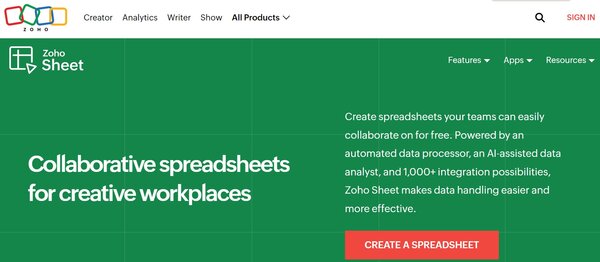ZohoSheet
ZohoSheet is an online spreadsheet application that enables users to create, edit, and collaborate on spreadsheets in real-time. It offers a wide range of features including support for more than 350 predefined functions, a user-friendly interface with colorful icons, and compatibility with various file formats such as .xls, .xlsx, .xlsm, among others. ZohoSheet also supports data import from URLs and provides advanced features like goal seek, solver, and the ability to create custom functions. With its cloud-based nature, ZohoSheet allows for seamless collaboration among team members, making it a versatile tool for data analysis, project management, and more.
ZohoSheet Facts
Starting Price: Free
Pricing Model: Per User Per Month
Free Trial: Not Available
Free Plan: Available
Languages: Supports 24 languages including English, French, German, Spanish, Chinese, Arabic, and more
Established: NA
What is ZohoSheet?
ZohoSheet is a cloud-based spreadsheet application designed to meet the needs of modern businesses and individuals looking for an efficient way to manage their data. It stands out by offering a rich set of features that cater to various data processing and analysis requirements. With support for over 350 predefined functions across categories like text, financial, and more, ZohoSheet is equipped to handle complex calculations. The application’s user interface is designed for ease of use, featuring new tabs and more colorful icons that enhance user experience while maintaining functionality. It also boasts compatibility with other productivity apps from Zoho, ensuring a seamless workflow across tools.
How Does ZohoSheet Work?
ZohoSheet operates as a comprehensive solution for creating, editing, and sharing spreadsheets online. It allows users to work on their data from anywhere, at any time, thanks to its cloud-based nature and mobile app availability for both iOS and Android devices. Users can import spreadsheets from desktop or cloud storage, or even directly from URLs, supporting a wide range of file formats including .xls, .xlsx, .xlsm, and more. ZohoSheet’s interface is intuitive, making it easy for users to navigate through its features, which include advanced data analysis tools like pivot tables and charts, as well as custom function creation using the Deluge scripting language. Collaboration is a key aspect of ZohoSheet, enabling real-time teamwork with features like cell commenting, version control, and selective cell locking for specific collaborators. This ensures that teams can work together efficiently, regardless of their physical location.
ZohoSheet Features
Real-Time Collaboration
ZohoSheet ensures that teams can work together on spreadsheets in real-time, providing features like shared access, simultaneous editing, and instant chat for efficient teamwork and communication.
Data Visualization Tools
With a robust set of data visualization tools, users can transform their data into meaningful insights using a variety of charts, pivot tables, and conditional formatting options.
Cross-Platform Accessibility
ZohoSheet is accessible across multiple devices and platforms, allowing users to view and edit their spreadsheets on the go with dedicated mobile apps for iOS and Android, as well as through any web browser.
Extensive Function Library
The application boasts an extensive library of over 350 functions, covering diverse categories such as statistical, engineering, and financial, to cater to complex data analysis needs.
Scripting and Automation
Users can automate tasks and create custom functions within their spreadsheets using ZohoSheet’s built-in scripting language, Deluge, enhancing productivity and reducing manual effort.
Secure Data Management
ZohoSheet prioritizes data security with features like two-factor authentication, SSL encryption, and regular backups, ensuring that users’ data remains safe and recoverable.
ZohoSheet Pricing Plan
ZohoSheet offers 3 pricing plans:
Standard Plan: This plan is designed for small teams and includes features like collaboration, sharing, and basic data analysis tools. It supports up to 500,000 cells per workbook and includes 2GB of file storage space. The price is $5 per user per month, with a discounted rate of $4 per user per month if billed annually.
Professional Plan: Aimed at medium-sized teams, this plan includes everything in the Standard plan plus advanced analytics, integration capabilities, and increased storage of 5GB per user. It supports up to 1 million cells per workbook. The pricing is set at $10 per user per month, with an annual option of $8 per user per month.
Enterprise Plan: This plan is tailored for large organizations requiring extensive data analysis and integration features. It includes priority support, unlimited cells per workbook, and 100GB of storage per user. The Enterprise plan is priced at $15 per user per month, with an annual discount bringing it down to $12 per user per month.
ZohoSheet accepts credit cards, PayPal, and bank wire transfers for payment.
Who Should Use ZohoSheet?
ZohoSheet is an ideal tool for a wide range of users, from individuals and small businesses to large corporations. It’s particularly beneficial for teams that require real-time collaboration on spreadsheets, data analysts looking for a robust set of tools for data manipulation and visualization, and businesses seeking a scalable solution for their data management needs. With its comprehensive feature set, ZohoSheet is also a great choice for educators and students in need of a versatile platform for academic projects and research.
ZohoSheet FAQs
What is ZohoSheet and how does it differ from other spreadsheet software?
ZohoSheet is a cloud-based spreadsheet application that allows users to create, edit, and collaborate on spreadsheets in real-time. It stands out from other spreadsheet software with its real-time collaboration features, extensive function library, and cross-platform accessibility. It also integrates with other cloud-based applications, offering a high degree of automation and control over shared data.
Can I access ZohoSheet on mobile devices?
Yes, ZohoSheet is designed for cross-device compatibility, which means you can access and edit your spreadsheets from any computer browser as well as through dedicated iOS and Android applications. This allows for productivity and collaboration on the move, ensuring that your data is always at your fingertips.
How does ZohoSheet handle data security and privacy?
ZohoSheet takes data security seriously, implementing measures such as SSL encryption, two-factor authentication, and regular backups to protect user data. It also provides features like cell locking and version history to maintain control over your spreadsheets and ensure that sensitive information remains secure.
Does ZohoSheet support real-time collaboration and how does it work?
ZohoSheet excels in real-time collaboration, enabling multiple users to work on the same spreadsheet simultaneously. Team members can comment, discuss, and make direct changes within the spreadsheet, with all modifications being visible instantly. This fosters a collaborative environment where ideas and data can be shared and reviewed efficiently.
What kind of functions and formulas does ZohoSheet support?
ZohoSheet supports over 350 predefined functions that span various categories such as statistical, financial, and text functions. This extensive library allows users to perform complex data analysis and calculations within their spreadsheets, catering to a wide range of business and academic needs.
Is there a way to automate tasks in ZohoSheet?
Yes, ZohoSheet includes a built-in scripting language called Deluge that allows users to automate tasks and create custom functions. This feature enhances productivity by reducing manual effort and enabling users to streamline their workflow through automation.
Are there any collaboration controls in ZohoSheet?
ZohoSheet provides robust collaboration controls, including the ability to lock selected cells for all or specific collaborators, restore previous versions of a spreadsheet, track changes since the last edit, and delegate different levels of access to various collaborators. These controls help maintain the integrity of data while facilitating teamwork.
What are the pricing plans for ZohoSheet and what features do they include?
ZohoSheet offers three main pricing plans: Standard, Professional, and Enterprise. Each plan includes a set of features tailored to different team sizes and requirements, with the higher-tier plans offering advanced analytics, increased storage, and support for more cells per workbook. The plans are priced on a per-user per month basis, with discounts available for annual billing.
Conclusion
In conclusion, ZohoSheet presents itself as a versatile and user-friendly spreadsheet solution that caters to a diverse range of users. With its emphasis on real-time collaboration, extensive function library, and cross-platform accessibility, it is well-suited for anyone looking to enhance their data management and analysis capabilities. The application’s commitment to security and privacy, along with its competitive pricing plans, makes it a compelling choice for both personal and professional use.