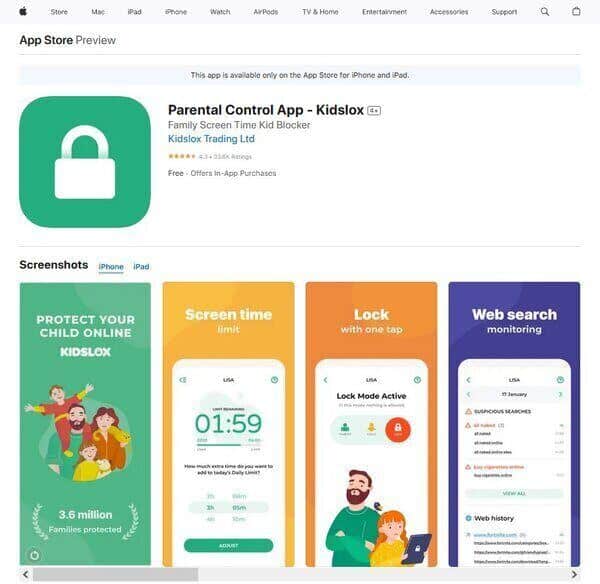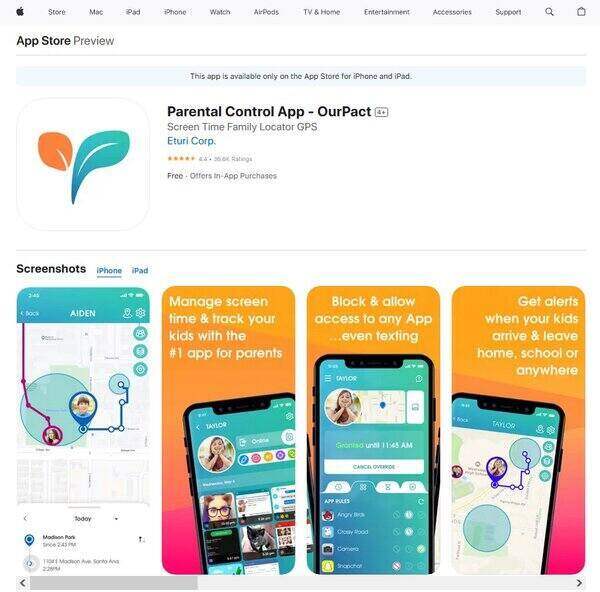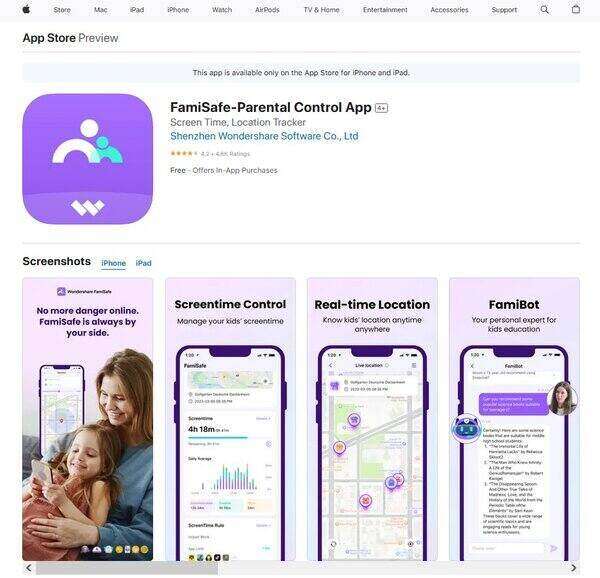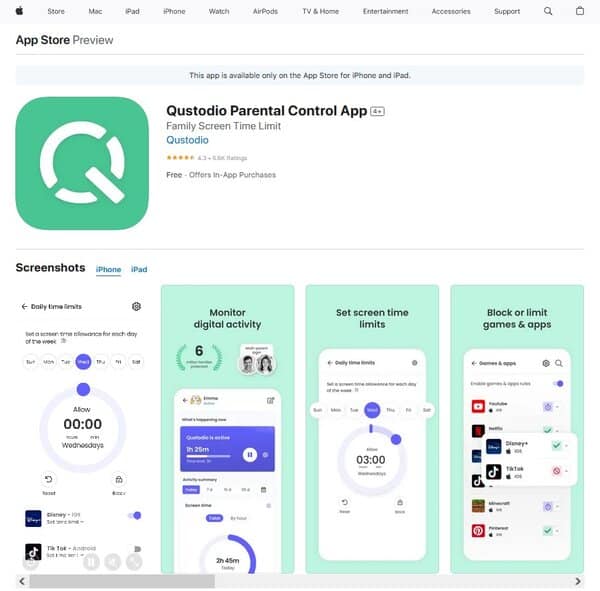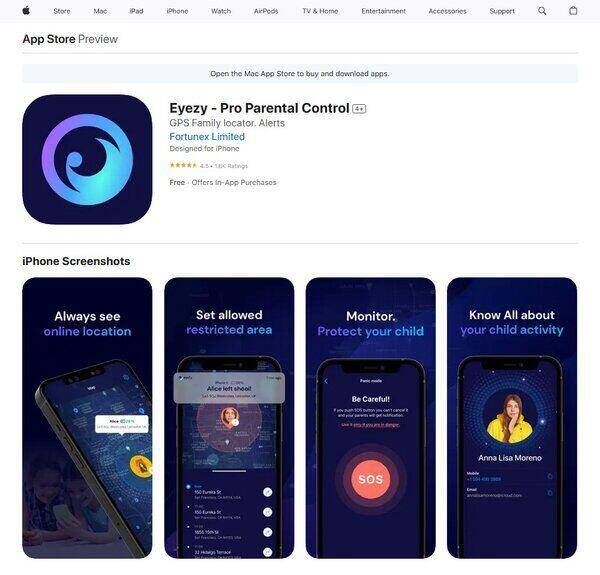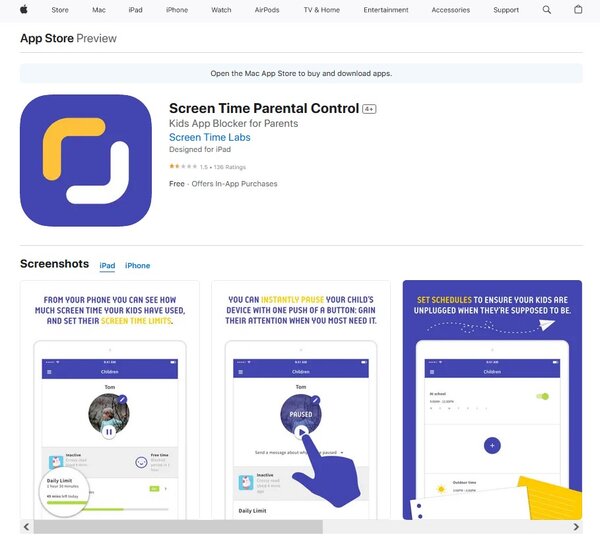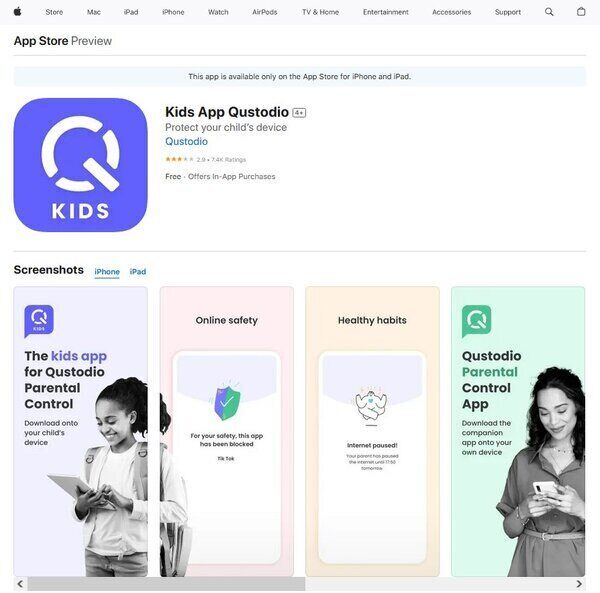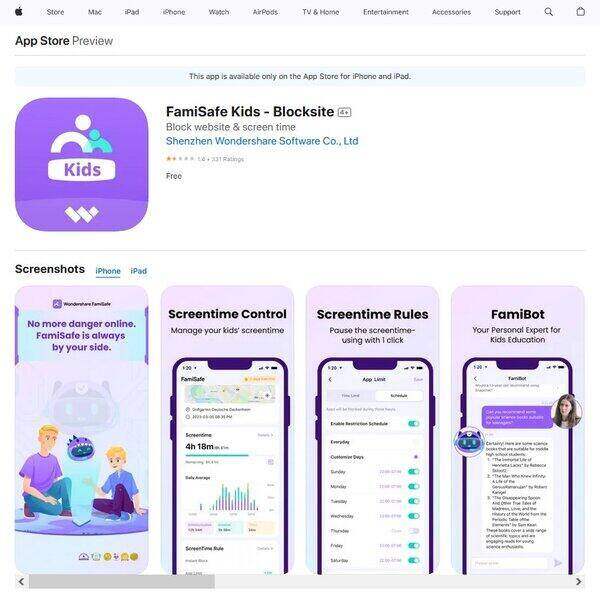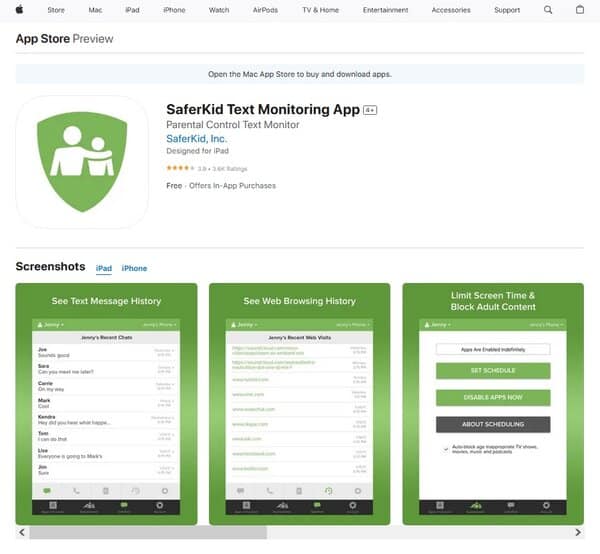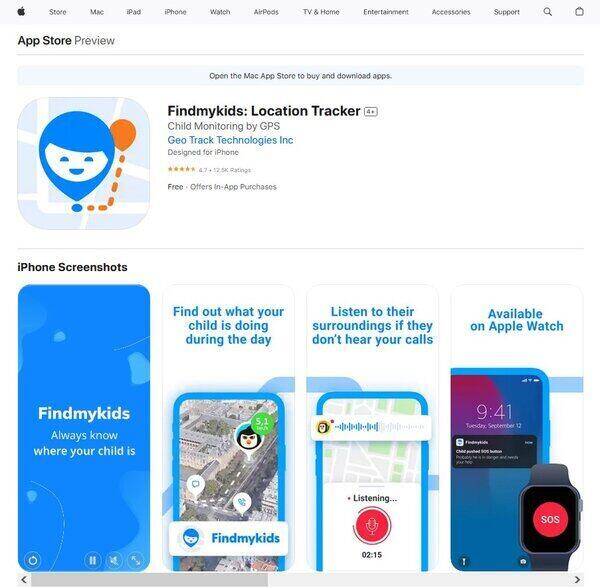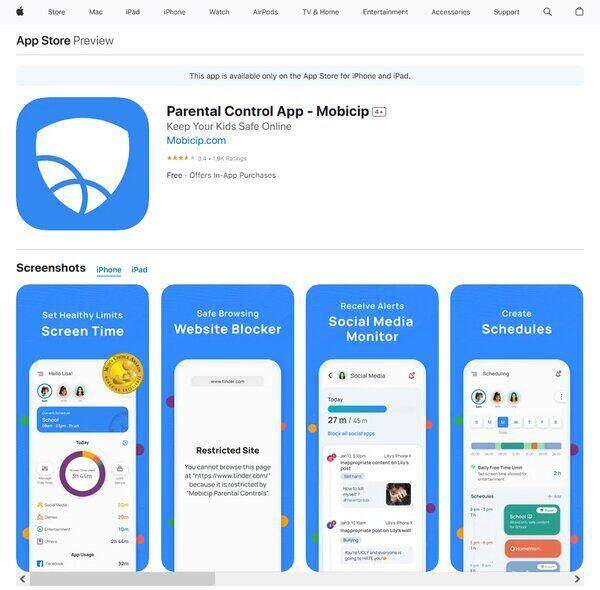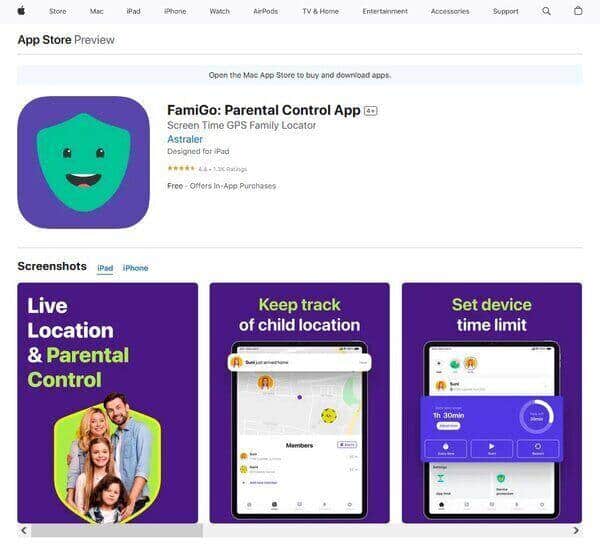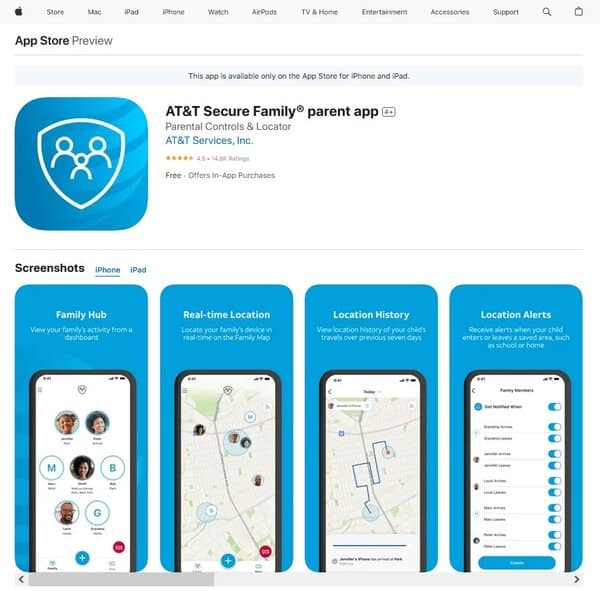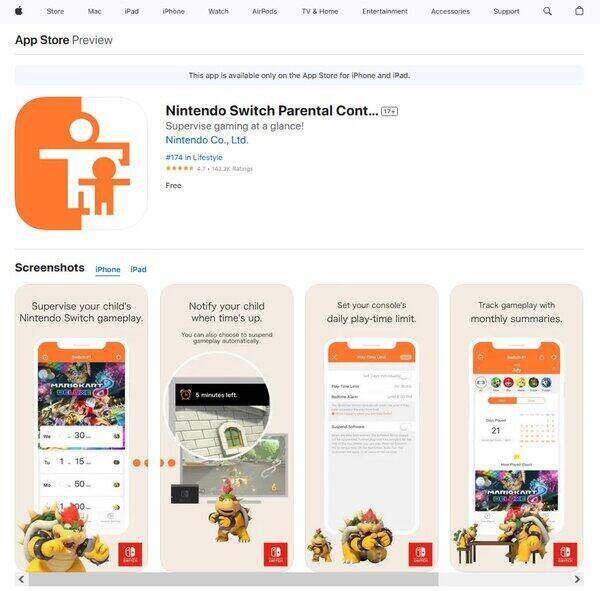14 Top Rated Parental Control Apps
Top Rated Parental Control Apps
Navigating the vast digital landscape can be a daunting task, especially for parents trying to ensure their children’s online safety. With the internet being an integral part of our lives, it’s crucial to have tools that help monitor and manage what our kids see and do online. This is where the top rated parental control apps come into play, offering a suite of features designed to keep children safe while allowing them to explore the digital world. These apps have become indispensable in the modern family’s tech arsenal, providing peace of mind to parents and guardians everywhere.
The proliferation of smartphones and tablets among children and teenagers has made it imperative to have robust mechanisms in place to shield them from inappropriate content, cyberbullying, and other online risks. Parental control apps serve this very purpose, enabling parents to set boundaries and monitor their children’s digital activities effectively. From setting screen time limits to tracking their location, these apps offer a comprehensive solution to the challenges of digital parenting. With the top rated parental control apps, families can navigate the online world more safely, making informed decisions about their digital consumption.
The Need for Top Rated Parental Control Apps
In today’s digital age, children are exposed to the internet at an increasingly young age. This exposure comes with its set of challenges, including access to inappropriate content, exposure to online predators, and the risk of cyberbullying. The need for top rated parental control apps has never been more critical. These apps provide a layer of security and oversight, allowing parents to protect their children from the dangers of the online world while fostering healthy digital habits.
Parental control apps offer a variety of features that cater to different aspects of digital parenting. For instance, they allow parents to filter out harmful content, set time limits on device usage, and monitor social media interactions. This not only helps in protecting children from online threats but also in managing screen time effectively, ensuring that children have a balanced digital diet. Moreover, with features like location tracking, parents can have peace of mind knowing their children’s whereabouts, adding an extra layer of safety.
The digital landscape is constantly evolving, and so are the threats associated with it. As children become more tech-savvy, the role of parental control apps becomes increasingly significant. These apps are not just about imposing restrictions, they are about empowering parents to guide their children through the digital world responsibly. By providing the tools needed to monitor and manage online activities, top rated parental control apps play a crucial role in promoting a safe and healthy digital environment for children.

14 Top Rated Parental Control Apps
- Kidslox
- OurPact
- FamiSafe
- Qustodio Parental Control
- Eyezy
- Screen Time Parental Control
- Kids App Qustodio
- FamiSafe Kids Blocksite
- SaferKid Text Monitoring
- Findmykids
- Mobicip
- FamiGo
- AT&T Secure Family
- Nintendo Switch Parental Control
How do Top Rated Parental Control Apps work?
Top rated parental control apps function as a comprehensive tool for monitoring and managing a child’s online and offline activities. These apps are designed to give parents the ability to oversee their children’s use of electronic devices, ensuring they are exposed to age-appropriate content and are safe from potential online threats.
Parental control apps typically offer a variety of features that allow parents to set limits on device usage, track location, filter out inappropriate content, and monitor communications. For instance, parents can set screen time limits to prevent excessive use of devices, block harmful websites, and manage which apps their children can access. Real-time location tracking is also a common feature, providing peace of mind to parents by allowing them to know where their children are always.
Additionally, these apps often include the capability to monitor calls and texts, which can help parents identify any signs of cyberbullying or other harmful interactions. Some parental control apps also provide alerts for unusual behavior, such as if a child deviates from a usual route or schedule and can send SOS alerts in case of an emergency.
How to choose a Parental Control App?
Choosing the right parental control app involves considering several factors that align with your family’s needs and values. The age of your child is a critical factor, younger children may require more stringent controls compared to teenagers who may need more privacy and trust. It’s essential to select an app that provides an appropriate level of monitoring for your child’s stage of development.
Budget is another consideration, as there is a mix of free and paid options available. It’s wise to evaluate the features offered by each app and determine whether the paid features are necessary for your situation or if a free version would suffice.
Ease of use is also important. The parental control app you choose should match your technical comfort level. If you prefer simplicity, opt for an app with a user-friendly interface that you’re more likely to use effectively.
When it comes to the specific features of the app, think about what type of web and content filtering you prefer, whether you need location tracking, and how many devices you need to manage. Consider the apps your child uses and whether you want to control or approve new app downloads.
Finally, it’s crucial to have an open and honest conversation with your children about the use of a parental control app. Discuss the reasons for monitoring their online activity, such as ensuring their safety and promoting healthy digital habits. This approach can help foster a sense of understanding and cooperation, making the use of parental control apps a part of a broader strategy for safe and responsible internet use.
Parental Control Apps
1. Kidslox
Kidslox is a parental control app designed to help families manage the digital habits of their children across various devices. It offers a suite of tools to control screen time, filter content, and monitor the location of children’s devices. With a focus on simplicity and ease of use, Kidslox aims to empower parents to create a balanced and safe digital environment for their kids.
What does Kidslox do?
Kidslox provides a comprehensive solution for parents looking to supervise and regulate their children’s device usage. The app allows for the setting of daily screen time limits, instant locking of devices for family time or bedtime, and the ability to block or allow individual apps. Additionally, Kidslox offers location tracking and geofencing capabilities, giving parents peace of mind about their children’s whereabouts. The app also includes content filtering to prevent access to inappropriate websites, ensuring a safer online experience for kids, making it a great fit for the list of the top rated parental control apps.
Kidslox Key Features
Comprehensive Location Monitoring: Kidslox excels in providing detailed location tracking features. Parents can view the current location of their child’s device, track routes taken over the past 24 hours, and access a location history for the past week. Geofencing allows the creation of custom regions, alerting parents when their child enters or leaves designated areas.
Cross-Platform Compatibility: The app supports a wide range of devices, including iOS, Android, and even offers limited functionality for Windows and Mac. This ensures that regardless of the device your child uses, Kidslox can help manage their digital activities.
Content Filtering: Kidslox uses a combination of techniques to shield children from inappropriate content online. It blocks access to a blacklist of over 5 million websites and supports Google’s Safe Search and YouTube’s Restricted Mode to further limit exposure to unsuitable material.
App Management: On Android devices, Kidslox allows parents to block apps individually or by category. For iOS, the app can block all third-party apps, helping to prevent children from accessing content that hasn’t been vetted by parents.
Rewards System: A unique feature of Kidslox is the Rewards System, which enables parents to incentivize positive behavior by offering extra screen time for completed tasks. This system can be customized to suit the specific needs and values of each family.
Ease Of Use: The app is designed with a user-friendly interface, making it straightforward for parents to set up and manage the controls. The installation process is aided by clear instructions and visual guides, simplifying the initial setup.
2. OurPact
OurPact is a comprehensive parental control app designed to offer families a versatile solution for managing their children’s online activity and screen time. This cross-platform tool is available for both iOS and Android devices, ensuring that no matter the device your child uses, you have the capability to monitor and control their digital life. OurPact stands out for its ability to not only limit the amount of time children spend on their devices but also control the content they can access. With features like app blocking, website filtering, and location tracking, OurPact provides parents with a robust set of tools to keep their children safe in the digital world. The app’s mission is centered around the safety and well-being of kids online, aiming to protect them from the increasing threats posed by online predators and inappropriate content.
What does OurPact do?
OurPact empowers parents with the ability to oversee and manage their children’s internet use and screen time effectively. By allowing parents to schedule screen time, block specific apps or all internet access, and even track their child’s location, OurPact acts as a comprehensive digital parenting tool. It’s designed to support families in encouraging healthy digital habits, ensuring children focus on important aspects of life such as family time, outdoor activities, and academic pursuits. The parental control app also offers a unique feature of setting screen time allowances, promoting responsibility and self-regulation among kids. With the addition of a family locator, parents can stay informed about their children’s whereabouts, adding an extra layer of safety. OurPact’s functionality extends to providing visibility into children’s online activity through features like web filtering and the ability to view screenshots of their device, making it a versatile ally in the quest for digital safety.
OurPact Key Features
Block Internet and Apps: OurPact allows parents to block internet access and specific apps on their child’s device, ensuring distractions are minimized during crucial times like homework or bedtime.
App Rules: This feature enables parents to set specific rules for app usage, allowing educational apps while blocking entertainment or social media apps during designated times.
Schedule Screen Time: Parents can automate screen time schedules, effectively managing when and how long children can use their devices each day.
Manual Block & Grant: Offers the flexibility to manually override scheduled blocks or grants, providing parents with immediate control over their child’s device usage.
Family Locator: Integrates a family locator to track your child’s location, offering peace of mind about their safety when they’re away from home.
Block Texting: Limits access to messaging apps and SMS, helping to prevent distractions during study times or family gatherings.
Web Filter: Filters out inappropriate content on all browsers, ensuring children are protected from adult sexual content online.
View: Gives parents visibility into their child’s online activity with periodic, on-demand, or gallery screenshots, all encrypted for safety.
3. FamiSafe
FamiSafe is a comprehensive parental control app designed to provide parents with a robust set of tools for monitoring and managing their children’s digital activities. Developed by Wondershare, a well-known name in the software industry, FamiSafe stands out for its versatility across various platforms, including iOS, Android, Kindle, macOS, and Windows. It addresses the growing concern among parents regarding their children’s exposure to potentially harmful content online and their overall screen time. By offering features such as real-time location tracking, screen time management, app blocking, and content filtering, FamiSafe aims to foster a safer and more balanced digital environment for children.
What does FamiSafe do?
FamiSafe empowers parents with the ability to closely monitor and control their children’s digital footprint. At its core, the app serves as a digital guardian, ensuring children’s safety online and in the real world. Through features like real-time location tracking, parents can keep tabs on their children’s whereabouts, providing peace of mind about their physical safety. The app also allows for detailed monitoring of device usage, including which apps are being used and for how long, enabling parents to set appropriate screen time limits. Additionally, FamiSafe’s content filtering capabilities work to shield children from inappropriate or harmful content, while its app blocking feature ensures that only parent-approved apps are accessible. This comprehensive approach to digital parenting helps in creating a balanced and healthy digital lifestyle for children.
FamiSafe Key Features
Real-Time Location Tracking: This feature provides parents with the ability to track their children’s location in real-time, offering reassurance about their safety and well-being.
Screen Time Management: FamiSafe allows parents to set limits on their children’s screen time, promoting healthier digital habits and ensuring that time spent on devices is balanced with other activities.
App Blocking: With this feature, parents can block or restrict access to specific apps that they deem inappropriate or distracting, helping to focus children’s attention on more productive or educational content.
Content Filtering: FamiSafe’s content filtering capabilities enable parents to shield their children from harmful or inappropriate online content, contributing to a safer browsing experience.
Activity Monitoring: The app provides detailed reports on children’s device usage, including which apps are being used and for how long, allowing parents to make informed decisions about screen time and app access.
4. Qustodio Parental Control
Qustodio Parental Control is a versatile parental control app designed to offer parents a robust solution for monitoring and managing their children’s online activity. With a focus on creating a safe digital environment, Qustodio provides a suite of tools that cater to various aspects of digital parenting. From setting screen time limits to tracking location, the app aims to balance the benefits of the digital world with the need for child safety and well-being, making it a great add to the list of top rated parental control apps.
What does Qustodio Parental Control do?
Qustodio Parental Control serves as a guardian of children’s digital experiences, offering parents the ability to oversee and influence their child’s device usage. The app allows for detailed monitoring of online activities, including web browsing, social media engagement, and app usage. It also enables parents to set boundaries with screen time limits and to block inappropriate content, ensuring that children are exposed to only age-appropriate material. Additionally, the location tracking feature provides peace of mind by keeping parents informed of their children’s whereabouts.
Qustodio Parental Control Key Features
Screen Time Management: Qustodio enables parents to set a screen time allowance for each day of the week, helping to prevent screen addiction and promote healthier digital habits.
Web Filtering: The app’s web filtering capabilities ensure that children are steered away from harmful content while encouraging educational and positive online experiences.
App Blocking and Monitoring: Parents can block or set limits on specific apps and games, tailoring the digital environment to their child’s needs and age.
Location Tracking and Geofencing: Qustodio offers location tracking features, including the ability to see where children are and have been, as well as setting up geofenced areas with notifications.
Call and SMS Monitoring: For Android devices, Qustodio allows parents to monitor their child’s calls and messages, adding an extra layer of protection against unwanted communication.
SOS Alerts: An SOS feature enables children to send an alert to their parents in case of an emergency, adding a sense of security for both parents and children.
5. Eyezy
Eyezy is a parental control app designed to offer parents a comprehensive tool for monitoring and managing their children’s digital activities. This app is tailored to help parents keep their children safe online by providing a suite of features that allow for the tracking of location, monitoring of social media usage, viewing of call logs and text messages, and much more. Eyezy is compatible with both iOS and Android devices, ensuring a wide range of usability across different platforms. It emphasizes privacy and security by encrypting data transmission between the child’s device and the parent’s device, thereby safeguarding sensitive information from unauthorized access. With customer support available through various channels, Eyezy aims to provide parents with the tools they need to protect their children in the digital age while fostering open communication about the use of the app.
What does Eyezy do?
Eyezy functions as an all-encompassing surveillance tool that assists parents in overseeing their children’s internet activities, including their location, call records, text messages, app usage, and screen time. By installing Eyezy on the child’s device, parents gain access to real-time data that helps them understand their child’s digital behavior. This includes the ability to block inappropriate content through web filtering, set geographical boundaries with geofencing, and receive customized notifications about their child’s device usage. Eyezy’s commitment to privacy is evident through its use of industry-standard encryption and secure servers, ensuring that all monitored data is protected. Additionally, the parental control app’s compatibility with both iOS and Android devices, coupled with a variety of customer support options, makes Eyezy a versatile and reliable choice for parents seeking to maintain a safe and controlled digital environment for their children.
Eyezy Key Features
Web Filtering: Eyezy includes a web filtering feature that empowers parents to block access to inappropriate websites, ensuring their children are not exposed to harmful content online.
Geofencing: This feature allows parents to set geographical boundaries for their children. Parents receive notifications if their child enters or exits these predefined areas, providing peace of mind regarding their child’s physical safety.
Customized Notifications: Eyezy enables parents to personalize notifications, allowing them to receive alerts based on specific activities or behaviors detected on their child’s device. This ensures parents are informed of potential concerns in real-time.
Real-Time Data: After installation, Eyezy provides parents with real-time data on their child’s internet activities, location, call records, text messages, app utilization, and screen time, offering a comprehensive overview of their digital behavior.
Encryption and Secure Servers: Eyezy uses industry-standard encryption and secure servers to protect user data. This ensures complete privacy and security, preventing unauthorized access to sensitive information.
Compatibility with iOS and Android: Eyezy is designed to work on both iOS and Android devices, although some features may vary depending on the device or operating system. This broad compatibility makes Eyezy accessible to a wide range of users.
Customer Support: Eyezy offers customer support through various channels, including in-app help, live chat, email, phone, social media, and a community forum. This ensures that users can seek assistance in a manner that suits their preferences.
6. Screen Time Parental Control
Screen Time Parental Control is an app designed to help parents manage and monitor their children’s use of electronic devices. It offers a suite of tools that enable parents to set limits on device usage, track app activity, and ensure their kids are engaging with content that’s appropriate for their age. With features that cater to both Android and iOS users, Screen Time Parental Control provides a versatile solution for families looking to encourage healthy digital habits.
What does Screen Time Parental Control do?
Screen Time Parental Control serves as a comprehensive tool for parents to oversee their children’s digital consumption. It allows for the setting of daily screen time limits, the creation of tasks that reward children with additional device time, and the ability to monitor which apps and websites are being accessed. The parental control app also includes functionality for blocking specific apps, tracking device location, and providing daily summaries of digital activity. It’s designed to foster a balanced approach to screen time, promoting both responsible use and family discussions about digital rules.
Screen Time Parental Control Key Features
Daily Time Limits: Parents can easily set daily screen time limits to prevent excessive use of devices.
Homework & Tasks: This feature encourages children to complete tasks in exchange for more screen time, promoting responsibility and time management.
Schedules: Screen Time Parental Control allows parents to set blocked periods, such as sleep and homework times, to minimize distractions.
Instant Pause: With a simple command, parents can instantly pause their child’s device, which is particularly useful for family gatherings or study times.
Free Play: For situations that require a temporary break from restrictions, such as long trips, the Free Play option can temporarily override settings.
Approve Apps: Parents can approve or reject new apps that their children wish to download, keeping them in control of the content their kids are exposed to.
App Usage: The app provides insights into which apps are used most frequently, helping parents understand their child’s interests and habits.
Web History: Monitoring web history ensures that children are visiting safe websites and not being exposed to harmful content.
Web Filtering: Available for Android devices, this feature blocks access to inappropriate parts of the internet, including specific URLs.
Location Tracking: Real-time location tracking helps parents know where their children are at any given moment.
Geo-Fencing: Parents receive alerts when their child arrives at or leaves a designated location, adding an extra layer of safety.
7. Kids App Qustodio
Kids App Qustodio is a comprehensive parental control app designed to offer parents peace of mind by providing a safe and controlled digital environment for their children. This app allows for the monitoring and management of your child’s device usage, ensuring they are protected from inappropriate content while fostering healthy online habits. With its user-friendly interface, Kids App Qustodio makes it easier for parents to keep tabs on their children’s online activities, set screen time limits, and even track their location, offering a balanced approach to digital parenting.
What does Kids App Qustodio do?
Kids App Qustodio empowers parents with the ability to filter and block unsuitable content, monitor social media interactions, and manage the amount of time their children spend on their devices. It goes beyond simple monitoring by providing detailed reports and real-time alerts about your child’s online behavior, including the apps they use and the websites they visit. The parental control app also features a location tracking service, giving parents the added security of knowing their child’s whereabouts. Additionally, it offers a unique balance between ensuring children’s safety online and respecting their privacy, making it a valuable tool for modern digital parenting.
Kids App Qustodio Key Features
Content & App Filtering: This feature allows parents to create a safer online space by blocking access to inappropriate content and apps, ensuring children are only exposed to age-appropriate material.
Monitor Activity: Kids App Qustodio provides insights into your child’s digital life, including their browsing history, app usage, and social media interactions, helping parents stay informed about their online behavior.
Set Time Limits: With this feature, parents can manage their children’s screen time more effectively by setting daily or weekly limits, encouraging a healthier balance between online and offline activities.
Location Tracking: This functionality enables parents to know their child’s location in real-time, offering peace of mind about their safety when they are not at home.
Call & SMS Monitoring: For Android and iOS users, this feature allows parents to monitor who their children are communicating with, adding an extra layer of protection against potential online threats.
Detailed Reports & Real-Time Alerts: Kids App Qustodio keeps parents informed with comprehensive reports on their child’s online activity and instant alerts when they attempt to access blocked content or if there are any concerns about their safety.
Pause the Internet: This powerful tool gives parents the ability to temporarily disable internet access on their child’s device, making it easier to enforce screen-free times or ensure undisturbed family moments.
8. FamiSafe Kids Blocksite
FamiSafe Kids Blocksite is a parental control app designed to help parents manage and monitor their children’s online activities on iOS devices. It offers a suite of tools that enable parents to block inappropriate content, limit screen time, and track app usage, ensuring a safer digital environment for their kids. With a focus on simplicity and effectiveness, FamiSafe Kids Blocksite aims to empower parents with the means to protect their children from the risks associated with unsupervised internet access.
What does FamiSafe Kids Blocksite do?
FamiSafe Kids Blocksite serves as a guardian of digital content for children, providing parents with the ability to restrict access to unsuitable apps and websites. This parental control app allows for the monitoring of browser history, even in private or incognito modes, and offers the option to block apps by rating, ensuring that only age-appropriate content is accessible. The app also includes a feature to track the actual usage time of apps, giving parents insights into their children’s screen time habits. By connecting a child’s iOS device to a parent’s device, FamiSafe Kids Blocksite facilitates a secure and controlled online experience for kids.
FamiSafe Kids Blocksite Key Features
Real-Time Location Tracking: FamiSafe Kids Blocksite includes a feature that allows parents to monitor their child’s current location, providing peace of mind about their whereabouts.
Geofencing: This feature enables parents to set virtual boundaries for their children. If the child crosses these boundaries, the parent receives an immediate alert.
App Blocker: Parents can block access to specific apps on their child’s device, helping to prevent distractions and manage digital addiction.
Screen Time Control: The app offers tools to set limits on how long children can use their devices, promoting healthier screen time habits.
Internet Filtering: FamiSafe Kids Blocksite can filter out inappropriate content on the internet, automatically applying rules to ensure that children are only exposed to suitable material.
Social Media and Content Alerts: The app provides alerts for concerning texts and images on social media platforms, helping parents to intervene when necessary.
Device Compatibility: It works across various devices, including iOS, Android, Kindle Fire, Windows, Mac, and Chromebook, making it a versatile choice for families with different types of devices.
User-Friendly Interface: The app is designed to be easy to install and use, with a straightforward setup process that allows parents to start monitoring their children’s devices quickly.
9. SaferKid Text Monitoring
SaferKid Text Monitoring is a comprehensive tool designed for parents who wish to stay informed about their children’s digital activities. This parental control text app offers a suite of features aimed at ensuring the online safety of kids by monitoring their text messages, web browsing history, and app usage. It caters to a wide age range, providing specific protection from potential online threats for different developmental stages. SaferKid Text Monitoring stands out by offering real-time monitoring capabilities across both iOS and Android platforms, making it a versatile choice for families with diverse device ecosystems.
What does SaferKid Text Monitoring do?
SaferKid Text Monitoring serves as a digital guardian for children, offering parents a detailed overview of their child’s digital life. This app allows parents to monitor text messages, including deleted ones, and provides insights into web browsing habits and call history. It’s particularly notable for its ability to work with iOS devices without requiring constant re-authentication, thanks to its compatibility with Apple’s two-factor authentication system. Beyond mere monitoring, SaferKid offers tools for managing screen time and blocking access to inappropriate content, ensuring children are not only safe from harmful material but also cultivating healthy digital habits.
SaferKid Text Monitoring Key Features
SaferText: A feature that enables parents to view their child’s text messages, including those that have been deleted, ensuring transparency and safety in digital communications.
Parental Superpowers: These tools allow parents to remotely manage their children’s app usage, including the ability to turn off apps at night or at any scheduled times, fostering better sleep and study habits.
SaferKid Alert: Regular scans are conducted to detect the installation of any inappropriate apps on the child’s device. Parents receive alerts along with advice on how to address the issue, keeping them informed and prepared to discuss online safety with their children.
Compatibility Across Devices: SaferKid works seamlessly with both iOS and Android platforms, offering a comprehensive monitoring solution regardless of the device type, ensuring no child’s digital activity goes unnoticed.
Real-Time Monitoring: Unlike many other apps, SaferKid provides real-time monitoring on Android and near real-time on iOS, offering parents up-to-the-minute information on their child’s online activities.
All-Inclusive Subscription: A single subscription covers all children in the family and all their devices, making it a cost-effective solution for families of any size.
10. Findmykids
Findmykids is a parental control app designed to offer peace of mind to parents and guardians by providing real-time location tracking and monitoring of their children. This app stands out for its user-friendly interface and a suite of features aimed at ensuring the safety of kids in the digital age. It allows parents to keep tabs on their children’s whereabouts, listen to the surroundings of their child’s device, and receive alerts when their child enters or leaves designated areas such as school or home. With millions of users worldwide, Findmykids has proven to be a reliable tool for parents seeking to balance granting their children independence while ensuring their safety.
What does Findmykids do?
Findmykids serves as a comprehensive solution for parents looking to monitor their children’s safety and whereabouts. The parental control app enables real-time GPS tracking, allowing parents to see their child’s location on a map. It goes beyond simple location tracking by offering features such as location history, safe zone alerts, and the ability to listen in on the child’s surroundings for added peace of mind. This functionality is particularly useful for parents of children who are starting to explore the world independently. Whether it’s ensuring that a child has safely arrived at school or monitoring their journey to a friend’s house, Findmykids provides a layer of security and reassurance for both parents and children alike.
Findmykids Key Features
Real-Time GPS Tracking: This feature allows parents to see their child’s current location on a map, offering immediate peace of mind about their child’s whereabouts.
Location History: Parents can review where their child has been throughout the day, providing insights into their routines and habits.
Safe Zone Alerts: The app enables parents to set up designated safe zones, such as home or school, and receive notifications when their child enters or leaves these areas.
Surroundings Listening: A unique feature that lets parents listen to the environment around their child’s device, ensuring they are in a safe and appropriate setting.
SOS Signal: Children can send an SOS signal to their parents’ phone, which can be crucial in emergency situations.
Battery Monitoring: The app provides updates on the child’s phone battery level, reminding them to charge their device to ensure it remains operational.
App Usage Monitoring: Parents can see which apps their child is using and for how long, helping to manage screen time and app exposure effectively.
Family Chat: A built-in messaging system allows for easy communication between parents and their child within the app, facilitating check-ins and updates.
11. Mobicip
Mobicip is a versatile parental control app designed to assist busy parents in managing their family’s digital exposure across a wide array of devices including iOS, Android, Kindle, Windows, Mac, and Chromebooks. It offers a comprehensive suite of tools aimed at safeguarding children from inappropriate content online while also providing mechanisms for screen time management. Unlike platform-specific solutions, Mobicip prides itself on its ability to enforce consistent parental controls across various devices, ensuring a unified approach to digital parenting. Its user-friendly setup and informative insights into children’s online activities make it a preferred choice for over two million parents seeking a balance between digital freedom and safety for their kids.
What does Mobicip do?
Mobicip empowers parents with a robust set of tools to protect their children in the digital world. It goes beyond mere content filtering by offering features like screen time management, app blocking, and real-time location tracking. Parents can set daily or weekly screen time limits, block access to distracting or inappropriate apps, and even monitor social media interactions to guard against cyberbullying. The app’s AI-driven content filtering technology scans the web in real-time, ensuring that only age-appropriate content reaches the child. Additionally, Mobicip facilitates collaboration between parents and children by allowing the setting of mutually agreed upon goals and rewards, fostering a healthy digital environment through open communication and shared responsibility.
Mobicip Key Features
Screen Time Management: Parents can set daily or weekly limits on device usage, customize schedules for different times of the day or week, and manage how long specific apps can be used, promoting a balanced digital lifestyle.
Content Filtering: Utilizing AI technology, Mobicip filters out inappropriate content on the internet in real-time, allowing parents to rest assured that their children are browsing safely.
App Blocking: This feature enables parents to block access to distracting or unsuitable apps, ensuring children focus on productive activities. Mobicip stands out by blocking apps rated 17+ by default and allowing pre-emptive blocking of apps before they are even downloaded.
Real-Time Location Tracking: Parents can locate their children instantly, create geo-fences, and receive alerts when their child enters or leaves a designated area, offering peace of mind regarding their child’s physical safety.
Social Media Monitoring: Mobicip monitors conversations on popular social media platforms, alerting parents to potentially risky interactions, thereby helping to prevent cyberbullying and other online threats.
Collaborative Goal Setting: The app encourages setting goals and rewards in collaboration with children, promoting responsible digital behavior through positive reinforcement.
Cross-Platform Compatibility: Unlike many parental control solutions that are restricted to specific platforms, Mobicip works across a wide range of devices, ensuring consistent parental controls and monitoring regardless of the device used.
12. FamiGo
FamiGo is a parental control app designed to offer peace of mind to parents navigating the complex digital landscape with their children. It serves as a multifaceted tool that not only allows parents to monitor and manage their kids’ online activities but also ensures their safety through features like location tracking and web filtering. By providing a balanced approach to digital supervision, FamiGo respects the privacy of children while giving parents the tools they need to protect their kids from inappropriate content and potential online dangers.
What does FamiGo do?
FamiGo is crafted to address the concerns of modern parents by offering a suite of features aimed at ensuring the digital well-being of children. It enables parents to keep tabs on their children’s whereabouts with real-time location tracking and historical location data. The app’s web filtering capabilities block access to harmful content, including pornography and gambling sites, and allow parents to customize their list of blocked websites. Additionally, FamiGo assists in managing screen time by providing guidelines for setting app limits and time restrictions on children’s devices. Communication between parents and children is facilitated through push messages, and an SOS button gives kids a way to alert their parents in emergencies. The app also encourages positive habits through scheduled tasks and to-do lists, while an activity log keeps a record of children’s digital footprints. For families with multiple children, FamiGo’s premium version offers the ability to manage multiple kids and devices without limitations.
FamiGo Key Features
Location Tracking: This feature enables parents to monitor their children’s current location in real-time, view it on a private map, and receive notifications when their kids arrive or leave designated places.
Web Filtering and Porn Blocking: FamiGo blocks access to inappropriate websites, such as those containing pornography or gambling, and allows parents to create and apply their own list of blocked websites on their children’s devices.
App Limits and Time Restrictions: The app provides guidelines to help parents set up app limits and time restrictions, effectively managing their children’s screen time and usage on iOS devices.
Communication: With push messages, FamiGo facilitates efficient and fast communication between parents and their children, ensuring they can stay in touch easily.
SOS Button: A one-touch SOS button enables children to send immediate alerts to their parents in case of emergencies or dangerous situations.
Habit Scheduling and To-Do Lists: Parents can schedule tasks and daily routines to build good habits for their kids, send notifications for created tasks, and receive updates when tasks are completed.
Activity Log: FamiGo keeps track of and records historical data related to location, check-ins, tasks, and other activities, providing parents with a comprehensive overview of their children’s digital behavior.
Multiple Kids and Devices Management: For families with more than one child, FamiGo’s premium version allows the addition and management of multiple kids and devices, offering a scalable solution for larger families.
13. AT&T Secure Family
AT&T Secure Family is a family safety application designed to give parents control over their children’s digital and physical safety. This parental control app allows parents to keep track of their children’s whereabouts with real-time location tracking, manage their internet usage, and filter content based on age-appropriate settings. It’s tailored for families within the AT&T coverage area in the U.S., supporting a variety of devices across different operating systems.
What does AT&T Secure Family do?
AT&T Secure Family serves as a digital guardian, offering a suite of tools to ensure children’s safety both online and offline. It provides parents with the ability to locate their children’s devices on a map, receive alerts when they arrive or leave designated places, and monitor their internet and app usage. The app also includes features for setting screen time limits, blocking specific apps or websites, and even pausing internet access during certain times, such as during dinner or homework hours. This helps parents foster healthy digital habits in their children while also keeping them safe from inappropriate content.
AT&T Secure Family Key Features
Location Tracking: Parents can track their children’s devices in real-time, view location history, and receive notifications when their child enters or leaves a saved area, such as home or school.
Content Filtering: The app offers age-appropriate settings for content filtering, allowing parents to control the types of content their children can access, with settings ranging from high for young children to none for adults.
Screen Time Management: AT&T Secure Family enables parents to set limits on screen time and internet usage, helping to manage the amount of time children spend on their devices.
App and Web Usage Monitoring: Parents can track which apps and websites their children are using, providing insights into their online behavior and the opportunity to block or limit access as necessary.
SOS Alerts: A feature that allows children to send an SOS alert to all family members with just one press of a button, adding an extra layer of security in case of emergencies.
Parental Controls: The app includes robust parental controls that can be customized for each family member, ensuring that the digital environment is safe and appropriate for each child’s age and maturity level.
Compatibility and Accessibility: AT&T Secure Family is compatible with a wide range of devices and does not require the parent and child devices to use the same operating system, making it accessible for diverse family tech ecosystems.
14. Nintendo Switch Parental Control
Nintendo Switch Parental Control is an application designed to help parents manage their children’s gaming activities on the Nintendo Switch console. This app provides a suite of tools that enable parents to monitor playtime, restrict access to games based on age ratings, and manage online interactions. It’s a free, user-friendly solution that works in tandem with the console, offering peace of mind to parents who want to ensure a balanced and age-appropriate gaming experience for their kids.
What does Nintendo Switch Parental Control do?
Nintendo Switch Parental Control empowers parents with the ability to set boundaries on their children’s gaming habits. Through the app, parents can establish playtime limits, ensuring that gaming doesn’t interfere with other important activities or rest. It also allows for the restriction of games by age rating, helping to prevent exposure to content that may not be suitable for all ages. Additionally, the app provides the option to manage online features, such as limiting the sharing of in-game text or images and restricting the ability to post screenshots to social media, thus offering a safer online environment for children.
Nintendo Switch Parental Control Key Features
Play Time Management: Parents can set limits on how long or how late the Nintendo Switch console can be used each day. An alarm notification will alert when the time limit is reached, and parents have the option to suspend software when the time’s up.
Game Rating Restrictions: The app allows parents to set restrictions based on the age rating of games, ensuring that children only have access to age-appropriate content. There’s also an option to whitelist certain games, excluding them from these restrictions.
Customize Online Features: Parents can limit sharing of in-game text or images and restrict the ability to post screenshots to social media, helping to manage the child’s online presence and interactions.
eShop Purchase Restriction: This feature enables parents to control their child’s ability to make purchases on the Nintendo eShop, preventing unauthorized transactions and managing spending.
Activity Reports: The app provides detailed reports of the child’s gaming activities, including playtime duration and the games played, offering insights into their gaming habits.
Remote Control: Parents can adjust the Nintendo Switch parental controls settings remotely from their smartphone or computer, providing flexibility and convenience in managing the controls.
FAQs on Top Rated Parental Control Apps
What are Top Rated Parental Control Apps?
Top Rated Parental Control Apps are specialized software designed to help parents monitor and manage their children’s use of electronic devices. These apps offer a variety of features such as content filtering, app blocking, location tracking, and time management to ensure children’s online safety and healthy digital habits. They work by being installed on the child’s device, with a corresponding version on the parent’s device, allowing for remote supervision and control of the child’s activities on smartphones, tablets, and computers.
How do Parental Control Apps work?
Parental Control Apps function by installing a version of the software on the child’s device and another on the parent’s device. The parent’s version allows them to set specific controls and monitor the child’s device usage. These apps can filter out inappropriate content, limit screen time, block certain applications, and even track the child’s location. Some use proprietary browsers to manage web activity, while others employ VPN technology to filter content. They can also provide detailed reports of the child’s online activities, helping parents to stay informed and intervene when necessary.
What features should I look for in a Parental Control App?
When selecting a Parental Control App, look for features that suit your family’s needs. Key features include content filtering to block inappropriate websites, app monitoring and blocking to control app usage, time restrictions to manage screen time, and location tracking for safety. Additionally, some apps offer message monitoring, the ability to set individual user settings, and the option to receive notifications for specific activities. It’s also important to consider cross-platform support to cover all devices your child may use.
Are Parental Control Apps effective?
Parental Control Apps can be highly effective when used correctly. Studies show that a significant percentage of parents find these apps useful in managing their children’s digital activities. The effectiveness of these apps depends on choosing the right one for your family’s needs and using it in a balanced way. It’s crucial to select an app that is flexible enough to adjust the level of control as your child grows, providing more monitoring for younger children and more privacy for teenagers.
Can children bypass Parental Control Apps?
While Parental Control Apps are designed to be robust, tech-savvy children may find ways to bypass them, such as using VPNs to evade web filters or installing unauthorized apps. To mitigate this, it’s essential to have open conversations with your children about responsible device usage and the reasons behind the use of these apps. Additionally, choosing an app with comprehensive features that are difficult to circumvent can help maintain the effectiveness of the controls you set.
How do I choose the best Parental Control App for my family?
Choosing the best Parental Control App for your family involves assessing your specific needs and the features that are most important to you. Consider the age of your children, the types of devices they use, and what kind of online activities you want to monitor or restrict. Look for apps that offer a balance of monitoring and privacy, provide comprehensive reports, and support the platforms your children use. It’s also wise to read reviews and possibly try free versions or trials before committing to a subscription.
Conclusion
The use of top rated parental control apps has become an indispensable tool for safeguarding children’s online experiences. These apps empower parents to oversee their children’s digital activities, ensuring they are protected from inappropriate content and harmful interactions while fostering responsible device usage. With the right app, parents can strike a balance between monitoring their children’s online behavior and allowing them the freedom to explore and learn from the digital world. The key to successful digital parenting lies in selecting an app that aligns with the family’s values and needs, maintaining open communication with children about online safety, and adapting the level of control as children grow and their digital literacy evolves. By embracing these tools and strategies, parents can create a nurturing and secure digital environment for their children.