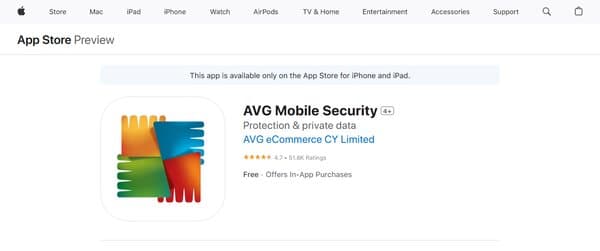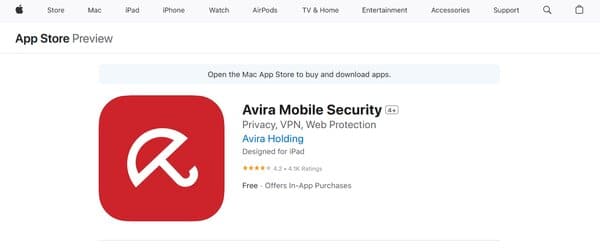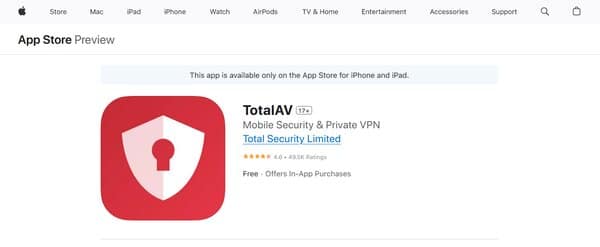10 Top Rated Antivirus For iPhone
In an era where our personal and professional lives are increasingly conducted through our smartphones, the security of these devices has become paramount. The iPhone, with its sophisticated design and reputation for strong security measures, is not exempt from the threats that plague the digital world. Cybersecurity is no longer a concern exclusive to desktops and laptops, mobile devices are equally at risk. As the reliance on smartphones continues to grow, so does the sophistication of cyber threats, making it essential for iPhone users to equip their devices with top rated antivirus for iPhone. This is not merely a precaution but a critical step in protecting personal information, financial data, and privacy.
The market for mobile antivirus software has seen significant growth, reflecting the rising awareness of mobile security risks. With the global market for mobile device security software generating approximately $3.4 billion in revenue, it’s clear that users are taking the threat seriously. Despite the robust security architecture of iOS, which includes sandboxing of apps, there is still a vulnerability to network attacks, phishing links, and unauthorized data access, among other risks. This has led to a burgeoning industry of antivirus solutions tailored for iPhones, aiming to provide an additional layer of security. As cyber threats evolve, so too must our defenses, and the top-rated antivirus programs for iPhone are at the forefront of this digital arms race, offering features like safe browsing, scam message filtering, and data breach monitoring to ensure the digital well-being of users.
The Need for Top Rated Antivirus For iPhone
The common misconception that iPhones are impervious to viruses and malware has been debunked time and again. While iOS’s closed ecosystem does offer a higher degree of security compared to other operating systems, it’s not infallible. Cybercriminals have become increasingly sophisticated, finding new ways to bypass Apple’s security measures. From phishing scams and spyware to adware and identity theft, the array of threats is vast and ever evolving. This reality underscores the need for top rated antivirus solutions for iPhone users that can provide an additional layer of protection, safeguarding your personal information, and ensuring your online activities remain private and secure.
Moreover, the digital landscape is rife with threats that don’t discriminate based on the operating system. Unsafe browsing habits, unsecured Wi-Fi networks, and malicious websites can expose iPhone users to risks that could compromise their personal data. A top rated antivirus for iPhone can offer features like web protection, scam message filtering, and Wi-Fi security scans, providing a comprehensive shield against these pervasive threats. It’s not just about protecting the device itself but also about securing the data and privacy of its user.
How does Top Rated Antivirus For iPhone work?
Understanding how top rated antivirus software for iPhone works is key to appreciating its value. At its core, antivirus software is designed to detect, prevent, and remove malicious software and activities. On iPhones, this often translates to a focus on web-based threats and privacy protection, given the restrictions Apple places on scanning apps directly. Antivirus software for iPhone typically includes a suite of tools aimed at safeguarding your online activities. This includes real-time protection against phishing websites, monitoring for suspicious activity within apps, and alerts about unsecured Wi-Fi connections.
Additionally, many top-rated antivirus solutions employ advanced technologies such as machine learning and heuristic analysis to stay ahead of cyber threats. These technologies enable the software to identify and block new and emerging threats by analyzing patterns and behaviors, rather than relying solely on known malware signatures. This proactive approach is crucial in a landscape where threats evolve rapidly. Furthermore, features like VPN services and dark web monitoring enhance user privacy, making it harder for cybercriminals to exploit personal information.
10 Top Rated Antivirus For iPhone
- Avast Security & Privacy
- McAfee Security & Wi-Fi Privacy
- AVG Mobile Security
- Avira Mobile Security
- Bitdefender Mobile Security
- TotalAV
- Malwarebytes
- Kaspersky Anti Virus
- Antivirus One Virus Cleaner
- Norton 360 Security & VPN
How to choose the Top Rated Antivirus For iPhone?
Choosing the top rated antivirus for iPhone involves considering several key factors to ensure you’re getting the protection you need. First and foremost, look for an antivirus that offers comprehensive web security. This includes protection against phishing sites, malicious links, and unsafe Wi-Fi networks. Given the prevalence of online threats, robust web security is non-negotiable. Next, consider the privacy features offered by the antivirus. Features like VPN services, app permission monitoring, and anti-tracking tools are essential in safeguarding your personal information and online activities from prying eyes.
Another important aspect is the antivirus’s performance and impact on your device. The best antivirus solutions are those that provide strong protection without significantly slowing down your iPhone or draining its battery. User-friendly design and ease of use are also critical, as they ensure you can effectively manage your security settings and understand alerts without needing technical expertise. Lastly, customer support and the reputation of the antivirus provider play a crucial role. Opt for a provider known for reliable customer service and a strong track record of protecting users against digital threats. By carefully evaluating these factors, you can choose an antivirus solution that offers the best protection for your iPhone, keeping your device and your personal information secure in the digital age.
Top Rated Antivirus For iPhone
1. Avast Security & Privacy
Avast Security & Privacy stands as a robust defense mechanism for iPhone users, aiming to safeguard their digital presence against a plethora of online threats. This antivirus for iPhone app is designed to deliver a comprehensive security solution, encompassing not only malware protection but also privacy features that are essential in today’s interconnected world. With a user-friendly interface, Avast Security & Privacy ensures that your personal data remains confidential, while offering tools to enhance your device’s safety without compromising on performance.
What does Avast Security & Privacy do?
Avast Security & Privacy serves as a multifaceted shield for your iPhone, diligently working to prevent unauthorized access to your personal information. It scans and identifies potential threats, such as malware or spyware, ensuring your device’s integrity. Beyond mere antivirus capabilities, it extends its protective measures to online activities, guarding against phishing attacks and securing personal data with a range of privacy tools. This antivirus for iPhone app is a testament to Avast’s commitment to digital freedom, allowing users to navigate the web with confidence, knowing their privacy is prioritized.
Avast Security & Privacy Key Features
Real-Time Protection: Avast Security & Privacy continuously monitors your iPhone, instantly detecting and neutralizing threats before they can cause harm. This proactive approach ensures that your device is always safeguarded against the latest malware and viruses.
Web Shield: This feature acts as a vigilant gatekeeper for your online browsing, blocking dangerous websites and shielding you from potential cyber threats. It ensures that your internet experience is not only safe but also uninterrupted by malicious content.
Wi-Fi Security: With Avast Security & Privacy, your Wi-Fi connections are scrutinized for vulnerabilities, protecting you from network attacks and unauthorized intrusions, especially when connected to public hotspots.
Identity Protection: This app keeps a watchful eye on your online accounts, alerting you to any breaches or unauthorized access attempts. It empowers you to take immediate action to secure your digital identity.
Photo Vault: Avast Security & Privacy provides a secure space to store your sensitive images. The encrypted vault is accessible only through the app, ensuring that your private photos remain hidden from prying eyes.
Customizable Scans: The app allows you to tailor scanning to your needs, whether it’s a full system scan or a specific file check. This flexibility ensures that your device’s performance is optimized while maintaining a high level of security.
2. McAfee Security & Wi-Fi Privacy
McAfee Security & Wi-Fi Privacy provides a comprehensive solution for iPhone users seeking to fortify their online presence against a myriad of threats. This application is designed to provide a robust layer of protection for personal data, offering a suite of features that cater to various aspects of cybersecurity. From safeguarding internet connections to proactive scam protection, McAfee Security & Wi-Fi Privacy aims to deliver peace of mind for users navigating the complexities of the web.
What does McAfee Security & Wi-Fi Privacy do?
McAfee Security & Wi-Fi Privacy serves as a multifaceted shield, guarding users against the vulnerabilities that come with internet usage. At its core, this antivirus for iPhone app is engineered to secure personal information and enhance privacy, whether you’re browsing at home or connected to a public Wi-Fi network. It employs a Secure VPN to encrypt online activities, ensuring that sensitive data remains confidential. Additionally, the app provides identity monitoring, alerting users to potential breaches and unauthorized access to personal accounts. With features like Wi-Fi scanning and safe browsing, it actively works to detect and block malicious sites and network intrusions, while scam protection vigilantly scans text messages for risky links, keeping users one step ahead of deceptive practices.
McAfee Security & Wi-Fi Privacy Key Features
Secure VPN: This feature establishes a private and encrypted connection to the internet, shielding your online activities from prying eyes and ensuring that your data remains confidential.
Identity Monitoring: McAfee Security & Wi-Fi Privacy continuously monitors your personal accounts for any signs of unauthorized access or breaches, promptly alerting you to take necessary action.
Wi-Fi Scan: The app scans Wi-Fi networks for vulnerabilities, helping you avoid unsecured connections that could expose your device to cyber threats.
Safe Browsing: Navigate the web with confidence as the app blocks malicious websites and phishing attempts, ensuring your online experience is not only safe but also enjoyable.
System Scan: Regular system scans are conducted to check for security threats on your iPhone, keeping the device clean and protected against potential infections.
Scam Protection: Leveraging smart AI technology, the app scrutinizes your text messages for suspicious links, providing an additional layer of defense against phishing and fraud.
3. AVG Mobile Security
AVG Mobile Security for iPhone is a robust application designed to protect your mobile device from a variety of threats. It serves as a guardian against the vulnerabilities that come with internet usage on mobile devices. With cyber threats evolving and becoming more sophisticated, AVG Mobile Security stands as a comprehensive tool that not only aims to safeguard your iPhone from malware and viruses but also enhances your online privacy and secures personal data, making it a great fit for the 10 top rated antivirus for iPhone.
What does AVG Mobile Security do?
AVG Mobile Security is a multifaceted application that provides a shield for your iPhone against malicious software and online exploitation. It operates silently in the background, scanning for potential threats and alerting you to any risks. The app also offers a range of features to improve your privacy, such as identity protection and secure browsing. It’s designed to be user-friendly, offering peace of mind without compromising the performance of your device.
AVG Mobile Security Key Features
Wi-Fi Security: AVG Mobile Security checks the security of any Wi-Fi network you connect to, ensuring your personal information is safe from Wi-Fi snooping.
Browser Protection: The app includes a feature that secures your browsing experience, protecting you from phishing attacks and unsecured websites that may pose a risk to your data.
Identity Protection: With identity protection, AVG Mobile Security helps to keep your personal identity information secure from various forms of identity theft.
Photo Vault: AVG Mobile Security provides a secure vault for your photos, allowing you to encrypt and hide your personal images from unauthorized access.
Device Performance: The app includes tools to help maintain and improve the performance of your iPhone, such as removing unnecessary files and optimizing device memory.
Customer Support: AVG Mobile Security is backed by a responsive customer support team, ready to assist with any queries or issues that may arise while using the app.
4. Avira Mobile Security
Avira Mobile Security provides a security solution and an antivirus for iPhone, developed by a seasoned German company with over three decades of experience in the cybersecurity industry. This application is designed to match the sophistication of your iPhone, providing a suite of features that safeguard your privacy and enhance your device’s security. It offers a range of tools from a free VPN service to keep your online activities private to an Identity Safeguard that alerts you if your email has been compromised. Avira Mobile Security also includes Web Protection to ensure the safety of sites you visit, making it a robust shield for your digital life.
What does Avira Mobile Security do?
Avira Mobile Security serves as a multifaceted guard for your iPhone, employing several layers of protection to shield you from various digital threats. It provides detailed reports on your phone’s activity, identifies devices on your network, and secures your data with a free VPN. The app is designed to help you recover a lost or stolen iPhone, protect against phishing sites, and keep your operating system up to date. With features like a network scanner, privacy manager, and anti-theft tools, Avira Mobile Security is more than just an antivirus, it’s a comprehensive digital security toolkit for your iPhone.
Avira Mobile Security Key Features
VPN: Avira Mobile Security’s VPN feature encrypts your internet connection, ensuring your online activities remain private and secure, especially on untrusted public Wi-Fi networks. It uses military-grade encryption to protect your data, with an auto-secure function that detects unsafe Wi-Fi connections.
Web Protection: This feature safeguards your online browsing by checking the safety of websites you visit, protecting you from threats and preventing you from landing on malicious sites, especially when shopping or banking online.
Identity Safeguard: Quickly find out if your email has been leaked with Avira’s Identity Safeguard. This tool keeps you informed about the security of your personal information, giving you peace of mind about your digital identity.
Anti-Theft Tools: Avira Mobile Security includes tools to help you locate your lost or stolen iPhone, ensuring that you can recover your device and protect your personal data from falling into the wrong hands.
Device Analyzer: The app provides insights into your iPhone’s storage and memory usage, helping you optimize performance and space on your device.
Contacts Backup: With Avira Mobile Security, you can easily back up and restore your contacts, ensuring that your important connections are never lost and can be accessed from your email, Dropbox, or Google Drive.
5. Bitdefender Mobile Security
Bitdefender Mobile Security is an antivirus for iPhone app, designed to safeguard your digital life, providing a suite of tools that protect against a variety of online threats. From phishing attempts to scam websites, Bitdefender Mobile Security ensures that your browsing is secure, and your personal information remains private. It extends its protective measures to all apps that transmit data over the internet, ensuring that your communications and data are not compromised. With a focus on user-friendly operation, the app offers security scans to detect and rectify potential vulnerabilities, coupled with expert recommendations to enhance your device’s defense mechanisms.
What does Bitdefender Mobile Security do?
Bitdefender Mobile Security serves as a vigilant guardian for your iPhone, actively working to shield you from the myriad of threats that lurk in the digital world. This antivirus for iPhone provides comprehensive protection by scanning your device for security gaps and offering actionable advice to fortify your privacy. The app’s capabilities are not limited to web browsing, it also monitors other applications that interact with the internet, ensuring they do not mishandle your data. By addressing vulnerabilities and preventing unauthorized access to your personal information, Bitdefender Mobile Security acts as a first line of defense against the ever-evolving landscape of cyber threats.
Bitdefender Mobile Security Key Features
Web Protection: This feature actively keeps you safe while browsing by blocking known malicious websites and links, ensuring that your online experience is free from scams and phishing attempts.
Security Scan: With the security scan function, the app scrutinizes your iPhone for any security weaknesses and provides recommendations to enhance your device’s protection, helping you to maintain a secure and risk-free environment.
Account Privacy: Bitdefender Mobile Security also includes a tool to check if your email accounts have been involved in any privacy breaches, allowing you to take immediate action to secure your personal information.
VPN: A Virtual Private Network (VPN) is integrated into the app, offering encrypted internet connectivity to protect your online activities from eavesdroppers and to maintain your anonymity on the web.
Anti-Theft: In case your iPhone is lost or stolen, Bitdefender Mobile Security provides options to locate, lock, or wipe your device remotely, thereby safeguarding your data from unauthorized access.
Performance Optimization: Beyond security, the app also assists in optimizing your iPhone’s performance, ensuring that your device runs smoothly without being bogged down by unnecessary files or processes.
6. TotalAV
TotalAV emerges as a beacon of protection for iPhone and iPad users. This antivirus for iPhone app is designed to shield your device from a myriad of web-based threats, ensuring your digital life remains uninterrupted and secure. With features like dangerous website blocking, VPN protection for public Wi-Fi security, and anti-hacking alerts for website data breaches, TotalAV stands out as a comprehensive mobile security solution. Its dedication to safeguarding your online presence is evident through its array of features, including Smart Scan, Data Breach Check, and Photos & Video Cleanup, among others. Whether you’re looking to free up device space, stay updated on potential data breaches, or ensure your browsing is safe, TotalAV has got you covered.
What does TotalAV do?
TotalAV is more than just an antivirus for iPhone, it’s a multifaceted security tool designed to enhance the safety and efficiency of your iPhone or iPad. At its core, TotalAV provides robust protection against cybersecurity threats by blocking access to dangerous websites and securing your device on public Wi-Fi networks through VPN protection. It goes beyond traditional antivirus functions by offering features like Smart Scan, which alerts you to pending iOS security updates and checks if your device’s security settings like PIN, Touch, and FaceID are enabled. Additionally, TotalAV helps manage your digital footprint by offering a Data Breach Check, cleaning up duplicate photos and videos, and finding and merging duplicate contacts. This comprehensive approach ensures not only the security of your device but also its optimal performance and privacy.
TotalAV Key Features
Smart Scan: This feature conducts a thorough scan of your device, alerting you to any pending iOS security updates and ensuring your security settings are up to par for maximum protection.
Data Breach Check: Stay informed about any potential exposure of your email address in data breaches, reducing the risk of identity theft and keeping your personal information secure.
Photos & Video Cleanup: Free up valuable space on your device by easily removing duplicate, burst, and unwanted screenshots, ensuring your storage is used efficiently.
Duplicate Contact Finder: Tidies up your contact list by finding and merging duplicate entries, making your contacts easier to manage and navigate.
WebShield (PREMIUM): Offers advanced protection by blocking access to malicious sites and files in real-time, ensuring your browsing experience is safe and secure.
Private Connection VPN (PREMIUM): Encrypts your internet connection, especially on public Wi-Fi networks, safeguarding your personal data from potential cyber threats and ensuring your online activities remain private.
7. Malwarebytes
Malwarebytes stands out as a robust security solution for iPhone users, offering a suite of features designed to protect against a variety of digital threats. As mobile devices become increasingly integral to our daily lives, the importance of safeguarding them from malicious software cannot be overstated. Malwarebytes for iPhone is engineered to detect and neutralize malware, ransomware, and other cyber threats, ensuring that your personal information and device functionality remain uncompromised. With a user-friendly interface and a reputation for efficiency, Malwarebytes provides peace of mind for those looking to enhance their mobile security posture, making it a great addition to the list of top rated antivirus for iPhone.
What does Malwarebytes do?
Malwarebytes serves as a guardian for your iPhone, actively scanning for and removing malware and other harmful entities that could compromise your device’s performance and your privacy. It extends beyond simple malware removal to offer protection against phishing attempts, fraudulent websites, and intrusive ads. By leveraging advanced detection algorithms and regularly updated databases, Malwarebytes ensures that emerging threats are swiftly identified and dealt with. This proactive approach to mobile security helps to prevent unauthorized access to your sensitive data and maintains the integrity of your device’s operating system.
Malwarebytes Key Features
Ad and Scam Blocking: Malwarebytes incorporates features that block annoying ads and prevent scams by filtering out malicious content and communications on Safari, contributing to a cleaner and safer browsing experience.
Real-Time Protection: The app offers continuous monitoring of your iPhone, providing real-time protection against the installation of harmful apps and potential security breaches, keeping your device secure around the clock.
Phishing Protection: With the capability to detect and block phishing URLs when using the Chrome browser, Malwarebytes shields users from deceptive websites that aim to steal personal information.
Privacy Audits: Users can conduct privacy audits for all installed apps, allowing them to understand which apps have access to their personal information and make informed decisions about their privacy settings.
Call Blocking: Malwarebytes helps to maintain your peace by blocking calls from known and suspected scammers, reducing the risk of falling victim to voice-based phishing attacks or vishing.
VPN Service: The inclusion of Malwarebytes Privacy VPN offers users an additional layer of online privacy and security, encrypting internet traffic and protecting against eavesdropping on public Wi-Fi networks.
8. Kaspersky Anti Virus
Kaspersky Anti Virus stands out as a robust solution tailored for iPhone users. This application is a comprehensive suite designed to safeguard your digital life, offering a blend of traditional and innovative security features. From real-time protection against malware and phishing attempts to advanced privacy tools like VPN and password management, Kaspersky Anti Virus is engineered to operate seamlessly on iOS devices. It leverages cutting-edge technology to detect and neutralize threats, ensuring your personal data remains secure. Moreover, its user-friendly interface and the convenience of managing security settings remotely make it a preferred choice for iPhone users seeking a reliable antivirus solution.
What does Kaspersky Anti Virus do?
Kaspersky Anti Virus serves as a guardian for your iPhone, meticulously scanning and protecting against a myriad of cyber threats. It employs anti-phishing technology to shield you from malicious websites and emails, aiming to steal personal information. The app also features a weak settings scan, identifying and suggesting improvements for your device’s security posture. Beyond these essentials, Kaspersky Anti Virus offers extended privacy tools, including a VPN for secure browsing, a data leak checker to alert you of potential data breaches, and a password manager to securely store and manage your passwords. Its comprehensive approach ensures that your device and personal data are protected from various angles, making it a versatile tool in your cybersecurity arsenal.
Kaspersky Anti Virus Key Features
Anti-Phishing: Kaspersky Anti Virus meticulously scans incoming emails and websites, protecting users from phishing attempts designed to steal sensitive information.
Weak Settings Scan: This feature evaluates your iPhone’s settings, identifying and recommending enhancements to bolster your device’s security against potential threats.
VPN: A built-in Virtual Private Network ensures your online activities are encrypted and anonymous, safeguarding your data from eavesdroppers and hackers on public Wi-Fi networks.
Data Leak Checker: Stay informed about potential data breaches with this tool, which alerts you if your personal information has been compromised in any known data leaks.
Password Management: Kaspersky Anti Virus includes a password manager that securely stores and organizes your passwords, making it easier to manage your online accounts safely.
Remote Management: The convenience of managing your security settings and tools from anywhere, using a single Kaspersky account, adds an extra layer of flexibility and control over your digital security.
9. Antivirus One Virus Cleaner
Antivirus One Virus Cleaner is an antivirus for iPhone users seeking to fortify their device’s security. This application is designed to provide a comprehensive shield against a multitude of digital threats, including viruses, malware, adware, and spyware. With its user-friendly interface and a suite of powerful tools, Antivirus One Virus Cleaner aims to deliver peace of mind by ensuring that your personal information and device integrity remain intact.
What does Antivirus One Virus Cleaner do?
Antivirus One Virus Cleaner serves as a vigilant guardian for your iPhone, continuously monitoring and protecting it from the latest security threats. It performs meticulous scans of your device to detect and neutralize any malicious software that may compromise your data or hinder your device’s performance. Beyond its core antivirus capabilities, the app also offers features to enhance your privacy and optimize your iPhone’s functionality, making it a versatile ally in maintaining your digital wellbeing.
Antivirus One Virus Cleaner Key Features
Real-Time Detection: This feature ensures that your iPhone is constantly monitored for threats, providing 24/7 protection against any form of malware that could potentially infiltrate your system.
Real-Time Detection is like having a vigilant security guard for your iPhone, tirelessly scanning for dangers and providing immediate alerts if anything suspicious is detected.
Virus Scanner: With options for quick, deep, or customized scans, this tool empowers you to thoroughly check every corner of your device for any hidden threats.
The Virus Scanner acts as a comprehensive diagnostic tool, meticulously examining your device’s files and applications to ensure they are free from any harmful elements.
Virus Cleaner: This function facilitates the automatic removal of any detected viruses, safeguarding your system’s security and your personal privacy.
The Virus Cleaner is akin to a digital cleanup crew, swiftly and efficiently disposing of any malware to restore and maintain the health of your iPhone.
Adware Cleaner: It eliminates annoying pop-ups and browser hijackers, allowing for a smoother and more enjoyable browsing experience.
Adware Cleaner works to declutter your online experience, removing unwanted ads and redirects that can disrupt your browsing sessions.
Privacy Cleaner: This feature enhances your online anonymity, allowing you to browse without leaving traces that could be used to track your activities.
Privacy Cleaner is like a digital shredder, ensuring that your online footprints are erased, thereby protecting your personal information from prying eyes.
Safe Search: It provides safety ratings for your Google search results, helping you avoid potentially dangerous websites.
Safe Search serves as a knowledgeable guide, steering you clear of online threats by indicating the safety level of websites in your search results.
10. Norton 360 Security & VPN
Norton 360 Security & VPN is an antivirus for iPhone designed to safeguard your device, privacy, and personal information from a myriad of cyber threats. With its robust antivirus capabilities, Norton 360 Security & VPN not only defends your iPhone against malware, spyware, and ransomware but also ensures your online activities remain private and secure through its integrated VPN service. Whether you’re browsing the web, shopping online, or connecting to public Wi-Fi, this app provides an encrypted tunnel for your data, shielding it from prying eyes. Its user-friendly interface and seamless integration with iOS devices make it a top choice for those seeking peace of mind in the digital realm.
What does Norton 360 Security & VPN do?
Norton 360 Security & VPN stands as a comprehensive shield against the evolving threats that target iPhones and their users’ privacy. At its core, the app offers powerful antivirus protection that scans and removes harmful software before it can cause damage. Beyond this, it extends its protective measures to the online sphere with a Secure VPN, encrypting your internet connection to keep your browsing habits and personal information safe from interception. This dual approach not only keeps your device clean from malware but also anonymizes your online presence, making it difficult for advertisers, websites, and cybercriminals to track or target you. Additionally, the app includes features designed to monitor the dark web for signs of identity theft and provides tools to secure your Wi-Fi connections, ensuring that your digital life is safeguarded on all fronts.
Norton 360 Security & VPN Key Features
Antivirus Protection: Norton 360 Security & VPN delivers industry-leading antivirus protection, scanning your iPhone for malware, spyware, and ransomware. It actively removes any threats it finds, ensuring your device remains secure.
Secure VPN: With the Secure VPN feature, your online activities are encrypted, providing a secure and private browsing experience. This feature protects your data from being intercepted, especially when connected to public Wi-Fi networks.
Dark Web Monitoring: The app extends its security measures to include dark web monitoring, alerting you if your personal information is found on the dark web, a clear sign of potential identity theft.
Wi-Fi Security: Norton 360 Security & VPN helps secure your Wi-Fi connections, alerting you to potential threats on public networks and providing an extra layer of protection against cybercriminals.
Webcam Protection: For devices that support it, the app includes webcam protection features to prevent unauthorized access to your camera, ensuring your privacy is maintained.
Parental Control Features: It also offers parental control options, allowing you to manage and monitor your children’s online activities, ensuring they explore the internet safely and responsibly.
FAQs on Top Rated Antivirus For iPhone
What is a Top Rated Antivirus For iPhone?
A top-rated antivirus for iPhone is a security application designed to protect your device from various cyber threats. It typically includes features such as malware scanning, web protection, Wi-Fi security, and data breach monitoring. These apps are rated based on their effectiveness, user reviews, and the breadth of security features they offer.
Why do you need antivirus for iPhones?
iPhones need antivirus software because, despite their robust built-in security features, they are still vulnerable to online threats. Cybercriminals continuously develop new tactics to exploit vulnerabilities, making additional security measures necessary to protect personal information and maintain privacy.
Can iPhones get viruses?
Yes, iPhones can get viruses, although it’s less common than on other platforms due to the stringent security measures of the iOS operating system. However, users can still encounter malware, especially through phishing attacks, malicious websites, or compromised Wi-Fi networks.
What features should a top rated antivirus for iPhone have?
A top rated antivirus for iPhone should have features like real-time protection against phishing, a secure VPN for safe browsing, Wi-Fi network scanning, breach alerts, and a user-friendly interface that doesn’t significantly impact the device’s performance.
How does antivirus software protect against phishing?
Antivirus software protects against phishing by scanning incoming messages, emails, and websites for suspicious links and content. It alerts users to potential threats and can block access to known phishing sites to prevent personal information from being compromised.
Is there a free antivirus for iPhone that is reliable?
There are free antivirus apps for iPhone that offer a basic level of protection. However, they may lack the comprehensive features of paid versions. It’s important to research and choose a reliable app that provides adequate security without compromising your data.
How often should I run a scan on my iPhone?
The frequency of scans on your iPhone can vary depending on the antivirus software you use. Many top-rated antivirus apps offer real-time protection, reducing the need for manual scans. However, it’s advisable to run a full scan periodically or if you suspect any security issues.
Can antivirus software impact the performance of my iPhone?
Antivirus software can impact the performance of your iPhone, but top-rated antivirus apps are designed to minimize this effect. They are optimized to work efficiently in the background without draining the battery or slowing down the device.
How do I know if my iPhone has been compromised?
Signs that your iPhone may have been compromised include unexpected app behavior, increased data usage, frequent crashes, and unsolicited pop-ups. If you notice any of these symptoms, it’s recommended to run an antivirus scan and check for security breaches.
Can antivirus software remove existing malware from my iPhone?
Yes, antivirus software can often remove existing malware from your iPhone. It can detect and quarantine malicious apps or files, allowing you to delete them safely from your device.
Should I use a VPN on my iPhone along with antivirus software?
Using a VPN on your iPhone along with antivirus software is recommended for enhanced security. A VPN encrypts your internet connection, protecting your data from hackers, especially when using public Wi-Fi networks.
Conclusion
In the digital era, where our smartphones are central to our daily lives, the security of our devices is paramount. iPhones, while renowned for their security, are not immune to the sophisticated tactics of cybercriminals. Top-rated antivirus software for iPhone is an essential tool in the arsenal against cyber threats, offering layers of protection that extend beyond the built-in defenses of iOS. By choosing a robust antivirus solution, users can navigate the digital world with confidence, knowing their personal information and privacy are well-protected.
The journey to selecting the ideal antivirus for your iPhone should be informed by a clear understanding of the features that matter most. Comprehensive web security, minimal impact on device performance, and strong privacy protections are the hallmarks of a top-rated antivirus. With the right solution in place, iPhone users can enjoy the full potential of their devices without compromising on security, making the most of what technology has to offer in a safe and secure manner.