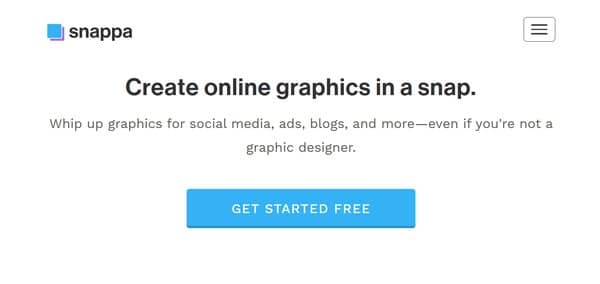Snappa
Snappa is a user-friendly online tool designed to create high-quality infographics and other visual content. It’s a versatile platform that caters to businesses, marketers, and individuals who need to create engaging visuals quickly and efficiently. Snappa offers a wide range of templates, graphics, and customization options, allowing users to create unique and professional-looking infographics without the need for advanced design skills. Its intuitive interface and drag-and-drop functionality make it accessible to users of all levels of expertise.
Snappa Facts
Starting Price: Free
Pricing Model: Per Month
Free Trial: Yes
Free Plan: Available
Languages: English
Established: 2015
What is Snappa?
Snappa is a cloud-based graphic design tool that simplifies the process of creating visual content. It’s designed to help businesses, marketers, and individuals create professional-looking graphics for social media, blogs, ads, and more. Snappa offers a library of pre-designed templates, high-resolution stock photos, and customizable graphic elements, making it easy for users to create unique and engaging visuals. Its key features include a drag-and-drop editor, custom fonts and colors, image effects, and the ability to schedule and share graphics directly to social media platforms.
How Does Snappa Work?
Snappa operates on a simple, user-friendly interface. Users start by selecting a template from Snappa’s extensive library, which is categorized by design type and social media platform. Once a template is selected, users can customize it using the drag-and-drop editor. This includes adding or changing text, inserting images from the stock photo library, adjusting colors, and applying effects. Snappa also allows users to upload their own images and logos. Once the design is complete, users can save it in their personal library, download it, or share it directly to social media platforms. Snappa also offers a scheduling feature, allowing users to plan and automate their social media posts.
Snappa Features
Drag-and-Drop Editor: Snappa’s drag-and-drop editor simplifies the design process, allowing users to easily add, move, and resize elements on their graphics, making it accessible even to those without design experience.
Template Library: Snappa offers an extensive library of pre-designed templates, categorized by design type and social media platform, which users can customize to create unique visuals.
Stock Photo Library: Users have access to a high-resolution stock photo library, providing a wide range of images to incorporate into their designs.
Custom Fonts and Colors: Snappa allows users to customize their graphics further with a variety of fonts and colors, enabling the creation of brand-consistent visuals.
Image Effects: Snappa provides various image effects, such as filters and overlays, to enhance the visual appeal of the graphics.
Social Media Integration: Snappa not only allows users to create graphics but also to schedule and share them directly to social media platforms, streamlining the content creation process.
Snappa Pricing Plan
Snappa offers three pricing plans: Starter, Pro, and Team.
Starter: This is a free plan, limited to three downloads per month. It’s a good option for individuals or small businesses starting out with graphic design and needing basic features.
Pro: Priced at $15 per month or $10 per month when billed annually, the Pro plan offers unlimited downloads and additional features including background removal. This plan is suitable for professionals who require more advanced features and frequent use.
Team: For $30 per month or $20 per month when billed annually, the Team plan includes all Pro features plus team collaboration for up to five users. This plan is ideal for businesses with a team of designers or marketers who need to collaborate on designs.
Snappa accepts credit cards, PayPal, and bank wire transfers for payment.
Who Should Use Snappa?
Snappa is a versatile tool that can be used by a wide range of individuals and businesses. It’s ideal for marketers, bloggers, and social media managers who need to create engaging visual content regularly. Small business owners can also benefit from Snappa to create professional-looking graphics for their websites, ads, and social media posts. Furthermore, it’s a great tool for non-designers due to its user-friendly interface and pre-designed templates. Even design professionals might find Snappa useful for quick, straightforward designs.
Snappa FAQs
What is Snappa and what can it be used for?
Snappa is a cloud-based graphic design tool that allows users to create professional-looking graphics for various purposes such as social media posts, blogs, ads, and more. It offers a range of features including a drag-and-drop editor, a library of pre-designed templates, high-resolution stock photos, customizable fonts and colors, image effects, and social media integration.
Who can use Snappa?
Snappa is designed for a wide range of users. It’s ideal for marketers, bloggers, and social media managers who need to create engaging visual content regularly. Small business owners can also benefit from Snappa to create professional-looking graphics for their websites, ads, and social media posts. Furthermore, it’s a great tool for non-designers due to its user-friendly interface and pre-designed templates.
What are the key features of Snappa?
Snappa offers a variety of features including a drag-and-drop editor, an extensive library of pre-designed templates, a high-resolution stock photo library, customizable fonts and colors, image effects, and social media integration. These features make it easy for users to create unique and engaging visuals.
Does Snappa offer a free plan?
Yes, Snappa offers a free Starter plan which is limited to three downloads per month. It’s a good option for individuals or small businesses starting out with graphic design and needing basic features.
What are the pricing plans for Snappa?
Snappa offers three pricing plans: Starter, Pro, and Team. The Pro plan is priced at $15 per month or $10 per month when billed annually, and the Team plan is priced at $30 per month or $20 per month when billed annually.
What payment methods does Snappa accept?
Snappa accepts credit cards, PayPal, and bank wire transfers for payment.
Can I share my designs directly to social media platforms using Snappa?
Yes, Snappa not only allows users to create graphics but also to schedule and share them directly to social media platforms, streamlining the content creation process.
Can I collaborate with my team using Snappa?
Yes, Snappa’s Team plan includes team collaboration features, allowing up to five users to collaborate on designs.
Conclusion
Based on the information provided, Snappa is a versatile and user-friendly graphic design tool that caters to a wide range of users. It offers a variety of features and pricing plans to suit different needs and budgets. Whether you’re a marketer, blogger, small business owner, or a non-designer, Snappa can help you create professional-looking graphics quickly and efficiently.