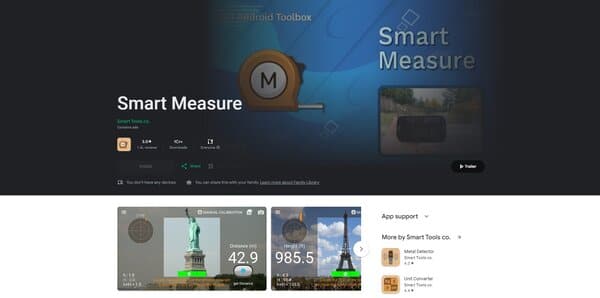Smart Measure
Smart Measure is an app that turns your smartphone into a sophisticated measuring device. Using your camera and augmented reality technology, it calculates distances, heights, and areas with ease. This tool is perfect for quick measurements around the home or on the go, providing a convenient alternative to traditional measuring tapes.
Smart Measure Facts
Starting Price: Free
Pricing Model: Per User
Free Trial: No
Free Plan: Available
Languages: English
Established: NA
What is Smart Measure?
Smart Measure is an innovative application that harnesses the power of your smartphone’s camera and augmented reality (AR) to measure distances, heights, and areas. It’s a versatile tool that simplifies the measurement process, whether you’re a professional needing quick dimensions on a job site or a DIY enthusiast working on a home project. The app’s key features include the ability to measure with just a camera click, providing a user-friendly interface that makes taking and interpreting measurements straightforward and efficient.
How Does Smart Measure Work?
Smart Measure operates by utilizing the principles of trigonometry and the camera’s perspective. To measure distance, users aim the camera at the ground near the object, not directly at the object itself. For height measurements, after the base distance is established, users then tilt the camera to aim at the top of the object, and the app calculates the height using the angle and the initial distance. The app also allows for manual calibration to improve accuracy, and it offers various measurement units for user convenience.
Smart Measure Features
Augmented Reality Measurement
Smart Measure leverages augmented reality (AR) to overlay measurements directly onto the live camera view, providing an intuitive and immersive way to gauge distances, heights, and areas without physical tools.
User-Friendly Interface
Designed with simplicity in mind, the app offers a clean and straightforward interface that allows users of all skill levels to perform measurements with minimal effort, making it accessible to everyone.
Versatile Measurement Units
This feature accommodates global users by offering a selection of measurement units, including meters, feet, and inches, ensuring that the app is useful in a variety of settings and preferences.
Manual Calibration Option
Smart Measure includes a manual calibration feature, enhancing measurement accuracy by allowing users to adjust the app’s settings based on specific environmental factors or device characteristics.
Instant Share Functionality
Measurements can be easily shared with others through social media, email, or messaging apps directly from the app, facilitating collaboration on projects or verification of dimensions.
Multi-Language Support
To cater to a global audience, Smart Measure is available in multiple languages, making it more accessible and user-friendly for non-English speakers around the world.
Smart Measure Pricing Plan
Smart Measure offers a single pricing plan which is free to download with additional features available through in-app purchases. This approach allows users to customize their experience by choosing the specific functionalities they need while keeping the base app accessible to all. The in-app purchases provide enhanced capabilities for those who require more advanced features, ensuring that the app remains versatile for a variety of users.
Who Should Use Smart Measure?
Smart Measure is ideal for individuals who need quick and reliable measurements without the hassle of traditional measuring tools. It’s particularly useful for interior designers, real estate agents, contractors, and DIY enthusiasts who often require accurate room and space dimensions. Additionally, educators and students in fields such as architecture or engineering may find Smart Measure beneficial for practical learning applications.
Smart Measure FAQs
How do I start using Smart Measure for the first time?
To begin using Smart Measure, download the app from the Google Play Store. Upon opening, you’ll be greeted with a tutorial guiding you through the basic functionalities. It’s recommended to start with simple measurements to familiarize yourself with the app’s interface and capabilities. Ensure your device’s camera is clear for accurate readings.
Can Smart Measure accurately measure large outdoor spaces?
Smart Measure is designed for a wide range of measurements, from small objects to larger outdoor spaces. For distances up to 50 meters, it utilizes trigonometry principles for accuracy. However, for best results in large outdoor areas, ensure there’s sufficient lighting and the camera is properly aligned with the measurement points.
Is Smart Measure suitable for professional construction work?
While Smart Measure provides a convenient way to obtain quick measurements, professionals in construction or architecture might require more precision for critical projects. It serves as an excellent tool for preliminary assessments or when traditional measuring tools are not available.
How does the manual calibration feature work?
The manual calibration feature allows you to adjust the app’s settings to match specific environmental conditions or device characteristics, enhancing measurement accuracy. This involves inputting known measurements to calibrate the app’s algorithms, ensuring more reliable results across different scenarios.
Can I share my measurements directly from the app?
Yes, Smart Measure includes an instant share functionality that allows you to easily share measurements through social media, email, or messaging apps. This feature is particularly useful for collaborating on projects or sharing dimensions with clients or team members.
Does Smart Measure support measurements in different units?
Absolutely, Smart Measure offers versatile measurement units, including meters, feet, and inches. This flexibility ensures that the app can be used effectively in various settings and caters to a global audience with different unit preferences.
What languages does Smart Measure support?
Smart Measure is available in multiple languages, aiming to cater to a global user base. This multi-language support enhances user accessibility and ensures a more user-friendly experience for non-English speakers around the world.
Are there any in-app purchases in Smart Measure?
While the base version of Smart Measure is free to download, it offers additional features through in-app purchases. These purchases enable users to access enhanced capabilities, allowing for a more customized measurement experience depending on individual needs.
Conclusion
Smart Measure stands out as a versatile and user-friendly app that brings the convenience of augmented reality-based measurements to your smartphone. Whether you’re a professional needing quick estimates on-site, a DIY enthusiast working on home projects, or an educator looking for practical tools, Smart Measure offers a range of features to meet diverse needs. Its ability to share measurements instantly, support for multiple languages, and the option for manual calibration for improved accuracy make it a valuable tool in various scenarios. As technology continues to integrate into everyday tasks, Smart Measure exemplifies how innovative solutions can simplify traditional challenges.