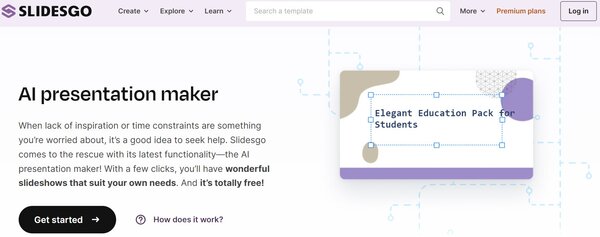Slidesgo
Slidesgo is an innovative AI tool designed to enhance PowerPoint presentations by offering a wide array of customizable templates and an AI presentation maker. This platform simplifies the process of creating engaging and professional presentations by providing users with thousands of design options across various themes and styles. Whether you’re preparing for a business meeting, an academic lecture, or any other event, Slidesgo ensures your presentation stands out. The AI functionality further streamifies the creation process, allowing users to generate presentations tailored to their specific needs with minimal effort. With its user-friendly interface and extensive resources, including access to high-quality images and icons from Freepik and Flaticon, Slidesgo is a comprehensive solution for anyone looking to elevate their presentation game.
Slidesgo Facts
Starting Price: Free
Pricing Model: Per Month
Free Trial: Yes
Free Plan: Available
Languages: Supports multiple languages
Established: NA
What is Slidesgo?
Slidesgo is a dynamic platform that revolutionizes the way individuals and organizations create PowerPoint presentations. At its core, Slidesgo offers an extensive gallery of free and premium templates tailored for Google Slides and PowerPoint, making it a versatile tool for various presentation needs. Beyond templates, Slidesgo’s standout feature is its AI presentation maker. This innovative tool leverages generative AI to craft slide decks based on user prompts, significantly reducing the time and effort required to produce compelling presentations. With a focus on customization, Slidesgo integrates seamlessly with Wepik, allowing users to fine-tune their AI-generated slides with ease. This combination of extensive template options, AI-driven creation, and easy customization makes Slidesgo a comprehensive solution for anyone looking to elevate their presentation quality.
How Does Slidesgo Work?
Slidesgo simplifies the presentation creation process through its intuitive AI presentation maker and a vast collection of customizable templates. Users start by selecting a template that matches their presentation’s theme or style from Slidesgo’s extensive library. For those seeking a more tailored approach, the AI presentation maker offers a unique avenue. Users input a brief description of their desired presentation topic, style, and tone. The AI then generates a draft slide deck, which can be further customized using Slidesgo’s online editor, Wepik. This editor provides tools for adjusting text, colors, and layout, as well as incorporating images and icons from Freepik and Flaticon. The final step involves downloading the presentation in the preferred format, ready for delivery. This seamless integration of AI technology with user-friendly editing tools ensures that creating a professional and engaging presentation is accessible to all, regardless of design experience.
Slidesgo Features
Template Library
Slidesgo offers an extensive library of templates, providing a rich variety of themes and styles to suit any presentation need, from business and education to personal use.
AI Presentation Maker
The AI presentation maker uses generative technology to create custom presentations based on user input, streamlining the design process and ensuring a unique result every time.
Customization Tools
With Slidesgo, users can easily customize templates using Wepik, an online editor that allows for adjustments in text, colors, and layout, as well as the addition of images and icons.
Auto Save
The platform ensures that all changes are automatically saved, providing peace of mind and convenience for users as they work on their presentations.
Charts and Infographics
Slidesgo includes a variety of charts and infographics, enabling users to present data in a visually appealing and easily understandable format.
Cross-Platform Compatibility
Templates from Slidesgo are designed to be compatible with both Google Slides and PowerPoint, ensuring flexibility and ease of use across different software preferences.
Slidesgo Pricing Plan
Slidesgo offers two pricing plans: Premium and Education.
Premium: This plan is tailored for professionals seeking advanced features, including unlimited downloads of premium templates, access to all creative assets, and the ability to use the templates for commercial purposes. The Premium plan is priced at a specific monthly fee, with a discounted rate available for annual subscriptions.
Education: Designed for educators and students, this plan provides access to premium educational templates and creative resources that cater to the academic environment. The Education plan comes at a reduced cost compared to the Premium plan, reflecting the needs and budgets of the educational community. Pricing details include a monthly fee with an option for an annual subscription at a lower rate.
Slidesgo accepts credit cards, PayPal, and bank wire transfers for payment.
Who Should Use Slidesgo?
Slidesgo is an ideal tool for a wide range of users, including business professionals, educators, students, and anyone in need of creating a polished and engaging presentation. Its user-friendly interface and diverse template library cater to those who want to quickly put together a presentation without sacrificing quality. The platform is also beneficial for designers looking to expedite their workflow and for organizations aiming to maintain a consistent aesthetic across their presentations. With its AI-powered features and customization options, Slidesgo is a versatile choice for anyone looking to enhance their presentation skills.
Slidesgo FAQs
What types of templates does Slidesgo offer?
Slidesgo provides a diverse range of templates suitable for various presentation needs, including business, education, marketing, medical, technology, and creative themes. Each template is designed with a unique aesthetic and functional layout to cater to different storytelling and informational needs.
Can I customize the templates provided by Slidesgo?
Yes, Slidesgo templates are highly customizable. Users can modify colors, text, and layout, and add or remove elements using the Wepik editor. This flexibility allows for personalization to match brand identity or personal preference.
Is Slidesgo compatible with both Google Slides and Microsoft PowerPoint?
Absolutely, Slidesgo templates are designed to be fully compatible with both Google Slides and Microsoft PowerPoint. This ensures users can work with their preferred presentation software without any compatibility issues.
Does Slidesgo offer resources beyond templates?
In addition to templates, Slidesgo provides a wealth of resources, including creative assets like high-quality images, icons, and fonts. There are also tutorials and tips to help users make the most of the platform’s features.
How does the AI Presentation Maker enhance the Slidesgo experience?
The AI Presentation Maker enhances the Slidesgo experience by generating custom slide decks based on user input. This feature saves time and provides a solid starting point for users to further customize and refine their presentations.
What is the difference between the Free and Premium plans?
The Free plan offers a limited selection of templates and features, suitable for casual users. The Premium plan unlocks the full library of templates, additional creative assets, and advanced features like commercial use rights, making it ideal for professionals and frequent users.
How can I access Slidesgo templates?
Users can access Slidesgo templates directly from the website. After selecting a template, they can edit it online using the Wepik editor or download it to customize in their preferred presentation software.
What support does Slidesgo offer if I encounter issues?
Slidesgo provides customer support through various channels, including a comprehensive FAQ section, email support, and helpful tutorials. They are committed to assisting users with any issues or questions they may have.
Conclusion
In conclusion, Slidesgo stands out as a versatile and user-friendly platform for creating high-quality presentations. With its extensive library of customizable templates, AI Presentation Maker, and compatibility with popular presentation software, it caters to a broad audience. Whether for business, education, or personal use, Slidesgo equips users with the tools needed to deliver impactful and visually appealing presentations.