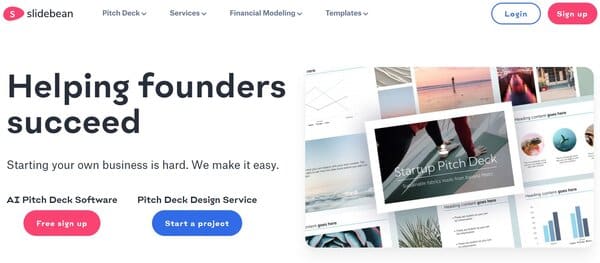Slidebean
Slidebean is a cutting-edge presentation tool designed to simplify the creation of professional and visually appealing PowerPoint presentations. It leverages artificial intelligence to automate the design process, allowing users to focus on content while the software takes care of the aesthetics. With a user-friendly interface and a vast library of templates, Slidebean streamlines the presentation-making process, making it an ideal choice for business professionals, educators, and anyone looking to create impactful presentations with ease.
Slidebean Facts
Starting Price: Free
Pricing Model: Per Month
Free Trial: Yes
Free Plan: Available
Languages: English, Spanish
Established: 2014
What is Slidebean?
Slidebean is a presentation platform that stands out for its AI-driven design capabilities, offering a vast array of templates suitable for various presentation needs. It simplifies the creation of professional-looking presentations by automatically arranging content and design elements, thus enabling users to produce high-quality slides without the need for extensive design skills. The platform is particularly beneficial for startup founders and business professionals who require efficient tools to convey their ideas effectively.
How Does Slidebean Work?
Slidebean functions by allowing users to input their content into pre-designed templates, which the AI then formats into polished slides. The platform’s intelligence understands the context of the content, selecting appropriate layouts and design elements to enhance the presentation’s visual appeal. Users can collaborate in real-time, making it a versatile tool for teams. Additionally, Slidebean provides analytics to track viewer engagement, making it a powerful tool for refining presentations and understanding audience impact.
Slidebean Features
AI-Powered Design Automation
Slidebean’s AI-powered design automation intelligently arranges your content into beautifully designed slides, eliminating the need for manual formatting and ensuring your presentations always look professional.
Extensive Template Library
With an extensive library of templates tailored for various industries and occasions, Slidebean ensures you can find the perfect design to match your presentation’s theme and message.
Real-Time Collaboration
Facilitate teamwork and streamline your presentation-making process with real-time collaboration features, allowing multiple users to work on the same presentation simultaneously from different locations.
Content Importing
Effortlessly import content from existing documents or presentations into Slidebean, where the AI will automatically apply design principles, saving you time and enhancing your slides’ visual appeal.
Analytics and Engagement Tracking
Gain valuable insights into your audience’s engagement through detailed analytics, helping you understand which parts of your presentation capture attention and which may need improvement.
Custom Branding
Easily incorporate your brand’s colors, fonts, and logos into your presentations with Slidebean’s custom branding options, ensuring your slides consistently reflect your corporate identity.
Slidebean Pricing Plan
Slidebean offers two pricing plans: All Access and Accelerated.
All Access: This plan is designed for individuals and businesses needing unlimited access to Slidebean’s presentation tools and templates. It includes AI design features, premium templates, PDF & PPT export, and analytics. The monthly pricing is $19 when billed monthly or $16 per month when billed annually.
Accelerated: Tailored for businesses seeking additional support and growth, the Accelerated plan offers everything in All Access plus pitch deck design services, financial model templates, and priority support. Contact Slidebean for custom pricing options.
Slidebean accepts credit cards, PayPal, and bank wire transfers for payment.
Who Should Use Slidebean?
Slidebean is an ideal tool for entrepreneurs, business professionals, educators, and students who need to create high-quality presentations efficiently. Its user-friendly interface and AI-powered design make it suitable for anyone looking to produce visually compelling presentations without extensive design skills. Additionally, its collaborative features and analytics make it a valuable asset for teams and individuals aiming to improve their presentation impact and audience engagement.
Slidebean FAQs
What types of presentations is Slidebean most suitable for?
Slidebean is versatile and suitable for a wide range of presentations, including business pitches, educational lectures, marketing proposals, and startup fundraising decks. Its AI-powered design and extensive template library make it easy to create professional and visually appealing presentations for any occasion.
Can Slidebean be used for collaborative team projects?
Yes, Slidebean offers real-time collaboration features that allow multiple users to work on the same presentation simultaneously. This makes it an excellent tool for team projects, enabling seamless cooperation and efficiency in creating presentations.
How does Slidebean’s AI design automation work?
Slidebean’s AI design automation analyzes the content you input and automatically applies design principles to create visually appealing slides. It selects suitable layouts, color schemes, and fonts, making the presentation design process faster and requiring minimal effort from the user.
Is Slidebean accessible for users with no design experience?
Absolutely, Slidebean is designed to be user-friendly for individuals with no design experience. Its AI-powered design automation and easy-to-use interface allow anyone to create professional-looking presentations without needing extensive design skills.
What customization options does Slidebean offer?
Slidebean provides a range of customization options, including a vast library of templates, customizable color palettes, font choices, and the ability to import your brand’s logos and colors. This ensures that your presentations can be tailored to match your specific needs and brand identity.
How does Slidebean help in tracking audience engagement?
Slidebean offers analytics features that track viewer engagement, providing insights into how many people viewed your presentation, which slides captured the most attention, and how long viewers spent on each slide. This information is invaluable for understanding audience impact and refining future presentations.
Can I import content from other presentation tools into Slidebean?
Yes, Slidebean allows users to import content from existing documents or presentations, which the AI then formats into polished slides. This feature makes it easy to transition from other presentation tools to Slidebean without losing your previous work.
What support and training resources does Slidebean offer?
Slidebean provides a variety of support and training resources, including online support, documentation, webinars, in-person training, live online help, and a wide range of YouTube explanation videos. These resources are designed to help users maximize the platform’s capabilities.
Conclusion
Based on its AI-powered design automation, extensive template library, real-time collaboration features, and analytics capabilities, Slidebean stands out as a powerful tool for creating professional and engaging presentations. It caters to a wide audience, from individuals with no design experience to businesses looking for efficient presentation solutions. Slidebean’s user-friendly interface and customization options make it an excellent choice for anyone looking to elevate their presentation game.