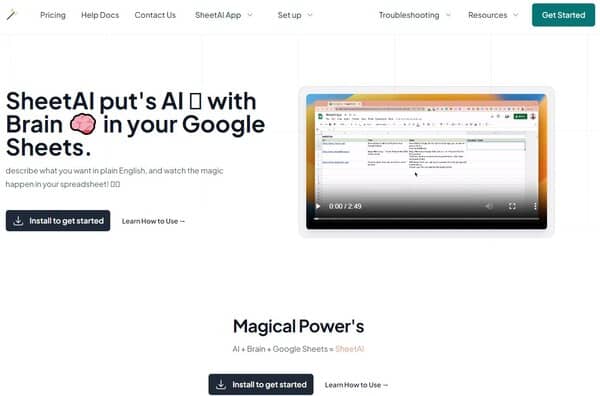Sheet AI App
Sheet AI App is an innovative add-on for Google Sheets that integrates artificial intelligence to streamline spreadsheet tasks. It enables users to automate data analysis, generate text, predict values, and more, all through simple text instructions. This tool is designed to enhance productivity by reducing the time spent on manual spreadsheet operations, making it a valuable asset for businesses and individuals looking to optimize their data management processes.
Sheet AI App Facts
Starting Price: Free
Pricing Model: Per User Per Month
Free Trial: Yes
Free Plan: Available
Languages: English
Established: NA
What is Sheet AI App?
Sheet AI App is a cutting-edge Google Sheets extension that empowers users to leverage AI for automating and enhancing spreadsheet functions. It offers features like SHEETAI_BRAIN for simplifying copywriting, SHEETAI_LIST for generating multiple AI-powered answers, and SHEETAI_FILL for effortlessly populating data. This tool is particularly useful for tasks such as data sanitization, text generation, and predictive analytics, making it an indispensable tool for those seeking to maximize efficiency in spreadsheet management.
How Does Sheet AI App Work?
Sheet AI App works by allowing users to input plain English commands into Google Sheets, which the AI then interprets to perform a variety of tasks. From generating content and analyzing text to extracting data and creating formulas, Sheet AI App simplifies complex spreadsheet operations. Its intuitive interface and powerful AI-driven functions make it accessible to users of all skill levels, streamlining workflows and enhancing productivity without the need for coding expertise.
Sheet AI App Features
Automated Data Analysis
This feature allows users to quickly analyze large datasets, identifying trends and patterns without manual intervention, making it easier to derive meaningful insights from complex data.
Predictive Analytics
Leverage the power of AI to forecast future trends based on historical data, enabling more informed decision-making by predicting outcomes with a high degree of accuracy.
Natural Language Processing
Interact with your spreadsheet using everyday language, allowing you to perform tasks such as querying data and generating reports without needing to learn complex formulas.
Custom Text Generation
Generate custom text based on input data, which can be used for creating personalized emails, reports, or content, streamlining the process of mass communication.
Data Cleaning
Automatically identify and correct errors in your data, such as duplicates or inconsistencies, ensuring that your analyses are based on accurate and reliable information.
Integration with Other Tools
Seamlessly connect with other software and services, enhancing the functionality of your spreadsheets by integrating external data sources and tools into your workflow.
Sheet AI App Pricing Plan
Sheet AI App offers three pricing plans:
Basic Plan: This plan is ideal for individuals or small teams starting with AI in Excel, providing core AI functionalities, access to basic templates, and customer support for $10 per month, with a discounted rate of $100 when billed annually.
Professional Plan: Geared towards professionals seeking advanced features, this plan includes everything in the Basic Plan plus priority support, advanced analytics, and custom template creation for $30 per month, or $300 on an annual basis.
Enterprise Plan: Designed for large organizations requiring a comprehensive solution, this plan offers all features of the Professional Plan along with enterprise-grade security, dedicated account management, and onboarding assistance for $80 per month, with an annual option of $800.
Sheet AI App accepts credit cards, PayPal, and bank wire transfers for payment.
Who Should Use Sheet AI App?
Sheet AI App is a versatile tool suitable for a wide range of users, from data analysts and marketing professionals to small business owners and educators. Anyone who relies on data and seeks to enhance their productivity with spreadsheets will find value in its AI-powered features. It’s particularly beneficial for those looking to automate repetitive tasks, gain insights from their data, or simply improve the efficiency of their spreadsheet-related workflows.
Sheet AI App FAQs
What platforms is Sheet AI App available on?
Sheet AI App is currently available for use on desktop and laptop devices. It integrates seamlessly with Google Sheets, providing users with a powerful suite of AI-driven functions directly within their spreadsheets. This availability ensures that users can access and utilize the app’s features from any desktop or laptop, enhancing their productivity and data management capabilities without the need for specialized hardware.
How does Sheet AI App integrate with Google Sheets?
Sheet AI App integrates directly into Google Sheets through an add-on, allowing users to leverage AI capabilities within their spreadsheets. Once installed, users can simply type in plain English commands to automate tasks, generate insights, and perform complex data analysis. This seamless integration ensures a user-friendly experience, enabling even those with minimal technical expertise to harness the power of AI in their spreadsheets.
Can Sheet AI App help with data cleaning?
Yes, Sheet AI App is equipped with features specifically designed for data cleaning. It can automatically identify and correct errors such as duplicates or inconsistencies in your data. This ensures that analyses are based on accurate and reliable information, significantly reducing the time and effort typically required for manual data cleaning processes.
Is there a free trial available for Sheet AI App?
Sheet AI App offers a free trial, allowing users to explore its features and capabilities before committing to a paid plan. This trial period is an excellent opportunity for potential users to experience firsthand how the app can enhance their spreadsheet tasks and decide which pricing plan best suits their needs.
What kind of tasks can Sheet AI App automate?
Sheet AI App can automate a wide range of spreadsheet tasks, including but not limited to data analysis, text generation, predictive analytics, and data cleaning. Its ability to understand and execute commands in plain English makes it an invaluable tool for automating repetitive tasks, generating insights, and enhancing overall productivity within Google Sheets.
How does Sheet AI App’s predictive analytics feature work?
The predictive analytics feature of Sheet AI App utilizes AI to forecast future trends based on historical data. Users can input their data along with the desired outcome, and the app will analyze the data to predict future trends, helping users make more informed decisions by providing them with a high degree of accuracy in their forecasts.
Can Sheet AI App generate custom text?
Yes, Sheet AI App can generate custom text based on input data. This feature is particularly useful for creating personalized emails, reports, or content, streamlining the process of mass communication. By leveraging AI, the app can produce high-quality, relevant text, saving users significant time and effort.
What languages does Sheet AI App support?
Currently, Sheet AI App primarily supports English. This enables users to interact with the app and perform tasks using everyday English commands. The focus on English allows for a broad user base while ensuring that the app’s AI functions accurately understand and execute user commands.
Conclusion
Based on the comprehensive overview provided, Sheet AI App emerges as a highly versatile and powerful tool for anyone looking to enhance their productivity and efficiency in Google Sheets. With its ability to automate tasks, generate insights, and simplify data management through AI-driven functions, it caters to a wide range of users from data analysts to small business owners. The availability of different pricing plans, including a free trial, ensures that users can select the option that best fits their needs. Sheet AI App stands out as a valuable addition to the digital toolkit of anyone seeking to leverage the power of AI in their spreadsheets.