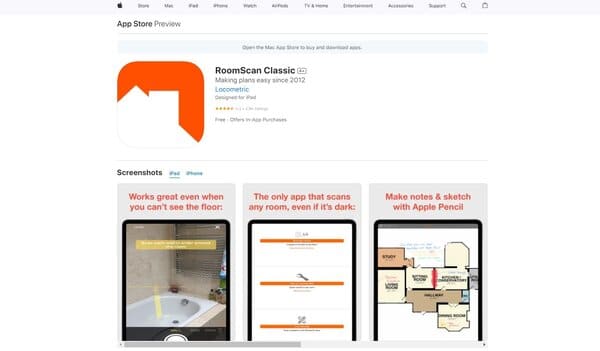Roomscan Pro
Roomscan Pro is an innovative application designed to simplify the process of measuring and creating floor plans using just a smartphone. It leverages advanced AI technology to allow users to scan rooms and generate accurate floor plans within minutes. This app is particularly useful for real estate agents, architects, interior designers, and anyone needing quick and reliable measurements of indoor spaces. With its user-friendly interface, Roomscan Pro makes it possible to create detailed room and floor layouts without the need for professional surveying equipment or specialized knowledge.
Roomscan Pro Facts
Starting Price: Free
Pricing Model: Per User
Free Trial: Yes
Free Plan: Available
Languages: English, Spanish, French, German, Italian
Established: 2014
What is Roomscan Pro?
Roomscan Pro is a cutting-edge application that transforms the way measurements and floor plans are created. By utilizing the camera and sensors on a smartphone, it allows users to quickly scan a room and automatically generate a detailed floor plan. This app stands out for its precision and ease of use, making it an indispensable tool for professionals in the real estate and design industries. Roomscan Pro supports multiple languages and offers both free and premium features, catering to a wide range of needs and preferences. Its ability to save time and reduce the margin of error in measurements makes it a valuable asset for anyone involved in property management, renovation, or design projects.
How Does Roomscan Pro Work?
Roomscan Pro operates by using the device’s camera and internal sensors to measure the dimensions of a room. Users simply hold their device against each wall, and the app automatically calculates the distance between walls, generating an accurate floor plan. For rooms with complex shapes or additional architectural features, Roomscan Pro offers manual drawing tools, allowing users to adjust and refine their floor plans as needed. The app also integrates with laser measuring devices for enhanced precision, providing options for both casual users and professionals seeking the highest accuracy. Once a floor plan is created, it can be exported in various formats, making it easy to share with clients, colleagues, or use in project planning.
Roomscan Pro Features
Automatic Room Measurement
Roomscan Pro’s automatic room measurement feature allows users to quickly capture a room’s dimensions by simply holding their smartphone against each wall, streamlining the measurement process and enhancing efficiency.
Manual Drawing and Editing Tools
For spaces that require a more hands-on approach, Roomscan Pro provides manual drawing and editing tools, enabling users to fine-tune their floor plans with precision, adding or adjusting walls and doors as necessary.
Integration with Laser Measuring Devices
Enhancing its accuracy, Roomscan Pro integrates seamlessly with external laser measuring devices, offering professionals the option to combine the app’s convenience with the precision of traditional measurement tools.
Export Options in Various Formats
Once a floor plan is complete, Roomscan Pro allows for easy export in multiple formats, facilitating smooth sharing with clients, colleagues, or for inclusion in project documentation and presentations.
Multilingual Support
Catering to a global user base, Roomscan Pro supports several languages including English, Spanish, French, German, and Italian, making it accessible to a wide range of users around the world.
Free and Premium Versions
Roomscan Pro is available in both free and premium versions, ensuring that users can access essential features at no cost while also offering advanced capabilities for professionals through a subscription model.
Roomscan Pro Pricing Plan
Roomscan Pro offers 2 pricing plans: a free version available for download with essential features and a premium version that includes advanced features for professional use.
Free Plan: The free version of Roomscan Pro allows users to access basic room scanning and floor plan creation features. It’s ideal for individuals who need simple layouts without the need for detailed customization or high precision. This plan is available at no cost.
Pro Plan: The Pro version of Roomscan Pro includes all the features of the free version, plus additional capabilities such as integration with laser measuring devices, export options in various formats, and access to manual drawing and editing tools for enhanced precision and customization. The Pro Plan is priced at $4.99 per month, with a discounted rate of $49.99 for an annual subscription.
Roomscan Pro accepts credit cards, PayPal, and bank wire transfers for payment.
Who Should Use Roomscan Pro?
Roomscan Pro is designed for a wide range of users, from professionals in the real estate, architecture, and interior design industries to individuals looking to undertake home renovation projects. Its ease of use makes it accessible for anyone needing to quickly and accurately measure spaces and create floor plans, while its advanced features cater to the needs of professionals requiring detailed and precise layouts for their projects. Whether you’re a real estate agent needing to provide clients with floor plans, an architect designing a new space, or a homeowner planning a renovation, Roomscan Pro offers the tools and flexibility to support your objectives.
Roomscan Pro FAQs
How do I start using Roomscan Pro for the first time?
To begin using Roomscan Pro, download the app from the App Store, open it on your device, and grant the necessary permissions for camera and sensor use. The app will guide you through a quick tutorial on how to measure your first room. Simply follow the on-screen instructions to start scanning your space.
Can Roomscan Pro measure outdoor spaces or only indoor rooms?
Roomscan Pro is primarily designed for indoor spaces, leveraging the device’s sensors and camera to measure and create floor plans of rooms. While it’s optimized for indoor use, you can manually draw outdoor spaces using the app’s drawing tools, though automatic measurement features may not be as effective outdoors.
Is Roomscan Pro accurate enough for professional architectural use?
Roomscan Pro offers a high level of accuracy that is suitable for a variety of professional applications, including real estate, architecture, and interior design. For enhanced precision, especially in complex projects, the app allows integration with laser measuring devices, making it a reliable tool for professionals.
How can I add furniture or other objects to my Roomscan Pro floor plan?
While Roomscan Pro excels at measuring spaces and creating floor plans, it does not natively include features for adding furniture or objects to the plans. Users can export their floor plans to compatible design software to further embellish them with furniture, fixtures, and other details.
What should I do if the app is not accurately measuring a room?
If you encounter accuracy issues, ensure that your device’s sensors are not obstructed and that you are following the app’s instructions closely. For challenging spaces, use the manual drawing tools to adjust the dimensions or consider using a laser measuring device in conjunction with the app for the best results.
Can I share my Roomscan Pro floor plans with others?
Yes, Roomscan Pro allows you to export your floor plans in various formats, making it easy to share them with clients, colleagues, or friends. You can send the plans directly from the app via email or save them to your device for use in other applications.
Does Roomscan Pro support measurements in different units?
Roomscan Pro supports multiple measurement units, allowing users to choose between metric (meters, centimeters) and imperial (feet, inches) units based on their preference or project requirements. You can easily switch between these units within the app’s settings.
What happens if I switch from the free version to the Pro Plan?
When you upgrade to the Pro Plan, you gain access to all the advanced features of Roomscan Pro, including integration with laser measuring devices, additional export options, and manual drawing tools. Any floor plans created with the free version will remain accessible, and you can immediately start taking advantage of the enhanced capabilities.
Conclusion
Roomscan Pro stands out as a versatile and user-friendly app that simplifies the process of creating accurate floor plans with just a smartphone. Its array of features caters to both casual users and professionals, making it a valuable tool across various industries. Whether you’re planning a home renovation or working on a large-scale architectural project, Roomscan Pro offers the flexibility, precision, and ease of use to meet your needs. With options for both free and premium use, it’s accessible to anyone looking to bring their space measurement and floor planning into the digital age.