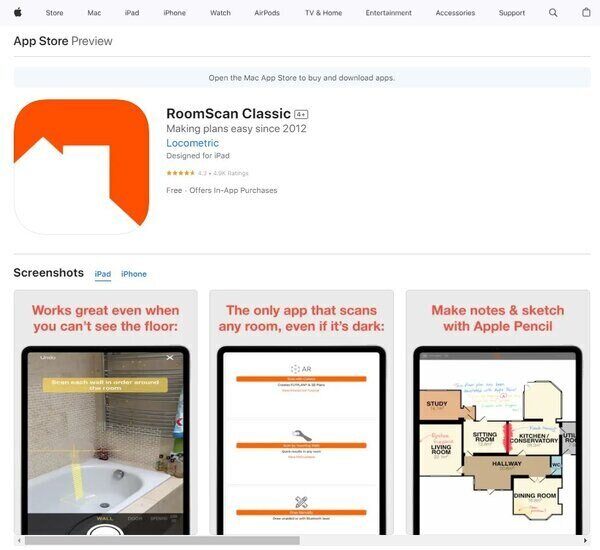RoomScan Classic
RoomScan Classic is an innovative app designed to simplify the process of measuring rooms using the power of artificial intelligence. By leveraging the camera and sensors on a smartphone, it allows users to quickly and accurately capture the dimensions and layout of any room. This app is particularly useful for interior designers, architects, real estate agents, and anyone looking to remodel their home. It offers a user-friendly interface, making it accessible to professionals and novices alike. The app’s precision and efficiency in generating room plans save time and reduce the margin for error in measurements.
RoomScan Classic Facts
Starting Price: Free
Pricing Model: Per Month
Free Trial: Yes
Free Plan: Available
Languages: English, Spanish, French, German, Italian
Established: 2014
What is RoomScan Classic ?
RoomScan Classic is a cutting-edge application that transforms the way spaces are measured and recorded. Utilizing the latest in AI technology, it offers a seamless solution for creating detailed floor plans without the need for traditional measuring tools. Whether you’re planning a home renovation or need to document property layouts professionally, RoomScan Classic provides an efficient and accurate method to achieve your goals. Its key features include the ability to measure walls, doors, and windows with just a few taps on your smartphone, as well as the option to export measurements in various formats for further use.
How Does RoomScan Classic Work?
RoomScan Classic operates by utilizing the smartphone’s internal sensors and camera to analyze and record the dimensions of a room. Users simply hold their device against each wall, and the app automatically calculates the distance between them, generating a precise floor plan. This process is enhanced by AI algorithms that improve accuracy and reduce the likelihood of errors. Additionally, the app can recognize and include door and window locations in the plan, offering a comprehensive view of the space. For complex rooms or detailed architectural features, RoomScan Classic provides advanced features, allowing users to add custom elements to their floor plans, ensuring all aspects of the room are captured accurately.
RoomScan Classic Features
User-Friendly Interface
The interface of RoomScan Classic is designed with simplicity in mind, ensuring that users of all skill levels can navigate and utilize the app’s functionalities effectively, making the process of room measurement accessible and straightforward.
Accurate Room Measurements
Leveraging advanced AI algorithms, RoomScan Classic provides highly accurate measurements of rooms, automatically calculating dimensions and creating detailed floor plans with minimal user input and effort.
Export Options
RoomScan Classic supports exporting the captured data in various formats, allowing users to easily share or integrate their floor plans into other applications or documents for further design, planning, or documentation purposes.
Multi-Language Support
To cater to a global user base, RoomScan Classic offers support for multiple languages including English, Spanish, French, German, and Italian, making it more accessible and user-friendly for non-English speakers.
Advanced Customization
The app allows for advanced customization of floor plans, enabling users to add specific details such as door and window locations, as well as custom elements, ensuring that the final plan accurately reflects the measured space.
Real-Time Processing
RoomScan Classic processes measurements in real-time, utilizing the smartphone’s camera and sensors to instantly generate accurate floor plans, significantly reducing the time and effort traditionally required for room measurement tasks.
RoomScan Classic Pricing Plan
RoomScan Classic offers a flexible pricing structure that caters to various user needs. The app is free to download, providing basic functionality with the option for users to make in-app purchases to access additional features. For those requiring more advanced capabilities, RoomScan Classic provides an annual subscription model. This subscription unlocks unlimited exports in formats such as PDF, DXF, FLYPLAN®, and 3D models. The exact pricing for the subscription can vary, so users are encouraged to check the latest details within the app or the app store.
RoomScan Classic accepts payments through the iTunes account, with the subscription automatically renewing unless turned off in iTunes Account Settings.
Who Should Use RoomScan Classic ?
RoomScan Classic is an ideal tool for a wide range of users who require quick and accurate floor plan creation. It is particularly beneficial for professionals in the real estate, interior design, and architecture sectors. Additionally, contractors and appraisers can take advantage of its ability to measure and document property layouts efficiently. The app is also suitable for homeowners planning renovations or those interested in documenting their home layouts for personal use. Its user-friendly interface and advanced features make it a valuable asset for anyone looking to create detailed floor plans without the need for traditional measuring tools.
RoomScan Classic FAQs
How do I start using RoomScan Classic for the first time?
To begin using RoomScan Classic, download the app from the App Store and open it on your device. The app will guide you through a brief tutorial on how to use its features effectively. Start by selecting the type of room you wish to measure and follow the on-screen instructions to capture the room’s dimensions accurately. The app’s intuitive design ensures a smooth start for new users.
Can RoomScan Classic measure outdoor spaces or only interiors?
RoomScan Classic is primarily designed for measuring interior spaces, utilizing the smartphone’s sensors to accurately capture room dimensions and layouts. While it excels in indoor environments, its functionality may be limited in outdoor settings due to the reliance on walls for measurements. For outdoor spaces, manual input of dimensions is recommended for best results.
Is it possible to export the floor plans created with RoomScan Classic?
Yes, RoomScan Classic offers robust export options for the floor plans you create. Users can export their plans in various formats, including PDF, DXF, and FLYPLAN®, making it easy to share with clients, colleagues, or integrate into other design and planning tools. This feature enhances the app’s utility for professional use.
How accurate are the measurements taken with RoomScan Classic?
RoomScan Classic boasts high accuracy in its measurements, thanks to advanced AI algorithms and the precise use of the smartphone’s sensors. While the app aims to minimize errors, the accuracy can depend on factors like the device’s calibration and the user’s adherence to the instructions. For critical applications, verifying measurements with a physical tool is advisable.
Can I add custom elements like doors and windows to my floor plan in RoomScan Classic?
Absolutely, RoomScan Classic allows for advanced customization of floor plans. Users can add specific details such as doors, windows, and other architectural features directly within the app. This functionality ensures that the generated floor plans are comprehensive and accurately reflect the measured space.
What should I do if I encounter issues while using RoomScan Classic?
If you face any challenges while using RoomScan Classic, the app provides support through various channels. First, consult the in-app tutorial and FAQ section for guidance. For more complex issues, reaching out to the customer support team via the app’s contact options can provide personalized assistance to resolve your queries efficiently.
Does RoomScan Classic offer a free trial or demo version?
RoomScan Classic is available as a free download with basic functionality, allowing users to test its core features without upfront costs. For access to advanced features, the app offers in-app purchases and a subscription model. This approach lets users explore the app’s capabilities before committing to a purchase.
How often does RoomScan Classic receive updates, and what do they typically include?
RoomScan Classic is regularly updated to enhance its performance, introduce new features, and improve user experience. Updates may include accuracy improvements, new measurement tools, expanded export options, and bug fixes. The development team actively listens to user feedback to guide these updates, ensuring the app meets the evolving needs of its users.
Conclusion
RoomScan Classic stands out as a versatile and efficient tool for creating detailed floor plans with ease. Its user-friendly interface, combined with advanced features like real-time processing, accurate measurements, and extensive export options, make it an invaluable asset for professionals and homeowners alike. Whether you’re involved in real estate, interior design, architecture, or simply planning a home renovation, RoomScan Classic offers a streamlined solution to capture and document space layouts accurately. Its commitment to regular updates and user support further enhances its appeal as a reliable tool for measurement and planning tasks.
Visit RoomScan Classic Website