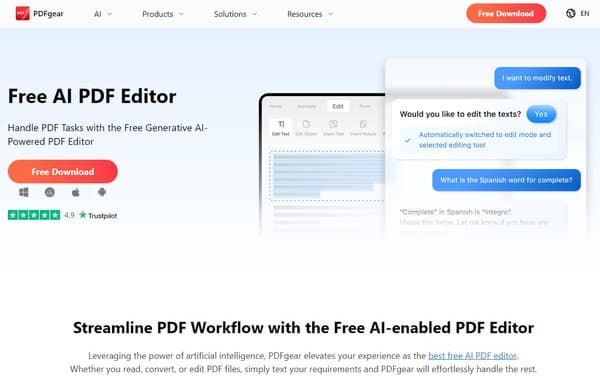PDFgear
In the digital age where document management has become a cornerstone of productivity, PDFgear emerges as a versatile tool designed to streamline the handling of PDF files. This software offers a comprehensive suite of features that cater to various PDF-related needs, from editing and annotating to converting and compressing documents. With its user-friendly interface, PDFgear simplifies complex tasks, making it accessible for both professionals and casual users alike. Its integration of AI technology further enhances the user experience by providing intelligent assistance for document processing, ensuring efficiency and accuracy in every interaction with your PDFs.
PDFgear Facts
Starting Price: Free
Pricing Model: Free
Free Trial: No
Free Plan: Available
Languages: English, French, Spanish, German, Italian, Portuguese, Dutch, Russian, Japanese, Korean, Chinese Simplified
Established: 2022
What is PDFgear?
PDFgear is a comprehensive PDF management tool that stands out for its robust functionality and cost-effectiveness. It is designed to cater to a wide range of PDF-related tasks, enabling users to edit, annotate, convert, and manage their documents with ease. The platform is known for its intuitive design, which allows for quick navigation and execution of various PDF operations without the need for extensive technical knowledge. PDFgear’s standout feature is its AI-powered Copilot, which leverages advanced technology to provide users with intelligent assistance, making it a smart choice for those looking to enhance their document workflows.
How Does PDFgear Work?
PDFgear operates as a full-featured PDF editor, providing users with a multitude of tools to interact with PDF documents efficiently. At its core, the software allows for the editing of text and images within PDFs, akin to working within a word processor. Users can easily add, remove, or modify content, ensuring that their documents meet the required standards and specifications.
The software’s annotation capabilities are extensive, offering options to highlight, underline, and strike through text, as well as add comments and notes for collaborative review. This makes PDFgear an ideal platform for team projects and document sharing, where multiple inputs and revisions are commonplace.
For those dealing with multiple document formats, PDFgear’s conversion tools are particularly valuable. The software can transform PDFs into various file types, including Word, Excel, and image formats, while also converting other documents into PDFs. This flexibility ensures that users can maintain the integrity of their documents across different applications and platforms.
PDFgear’s AI Copilot enhances the user experience by allowing natural language commands to perform tasks such as summarizing documents, extracting key information, or converting files. This AI integration not only saves time but also simplifies the process for users who may not be familiar with the software’s interface.
In addition to these features, PDFgear provides options for securing documents with password protection, signing PDFs electronically, and creating fillable forms. The software’s OCR (Optical Character Recognition) capability is a standout feature, enabling the extraction of text from scanned documents and images, making them editable and searchable.
Overall, PDFgear works by combining a user-friendly interface with powerful tools and AI assistance, creating a seamless and efficient PDF management experience.
PDFgear Features
AI-Powered Copilot
The AI-Powered Copilot in PDFgear intuitively understands natural language commands, allowing users to perform complex PDF manipulations with simple instructions, enhancing productivity and user experience.
Comprehensive Editing Suite
PDFgear’s comprehensive editing suite provides users with the ability to seamlessly modify text, insert images, and adjust layouts within their PDFs, ensuring complete control over document design and content.
Advanced OCR Technology
With advanced OCR technology, PDFgear can accurately extract text from scanned documents and images, making it editable and searchable, thus bridging the gap between physical and digital documentation.
Versatile Conversion Tools
The software’s versatile conversion tools enable users to effortlessly transform PDFs into various file formats and vice versa, ensuring compatibility and preserving the layout across different applications.
Collaborative Annotation Tools
PDFgear’s collaborative annotation tools facilitate effective team communication by allowing users to highlight, comment, and share feedback directly on the PDF, streamlining the review process.
Robust Security Features
Robust security features in PDFgear allow users to protect their sensitive information with password encryption, apply digital signatures, and maintain the confidentiality of their documents.
PDFgear Pricing Plan
PDFgear offers two pricing plans:
Free Plan: This plan is ideal for casual users with basic PDF management needs, offering free access to the software with a file size limit of 10MB and up to 120 pages per document.
$5 per month Plan: For more demanding users, this plan increases the file size limit to 32MB and supports up to 2,000 pages, providing a more robust solution for extensive PDF tasks at a cost-effective price of $5 per month.
PDFgear accepts credit cards, PayPal, and bank wire transfers for payment.
Who Should Use PDFgear?
PDFgear is designed for a diverse user base, ranging from students and educators who require a reliable tool for study materials, to professionals and businesses in need of efficient document management solutions. Its ease of use makes it suitable for individuals with varying levels of technical expertise, while its advanced features cater to the needs of users who handle large volumes of PDFs and require collaborative tools for team projects. Freelancers and remote workers will also find PDFgear’s flexibility and accessibility beneficial for their dynamic work environments.
PDFgear FAQs
What is the AI-Powered Copilot in PDFgear?
The AI-Powered Copilot in PDFgear is an innovative feature that allows users to interact with their PDF files using natural language. This means you can perform tasks such as converting, compressing, or editing PDFs through simple conversational commands, bypassing traditional software interfaces for a more intuitive experience.
Can PDFgear refine the text within my PDFs?
Yes, PDFgear can refine the text within your PDFs. It uses AI to subtly tweak the wording, enhancing the engagement, informativeness, and reader-friendliness of your documents while maintaining the original tone and essence.
How does PDFgear’s AI assist with proofreading?
PDFgear’s AI-powered proofreading assistant is designed to guard against unoptimized phrasing, grammatical errors, and typos. It ensures that your content, whether it be for professional or educational purposes, is of the highest quality and stands out for its clarity and correctness.
Is it possible to translate PDF content with PDFgear?
Absolutely, PDFgear can translate PDF file content into any language you require. This feature is powered by chatGPT, allowing for seamless translation and the ability to chat with your PDF file in multiple languages.
Does PDFgear offer features for summarizing and analyzing PDF content?
PDFgear is equipped with features that allow you to summarize, translate, rewrite, and analyze data within your PDF files. These tools are particularly useful for creating concise summaries that capture the essence of your documents.
Can I edit text in PDF files as if I were using Microsoft Word?
With PDFgear, you can change and delete text in PDF files as easily as if you were working in Microsoft Word. The AI-enhanced editing feature makes it powerful and user-friendly for those accustomed to the Word interface.
Is PDFgear free to use, and are there any hidden costs?
PDFgear AI is completely free to use in its current stage. There are no in-app purchases or intrusive ads, providing users with a seamless and uninterrupted experience.
What file size and page limits does PDFgear support?
PDFgear supports a variety of file sizes and page limits depending on the plan you choose. The Free Plan allows for a file size of up to 10MB and 120 pages per document, while the $5 per month Plan supports file sizes up to 32MB and 2,000 pages.
Conclusion
PDFgear stands as a user-friendly and versatile AI PDF editor that caters to a wide array of document management needs. With features like AI-Powered Copilot, comprehensive editing, and advanced OCR, it simplifies the process of working with PDFs. The platform’s robust security features and collaborative tools make it suitable for a variety of users, ensuring that PDFgear is a smart choice for anyone looking to enhance their document workflows.