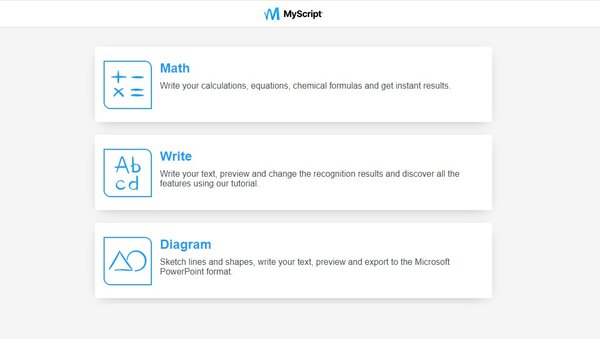MyScript
MyScript stands out as a sophisticated AI Math Problem Solver that leverages advanced handwriting recognition and digital ink technology to interpret and solve mathematical equations written by hand. This innovative tool supports a wide range of mathematical operations, from basic arithmetic to complex equations, offering an intuitive and natural way for users to engage with math problems. By converting handwritten input into digital text in real-time, MyScript provides immediate solutions, making it an invaluable resource for students, educators, and professionals seeking a more interactive and engaging approach to mathematics.
MyScript Facts
Starting Price: Free
Pricing Model: Contact Sales Team
Free Trial: Yes
Free Plan: Not Available
Languages: English, French, German, Italian, Japanese, Korean, Portuguese, Russian, Spanish, Chinese Simplified, Chinese Traditional
Established: 1998
What is MyScript?
MyScript is a cutting-edge technology platform that transforms the way users interact with digital devices through handwriting. At its core, MyScript specializes in the accurate recognition of handwritten text, mathematical equations, and shapes, converting them into digital content. This technology not only enhances note-taking experiences but also revolutionizes the approach to solving mathematical problems and creating digital documents. With support for nearly 100 languages and a suite of applications like Nebo and MyScript Calculator, MyScript caters to a global audience, offering tools that are both innovative and essential for modern digital interaction.
How Does MyScript Work?
MyScript operates on the principle of Interactive Ink technology, which goes beyond mere handwriting recognition. This technology allows users to write naturally on touchscreen devices using a stylus or finger, where the written content is then intelligently interpreted and converted into digital text, diagrams, or mathematical solutions. The real magic of MyScript lies in its ability to understand context and structure within the handwritten input, enabling it to accurately process complex mathematical equations, geometric shapes, and even musical notation. Users can effortlessly edit their input through intuitive gestures, such as scratching out to delete or circling to select, making the digital ink as flexible and easy to manipulate as traditional pen and paper. This seamless interaction between the user’s handwriting and digital conversion paves the way for a more intuitive and efficient way of working with digital content, whether it’s taking notes, solving math problems, or creating diagrams.
MyScript Features
Handwriting Recognition
MyScript’s advanced handwriting recognition technology accurately converts handwritten notes and equations into digital text, enabling users to interact with digital devices in a more natural and intuitive way.
Math Problem Solving
This feature allows users to write down complex mathematical equations by hand, which MyScript then solves instantly, providing step-by-step solutions to enhance learning and understanding.
Multi-Language Support
MyScript supports nearly 100 languages, making it a versatile tool for global users, facilitating seamless digital writing and note-taking across different languages.
Interactive Editing
With interactive editing, users can easily make corrections or changes to their digital text using simple gestures, such as scratching out to delete or circling to select, enhancing the flexibility of digital ink.
Shape and Diagram Recognition
This feature recognizes and digitizes hand-drawn shapes and diagrams, turning rough sketches into clean, editable digital graphics, ideal for note-taking and presentations.
Digital Ink Management
MyScript offers sophisticated digital ink management, allowing users to manipulate their handwritten content as easily as typed text, including moving, editing, and organizing notes and diagrams.
MyScript Pricing Plan
MyScript offers 1 pricing plan. The core application is free to download, providing users with the basic handwriting recognition and digital ink technology.
Free App: This plan includes the essential features of MyScript, such as handwriting recognition and math problem-solving capabilities. Users can download the app at no cost and start using it immediately. For additional functionality, in-app purchases are available, allowing users to expand their toolset with advanced features like shape recognition and multi-language support. The specific cost of in-app purchases varies depending on the feature set chosen by the user.
MyScript accepts credit cards and PayPal for in-app purchases.
Who Should Use MyScript?
MyScript is designed for a diverse range of users, including students who can benefit from the interactive math problem-solving features, educators looking for a tool to assist in teaching mathematical concepts, and professionals who require an efficient way to convert handwritten notes to digital text. It’s also ideal for designers and engineers who frequently use diagrams and sketches, as well as anyone who prefers the natural feel of handwriting over typing on digital devices.
MyScript FAQs
What types of mathematical problems can MyScript solve?
MyScript is capable of solving a wide range of mathematical problems, from basic arithmetic to complex equations, including algebra, calculus, and trigonometry. It also supports chemical formulas, making it a versatile tool for students and professionals alike.
Can MyScript recognize handwritten text in languages other than English?
Yes, MyScript supports nearly 100 languages, including but not limited to English, French, German, Italian, Japanese, Korean, Portuguese, Russian, Spanish, Chinese Simplified, and Chinese Traditional. This makes it an invaluable tool for global users.
Is MyScript available for all digital devices?
MyScript is designed to work on various touchscreen devices, including tablets and smartphones. Its compatibility with different operating systems allows it to serve a broad user base.
How does MyScript handle diagrams and shapes?
MyScript recognizes and digitizes hand-drawn shapes and diagrams, converting rough sketches into clean, editable digital graphics. This feature is particularly useful for note-taking, presentations, and technical documentation.
Can I edit the text or equations after they have been recognized by MyScript?
Yes, MyScript offers interactive editing features that allow users to easily make corrections or changes to their digital text using simple gestures, such as scratching out to delete or circling to select.
Does MyScript offer a free version?
The core application of MyScript is free to download, providing users with basic handwriting recognition and digital ink technology. Additional features can be accessed through in-app purchases.
How can I export my notes or equations from MyScript?
MyScript allows users to preview and export their notes, equations, and diagrams to various formats, including Microsoft PowerPoint, facilitating easy sharing and integration with other applications.
What payment methods does MyScript accept for in-app purchases?
For in-app purchases, MyScript accepts credit cards and PayPal, offering a convenient and secure way for users to expand their toolset with advanced features.
Conclusion
MyScript stands as a comprehensive tool that bridges the gap between traditional handwriting and digital text, offering a wide array of features from handwriting recognition to solving complex mathematical equations and supporting nearly 100 languages. Its ability to digitize hand-drawn diagrams and shapes further enhances its utility across various fields, including education, professional work, and creative endeavors. MyScript’s intuitive interface and interactive editing capabilities ensure a seamless user experience, making it a go-to solution for anyone looking to leverage the power of digital ink technology.