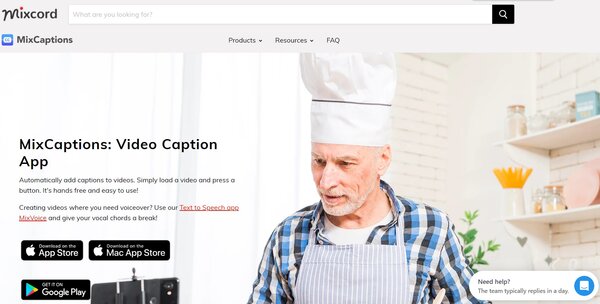MixCaptions
MixCaptions is an AI-powered application designed to simplify the process of adding subtitles to videos. It automatically transcribes audio content and generates accurate captions, enhancing accessibility and viewer engagement. The app caters to content creators, influencers, and businesses, providing a user-friendly interface for creating subtitles that can be customized in terms of font, color, and placement. MixCaptions supports a wide range of languages and offers features such as SRT file import/export, caption editing post-transcription, and video translation, making it a versatile tool for global audiences.
MixCaptions Facts
Starting Price: Free
Pricing Model: Per Month
Free Trial: Yes
Free Plan: Available
Languages: English, Chinese, French, German, Japanese, Korean, Portuguese, Spanish, and more
Established: NA
What is MixCaptions?
MixCaptions is an innovative app that empowers users to automatically transcribe videos and create elegant, accurate captions. It’s designed to boost views and engagement for content creators and influencers by making videos more accessible, especially for those who watch without sound. The app offers a free trial for the first video and a suite of customization features for captions, including font selection, color adjustment, and text background options. With its ability to translate English videos into multiple languages and support for SRT file import, MixCaptions is a comprehensive tool for enhancing video content.
How Does MixCaptions Work?
MixCaptions streamlines the captioning process by using advanced AI to transcribe videos quickly and accurately. Users simply upload their video to the app, and within minutes, MixCaptions provides a transcript that can be edited and customized to fit the video’s style and message. The app supports a variety of video formats and ratios, making it suitable for different social media platforms. With the ability to import audio files for video creation, translate captions, and even censor profanity, MixCaptions is a robust solution for creating professional-quality video captions.
MixCaptions Features
Automatic Transcription
MixCaptions utilizes cutting-edge AI to automatically transcribe the audio from videos into text, providing a quick and accurate foundation for generating subtitles.
Customizable Caption Styles
This feature allows users to personalize their subtitles by adjusting the font, color, size, and background, ensuring that captions not only convey messages but also complement the video’s aesthetic.
Multi-Language Support
MixCaptions supports a wide array of languages, enabling content creators to reach a global audience by offering subtitles in the viewers’ native languages.
SRT File Import/Export
Users can import existing SRT files for editing within the app or export their newly created subtitles in SRT format for use in other video editing software or platforms.
Caption Editing and Synchronization
After transcription, users can edit the captions for accuracy, add stylistic changes, and synchronize the text with the video’s timing to ensure a seamless viewing experience.
Video Translation
Beyond simple transcription, MixCaptions offers video translation features, allowing users to expand their reach by providing subtitles in multiple languages from a single source video.
MixCaptions Features
Automatic Transcription
MixCaptions utilizes cutting-edge AI to automatically transcribe the audio from videos into text, providing a quick and accurate foundation for generating subtitles.
Customizable Caption Styles
This feature allows users to personalize their subtitles by adjusting the font, color, size, and background, ensuring that captions not only convey messages but also complement the video’s aesthetic.
Multi-Language Support
MixCaptions supports a wide array of languages, enabling content creators to reach a global audience by offering subtitles in the viewers’ native languages.
SRT File Import/Export
Users can import existing SRT files for editing within the app or export their newly created subtitles in SRT format for use in other video editing software or platforms.
Caption Editing and Synchronization
After transcription, users can edit the captions for accuracy, add stylistic changes, and synchronize the text with the video’s timing to ensure a seamless viewing experience.
Video Translation
Beyond simple transcription, MixCaptions offers video translation features, allowing users to expand their reach by providing subtitles in multiple languages from a single source video.
MixCaptions Pricing Plan
MixCaptions offers 1 pricing plan: the app is free to download with in-app purchases available. Free Plan: This plan allows users to download and start using MixCaptions at no initial cost. In-app purchases enable access to advanced features such as additional languages, extended video length for transcription, and advanced customization options for subtitles. Pricing for in-app purchases varies based on the specific features or packages selected by the user.
MixCaptions accepts credit cards, PayPal, and bank wire transfers for payment.
Who Should Use MixCaptions?
MixCaptions is ideal for content creators, social media influencers, educators, and businesses looking to enhance their video content’s accessibility and engagement. It’s particularly beneficial for those aiming to reach a broader audience by providing subtitles in multiple languages or for creators who want to ensure their content is accessible to the deaf and hard of hearing community. Additionally, marketing professionals and online educators can leverage MixCaptions to add professional-quality subtitles to their videos, improving viewer retention and comprehension.
MixCaptions FAQs
What languages does MixCaptions support for captioning?
MixCaptions supports a diverse range of languages for captioning, including English, Chinese, French, German, Japanese, Korean, Portuguese, Spanish, and many others, catering to a global user base and enhancing the accessibility of content across different linguistic audiences.
Is there a free version of MixCaptions available?
Yes, MixCaptions offers a free version that users can download. This version allows for the transcription of videos with the option to make in-app purchases for additional features and extended usage.
Can MixCaptions translate my video captions into different languages?
MixCaptions has a feature that allows for the translation of captions into several major languages, making it easier for content creators to reach a non-English speaking audience and expand their global reach.
How long can videos be when using MixCaptions?
For individual subscribers, MixCaptions allows the transcription of videos up to 10 minutes long, and for business subscribers, videos can be up to 30 minutes long. This provides flexibility for a range of content from short social media clips to longer educational or promotional videos.
Can I edit the captions after they have been transcribed by MixCaptions?
Yes, MixCaptions provides the functionality to edit video captions after transcription. Users can adjust the text for accuracy, synchronize the captions with the audio, and customize the style to fit their video’s branding.
Does MixCaptions allow for the import and export of SRT files?
MixCaptions supports the import and export of SRT files, which is beneficial for users who want to work with captions in different video editing software or need to share caption files with others.
Are there customization options for the captions created with MixCaptions?
MixCaptions offers extensive customization options for captions, including the ability to change fonts, colors, and text backgrounds, as well as the placement of captions on the video, allowing for a tailored viewing experience that aligns with the creator’s brand.
What payment methods does MixCaptions accept for in-app purchases?
MixCaptions accepts various payment methods for in-app purchases, including credit cards and PayPal, providing users with convenient options to access premium features.
Conclusion
Based on the comprehensive review, MixCaptions emerges as a versatile and user-friendly tool for content creators and businesses seeking to enhance their video content with accurate and customizable captions. Its support for multiple languages, editing capabilities, and flexible pricing options make it a valuable asset for improving video accessibility and engagement across diverse audiences. The app’s intuitive interface and advanced features position it as a practical solution for anyone looking to add professional subtitles to their videos.